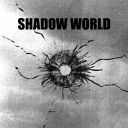- Professional Development
- Medicine & Nursing
- Arts & Crafts
- Health & Wellbeing
- Personal Development
78 Shadow courses delivered Live Online
Yoga Module 1 - Shadow Yoga Prelude (1:1)
By Tim Cummins Yoga
Online courses in the shadow yoga preludes with recognised shadow yoga teacher

Yoga Module 2 - Āsana & introduction to mantra (1:1)
By Tim Cummins Yoga
Hatha yoga tuition in the style of shadow yoga, includes asana (yoga postures) and a meditative aspect using mantra and a focus on the breath
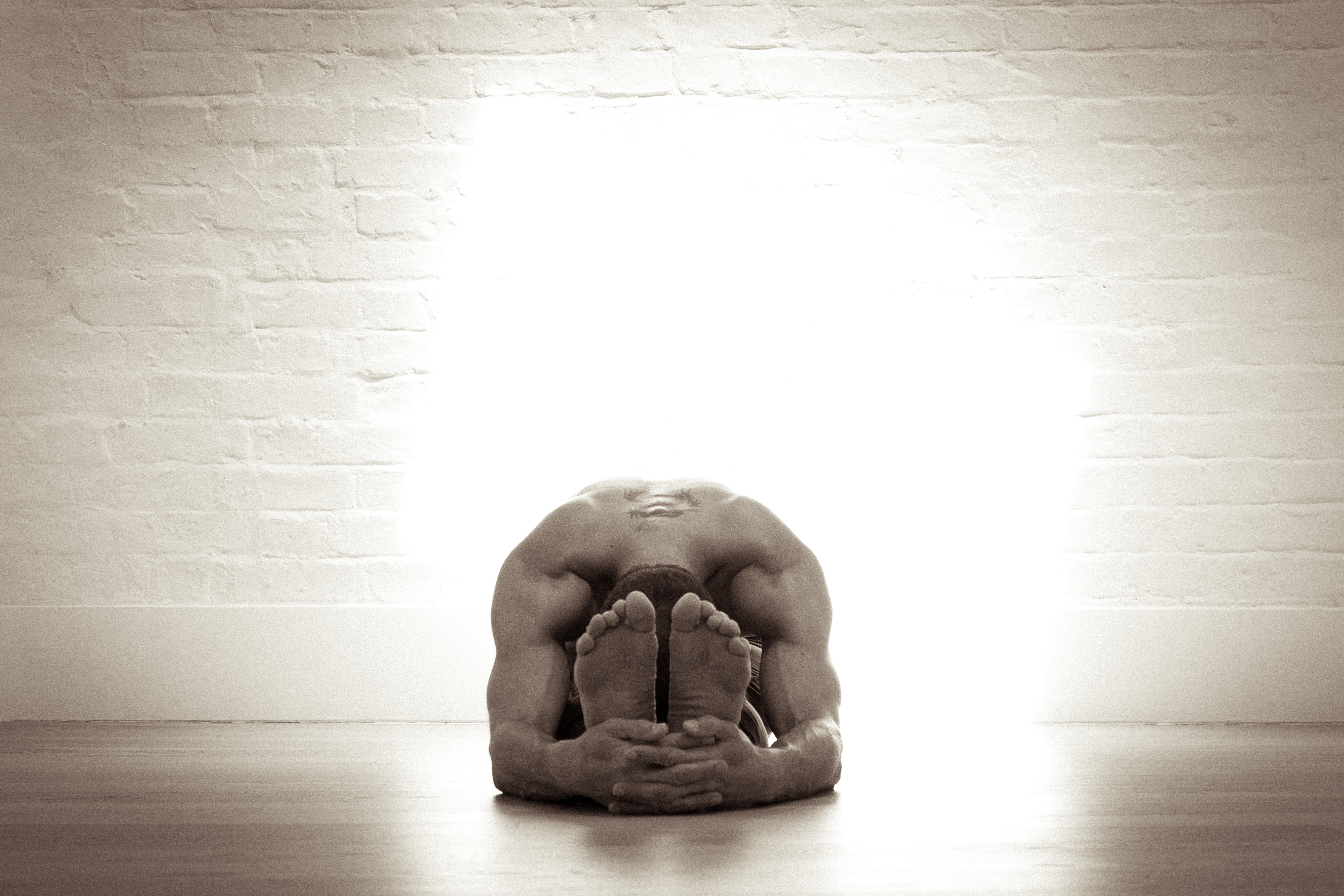
Overview This course will give you a whole tour of how to enhance your skills as a UI/UX Design using Adobe. It is very important to master the basics of web and visual design because that is important for UI design eg designing buttons, typography, drop shadow etc. With having a good foundation in visual and web design become an essential key to become a skilled UI/UX Designer.

Yoga Module 3 - Jade Lady Weaving (1:1)
By Tim Cummins Yoga
The Jade Lady is another name for the Kundalini Shakti. This kriya uses hand and arm movements, coordinated with the breath to harmonise the prānic force and direct it inward for the subtle practices of hatha yoga

Landmark Training Course With Vectorworks
By ATL Autocad Training London
Who is this course for? Landmark Training Course With Vectorworks. Dive into terrain modeling, planting, irrigation, and site analysis guided by certified tutors. Master these tools for precise landscape designs and effective documentation. Check our Website Enrollment : 1-on-1 Landmark Training. Tailor your schedule. Mon to Sat between 9 am and 7 pm Call 02077202581 to book your slot. Duration: 16 hours. "Split these hours over multiple days as needed for your ideal schedule." Approach: In-person or live online. Landmark Training Course with Vectorworks: Basic to Intermediate Level Course Duration: 16 Hours Embark on a transformative journey with our Landmark Training Course tailored for landscape architects and designers. Over 16 intensive hours, dive deep into Vectorworks Landmark, mastering fundamental and intermediate techniques crucial for comprehensive 2D and 3D landscape design. Craft intricate site analyses, plans, irrigation systems, and elevate your designs with mesmerizing 3D visualizations. Explore custom plant symbols, detailed planting plans, and learn the art of efficient collaboration and customization. Course Highlights: I. Introduction to Vectorworks Landmark (1 hour) Explore Vectorworks Landmark for landscape design Master interface, tool usage, and project management II. Site Analysis and Site Plans (3 hours) Craft detailed site analyses and hardscape designs Work with contours, elevations, and terrain models III. Planting Plans (5 hours) Utilize the plant database for region-specific plant selection Create personalized plant symbols and comprehensive planting plans IV. Irrigation Design (2 hours) Design and edit efficient irrigation systems and zones Integrate irrigation components into site plans V. 3D Visualization (3 hours) Create captivating 3D models with realistic textures and materials Enhance designs with advanced lighting and special effects VI. Customization (1 hour) Tailor the interface for efficient landscape design Create custom object styles and resource libraries VII. Collaboration and Sharing (1 hour) Seamlessly import/export data from other platforms Share designs effectively with colleagues and collaborators VIII. Conclusion and Next Steps (1 hour) Review course content comprehensively Receive guidance on further learning resources Engage in a Q&A session and provide valuable feedback Enhance your landscape design expertise and unleash your creativity. Enroll now in our Vectorworks Landmark Basic to Intermediate Training and transform your designs. Download Vectorworks Landmark By the end of the Vectorworks Landmark Training Course, participants will: Understand the key features and functionalities of Vectorworks Landmark for landscape design. Demonstrate proficiency in using essential tools for site analysis, site plans, and hardscape design. Create detailed planting plans, selecting appropriate plants, and understanding their compatibility and growth patterns. Design efficient and effective irrigation systems, including generating irrigation reports. Create 3D visualizations of landscape designs, applying textures, materials, lighting, and special effects. Customize the interface and create personalized object styles and resources. Collaborate and share landscape design drawings with other software users. Have the foundation to pursue further learning and exploration in landscape design using Vectorworks Landmark. Mastering Foundations Begin your project by organizing your files and importing survey data. Learn to sketch existing buildings using Building Shell tools and model neighboring structures with Massing Model. Explore different methods for laying out survey points and marking existing features with precision. Objectives: Review File Organization Techniques Import Survey Data (DWG Import) Create Building Structures with Building Shell Tools Utilize Triangulation and Arc Tool for Precision Master Various Tape Measurement Techniques Elevating Your Design Enhance your survey with detailed ground, existing trees, and fences. Conduct shadow analysis to optimize planting locations. Dive into the Vectorworks Plant tool, your key design companion. Objectives: Develop Detailed Ground Surfaces Incorporate Existing Trees and Fences Design with Railing Fence Tool Conduct Shadow Analysis using Heliodon Tool Utilize Plant Tool Modes for Plant Placement Access Existing Plant Libraries and Customize Plants in 2D/3D Crafting Landscapes Create vibrant plant mixes using Landscape Area tool and apply them across your site models. Design intricate hardscapes, aligning them effortlessly even in complex paving scenarios. Learn to use components for detailed reporting, cut and fill calculations, and precise detailing. Explore custom object creation and site furniture placement. Objectives: Design Landscape Areas and Define Custom Plant Mixes Create Hardscapes and Define Custom Paving Constructions Generate Reports and Tags for Landscape Areas and Hardscapes Access and Manage Objects in Resource Manager Craft Custom Objects and Site Furniture Polished Presentation Present your designs professionally using Sheet layers and viewports. Create Section viewports to cut through your model and Detail viewports to focus on specific areas. Enhance visual appeal with mood boards and annotations, ensuring a refined, detailed presentation. Objectives: Craft Sheet Layers for Presentation Create Plan, Elevation, and Perspective Viewports Generate Section and Detail Viewports Annotate Viewports for Clear Communication Incorporate Images and Plant Reports for Comprehensive Presentations Master Vectorworks Landmark: Gain expertise in essential and advanced 2D/3D landscape design tools for precision and efficiency. Boost Efficiency: Learn time-saving techniques and workflows tailored to Vectorworks Landmark, enhancing productivity. Versatile Landscape Skills: Develop proficiency in site analysis, planting plans, hardscapes, and irrigation systems for diverse projects. Industry-Ready Expertise: Acquire sought-after skills in landscape architecture, paving the way for career growth. Flexible Learning: Access recorded lessons for convenient review and receive lifetime email support for ongoing guidance.

Rhino 3d and V-Ray for Rhino Basic to Intermediate Training Course
By Real Animation Works
Rhino Basic to Intermediate Training Course

Adobe Photoshop Basic Training course One to One Online or Face to Face
By Real Animation Works
Photoshop face to face training customised and bespoke Online or Face to Face

Fundamentals of Seismic for Non-Geophysicists
By EnergyEdge - Training for a Sustainable Energy Future
About this Training Course There are various kinds of geophysical data available. They are separated into seismic and non-seismic (multi-physics) data. Non-seismic or multi-physics data (which includes gravity, magnetics, electrical, electromagnetics, spectral etc - apart from providing complimentary information to seismic) is the main source of information for very shallow subsurface applications such as engineering, mapping pollution, archaeology, geothermal energy, and related areas. This 5 full-day blended course will focus specifically on seismic data which is the main method used in the Oil & Gas industry. In this blended course, participants will be equipped to understand that seismic data represents the movement of the surface, resulting from waves generated by a source, dynamite or vibrator which are reflected by changes in the subsurface rocks. The basic principles of acquisition and processing will be explained and insights into advanced methods, allowing a much more accurate interpretation of seismic data than previously considered possible, will also be provided. This blended course contains an introduction to Machine Learning and its important role in all aspects of seismic acquisition, processing, and interpretation. There is no need to know in detail how the algorithms work internally but it is necessary to know how to use them correctly to achieve optimum results. Training Objectives By attending this course, participants will be able to acquire the following: Obtain an understanding of the strengths and limitations of geophysical methods, specifically seismic, and the costs and risks involved, and how to reduce these. Be able to communicate more effectively with staff in other disciplines. Understand the potential applications of seismic data and know how to formulate the requirements needed for prospect and field evaluation. Gain an awareness of modern seismic technology. Apply the learning in a series of practical, illustrative exercises. Know what types of questions to ask to assess the necessary quality of a seismic project in its role in a sequence of E&P activities Target Audience The blended course is intended for non-geophysicists who have intensive interaction with geophysicists. But it may be of interest to those who want to know about the recent progress made in geophysics, leading to amazing imaging results, which could not be imagined a decade ago. The blended course will bring to the attention of the geologists, petrophysicists and reservoir/petroleum engineers an awareness of how the data they will work with is acquired and processed by the geophysicist. It will introduce the concepts that are of importance in geophysics and thus relevant for non-geophysicists to know and be able to communicate with geophysicists as well as formulate their requests. Course Level Intermediate Trainer Your expert course leader has degree in Geology (University of Leiden), a Master's degree in Theoretical Geophysics (University of Utrecht) and a PhD in Utrecht on 'Full wave theory and the structure of the lower mantle'. This involved forward modelling of P- and S-waves diffracted around the core-mantle boundary and comparison of the frequency-dependent attenuation of the signal with those obtained from major earthquakes observed at long offsets in the 'shadow zone' of the core. These observations were then translated into rock properties of the D' transition zone. After his PhD, he joined Shell Research in The Netherlands to develop methods to predict lithology and pore-fluid based on seismic, petrophysical and geological data. He subsequently worked for Shell in London to interpret seismic data from the Central North Sea Graben. As part of the Quantitative Interpretation assignment, he was also actively involved in managing, processing and interpreting Offshore Seismic Profiling experiments. After his return to The Netherlands, he headed a team for the development of 3D interpretation methods using multi-attribute statistical and pattern recognition analysis on workstations. After a period of Quality Assurance of 'Contractor' software for seismic processing, he became responsible for Geophysics in the Shell Learning Centre. During that period, he was also a part-time professor in Applied Geophysics at the University of Utrecht. From 2001 to 2005, he worked on the development of Potential Field Methods (Gravity, Magnetics) for detecting oil and gas. Finally, he became a champion on the use of EM methods and became involved in designing acquisition, processing and interpretation methods for Marine Controlled Source EM (CSEM) methods. After his retirement from Shell, he founded his own company, specialising in courses on acquisition, processing and interpretation of geophysical data (seismic, gravity, magnetic and electromagnetic data), providing courses to International and National energy companies. In the last couple of years, he became keenly interested in the use of Machine Learning in Geophysics. Apart from incorporating 'Artificial Intelligence' in his courses, he also developed a dedicated Machine Learning course for geophysics. POST TRAINING COACHING SUPPORT (OPTIONAL) To further optimise your learning experience from our courses, we also offer individualized 'One to One' coaching support for 2 hours post training. We can help improve your competence in your chosen area of interest, based on your learning needs and available hours. This is a great opportunity to improve your capability and confidence in a particular area of expertise. It will be delivered over a secure video conference call by one of our senior trainers. They will work with you to create a tailor-made coaching program that will help you achieve your goals faster. Request for further information post training support and fees applicable Accreditions And Affliations

Autocad and 3ds max one day course one to one.
By Real Animation Works
Autocad face to face training customised and bespoke.

Mindfulness and Breathing 6-week course
By MindBreath Coaching
A popular 6-week Mindfulness Meditation and Dynamic Breathing course that provides participants with tools to support them in an increasingly challenging world.