- Professional Development
- Medicine & Nursing
- Arts & Crafts
- Health & Wellbeing
- Personal Development
2050 Running courses
SWSA v3.0-Securing the Web with Cisco Web Security Appliance
By Nexus Human
Duration 2 Days 12 CPD hours This course is intended for Security architects System designers Network administrators Operations engineers Network managers, network or security technicians, and security engineers and managers responsible for web security Cisco integrators and partners Overview After taking this course, you should be able to: Describe Cisco WSA Deploy proxy services Utilize authentication Describe decryption policies to control HTTPS traffic Understand differentiated traffic access policies and identification profiles Enforce acceptable use control settings Defend against malware Describe data security and data loss prevention Perform administration and troubleshooting The Securing the Web with Cisco Web Security Appliance (SWSA) v3.0 course shows you how to implement, use, and maintain Cisco© Web Security Appliance (WSA), powered by Cisco Talos, to provide advanced protection for business email and control against web security threats. Through a combination of expert instruction and hands-on practice, you?ll learn how to deploy proxy services, use authentication, implement policies to control HTTPS traffic and access, implement use control settings and policies, use the solution?s anti-malware features, implement data security and data loss prevention, perform administration of Cisco WSA solution, and more. Describing Cisco WSA Technology Use Case Cisco WSA Solution Cisco WSA Features Cisco WSA Architecture Proxy Service Integrated Layer 4 Traffic Monitor Data Loss Prevention Cisco Cognitive Intelligence Management Tools Cisco Advanced Web Security Reporting (AWSR) and Third-Party Integration Cisco Content Security Management Appliance (SMA) Deploying Proxy Services Explicit Forward Mode vs. Transparent Mode Transparent Mode Traffic Redirection Web Cache Control Protocol Web Cache Communication Protocol (WCCP) Upstream and Downstream Flow Proxy Bypass Proxy Caching Proxy Auto-Config (PAC) Files FTP Proxy Socket Secure (SOCKS) Proxy Proxy Access Log and HTTP Headers Customizing Error Notifications with End User Notification (EUN) Pages Utilizing Authentication Authentication Protocols Authentication Realms Tracking User Credentials Explicit (Forward) and Transparent Proxy Mode Bypassing Authentication with Problematic Agents Reporting and Authentication Re-Authentication FTP Proxy Authentication Troubleshooting Joining Domains and Test Authentication Integration with Cisco Identity Services Engine (ISE) Creating Decryption Policies to Control HTTPS Traffic Transport Layer Security (TLS)/Secure Sockets Layer (SSL) Inspection Overview Certificate Overview Overview of HTTPS Decryption Policies Activating HTTPS Proxy Function Access Control List (ACL) Tags for HTTPS Inspection Access Log Examples Understanding Differentiated Traffic Access Policies and Identification Profiles Overview of Access Policies Access Policy Groups Overview of Identification Profiles Identification Profiles and Authentication Access Policy and Identification Profiles Processing Order Other Policy Types Access Log Examples ACL Decision Tags and Policy Groups Enforcing Time-Based and Traffic Volume Acceptable Use Policies, and End User Notifications Defending Against Malware Web Reputation Filters Anti-Malware Scanning Scanning Outbound Traffic Anti-Malware and Reputation in Policies File Reputation Filtering and File Analysis Cisco Advanced Malware Protection File Reputation and Analysis Features Integration with Cisco Cognitive Intelligence Enforcing Acceptable Use Control Settings Controlling Web Usage URL Filtering URL Category Solutions Dynamic Content Analysis Engine Web Application Visibility and Control Enforcing Media Bandwidth Limits Software as a Service (SaaS) Access Control Filtering Adult Content Data Security and Data Loss Prevention Data Security Cisco Data Security Solution Data Security Policy Definitions Data Security Logs Performing Administration and Troubleshooting Monitor the Cisco Web Security Appliance Cisco WSA Reports Monitoring System Activity Through Logs System Administration Tasks Troubleshooting Command Line Interface References Comparing Cisco WSA Models Comparing Cisco SMA Models Overview of Connect, Install, and Configure Deploying the Cisco Web Security Appliance Open Virtualization Format (OVF) Template Mapping Cisco Web Security Appliance Virtual Machine (VM) Ports to Correct Networks Connecting to the Cisco Web Security Virtual Appliance Enabling Layer 4 Traffic Monitor (L4TM) Accessing and Running the System Setup Wizard Reconnecting to the Cisco Web Security Appliance High Availability Overview Hardware Redundancy Introducing Common Address Redundancy Protocol (CARP) Configuring Failover Groups for High Availability Feature Comparison Across Traffic Redirection Options Architecture Scenarios When Deploying Cisco AnyConnect© Secure Mobility Additional course details: Nexus Humans SWSA v3.0-Securing the Web with Cisco Web Security Appliance training program is a workshop that presents an invigorating mix of sessions, lessons, and masterclasses meticulously crafted to propel your learning expedition forward. This immersive bootcamp-style experience boasts interactive lectures, hands-on labs, and collaborative hackathons, all strategically designed to fortify fundamental concepts. Guided by seasoned coaches, each session offers priceless insights and practical skills crucial for honing your expertise. Whether you're stepping into the realm of professional skills or a seasoned professional, this comprehensive course ensures you're equipped with the knowledge and prowess necessary for success. While we feel this is the best course for the SWSA v3.0-Securing the Web with Cisco Web Security Appliance course and one of our Top 10 we encourage you to read the course outline to make sure it is the right content for you. Additionally, private sessions, closed classes or dedicated events are available both live online and at our training centres in Dublin and London, as well as at your offices anywhere in the UK, Ireland or across EMEA.

Complete Python Course with 10 Real-World Projects
By Packt
This beginner's course exclusively delivers Python programming from basic to advanced. You will learn Python concepts in real-life programming examples by building real-world applications. Learn the syntax of Python language and understand the logic behind the programming process to create your Python programs successfully and master Python coding.

Learn Python and Ethical Hacking from Scratch
By Packt
This course is designed to help you understand the basic and advanced concepts of ethical hacking with ease. The course features interesting examples and coding activities in each video to keep you engaged and guides you effectively through writing programs to hack a system.

Kafka Streams API for Developers Using Java/Spring Boot 3.X
By Packt
This course is structured to give you both the theoretical and coding experience of developing Kafka Streams applications using Streams API. It also covers the techniques to use Enterprise Standard Kafka Streams application using Spring Boot and Streams API. You will build a real-time Kafka Streams application by the end of this course. Prior experience building Kafka applications is necessary.
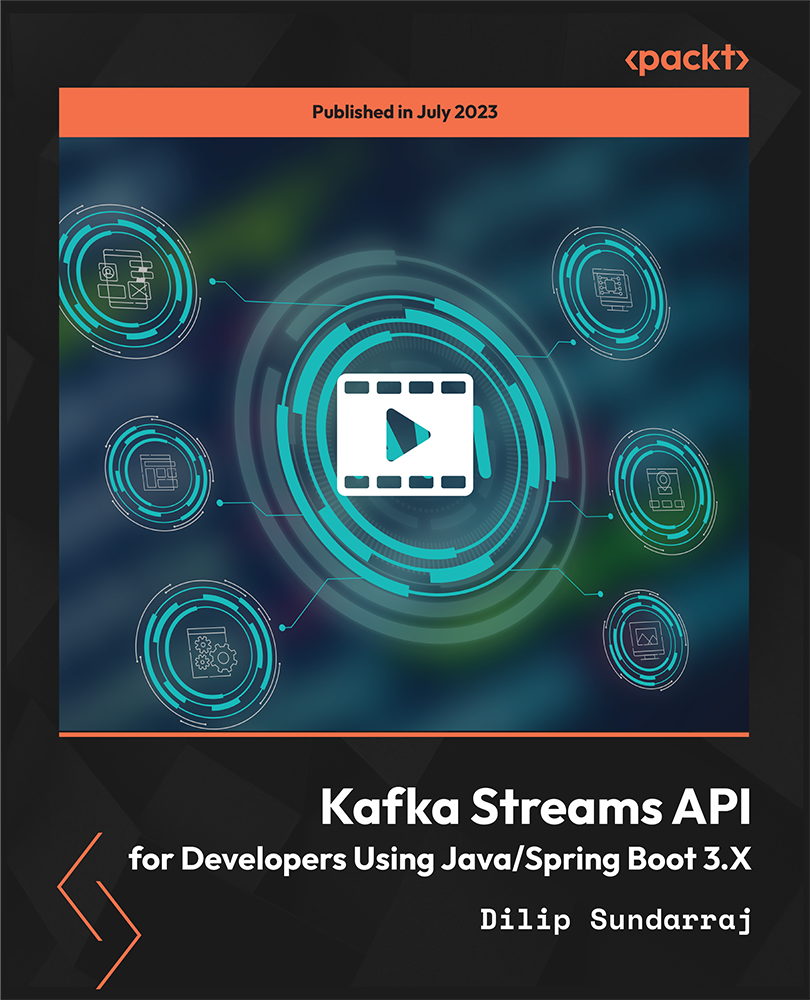
Description: This Microsoft Office 2007 Access Beginners - Complete Video Course will allow you to get started quickly with prebuilt applications that can modify or adapt to changing business needs. Collect information through form in e-mail or import data from external applications. Create and edit detailed reports that display sorted, filtered, and grouped information in a way that helps you make sense of the data for informed decision-making. Sharing information by moving your Office Access 2007 files to a Windows SharePoint Services Web site, where you can audit revision history, recover deleted information, set data access permission, and back up your information at regular intervals. This series will provide you an overview of the features and functions of Microsoft Office Access 2007. If you are interested to learn all the basics of Microsoft Access 2007, then you should join this course now. So, if you want to learn beginning level Access 2007 Skills. Assessment: At the end of the course, you will be required to sit for an online MCQ test. Your test will be assessed automatically and immediately. You will instantly know whether you have been successful or not. Before sitting for your final exam you will have the opportunity to test your proficiency with a mock exam. Certification: After completing and passing the course successfully, you will be able to obtain an Accredited Certificate of Achievement. Certificates can be obtained either in hard copy at a cost of £39 or in PDF format at a cost of £24. Who is this Course for? Microsoft Office 2007 Access Beginners - Complete Video Course is certified by CPD Qualifications Standards and CiQ. This makes it perfect for anyone trying to learn potential professional skills. As there is no experience and qualification required for this course, it is available for all students from any academic background. Requirements Our Microsoft Office 2007 Access Beginners - Complete Video Course is fully compatible with any kind of device. Whether you are using Windows computer, Mac, smartphones or tablets, you will get the same experience while learning. Besides that, you will be able to access the course with any kind of internet connection from anywhere at any time without any kind of limitation. Career Path After completing this course you will be able to build up accurate knowledge and skills with proper confidence to enrich yourself and brighten up your career in the relevant job market. Getting Started Database Concepts FREE 00:05:00 Indentifying Database Components 00:04:00 Exploring the Access Environment 00:03:00 Starting Access and Examining the Access Window 00:06:00 Opening a Database 00:04:00 Getting Help 00:01:00 Using Help 00:03:00 Databases and Tables Planning and Designing Databases 00:05:00 Creating a Database from a Template 00:01:00 Creating a Blank Database 00:01:00 Exploring Table 00:01:00 Navigating in a Table in Datasheet View 00:05:00 Examining a Table in Design View 00:04:00 Creating Tables 00:05:00 Creating a Table by Using the Table Templates 00:06:00 Creating a Table in Design View 00:02:00 Adding Fields and Descriptions to a Table 00:05:00 Setting the Primary Key 00:01:00 Saving the Table 00:01:00 dding a Record 00:02:00 Copying, Modifying, and Deleting a Table 00:03:00 Creating a Composite Key 00:03:00 Fields and Records Changing the Design of a Table 00:05:00 Modifying Field Names 00:01:00 Deleting and Inserting Fields 00:02:00 Moving a Field 00:01:00 Using the Attachment Data Type 00:04:00 Adding a Total Row 00:03:00 Finding and Editing Records 00:02:00 Finding and Replacing a Value 00:03:00 Undoing Changes 00:01:00 Organizing Records 00:04:00 Sorting Records by a Single Field 00:01:00 Sorting Records by Multiple Fields 00:02:00 Using Filter by Selection 00:02:00 Using Filter by Form 00:02:00 Using Filter Excluding Selection 00:01:00 Using Advanced FilterSort 00:02:00 Deleting a Record 00:02:00 Data Entry Rules Setting Field Properties 00:04:00 Setting the Required Property 00:04:00 Using the Allow Zero Length Property 00:03:00 Setting the Field Size Property 00:02:00 Setting the Append Only Property 00:03:00 Working with Input Masks 00:02:00 Creating an Input Mask 00:03:00 Working with the Input Mask Wizard 00:03:00 Setting Validation Rules 00:01:00 Creating Validation Rules 00:03:00 Setting Validation Text 00:02:00 Basic Queries Creating and Using Queries 00:05:00 Using the Query Wizard 00:04:00 Creating a Query in Design View 00:02:00 Saving and Running the Query 00:01:00 Sorting Query Results 00:01:00 Filtering a Query by Adding Criteria 00:01:00 Creating a Query from a Filter 00:03:00 Modifying Query Results and Queries 00:02:00 Editing Query Results 00:02:00 Adding Fields to a Query 00:01:00 Finding Records with Empty Fields 00:01:00 Performing Operations in Queries 00:04:00 Using Comparison Operators 00:01:00 Using the OR Condition 00:01:00 Using the AND Condition 00:01:00 Using the Wildcard 00:01:00 Using Calculations in a Query 00:03:00 Totaling a Group of Records 00:02:00 Using the Avg and Count Functions 00:01:00 Using Forms Creating Forms 00:05:00 Examining a Form 00:03:00 Creating a Basic Form 00:01:00 Creating a Form Using the Form Wizard 00:02:00 Using Design View 00:04:00 Creating a Form in Design View 00:01:00 Addings Controls 00:03:00 DModifying Properties 00:06:00 Applying Conditional Formatting 00:03:00 Sorting and Filtering Records 00:01:00 Using a Form to Sort Records 00:01:00 Using a Form to Filter Records 00:01:00 Working with Reports Reports 00:03:00 Examining a Report 00:01:00 Creating a Basic Report 00:01:00 Creating a Report Using the Report Wizard 00:02:00 Creating a Report Using Design View 00:04:00 Modifying and Printing Reports 00:05:00 Modifying Reports in Design View 00:03:00 Modifying Reports in Layout View 00:03:00 Grouping, Sorting, and Filtering a Report 00:02:00 Adding Summary Fields Using the Report Wizard 00:02:00 Modifying the Layout and Style of a Report 00:01:00 Mock Exam Mock Exam- Microsoft Office 2007 Access Beginners - Complete Video Course 00:20:00 Final Exam Final Exam- Microsoft Office 2007 Access Beginners - Complete Video Course 00:20:00 Certificate and Transcript Order Your Certificates and Transcripts 00:00:00

Telephone Training - Live On-Site and Remote Training Sessions
By Telephone Trainers Ltd
Our telephone training takes place in your normal working situation, using the actual telephones and software, and the programming software clients that trainees will use when fully trained. Our trainers will travel anywhere in the world to train you face to face, or if you prefer, we can offer our whole training catalogue remotely using Teams or Zoom. On-site and live remote telecoms training sessions have a general reputation as most effective for trainees to continue to efficiently carry out their telecoms usage, programming and own in-house training of future new employees. On-site training involves employees training at their place of work while they are doing their actual job, or in pre-organised classroom training sessions, based around hands-on interaction, trainer Q&A and all carried out using your own site telephone system. Our telephone trainers also offer consultations on your new or current telephone systems: looking into how you currently use your system, making suggestions on how programming could be tweaked and changed to improve your current usage, how to improve on call handling methods, and informing you of additional products which may be available on your system that you may not be aware of. This could help improve the level of communication across your company and interactions with your customers. We believe telephone handset and voicemail training sessions are essential to the smooth and efficient running of your company, making sure your staff are aware of all the features and benefits that the telephone handsets can offer, and ensuring calls are dealt with quickly and effectively. System administration training is available to teach new administrators how to manage and control a variety of system features. This type of training is especially important when new administrators have little or no previous telecom knowledge or experience, but it is equally important at all levels to ensure the new system is utilised to its maximum capability. Administration days or Call Centre Software training days take one full day to complete. Full Day Example: 9:30 - 16:00 Day Structure 09:30 - 10:45 Handset & VM session for up to 8 people 10:45 - 12:00 Handset & VM session for up to 8 people 12:00 - 12:45 Lunch 12:45 - 14:00 Handset & VM session for up to 8 people 14:00 - 15:15 Handset & VM session for up to 8 people 15:15 - 16:30 Handset & VM session for up to 8 people Half Day Example: 9:30 - 13:00 Switchboard training takes half a day (3-4 hours for up to 3 people). If you want to train more than 3 people, you may need to extend the day to a full day, to ensure everyone gets to have hands-on training on the switchboard. Super Users and Train the Trainer Sessions Super User sessions can also be organised to show advanced system features in order to provide an ongoing training service to their colleagues, once the trainers have left the site.

Apache Maven: Beginner to Guru
By Packt
This video covers the essential topics necessary for working with Apache Maven. You will understand the techniques and methods to create multi-module Apache Maven projects from scratch, along with delving into topics needed for testing and deploying Java applications.

Sales superheros (In-House)
By The In House Training Company
Are your sales people too stressed, running on adrenalin, perhaps driving towards burnout, struggling to reach targets? Wouldn't you rather they delivered consistently good performance, sustainable over longer periods of time, with less stress (for both them and you)? This uniquely empowering workshop will help your team develop naturally high levels of focus, energy and motivation. They will attain a sense of grounded euphoria, giving them a very distinct and ethical edge in selling. A one-day programme, it gives salespeople an introduction to the 'Natural Superheroes' concepts and resources, tools and techniques, to help them improve their sales performance - realising greater sales potential, developing deeper and more profitable client relationships, winning more business. Through this experience, sales teams gain: Information about profiling clients to instantly understand more about their deepest drives and true needs so they can be genuinely met and, where possible, exceeded Insights into deep, honest and very 'real' reasons for sales procrastination - participants are given specific workable strategies they can easily apply to overcome sales resistance, by tapping their natural motivational styles An understanding of communicating at the very highest levels with different people so they truly understand your sales message and have a significantly more positive sales experience A realisation of their very specific natural sales talents as individuals and as a team A deeper level of experience and understanding of what specifically drives their own behaviour and the behaviour of their clients - these unique insights explain not only how but exactly why people behave the way they do An experience of what it takes to be unshakeable under pressure and manage the sales processes and relationships to a positive outcome for all Brand-new insights into working with and handling difficult people across all levels of authority An understanding of the pitfalls and the psychological traps we set ourselves which cause unnecessary stress, anxiety and frustration on a daily basis and, in turn, limit our sales performance Access to very simple and practical tools that massively increase self-awareness, engender accountability and responsibility and develop emotional sales mastery 1 Introducing 'Natural Superheroes' for sales What is a 'Natural Superhero'? Defining emotional intelligence in the context of sales and why it is so important Knowing yourself - why most people don't know themselves at all and how we can understand exactly what drives our behaviour for the purpose of improving sales performance specifically Knowing exactly why others, and specifically clients and team members, behave the way they do - understanding the real motives behind people's good and bad behaviour in a sales meeting Simple steps to freeing yourself of any anxiety, pressure and false sense of limitation when selling Being yourself in sales - why this is not as easy as it sounds but how you can make it effortless How to take control of achieving the sales performance you really need and want for yourself and others Strategies that raise your self-awareness, increase an authentic and sustainable sense of self-confidence, in difficult situations and in moments of crisis 2 Understanding yourself, your team members and your customers - using the Enneagram Introducing the Enneagram and why it is so valuable to sales people and their clients Exploring the 9 types of motivational drives and why people have different reasons for buying from you Core types and wings - understanding the influence of other motivations either side of the core Enneagram type How to confirm the profile of your client - using celebrities from the world of politics, cinema, sports - we explore how to identify each type - what are their core drives, why have they arisen and how can we use these insights to help you in improving your sales performance The 3 levels of behaviour within your personal profile and that of your clients Lookalike Enneagram types - mistaken identities - how to avoid these traps when profiling your clients and your team How to communicate effectively in a sales environment with each of the different Enneagram types - communication strategies for positive impact on morale, performance and, ultimately, sales results How to interpret and make use of the results of your online personal profile - participants complete an online profile before the event and have the opportunity to analyse their results with a view to improving their sales performance How sales teams sabotage their own performance and that of other people within the team - and how to stop it Uncovering your particular edge in a sales role - what unconsciously trips you up as a sales person? How the Enneagram helps us in sustaining a truly great sales performance over time 3 Why positive thinking alone doesn't work in sales Why 'PMA' does not stand for positive mental attitude when selling - learn its alternative meaning that can serve you even more effectively in a sales role 3 steps and exercises that naturally increase PMA The value of making unconscious thinking conscious and how to do this without any pain or discomfort in a sales meeting Why each Enneagram type has a different experience of PMA in terms of their outward behaviour and how to know when you are maximising your sales performance 4 Measuring success How to measure the development of your individual profile as a sales person Development planning and review Into the future - how to continue your Natural Superhero development

Visual Studio Code for C# Developers
By Packt
Visual Studio Code is currently the number #1 IDE among the programmer's community. All the big companies are moving towards using VS Code for active development. Get ahead of the curve and learn to use Visual Studio Code with ease.
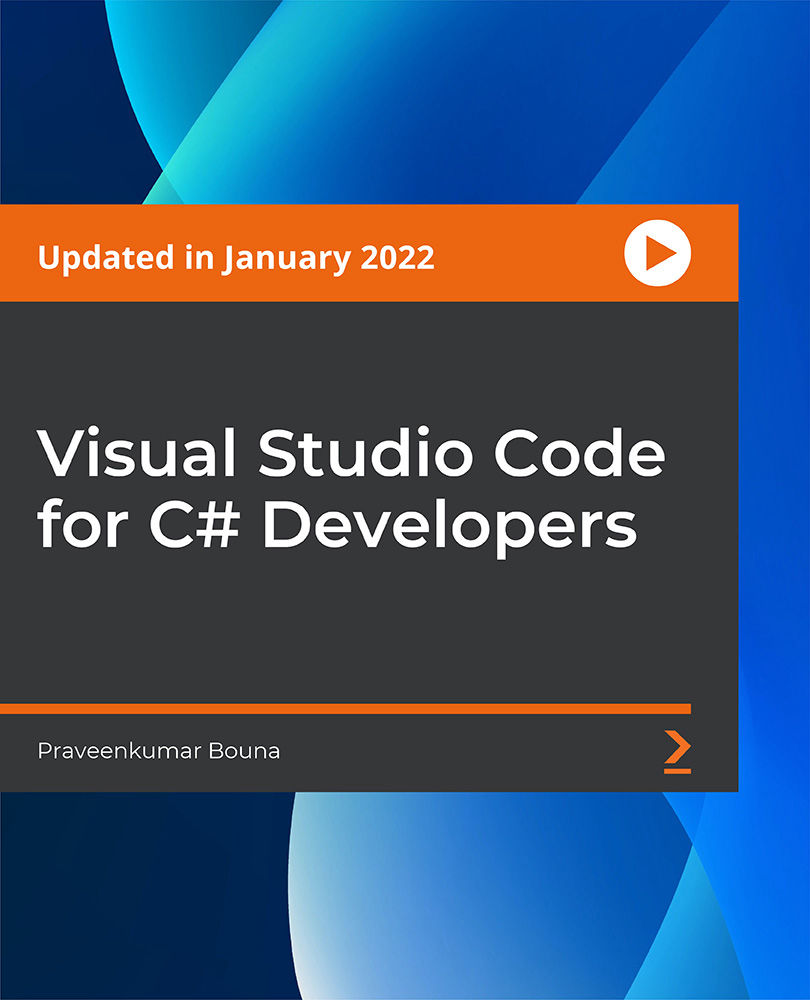
Register on the Healthy Fitness today and build the experience, skills and knowledge you need to enhance your professional development and work towards your dream job. Study this course through online learning and take the first steps towards a long-term career. The course consists of a number of easy to digest, in-depth modules, designed to provide you with a detailed, expert level of knowledge. Learn through a mixture of instructional video lessons and online study materials. Receive online tutor support as you study the course, to ensure you are supported every step of the way. Get an e-certificate as proof of your course completion. The Healthy Fitness is incredibly great value and allows you to study at your own pace. Access the course modules from any internet-enabled device, including computers, tablet, and smartphones. The course is designed to increase your employability and equip you with everything you need to be a success. Enrol on the now and start learning instantly! What You Get With The Healthy Fitness Receive a e-certificate upon successful completion of the course Get taught by experienced, professional instructors Study at a time and pace that suits your learning style Get instant feedback on assessments 24/7 help and advice via email or live chat Get full tutor support on weekdays (Monday to Friday) Course Design The course is delivered through our online learning platform, accessible through any internet-connected device. There are no formal deadlines or teaching schedules, meaning you are free to study the course at your own pace. You are taught through a combination of Video lessons Online study materials Certification Upon successful completion of the course, you will be able to obtain your course completion e-certificate free of cost. Print copy by post is also available at an additional cost of £9.99 and PDF Certificate at £4.99. Who Is This Course For: The course is ideal for those who already work in this sector or are an aspiring professional. This course is designed to enhance your expertise and boost your CV. Learn key skills and gain a professional qualification to prove your newly-acquired knowledge. Requirements: The online training is open to all students and has no formal entry requirements. To study the Healthy Fitness, all your need is a passion for learning, a good understanding of English, numeracy, and IT skills. You must also be over the age of 16. Course Content Section 01: 7 Day Work Program Day 01 -Leg Blast 00:10:00 Day 02 -Upper Body 00:11:00 Day 03 -Cardio Blast 00:10:00 Day 04 -Dynamic Upper Body 00:10:00 Day 05 -Dynamic Lower Body 00:12:00 Day 06 -Core 00:09:00 Day 07 -Stretching and Isometrics 00:16:00 Section 02: Bodybuilding Tips Science of Body building 00:04:00 Debunking Myths Of Lifting 00:04:00 The Most Important Thing In Training 00:04:00 Section 03: HIT Beginning High Intensity Training 00:04:00 Foundations of HIT 00:03:00 HIT Recovery 00:04:00 HIT Workout Day One 00:04:00 HIT Diet 00:04:00 HIT Workout Day Two 00:04:00 Section 04: Hypertrophy Not All Strength is Created Equal 00:06:00 Body Weight Training 00:04:00 Gym Based Training 00:07:00 A Simple Workout You Can Do Anywhere 00:07:00 Crossfit: is it for you? 00:05:00 Stretching: Why It's So Important 00:07:00 HIIT and TABATA Explained 00:05:00 How to Hire A Personal Trainer 00:10:00 Paleo Diet Explained 00:05:00 Creating Your Own Training Program 00:06:00 Section 05: Joint Health 101 Introduction 00:01:00 The Importance Of Joint Health 00:07:00 A Look At Common Joint Problems 00:07:00 Exercise Your Joints 00:08:00 Balance Your Diet 00:08:00 Watch Your Weight 00:06:00 Home Remedies For Easing Joint Pains 00:07:00 Best Supplements For Joint Health 00:10:00 Other Options To Treat Joint Pains 00:07:00 Conclusion 00:01:00 Section 06: Workout Clips Home Fitness Man 00:02:00 Workout Aid your Recovery 00:01:00 Workout Aim past your goal 00:01:00 Workout Air Your Dirty Laundry 00:01:00 Workout Avoid Tendinitis 00:01:00 Workout Back Flys 00:01:00 Workout Back to Comfort 00:01:00 Workout Be a Lightweight 00:01:00 Workout Be an Early Bird 00:01:00 Workout Be an Energizer Bunny 00:01:00 Workout Become a Better Runner 00:01:00 Workout Bike more Efficiently 00:01:00 Workout Bike Uphill Better 00:01:00 Workout Biking 00:01:00 Workout Break out the Cash 00:01:00 Workout Breathe as You Rise 00:01:00 Workout Build Your Back 00:01:00 Workout Catch Baseballs Better 00:01:00 Workout Catch the Spiral 00:01:00 Workout Chin-Ups 00:01:00 Workout Close Grip Bench 00:01:00 Workout Close Grip Lat Pull-Down 00:01:00 Workout Count Backwards from 100 00:01:00 Workout Create Constructive Sleep Habits 00:01:00 Workout Crumple and Crush 00:02:00 Workout Crunches 00:01:00 Workout Deadlift 00:01:00 Workout Dips 00:01:00 Workout Diversify for Ultimate Success 00:01:00 Workout Do it in Parts 00:01:00 Workout Elliptical 00:01:00 Workout Exercise Bike 00:01:00 Workout Incline Dumbbell Press 00:01:00 Workout Incline Reverse Flys 00:01:00 Workout Jump Rope 00:01:00 Workout Jumping Jacks 00:01:00 Workout Knee Push-Ups 00:01:00 Workout Leg Curls 00:01:00 Workout Leg Extensions 00:01:00 Workout Leg Press 00:01:00 Workout Leg Raises 00:01:00 Workout Lower Back Raises 00:01:00 Workout Lunges 00:01:00 Workout Military Press 00:00:00 Workout Oblique Crunches 00:01:00 Workout Oblique Sit-Ups 00:01:00 Workout Overhead Triceps Extension 00:01:00 Workout Preacher Curl 00:01:00 Workout Pull-Ups 00:01:00 Workout Push-Ups 00:01:00 Workout Runner 00:01:00 Workout Running Treadmill 00:01:00 Workout Seated Row 00:01:00 Workout Shoulder Press 00:01:00 Workout Side Dumbbell Raise 00:01:00 Workout Single Arm Curl 00:01:00 Workout Sit-ups 00:01:00 Workout Squats 00:01:00 Workout Triceps Kickback 00:01:00 Workout Upright Barbell Rows 00:01:00 Workout Walking 00:01:00 Workout Wide Grip Pull-Down 00:01:00 Assignment Assignment - Healthy Fitness 00:00:00 Frequently Asked Questions Are there any prerequisites for taking the course? There are no specific prerequisites for this course, nor are there any formal entry requirements. All you need is an internet connection, a good understanding of English and a passion for learning for this course. Can I access the course at any time, or is there a set schedule? You have the flexibility to access the course at any time that suits your schedule. Our courses are self-paced, allowing you to study at your own pace and convenience. How long will I have access to the course? For this course, you will have access to the course materials for 1 year only. This means you can review the content as often as you like within the year, even after you've completed the course. However, if you buy Lifetime Access for the course, you will be able to access the course for a lifetime. Is there a certificate of completion provided after completing the course? Yes, upon successfully completing the course, you will receive a certificate of completion. This certificate can be a valuable addition to your professional portfolio and can be shared on your various social networks. Can I switch courses or get a refund if I'm not satisfied with the course? We want you to have a positive learning experience. If you're not satisfied with the course, you can request a course transfer or refund within 14 days of the initial purchase. How do I track my progress in the course? Our platform provides tracking tools and progress indicators for each course. You can monitor your progress, completed lessons, and assessments through your learner dashboard for the course. What if I have technical issues or difficulties with the course? If you encounter technical issues or content-related difficulties with the course, our support team is available to assist you. You can reach out to them for prompt resolution.

Search By Location
- Running Courses in London
- Running Courses in Birmingham
- Running Courses in Glasgow
- Running Courses in Liverpool
- Running Courses in Bristol
- Running Courses in Manchester
- Running Courses in Sheffield
- Running Courses in Leeds
- Running Courses in Edinburgh
- Running Courses in Leicester
- Running Courses in Coventry
- Running Courses in Bradford
- Running Courses in Cardiff
- Running Courses in Belfast
- Running Courses in Nottingham