- Professional Development
- Medicine & Nursing
- Arts & Crafts
- Health & Wellbeing
- Personal Development
2050 Running courses
'Managing Meetings' Approved Online Training
By Twig Services Ltd
'Managing Meetings' Approved Online Training

Elasticsearch 8 and the Elastic Stack: In-Depth and Hands-On
By Packt
Elasticsearch and Elastic Stack are important tools for managing massive data. You need to know the problems it solves and how it works to design the best systems and be the most valuable engineer you can be. Explore Elasticsearch 8 and learn to manage operations on your Elastic Stack with this comprehensive course. This course covers it all, from installation to operations.
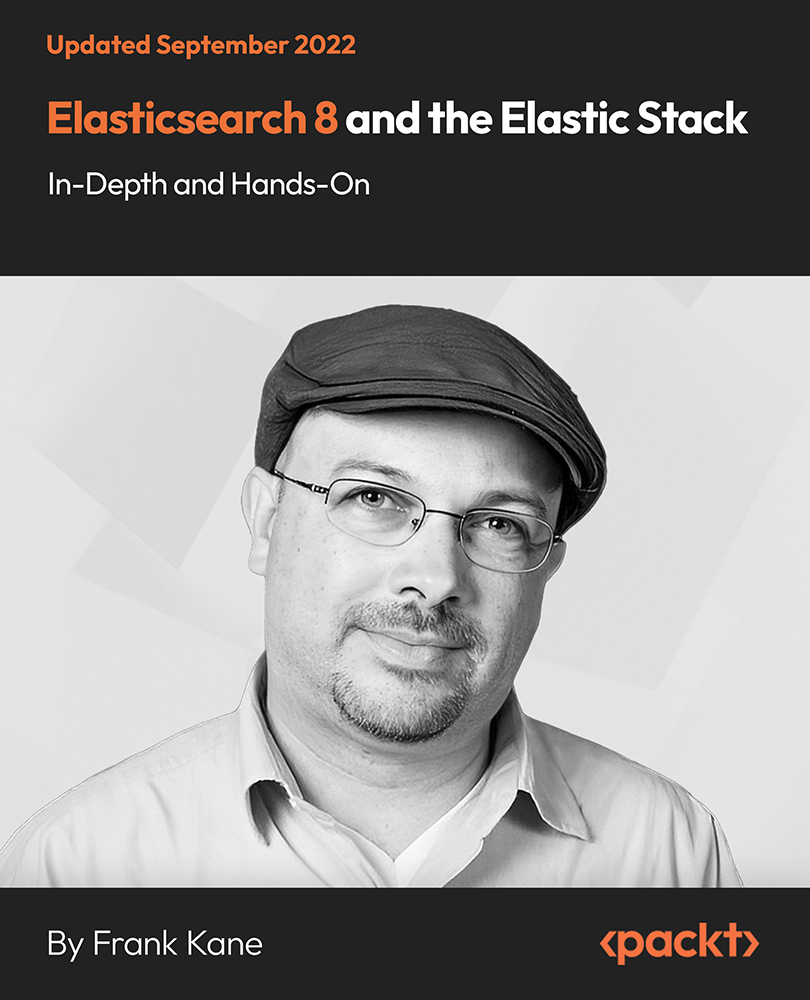
List Building
By Compete High
ð Unlock the Secrets to Rapid Growth with 'List Building' Course! ð Are you ready to skyrocket your business to new heights? Imagine having a powerful tool at your disposal that can consistently attract, engage, and convert your ideal audience into loyal customers. Look no further than our groundbreaking course, 'List Building'! ð In today's digital age, building and nurturing a robust email list is the cornerstone of successful marketing strategies. Whether you're an entrepreneur, small business owner, marketer, or aspiring influencer, mastering the art of list building is non-negotiable for sustainable growth and profitability. ð ð¥ Why List Building Matters: Your email list is your most valuable asset in the digital realm. It's not just about collecting email addresses; it's about cultivating relationships, delivering value, and driving conversions. With a targeted and engaged list, you have the power to: Increase Revenue: Convert leads into paying customers with targeted email campaigns that speak directly to their needs and interests. Build Authority: Establish yourself as an industry leader by consistently delivering valuable content and nurturing meaningful connections with your audience. Boost Engagement: Keep your audience engaged and excited about your brand with personalized emails, exclusive offers, and compelling storytelling. Drive Traffic: Direct qualified leads to your website, blog, or landing pages, amplifying your online presence and driving organic traffic. Maximize ROI: Achieve a higher return on investment from your marketing efforts by leveraging the cost-effectiveness and high-conversion rates of email marketing. ð¯ Who is this for? Our 'List Building' course is tailored for anyone looking to unlock the full potential of email marketing and take their business or brand to the next level. Whether you're a: Entrepreneur: Launching a startup or scaling your business? Mastering list building is essential for attracting and retaining customers. Small Business Owner: Strengthen your customer relationships, drive repeat purchases, and increase brand loyalty with targeted email campaigns. Marketer: Enhance your marketing skills and stay ahead of the curve in a rapidly evolving digital landscape. Aspiring Influencer: Build a loyal fan base, monetize your content, and turn followers into loyal subscribers with compelling email strategies. No matter your industry or niche, if you have a product, service, or message to share, this course is your ticket to success! ð¼ ð Career Path: Elevate your career prospects and open doors to new opportunities with a solid foundation in list building and email marketing. Upon completing our course, you'll be equipped with the knowledge and skills to: Advance Your Career: Stand out in the job market and secure high-paying roles in digital marketing, content creation, or social media management. Launch Your Business: Turn your entrepreneurial dreams into reality by leveraging the power of email marketing to grow your customer base and increase sales. Expand Your Network: Connect with industry experts, thought leaders, and like-minded professionals to collaborate on projects, exchange ideas, and explore new business ventures. Achieve Financial Freedom: Take control of your financial future by mastering list building techniques that generate consistent revenue streams and passive income opportunities. Don't let another day go by without harnessing the full potential of email marketing to fuel your success! Enroll in our 'List Building' course today and unlock the keys to sustainable growth, profitability, and long-term success. ð ð Ready to take the plunge? Join us on this transformative journey and start building your empire one email at a time! ð FAQ (Frequently Asked Questions) for List Building Course Q1: What is list building, and why is it important for my business? List building refers to the process of creating a database of contacts or subscribers who have expressed interest in receiving information, updates, or offers from your business. It typically involves collecting email addresses, but can also include other contact information such as phone numbers or social media handles. List building is crucial for businesses because it allows you to directly communicate with your audience, nurture relationships, and promote your products or services. Having a quality email list enables you to reach out to potential customers, increase brand awareness, and drive sales. Q2: How can I start building my email list from scratch? To start building your email list from scratch, you can implement various strategies such as creating lead magnets like ebooks or free guides to incentivize people to sign up, adding opt-in forms to your website or blog, running contests or giveaways, and promoting your email list on social media platforms. Additionally, you can leverage networking events, webinars, and other opportunities to collect email addresses from interested individuals. It's essential to offer valuable content and make it easy for people to subscribe to your list to maximize your sign-up rate. Q3: What are some best practices for list building and email marketing? Some best practices for list building and email marketing include obtaining explicit consent from subscribers before adding them to your list (ensuring compliance with privacy regulations such as GDPR or CAN-SPAM), personalizing your email content to cater to the interests and preferences of your audience, segmenting your email list based on demographics, behaviors, or purchase history to send targeted messages, and regularly cleaning your list to remove inactive or unengaged subscribers. Additionally, it's crucial to monitor your email deliverability, open rates, and click-through rates to optimize your campaigns for better results. Q4: How do I grow and maintain my email list over time? To grow and maintain your email list over time, you can continue implementing list-building strategies such as creating fresh and relevant content, offering exclusive deals or promotions to subscribers, engaging with your audience through email newsletters or automated sequences, and encouraging subscribers to refer their friends or colleagues. It's also essential to regularly evaluate and adjust your tactics based on your analytics data and feedback from subscribers to ensure sustained growth and engagement. Q5: What tools and platforms can I use for effective list building and email marketing? There are various tools and platforms available to help you with list building and email marketing, including email marketing software like Mailchimp, Constant Contact, or ConvertKit, which offer features such as customizable opt-in forms, automated email sequences, and analytics tracking. Additionally, you can use lead generation plugins for your website or landing page builders like Leadpages or Unbounce to create high-converting opt-in pages. Social media advertising platforms such as Facebook Ads or LinkedIn Ads can also be effective for reaching new audiences and driving traffic to your opt-in forms. It's essential to choose tools that align with your business goals, budget, and technical requirements to maximize your list-building efforts. Course Curriculum Module 1 Simple Ways To Build Your List Simple Ways To Build Your List 00:00 Module 2 Mailing and Subscriber Lists Mailing and Subscriber Lists 00:00 Module 3 Learning The Ropes Learning The Ropes 00:00 Module 4 Double Opt-In Lists Double Opt-In Lists 00:00 Module 5 Maintaining Your Opt-In List Maintaining Your Opt-In List 00:00

Self Confidence Booster Formula Online Course
By Lead Academy
Self Confidence Booster Formula Course Overview Are you looking to begin your self confidence career or want to develop more advanced skills in self confidence? Then this self confidence booster formula online course will set you up with a solid foundation to become a confident professional and help you to develop your expertise in self confidence. This self confidence booster formula online course is accredited by the CPD UK & IPHM. CPD is globally recognised by employers, professional organisations and academic intuitions, thus a certificate from CPD Certification Service creates value towards your professional goal and achievement. CPD certified certificates are accepted by thousands of professional bodies and government regulators here in the UK and around the world. Whether you are self-taught and you want to fill in the gaps for better efficiency and productivity, this self confidence booster formula online course will set you up with a solid foundation to become a confident professional and develop more advanced skills. Gain the essential skills and knowledge you need to propel your career forward as a professional. The self confidence booster formula online course will set you up with the appropriate skills and experience needed for the job and is ideal for both beginners and those currently working as a professional. This comprehensive self confidence booster formula online course is the perfect way to kickstart your career in the field of self confidence. This self confidence booster formula online course will give you a competitive advantage in your career, making you stand out from all other applicants and employees. If you're interested in working as a professional or want to learn more skills on self confidence but unsure of where to start, then this self confidence booster formula online course will set you up with a solid foundation to become a confident professional and develop more advanced skills. As one of the leading course providers and most renowned e-learning specialists online, we're dedicated to giving you the best educational experience possible. This self confidence booster formula online course is crafted by industry expert, to enable you to learn quickly and efficiently, and at your own pace and convenience. Who should take this course? This comprehensive self confidence booster formula online course is suitable for anyone looking to improve their job prospects or aspiring to accelerate their career in this sector and want to gain in-depth knowledge of self confidence. Entry Requirement There are no academic entry requirements for this self confidence booster formula online course, and it is open to students of all academic backgrounds. As long as you are aged seventeen or over and have a basic grasp of English, numeracy and ICT, you will be eligible to enrol. Career path This self confidence booster formula online course opens a brand new door for you to enter the relevant job market and also provides you with the chance to accumulate in-depth knowledge at the side of needed skills to become flourishing in no time. You will also be able to add your new skills to your CV, enhance your career and become more competitive in your chosen industry. Course Curriculum Your Journey to Unshakeable Confidence Start Here Welcome Set Your Intentions Quick Win: Boost Your Confidence in 5 Seconds Do This Before Getting Started - Make Room For New Things Eye Contact The Jar of Awesome & Celebrating Small Wins The 8 Invisible Enemies of Self-Confidence & How to Defeat Them Once And For All Is Fear Your Best Friend or Your Worse Enemy x signs Fear Is Running Your Life The Cure for Fear What if I Told You Self-Doubt is Good 3 Major Causes of Doubt Stopping You from Making Progress Powerful Ways to Outsmart Your Self-Doubt Two Destructive Overthinking Patterns to Avoid at All Cost 3 Deadly Effects of Overthinking & How To Neutralise Them 3 Hacks You Can Use to Stop Overthinking, Stressing & Worrying Once and For All Worry Less, Live More! How To Challenge Your Worries 5 Practical Tactics To Bulletproof Your Mind Against Problem Worries 5 Signs You're A Complainer And Don't Know It Why Do We Complain. The Number One Strategy to Keep Complaining Under Control How Much Of A Perfectionist Are You Perfectionism: Is It Good, Or Bad Is Done Really Better Than Perfect Red Flags You Are Subconsciously Comparing Yourself to Others Why Do You Compare Yourself With Others Enemy no.9 COMPARISON video 3 The Lie We've all Bought Into About Confidence One Powerful Brain Tip that Will Help You Get Rid of Your 'Not Enough' 3 'Remedies' You Can Use to Heal Your 'Not Enough' Wound The 4 Types of People That Bring Your Confidence Down & How to Deal With Them Intro 2 Important Things Haters Teach You How to Be Your Most Confident Self Even When You're Surrounded By Criticism How to Respond To Haters In A Way That Makes Them Like You Stay Away From These 5 Types Of Negative People Proven 3-step Process To Deal With People From A Place Of Love And Acceptance 6 Things Petty People Have in Common 5 Smart Ways Confident People Handle Petty People How to Handle Your Worrier Parents with Love And Understanding Mindset Shifts to Become x10 More Confidence Intro 1st Mindset Shift - Be True to Yourself 2nd Mindset Shift - From Victim to Victor 3rd Mindset Shift - Expect the Unexpected 4th Mindset Shift - Face Life's Difficulties Head On 5th Mindset Shift - Borrow confidence From The Past Become Unbelievably Confident What Highly Confident People Have In Common 3 Things Confident people Don't Do Instant Confidence (Tools & Resources) Pay It Forward: One Selfless Act You Can Do To Boost Your Self Confidence Pay It Forward:5 Unexpected Ways In Which To Pay It Forward Enriches Your Life How to Use Positive Affirmations to Skyrocket Your Confidence Don't Try To 'Fake' Confidence Do This Instead Assessment Assessment - Self Confidence Booster Formula Online Course Recognised Accreditation CPD Certification Service This course is accredited by continuing professional development (CPD). CPD UK is globally recognised by employers, professional organisations, and academic institutions, thus a certificate from CPD Certification Service creates value towards your professional goal and achievement. CPD certificates are accepted by thousands of professional bodies and government regulators here in the UK and around the world. Many organisations look for employees with CPD requirements, which means, that by doing this course, you would be a potential candidate in your respective field. Quality Licence Scheme Endorsed The Quality Licence Scheme is a brand of the Skills and Education Group, a leading national awarding organisation for providing high-quality vocational qualifications across a wide range of industries. It will give you a competitive advantage in your career, making you stand out from all other applicants and employees. Certificate of Achievement Endorsed Certificate from Quality Licence Scheme After successfully passing the MCQ exam you will be eligible to order the Endorsed Certificate by Quality Licence Scheme. The Quality Licence Scheme is a brand of the Skills and Education Group, a leading national awarding organisation for providing high-quality vocational qualifications across a wide range of industries. It will give you a competitive advantage in your career, making you stand out from all other applicants and employees. There is a Quality Licence Scheme endorsement fee to obtain an endorsed certificate which is £65. Certificate of Achievement from Lead Academy After successfully passing the MCQ exam you will be eligible to order your certificate of achievement as proof of your new skill. The certificate of achievement is an official credential that confirms that you successfully finished a course with Lead Academy. Certificate can be obtained in PDF version at a cost of £12, and there is an additional fee to obtain a printed copy certificate which is £35. FAQs Is CPD a recognised qualification in the UK? CPD is globally recognised by employers, professional organisations and academic intuitions, thus a certificate from CPD Certification Service creates value towards your professional goal and achievement. CPD-certified certificates are accepted by thousands of professional bodies and government regulators here in the UK and around the world. Are QLS courses recognised? Although QLS courses are not subject to Ofqual regulation, they must adhere to an extremely high level that is set and regulated independently across the globe. A course that has been approved by the Quality Licence Scheme simply indicates that it has been examined and evaluated in terms of quality and fulfils the predetermined quality standards. When will I receive my certificate? For CPD accredited PDF certificate it will take 24 hours, however for the hardcopy CPD certificate takes 5-7 business days and for the Quality License Scheme certificate it will take 7-9 business days. Can I pay by invoice? Yes, you can pay via Invoice or Purchase Order, please contact us at info@lead-academy.org for invoice payment. Can I pay via instalment? Yes, you can pay via instalments at checkout. How to take online classes from home? Our platform provides easy and comfortable access for all learners; all you need is a stable internet connection and a device such as a laptop, desktop PC, tablet, or mobile phone. The learning site is accessible 24/7, allowing you to take the course at your own pace while relaxing in the privacy of your home or workplace. Does age matter in online learning? No, there is no age limit for online learning. Online learning is accessible to people of all ages and requires no age-specific criteria to pursue a course of interest. As opposed to degrees pursued at university, online courses are designed to break the barriers of age limitation that aim to limit the learner's ability to learn new things, diversify their skills, and expand their horizons. When I will get the login details for my course? After successfully purchasing the course, you will receive an email within 24 hours with the login details of your course. Kindly check your inbox, junk or spam folder, or you can contact our client success team via info@lead-academy.org

Quickbooks and Xero Accounting Course
By The Teachers Training
Overview Quickbooks and Xero Accounting Course Course is yet another 'Teacher's Choice' course from Teachers Training for a complete understanding of the fundamental topics. You are also entitled to exclusive tutor support and a professional CPD-accredited certificate in addition to the special discounted price for a limited time. Just like all our courses, this Quickbooks and Xero Accounting Course Course and its curriculum have also been designed by expert teachers so that teachers of tomorrow can learn from the best and equip themselves with all the necessary skills. Consisting of several modules, the course teaches you everything you need to succeed in this profession. The course can be studied part-time. You can become accredited within 05 Hours studying at your own pace. Your qualification will be recognised and can be checked for validity on our dedicated website. Why Choose Teachers Training Some of our website features are: This is a dedicated website for teaching 24/7 tutor support Interactive Content Affordable price Courses accredited by the UK's top awarding bodies 100% online Flexible deadline Entry Requirements No formal entry requirements. You need to have: Passion for learning A good understanding of the English language Be motivated and hard-working Over the age of 16. Certification CPD Certification from The Teachers Training After you have successfully completed your assignment, you will be qualified to apply for a CPD Certification from The Teachers Training. The PDF certificate can be downloaded after you have completed your course. You can get your digital certificate (PDF) for £4.99 only Hard copy certificates are also available, and you can get one for only £10.99 You can get both PDF and Hard copy certificates for just £12.99! The certificate will add significant weight to your CV and will give you a competitive advantage when applying for jobs. Quickbook Getting prepared - access the software and course materials The structure of the course - first things first! 00:00:00 Set up free trial 00:03:00 Getting started Starting A New Company File 00:11:00 Setting up the system Enter opening balances 00:02:00 Reverse opening balances - accruals and prepayments 00:06:00 Report Journal 00:05:00 Nominal ledger Amend The Nominal Ledger 00:07:00 Report listing the nominal ledgers 00:02:00 Customers Enter customers 00:09:00 Report on customer contact information 00:01:00 Suppliers Enter Suppliers 00:05:00 Supplier Contact List 00:02:00 Sales ledger Enter Invoices 00:09:00 Invoice Entering 00:03:00 Invoice batch 00:06:00 Post Sales Credit Notes 00:08:00 Report showing Customer Activity 00:03:00 Aged Debtors 00:02:00 Purchases ledger Post Supplier Invoices 00:03:00 Entering a Batch of Supplier Bills 00:09:00 Credit Notes Suppliers 00:05:00 Reclassify Supplier Bills - Flash Bulbs Purchased 00:04:00 Supplier Account Activity Report 00:04:00 Sundry payments Post Cheques 00:07:00 Report showing supplier payments 00:01:00 Sundry receipts Receipts from customers 00:07:00 Report showing customer receipts 00:02:00 Petty cash Post Petty Cash Transactions and Report 00:04:00 Post cash payments to ledgers 00:02:00 Enter petty cash items 00:14:00 Report on Petty Cash Payments Proper 00:05:00 Post Sundry Payments 00:05:00 Report Bank Payments 00:03:00 VAT - Value Added Tax VAT Return 00:03:00 Bank reconciliation Reconcile The Bank 00:10:00 Provide A Report Showing Any Unreconnciled Transaction 00:02:00 Payroll / Wages Post the Wages Journal 00:08:00 Posting Journal Adjustments 00:02:00 Reports Month end adjustments 00:03:00 Month end reports 00:06:00 Tasks Task- Crearing the accounts 00:06:00 Task - Customer report 00:01:00 Additional Resources Course Paper 00:00:00 Further Reading - QuickBooks Online 2014 The Handbook 00:00:00 Xero Accounting Getting Prepared - Access the software and course materials Introduction To The Course And Your Tutor 00:04:00 Activating Your Free Trial With Xero 00:02:00 Getting started Signing Up For The Free Trial 00:04:00 Instruction of updated Xero accounting software 00:00:00 Create The Organisation 00:08:00 The Ficticious Scenario 00:02:00 Setting up the system Add Bank Accounts To The System 00:14:00 Enter Opening Balances 00:07:00 Opening Trial Balance 00:01:00 Nominal ledger Amend The Nominal Ledger 00:06:00 Chart Of Accounts Report 00:01:00 Customers & Suppliers Enter customers 00:07:00 Reporting Customer And Supplier Information 00:02:00 Sales ledger Enter Invoices 00:07:00 Invoicing tips - adding logo, repeat billing 00:09:00 Entering Invoices 6574 to 6610 00:16:00 Post Credit Notes 00:03:00 Report Showing Customer Activity 00:08:00 Aged Debtors 00:02:00 Suppliers Post supplier invoices 00:09:00 Enter suppliers invoices 6028 onwards 00:14:00 Enter More Supplier Invoices No 4308 Onwards 00:06:00 Credit Notes Suppliers 00:02:00 Supplier Activity Report 00:04:00 Aged Creditors Info 00:01:00 Reciepts from Customers 00:10:00 Apply Customer Credit Notes 00:05:00 Purchases ledger Post Supplier Cheques 00:08:00 Apply Supplier Credit Notes 00:03:00 Print List Of Bank Receipts And Payments 00:01:00 Sundry payments Post Sundry Payments 00:07:00 Make a credit card payment 00:08:00 Petty Cash Add Petty Cash Transactions - Week 1 00:16:00 Add Petty Cash Transactions - Week 2 00:12:00 Add Petty Cash Transactions - Week 3 00:07:00 Add Petty Cash Transactions - Week 4 00:09:00 Imprest System on Petty Cash 00:04:00 Print a Copy of Petty Cash Receipts and Payments 00:01:00 Bad Debt Writing Off A Bad Debt - Print Customer Statement 00:02:00 Write Off A Bad Debt 00:09:00 Credit Card Reconcile The Credit Card Statement 00:09:00 Bank Reconciliation Bank Statement As A CSV File 00:27:00 Bank Statement Closing Balances 00:11:00 Reconcile The Petty Cash 00:05:00 Payroll / Wages Wages And Salaries 00:09:00 Post the Wages Journal 00:07:00 Report Wages Journal 00:02:00 Payday 00:11:00 Pay The Two Staff 00:05:00 VAT - Value Added Tax Depreciation 00:04:00 VAT Return 00:03:00 Reports Month End Reports PnL, BS, TB 00:05:00 Payroll unit Using Payroll 00:12:00 Setting Up Employees 00:10:00 Running Payroll - An Example 00:14:00 Conclude Recap And Next Steps 00:06:00 What happens next 00:02:00 Resources Resources - Xero Accounting 00:00:00 Assignment Assignment - Quickbooks and Xero Accounting Course 00:00:00

Yoga Teacher Training Advanced Diploma
By Study Plex
Highlights of the Course Course Type: Online Learning Duration: 23 Hours 15 Minutes Tutor Support: Tutor support is included Customer Support: 24/7 customer support is available Quality Training: The course is designed by an industry expert Recognised Credential: Recognised and Valuable Certification Completion Certificate: Free Course Completion Certificate Included Instalment: 3 Installment Plan on checkout What you will learn from this course? Gain comprehensive knowledge about yoga training Understand the core competencies and principles of yoga training Explore the various areas of yoga training Know how to apply the skills you acquired from this course in a real-life context Become a confident and expert yoga trainer Yoga Teacher Training Advanced Diploma Course Master the skills you need to propel your career forward in yoga training. This course will equip you with the essential knowledge and skillset that will make you a confident yoga trainer and take your career to the next level. This comprehensive yoga teacher training advanced diploma course is designed to help you surpass your professional goals. The skills and knowledge that you will gain through studying this yoga teacher training advanced diploma course will help you get one step closer to your professional aspirations and develop your skills for a rewarding career. This comprehensive course will teach you the theory of effective yoga training practice and equip you with the essential skills, confidence and competence to assist you in the yoga training industry. You'll gain a solid understanding of the core competencies required to drive a successful career in yoga training. This course is designed by industry experts, so you'll gain knowledge and skills based on the latest expertise and best practices. This extensive course is designed for yoga trainer or for people who are aspiring to specialise in yoga training. Enrol in this yoga teacher training advanced diploma course today and take the next step towards your personal and professional goals. Earn industry-recognised credentials to demonstrate your new skills and add extra value to your CV that will help you outshine other candidates. Who is this Course for? This comprehensive yoga teacher training advanced diploma course is ideal for anyone wishing to boost their career profile or advance their career in this field by gaining a thorough understanding of the subject. Anyone willing to gain extensive knowledge on this yoga training can also take this course. Whether you are a complete beginner or an aspiring professional, this course will provide you with the necessary skills and professional competence, and open your doors to a wide number of professions within your chosen sector. Entry Requirements This yoga teacher training advanced diploma course has no academic prerequisites and is open to students from all academic disciplines. You will, however, need a laptop, desktop, tablet, or smartphone, as well as a reliable internet connection. Assessment This yoga teacher training advanced diploma course assesses learners through multiple-choice questions (MCQs). Upon successful completion of the modules, learners must answer MCQs to complete the assessment procedure. Through the MCQs, it is measured how much a learner could grasp from each section. In the assessment pass mark is 60%. Advance Your Career This yoga teacher training advanced diploma course will provide you with a fresh opportunity to enter the relevant job market and choose your desired career path. Additionally, you will be able to advance your career, increase your level of competition in your chosen field, and highlight these skills on your resume. Recognised Accreditation This course is accredited by continuing professional development (CPD). CPD UK is globally recognised by employers, professional organisations, and academic institutions, thus a certificate from CPD Certification Service creates value towards your professional goal and achievement. The Quality Licence Scheme is a brand of the Skills and Education Group, a leading national awarding organisation for providing high-quality vocational qualifications across a wide range of industries. What is CPD? Employers, professional organisations, and academic institutions all recognise CPD, therefore a credential from CPD Certification Service adds value to your professional goals and achievements. Benefits of CPD Improve your employment prospects Boost your job satisfaction Promotes career advancement Enhances your CV Provides you with a competitive edge in the job market Demonstrate your dedication Showcases your professional capabilities What is IPHM? The IPHM is an Accreditation Board that provides Training Providers with international and global accreditation. The Practitioners of Holistic Medicine (IPHM) accreditation is a guarantee of quality and skill. Benefits of IPHM It will help you establish a positive reputation in your chosen field You can join a network and community of successful therapists that are dedicated to providing excellent care to their client You can flaunt this accreditation in your CV It is a worldwide recognised accreditation What is Quality Licence Scheme? This course is endorsed by the Quality Licence Scheme for its high-quality, non-regulated provision and training programmes. The Quality Licence Scheme is a brand of the Skills and Education Group, a leading national awarding organisation for providing high-quality vocational qualifications across a wide range of industries. Benefits of Quality License Scheme Certificate is valuable Provides a competitive edge in your career It will make your CV stand out Course Curriculum Pranashama Philosophy Pranashama Philosophy 00:48:00 Guided Meditations Meditation For Beginners 00:05:00 Chakra Balancing Meditation 00:09:00 Guided Mediation Love And Yoga Nidra 00:12:00 Empowering Relaxation Guided Meditation 00:20:00 The Prasha Method System of Healing Yoga To Get Grounded 00:19:00 Grounding Yoga 00:55:00 Qi Yoga Flow To Balance Emotions 00:13:00 Fire Practice To Transform & Tone 01:22:00 Journey Into The Heart - Upper Back & Shoulders 00:53:00 Yoga Inversions Series 00:34:00 Yoga Inversion Series 2 00:09:00 Yoga Inversion Headstands 00:17:00 Mantra Vinyasa Yoga 00:49:00 Mantra Vinyasa Florida 00:49:00 Eyes Closed Vinyasa 6th Chakra Practice 00:13:00 Mantra Vinyasa Workshop: Part 1 00:12:00 Mantra Vinyasa Workshop: Part 2 00:12:00 Mantra Vinyasa: Part 3 00:04:00 Heart Chakra Practice: Part 1 00:13:00 Heart Chakra Practice: Part 2 00:13:00 Heart Chakra Practice: Part 3 00:13:00 Heart Chakra Practice: Part 4 00:13:00 Heart Chakra Practice: Part 5 00:01:00 Heart Chakra Practice: Part 6 00:12:00 Detox Yoga 00:33:00 Yoga Detox Diet, Juicing & Smoothie Recipe Videos Energy Diet Seminar 00:39:00 Red Smoothie Recipe 00:05:00 Detox Green Juice 00:06:00 Chocolate Chai Spice Smoothie Recipe 00:10:00 Cabbage Wraps Recipe 00:18:00 Partner / Acro Yoga Workshops Thai Yoga Massage - Partner Healing & Love 00:32:00 Acro Yoga Double Wheel Pose 00:01:00 Acro Partner Yoga Triple Plank 00:01:00 Pranashama Yoga Full Classes Transform Your Life with Yoga DVD - full length 01:04:00 Pranashama Yoga Flow - All Levels 00:55:00 30 Minute Core Strengthening And Spinal Balancing Sequence 00:31:00 Adjustments, Anatomy and Alignment Workshops Anatomy & Alignment Staff Pose 00:07:00 Yoga For Back Pain Special Needs Yoga Workshop 00:10:00 Anatomy And Alignment Poses For Very Tight Hips 00:20:00 Adjustments Workshop: Tight Or Injured Shoulders 00:17:00 Adjustments Workshop: Sun Salutation Series 00:25:00 Adjustments Workshop: Knee Injury Or Pain 00:11:00 Adjustments Workshop: Back Pain Or Injury 00:10:00 Adjustments Workshop: Shoulder Pain Or Injury 00:10:00 Adjustments Workshop: Legs 00:07:00 Adjustments Workshop: Lower Back 00:05:00 45 Minute Workshop Yoga For Lower Back And Sciatica Pain Relief 00:45:00 Running Man Yoga Tutorial 00:04:00 Short Yoga Tutorials and Specifics Poses Donkey Kicks Yoga Tutorial 00:04:00 Wild Thing - How to 00:04:00 Yoga Abs 00:04:00 Mermaid Pose Yoga Tutorial 00:08:00 Vibrator Technique - How to 00:05:00 Assessment Assessment -Yoga Training Advanced Diploma 00:10:00 Certificate of Achievement Certificate of Achievement 00:00:00 Get Your Insurance Now Get Your Insurance Now 00:00:00 Feedback Feedback 00:00:00

Administering Team Foundation Server 2017
By Nexus Human
Duration 3 Days 18 CPD hours This course is intended for This course is intended for experienced administrators with a background in either software development or system administration. Team leaders, lead developers, and other accidental Team Foundation Server administrators are also encouraged to take this course. This course will also help a student prepare for the relevant Microsoft certification exam. Overview At course completion, attendees will have had exposure to: - TFS editions and components - Supported topologies and environments - Must-have TFS administration tools - Hardware and software requirements - Required service accounts and permissions - Installing Team Foundation Server - Configuring Team Foundation Server - Managing relevant SQL Server components - Managing relevant SharePoint components - Installing and using Team Explorer - Team project collections and team projects - Using and customizing process templates - TFS licensing and Client Access Licenses - Connecting and using Microsoft Excel & Project - Installing and using Team Explorer Everywhere - Integrating TFS and SharePoint - Using the TFS web portal - Git and TFVC version control systems - Basic and advanced version control workflows - Configuring and using code search - Controlling access to version controlled items - Command-line and third party tools - Configuring automated builds - Deploying and using Visual Studio agents - Configuring agent pools and queues - Creating and queuing automated builds - Configuring Package Management - Configuring Release Management - Creating a release definition - Creating and deploying a release - Strategies for upgrading and migrating to TFS - Integrating TFS with other systems and data - High availability and scalability options - Capacity planning and disaster recovery - Backing up, restoring, and moving TFS data - Managing the data warehouse - Using PowerShell to manage TFS - Customizing Team Foundation Server - Extending Team Foundation Server Provides students with the knowledge and skills to deploy, configure, and manage Microsoft Team Foundation Server 2019 and related software components. Introduction to Team Foundation Server Introduction to Team Foundation Server Editions, components, and configurations Visual Studio Team Services comparison TFS' support of Application Lifecycle Management TFS administrator responsibilities and tasks ?Must-have? tools of a TFS administrator Planning and Deploying TFS Planning the deployment System requirements, software, and accounts Installing and configuring TFS Installing Team Explorer Troubleshooting Configuring TFS Administrator roles and tools Managing team project collections Managing team projects Managing process templates Securing TFS, SharePoint, and SQL Server Renaming and deleting a team project Client Applications TFS Client Access Licenses (CAL) Team Explorer and the web portal Microsoft Excel and Microsoft Project SharePoint project portal Team Explorer Everywhere Command-line and 3rd party tools Version Control Overview of Git and TFVC version control systems Integration with Visual Studio Using TFVC and Git version control Basic and advanced workflows Controlling access to version control Command-line tools and utilities TFS Proxy, MSSCCI Provider, and TFS Sidekicks Building and Releasing Overview of the Visual Studio build system Build agents, agent pools, agent queues Creating and queuing a build Monitoring, and managing a build Securing the build process Running tests as part of the build Overview of Package Management Overview of Release Management Defining, creating, and deploying a release Upgrading, Migrating, and Integrating Upgrading Team Foundation Server In-place vs. migration upgrade Performing post-upgrade tasks Migrating work items Migrating items under version controlled Integrating with Team Foundation Server Custom and 3rd party solutions Advanced Administration Monitoring the health of Team Foundation Server Web-based diagnostic tools Options for scalability and high availability Disaster recovery, backup, and restore Moving Team Foundation Server Managing the data warehouse Using PowerShell to manage TFS Customizing and Extending Customizing vs. extending Customizing a process template Customizing a work item type Creating default work items Creating and using a global list Using Witadmin.exe Using work item templates Creating a custom report Using the REST API to extend Team Foundation Server Additional course details: Nexus Humans Administering Team Foundation Server 2017 training program is a workshop that presents an invigorating mix of sessions, lessons, and masterclasses meticulously crafted to propel your learning expedition forward. This immersive bootcamp-style experience boasts interactive lectures, hands-on labs, and collaborative hackathons, all strategically designed to fortify fundamental concepts. Guided by seasoned coaches, each session offers priceless insights and practical skills crucial for honing your expertise. Whether you're stepping into the realm of professional skills or a seasoned professional, this comprehensive course ensures you're equipped with the knowledge and prowess necessary for success. While we feel this is the best course for the Administering Team Foundation Server 2017 course and one of our Top 10 we encourage you to read the course outline to make sure it is the right content for you. Additionally, private sessions, closed classes or dedicated events are available both live online and at our training centres in Dublin and London, as well as at your offices anywhere in the UK, Ireland or across EMEA.

Transform Your Passion Into Performance** 🌟 Are you ready to take the spotlight and make your acting dreams a reality? Whether you're a budding actor or looking to enhance your skills, our 6-week online acting course is designed to help you shine on stage and screen.

The Ultimate Flask Course
By Packt
This course will show you how to build Python-based web applications using Flask. You will cover the basics of the Flask framework and learn how to add functionality to your Flask applications using the popular extensions.

Step into innovation and technology with our groundbreaking course, 'Arduino Interfacing with Sensors in Your Smartphone.' Embark on a journey where creativity meets functionality as you harness the power of Arduino to connect sensors to your smartphone seamlessly. From the thrill of setting up your hardware and software to crafting custom Android apps without coding, this course promises to unlock endless possibilities in mobile technology. Discover the essential components needed to kickstart your Arduino adventure, from hardware requirements to navigating the intricacies of MIT App Inventor. Dive deep into the realms of mobile app development as you explore the Designer and Blocks Editor, laying the foundation for your foray into creating intuitive mobile apps. With our guidance, even those with zero coding experience can craft innovative applications that effortlessly bridge the gap between Arduino and smartphones. Unlock the potential of sensors as you delve into the world of proximity, accelerometer, gyroscope, and magnetometer sensors. Learn how to read analogue sensor data with Arduino and translate it into interactive mobile experiences. Whether you're a budding technologist, a hobbyist seeking to expand your skills, or an entrepreneur with a vision for innovative mobile solutions, this course equips you with the tools and knowledge to turn your ideas into reality. Learning Outcomes: Understand the hardware and software requirements for interfacing Arduino with smartphones. Master MIT App Inventor to design and develop custom Android apps for Arduino projects. Explore various sensors, including proximity, accelerometer, gyroscope, and magnetometer. Learn to create mobile apps without coding, integrating Arduino seamlessly. Gain proficiency in reading analogue sensor data and controlling Arduino remotely via smartphones. Highlights of the Arduino Interfacing with Sensors in Your Smartphone : Unlimited access to the course for a lifetime. Opportunity to earn a certificate accredited by the CPD Quality Standards and CIQ after completing this course. Structured lesson planning in line with industry standards. Immerse yourself in innovative and captivating course materials and activities. Assessments designed to evaluate advanced cognitive abilities and skill proficiency. Flexibility to complete the Course at your own pace, on your own schedule. Receive full tutor support throughout the week, from Monday to Friday, to enhance your learning experience. Unlock career resources for CV improvement, interview readiness, and job success. Who is this Arduino Interfacing with Sensors in Your Smartphone Course for? Tech enthusiasts eager to explore Arduino and smartphone integration. Hobbyists looking to expand their knowledge in mobile app development. Entrepreneurs seeking to develop innovative mobile solutions. Students interested in learning about sensor interfacing and mobile technology. Engineers and developers aiming to enhance their skills in IoT and mobile connectivity. How is the course assessed? To successfully complete the course you must pass an automated, multiple-choice assessment. The assessment is delivered through our online learning platform. You will receive the results of your assessment immediately upon completion. Will I receive a certificate of completion? Upon successful completion, you will qualify for the UK and internationally-recognised certification and you can choose to make your achievement formal by obtaining your PDF Certificate at a cost of £9 and Hardcopy Certificate for £15. Requirements The Arduino Interfacing with Sensors in Your Smartphone is open to all, with no formal entry requirements. All you need is a passion for learning, a good understanding of the English language, numeracy and IT, and to be over the age of 16. Career Path Mobile App Developer: £25,000 - £70,000 per annum IoT Engineer: £30,000 - £65,000 per annum Software Engineer: £25,000 - £70,000 per annum Electronics Engineer: £25,000 - £55,000 per annum Embedded Systems Developer: £30,000 - £70,000 per annum Technology Consultant: £35,000 - £80,000 per annum Course Curriculum Introduction and Getting Started Introduction 00:03:00 Hardware and Software Requirements Hardware and Software Requirements 00:02:00 Download and Install MIT App Inventor 00:10:00 Download and Install Arduino Pro IDE 00:09:00 Setting Up App Inventor What is App Inventor 00:02:00 Designer and Blocks Editor MIT App Inventor User Interface Explained 00:04:00 First Mobile App to Control Arduino Make your first Mobile App - Blink LED 00:15:00 Code your Arduino - Blink LED 00:05:00 Proximity Sensor Proximity Sensor Mobile App 00:14:00 Light Sensor Mobile App and Arduino Code 00:13:00 Practical Testing 00:03:00 Accelerometer Sensor Accelerometer Sensor Mobile App 00:14:00 Coding Accelerometer Sensor 00:05:00 Gyroscope Sensor Gyroscope Sensor Mobile App and Arduino Code 00:06:00 Magnetometer Sensor Magnetometer Sensor Mobile App and Arduino Code 00:05:00 Make Android App With Zero Experience MIT App Inventor Introduction uuuu 00:03:00 What can you do and system requirements 00:03:00 What is app inventor in More Details 00:02:00 Java Vs App Inventor 00:03:00 Why using App Inventor 00:01:00 App Architecture 00:05:00 Let's Start Making Apps 00:05:00 First App Add Items and Start Programming with Blocks 00:10:00 First App Testing and Running the App using Emulator 00:13:00 Resources you need to visit to Create Better Apps 00:02:00 How to Create a website for your app for free and take credit for it 00:05:00 Android Apps for Arduino with MIT App Inventor without Coding Introduction 00:03:00 App Inventor Overview 00:04:00 An App Challenge 00:01:00 System Requirements 00:01:00 AppInventor Vs Java and C 00:03:00 Why App Inventor Works 00:02:00 App Architecture 00:05:00 Download and Install App Inventor on Your Device 00:09:00 AppInventor UserInterface With Example 00:14:00 Arduino Coding for Led On Off Practical Example 00:09:00 Making an Android App for Led On Off Practical Example 00:12:00 Testing On Off App with Arduino 00:07:00 Make a Login Protected Led Control App 00:14:00 Slider Application to Control Led Brightness 00:15:00 Slider Practical 00:09:00 Practical Connect Bluetooth Module 00:05:00 RGB Led Controller Android Application 00:14:00 RGB LED Arduino Coding 00:12:00 Sensor Readings Arduino Coding 00:09:00 Sensor Readings Android Application 00:17:00 LCD Text Arduino Coding 00:09:00 LCD Text Android Application 00:06:00 Remote Controlled Robot Android Application 00:09:00 Remote Controlled Robot Arduino Coding 00:15:00 Make Money with MIT App Inventor Apps 00:05:00 Reading Analog Sensor with Arduino Introduction 00:02:00 How to read analogue sensors using Arduino 00:02:00 Software Requirements 00:04:00 Wiring Analog Sensors to Arduino 00:09:00 Writing code to collect reading from analogue sensors 00:07:00 Practical Analogue Sensor Testing 00:03:00 Analyse and convert Sensor Reading 00:03:00 Manipulating Sensors Reading 00:06:00 ADC in Arduino Explained 00:14:00
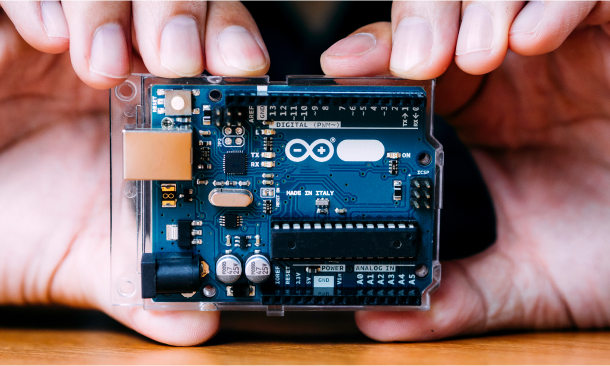
Search By Location
- Running Courses in London
- Running Courses in Birmingham
- Running Courses in Glasgow
- Running Courses in Liverpool
- Running Courses in Bristol
- Running Courses in Manchester
- Running Courses in Sheffield
- Running Courses in Leeds
- Running Courses in Edinburgh
- Running Courses in Leicester
- Running Courses in Coventry
- Running Courses in Bradford
- Running Courses in Cardiff
- Running Courses in Belfast
- Running Courses in Nottingham