- Professional Development
- Medicine & Nursing
- Arts & Crafts
- Health & Wellbeing
- Personal Development
2050 Running courses
Unlock the world of programming excellence with our 'Diploma in Python Programming' course. In this dynamic learning journey, you'll delve into the fundamental concepts of Python and emerge as a proficient Python programmer. Whether you're a novice or have some prior coding experience, this course caters to all levels of learners. You'll start with the basics, gradually working your way up to complex Python operations, data structures, and even creating a fun Rock, Paper, and Scissors project. By the end of this course, you'll have a strong grip on Python, be able to write user functions, handle exceptions, explore databases, and much more. Take your first step towards becoming a skilled Python programmer and discover the endless possibilities this versatile language offers. Learning Outcomes Master the foundational concepts of Python programming. Develop essential skills in working with strings, dates, and files using Python. Create user functions, handle exceptions, and install packages. Explore database management using SQLite and interact with the operating system. Gain the knowledge and confidence to run Python programs in different environments, including Jupyter Notebook. Why choose this Python Programming Diploma? Unlimited access to the course for a lifetime. Opportunity to earn a certificate accredited by the CPD Quality Standards and CIQ after completing this course. Structured lesson planning in line with industry standards. Immerse yourself in innovative and captivating course materials and activities. Assessments designed to evaluate advanced cognitive abilities and skill proficiency. Flexibility to complete the Course at your own pace, on your own schedule. Receive full tutor support throughout the week, from Monday to Friday, to enhance your learning experience. Unlock career resources for CV improvement, interview readiness, and job success. Who is this Python Programming Diploma for? Aspiring programmers looking to kickstart their coding journey. Professionals seeking to expand their skill set and explore Python. Students aiming to excel in programming and computer science. Anyone curious about the power and versatility of Python as a programming language. Career path Python Programmer: £25,000 - £70,000 Data Analyst: £30,000 - £60,000 Web Developer: £25,000 - £50,000 Software Engineer: £35,000 - £80,000 Machine Learning Engineer: £40,000 - £90,000 Data Scientist: £40,000 - £70,000 Prerequisites This Diploma in Python Programming does not require you to have any prior qualifications or experience. You can just enrol and start learning. This Diploma in Python Programming was made by professionals and it is compatible with all PC's, Mac's, tablets and smartphones. You will be able to access the course from anywhere at any time as long as you have a good enough internet connection. Certification After studying the course materials, there will be a written assignment test which you can take at the end of the course. After successfully passing the test you will be able to claim the pdf certificate for £4.99 Original Hard Copy certificates need to be ordered at an additional cost of £8. Course Curriculum Unit 01: Introduction to Python Programming Module 01: Course Introduction 00:02:00 Unit 02: Getting Started with Python Module 01: Software Installation 00:02:00 Module 02: Hello World Program 00:06:00 Module 03: Input and Output 00:07:00 Module 04: Calculating Average of 5 Numbers 00:03:00 Unit 03: Conditional Branching with Python Module 01: If Loop In Python 00:06:00 Module 02: Program Using If Else part 1 00:03:00 Module 03: Program Using If Else part 2 00:08:00 Module 04: Program for Calculator 00:02:00 Module 05: Program Using For Loop 00:08:00 Module 06: For Table 00:05:00 Module 07: For loop and Mathematical Operator in Python 00:04:00 Module 08: Factorial of Number Using Python 00:06:00 Module 09: Program Using While 00:05:00 Module 10: While Loop Example 00:07:00 Module 11: Tasks for Practice 00:02:00 Unit 04: Importing external/internal library in python Module 01: Importing Library in Python 00:07:00 Unit 05: Project Rock Paper and Scissors Module 01: Rock Paper and Scissor Game 00:06:00 Unit 06: Strings Operation in Python Module 01: Program Using String part 1 00:05:00 Module 02: Program using String 2 00:06:00 Module 03: Program Using String 3 00:06:00 Module 04: Program Using String part 4 00:03:00 Unit 07: Date and time in Python Module 01: Use of Date and Time part 1 00:05:00 Module 02: Use of Date and Time part 2 00:05:00 Unit 08: File Handling, read and write using Python Module 01: File Handling Part 1 00:08:00 Module 02: File Handling Part 2 00:07:00 Unit 09: Data Storage Structures, Tuple, List and Dictionary Module 01: Tuple in Python Part 1 00:10:00 Module 02: Tuple in Python Part 2 00:07:00 Module 03: Using Lists part 1 00:07:00 Module 04: Using List part 2 00:12:00 Module 05: Using Lists part 3 00:06:00 Module 06: Using Lists part 4 00:08:00 Module 07: Using Lists part 5 00:02:00 Module 08: Use of Dictionary Part 1 00:04:00 Module 09: Use of Dictionary Part 2 00:05:00 Module 10: Use of Dictionary Part 3 00:08:00 Module 11: Use of Dictionary Part 4 00:07:00 Unit 10: Writing user functions in Python Module 01: Function in Python Part 1 00:06:00 Module 02: Function in Python Part 2 00:05:00 Module 03: Function in Python Part 3 00:04:00 Module 04: Function in Python Part 4 00:07:00 Module 05: Function in Python Part 5 00:08:00 Unit 11: Sending mail Module 01: Send Email 00:09:00 Unit 12: Import Tricks in Python Module 01: Import Study part 1 00:07:00 Module 02: Import Study part 2 00:03:00 Unit 13: Import Operating System and Platform Module 01: Importing OS 00:06:00 Module 02: Import Platform 00:05:00 Unit 14: Exceptions handling in python Module 01: Exception in Python part 1 00:11:00 Module 02: Exception in Python part 2 00:07:00 Module 03: Exception in Python part 3 00:05:00 Unit 15: Installing Packages and Scheduling In Python Module 01: Installing Packages using built in package manager 00:08:00 Module 02: Scheduler in Python 00:05:00 Unit 16: Data Base In Python using sqlite Module 01: Data Base 1 00:08:00 Module 02: Data Base 2 00:09:00 Module 03: Data Base 3 00:08:00 Module 04: Data base 4 00:07:00 Module 05: Data Base 5 00:06:00 Unit 17: Running Program from Command Prompt and jupyter Notebook Module 01: IDE_1 00:05:00 Module 02: IDE_2 00:07:00 Unit 18: Conclusion Module 01: Conclusion 00:02:00 Resources Resources - Diploma in Python Programming 00:00:00 Assignment Assignment - Diploma in Python Programming 00:00:00 Recommended Materials Workbook - Diploma in Python Programming 05:14:00

Quick Start to Mastering Prompt Engineering for Software Developers (TTAI2300)
By Nexus Human
Duration 1 Days 6 CPD hours This course is intended for To gain the most from attending this course you should possess the following incoming skills: Basic knowledge of programming concepts and syntax in Python. Familiarity with common data formats such as CSV, JSON, and XML. Experience using command-line interfaces and basic text editing tools. Understanding of basic machine learning concepts and algorithms. Overview Working in an interactive learning environment, led by our engaging expert, you will: Gain a solid understanding of prompt engineering concepts and their applications in software development and AI-driven solutions. Master the techniques for preprocessing and cleaning text data to ensure high-quality inputs for AI models like GPT-4. Develop expertise in GPT-4 tokenization, input formatting, and controlling model behavior for various tasks and requirements. Acquire the ability to design, optimize, and test prompts effectively, catering to diverse business applications and use cases. Learn advanced prompt engineering techniques, such as conditional text generation and multi-turn conversations, to create more sophisticated AI solutions. Practice creating prompts to generate, run, and test code in a chosen programming language using GPT-4 and OpenAI Codex. Understand the ethical implications and best practices in responsible AI deployment, ensuring fair and unbiased AI applications in software development. Prompt Engineering offers coders and software developers a competitive edge by empowering them to develop more effective and efficient AI-driven solutions in their projects. By harnessing the capabilities of cutting-edge AI models like GPT-4, coders can automate repetitive tasks, enhance natural language understanding, and even generate code suggestions, boosting productivity and creativity. In addition, mastering prompt engineering can contribute to improved job security, as professionals with these in-demand skills are highly sought after in the rapidly evolving tech landscape. Quick Start to Prompt Engineering for Coders and Software Developers is a one day course designed to get you quickly up and running with the prompting skills required to out AI to work for you in your development efforts. Guided by our AI expert, you?ll explore key topics such as text preprocessing, data cleansing, GPT-4 tokenization, input formatting, prompt design, and optimization, as well as ethical considerations in prompt engineering. In the hands-on labs you?ll explore tasks such as formatting inputs for GPT-4, designing and optimizing prompts for business applications, and implementing multi-turn conversations with AI. You?ll work with innovative tools like the OpenAI API, OpenAI Codex, and OpenAI Playground, enhancing your learning experience while preparing you for integrating prompt engineering into your professional toolkit. By the end of this immersive course, you?ll have the skills necessary to effectively use prompt engineering in your software development projects. You'll be able to design, optimize, and test prompts for various business tasks, integrate GPT-4 with other software platforms, and address ethical concerns in AI deployment. Introduction to Prompt Engineering Overview of prompt engineering and its importance in AI applications Major applications of prompt engineering in business Common challenges faced in prompt engineering Overview of GPT-4 and its role in prompt engineering Key terminology and concepts in prompt engineering Getting Things Ready: Text Preprocessing and Data Cleansing Importance of data preprocessing in prompt engineering Techniques for text cleaning and normalization Tokenization and n-grams Stop word removal and stemming Regular expressions and pattern matching GPT-4 Tokenization and Input Formatting GPT-4 tokenization and its role in prompt engineering Understanding and formatting GPT-4 inputs Context windows and token limits Controlling response length and quality Techniques for handling out-of-vocabulary tokens Prompt Design and Optimization Master the skills to design, optimize, and test prompts for various business tasks. Designing effective prompts for different tasks Techniques for prompt optimization GPT-4 system and user parameters for controlling behavior Importance of prompt testing and iteration Best practices for prompt engineering in business applications Advanced Techniques and Tools in Prompt Engineering Learn advanced techniques and tools for prompt engineering and their integration in business applications. Conditional text generation with GPT-4 Techniques for handling multi-turn conversations Overview of tools for prompt engineering: OpenAI API, OpenAI Codex, and OpenAI Playground Integration of GPT-4 with other software platforms and tools Monitoring and maintaining prompt performance Code Generation and Testing with Prompt Engineering Develop the skills to generate, integrate, and test AI-generated code effectively, enhancing productivity and creativity in software development projects. Introduction to code generation with AI models like GPT-4 Designing prompts for code generation across programming languages Techniques for specifying requirements and constraints in prompts Generating and interpreting code snippets using AI-driven solutions Integrating generated code into existing projects and codebases Best practices for testing and validating AI-generated code Ethics and Responsible AI Understand the ethical implications of prompt engineering and the importance of responsible AI deployment in business. Ethical considerations in prompt engineering Bias in AI systems and its impact on prompt engineering Techniques to minimize bias and ensure fairness Best practices for responsible AI deployment in business applications Monitoring and addressing ethical concerns in prompt engineering

Android Jetpack Compose - Build Android Native UIs Fast
By Packt
You will be learning from the basics of a Composable function to how to handle state in Compose and how to build full-fledged Android apps that leverage the full power of Jetpack Compose and Kotlin. This course is tailored for beginners and advanced developers.

Software Testing
By Compete High
ð Unlock the Power of Quality Assurance with Our Software Testing Course! ð Are you ready to take your career in the tech industry to new heights? Dive into the world of software testing and equip yourself with the essential skills needed to ensure top-notch quality in every digital product! Our comprehensive Software Testing course is your gateway to mastering the art of detecting bugs, ensuring functionality, and delivering seamless user experiences. Why Software Testing Matters? In today's fast-paced digital landscape, flawless software performance is non-negotiable. Every glitch, bug, or malfunction can cost a company its reputation, customers, and revenue. That's where software testing comes into play. By meticulously examining code, analyzing system functionalities, and running rigorous tests, software testers play a crucial role in identifying and rectifying issues before they escalate. Benefits of Our Software Testing Course Stay Ahead of the Curve: In an industry that's constantly evolving, staying stagnant is not an option. Our course provides you with the latest techniques, tools, and methodologies in software testing, ensuring you're always ahead of the curve. Enhance Product Quality: Become the guardian of quality by learning how to conduct thorough tests that identify even the most elusive bugs. With your expertise, you'll contribute to the creation of robust, reliable software that delights users. Boost Employability: Employers are constantly on the lookout for skilled software testers who can ensure their products meet the highest standards. By completing our course, you'll enhance your employability and open doors to exciting career opportunities. Save Time and Resources: Catching bugs early in the development process saves both time and resources. Our course teaches you how to implement efficient testing strategies, helping companies streamline their workflows and minimize costly rework. Earn Recognition and Respect: As a proficient software tester, you'll earn the respect of your peers and recognition from industry leaders. Your ability to deliver flawless software solutions will position you as a valuable asset in any organization. Who is This For? Our Software Testing course is perfect for: Aspiring QA Engineers Software Developers looking to expand their skillset IT Professionals interested in quality assurance Students pursuing a career in technology Anyone passionate about ensuring top-notch software quality No matter your background or experience level, if you're eager to dive into the world of software testing, this course is for you! Career Path Upon completing our Software Testing course, you'll be well-equipped to pursue a variety of exciting career paths, including: Quality Assurance Engineer: As a QA engineer, you'll be responsible for ensuring that software products meet the highest quality standards. You'll design and execute tests, identify defects, and collaborate with developers to resolve issues. Test Automation Engineer: Automation is becoming increasingly essential in software testing. As a test automation engineer, you'll leverage tools and scripts to automate repetitive testing tasks, improving efficiency and accuracy. Software Development Engineer in Test (SDET): SDETs combine development and testing skills to create robust testing frameworks and tools. They play a crucial role in ensuring the reliability and scalability of software systems. Quality Assurance Manager: With experience and expertise, you could advance to a managerial role overseeing QA teams and processes. Quality assurance managers are responsible for setting testing standards, optimizing workflows, and ensuring the overall quality of deliverables. Don't Miss Out on This Opportunity! Are you ready to embark on an exciting journey into the world of software testing? Enroll in our Software Testing course today and unlock the door to a rewarding career in quality assurance. Join thousands of satisfied students who have transformed their careers with our comprehensive training program. Don't wait - secure your future in tech today! FAQ (Frequently Asked Questions) - Software Testing Q1: What is software testing, and why is it important? Software testing is the process of evaluating a software application or system to ensure that it meets specified requirements and works as expected. It involves executing a program or system with the intent of finding errors or bugs and verifying that the software meets its quality and performance objectives. Testing is crucial for several reasons: It helps identify and fix defects or bugs early in the development process, reducing the cost of fixing issues later. It ensures that the software meets user requirements and expectations, enhancing user satisfaction. Testing improves the reliability, usability, and performance of software applications, thereby increasing their overall quality. It helps build confidence in the software's correctness and functionality, leading to better adoption and success in the market. Q2: What are the different types of software testing? There are various types of software testing, each serving different purposes and objectives: Unit Testing: Tests individual components or modules to ensure they function correctly in isolation. Integration Testing: Verifies that multiple components work together as expected when integrated. System Testing: Evaluates the entire system's functionality and performance in the context of the intended environment. Acceptance Testing: Validates that the software meets user requirements and is ready for deployment. Regression Testing: Ensures that changes or updates to the software do not adversely affect existing functionality. Performance Testing: Evaluates the software's responsiveness, scalability, and stability under different workload conditions. Security Testing: Identifies vulnerabilities and weaknesses in the software to prevent unauthorized access or data breaches. Q3: When should testing be performed in the software development lifecycle? Testing should be integrated into the software development lifecycle from the early stages and conducted iteratively throughout the process. Ideally, testing starts as soon as individual components or modules are developed and continues through integration, system development, and acceptance testing phases. Iterative testing allows for early detection and resolution of issues, reducing the risk of defects accumulating and impacting the final product. Q4: What are some common challenges in software testing? Incomplete or unclear requirements: Lack of clear specifications can make it challenging to determine what to test. Time and resource constraints: Limited time and resources may restrict the extent of testing that can be performed. Changing requirements: Frequent changes in requirements can lead to scope creep and require retesting. Complexity of software: Testing complex systems with intricate dependencies can be challenging and time-consuming. Test environment setup: Creating and maintaining test environments that mimic production can be complex and costly. Effective communication: Ensuring clear communication among stakeholders, developers, and testers is essential for successful testing. Course Curriculum Module 1 Introduction to Software Engineering Introduction to Software Engineering 00:00 Module 2 Software Design Principles and Testing Software Design Principles and Testing 00:00 Module 3 Software Maintenance and Evolution Software Maintenance and Evolution 00:00 Module 4 Software Project Management Software Project Management 00:00 Module 5 Software Configuration Management Software Configuration Management 00:00 Module 6 Software Project Metrics and Measurement Software Project Metrics and Measurement 00:00

The Pet First Aid and CPR Training for Pet Business will give you clear insight and understanding about your roles and responsibilities, job perspective and future opportunities in this field. You will be familiarised with various actionable techniques, career mindset, regulations and how to work efficiently.

CWS-415 Citrix Virtual Apps and Desktops 7 Architect Design Solutions
By Nexus Human
Duration 5 Days 30 CPD hours This course is intended for This course is recommended for IT Professionals and Consultants. Overview Identify risks and areas for improvement in a Citrix Virtual Apps and Desktops environment by assessing relevant information in an existing deployment. Determine core Citrix Virtual Apps and Desktops design decisions and align them to business requirements to achieve a practical solution. Design a Citrix Virtual Apps and Desktops disaster recovery plan and understand different disaster recovery considerations. This advanced 5-day training course teaches the design principles for creating a Citrix Virtual Apps and Desktops virtualization solution. In this training, you will also learn how to assess existing environments, explore different scenarios, and make design decisions based on business requirements. This course covers the Citrix Consulting approach to design and covers the key design decisions through lectures, lab exercises, and interactive discussions. You will also learn about additional considerations and advanced configurations for multi-location solutions and disaster recovery planning. This training will help you prepare for the Citrix Certified Expert in Virtualization (CCE-V) exam. Module 1: Methodology & Assessment The Citrix Consulting Methodology Citrix Consulting Methodology Use Business Drivers Prioritize Business Drivers User Segmentation User Segmentation Process App Assessment Introduction App Assessment Analysis Why Perform a Capabilities Assessment? Common Capabilities Assessment Risks Module 2: User Layer Endpoint Considerations Peripherals Considerations Citrix Workspace App Version Considerations Citrix Workspace App Multiple Version Considerations Network Connectivity and the User Experience Bandwidth and Latency Considerations Graphics Mode Design Considerations HDX Transport Protocols Considerations Media Content Redirection Considerations Session Interruption Management Session Reliability Feature Considerations Session Interruption Management Auto-Client Reconnect Feature Considerations Session Interruption Management ICA Keep-Alive Feature Considerations Module 3: Access Layer Access Matrix Access Layer Access Layer Communications Double-Hop Access Layer Considerations Citrix Cloud Access Layer Considerations Use Cases for Multiple Stores Define Access Paths per User Group Define Number of URLs Configuration and Prerequisites for Access Paths Citrix Gateway Scalability Citrix Gateway High Availability StoreFront Server Scalability StoreFront Server High Availability Module 4: Resource Layer - Images Flexcast Models VDA Machine Scalability VDA Machine Sizing with NUMA VDA Machine Sizing VDA Machine Scalability Cloud Considerations Scalability Testing and Monitoring Secure VDA Machines Network Traffic Secure VDA Machines Prevent Breakouts Secure VDA Machines Implement Hardening Secure VDA Machines Anti-Virus Review of Image Methods Citrix Provisioning Overall Benefits and Considerations Citrix Provisioning Target Device Boot Methods Citrix Provisioning Read Cache and Sizing Citrix Provisioning Write Cache Type Citrix Provisioning vDisk Store Location Citrix Provisioning Network Design Citrix Provisioning Scalability Considerations Citrix Machine Creation Services Overall Benefits and Considerations Citrix Machine Creation Services Cloning Types Citrix Machine Creation Services Storage Locations & Sizing Citrix Machine Services Read and Write Cache App Layering Considerations Image Management Methods Module 5: Resource Layer - Applications and Personalization Application Delivery Option Determine the Optimal Deployment Method for an App General Application Concerns Profile Strategy Profile Types Review Citrix Profile Management Design Considerations Citrix Profile Management Scaling Citrix Profile Management Permissions Policies Review Optimize Logon Performance with Policies Printing Considerations Module 6: Control Layer Pod Architecture Introduction Pod Architecture Considerations Citrix Virtual Apps and Desktops Service Design Considerations Implement User Acceptance Testing Load Balancing the Machine Running the VDA Citrix Director Design Considerations Management Console Considerations Change Control Delivery Controller Scalability and High Availability Control Layer Security Configuration Logging Considerations Session Recording Module 7: Hardware/Compute Layer Hypervisor Host Hardware Considerations Separating Workloads Considerations Workload Considerations VMs Per Host and Hosts Per Pool Citrix Hypervisor Scalability VM Considerations in Azure and Amazon Web Services Storage Tier Considerations Storage I/O Considerations Storage Architecture Storage RAID & Disk Type Storage Sizing LUNs Storage Bandwidth Storage in Public Cloud Datacenter Networking Considerations Securing Hypervisor Administrative Access Secure the Physical Datacenter Secure the Virtual Datacenter Module 8: Module 8: High Availability and Multiple Location Environments Redundancy vs. Fault Tolerance vs. High Availability Multi-Location Architecture Considerations Multi-Site Architecture Considerations Global Server Load Balancing Optimal Gateway Routing Zone Preference and Failover StoreFront Resource Aggregation StoreFront Subscription Sync Hybrid Environment Options Citrix Provisioning Across Site Site Database Scalability and High Availability Citrix Provisioning Across Sites Considerations Citrix Machine Creation Across Sites App Layering Across Sites Managing Roaming Profiles and Citrix Workspace App Configurations Across Devices Profile Management Multi-Site Replication Considerations Folder Redirections and Other User Data in a Multi-Location Environment Application Data Considerations Cloud-Based Storage Replication Options Multi-Location Printing Considerations Zone Considerations Active Directory Considerations Module 9: Disaster Recovery Tiers of Disaster Recovery Disaster Recovery Considerations Business Continuity Planning and Testing Citrix Standard of Business Continuity

Kubernetes Bootcamp (CKAD)
By Nexus Human
Duration 5 Days 30 CPD hours This course is intended for Anyone who plans to work with Kubernetes at any level or tier of involvement Any company or individual who wants to advance their knowledge of the cloud environment Application Developers Operations Developers IT Directors/Managers Overview All topics required by the CKAD exam, including: Deploy applications to a Kubernetes cluster Pods, ReplicaSets, Deployments, DaemonSets Self-healing and observable applications Multi-container Pod Design Application configuration via Configmaps, Secrets Administrate cluster use for your team A systematic understanding of Kubernetes architecture Troubleshooting and debugging tools Kubernetes networking and services Kubernetes is a Cloud Orchestration Platform providing reliability, replication, and stability while maximizing resource utilization for applications and services. By the conclusion of this hands-on training, you will go back to work with all necessary commands and practical skills to empower your team to succeed, as well as gain knowledge of important concepts like Kubernetes architecture and container orchestration. We prioritize covering all objectives and concepts necessary for passing the Certified Kubernetes Application Developer (CKAD) exam. You will command and configure a high availability Kubernetes environment (and later, build your own!) capable of demonstrating all ?K8s'' features discussed and demonstrated in this course. Your week of intensive, hands-on training will conclude with a mock CKAD exam that matches the real thing. Kubernetes Architecture Components Understand API deprecations Containers Define, build and modify container images Pods Master Services Node Services K8s Services YAML Essentials Creating a K8s Cluster kubectl Commands Kubernetes Resources Kubernetes Namespace Kubernetes Contexts Pods What is a Pod? Create, List, Delete Pods How to Access Running Pods Kubernetes Resources Managing Cloud Resource Consumption Multi-Container Pod Design Security Contexts Init Containers Understand multi-container Pod design patterns (e.g. sidecar, init and others) Pod Wellness Tracking Networking Packet Forwarding ClusterIP and NodePort Services Provide and troubleshoot access to applications via services Ingress Controllers Use Ingress rules to expose applications NetworkPolicy resource Demonstrate basic understanding of NetworkPolicies Network Plugins Defining the Service Mesh Service mesh configuration examples ReplicaSets Services ReplicaSet Function Deploying ReplicaSets Deployments Deployment Object Updating/Rolling Back Deployments Understand Deployments and how to perform rolling updates Deployment Strategies Use Kubernetes primitives to implement common deployment strategies (e.g. blue/green or canary) Scaling ReplicaSets Autoscaling Labels and Annotations Labels Annotations Node Taints and Tolerations Jobs The K8s Job and CronJob Understand Jobs and CronJobs Immediate vs. scheduled internal use Application Configuration Understanding and defining resource requirements, limits and quotas Config Maps Create & consume Secrets Patching Custom Resource Definition Discover and use resources that extend Kubernetes (CRD) Managing ConfigMaps and Secrets as Volumes Storage Static and dynamic persistent volumes via StorageClass K8s volume configuration Utilize persistent and ephemeral volumes Adding persistent storage to containers via persistent volume claims Introduction to Helm Helm Introduction Charts Use the Helm package manager to deploy existing packages Application Security Understand authentication, authorization and admission control Understand ServiceAccounts Understand SecurityContexts Application Observability and Maintenance Use provided tools to monitor Kubernetes applications How to Troubleshoot Kubernetes Basic and Advanced Logging Techniques Utilize container logs Accessing containers with Port-Forward Debugging in Kubernetes Hands on Labs: Define, build and modify container images Deploy Kubernetes using Ansible Isolating Resources with Kubernetes Namespaces Cluster Access with Kubernetes Context Listing Resources with kubectl get Examining Resources with kubectl describe Create and Configure Basic Pods Debugging via kubectl port-forward Imperative vs. Declarative Resource Creation Performing Commands inside a Pod Understanding Labels and Selectors Insert an Annotation Create and Configure a ReplicaSet Writing a Deployment Manifest Perform rolling updates and rollbacks with Deployments Horizontal Scaling with kubectl scale Implement probes and health checks Understanding and defining resource requirements, limits and quotas Understand Jobs and CronJobs Best Practices for Container Customization Persistent Configuration with ConfigMaps Create and Consume Secrets Understand the Init container multi-container Pod design pattern Using PersistentVolumeClaims for Storage Dynamically Provision PersistentVolumes with NFS Deploy a NetworkPolicy Provide and troubleshoot access to applications via services Use Ingress rules to expose applications Understand the Sidecar multi-container Pod design pattern Setting up a single tier service mesh Tainted Nodes and Tolerations Use the Helm package manager to deploy existing packages A Completed Project Install Jenkins Using Helm and Run a Demo Job Custom Resource Definitions (CRDs) Patching Understanding Security Contexts for Cluster Access Control Utilize container logs Advanced Logging Techniques Troubleshooting Calicoctl Deploy a Kubernetes Cluster using Kubeadm Monitoring Applications in Kubernetes Resource-Based Autoscaling Create ServiceAccounts for use with the Kubernetes Dashboard Saving Your Progress With GitHub CKAD Practice Drill Alta Kubernetes Course Specific Updates Sourcing Secrets from HashiCorp Vault Example CKAD Test Questions

Fundamentals Of Object-Oriented Programming: Java and IntelliJ
By Packt
This course introduces you to the paradigm and features of object-oriented programming using Java, an object-oriented language popular in the industry and IntelliJ. The course entails modeling objects and classes, object-oriented facilities like inheritance and polymorphism, native data structures, exception handling, file management, and streams.
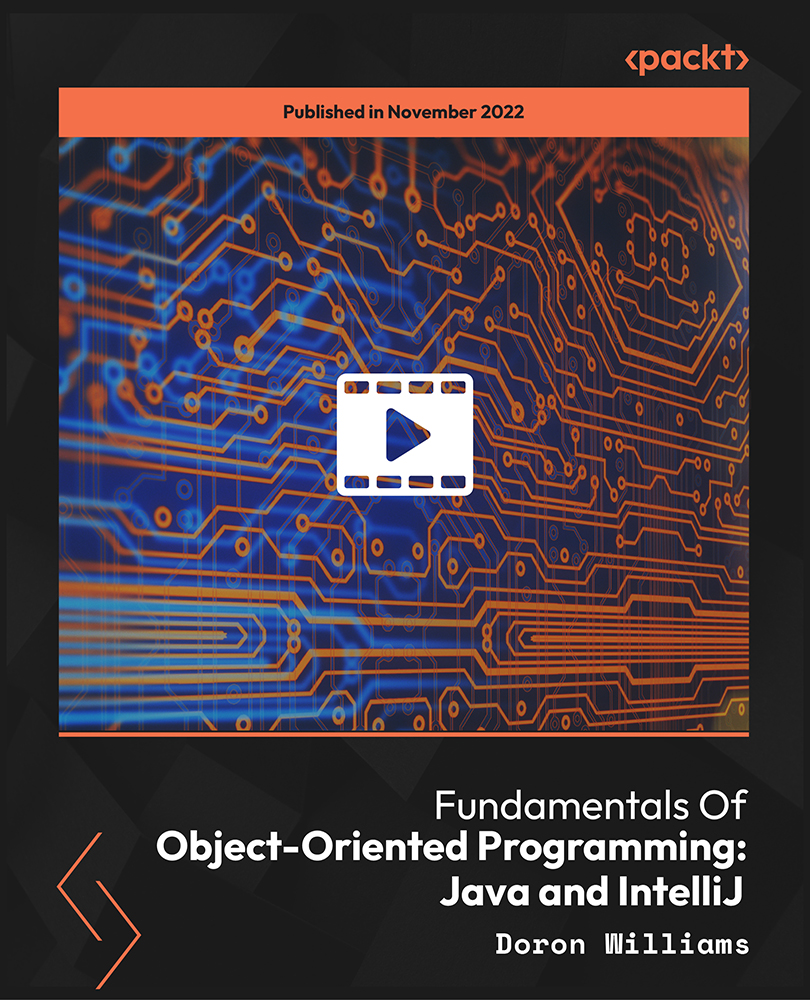
Data Science, Analytics, and AI for Business and the Real World™
By Packt
This course focuses on understanding all the basic theory and programming skills required as a data scientist, featuring 35+ practical case studies covering common business problems faced by them. This course seeks to fill all those gaps in knowledge that scare off beginners and simultaneously apply your knowledge of data science and deep learning to real-world business problems.
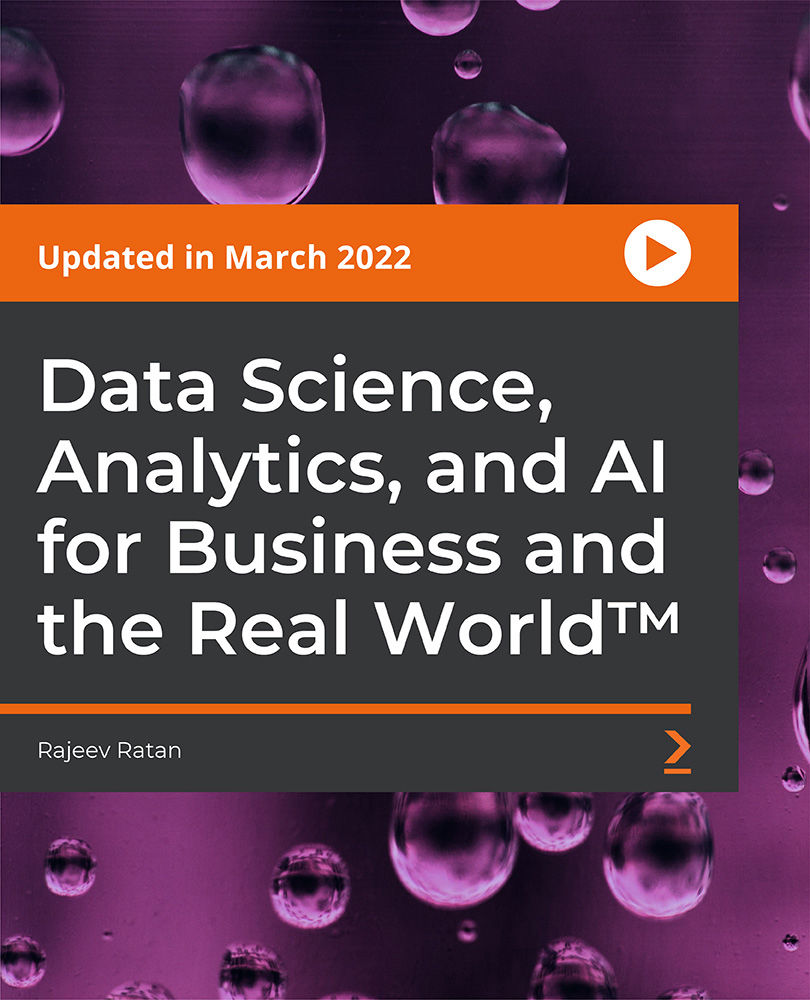
Garden Design & Maintenance
By OnlineCoursesLearning.com
How do you do garden maintenance? How do you design a good garden? What are the principles of garden design? Taken this Garden Design and Maintenance Online Course you will be able to learn everything you will need to become a professional in this field. If you already have the experience, you will be able to improve and grow as a specialsit. Whether you are thinking of starting a career outdoors as a gardening expert or you are already working in the industry and are thinking of starting your own garden company, then the Garden Design and Maintenance Diploma is the right choice for you. Introduction to the Garden Design and Maintenance Diploma. This information-packed course will teach you the basics you need to start your own gardening company or boost your career within the gardening industry. You can turn your hobby into a successful business by completing the twenty-nine modules and passing the multiple-choice question test. The modules cover everything from basic gardening to pest control, landscaping, and more. The course takes approximately fifteen hours to complete and on successful completion, you will have the ability to download and print your industry recognised diploma. When applying for a position within the gardening industry, your potential employer will be able to confirm your certification online. During your studies, you will enjoy the convenience of studying at your own pace with no set schedule and from anywhere using any device, as long as you have a connection to the internet to access the modules. What You Will Learn The twenty-nine modules included in this Online Course Garden Design and Maintenance Diploma are brimming with information to help you jump start your gardening career and turn your hobby and passion into a money-making opportunity. Learn the basics of gardening from the various soil types to plant planning and purchasing. Identify an effective garden planning process from the initial consultation with the client through to site surveys, maintenance planning, to the final and completed project. Know different garden design styles. Learn how to gain inspiration throughout the day, how to design a mood board and how to implement your design effectively for the best results. Understand site surveys, approvals and measuring techniques. Learn how to use survey maps, photographic records and what surveys and appraisals you are going to need before you begin. Learn the benefits of project planning. Know the five forms that should be included in all your client packs. Learn more about drawing a plan and essential graphic skills. Know the various surfaces and materials, understand what hard landscaping is and how to deal with it. Know the secrets of great soil. Understand the importance of the right plan selection and care. This includes use of colours to make an impact. Gain valuable plant knowledge that you can use daily to make the best choices based on your design, garden location and finish. Learn how to identify high maintenance areas within any garden. Know the different options when it comes to low maintenance planning. Learn the importance of sustainability. Know what plants to use, about water conservation and how to recycle and reuse when working in any garden. Learn essential tips for reducing maintenance in difficult to manage and overgrown gardens. Know what equipment you are going to need, what equipment you will need for certain jobs and what each item is capable of. Get a good understanding of the most common garden pests, natural and chemical pesticides, integrated pest management and how to come up with a pest management plan that will work. Identify effective solutions for difficult gardens from adding container plants to adding additional irrigation and more. Know what to plan in a herb and vegetable garden. Know what you need to start your own gardening business to achieve success. Learn more about marketing your business, health and safety in the workplace, insurance, tax and record keeping, just to name a few of the points covered in this industry recognised course. Gain valuable insight into raising flower beds, laying patios, decking, fencing, know more about artificial grass, how to lay lawn and how to build a fish pond. Benefits of the Garden Design and Maintenance Diploma This course is designed to provide you with a wide range of benefits, including: An easy to understand syllabus that you can learn at home and in your own time. Improve your career prospects with an industry recognised diploma. Learn using any device at any time. Enjoy ongoing support during your studies. Video review to learn how to design the perfect landscape Course Modules/Lessons Module 1: Gardening Basics Soil type, soil evaluation & soil improvement: learn about the different types of natural soil and additional plant mixers that can be used to stimulate plant growth. Garden planning & preparation: Understand the importance of initial planning on paper, before beginning the practical aspects of gardening. Plant planning & purchase tips: Determine plant types and their uses, discover plant purchasing techniques. Maintenance-Soil Nourishment & Watering: Learn the different materials essential for the nourishment of soil to facilitate the growing and maintenance of healthy plants. Module 2: Garden Design Process To discover the importance of the initial consultation, ongoing discussions, clarity, and onsite analysis. To understand the necessity of site surveying and garden concept plans to aid the decision- making process and avoid potential mishaps. The basic elements of a good garden design, including the plant options, hardscapes, texture, and color elements. To become aware of the process in reaching the master garden plan stage and incorporating further elements during the implementation stage. Module 3: Garden Design Styles The importance of gathering inspiration daily from all avenues of your life, nature, other gardens, books, online and your creative inspiration. An expansive list of garden design possibilities and the insight that there can be one singular theme, a combination of two or more or an adapted version of any. How creating a garden design mood board assists both the owner and garden designer in creating a visual effect of the ideas, colours, plants and preferred overall theme, which can be incorporated into the garden space and features available. How to use a virtual mood board created from an array of images. Module 4 : Survey, Site Appraisal & Measuring Techniques Materials and areas of measurements required for surveying a site for garden design The various measurement techniques used for accurately measuring the different aspects required for completing a site survey, including curved and irregular areas Various scales used in recording site measurements on survey maps Correct photographic recordings and survey map drawing requirements Module 5 : Planning Your Projects Learn the benefits of project planning regardless of the size of project Become knowledgeable in the stages of project planning Discover the importance of creating timelines, chronological action step lists and available resources Learn about developing preliminary plans and baseline plans when planning a garden project Module 6 : Proportion Illusions & Effective Use of Space Discover ways to incorporate and create optical illusion methods to enhance small garden spaces so they appear larger than life, such as creating focal points and distractions You will learn many techniques including the use of long lines and garden division methods The effective use of space to create a garden that suits all tastes and preferences Learn about narrow plant varieties, shelf layering and creating a portable garden to suit small gardens Module 7 : Drawing a Plan & Graphics Skills You will learn how time spent with creative experimentation on paper can result in saving a lot of timely and costly delays and allow for the optimal garden creation for each space You will learn how to draw a garden plan which offers beauty and practicality once you have carried out a site survey and consultation You will discover how to create a scale for your garden plan that allows ease of following and minimize mistakes You will know how to create a graphic from your garden plan to show best visual representation for the proposed changes and design options Module 8 : Surface & Materials/Hard Landscaping The different considerations you should make before deciding which garden surface materials to choose for each landscape for effective style and functionality. The different hard landscaping options, which can be used for varying garden requirements and preferences from solid garden flooring options like stone and concrete to softer, uneven options such as glass beadings or pebbles. The advantages and uses of combining two or more hard surface options within one garden such as cost, functionality and style. How to be familiar with the creative use of hard landscaping materials that are used to turn dull spaces into stunning visual displays and create functional but attractive garden areas. Module 9 : Secrets of Great Soil Learn the composition of the various soil types including their textures and unique components. Learn the advantages and disadvantages of the different types of soil and what can be done to enhance each for increased fertility. Discover the types of plants that are best suited to each soil type: sandy, chalky, clay, peat, silt and loam. Discover the secrets of creating great soil by use of organic, natural materials. Module 10 : Plant Selection and Care Learn the advantages of planting native species to enhance your garden and surrounding wildlife species Learn how to best use space constraints and other factors to adhere to when planning the spatial aspects of plant life. Learn about color themes and the color wheel so that the garden plants, shrubs and trees chosen complement the existing background and client preferences. Learn about the effect of sunlight and climate features in relation to plant selection. Module 11 : Plant Knowledge Understand plant reproductive systems: Asexual and sexual reproduction, plus a little plant physiology. Receive a brief introduction to plant classification for a beginning to what plants to use. Learn what plants work well in different gardens and the importance of matching certain plants together. Learn about exotic and tropical plants, the care they need and how to grow them in temperate climates. Module 12 : Low Maintenance Gardens/Planting How to identify high maintenance areas in an existing garden The different types of low maintenance gardens How to use gravel, soil, and turf to make the garden maintenance lower How planting few varieties, but more in number is a solution Module 13 : Sustainability Why creating a garden with plants that are maintainable is important Why edible plants are sustainable Going native with plants for sustainability Reusing and Recycling Materials in the Garden Module 14 : Garden Maintenance How to reduce maintenance if it is getting out of control Pruning and deadheading for appropriate care of plants How to perform natural pest control Winterisation in a temperate climate is an essential part of owning a garden Module 15 : Equipment What equipment you will need to run a garden design & maintenance service How to choose the right tools for each job What each piece of equipment is capable of About racks & stakes for vine plants Module 16 : Pest Control How to define and identify common gardening pests The difference between natural and chemical pesticides How to garden based on the pests in your garden How to monitor the pests in your garden to determine if a treatment plan is working Module 17 : Solutions to Difficult Gardens About adding container plants to keep the plants owners love without possible difficulties How changing irrigation and watering systems can make a difficult garden easier to manage About adding new plants with an eye towards low maintenance or new landscaping for easier gardens How sometime starting over is the best option Module 18 : Vegetable and Herb Gardens What to plant How to plant vegetable and herb gardens How to fertilize the garden About canning Module 19 : Running Your Own Gardening Business About tailoring your services to meet the needs of groups of customers How to build a website presence How to price your service Why customer service is essential Module 20: Marketing and Social Media About website business marketing About marketing and social media for a bricks and mortar company Why networking is still important About advertising costs Module 21: Health and Safety Health and safety laws, including OSHA guidelines The responsibilities of an employer, employee and safety officer The risks involved in gardening The employee training requirements Module 22: Insurance, Tax, and Record Keeping An overview of the types of insurance required The income business tax structure Record keeping and software: you will need to have detailed records for taxes, which is made easier by software Benefits of hiring an accountant Module 23: How to Build Raised Flower Beds Benefits of raised beds Materials to use for raised beds Ideal dimensions for raised beds Step by step directions of how to make a raised bed Module 24: How to Lay a Patio What is a patio What is an ideal size for a patio What materials to use for a patio Materials needed to lay a patio Module 25: Decking Planning a deck Ideal Placement of a deck Choosing the material to build it with Tools needed Module 26: How to Erect a Garden Fencing The importance of fencing What factors to consider while deciding upon a fence type Choosing the best option for a particular garden The types of fences available and where to use them Module 27: How to Turf a Garden/Lay a Lawn Choosing the right grass or turf for the lawn How to prepare the soil for turf How to take care of turf to establish a lawn A step by step guide to laying turf Module 28: How to Lay Artificial Grass Areas Why there is a need for artificial turf The types of turf available Calculation of cost and material Material you will need Module 29: How to Build a Garden Pond Choosing the right site Selecting the correct lining Material and tools needed to build the pond Step by step instructions to build a basic pond

Search By Location
- Running Courses in London
- Running Courses in Birmingham
- Running Courses in Glasgow
- Running Courses in Liverpool
- Running Courses in Bristol
- Running Courses in Manchester
- Running Courses in Sheffield
- Running Courses in Leeds
- Running Courses in Edinburgh
- Running Courses in Leicester
- Running Courses in Coventry
- Running Courses in Bradford
- Running Courses in Cardiff
- Running Courses in Belfast
- Running Courses in Nottingham