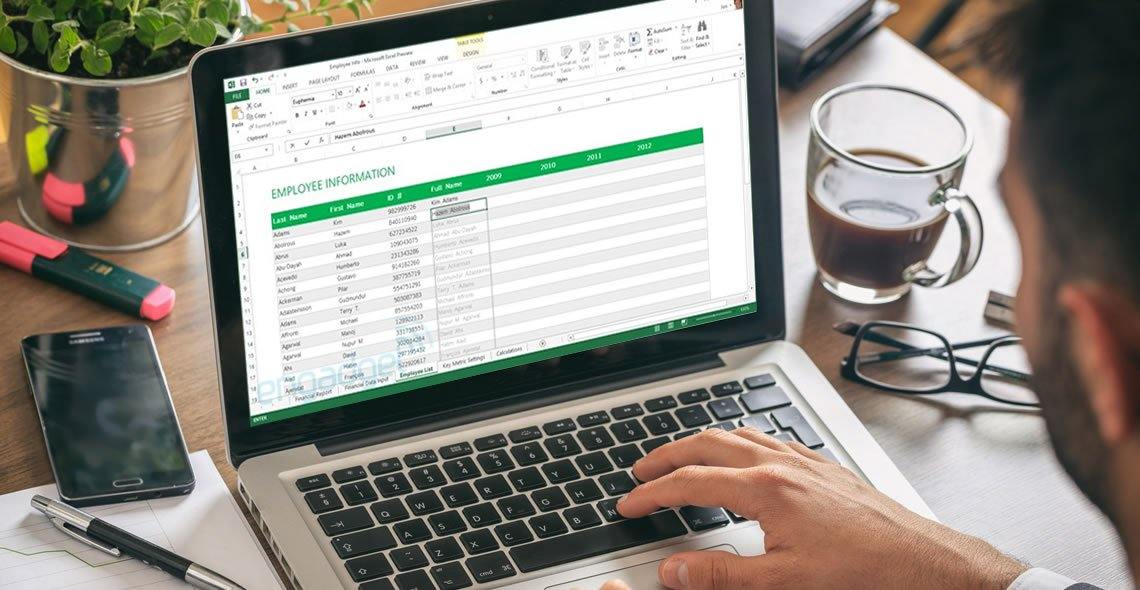- Professional Development
- Medicine & Nursing
- Arts & Crafts
- Health & Wellbeing
- Personal Development
Description Are you suffering from inferior complexity for your fatty body? Do you want to build your muscle to make you fit? Are you looking for the right course that can solve all of your inquisitiveness regarding bodybuilding and leaning your fat? You may look at Muscle Building and Fat Burning Diploma course. You may get your desired answers. We designed our course in such a way that will indicate the efficient methods of burning your fat doing various types of exercises. It also explains which exercises are influential for burning your fat and building your muscle. It also helps you to get the appropriate directions of taking steps and reps. It incorporates a complete meal plan for 140 days to make you fit after taking exercises. Assessment and Certification: This course does not involve any assessment. Students can order their course completion Certificate at an additional cost of £39 for hard copy and in PDF format at £24. Who is this Course for? Muscle Building and Fat Burning Diploma is certified by CPD Qualifications Standards and CiQ. This makes it perfect for anyone trying to learn potential professional skills. As there is no experience and qualification required for this course, it is available for all students from any academic background. Requirements Our Muscle Building and Fat Burning Diploma is fully compatible with any kind of device. Whether you are using Windows computer, Mac, smartphones or tablets, you will get the same experience while learning. Besides that, you will be able to access the course with any kind of internet connection from anywhere at any time without any kind of limitation. Career Path After completing this course you will be able to build up accurate knowledge and skills with proper confidence to enrich yourself and brighten up your career in the relevant job market. Section: 01 Introduction 00:02:00 What Do I Need 00:06:00 Girth Measurements 00:08:00 Muscular System 00:21:00 Section: 02 Application and Dedication 00:04:00 Section: 03 Steady State 00:01:00 Section: 04 Whey Protein 00:04:00 BCAA - Branch Chain Amino Acids 00:04:00 Creatine 00:03:00 Glutamine 00:03:00 Caffeine 00:12:00 Section: 05 Week One 00:03:00 Bench Step-UPS FREE 00:01:00 Deadlifts 00:02:00 Good Mornings 00:01:00 Hip Thrusts 00:01:00 Dumbbell Split Squats 00:01:00 Leg Extension 00:01:00 Lying Leg Curl 00:01:00 Standing Calf Raises 00:01:00 Seated Calf Raise 00:01:00 Bench Press 00:01:00 Dumbbell Incline Press 00:02:00 Tricep Dips 00:01:00 Military Press 00:01:00 Skull Crushers 00:01:00 Cable Crunch 00:01:00 Bend Over Barbell Bow 00:01:00 Tbar Rows 00:01:00 Seated Row 00:01:00 Dumbbell Reverse Flyes 00:01:00 Side Plank Raises 00:01:00 Preacher Curl 00:01:00 Incline Barbell Bench Press 00:01:00 Dumbbell Split Squats 00:01:00 Glute Bridge 00:02:00 Walking Lunges 00:01:00 V-bar Pulldown 00:01:00 Reverse Grip Pulldowns 00:02:00 Dumbbell Incline Flys 00:01:00 Straight Arm Pushdown 00:01:00 Close Grip Barbell Bench Press 00:01:00 Ball V-UPS 00:01:00 Side Planks 00:01:00 Plank Up/Downs 00:01:00 Section: 06 Week Two 00:01:00 Section: 07 Week Three 00:01:00 Side Lunges 00:02:00 Side Planks 00:01:00 Section: 08 Week Four 00:01:00 Front Squat 00:02:00 Forward Lunges 00:01:00 Section: 09 Week Five 00:02:00 Pull-Ups 00:02:00 V-bar Pulldown 00:01:00 One Arm Dumbbell Row 00:01:00 Dumbbell Pullover 00:02:00 Hammer Curls 00:01:00 Pushups 00:01:00 One Arm Triceps Extension 00:01:00 Dumbbell Alternating Curl 00:01:00 Bench Dips 00:01:00 Barbell Split Lunges 00:01:00 Leg Press 00:01:00 Standing Shoulder Press 00:01:00 Windmills 00:01:00 Upright Rows 00:01:00 Hanging Knee Raise 00:01:00 Bicycle Crunches 00:01:00 Mountain Climbers 00:01:00 High Knees 00:01:00 Section: 10 Week Six 00:01:00 Sumo Squats 00:01:00 One Legged Deadlift 00:01:00 V-bar Tricep Pressdown 00:01:00 Barbell Overhead Press 00:01:00 Incline Biceps Curls 00:01:00 Standing Overhead Triceps Press 00:01:00 Concentration Curls 00:01:00 Jump Squat 00:01:00 Skaters 00:01:00 Plank Up/Downs 00:01:00 Section: 11 Week Seven 00:01:00 Section: 12 Week Eight 00:02:00 Incline Barbell Bench Press 00:01:00 Section: 13 Week Nine 00:01:00 Back Hyperextensions 00:01:00 Jack knife Sit-Up 00:01:00 Section: 14 Week Ten 00:01:00 Section: 15 Week 11 00:02:00 Sumo Deadlifts 00:02:00 Face Pulls 00:01:00 Standing Arnold Press 00:01:00 Front Plate Raise 00:01:00 Seated Lateral Raises 00:01:00 Jump Rope 00:01:00 Box Jumps 00:01:00 Seated Row 00:01:00 Glute Kickbacks 00:01:00 Section: 16 Week 12 00:01:00 Section: 17 Week 13 00:01:00 Section: 18 Week 14 00:01:00 Section: 19 week 15 00:01:00 Section: 20 Week 16 00:01:00 Section: 21 Week 17 00:01:00 Section: 22 Week 18 00:01:00 Standing Hip Adduction 00:01:00 Section: 23 Week 19 00:01:00 Section: 24 Week 20 00:01:00 Section: 25 What is a Pre-Workout Meal 00:01:00 How Long Should I Rest? 00:01:00 What Can I Do When I Can't Get to the Gym to Train? 00:01:00 What is Active Rest? 00:02:00 Should I Drink Alcohol? 00:01:00 I See Other People Lifting Alot More Weight 00:01:00 Section: 26 In Closing 00:15:00 Resources - Muscle Building and Fat Burning Diploma Resources - Muscle Building and Fat Burning Diploma 00:00:00 Course Certification Order your Certificate 00:00:00

Overview Uplift Your Career & Skill Up to Your Dream Job - Learning Simplified From Home! Kickstart your career & boost your employability by helping you discover your skills, talents and interests with our special Science-Based Bodyweight Workout: Build Muscle Without A Gym Course. You'll create a pathway to your ideal job as this course is designed to uplift your career in the relevant industry. It provides professional training that employers are looking for in today's workplaces. The Science-Based Bodyweight Workout: Build Muscle Without A Gym Course is one of the most prestigious training offered at StudyHub and is highly valued by employers for good reason. This Science-Based Bodyweight Workout: Build Muscle Without A Gym Course has been designed by industry experts to provide our learners with the best learning experience possible to increase their understanding of their chosen field. This Science-Based Bodyweight Workout: Build Muscle Without A Gym Course, like every one of Study Hub's courses, is meticulously developed and well researched. Every one of the topics is divided into elementary modules, allowing our students to grasp each lesson quickly. At StudyHub, we don't just offer courses; we also provide a valuable teaching process. When you buy a course from StudyHub, you get unlimited Lifetime access with 24/7 dedicated tutor support. Why buy this Science-Based Bodyweight Workout: Build Muscle Without A Gym? Unlimited access to the course for forever Digital Certificate, Transcript, student ID all included in the price Absolutely no hidden fees Directly receive CPD accredited qualifications after course completion Receive one to one assistance on every weekday from professionals Immediately receive the PDF certificate after passing Receive the original copies of your certificate and transcript on the next working day Easily learn the skills and knowledge from the comfort of your home Certification After studying the course materials of the Science-Based Bodyweight Workout: Build Muscle Without A Gym there will be a written assignment test which you can take either during or at the end of the course. After successfully passing the test you will be able to claim the pdf certificate for £5.99. Original Hard Copy certificates need to be ordered at an additional cost of £9.60. Who is this course for? This Science-Based Bodyweight Workout: Build Muscle Without A Gym course is ideal for Students Recent graduates Job Seekers Anyone interested in this topic People already working in the relevant fields and want to polish their knowledge and skill. Prerequisites This Science-Based Bodyweight Workout: Build Muscle Without A Gym does not require you to have any prior qualifications or experience. You can just enrol and start learning.This Science-Based Bodyweight Workout: Build Muscle Without A Gym was made by professionals and it is compatible with all PC's, Mac's, tablets and smartphones. You will be able to access the course from anywhere at any time as long as you have a good enough internet connection. Career path As this course comes with multiple courses included as bonus, you will be able to pursue multiple occupations. This Science-Based Bodyweight Workout: Build Muscle Without A Gym is a great way for you to gain multiple skills from the comfort of your home. Course Curriculum Introduction Introduction 00:01:00 The Science Behind Building Muscle & Losing Fat Common Fitness Myths Debunked 00:05:00 Most Common Beginner Mistakes And How To Avoid Them 00:03:00 Step-By-Step Muscle Building Formula 00:09:00 Step By Step Fat Loss Formula 00:06:00 The Two Rules Of Successful Dieting And Nutrition 00:10:00 Bodyweight Workout Program Bodyweight workout Promo 00:01:00 Push-Up 00:01:00 Squat 00:01:00 Lunges 00:01:00 Glute Bridge 00:01:00 Pull-Up 00:01:00 Chin-Up 00:01:00 Pike Push Up 00:01:00 Bench Dips 00:01:00 Burpee 00:01:00 Body Row Normal Grip 00:01:00 Body Row Underhand Grip 00:01:00 Superman 00:01:00 Ab Crunch 00:01:00 Twisting Crunch 00:01:00 Air Bike 00:01:00 Leg Raises 00:01:00 Motivation & Goal Setting Motivation And Goal Setting 00:04:00 More Tips To Stay Motivated 00:01:00 Conclusion Conclusion 00:01:00

Build an iOS 16 Coffee Shop Application Using SwiftUI And Firebase
By Packt
This intermediate- to advanced-level course will teach us to build our very own coffee shop application using iOS 16, Xcode 14, SwiftUI 4, and Firebase Firestore. The course will teach you to write clean and readable code and structure your app development that can easily be integrated with any coffee shop, fast food, or drink-serving service.
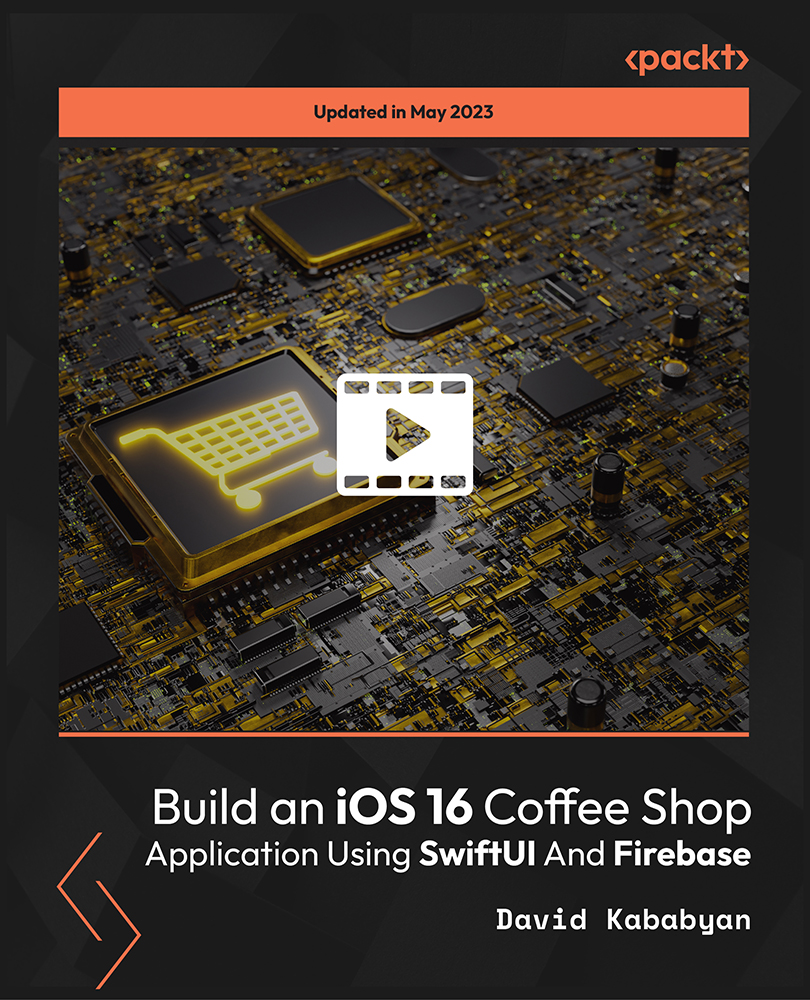
Microsoft Excel Beginners 2019
By Packt
Discover Excel 2019 and become confident in using spreadsheets

Master in Microsoft Power BI Desktop and Service
By Packt
This Microsoft Power BI course will help you become a Power BI expert. It'll enhance your skills by offering you comprehensive knowledge on Power BI Desktop and Power BI Online, and unleash the capabilities of Power BI to perform a comprehensive analysis of data from multiple sources and present the data using the perfect visualization.

Microsoft Excel Advanced - In-company
By Microsoft Office Training
Course Objectives At the end of this course you will be able to: Work with advanced lookup and reference functions Create macros to automate common tasks Use advanced techniques to analyse data Create PivotTables and PivotCharts Work with data validation tools Import and export data ' Customer Feedback Best Training Ever! Just finished a bespoke 1-1 training course in Excel Advanced, Macros & VBA. Pedro is an excellent trainer, imparting his skills and knowledge in the best way - appropriately to audience skills, knowledge and ability. Pedro is always approachable, encouraging and supportive, giving delegates the optimum learning environment. I would not hesitate to recommend Pedro as a trainer, whatever your level of ability. Amanda Morris - Treasury & Systems Accountant at Reall - Real Equity for All The course was very interesting and engaging and will definitely be put to use. The trainer was very helpful and charismatic. Marving Lopez - AM Best Europe Pedro was excellent. Very knowledgeable, clear and great rapport with class. Darren Barkey - Direct Wines Great content and learnt a lot. Really enjoyable :) Kristie-Lee Ryan - Stirling Ackroyd 1 year email support service Take a closer look at the consistent excellent feedback from our growing corporate clients visiting our site ms-officetraining co uk With more than 20 years experience, we deliver courses on all levels of the Desktop version of Microsoft Office and Office 365; ranging from Beginner, Intermediate, Advanced to the VBA level. Our trainers are Microsoft certified professionals with a proven track record with several years experience in delivering public, one to one, tailored and bespoke courses. Our competitive rates start from £550.00 per day of training Tailored training courses: You can choose to run the course exactly as they are outlined by us or we can customise it so that it meets your specific needs. A tailored or bespoke course will follow the standard outline but may be adapted to your specific organisational needs. Please visit our site (ms-officetraining co uk) to get a feel of the excellent feedback our courses have had and look at other courses you might be interested in. Advanced Functions COUNT, COUNTA, COUNTIF, COUNTBLANK, SUMIF, SUBTOTAL IF, OR, AND, IFERROR VLOOKUP to lookup Exact Values and Approximate values MATCH, INDIRECT, ROW/COLUMN, INDEX, OFFSET Analysing Data PMT function to calculate a monthly payment of a loan What If Analysis using Goal Seek Use scenarios to consider many different variables Using Solver Add-in to optimize variables PivotTables Create a PivotTable to analyse worksheet data Add or remove fields in a PivotTable Change the data source for a PivotTable Working with external data sources Using different Statistical Functions Calculate a Running Total, % of Grant Total, Difference From… Using the Slicer and Timeline to filter the PivotTable Using Filters in a PivotTable Group by Date, Auto Group by ranges of values, Custom Group Create a PivotChart The GETPIVOTDATA function Formula auditing Precedents and dependents Error checking Watch a formula and its result by using the Watch Window Evaluate a nested formula one step at a time Data Validation Number Validation Data List Validation Message Prompts and Alerts Conditional Data Validation Data Validation Errors Consolidation Consolidate data by position Consolidate data by category Use a formula to consolidate data Outline (group) data in a worksheet Create an outline of rows Create an outline of columns Copy outlined data Hide or remove an outline Connect external data to your workbook Using the Power Query Editor to import data From Text and CSV, From Access, From Web, From another Workbook Using the Power Query Editor to; Transform your data by Selecting which fields to import, by Splitting Columns, Changing Data Type and more. Deleting Applied Steps Refreshing your data Working with Form Controls; Buttons, Option Buttons and Scroll Bars Introduction to Macros Change Macro Security settings How to Record a macro Some Macro Examples Delete a macro Edit the macro to view the VBA code Copy part of a macro to create another macro Assign a macro to a button Who is this course for? Who is this course for? This course is intended to end users who want to develop their skills so they can use advanced techniques to analyse extensive and complex datasets in Excel and to automate simple tasks with the use of Macros. Requirements Requirements Preferably, delegates should have attended the Excel Intermediate course. Career path Career path Excel know-how can instantly increase your job prospects as well as your salary. 80 percent of job openings require spreadsheet and word-processing software skills Certificates Certificates Certificate of completion Digital certificate - Included

Microsoft Excel Advanced
By Microsoft Office Training
Course Objectives At the end of this course you will be able to: Work with advanced lookup and reference functions Create macros to automate common tasks Use advanced techniques to analyse data Create PivotTables and PivotCharts Work with data validation tools Import and export data ' Customer Feedback Best Training Ever! Just finished a bespoke 1-1 training course in Excel Advanced, Macros & VBA. Pedro is an excellent trainer, imparting his skills and knowledge in the best way - appropriately to audience skills, knowledge and ability. Pedro is always approachable, encouraging and supportive, giving delegates the optimum learning environment. I would not hesitate to recommend Pedro as a trainer, whatever your level of ability. Amanda Morris - Treasury & Systems Accountant at Reall - Real Equity for All The course was very interesting and engaging and will definitely be put to use. The trainer was very helpful and charismatic. Marving Lopez - AM Best Europe Pedro was excellent. Very knowledgeable, clear and great rapport with class. Darren Barkey - Direct Wines Great content and learnt a lot. Really enjoyable :) Kristie-Lee Ryan - Stirling Ackroyd 1 year email support service Take a closer look at the consistent excellent feedback visiting our site ms-officetraining co uk With more than 20 years experience, we deliver courses on all levels of the Desktop version of Microsoft Office and Office 365; ranging from Beginner, Intermediate, Advanced to the VBA level. Our trainers are Microsoft certified professionals with a proven track record with several years experience in delivering classrom, one to one, tailored and bespoke courses. Tailored In Company training: You can choose to run the course exactly as they are outlined by us or we can customise it so that it meets your specific needs. A tailored or bespoke course will follow the standard outline but may be adapted to your specific organisational needs. Please visit our site (ms-officetraining co uk) to get a feel of the excellent feedback our courses have had and look at other courses you might be interested in. Advanced Functions COUNT, COUNTA, COUNTIF, COUNTBLANK, SUMIF, SUBTOTAL IF, OR, AND, IFERROR VLOOKUP to lookup Exact Values and Approximate values MATCH, INDIRECT, ROW/COLUMN, INDEX, OFFSET Analysing Data PMT function to calculate a monthly payment of a loan What If Analysis using Goal Seek Use scenarios to consider many different variables Using Solver Add-in to optimize variables PivotTables Create a PivotTable to analyse worksheet data Add or remove fields in a PivotTable Change the data source for a PivotTable Working with external data sources Using different Statistical Functions Calculate a Running Total, % of Grant Total, Difference From… Using the Slicer and Timeline to filter the PivotTable Using Filters in a PivotTable Group by Date, Auto Group by ranges of values, Custom Group Create a PivotChart The GETPIVOTDATA function Formula auditing Precedents and dependents Error checking Watch a formula and its result by using the Watch Window Evaluate a nested formula one step at a time Data Validation Number Validation Data List Validation Message Prompts and Alerts Conditional Data Validation Data Validation Errors Consolidation Consolidate data by position Consolidate data by category Use a formula to consolidate data Outline (group) data in a worksheet Create an outline of rows Create an outline of columns Copy outlined data Hide or remove an outline Connect external data to your workbook Using the Power Query Editor to import data From Text and CSV, From Access, From Web, From another Workbook Using the Power Query Editor to; Transform your data by Selecting which fields to import, by Splitting Columns, Changing Data Type and more. Deleting Applied Steps Refreshing your data Working with Form Controls; Buttons, Option Buttons and Scroll Bars Introduction to Macros Change Macro Security settings How to Record a macro Some Macro Examples Delete a macro Edit the macro to view the VBA code Copy part of a macro to create another macro Assign a macro to a button Who is this course for? Who is this course for? This course is intended to end users who want to develop their skills so they can use advanced techniques to analyse extensive and complex datasets in Excel and to automate simple tasks with the use of Macros. Requirements Requirements Preferably, delegates should have attended the Excel Intermediate course. Career path Career path Excel know-how can instantly increase your job prospects as well as your salary. 80 percent of job openings require spreadsheet and word-processing software skills Certificates Certificates Certificate of completion Digital certificate - Included

Lose Fat and Build Lean Muscle in 20 Weeks
By iStudy UK
Building muscle and burning fat takes discipline, perseverance and a positive attitude. Some fat burning, muscle building workouts can take place in the gym while others are meant to be done on the go, but keep in mind that all of your exercise efforts contribute to the overall transformation of your body. Throughout this Lose Fat and Build Lean Muscle in 20 Weeks you'll learn about the principle theories on the best way to build lean muscle and lose fat. The more you understand, the more likely you will achieve your goal. The course will show you how to get the most out of an exercise such as a bench press and deadlift - not just go through the motions of an exercise. You will understand the nutritional requirements to build muscle and burn fat, experience how nutrition can affect performance and results, achieve a new level of muscular strength and endurance, complete a 20-week strength, cardio and nutritional training plan, and more. What Will I Learn? Experience how nutrition can effect performance and results. Achieve a new level of muscular strength and endurance. Decrease body fat. Improve self-confidence and appearance. Learn proper form for all exercises. Complete a 20 week strength, cardio and nutritional training plan! Who is the target audience? If you are interested in a disciplined strength, endurance and nutrition program, this course is for you! Do you want to know how to eat clean and exercise to lower body fat? This course will help! Competing in a fitness competition? This course will help you get that awesome physique! Requirements Desire to lose fat and build lean muscle. Discipline and dedication to training and eating. Access to a gym facility, resistance equipment and a printer would be very helpful. Prior training knowledge is helpful, but not mandatory. Always check with your healthcare professional before engaging in this or any type of fitness. Section: 01 Introduction FREE 00:02:00 Prepare First Before Starting! 00:06:00 Learn How to Take Measurements 00:08:00 Learn Your Muscle Anatomy 00:21:00 Section: 02 Meal Plan Application and Dedication 00:04:00 Section: 03 Steady State Cardio 00:01:00 Section: 04 Whey Protein 00:04:00 BCAA - Branch Chain Amino Acids 00:04:00 Creatine 00:03:00 Glutamine 00:03:00 Caffeine 00:12:00 Section: 05 Week One 00:03:00 Bench Step-Ups 00:01:00 Deadlifts 00:02:00 Good Mornings 00:01:00 Hip Thrusts 00:01:00 Dumbbell Split Squats 00:01:00 Leg Extension 00:01:00 Lying Leg Curl 00:01:00 Standing Calf Raise 00:01:00 Seated Calf Raise 00:01:00 Bench Press 00:01:00 Dumbbell Incline Press 00:02:00 Tricep Dips 00:01:00 Military Press 00:01:00 Dumbbell Front Raises 00:01:00 Skull Crushers 00:01:00 Cable Crunch 00:01:00 Barbell Bent Over Rows 00:01:00 Tbar Rows 00:01:00 Seated Row 00:01:00 Reverse Dumbbell Flyes 00:01:00 Seated Lateral Raises 00:00:00 Preacher Curl 00:01:00 Barbell Curls 00:01:00 Back Squats 00:03:00 Incline Barbell Bench Press 00:01:00 Glute Bridge 00:02:00 Walking Lunges 00:01:00 Reverse Grip Pulldowns 00:02:00 Dumbbell Incline Flys 00:01:00 Straight Arm Pushdown 00:01:00 Close Grip Barbell Bench Press 00:01:00 Ball V-Ups 00:01:00 Side Plank Raises 00:01:00 Static Planks 00:01:00 Plank Up/Downs 00:01:00 Section: 06 Week Two 00:01:00 Section: 07 Week Three 00:01:00 Side Lunges 00:02:00 Side Planks 00:01:00 Section: 08 Week Four 00:01:00 Front Squats 00:02:00 Forward Lunges 00:01:00 Section: 09 Week Five 00:02:00 Pull-Ups 00:01:00 v-Bar Pulldown 00:01:00 One Arm Dumbbell Row 00:01:00 Dumbbell Curls 00:01:00 Hammer Curls 00:01:00 Pushups 00:01:00 Dumbbell Pullover 00:02:00 One Arm Triceps Extension 00:01:00 Bench Dips 00:01:00 Barbell Split Lunges 00:01:00 Leg Press 00:01:00 Shoulder Internal Rotation FREE 00:01:00 Shoulder External Rotation 00:01:00 Windmills 00:01:00 Standing Dumbbell Shoulder Press 00:01:00 Dumbbell Upright Rows 00:01:00 Hanging Knee Raise 00:01:00 Bicycle Crunches 00:01:00 Mountain Climbers 00:01:00 High Knees 00:01:00 Section: 10 Week Six 00:01:00 Sumo Squats 00:01:00 One Legged Deadlift 00:01:00 V-Bar Tricep Pressdown 00:01:00 Barbell Overhead Press 00:01:00 Standing Overhead Triceps Press 00:01:00 Concentration Curls 00:01:00 Jump Squats 00:01:00 Skaters 00:01:00 Plank Up/Downs 00:01:00 Section: 11 Week Seven 00:01:00 Section: 12 Week Eight 00:02:00 Incline Barbell Bench Press 00:01:00 Section: 13 Week Nine 00:01:00 Back Hyperextensions 00:01:00 Jackknife Sit-Up 00:01:00 Section: 14 Week 10 00:01:00 Section: 15 Week 11 00:02:00 Sumo Deadlifts 00:02:00 Face Pulls 00:01:00 Standing Arnold Press 00:01:00 Front Plate Raise 00:02:00 Seated Lateral Raises 00:01:00 Jump Rope 00:01:00 Box Jumps 00:01:00 Seated Row 00:01:00 Glute Kickbacks 00:01:00 Section: 16 Week 12 00:01:00 Section: 17 Week 13 00:01:00 Section: 18 Week 14 00:01:00 Section: 19 Week 15 00:01:00 Section: 20 Week 16 00:01:00 Section: 21 Week 17 00:01:00 Section: 22 Week 18 00:01:00 Hip Adduction 00:01:00 Section: 23 Week 19 00:01:00 Section: 24 Week 20 00:01:00 Section: 25 What is a Pre-Workout Meal? 00:01:00 How Long Should I Rest? 00:01:00 What Can I Do When I Can't Get to the Gym to Train? 00:01:00 What is active rest? 00:02:00 Should I Drink Alcohol? 00:01:00 I See Other People Lifting More Weight. Should I be concerned? 00:02:00 Section: 26 In Closing 00:15:00 Resources - Lose Fat and Build Lean Muscle in 20 Weeks Resources - Lose Fat and Build Lean Muscle in 20 Weeks 00:00:00 Course Certification

DP-300T00 Administering Microsoft Azure SQL Solutions
By Nexus Human
Duration 4 Days 24 CPD hours This course is intended for The audience for this course is data professionals managing data and databases who want to learn about administering the data platform technologies that are available on Microsoft Azure. This course is also valuable for data architects and application developers who need to understand what technologies are available for the data platform with Azure and how to work with those technologies through applications. This course provides students with the knowledge and skills to administer a SQL Server database infrastructure for cloud, on-premises and hybrid relational databases and who work with the Microsoft PaaS relational database offerings. Additionally, it will be of use to individuals who develop applications that deliver content from SQL-based relational databases. Prerequisites In addition to their professional experience, students who take this training should have technical knowledge equivalent to the following courses: AZ-900T00 Microsoft Azure Fundamentals DP-900T00 Microsoft Azure Data Fundamentals 1 - Prepare to maintain SQL databases on Azure Describe Microsoft Intelligent Data Platform roles Understand SQL Server in an Azure virtual machine Design Azure SQL Database for cloud-native applications Explore Azure SQL Database Managed Instance 2 - Deploy IaaS solutions with Azure SQL Explain IaaS options to deploy SQL Server in Azure Understand hybrid scenarios Explore performance and security Explain high availability and disaster recovery options 3 - Deploy PaaS solutions with Azure SQL Explain PaaS options for deploying SQL Server in Azure Explore single SQL database Deploy SQL database elastic pool Understand SQL database hyperscale Examine SQL managed instance Describe SQL Edge 4 - Evaluate strategies for migrating to Azure SQL Understand compatibility level Understand Azure preview features Describe Azure database migration options 5 - Migrate SQL workloads to Azure SQL databases Choose the right SQL Server Instance option in Azure Migrate SQL Server to Azure SQL Database offline Migrate SQL Server to Azure SQL Database online Load and move data to Azure SQL Database 6 - Migrate SQL workloads to Azure Managed Instances Evaluate migration scenarios to SQL Database Managed Instance Migrate to SQL Database Managed Instance Load and Move data to SQL Database Managed Instance 7 - Configure database authentication and authorization Describe Active Directory and Azure Active Directory Describe authentication and identities Describe Security Principals Describe database and object permissions Identify authentication and authorization failures 8 - Protect data in-transit and at rest Explore Transparent Data Encryption Configure server and database firewall rules Explain object encryption and secure enclaves Enable encrypted connections Describe SQL injection Understand Azure Key Vault 9 - Implement compliance controls for sensitive data Explore data classification Explore server and database audit Implement Dynamic Data Masking Implement Row Level security Understand Microsoft Defender for SQL Explore Azure SQL Database Ledger Implement Azure Purview 10 - Describe performance monitoring Describe performance monitoring tools Describe critical performance metrics Establish baseline metrics Explore extended events Describe Azure SQL Insights Explore Query Performance Insight 11 - Configure SQL Server resources for optimal performance Explain how to optimize Azure storage for SQL Server virtual machines Describe virtual machine resizing Optimize database storage Control SQL Server resources 12 - Configure databases for optimal performance Explore database maintenance checks Describe database scoped configuration options Describe automatic tuning Describe intelligent query processing 13 - Explore query performance optimization Understand query plans Explain estimated and actual query plans Describe dynamic management views and functions Explore Query Store Identify problematic query plans Describe blocking and locking 14 - Evaluate performance improvements Describe wait statistics Tune and maintain indexes Understand query hints 15 - Explore performance-based design Describe normalization Choose appropriate data types Design indexes 16 - Automate deployment of database resources Describe deployment models in Azure Automate deployment by using Azure Resource Manager templates and Bicep Automate deployment by using PowerShell Automate deployment by using Azure CLI 17 - Create and manage SQL Agent jobs Create a SQL Server maintenance plan Describe task status notifications 18 - Manage Azure PaaS tasks using automation Explore Elastic jobs Understand Azure Automation Build an automation runbook Automate database workflows by using Logic Apps Monitor automated tasks 19 - Describe high availability and disaster recovery strategies Describe recovery time objective and recovery point objective Explore high availability and disaster recovery options Describe Azure high availability and disaster recovery features for Azure Virtual Machines Describe high availability and disaster recovery options for PaaS deployments Explore an IaaS high availability and disaster recovery solution Describe hybrid solutions 20 - Explore IaaS and PaaS solutions for high availability and disaster recovery Describe failover clusters in Windows Server Configure Always-on availability groups Describe temporal tables in Azure SQL Database Describe active geo-replication for Azure SQL Database Explore auto-failover groups for Azure SQL Database and Azure SQL Managed Instance 21 - Back up and restore databases Back up and restore SQL Server running on Azure virtual machines Back up a SQL Server virtual machine Back up and restore a database using Azure SQL Database Additional course details: Nexus Humans DP-300T00: Administering Microsoft Azure SQL Solutions training program is a workshop that presents an invigorating mix of sessions, lessons, and masterclasses meticulously crafted to propel your learning expedition forward. This immersive bootcamp-style experience boasts interactive lectures, hands-on labs, and collaborative hackathons, all strategically designed to fortify fundamental concepts. Guided by seasoned coaches, each session offers priceless insights and practical skills crucial for honing your expertise. Whether you're stepping into the realm of professional skills or a seasoned professional, this comprehensive course ensures you're equipped with the knowledge and prowess necessary for success. While we feel this is the best course for the DP-300T00: Administering Microsoft Azure SQL Solutions course and one of our Top 10 we encourage you to read the course outline to make sure it is the right content for you. Additionally, private sessions, closed classes or dedicated events are available both live online and at our training centres in Dublin and London, as well as at your offices anywhere in the UK, Ireland or across EMEA.

Microsoft Excel Advanced Certificate
By OnlineCoursesLearning.com
Microsoft Excel Advanced Course Please Note: This course uses the Windows version of Microsoft Office 2016. Any other versions will have some differences in the functions. The Microsoft (MS) Excel Certification Level 3 Course is the most comprehensive of the three Excel courses presented here. If a team member has successfully completed the Level 1 and Level 2 courses, they will be fully prepared to start the Level 3 course. Formulae or functions are what advanced users of Excel want from this tool. When you use formulae, not only can you see the data that you require for your work, you can also analyse it and get answers to complex questions. Although anyone with some Excel knowledge can use formulae, such as SUM, a user who has the advanced Excel skills presented in this course will use other formulae, both alone and combined, such as MATCH, INDEX, DSUM and VLOOKUP. In addition to knowing and using these formulae, an advanced user of Excel knows how to debug these formulae, how to audit them and how to choose the perfect formula for the particular task to be carried out. What's Covered in the Course? Any staff member choosing to study this course can expect to gain the following skills: How to set A Password to an Excel document; VLOOKUP Advanced formula options and manipulations; Other advanced functions: OR, AND, CHOOSE, INDIRECT, REPLACE, LEN, LEFT, FIND; Functions of CEILING, CORREL, DATEDIF, DATEVALUE, DAVERAGE and EDATE; Colouring a column and row with a formula; Highlighting a cell with a formula; Functions of ISODD, ISNUMBER, ISTEXT, ISLOGICAL, ISNONTEXT, ISERR and ISBLANK; Functions of DGET, DMAX, DPRODUCT, DCOUNTA, DCOUNT and DSUM; How to calculate depreciation in Excel, including SLN depreciation and SYD depreciation; Calculating loan IPMT and EMI; Functions of DATEDIF, DATEVALUE, EDATE, EOMONTH, MATCH and INDEX; Full explanation of the INDEX and MATCH functions; Looking up data; Selecting only cells containing comments; Hiding formulae; Automatically inserting serial numbers; The employee will also learn about calculating depreciation, calculating interest and calculating IPMT and EMI for loans, all by using Excel functions. The course features information on INDEX and MATCH functions, which is important in certain industries and roles. It also shows learners how to use the CHOOSE formula and how to create special charts. What are the Benefits of the Course? Upon completion of the Level 3 course, the employee will have access to the full functionality of Excel and will know how to use all of its formulae, functions and capabilities; The Level 3 Excel course is designed for 'power' users, but not only for programmers and those interested in financial modelling; Competent Excel users add huge value to an organisation, through advanced data analysis.