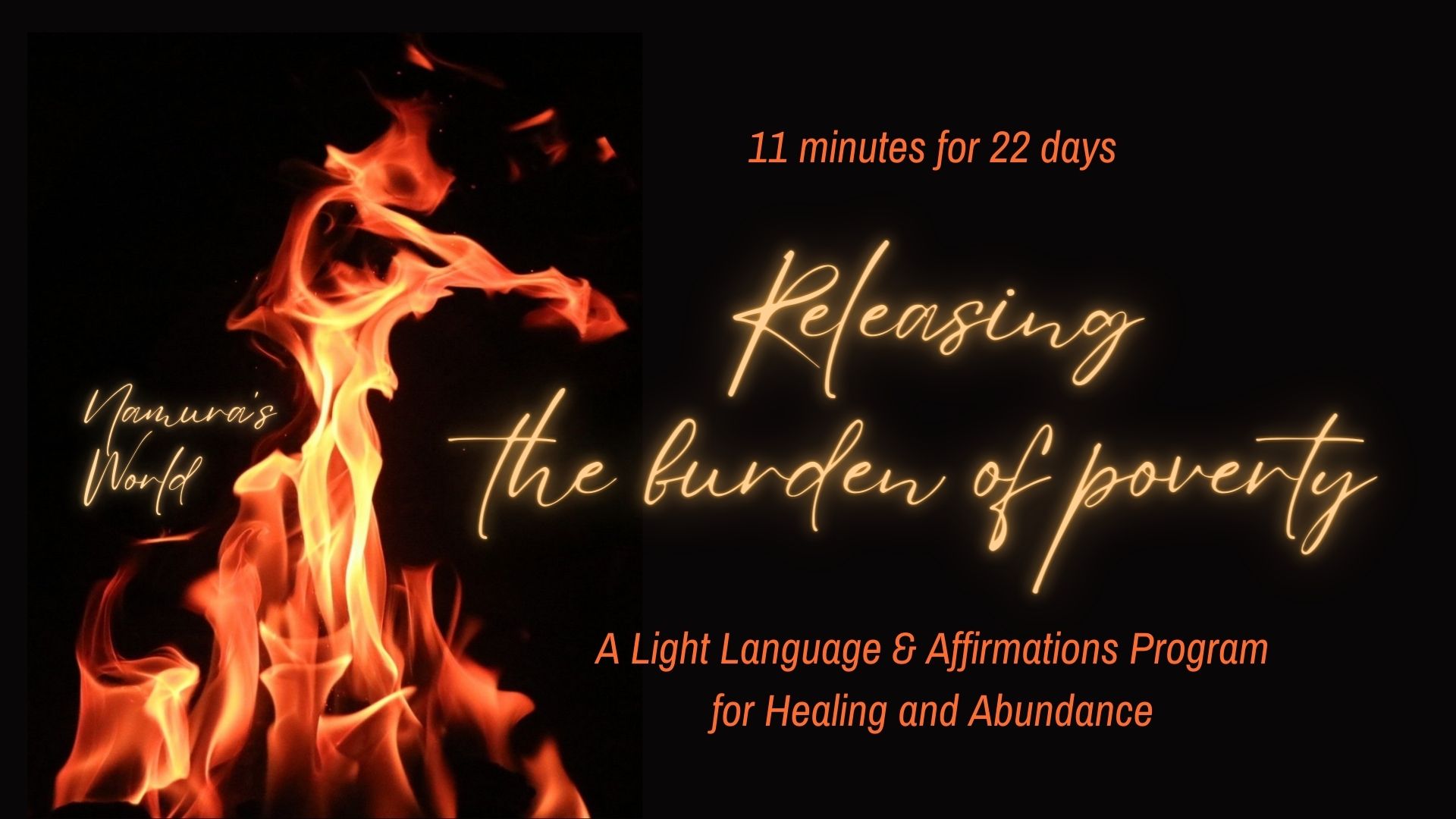- Professional Development
- Medicine & Nursing
- Arts & Crafts
- Health & Wellbeing
- Personal Development
DP-300T00 Administering Microsoft Azure SQL Solutions
By Nexus Human
Duration 4 Days 24 CPD hours This course is intended for The audience for this course is data professionals managing data and databases who want to learn about administering the data platform technologies that are available on Microsoft Azure. This course is also valuable for data architects and application developers who need to understand what technologies are available for the data platform with Azure and how to work with those technologies through applications. This course provides students with the knowledge and skills to administer a SQL Server database infrastructure for cloud, on-premises and hybrid relational databases and who work with the Microsoft PaaS relational database offerings. Additionally, it will be of use to individuals who develop applications that deliver content from SQL-based relational databases. Prerequisites In addition to their professional experience, students who take this training should have technical knowledge equivalent to the following courses: AZ-900T00 Microsoft Azure Fundamentals DP-900T00 Microsoft Azure Data Fundamentals 1 - Prepare to maintain SQL databases on Azure Describe Microsoft Intelligent Data Platform roles Understand SQL Server in an Azure virtual machine Design Azure SQL Database for cloud-native applications Explore Azure SQL Database Managed Instance 2 - Deploy IaaS solutions with Azure SQL Explain IaaS options to deploy SQL Server in Azure Understand hybrid scenarios Explore performance and security Explain high availability and disaster recovery options 3 - Deploy PaaS solutions with Azure SQL Explain PaaS options for deploying SQL Server in Azure Explore single SQL database Deploy SQL database elastic pool Understand SQL database hyperscale Examine SQL managed instance Describe SQL Edge 4 - Evaluate strategies for migrating to Azure SQL Understand compatibility level Understand Azure preview features Describe Azure database migration options 5 - Migrate SQL workloads to Azure SQL databases Choose the right SQL Server Instance option in Azure Migrate SQL Server to Azure SQL Database offline Migrate SQL Server to Azure SQL Database online Load and move data to Azure SQL Database 6 - Migrate SQL workloads to Azure Managed Instances Evaluate migration scenarios to SQL Database Managed Instance Migrate to SQL Database Managed Instance Load and Move data to SQL Database Managed Instance 7 - Configure database authentication and authorization Describe Active Directory and Azure Active Directory Describe authentication and identities Describe Security Principals Describe database and object permissions Identify authentication and authorization failures 8 - Protect data in-transit and at rest Explore Transparent Data Encryption Configure server and database firewall rules Explain object encryption and secure enclaves Enable encrypted connections Describe SQL injection Understand Azure Key Vault 9 - Implement compliance controls for sensitive data Explore data classification Explore server and database audit Implement Dynamic Data Masking Implement Row Level security Understand Microsoft Defender for SQL Explore Azure SQL Database Ledger Implement Azure Purview 10 - Describe performance monitoring Describe performance monitoring tools Describe critical performance metrics Establish baseline metrics Explore extended events Describe Azure SQL Insights Explore Query Performance Insight 11 - Configure SQL Server resources for optimal performance Explain how to optimize Azure storage for SQL Server virtual machines Describe virtual machine resizing Optimize database storage Control SQL Server resources 12 - Configure databases for optimal performance Explore database maintenance checks Describe database scoped configuration options Describe automatic tuning Describe intelligent query processing 13 - Explore query performance optimization Understand query plans Explain estimated and actual query plans Describe dynamic management views and functions Explore Query Store Identify problematic query plans Describe blocking and locking 14 - Evaluate performance improvements Describe wait statistics Tune and maintain indexes Understand query hints 15 - Explore performance-based design Describe normalization Choose appropriate data types Design indexes 16 - Automate deployment of database resources Describe deployment models in Azure Automate deployment by using Azure Resource Manager templates and Bicep Automate deployment by using PowerShell Automate deployment by using Azure CLI 17 - Create and manage SQL Agent jobs Create a SQL Server maintenance plan Describe task status notifications 18 - Manage Azure PaaS tasks using automation Explore Elastic jobs Understand Azure Automation Build an automation runbook Automate database workflows by using Logic Apps Monitor automated tasks 19 - Describe high availability and disaster recovery strategies Describe recovery time objective and recovery point objective Explore high availability and disaster recovery options Describe Azure high availability and disaster recovery features for Azure Virtual Machines Describe high availability and disaster recovery options for PaaS deployments Explore an IaaS high availability and disaster recovery solution Describe hybrid solutions 20 - Explore IaaS and PaaS solutions for high availability and disaster recovery Describe failover clusters in Windows Server Configure Always-on availability groups Describe temporal tables in Azure SQL Database Describe active geo-replication for Azure SQL Database Explore auto-failover groups for Azure SQL Database and Azure SQL Managed Instance 21 - Back up and restore databases Back up and restore SQL Server running on Azure virtual machines Back up a SQL Server virtual machine Back up and restore a database using Azure SQL Database Additional course details: Nexus Humans DP-300T00: Administering Microsoft Azure SQL Solutions training program is a workshop that presents an invigorating mix of sessions, lessons, and masterclasses meticulously crafted to propel your learning expedition forward. This immersive bootcamp-style experience boasts interactive lectures, hands-on labs, and collaborative hackathons, all strategically designed to fortify fundamental concepts. Guided by seasoned coaches, each session offers priceless insights and practical skills crucial for honing your expertise. Whether you're stepping into the realm of professional skills or a seasoned professional, this comprehensive course ensures you're equipped with the knowledge and prowess necessary for success. While we feel this is the best course for the DP-300T00: Administering Microsoft Azure SQL Solutions course and one of our Top 10 we encourage you to read the course outline to make sure it is the right content for you. Additionally, private sessions, closed classes or dedicated events are available both live online and at our training centres in Dublin and London, as well as at your offices anywhere in the UK, Ireland or across EMEA.

Excel 2007 Simplified
By iStudy UK
Description This course is aimed at the excel user who already knows the basics of Excel 2007. This course will help you to go beyond the basics - to reach a higher-intermediate level. With shortcuts, tricks and tips - you will be able to work smarter and faster. If you want to be fairly competent on the software, then this course will be very handy. Its a lot quicker to be shown things, then to try and muddle through and work things out by yourself. Guaranteed, there'll be some items which we cover, that you have no idea that Excel was capable of doing! We don't want you to spend a day of your life in the classroom... learn 99 quick and very useful, practical things which you can apply on your job or on your projects. We'll cover: Working with Data - using series, symbols and special characters, hide rows and freeze panels Formulas and Functions - Calculate the duration between two dates/times, best loan terms, create conditional formula and conditional sums Copying Data - transposing rows into columns and paste specials Using Excel lists - sort and filter a list, remove duplicate records, count filtered records, look up information in a list Data Patterns - Pivot tables, pivot charts, what-if analysis Creating charts - histogram, trendlines, piecharts, error bars Presenting data - formatting columns and numbers Saving and printing worksheets - printing multiple worksheets, area, cell ranges, repeat headings of a row or column Extending excel - hyperlinks, embed a chart, importing a worksheet Customizing Excel - custom workspace, custom view, macros The target audience is those who have a basic level with Excel and want to learn other handy functions and features. We use Excel 2007 only in this course. If you have Excel 2003, this course will be difficult to follow as although the functions and features exist in 2003, the layout changed very dramatically between the two versions. Excel 2007 isn't too dissimilar from 2010. Where necessary, we provide a spreadsheet - but as long as you have Excel 2007, you'll be able to copy and do exactly what you see on the screen by pausing the video and following along. The course will take approx 7.5 hours to complete. Take this course if you want to take your basic understanding of Excel to a higher intermediate-level. What Will I Learn? Work with Formulas and Functions Copy data and formats Use excel lists Create charts Present worksheets nicely Save and print worksheets Who is the target audience? This is for those who are beginners in Excel and want to take it further to higher intermediate level - using Excel 2007 You should know the 'basics' in Excel and we take it from near-beginner, to higher intermediate Requirements Students will need to have Excel 2007 installed, as this is the system used in the teaching Introduction to the course and your tutor Data Enter numbers and fractions 00:05:00 Dates and Times 00:08:00 Name Cells and Ranges 00:04:00 Validate Data entry using a pick list FREE 00:07:00 Extend a series of dates with autofill 00:04:00 Add a symbol or special character 00:04:00 Compare multiple spreadsheets using freeze panels 00:06:00 Hide rows 00:04:00 Keyboard 00:10:00 Speak Cells 00:04:00 Find and replace data 00:10:00 Formulas and Functions Add values 00:03:00 Function wizard 00:06:00 Formulas with comments 00:04:00 OneNote 00:06:00 Define a constant 00:04:00 Apply names in functions 00:05:00 Figure out the best loan terms 00:04:00 Internal Rates of Return 00:04:00 Nth largest value 00:04:00 Large, Small, Max, Min 00:04:00 Conditional formula 00:03:00 Conditional formula with names 00:04:00 Conditional sum 00:03:00 Count If 00:02:00 Inner calculator 00:02:00 Square Roots 00:03:00 Calculate the duration between two times 00:04:00 Calculate days between two dates 00:04:00 Copying Data, Formats etc., Copy a range 00:03:00 Transpose a row into a column FREE 00:02:00 Chart formatting 00:07:00 Copy styles to another workbook 00:07:00 Paste special and copying worksheets 00:06:00 Track changes while Editing 00:06:00 Lists Enter list data using a form 00:05:00 Searching through a data list 00:04:00 Import a word list into excel 00:04:00 Sort a list 00:02:00 Filter a list 00:02:00 Sort by multiple criteria FREE 00:03:00 Find averages in a sorted group 00:05:00 Filter by multiple criteria 00:03:00 Remove duplicate records from a list 00:03:00 Count filtered records 00:07:00 Filter by multiple criteria in the same column 00:06:00 Chart a filtered list 00:02:00 Look up information in a List 00:05:00 Data Patterns Create a PivotTable 00:05:00 Modify a PivotTable and layout 00:03:00 Find the average of a field 00:04:00 Create a calculated field 00:03:00 Calculated fields and charts FREE 00:02:00 Hide rows and columns in a PivotTable 00:02:00 AutoFormat a PivotTable 00:01:00 Create a PivotChart 00:03:00 Turning on the Data Analysis function so that statistical information can be run 00:02:00 Describe Data with Statistics 00:03:00 Discover associations within your data 00:03:00 Product Numbers 00:02:00 What-if analysis 00:05:00 Goal seek 00:06:00 Creating Charts Create a Chart 00:06:00 Modify Chart details 00:04:00 Change the Chart Type 00:03:00 Add a Trendline to a Chart 00:06:00 Remove Chart Data 00:02:00 Add chart data 00:02:00 Missing chart data 00:04:00 Error bars 00:04:00 Pull a slice from a Pie Chart 00:03:00 Label slices of a Pie Chart 00:04:00 Histogram 00:06:00 Paste a chart into Word 00:03:00 Amending a chart in Word 00:02:00 Paste-link a Chart into Word 00:05:00 Worksheets Format Numbers as Percentages 00:04:00 Format Currencies in Currency and Accounting Formats 00:03:00 Format Column Headings 00:05:00 Format Quickly with Format painter FREE 00:02:00 Insert a background image into your worksheet 00:03:00 Create a Transparent image 00:03:00 Saving and Printing Worksheets Save a workbook as a Template 00:07:00 Save a workbook as an XML spreadsheet 00:05:00 Print multiple cell ranges on One Page 00:03:00 Print multiple worksheets of a workbook 00:01:00 Page set up, header, footer, margins - 1 page printing 00:04:00 Repeat Headings of a Row or Column 00:07:00 Print functions to show calculations & comments 00:07:00 Extending Excel Hyperlink a worksheet to another office document 00:03:00 Embed a chart within PowerPoint 00:05:00 Publish an Interactive Workbook 00:05:00 Import a Worksheet into Access 00:09:00 Use Excel Data to create labels in Word 00:10:00 Customizing Excel Launch a specific Workbook when Excel Opens 00:03:00 Save Time by Creating a Custom View 00:03:00 Create a Custom Number Format 00:06:00 Changing Text to Columns 00:05:00 Create a Macro to Format Numbers 00:06:00 Online Live Webinar Course-S3_W4_L1 - 42 - Excel Made simple 01:00:00

Diet for Weight Loss is a wonderful learning opportunity for anyone who has a passion for this topic and is interested in enjoying a long career in the relevant industry. It's also for anyone who is already working in this field and looking to brush up their knowledge and boost their career with a recognised certification. Diet for Weight Loss Online Program consists of several modules that take around 2 hours to complete. The course is accompanied by instructional videos, helpful illustrations, how-to instructions and advice. The weight loss online program is offered online at a very affordable price. That gives you the ability to study at your own pace in the comfort of your home. You can access the modules from anywhere and from any device. Why choose this course Earn an e-certificate upon successful completion. Accessible, informative modules taught by expert instructors Study in your own time, at your own pace, through your computer tablet or mobile device Benefit from instant feedback through mock exams and multiple-choice assessments Get 24/7 help or advice from our email and live chat teams Full Tutor Support on Weekdays Course Design The best weight loss program is delivered through our online learning platform, accessible through any internet-connected device. There are no formal deadlines or teaching schedules, meaning you are free to study the course at your own pace. You are taught through a combination of Video lessons Online study materials Mock exams Multiple-choice assessment Certification Upon successful completion of the course, you will be able to obtain your course completion PDF Certificate at £9.99. Print copy by post is also available at an additional cost of £15.99 and the same for PDF and printed transcripts. Course Content Introduction Introduction & What You Will Learn In The Course 00:04:00 Who This Course Is For 00:02:00 Get to Know Your Instructor 00:02:00 Why Weight Loss 00:02:00 The Theory Of Succesful Weight Loss Weight Loss Exercising Myths 00:08:00 The Science of Successful Weight Loss Copy 00:05:00 Weight Loss Vs Fat Loss Copy 00:03:00 How To Exercise For Optimal Weight Loss Cardio for Weight Loss 00:04:00 HIIT Explained 00:07:00 How to Progress With Your HIIT Workouts 00:02:00 The Easiest Form of Exercise to Lose Fat 00:02:00 Weight Training for Weight Loss 00:01:00 Can You Build Muscle and Lose Fat At The Same Time 00:08:00 Weight Training to Maintain Muscle 00:07:00 Why You Shouldn't Do More Reps When Dieting 00:03:00 Should You Train Fasted 00:06:00 Fat Loss Exercises & Workouts Fat Loss Workouts overview 00:02:00 Hiit Sample Workout 00:20:00 Bench Press copy 00:01:00 Squats Copy 00:01:00 Deadlift copy 00:01:00 Military Press copy 00:01:00 Barbell Row (Overhand) copy 00:01:00 Barbell Row (Underhand) copy 00:01:00 Lat Pulldown copy 00:02:00 Conclusion Conclusion 00:01:00 Mock Exam Mock Exam- Diet for Weight Loss 00:20:00 Final Exam Final Exam- Diet for Weight Loss 00:20:00 Order your Certificates & Transcripts Order your Certificates & Transcripts 00:00:00 Frequently Asked Questions Are there any prerequisites for taking the course? There are no specific prerequisites for this course, nor are there any formal entry requirements. All you need is an internet connection, a good understanding of English and a passion for learning for this course. Can I access the course at any time, or is there a set schedule? You have the flexibility to access the course at any time that suits your schedule. Our courses are self-paced, allowing you to study at your own pace and convenience. How long will I have access to the course? For this course, you will have access to the course materials for 1 year only. This means you can review the content as often as you like within the year, even after you've completed the course. However, if you buy Lifetime Access for the course, you will be able to access the course for a lifetime. Is there a certificate of completion provided after completing the course? Yes, upon successfully completing the course, you will receive a certificate of completion. This certificate can be a valuable addition to your professional portfolio and can be shared on your various social networks. Can I switch courses or get a refund if I'm not satisfied with the course? We want you to have a positive learning experience. If you're not satisfied with the course, you can request a course transfer or refund within 14 days of the initial purchase. How do I track my progress in the course? Our platform provides tracking tools and progress indicators for each course. You can monitor your progress, completed lessons, and assessments through your learner dashboard for the course. What if I have technical issues or difficulties with the course? If you encounter technical issues or content-related difficulties with the course, our support team is available to assist you. You can reach out to them for prompt resolution.

Overview Uplift Your Career & Skill Up to Your Dream Job - Learning Simplified From Home! Kickstart your career & boost your employability by helping you discover your skills, talents and interests with our special TRX Bodyweight Workout - Fat Loss & Muscle Building Training Course. You'll create a pathway to your ideal job as this course is designed to uplift your career in the relevant industry. It provides professional training that employers are looking for in today's workplaces. The TRX Bodyweight Workout - Fat Loss & Muscle Building Training Course is one of the most prestigious training offered at StudyHub and is highly valued by employers for good reason. This TRX Bodyweight Workout - Fat Loss & Muscle Building Training Course has been designed by industry experts to provide our learners with the best learning experience possible to increase their understanding of their chosen field. This TRX Bodyweight Workout - Fat Loss & Muscle Building Training Course, like every one of Study Hub's courses, is meticulously developed and well researched. Every one of the topics is divided into elementary modules, allowing our students to grasp each lesson quickly. At StudyHub, we don't just offer courses; we also provide a valuable teaching process. When you buy a course from StudyHub, you get unlimited Lifetime access with 24/7 dedicated tutor support. Why buy this TRX Bodyweight Workout - Fat Loss & Muscle Building Training? Unlimited access to the course for forever Digital Certificate, Transcript, student ID all included in the price Absolutely no hidden fees Directly receive CPD accredited qualifications after course completion Receive one to one assistance on every weekday from professionals Immediately receive the PDF certificate after passing Receive the original copies of your certificate and transcript on the next working day Easily learn the skills and knowledge from the comfort of your home Certification After studying the course materials of the TRX Bodyweight Workout - Fat Loss & Muscle Building Training there will be a written assignment test which you can take either during or at the end of the course. After successfully passing the test you will be able to claim the pdf certificate for £5.99. Original Hard Copy certificates need to be ordered at an additional cost of £9.60. Who is this course for? This TRX Bodyweight Workout - Fat Loss & Muscle Building Training course is ideal for Students Recent graduates Job Seekers Anyone interested in this topic People already working in the relevant fields and want to polish their knowledge and skill. Prerequisites This TRX Bodyweight Workout - Fat Loss & Muscle Building Training does not require you to have any prior qualifications or experience. You can just enrol and start learning.This TRX Bodyweight Workout - Fat Loss & Muscle Building Training was made by professionals and it is compatible with all PC's, Mac's, tablets and smartphones. You will be able to access the course from anywhere at any time as long as you have a good enough internet connection. Career path As this course comes with multiple courses included as bonus, you will be able to pursue multiple occupations. This TRX Bodyweight Workout - Fat Loss & Muscle Building Training is a great way for you to gain multiple skills from the comfort of your home. Course Curriculum Introduction Introduction & What you will learn 00:02:00 TRX explained: Why it can be better than normal exercise 00:02:00 TRX Fundamentals Who is TRX for? 00:04:00 What are the benefits of TRX? 00:03:00 Most common TRX mistakes 00:03:00 How to set up your TRX trainer system 00:03:00 Your TRX Workout The TRX Workout Plan 00:04:00 How to progress with your TRX workout 00:05:00 The right warm up 00:01:00 Dynamic stretching routine 00:03:00 Exercise Videos Compound vs isolation exercises 00:02:00 TRX Biceps Curl 00:01:00 TRX Body Row 00:01:00 TRX Chest Flyes 00:01:00 TRX Chest Press 00:01:00 TRX Hamstring Curl 00:01:00 TRX Lunge and Row 00:01:00 TRX Lunges 00:01:00 TRX Pike Press 00:01:00 TRX Plank 00:01:00 TRX Push Up 00:01:00 TRX Side Plank 00:01:00 TRX Single Leg Squats 00:01:00 TRX Squats 00:01:00 TRX Triceps Extensions 00:01:00 TRX Y Flyes 00:01:00 TRX And Cardio How to combine TRX and Cardio 00:04:00 TRX Cardio routine 00:03:00 Boosting Your Results Boosting your results overview 00:01:00 Step by step muscle building formula 00:09:00 Best Beginner Supplements 00:04:00

Excel VBA Programming - The Complete Guide
By Packt
Automate your Excel workflow, accelerate your productivity, and master the fundamentals of programming with VBA!

Online Personal Trainer Course QLS Level 2
By Lead Academy
Personal Trainer Course QLS Level 2 Overview Are you looking to begin your personal trainer or fitness trainer career? Want to develop more advanced skills in the field of personal training or fitness training? Then this online personal trainer course level 2 will set you up with a solid foundation to become a confident personal trainer or fitness trainer and help you to develop your expertise in a personal trainer or fitness trainer. This online personal trainer course level 2 is accredited by the CPD UK & IPHM. CPD is globally recognised by employers, professional organisations and academic intuitions, thus a certificate from CPD Certification Service creates value towards your professional goal and achievement. CPD certified certificates are accepted by thousands of professional bodies and government regulators here in the UK and around the world. Whether you are self-taught and you want to fill in the gaps for better efficiency and productivity, this personal trainer online course level 2 will set you up with a solid foundation to become a confident personal trainer or fitness trainer and develop more advanced skills. Gain the essential skills and knowledge you need to propel your career forward as a personal trainer or fitness trainer. The personal trainer online course level 2 will set you up with the appropriate skills and experience needed for the job and is ideal for both beginners and those currently working as a personal trainer or fitness trainer. This comprehensive personal trainer online course level 2 is the perfect way to kickstart your career in the field of personal trainer or fitness trainer. This personal trainer online course level 2 course will give you a competitive advantage in your career, making you stand out from all other applicants and employees. If you're interested in working as a personal trainer or fitness trainer or want to learn more skills on personal trainer or fitness trainer but unsure of where to start, then this personal trainer online course level 2 will set you up with a solid foundation to become a confident personal trainer or fitness trainer and develop more advanced skills. As one of the leading course providers and most renowned e-learning specialists online, we're dedicated to giving you the best educational experience possible. This personal trainer online course level 2 is crafted by industry expert, to enable you to learn quickly and efficiently, and at your own pace and convenience. How Will I Benefit? Boost your career in personal trainer or fitness trainer Deepen your knowledge and skills in your chosen field just in hours not years! Study a course that is easy to follow. Save money and time by studying at your convenient time Have access to a tutor whenever you are in need So, what are you thinking about! Start getting the benefits by enrolling today! Who should take this course? This comprehensive personal trainer online course level 2 is suitable for anyone looking to improve their job prospects or aspiring to accelerate their career in this sector and want to gain in-depth knowledge of personal trainer or fitness trainer. Entry Requirement There are no academic entry requirements for this personal trainer online course level 2, and it is open to students of all academic backgrounds. As long as you are aged seventeen or over and have a basic grasp of English, numeracy and ICT, you will be eligible to enrol. Method of Assessment On successful completion of the personal trainer online course level 2, you will be required to sit an online multiple-choice assessment. The assessment will be evaluated automatically and the results will be given to you immediately. Career path This personal trainer online course level 2 opens a brand new door for you to enter the relevant job market and also provides you with the chance to accumulate in-depth knowledge at the side of needed skills to become flourishing in no time. You will also be able to add your new skills to your CV, enhance your career and become more competitive in your chosen industry. Get yourself registered with our Muscle Building Course and take a step towards becoming a fitness trainer, aspiring fitness trainer and fitness enthusiast. Enrol now! Course Curriculum Introduction Introduction Roles & Responsibilities Of A Strength Coach The Major Muscle Groups Explained Most important Muscle group overview The Diffent Types of Muscle Fibers Muscle Agonists & Antagonists Quadriceps Explained Hamstrings Explained Calf Muscles Explained Chest Muscles Explained Back Muscles Explained Shoulder Muscles Explained Biceps Explained Triceps Explained Abdominal Muscles Explained Muscle Growth Fundamentals Common Muscle Growth Myths Debunked Muscle Hypertrophy Explained Progressive Overload How Much Muscle Can You Gain in A Week/Month/Year Client Assessment Client Interview Estimating 1 Rep Maximum Strength Workout Design Workout Design Overview Adherence The 4 Most Important Exercises For Beginners How Many Isolation Exercises Should You Do? Exercise Order Volume: How Many Sets & Reps? Intensity: How Heavy Should You Train? How Often Should You Train? The Ideal Rest Periods Time Under Tension Explained Sample Workouts Sample Workouts Intro How To Design A Beginner Workout Plan How To Correctly Warm Up Before Lifting Weights 3 Day Beginner Routine 4 Day Routin 5 Day Routine Exercise Videos: Compound Exercises Exercise Videos Overview 5 Most Important Aspects Of Correct Lifting Form Bench Press Chest Press Machine Squats Deadlift Overhead Press Dumbbell Overhead Press Lat Pulldown Dips Barbell Row Barbell Row (Different Grip) Cable Row Iso Row Machine Exercise Videos: Isolation Exercises Hammer Curls Triceps Rope Pushdown Calf Raise Shoulder Front Raise Shoulder Side Raise Butterfly / Pec Deck Dumbbell Flyes Setting Up A Bodybuilding Diet Nutrition Overview Calories Explained How To Determine Your Calorie Maintenance Level (Tdee)3 How To Track Calories Ideal Protein Intake Ideal Carb Intake Ideal Fat Intake What About The Remaining Calories Determining Meal Structure Quality Protein Foods Quality Carb Foods Adjusting Your Diet For Muscle Gains Adjusting Your Diet For Weight Loss The Perfect Pre Workout Meal The Perfect Post Workout Meal Supplements Supplements Overview Top 3 Beginner Supplements How to Use Protein Powder How To Use Creatine Beta Alanine BCAAs Rest & Recovery Recovery Overview Post Workout Recovery Routine How To Break Through A Strength Plateau How To Deload Correctly The importance of sleep FAQ & Miscellaneous 6 Tips To Fall Asleep Faster Should Men & Women Train Differently What Should You Eat Before Bed To Build Muscle Does Electric Muscle Stimulation (EMS) Work What Should You Train On Your First Day At The Gym The Basics Of A Healthy Diet The True Dieting Pyramid Bodyweight And Health Calories & Bodyweight In A Healthy Diet The Twinkie Diet How Many Calories Do You Need Daily Food Composition Explained Protein Composition Carbohydrate Composition Fat Composition Food Composition Recommendations How Much Protein Should You Eat How Much Fat Should You Eat How Much Carbs Should You Eat Per Day Macronutrient Recommendations Nutrient Timing Introduction Nutrient Timing Facts Nutrient Timing Recommendations Supplements Introduction Superfood Vegetables The Benefits Of Vegetables Artichokes Lettuce Broccoli Brussels Sprouts Carrots Cauliflower Mushrooms Onions Peppers Spinach Sweet Potatoes Tomatoes Superfood Grains The Benefits Of Whole Grains Brown Rice Oats Quinoa Superfood Beans & Legumes The Benefits Of Beans & Legumes Beans Chickpeas Lentils Peas Superfood Fruits The Benefits Of Fruits Apples Apricots Avocados Bananas Cherries Dates Figs Grapefruits Grapes Lemons & Limes Oranges Papayas Pineapples Superfood Berries The Benefits Of Berries Blueberries Cranberries Raspberries Strawberries Superfood Nuts & Seeds The Benefits Of Nuts & Seeds Almonds Brazil Nuts Cashews Coconuts Hazelnuts Macadamias Peanuts Pecans Pumpkin Seeds Sunflower Seeds Walnuts Superfood Meat, Poultry & Eggs The Benefits Of Meat, Poultry & Eggs Eggs Free Range Poultry Grass Fed Beef Lamb Liver Superfood Fish & Seafood The Benefits Of Fish & Seafood Clams Lobster Salmon Shrimp Tuna Miscellaneous Dark Chocolate Olive & Olive OIl The Right Foods For Specific Health Goals Should Women And Men Eat Differently The Right Foods For Preventing Cancer The Right Foods To Boost Your Metabolism The Right Foods For More Energy The Right Foods For Healthy Bones & Ligaments The Right Foods For Preventing Heart Disease The Right Foods For Muscle Gains The Right Foods For Good Skin & Hair The Right Foods For Fighting Stress & Depression Superfoods For Special Diets The Right Foods For A High Calcium Diet The Right Foods For A High Fat Diet The Right Foods For A High Fiber Diet The Right Foods For A High Protein Diet Recognised Accreditation CPD Certification Service This course is accredited by continuing professional development (CPD). CPD UK is globally recognised by employers, professional organisations, and academic institutions, thus a certificate from CPD Certification Service creates value towards your professional goal and achievement. CPD certificates are accepted by thousands of professional bodies and government regulators here in the UK and around the world. Many organisations look for employees with CPD requirements, which means, that by doing this course, you would be a potential candidate in your respective field. Quality Licence Scheme Endorsed The Quality Licence Scheme is a brand of the Skills and Education Group, a leading national awarding organisation for providing high-quality vocational qualifications across a wide range of industries. It will give you a competitive advantage in your career, making you stand out from all other applicants and employees. Certificate of Achievement Endorsed Certificate from Quality Licence Scheme After successfully passing the MCQ exam you will be eligible to order the Endorsed Certificate by Quality Licence Scheme. The Quality Licence Scheme is a brand of the Skills and Education Group, a leading national awarding organisation for providing high-quality vocational qualifications across a wide range of industries. It will give you a competitive advantage in your career, making you stand out from all other applicants and employees. There is a Quality Licence Scheme endorsement fee to obtain an endorsed certificate which is £65. Certificate of Achievement from Lead Academy After successfully passing the MCQ exam you will be eligible to order your certificate of achievement as proof of your new skill. The certificate of achievement is an official credential that confirms that you successfully finished a course with Lead Academy. Certificate can be obtained in PDF version at a cost of £12, and there is an additional fee to obtain a printed copy certificate which is £35. FAQs Is CPD a recognised qualification in the UK? CPD is globally recognised by employers, professional organisations and academic intuitions, thus a certificate from CPD Certification Service creates value towards your professional goal and achievement. CPD-certified certificates are accepted by thousands of professional bodies and government regulators here in the UK and around the world. Are QLS courses recognised? Although QLS courses are not subject to Ofqual regulation, they must adhere to an extremely high level that is set and regulated independently across the globe. A course that has been approved by the Quality Licence Scheme simply indicates that it has been examined and evaluated in terms of quality and fulfils the predetermined quality standards. When will I receive my certificate? For CPD accredited PDF certificate it will take 24 hours, however for the hardcopy CPD certificate takes 5-7 business days and for the Quality License Scheme certificate it will take 7-9 business days. Can I pay by invoice? Yes, you can pay via Invoice or Purchase Order, please contact us at info@lead-academy.org for invoice payment. Can I pay via instalment? Yes, you can pay via instalments at checkout. How to take online classes from home? Our platform provides easy and comfortable access for all learners; all you need is a stable internet connection and a device such as a laptop, desktop PC, tablet, or mobile phone. The learning site is accessible 24/7, allowing you to take the course at your own pace while relaxing in the privacy of your home or workplace. Does age matter in online learning? No, there is no age limit for online learning. Online learning is accessible to people of all ages and requires no age-specific criteria to pursue a course of interest. As opposed to degrees pursued at university, online courses are designed to break the barriers of age limitation that aim to limit the learner's ability to learn new things, diversify their skills, and expand their horizons. When I will get the login details for my course? After successfully purchasing the course, you will receive an email within 24 hours with the login details of your course. Kindly check your inbox, junk or spam folder, or you can contact our client success team via info@lead-academy.org

**10 FREE QLS Endorsed Certificates and Included with Lifetime Access** Welcome to our "Criminology & Profiling - QLS Endorsed Bundle"where mysteries unfold, patterns emerge, and the psychology of perpetrators comes to light. This bundle is your path to understanding a world where the keenest minds unravel the enigma of crime, offering you a front-row seat to the gripping tales hidden within the shadows. Criminology & Profiling - QLS Endorsed Bundle Includes the following Courses Course 01: Diploma in Criminology & Profiling at QLS Level 5 Course 02: Diploma in Criminal Psychology and Intelligence at QLS Level 5 Course 03: Diploma in Psychology at QLS Level 4 Course 04: Award in Drug and Alcohol Awareness at QLS Level 2 Course 05: Diploma in Forex Trading at QLS Level 5 Course 06: Diploma in AML, KYC & CDD at QLS Level 4 Course 07: Certificate in CBT (Cognitive Behavioural Therapy) at QLS Level 3 Course 08: Certificate in Bereavement and Grief Counselling at QLS Level 3 Course 09: Diploma in Safeguarding Vulnerable Adults Training at QLS Level 4 Course 10: Diploma in Child Psychology at QLS Level 5 Learning Outcomes Analyse criminal behaviour patterns for effective profiling. Understand the psychological factors influencing criminal activities. Apply cognitive behavioural therapy techniques in practical settings. Demonstrate proficiency in safeguarding vulnerable adults. Evaluate the impact of drug and alcohol abuse on individuals. Navigate the complexities of AML, KYC & CDD processes. Master the principles and practices of forex trading. Provide compassionate bereavement and grief counselling. Comprehend the nuances of child psychology for holistic care. Acquire essential intelligence analysis skills for diverse applications Key Features 10 FREE QLS Endorsed Certificate Fully online, interactive course Self-paced learning and laptop, tablet, smartphone-friendly 24/7 Learning Assistance Discounts on bulk purchases Welcome to a realm where every clue tells a story and every detail reveals a hidden truth. In the dynamic landscape of Criminology & Profiling, the ability to decipher the language of crime is a skill set that sets the masters apart from the rest. Introducing our exclusive Criminology & Profiling - QLS Endorsed Bundle, crafted to immerse you in the captivating art and science of understanding criminal behaviour. Explore the intricate facets of criminal behaviour, intelligence, and psychology, unlocking a profound understanding of the human mind and its relation to crime. Dive into specialised topics, including drug and alcohol awareness, forex trading, AML, KYC & CDD, and cognitive behavioural therapy. Acquire a comprehensive skill set through diplomas and certificates, addressing the complexities of safeguarding vulnerable adults and child psychology. Dive into bereavement and grief counselling, broadening your expertise in diverse areas of human experience. This compelling bundle offers a unique blend of all, equipping you with a versatile toolkit for various professional pursuits. Whether you aspire to contribute to the welfare of vulnerable individuals or seek a deeper understanding of criminal behaviour for personal or professional growth, our courses provide a holistic approach to learning. Elevate your expertise and gain a competitive edge in fields ranging from counselling to intelligence analysis. Join us on this enriching journey towards a multifaceted understanding of the human psyche and its implications on society. Certificate Once you've successfully completed your course, you will immediately be sent a CPD-accredited PDF certificate. Also, you can have your printed certificate delivered by post (shipping cost £3.99). After successfully completing the assignment, learners will be able to order FREE QLS Endorsed certificate for Each Courses. CPD 55 CPD hours / points Accredited by CPD Quality Standards Who is this course for? Individuals aspiring to enter the fields of criminology and psychology. Professionals seeking to enhance their understanding of criminal behaviour. Counsellors and caregivers interested in expanding their skill set. Those involved in intelligence analysis or related fields. Individuals passionate about safeguarding vulnerable populations. Anyone intrigued by the intersections of psychology and crime. Students pursuing a career in drug and alcohol awareness. Forex enthusiasts looking to integrate psychology into trading strategies. Career path Intelligence Analyst Counsellor or Therapist Forensic Psychologist Drug and Alcohol Support Worker Safeguarding Officer Forex Trader Certificates Digital certificate Digital certificate - Included Hard copy certificate Hard copy certificate - Included Hardcopy Certificate (UK Delivery): For those who wish to have a physical token of their achievement, we offer a high-quality, printed certificate. This hardcopy certificate is also provided free of charge. However, please note that delivery fees apply. If your shipping address is within the United Kingdom, the delivery fee will be only £3.99. Hardcopy Certificate (International Delivery): For all international addresses outside of the United Kingdom, the delivery fee for a hardcopy certificate will be only £10. QLS Endorsed Certificate Hard copy certificate - Included

Science-Based Bodyweight Workout
By IOMH - Institute of Mental Health
Overview This Science-Based Bodyweight Workout course will unlock your full potential and will show you how to excel in a career in Science-Based Bodyweight Workout. So upskill now and reach your full potential. Everything you need to get started in Science-Based Bodyweight Workout is available in this course. Learning and progressing are the hallmarks of personal development. This Science-Based Bodyweight Workout will quickly teach you the must-have skills needed to start in the relevant industry. In This Science-Based Bodyweight Workout Course, You Will: Learn strategies to boost your workplace efficiency. Hone your Science-Based Bodyweight Workout skills to help you advance your career. Acquire a comprehensive understanding of various Science-Based Bodyweight Workout topics and tips from industry experts. Learn in-demand Science-Based Bodyweight Workout skills that are in high demand among UK employers, which will help you to kickstart your career. This Science-Based Bodyweight Workout course covers everything you must know to stand against the tough competition in the Science-Based Bodyweight Workout field. The future is truly yours to seize with this Science-Based Bodyweight Workout. Enrol today and complete the course to achieve a Science-Based Bodyweight Workout certificate that can change your professional career forever. Additional Perks of Buying a Course From Institute of Mental Health Study online - whenever and wherever you want. One-to-one support from a dedicated tutor throughout your course. Certificate immediately upon course completion 100% Money back guarantee Exclusive discounts on your next course purchase from Institute of Mental Health Enrolling in the Science-Based Bodyweight Workout course can assist you in getting into your desired career quicker than you ever imagined. So without further ado, start now. Process of Evaluation After studying the Science-Based Bodyweight Workout course, your skills and knowledge will be tested with a MCQ exam or assignment. You must get a score of 60% to pass the test and get your certificate. Certificate of Achievement Upon successfully completing the Science-Based Bodyweight Workout course, you will get your CPD accredited digital certificate immediately. And you can also claim the hardcopy certificate completely free of charge. All you have to do is pay a shipping charge of just £3.99. Who Is This Course for? This Science-Based Bodyweight Workout is suitable for anyone aspiring to start a career in Science-Based Bodyweight Workout; even if you are new to this and have no prior knowledge on Science-Based Bodyweight Workout, this course is going to be very easy for you to understand. And if you are already working in the Science-Based Bodyweight Workout field, this course will be a great source of knowledge for you to improve your existing skills and take them to the next level. Taking this Science-Based Bodyweight Workout course is a win-win for you in all aspects. This course has been developed with maximum flexibility and accessibility, making it ideal for people who don't have the time to devote to traditional education. Requirements This Science-Based Bodyweight Workout course has no prerequisite. You don't need any educational qualification or experience to enrol in the Science-Based Bodyweight Workout course. Do note: you must be at least 16 years old to enrol. Any internet-connected device, such as a computer, tablet, or smartphone, can access this online Science-Based Bodyweight Workout course. Moreover, this course allows you to learn at your own pace while developing transferable and marketable skills. Course Curriculum Introduction Introduction FREE 00:01:00 The Science Behind Building Muscle & Losing Fat Common Fitness Myths Debunked 00:05:00 Most Common Beginner Mistakes And How To Avoid Them 00:03:00 Step-By-Step Muscle Building Formula 00:09:00 Step By Step Fat Loss Formula 00:06:00 The Two Rules Of Successful Dieting And Nutrition 00:10:00 Bodyweight Workout Program Bodyweight workout Promo 00:01:00 Push-Up 00:01:00 Squat 00:01:00 Lunges 00:01:00 Glute Bridge 00:01:00 Pull-Up 00:01:00 Chin-Up 00:01:00 Pike Push Up 00:01:00 Bench Dips 00:01:00 Burpee 00:01:00 Body Row Normal Grip 00:01:00 Body Row Underhand Grip 00:01:00 Superman 00:01:00 Ab Crunch 00:01:00 Twisting Crunch 00:01:00 Air Bike 00:01:00 Leg Raises 00:01:00 Motivation & Goal Setting Motivation And Goal Setting 00:04:00 More Tips To Stay Motivated 00:01:00 Conclusion Conclusion 00:01:00

SAP HANA Training | Online Courses | UK Provider
By Osborne Training
SAP HANA Training | Online Courses | UK Provider Stay Ahead of the competition by gaining skills on SAP HANA with Osborne Training. SAP HANA training builds the foundation for seamless SAP applications, which helps deliver ground-breaking innovations without disruption. SAP HANA provides powerful features like significant processing speed, predictive capabilities, the ability to handle large amount of data, and text mining capabilities. SAP HANA course is designed to make you ready for SAP certification and Job market. Introduction In-Memory Computing Evolution of In-Memory computing at SAP History of SAP HANA HANA compare to BWA In-Memory Basics HANA Use cases Architecture Hana Engine Overview Different HANA Engine Types Row Store Column Store Persistency Layer Business Impact of new architecture Backup & Recovery Modeling Key Concepts in Data Modeling Components of HANA data model & Views Analytical ViewsAttribute viewsCalculation ViewsJoins Measures Filters Real Time Scenarios HANA SQL Intro Functions & Expressions Procedures Data Provisioning Overview Trigger Based Replication ETL Based Replication Log Based Replication Intro to BODS 4 Basic Data service Connection types Flat File upload in to HANA Reporting Connectivity options Business Objects BI 4 Security Creating Users Creating Roles Privileges User Administration