- Professional Development
- Medicine & Nursing
- Arts & Crafts
- Health & Wellbeing
- Personal Development
33990 PLA courses
Explore the intricacies of Criminal Law, a vital branch of legal studies that delves into the principles, statutes, and precedents governing criminal offenses. Learn about the justice system, criminal procedure, and the rights of individuals involved. Whether you're a legal professional or an enthusiast, navigate the complexities of crime, punishment, and legal defense with our comprehensive resources on Criminal Law.
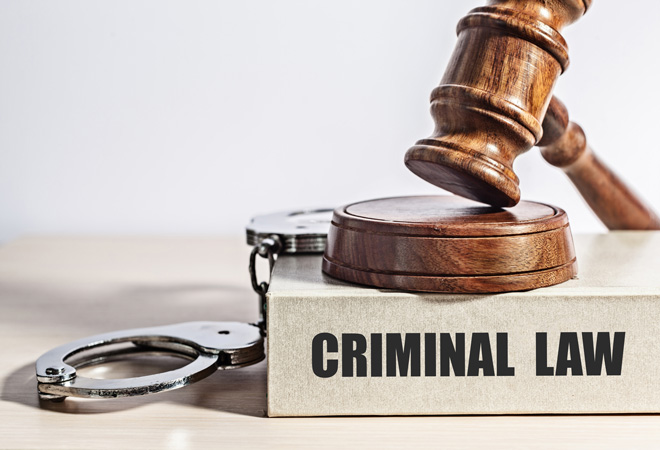
Elevate language learning with our EAL (English as an Additional Language) Teaching Assistant program. Empower students from diverse backgrounds to thrive academically by providing tailored language support. Our dedicated EAL Teaching Assistants create inclusive classrooms, fostering a positive learning environment for all. Join us in promoting linguistic diversity and ensuring every student's success on their language journey.

Discover the crucial role of paramedics in emergency medical care. Learn about their life-saving skills, rapid response expertise, and dedication to providing immediate medical assistance. Explore the challenges and rewards of this noble profession, shaping heroes on the frontlines of healthcare.

A fun fact about procedures for sea export is that the shipping industry plays a crucial role in global trade and is responsible for the transportation of approximately 80% of the world's goods by volume. Navigating the waters of international trade begins with a clear grasp of sea export procedures. This course delivers precisely that – a streamlined, no-nonsense breakdown of the key processes involved in exporting goods by sea. From documentation flow to port operations and shipping formalities, learners will gain a solid understanding of what happens from the warehouse to the vessel, and how each stage plays its part in global commerce. Designed for those keen to sharpen their knowledge in logistics, freight forwarding, and export operations, this course offers a sharply focused look at what matters most. Whether you're aiming to expand your operational understanding or simply curious about how containers move across oceans, the content is structured to inform, engage, and occasionally raise an eyebrow. After all, international shipping isn’t just about containers—it’s about knowing exactly when, where, and how to get them moving. Key Features CPD Accredited FREE PDF + Hardcopy certificate Fully online, interactive course Self-paced learning and laptop, tablet and smartphone-friendly 24/7 Learning Assistance Discounts on bulk purchases Course Curriculum Module 01 : Introduction to Sea Export Forwarding Module 02 : Pre-Shipment Procedures Module 03 : Shipment Procedures Module 04 : Post-Shipment Procedures Module 05 : Regulations and Compliance in Sea Export Forwarding Module 06 : Future Trends and Technology in Sea Export Forwarding Learning Outcomes: Navigate the intricacies of sea export logistics. Master pre-shipment procedures for a smooth process. Execute shipment and post-shipment tasks with precision. Ensure compliance with sea export regulations. Stay ahead of the curve with knowledge of future trends. Harness technology to streamline sea export forwarding. Accreditation This course is CPD Quality Standards (CPD QS) accredited, providing you with up-to-date skills and knowledge and helping you to become more competent and effective in your chosen field. CPD 10 CPD hours / points Accredited by CPD Quality Standards Who is this course for? Aspiring Export Managers Logistics Enthusiasts Supply Chain Professionals Customs Compliance Officers International Trade Analysts Shipping and Freight Enthusiasts Business Owners Expanding Globally Career Changers Exploring Export Industry Career path Export Manager Logistics Coordinator Customs Compliance Officer Shipping Coordinator Supply Chain Analyst International Trade Consultant Certificates Digital certificate Digital certificate - Included Once you've successfully completed your course, you will immediately be sent a FREE digital certificate. Hard copy certificate Hard copy certificate - Included Also, you can have your FREE printed certificate delivered by post (shipping cost £3.99 in the UK). For all international addresses outside of the United Kingdom, the delivery fee for a hardcopy certificate will be only £10. Our certifications have no expiry dates, although we do recommend that you renew them every 12 months.

Step into the world of vacuum packing with a training course designed to make things clear, not complicated. Whether you're in food production, hospitality, or simply looking to understand the safe and effective use of vacuum packing methods, this course lays it all out in plain English—without the fluff or filler. From packaging basics to shelf-life extension, you’ll learn exactly what matters, why it matters, and how to get it right. Perfect for those who deal with vacuum packing machinery or oversee food safety processes, this online course covers the essentials in a sharp, structured way. It's informative without sending you to sleep, and professional without sounding like it’s been written by a toaster. Learn from industry knowledge, built to suit those who want clarity, accuracy, and a touch of dry wit along the way. If you’ve ever asked yourself, “Am I doing this properly?”—you’ll want to start here. Key Features CPD Accredited FREE PDF + Hardcopy certificate Fully online, interactive course Self-paced learning and laptop, tablet and smartphone-friendly 24/7 Learning Assistance Discounts on bulk purchases Course Curriculum Module 01: Introduction to Vacuum Packing Module 02: Choosing the Right Packaging Materials Module 03: Food Safety and Hygiene Module 04: Vacuum Packing Techniques Module 05: Storage and Transportation of Vacuum-Packed Food Module 06: Business Applications of Vacuum Packing Learning Outcomes: Master vacuum packing fundamentals for food preservation. Select the right packaging materials for optimal freshness. Ensure food safety and maintain high hygiene standards. Acquire advanced vacuum packing techniques for culinary excellence. Efficiently store and transport vacuum-packed food. Harness vacuum packing skills for business applications. Accreditation This course is CPD Quality Standards (CPD QS) accredited, providing you with up-to-date skills and knowledge and helping you to become more competent and effective in your chosen field. Certificate After completing this course, you will get a FREE Digital Certificate from Training Express. CPD 10 CPD hours / points Accredited by CPD Quality Standards Who is this course for? Aspiring chefs and culinary enthusiasts Restaurant owners and food service professionals Small-scale food producers and home-based businesses Caterers and event planners Food industry entrepreneurs Kitchen staff and culinary students Anyone interested in culinary innovation Those seeking food preservation knowledge Career path Food Production Assistant Sous Chef Catering Manager Food Packaging Technician Quality Control Inspector Small Food Business Owner Certificates Digital certificate Digital certificate - Included Once you've successfully completed your course, you will immediately be sent a FREE digital certificate. Hard copy certificate Hard copy certificate - Included Also, you can have your FREE printed certificate delivered by post (shipping cost £3.99 in the UK). For all international addresses outside of the United Kingdom, the delivery fee for a hardcopy certificate will be only £10. Our certifications have no expiry dates, although we do recommend that you renew them every 12 months.

The Professional Presenter Training provides you with the knowledge and skill building in the planning, preparation and delivery of truly engaging presentations. Exploring all aspects of concept, design and delivery, you will gain a range of tools and techniques to help you plan and deliver engaging and effective presentations to a range of audiences. You'll learn how to use specific tools and techniques for presentation creation and delivery which will enable you to conduct powerful presentations that engage your audience every time. This course will give you the framework needed to develop and deliver an effective, memorable presentation. You will learn proven tips and examples that will guide you through the presentation process no matter how large the audience. Who is this course for? Excel 2019 Introduction is suitable for anyone who wants to gain extensive knowledge, potential experience and professional skills in the related field. This course is CPD accredited so you don't have to worry about the quality. Requirements Our Excel 2019 Introduction is open to all from all academic backgrounds and there are no specific requirements to attend this course. It is compatible and accessible from any device including Windows, Mac, Android, iOS, Tablets etc. CPD Certificate from Course Gate At the successful completion of the course, you can obtain your CPD certificate from us. You can order the PDF certificate for £9 and the hard copy for £15. Also, you can order both PDF and hardcopy certificates for £22. Career path This course opens a new door for you to enter the relevant job market and also gives you the opportunity to acquire extensive knowledge along with required skills to become successful. You will be able to add our qualification to your CV/resume which will help you to stand out in the competitive job industry. Course Curriculum Introduction Introduction 00:01:00 Section 01 What is Excel 00:04:00 Opening Excel 00:07:00 Navigating the Excel User Interface 00:10:00 Using the Excel Ribbon 00:07:00 Understanding Excel Worksheet Components 00:07:00 Using the Backstage View 00:09:00 Section 02 Creating a New Workbook 00:06:00 Creating Workbooks Using Templates 00:03:00 Saving an Excel Workbook 00:05:00 Using the Accessibility Checker 00:04:00 Section 03 Navigating a Worksheet by Mouse or Keyboard 00:05:00 Understanding Excel Data Types 00:06:00 Using the Inking Tools 00:06:00 Working with Cell and Range Addressing 00:03:00 Using various Data Selection Techniques 00:03:00 Working with Common Excel Commands 00:05:00 Using the Autofill Handle 00:04:00 Using Flash Fill 00:02:00 Section 04 What are Formulas and Functions 00:04:00 Understanding the Components of a Formula 00:06:00 Understanding Calculation Hierarchy and the Order of Operations 00:03:00 Creating Basic Formulas 00:03:00 Working with Basic Functions and AutoSum 00:06:00 Using Cell References 00:05:00 Using the Quick Analysis Tools 00:03:00 Section 05 Modifying Columns and Rows 00:06:00 Hiding and Unhiding Columns and Rows 00:04:00 Section 06 Formatting and Aligning Data 00:11:00 Merging Data 00:08:00 Wrapping Text and Adjusting Orientation 00:07:00 Formatting Numbers 00:08:00 Using Borders and Shading 00:07:00 Using the Format Painter 00:04:00 Removing Formatting Quickly 00:05:00 Section 07 Using Cell Styles 00:06:00 Applying Themes 00:04:00 Section 08 Inserting and Formatting Images 00:06:00 Inserting and Formatting Shapes 00:06:00 Inserting and Formatting SmartArt 00:09:00 Working with Icons 00:06:00 Working with 3-D Models 00:05:00 Inserting Screenshots 00:05:00 Inserting Hyperlinks 00:05:00 Inserting Symbols and Equations 00:05:00 Inserting WordArt and Text Boxes 00:08:00 Inserting Other Excel Objects 00:06:00 Arranging Objects 00:05:00 Section 09 Using Find and Replace 00:03:00 Using Go To and Go To Special 00:03:00 Using the Spell Checker 00:05:00 Using the Thesaurus and Translation Features 00:05:00 Section 10 Printing and Previewing Excel Files 00:05:00 Creating Custom Margins and Scaling 00:05:00 Adding Headers and Footers 00:05:00 Exporting to PDF and XPS 00:04:00 Section 11 Renaming and Coloring Worksheet Tabs 00:04:00 Adding, Deleting, and Navigating Worksheets 00:05:00 Section 12 Viewing Workbooks 00:05:00 Using Zoom Tools 00:02:00 Configuring Sheet Options 00:04:00 Using the Freeze Panes and Split Commands 00:06:00 Working with Window Commands 00:03:00 Adjusting Workbook Properties 00:06:00 Recap Recap 00:01:00 Certificate and Transcript Order Your Certificates or Transcripts 00:00:00

Transform lives as a Home-Start Volunteer! Join our dedicated team to make a positive impact on families in need. Support and empower parents, offering a helping hand through challenging times. Become a beacon of hope as a Home-Start Volunteer today.

Foundations of Herbalism Course – Overview Nature has always had a way of looking after us—quietly, patiently, and full of secrets. The Foundations of Herbalism Course brings together ancient plant knowledge with modern science in a format that's easy to follow and even easier to enjoy. You’ll explore how herbs support wellness, discover everyday plants with surprising uses, and gain a solid base in herbal understanding without needing a background in botany or medicine. Whether you're brewing your first herbal tea or just tired of guessing what half the bottles in health shops actually do, this course keeps things simple, structured, and surprisingly enjoyable. With no soil under the fingernails required, everything is delivered online at your pace. It’s time to trade confusion for clarity—and learn how to use herbs with confidence, curiosity, and a touch of good old common sense. Key Features CPD Accredited FREE PDF + Hardcopy certificate Fully online, interactive course Self-paced learning and laptop, tablet and smartphone-friendly 24/7 Learning Assistance Discounts on bulk purchases Course Curriculum Module 01: Introduction to Herbal Medicine Module 02: Botany and Herbal Safety Module 03: Chemistry of Herbs Module 04: Preparation of Herbal Remedies Module 05: Herbal Hair and Skin Care Module 06: Herbalist Approach and Conventional Herbal Medicines Module 07: Herbs of Bible and China Module 08: Ayurvedic Medicine Module 09: Aromatherapy Module 10: Anxiety, Metabolism and Common Cold Learning Outcomes: Analyse botanical structures and identify herbs for medicinal use. Demonstrate knowledge of herbal safety and responsible usage. Understand the chemical composition of herbs for effective remedies. Apply diverse methods in the preparation of herbal healing concoctions. Implement herbal solutions for holistic hair and skin care practices. Compare herbalist approaches with conventional medicinal practices. Accreditation This course is CPD Quality Standards (CPD QS) accredited, providing you with up-to-date skills and knowledge and helping you to become more competent and effective in your chosen field. Certificate After completing this course, you will get a FREE Digital Certificate from Training Express. CPD 10 CPD hours / points Accredited by CPD Quality Standards Who is this course for? Aspiring herbalists seeking in-depth knowledge. Individuals with a keen interest in natural remedies. Health enthusiasts exploring alternative healing methods. Beauty and skincare enthusiasts eager to embrace herbal solutions. Those interested in the historical and cultural aspects of herbalism. Individuals pursuing a holistic approach to well-being. Aromatherapy enthusiasts seeking a comprehensive understanding. Anyone curious about herbal remedies for common health issues. Career path Herbalist Consultant Natural Health Store Advisor Botanical Product Researcher Ayurvedic Wellness Practitioner Aromatherapist Holistic Health Blogger Certificates Digital certificate Digital certificate - Included Once you've successfully completed your course, you will immediately be sent a FREE digital certificate. Hard copy certificate Hard copy certificate - Included Also, you can have your FREE printed certificate delivered by post (shipping cost £3.99 in the UK). For all international addresses outside of the United Kingdom, the delivery fee for a hardcopy certificate will be only £10. Our certifications have no expiry dates, although we do recommend that you renew them every 12 months.

The Foundations of Site Management Course offers a solid introduction to the essential responsibilities of managing construction sites efficiently and safely. Designed for those eager to develop a strong understanding of site management, this course focuses on the key concepts of site planning, health and safety regulations, and project coordination. You will gain valuable insights into the day-to-day operations, allowing you to prepare for the complexities of managing a site effectively and within budget. Throughout this course, learners will explore the importance of maintaining safety standards, effective communication on-site, and understanding the roles and responsibilities of site managers. This foundation helps to develop the skills needed for managing site operations, ensuring projects run smoothly, from planning through to execution. Whether you're new to the field or looking to refresh your knowledge, this course ensures you build a firm understanding of site management that can be applied to any construction project. Perfect for those looking to step into a vital role within the industry. Key Features CPD Accredited FREE PDF + Hardcopy certificate Fully online, interactive course Self-paced learning and laptop, tablet and smartphone-friendly 24/7 Learning Assistance Discounts on bulk purchases Course Curriculum Module 01: Introduction to Site Management Module 02: Workplace Health and Safety Module 03: Setting up a Site Module 04: Construction Design and Management (CDM) Regulations Module 05: Risk Identification and Management Module 06: Safe Behaviour Module 07: Occupational Health Management Module 08: Working with Electricity Module 09: Working at Height Module 10: Working with Scaffolding Module 11: Working with Excavations and Confined Space Module 12: Working with Demolitions Learning Outcomes Demonstrate effective site setup for construction projects. Identify and mitigate risks associated with site operations. Implement safe behaviours crucial for on-site success. Manage occupational health with precision and diligence. Safely handle electricity, heights, scaffolding, and structures. Navigate excavation, confined space, and demolition processes adeptly. Accreditation This course is CPD Quality Standards (CPD QS) accredited, providing you with up-to-date skills and knowledge and helping you to become more competent and effective in your chosen field. Certificate After completing this course, you will get a FREE Digital Certificate from Training Express. CPD 10 CPD hours / points Accredited by CPD Quality Standards Who is this course for? Aspiring Site Managers Construction Workers Health and Safety Officers Project Supervisors Civil Engineers Building Inspectors Demolition Crew Members Occupational Health Professionals Career path Site Manager Health and Safety Officer Construction Supervisor Project Manager Demolition Specialist Occupational Health Manager Certificates Digital certificate Digital certificate - Included Once you've successfully completed your course, you will immediately be sent a FREE digital certificate. Hard copy certificate Hard copy certificate - Included Also, you can have your FREE printed certificate delivered by post (shipping cost £3.99 in the UK). For all international addresses outside of the United Kingdom, the delivery fee for a hardcopy certificate will be only £10. Our certifications have no expiry dates, although we do recommend that you renew them every 12 months.

The Admin Support Assistant: Essential Skills Diploma Course is designed to give learners a solid foundation in the core administrative functions that keep an organisation running smoothly. With a sharp focus on day-to-day office tasks, this course delivers the essentials with clarity, efficiency, and a touch of polish. From managing schedules and handling communications to mastering digital tools, you'll gain the confidence to take on a support role with ease. Whether you're stepping into a new role or refreshing your knowledge, this course takes you through the most relevant aspects of administrative support in a way that’s clear, professional, and easy to follow. It’s ideal for those who enjoy structure, order, and a well-organised to-do list. There's no fluff here—just smart, well-paced content that respects your time and gets straight to the point. If you prefer getting things done behind the scenes while keeping everything on track, you’re in the right place. Key Features of Admin Support Assistant CPD Accredited Admin Support Assistant Course Instant PDF certificate Fully online, interactive Admin Support Assistantcourse Self-paced learning and laptop, tablet, smartphone-friendly 24/7 Learning Assistance Discounts on bulk purchases Enrol now in this Admin Support Assistant course to excel! To become successful in your profession, you must have a specific set of Admin Support Assistant skills to succeed in today's competitive world. In this in-depth Admin Support Assistanttraining course, you will develop the most in-demand Admin Support Assistant skills to kickstart your career, as well as upgrade your existing knowledge & skills. Admin Support Assistant Curriculum Module 01: Introduction to Admin Support Assistant Module 02: Business Telephone Skills Module 03: Representing Your Boss and Company Module 04: Business Etiquette Module 05: Mail Services and Shipping Module 06: Travel Arrangements Module 07: Organising Meeting and Conferences Module 08: Diary Management and Note taking Module 09: Time Management Module 10: Record Keeping and Filing Systems Module 11: Business Writing Skills Module 12: Organisational Skills Module 13: Communication Skills Module 14: Customer Service Module 15: Effective Planning and Scheduling Module 16: Invoicing/Petty Cash Accreditation This Admin Support Assistant course is CPD accredited, providing you with up-to-date skills and knowledge and helping you to become more competent and effective in your chosen field. Certification Once you've successfully completed your Admin Support Assistant course, you will immediately be sent a digital certificate. Also, you can have your printed certificate delivered by post (shipping cost £3.99). CPD 10 CPD hours / points Accredited by CPD Quality Standards Who is this course for? This course is ideal for all employees or anyone who genuinely wishes to learn more about Admin Support Assistant basics. Requirements No prior degree or experience is required to enrol in this course. Career path This Admin Support Assistant Course will help you to explore avariety of career paths in the related industry. Certificates Digital certificate Digital certificate - Included Hardcopy Certificate Hard copy certificate - Included Hardcopy Certificate (UK Delivery): For those who wish to have a physical token of their achievement, we offer a high-quality, printed certificate. This hardcopy certificate is also provided free of charge. However, please note that delivery fees apply. If your shipping address is within the United Kingdom, the delivery fee will be only £3.99. Hardcopy Certificate (International Delivery): For all international addresses outside of the United Kingdom, the delivery fee for a hardcopy certificate will be only £10.

Search By Location
- PLA Courses in London
- PLA Courses in Birmingham
- PLA Courses in Glasgow
- PLA Courses in Liverpool
- PLA Courses in Bristol
- PLA Courses in Manchester
- PLA Courses in Sheffield
- PLA Courses in Leeds
- PLA Courses in Edinburgh
- PLA Courses in Leicester
- PLA Courses in Coventry
- PLA Courses in Bradford
- PLA Courses in Cardiff
- PLA Courses in Belfast
- PLA Courses in Nottingham