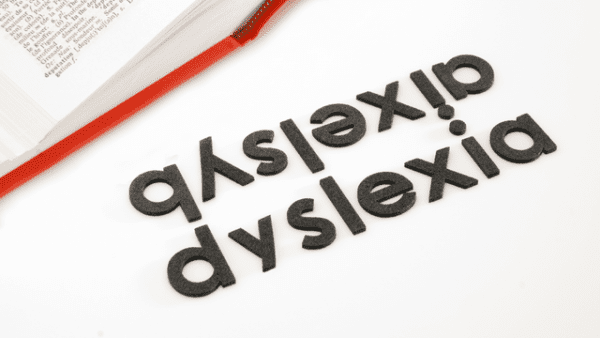- Professional Development
- Medicine & Nursing
- Arts & Crafts
- Health & Wellbeing
- Personal Development
Master the art of hybrid team management with our comprehensive course. Learn effective techniques for transitioning, team building, and driving high performance in a hybrid work environment. Elevate your leadership skills and optimize your team’s effectiveness in today’s dynamic work landscape.

Master the art of hybrid team management with our comprehensive course. Learn effective techniques for transitioning, team building, and driving high performance in a hybrid work environment. Elevate your leadership skills and optimize your team’s effectiveness in today’s dynamic work landscape.

Elevate your investment skills by building a resilient all-season portfolio. This course equips you with the advanced strategies and psychological insights to make informed investment choices, regardless of market conditions. Navigate through volatility and stay committed to your long-term goals with our comprehensive guide to all-season investing.

Gain expertise in fire safety consultancy with our “Trajectory to Fire Safety Consultant” course. Learn essential skills such as fire risk assessment, emergency planning, and health and safety compliance. Start your journey today towards ensuring workplace safety and advancing your career in fire safety management.