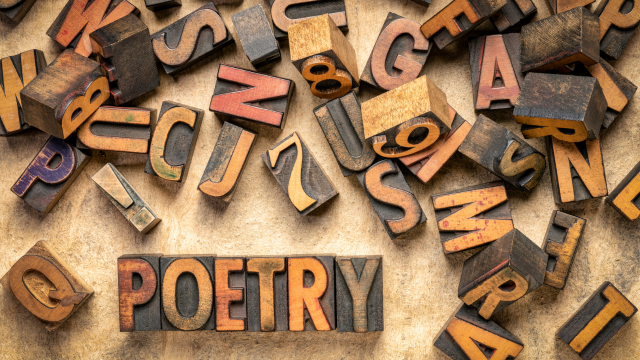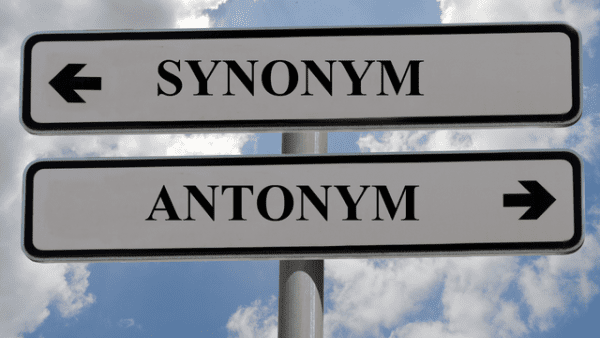- Professional Development
- Medicine & Nursing
- Arts & Crafts
- Health & Wellbeing
- Personal Development
Embark on a career in Construction Management with this comprehensive course. From site organization to safety management, gain vital skills in materials, equipment, and cost management. Stay ahead with insights into future trends in the construction industry.

Equip yourself and your organization with the essential tools to tackle and prevent sexual harassment in the workplace. This comprehensive course covers the legal aspects, identification, response, and prevention strategies, providing a rounded understanding that is crucial in today’s work environment.

Elevate your career in the dynamic field of sports with our comprehensive Sports Management course. From leadership skills to financial management, sports law to analytics, you’re about to unlock the winning strategies behind successful sports organizations.

Demystify the world of finance with our comprehensive Basics of Finance course. From understanding banking systems to mastering personal financial planning, this course is designed to equip you with the skills to make informed financial decisions in personal and corporate settings.

Dive into the enriching world of Gardening and Horticulture. From landscaping design to hydroponics, plant nutrition, and pest management, this course offers comprehensive knowledge and practical skills. Unearth opportunities for a career in this green and growing field.

SEN Teaching Assistant Diploma with Autism, ADHD, Dyslexia & Dysphagia Awareness
5.0(1)By Empower UK Employment Training
SEN Teaching Assistant Diploma with Autism, ADHD, Dyslexia & Dysphagia Awareness Empower your teaching career with our comprehensive SEN Teaching Assistant Diploma. Specialize in supporting students with Autism, ADHD, Dyslexia, and Dysphagia. Become an expert SEN Teaching Assistant and champion inclusive education. Learning Outcomes: Comprehend the intricacies of SEND as an SEN Teaching Assistant. Apply the SEND Code of Practice as an SEN Teaching Assistant. Utilise effective classroom strategies as an SEN Teaching Assistant. Implement educational psychology in teaching as an SEN Teaching Assistant. Understand Autism Spectrum Disorder (ASD) to support as an SEN Teaching Assistant. More Benefits: LIFETIME access Device Compatibility Free Workplace Management Toolkit Key Modules from SEN Teaching Assistant Diploma: Understanding SEND: Delve into the foundations of special educational needs and disabilities crucial for an SEN Teaching Assistant. SEND Code of Practice - 0 to 25 Years: Explore the legal and practical frameworks guiding SEN Teaching Assistants. An Overview of Teaching Assistant: Review the general role and responsibilities expected of a Teaching Assistant with a focus on SEN. Working in The Classroom: Gain practical strategies for effective classroom management as an SEN Teaching Assistant. Educational Psychology: Apply principles of educational psychology to support diverse learning needs as an SEN Teaching Assistant. Phonics Teaching: Develop phonics teaching skills to enhance reading development, particularly useful for SEN Teaching Assistants. Learn about Autism Spectrum Disorder (ASD): Acquire foundational knowledge about ASD for a nuanced approach to support as an SEN Teaching Assistant. Types of Autism: Identify the various manifestations of autism to tailor support as an SEN Teaching Assistant. Symptoms of Autism: Recognise symptoms of autism to provide timely interventions as an SEN Teaching Assistant. Autism Awareness: Promote understanding and best practices in autism support as an SEN Teaching Assistant. Fundamentals of ADHD: Understand the core concepts of ADHD and its impact on learning for an SEN Teaching Assistant. ADHD Management Strategies: Implement effective management strategies for ADHD in the classroom as an SEN Teaching Assistant. Identification of Dyslexia: Learn how to identify signs of dyslexia for targeted teaching support as an SEN Teaching Assistant. Treatment of Dyslexia: Explore treatment and support strategies for dyslexic students as an SEN Teaching Assistant. Teaching Dyslexics: Adapt teaching methods to meet the needs of dyslexic learners as an SEN Teaching Assistant. Speech & Language Therapist: Understand the role of speech and language therapy in supporting communication as an SEN Teaching Assistant. Speech Language Pathologist: Learn about the interventions used by speech-language pathologists that an SEN Teaching Assistant can apply in educational settings.