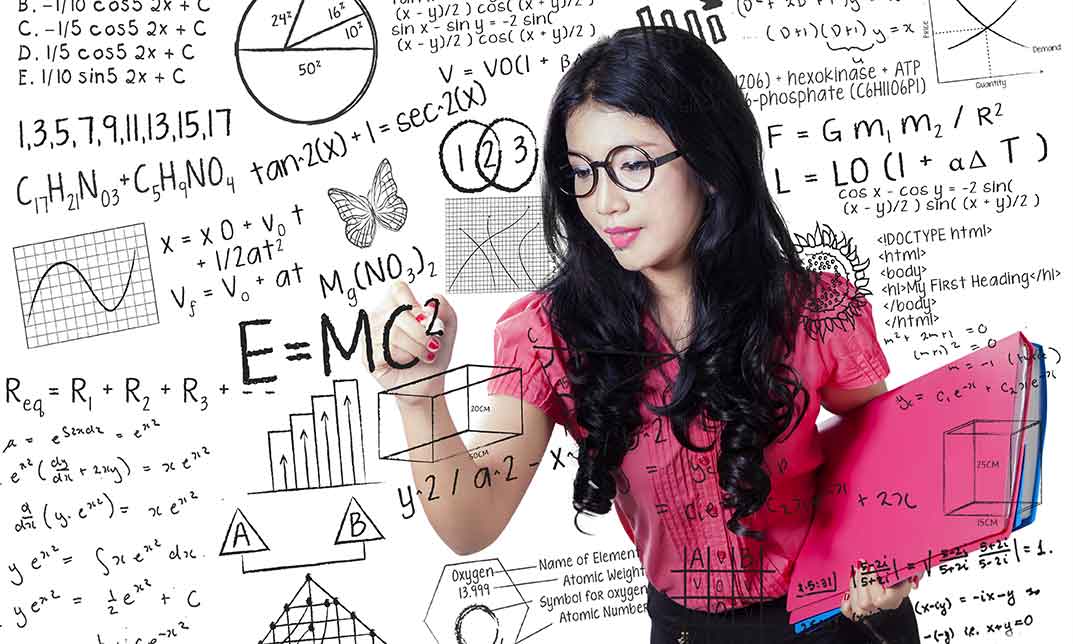- Professional Development
- Medicine & Nursing
- Arts & Crafts
- Health & Wellbeing
- Personal Development
3975 Office Skills courses
Level 3, 4 & 5 Medical Receptionist
By Imperial Academy
Level 5 QLS Endorsed Course with FREE Certificate | CPD & CiQ Accredited | 150 CPD Points | Lifetime Access

Level 3, 4, 5 Medical Receptionist
By Imperial Academy
Level 5 QLS Endorsed Course with FREE Certificate | CPD & CiQ Accredited | 150 CPD Points | Lifetime Access

[vc_row][vc_column][vc_column_text] Minute Taking Training Course Description Whenever a meeting takes place, there is always that someone who needs to take the minutes. So why is it so important to do that? Well because it helps keep track of what went down in that meeting and summarizes the main points. This Minute Taking Training Course is designed to help you become better at taking minutes which essentially helps in different careers as well. This is a very basic course where you can develop your skills and further your understanding behind the reason and need to take minutes. And that is why you initially start the course by understanding what minutes are and what is needed for a minute taker. Since minutes are business documents you have to understand what you should include and what should be avoided in minutes which this course will clarify. You will also learn about the differences between motions and resolutions, ways to record a meeting, understanding decisions and get tips on minute taking. Overall for a basic course, it is quite straightforward and to the point. Taking it will help in making sure you get the strong foundation for when you need to take notes professionally. Who is the Minute Taking Training course for? People interested in maximizing their efficiency in note taking for their jobs People interested in working as a stenotype operator or journalist Entry Requirement This course is available to all learners, of all academic backgrounds. Learners should be aged 16 or over to undertake the qualification. Good understanding of English language, numeracy and ICT are required to attend this course. Assessment At the end of the course, you will be required to sit an online multiple-choice test. Your test will be assessed automatically and immediately so that you will instantly know whether you have been successful. Before sitting for your final exam, you will have the opportunity to test your proficiency with a mock exam. Certification After you have successfully passed the test, you will be able to obtain an Accredited Certificate of Achievement. You can however also obtain a Course Completion Certificate following the course completion without sitting for the test. Certificates can be obtained either in hardcopy at the cost of £39 or in PDF format at the cost of £24. PDF certificate's turnaround time is 24 hours, and for the hardcopy certificate, it is 3-9 working days. Why choose us? Affordable, engaging & high-quality e-learning study materials; Tutorial videos/materials from the industry leading experts; Study in a user-friendly, advanced online learning platform; Efficient exam systems for the assessment and instant result; The UK & internationally recognized accredited qualification; Access to course content on mobile, tablet or desktop from anywhere anytime; The benefit of career advancement opportunities; 24/7 student support via email. Career Path Minute Taking Training Course is a useful qualification to possess and would be beneficial for any professions or career from any industry you are in such as: Stenotype Operator Personal Assistants Secretary Journalists Reporters [/vc_column_text][/vc_column][/vc_row] Minute Taking Training Course - Updated Version Introduction to Minute Writing 00:20:00 Preparation for Minute Taking 00:23:00 The Meeting Structure 00:16:00 Minute Meetings, Decisions and Actions 00:18:00 Roles and Responsibility of Minute Taker 00:27:00 Tips for Minute Taking 00:22:00 Technology in Minute Taking 00:12:00 Building Confidence 00:13:00 Minute Taking Training Course - Old Version Module 01: Introduction and Background of Minute Taking 00:10:00 Module 02: Sections of Meeting 00:10:00 Module 03: Agenda 00:10:00 Module 04: Roles and Responsibility of Minute Takers 00:10:00 Module 05: Note Taking Methods and Skill Development 00:10:00 Module 06: Main Parts of Meeting Minutes, Recording Decisions and Actions 00:10:00 Module 07: The Freedom of Information Act 00:05:00 Module 08: Making Minute Interesting and Building Confidence 00:05:00 Mock Exam Mock Exam- Minute Taking Training Course 00:20:00 Final Exam Final Exam- Minute Taking Training Course 00:20:00 Refer A Friend Refer A Friend 00:00:00 Certificate and Transcript Order Your Certificates and Transcripts 00:00:00

Office Management Training
By Training Tale
Office Management: Office Management Training Online If you want to learn about Office Management and become an expert in the field, you have arrived at the right place. Industry experts designed this Office Management course to enable you to learn quickly and efficiently and at your own pace and convenience. The Office Management course provides learners with important information about the applications and skills required in the Office Management & Administration Sector. The Office Management course provides you with access and knowledge that aids in professional career development. Enrol Office Management course today and take the next step towards your personal and professional goals. Special Offers of this Office Management Course This Office Management Course includes a FREE PDF Certificate. Lifetime access to this Office Management Course Instant access to this Office Management: Office Management Course Get FREE Tutor Support from Monday to Friday in this Office Management: Office Management Course Main Course: Office Management and Administration GIFT COURSES included with Office Management Course 01: Level 7 Leadership & Management Course 02: Level 4 Time Management [ Note: Free PDF certificate as soon as completing the Office Management course] Office Management: Office Management Training This office management and administration course will help to motivate you with these skills and guide you how to stay in total control while going to meet your work deadlines on time. This office management course gives essential and in-depth knowledge that will enable you to outshine as an effective manager of office at your workplace. This office management course will also teach you the value of providing excellent customer service in order to have a positive impact on the organization. Course curriculum of Office Management << Industry Specialists developed Office Management Course into 13 user-friendly modules >> Certification of Office Management Training After completing the MCQ/Assignment assessment for this Office Management: Office Management course, you will be entitled to a Certificate of Completion from Training Tale. Who is this course for? Office Management: Office Management Training Learners can take this Office Management course without any prior knowledge of this topic, and there are no age restrictions. As a result, anyone interested in Office Management and Administration can enrol in the Office Management course. Requirements Office Management: Office Management Training Students who intend to enrol in this Office Management: Office Management course must meet the following requirements: Office Management: Good command of the English language Office Management: Must be vivacious and self-driven Office Management: Basic computer knowledge Office Management: A minimum of 16 years of age is required Career path Office Management: Office Management Training After completing the Office Management: Office Management course, you will be able to confidently grasp specific knowledge and skills in order to improve yourself and enhance your skills for a career in the relevant employment sector.

iOS13 Online Shop Application: Build an e-Market
By Packt
Use Xcode 11, Swift 5, and iOS 13 to build an e-shop application with Firestore, Algolia, and Stripe Payment
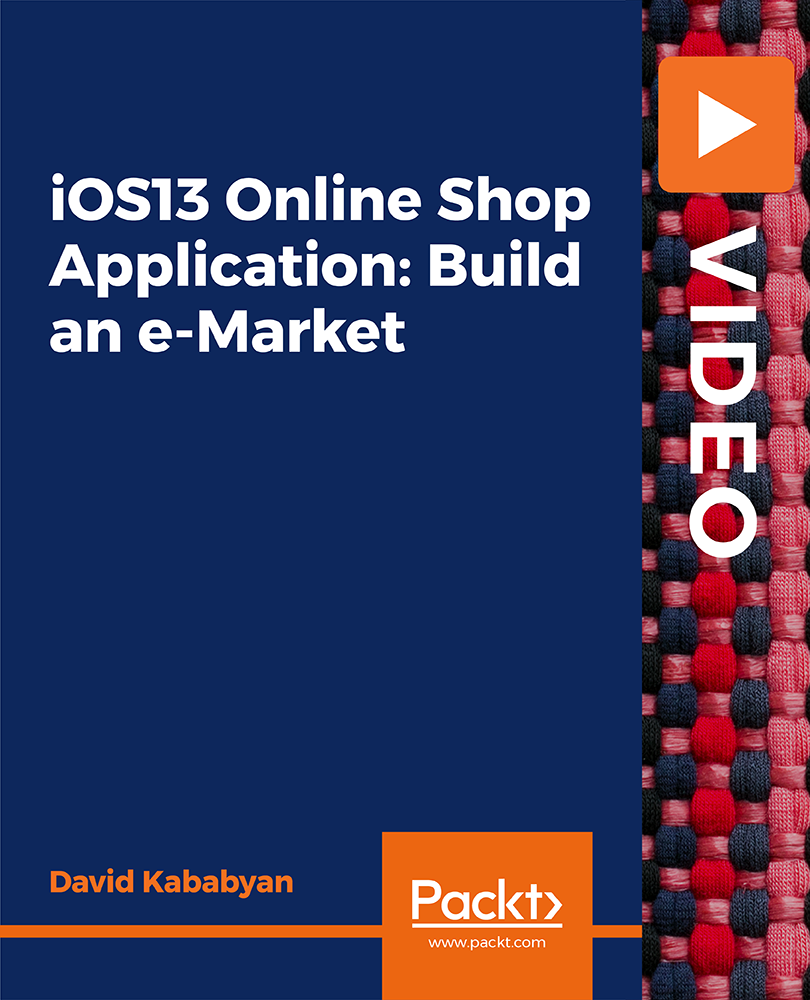
Excel Module 3 – Data Management Techniques
By Underscore Group
Take things a step further and improve your knowledge of some of the more niche Excel techniques to help manage your data

Overview The ability to take accurate Minutes at an important meeting or conference is an essential and underrated talent in any business. This popular Minute Taking Essentials Level 2 course will teach you how to listen and record issues effectively and boost your career potential. The extensive online learning modules provided explore the roles and responsibilities of a Minute-Taker in-depth and will take your capabilities to another level. You will learn how to utilise the latest software tools and recognise the level of detail that is expected for each meeting. Additionally, you will be given communication and confidence techniques that will enhance your career and reputation. How will I get my certificate? You may have to take a quiz or a written test online during or after the course. After successfully completing the course, you will be eligible for the certificate. Who is this course for? There is no experience or previous qualifications required for enrolment on this Minute Taking Essentials Level 2. It is available to all students, of all academic backgrounds. Requirements Our Minute Taking Essentials Level 2 is fully compatible with PC's, Mac's, Laptop, Tablet and Smartphone devices. This course has been designed to be fully compatible on tablets and smartphones so you can access your course on wifi, 3G or 4G. There is no time limit for completing this course, it can be studied in your own time at your own pace. Career path Having these various qualifications will increase the value in your CV and open you up to multiple sectors such as Business & Management , Admin, Accountancy & Finance, Secretarial & PA, Teaching & Mentoring etc. Course Curriculum 9 sections • 9 lectures • 02:31:00 total length •Introduction to Minute Writing: 00:20:00 •Preparation for Minute Taking: 00:23:00 •The Meeting Structure: 00:16:00 •Minute Meetings, Decisions and Actions: 00:18:00 •Roles and Responsibility of Minute Taker: 00:27:00 •Tips for Minute Taking: 00:22:00 •Technology in Minute Taking: 00:12:00 •Building Confidence: 00:13:00 •Assignment - Minute Taking Essentials Level 2: 00:00:00

Let's give you three situations: Firstly, you need to write down a formal letter Then, your boss asks for annual employment records Finally, you have to make a presentation for the next conference How do you complete these tasks? Do you start making posters for your presentation or start calculating the records on hand? You can not imagine doing that this way. Right? Because it's time-consuming. You probably want to use software where you can complete your work efficiently. One of these software is Microsoft Office which most companies use. So, acquire your knowledge and expertise in Microsoft Office and flourish in your career. Apex Learning is offering you a comprehensive Microsoft Training course, where you can learn from the basics to advanced levels to learning about Microsoft Word, Microsoft PowerPoint, Microsoft Excel and many more. So, join this course for further learning! We included the latest knowledge about Microsoft to make you an exceptional candidate and well fit for the position. So, go through our learning material and acquire how to add, delete, and attach data, tables and pictures. Moreover, learn how to calculate data in Excel, how to create slides on PowerPoint and how to write documents in Word from this course. So, if you are keen to advance your skills in Microsoft Office, enrol in our Microsoft Training course now. Furthermore, to help you showcase your expertise in Microsoft, we have prepared a special gift of 1 hardcopy certificate and 1 PDF certificate for the title course completely free of cost. These certificates will enhance your credibility and encourage possible employers to pick you over the rest. This Microsoft Training Bundle Consists of the following Premium courses: Course 01: Microsoft SQL Server Development for Everyone Course 02: MS Word Diploma Course 03: Advanced Diploma in MS Excel Course 04: PowerPoint Diploma Course 05: The Complete Microsoft OneDrive Course Course 06: The Complete Microsoft Outlook Masterclass Course 07: Course 08: Complete Microsoft Power BI 2021 Course 09: Microsoft Teams Course 10: Course 11: Touch Typing Essentials Course 12: GDPR Data Protection Level 5 Course 13: Functional Skills IT Course 14: Time Management Learning outcomes: After completing this Microsoft Training course, learners will be able to: Learn about the fundamentals of Microsoft from this course Acquire how to work in Microsoft Word, Microsoft Excel and Microsoft PowerPoint Know more about attaching, adding, editing and deleting data in excel Deepen your understanding of managing various work in Microsoft Office Equip yourself with the knowledge of Microsoft office and advance your career in the future So, what are you waiting for? Enrol in the Microsoft Training course and start your learning journey now! The bundle incorporates basic to advanced level skills to shed some light on your way and boost your career. Hence, you can strengthen your Microsoft Trainingexpertise and essential knowledge, which will assist you in reaching your goal. Enrol now in Microsoft Training to advance your career, and use the premium study materials from Apex Learning. CPD 150 CPD hours / points Accredited by CPD Quality Standards Who is this course for? This Microsoft Training course is designed for everyone. More suitable for Students Recent Graduate A beginner who wants to learn about Microsoft Office An expert who wants to improve their skills in Microsoft Office Anyone with a knack for learning about Microsoft Office Requirements You don't need any specific skills or qualifications to enrol in this Microsoft Training course. Career path The expertise and knowledge you will gain after the completion of this Microsoft Training course will help you grab various opportunities, such as; Office Administrator Data Analyst Microsoft Security Specialist IT Support Analyst Software Tester The annual salary of these positions is between£25,000 - £50,000 per annum in the UK. Certificates Certificate of completion Digital certificate - Included

Search By Location
- Office Skills Courses in London
- Office Skills Courses in Birmingham
- Office Skills Courses in Glasgow
- Office Skills Courses in Liverpool
- Office Skills Courses in Bristol
- Office Skills Courses in Manchester
- Office Skills Courses in Sheffield
- Office Skills Courses in Leeds
- Office Skills Courses in Edinburgh
- Office Skills Courses in Leicester
- Office Skills Courses in Coventry
- Office Skills Courses in Bradford
- Office Skills Courses in Cardiff
- Office Skills Courses in Belfast
- Office Skills Courses in Nottingham