- Professional Development
- Medicine & Nursing
- Arts & Crafts
- Health & Wellbeing
- Personal Development
3975 Office Skills courses
The Office Admin and Customer Service Diploma is designed to prepare you for an exciting career in office administration by increasing your skill level in computer applications, public speaking, interpersonal relations, and information management. In addition to skill development, employment preparation is also covered, including resume and cover letter writing, mock interviews, and job shadowing. You will also be able to learn the structures and objectives involved in conducting of admin assistant and customer service. Why choose this course Earn an e-certificate upon successful completion. Accessible, informative modules taught by expert instructors Study in your own time, at your own pace, through your computer tablet or mobile device Benefit from instant feedback through mock exams and multiple-choice assessments Get 24/7 help or advice from our email and live chat teams Full Tutor Support on Weekdays Course Design The course is delivered through our online learning platform, accessible through any internet-connected device. There are no formal deadlines or teaching schedules, meaning you are free to study the course at your own pace. You are taught through a combination of Video lessons Online study materials Mock exams Multiple-choice assessment Certification After the successful completion of the final assessment, you will receive a CPD-accredited certificate of achievement. The PDF certificate is for £9.99, and it will be sent to you immediately after through e-mail. You can get the hard copy for £15.99, which will reach your doorsteps by post. Who is this course for? Office Admin and Customer Service Diploma is suitable for anyone who want to gain extensive knowledge, potential experience and professional skills in the related field. This is a great opportunity for all student from any academic backgrounds to learn more on this subject. Career path Training offered by the Office Admin and Customer Service Diploma could potentially benefit a range of roles, but would particularly enhance careers in Office Administration Sales Customer Service Receptionist and Secretarial Work Business Management Marketing Other professional admin roles

Excel Module 3 – Data Management Techniques
By Underscore Group
Take things a step further and improve your knowledge of some of the more niche Excel techniques to help manage your data

Office Management Techniques and Strategies
By Compliance Central
Are you looking to enhance your Office Management skills? If yes, then you have come to the right place. Our comprehensive course on Office Management will assist you in producing the best possible outcome by mastering the Office Management skills. The Office Management course is for those who want to be successful. In the Office Management course, you will learn the essential knowledge needed to become well versed in Office Management. Our Office Management course starts with the basics of Office Management and gradually progresses towards advanced topics. Therefore, each lesson of this Office Management course is intuitive and easy to understand. Why would you choose the Office Management course from Compliance Central: Lifetime access to Office Management course materials Full tutor support is available from Monday to Friday with the Office Management course Learn Office Management skills at your own pace from the comfort of your home Gain a complete understanding of Office Management course Accessible, informative Office Management learning modules designed by experts Get 24/7 help or advice from our email and live chat teams with the Office Management Study Office Management in your own time through your computer, tablet or mobile device. A 100% learning satisfaction guarantee with your Office Management Course Office Management Curriculum Breakdown of the Office Management Course Course Outline: Module 01: Introduction to Office Administration Module 02: Skills of an Effective Administrator Module 03: Business Etiquette Module 04: Business Telephone Skills Module 05: Representing Your Boss and Company Module 06: Mail Services and Shipping Module 07: Travel Arrangements Module 08: Organising Meeting and Conferences Module 09: Time Management Module 10: Record Keeping and Filing Systems Module 11: Business Writing Skills Module 12: Organisational Skills Module 13: Communication Skills Module 14: Customer Service Module 15: Effective Planning and Scheduling Module 16: Invoicing/Petty Cash CPD 10 CPD hours / points Accredited by CPD Quality Standards Who is this course for? The Office Management course helps aspiring professionals who want to obtain the knowledge and familiarise themselves with the skillsets to pursue a career in Office Management. It is also great for professionals who are already working in Office Management and want to get promoted at work. Requirements To enrol in this Office Management course, all you need is a basic understanding of the English Language and an internet connection. Career path Office Manager: £25,000 to £40,000 per year Facilities Manager: £30,000 to £50,000 per year Operations Manager: £35,000 to £60,000 per year Administrative Services Manager: £30,000 to £50,000 per year Executive Assistant: £25,000 to £45,000 per year Project Coordinator: £25,000 to £40,000 per year Certificates CPD Accredited PDF Certificate Digital certificate - Included CPD Accredited PDF Certificate CPD Accredited Hard Copy Certificate Hard copy certificate - £10.79 CPD Accredited Hard Copy Certificate Delivery Charge: Inside the UK: Free Outside of the UK: £9.99 each

Industrial Automation Course Online
By Lead Academy
Industrial Automation Course Overview Are you looking to begin your CNC programming career or want to develop more advanced skills in CNC programming? Then this automation & applications - industry 4.0 course will set you up with a solid foundation to become a confident software engineer and help you to develop your expertise in CNC programming. This automation & applications - industry 4.0 course is accredited by the CPD UK & IPHM. CPD is globally recognised by employers, professional organisations and academic intuitions, thus a certificate from CPD Certification Service creates value towards your professional goal and achievement. CPD certified certificates are accepted by thousands of professional bodies and government regulators here in the UK and around the world. Whether you are self-taught and you want to fill in the gaps for better efficiency and productivity, this automation & applications - industry 4.0 course will set you up with a solid foundation to become a confident software engineer and develop more advanced skills. Gain the essential skills and knowledge you need to propel your career forward as a software engineer. The automation & applications - industry 4.0 course will set you up with the appropriate skills and experience needed for the job and is ideal for both beginners and those currently working as a software engineer. This comprehensive automation & applications - industry 4.0 course is the perfect way to kickstart your career in the field of CNC programming. This automation & applications - industry 4.0 course will give you a competitive advantage in your career, making you stand out from all other applicants and employees. If you're interested in working as a software engineer or want to learn more skills on CNC programming but unsure of where to start, then this automation & applications - industry 4.0 course will set you up with a solid foundation to become a confident software engineer and develop more advanced skills. As one of the leading course providers and most renowned e-learning specialists online, we're dedicated to giving you the best educational experience possible. This automation & applications - industry 4.0 course is crafted by industry expert, to enable you to learn quickly and efficiently, and at your own pace and convenience. Who should take this course? This comprehensive automation & applications - industry 4.0 course is suitable for anyone looking to improve their job prospects or aspiring to accelerate their career in this sector and want to gain in-depth knowledge of CNC programming. Entry Requirement There are no academic entry requirements for this automation & applications - industry 4.0 course, and it is open to students of all academic backgrounds. As long as you are aged seventeen or over and have a basic grasp of English, numeracy and ICT, you will be eligible to enrol. Career path This automation & applications - industry 4.0 course opens a brand new door for you to enter the relevant job market and also provides you with the chance to accumulate in-depth knowledge at the side of needed skills to become flourishing in no time. You will also be able to add your new skills to your CV, enhance your career and become more competitive in your chosen industry. Course Curriculum Introduction Industry 4.0 - The fourth Industrial Revolution Classification of Automation Types of Control System Ethical Dilemma of Automation Robotics Robotics & AI - A Debatable Topic Definition of a ROBOT Laws of Robotics Components of a Robot Robot Classification DOF - Degree Of Freedom Robot Configurations White Collar Robots Numerical Control of Machine Tools NC Machines CNC - Computer Numerical Control System Components of CNCs Incremental & Absolute CNC Machines Open & Close Control Loop CNC Machines 2 & 3 Axes CNC Machines Importance of Higher Axes Machining Programming Format A Simple Coding Exercise Applications of CNC Machines Additive Manufacturing (3D Printing) General Explanation of 3D Printing 3D Printing Procedure SLA - Stereolithography (SL) DLP - Digital Light Processing Laser Sintering Extrusion / FDM / FFF Inkjet - Binder Jetting Inkjet - Material Jetting Selective Deposition Lamination (SDL) EBM - Electron Beam Melting 3D Printing Materials 3D Printing Applications Recognised Accreditation CPD Certification Service This course is accredited by continuing professional development (CPD). CPD UK is globally recognised by employers, professional organisations, and academic institutions, thus a certificate from CPD Certification Service creates value towards your professional goal and achievement. CPD certificates are accepted by thousands of professional bodies and government regulators here in the UK and around the world. Many organisations look for employees with CPD requirements, which means, that by doing this course, you would be a potential candidate in your respective field. Quality Licence Scheme Endorsed The Quality Licence Scheme is a brand of the Skills and Education Group, a leading national awarding organisation for providing high-quality vocational qualifications across a wide range of industries. It will give you a competitive advantage in your career, making you stand out from all other applicants and employees. Certificate of Achievement Endorsed Certificate from Quality Licence Scheme After successfully passing the MCQ exam you will be eligible to order the Endorsed Certificate by Quality Licence Scheme. The Quality Licence Scheme is a brand of the Skills and Education Group, a leading national awarding organisation for providing high-quality vocational qualifications across a wide range of industries. It will give you a competitive advantage in your career, making you stand out from all other applicants and employees. There is a Quality Licence Scheme endorsement fee to obtain an endorsed certificate which is £65. Certificate of Achievement from Lead Academy After successfully passing the MCQ exam you will be eligible to order your certificate of achievement as proof of your new skill. The certificate of achievement is an official credential that confirms that you successfully finished a course with Lead Academy. Certificate can be obtained in PDF version at a cost of £12, and there is an additional fee to obtain a printed copy certificate which is £35. FAQs Is Cpd a Recognised Qualification in the UK? CPD is globally recognised by employers, professional organisations and academic intuitions, thus a certificate from CPD Certification Service creates value towards your professional goal and achievement. CPD-certified certificates are accepted by thousands of professional bodies and government regulators here in the UK and around the world. Are Qls Courses Recognised? Although QLS courses are not subject to Ofqual regulation, they must adhere to an extremely high level that is set and regulated independently across the globe. A course that has been approved by the Quality Licence Scheme simply indicates that it has been examined and evaluated in terms of quality and fulfils the predetermined quality standards. When Will I Receive My Certificate? For CPD accredited PDF certificate it will take 24 hours, however for the hardcopy CPD certificate takes 5-7 business days and for the Quality License Scheme certificate it will take 7-9 business days. Can I Pay by Invoice? Yes, you can pay via Invoice or Purchase Order, please contact us at info@lead-academy.org for invoice payment. Can I Pay via Instalment? Yes, you can pay via instalments at checkout. How to Take Online Classes From Home? Our platform provides easy and comfortable access for all learners; all you need is a stable internet connection and a device such as a laptop, desktop PC, tablet, or mobile phone. The learning site is accessible 24/7, allowing you to take the course at your own pace while relaxing in the privacy of your home or workplace. Does Age Matter in Online Learning? No, there is no age limit for online learning. Online learning is accessible to people of all ages and requires no age-specific criteria to pursue a course of interest. As opposed to degrees pursued at university, online courses are designed to break the barriers of age limitation that aim to limit the learner's ability to learn new things, diversify their skills, and expand their horizons. When I Will Get the Login Details for My Course? After successfully purchasing the course, you will receive an email within 24 hours with the login details of your course. Kindly check your inbox, junk or spam folder, or you can contact our client success team via info@lead-academy.org
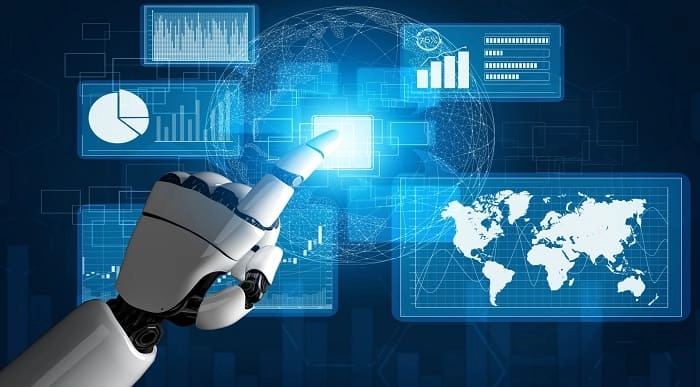
Admin, Secretarial and Personal Assistant Part - 2
By iStudy UK
Course Description Get instant knowledge from this bite-sized Admin, Secretarial and Personal Assistant Part - 2 course. This course is very short and you can complete it within a very short time. In this Admin, Secretarial and Personal Assistant Part - 2 course you will get fundamental ideas of personal assistant, the key understanding of time management, body language and so on. Enrol in this course today and start your instant first step towards learning about business writing. Learn faster for instant implementation. Learning Outcome Familiarise with business writing Understand time management Gain in-depth knowledge of body language and effective communication Deepen your understanding of meeting management How Much Do Admin Assistants Earn? Senior - £42,000 (Apprx.) Average - £26,000 (Apprx.) Starting - £16,000 (Apprx.) Requirement Our Admin, Secretarial and Personal Assistant Part - 2 is fully compatible with any kind of device. Whether you are using Windows computer, Mac, smartphones or tablets, you will get the same experience while learning. Besides that, you will be able to access the course with any kind of internet connection from anywhere at any time without any kind of limitation. Admin, Secretarial and Personal Assistant Part - 2 Business Writing 00:40:00 Time Management 00:35:00 Body Language and Effective Communication 01:22:00 Meeting Management 01:24:00 Assignment Assignment - Admin, Secretarial and Personal Assistant Part - 2 00:00:00

Computer Science Advanced Diploma
By Compliance Central
Are you interested in pursuing a career in the Computer Science Advanced Diploma industry or learning more about it? If yes, then you have come to the right place. Our comprehensive courses on Computer Science Advanced Diploma will assist you in producing the best possible outcome by learning the Computer Science Advanced Diploma skills. The Computer Science Advanced Diploma bundle is for those who want to be successful. In the Computer Science Advanced Diploma bundle, you will learn the essential knowledge needed to become well versed in Computer Science Advanced Diploma. Why would you choose the Computer Science Advanced Diploma course from Compliance Central: Lifetime access to Computer Science Advanced Diploma courses materials Full tutor support is available from Monday to Friday with the Computer Science Advanced Diploma course Learn Computer Science Advanced Diploma skills at your own pace from the comfort of your home Gain a complete understanding of Computer Science Advanced Diploma course Accessible, informative Computer Science Advanced Diploma learning modules designed by expert instructors Get 24/7 help or advice from our email and live chat teams with the Computer Science Advanced Diploma bundle Study Computer Science Advanced Diploma in your own time through your computer, tablet or mobile device Our Computer Science Advanced Diploma bundle starts with the basics of Computer Science Advanced Diploma and gradually progresses towards advanced topics. Therefore, each lesson of this Computer Science Advanced Diploma is intuitive and easy to understand. Courses in this Computer Science Advanced Diploma Bundle: Course 01: Computer Science with Python Course 02: Diploma in Front-End Web Development (HTML, CSS, & Bootstrap) Course 03: It: Ethical Hacking, IT Security and IT Cyber Attacking Course 04: Data Science and Visualisation with Machine Learning Course 05: Info Graphics Web Design - Affinity Designer Training Course 06: Website Hacking From Scratch Course 07: Web Application Penetration Testing Course Course 08: Excel Add-in with C# VSTO and Web Course 09: C++ Programming for Absolute Beginnerss Course 10: Computer Vision: C++ and OpenCV with GPU support Course 11: Learning Effective UX Designs Course 12: C++ Coding Masterclass CPD 120 CPD hours / points Accredited by CPD Quality Standards Who is this course for? The Computer Science Advanced Diploma bundle helps aspiring professionals who want to obtain the knowledge and familiarise themselves with the skillsets to pursue a career in Computer Science Advanced Diploma. Requirements To enrol in this Computer Science Advanced Diploma course, all you need is a basic understanding of the English Language and an internet connection. Career path The Computer Science Advanced Diploma bundle will enhance your knowledge and improve your confidence in exploring opportunities in various sectors related to Computer Science Advanced Diploma. Certificates 12 CPD Accredited PDF Certificate Digital certificate - Included Each CPD Accredited Hard Copy Certificate Hard copy certificate - £10.79 CPD accredited hard copy certificates are available for £10.79 each Delivery Charge for Each Hard Copy Certificates: Inside the UK: Free Outside of the UK: £9.99 each
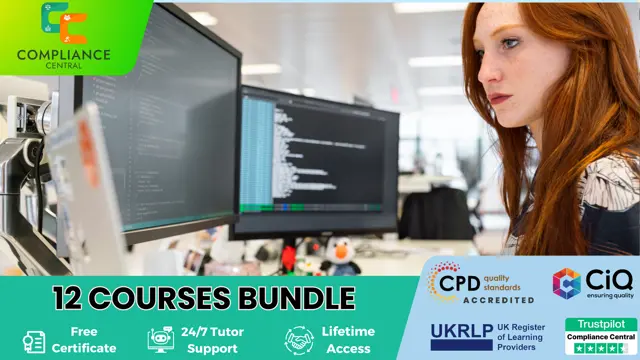
Overview From automation to complex data analysis, Python is used in a wide range of tasks. Thus, to become a high-demand professional in the IT industry, you must build a solid foundation in this programming language. Our Python for Beginners is the perfect place to start enhancing your knowledge and skills in this area. Through the comprehensive course, you will get a primary understanding of Python. The informative modules will help you understand the data types and data structure. You will receive detailed lessons on control flow and operators. After that, the modules will equate you to the basics of Python arrays, iterators and generators. Finally, you will get a clear understanding of the functions and file manipulation. After the completion of the course, you will receive a certificate of achievement. This certificate will help you elevate your resume. Course Preview Learning Outcomes Introduce yourself to the basics of Python Familiarise yourself with the data types and operators Enhance your understanding of data structures and control flow Explore the vital areas of Python arrays, iterators and generators Develop a clear understanding of functions and file manipulation Why Take This Course From John Academy? Affordable, well-structured and high-quality e-learning study materials Engaging tutorial videos, materials from the industry-leading experts Opportunity to study in a user-friendly, advanced online learning platform Efficient exam systems for the assessment and instant result Earn UK & internationally recognised accredited qualification Easily access the course content on mobile, tablet, or desktop from anywhere, anytime Excellent career advancement opportunities Get 24/7 student support via email. What Skills Will You Learn from This Course? Python Who Should Take This Python for Beginners Course? Whether you're an existing practitioner or an aspiring professional, this course is an ideal training opportunity. It will elevate your expertise and boost your CV with key skills and a recognised qualification attesting to your knowledge. Are There Any Entry Requirements? This Python for Beginners is available to all learners of all academic backgrounds. But learners should be aged 16 or over to undertake the qualification. And a good understanding of the English language, numeracy, and ICT will be helpful. Certificate of Achievement After completing this course successfully, you will be able to obtain an Accredited Certificate of Achievement. Certificates & Transcripts can be obtained either in Hardcopy at £14.99 or in PDF format at £11.99. Career Pathâ This exclusive Python for Beginners will equip you with effective skills and abilities and help you explore career paths such as Web Developer Data Analyst Software Developer Game Developer Course Introduction Python for Beginners Introduction 00:01:00 Module 01: Getting Started with Python Why Learn Coding 00:05:00 Why Learn Python 00:04:00 Gearing Up Linux Machine For Python Programming 00:15:00 Gearing Up Windows For Python 00:13:00 Integrate Python And Git Bash With Vscode 00:03:00 Gearing Up The Macos For Python Programming 00:06:00 Installing Jupyter Notebook In Windows 00:06:00 Hello World In Jupyter Notebook 00:11:00 Module 02: Data Types and Operators Arithmetic Operators 00:14:00 Order Of Evaluation 00:09:00 Variable And Assignment Operators 00:12:00 Correct Variable Names 00:08:00 Integer Float And Complex Numbers In Python 00:11:00 Boolean Comparison Operator And Logical Operator 00:20:00 Strings In Python 00:07:00 Type And Type Casting 00:10:00 String Methods In Python 00:09:00 Taking Input From User 00:05:00 Exercise 1 00:09:00 Module 03: Data Structures Lists In Python 00:16:00 Necessitites In List 00:14:00 List Methods 00:19:00 Tuples In Python 00:14:00 Sets In Python 00:14:00 Dictionary, Mutable, Accessing Items 00:08:00 Dublicates, Constructor And Data Types In Dictionary 00:06:00 Access And Add Items In Dictionaries 00:06:00 Nested Dictionaries And Dictionary Methods 00:10:00 Exercise 2 00:12:00 Module 04: Control Flow Introduction 00:01:00 Conditional Statements 00:10:00 Short Hand If Else 00:10:00 Nested If 00:05:00 For Loops 00:13:00 While Loops In Python 00:07:00 While Vs For Loop 00:07:00 Break Continue Statment 00:07:00 Try And Except 00:07:00 Exercise 3 00:07:00 Module 05: Functions Intro To Functions 00:05:00 Arguments, Parameters And Multiple Arguments 00:09:00 Arbitrary Arguments, Keyword Arguments, Arbitrary Keyword Arguments 00:10:00 Default Parameter Value And Passing A List As Parameters 00:09:00 Return Values And Pass Statements 00:06:00 Exercise 4 00:09:00 Module 06: Python Arrays, Iterators and Generators Array, Length Of Array, Accessing Elements Of Array 00:10:00 Adding, Removing Elements In Array, Array Methods 00:12:00 Iterator In Python 00:14:00 Generators In Python 00:07:00 Exercise 5 00:07:00 Module 07: File Manipulation File Hancdling And Syntax 00:05:00 Reading The File, Line Extraction And Parsing 00:11:00 Appending And Writing The Files In Python 00:06:00 Create And Delete A File 00:05:00 Certificate and Transcript Order Your Certificates and Transcripts 00:00:00

Operations Management Level 7
By Training Tale
Are you ready to advance your career in business management? With this exclusive Operations Management, you can improve your business management skills and build a successful career for life! Discover why operations management is relevant in all industries and sectors! Operations Management is a dynamic field with a straightforward goal. The goal for those in operations management is to maximise profits by balancing costs and revenues. Operations Management aims to administer business practices in a way that drives efficiency and superior net profits by incorporating human resources, raw materials, technology, and equipment across the board. While the specific responsibilities of OM team members vary depending on the size and nature of the organisation, their efforts have an impact on all aspects of a company's operations. The purpose of this Operations Management qualification is to provide learners with important information about the application and skills required in the Operations Management Sector. This Operations Management prepares students to succeed in their professional life by teaching them the concepts of Supply Chain Management and its fundamentals, Risk Management, Talent Management, Project Management, Procurement Operations, Planning & Sourcing Operations, Maintenance Management, Conflict Management, Change Management, Stress Management, Negotiation skills and much more. Learning Outcomes After completing this Operations Management course, the learner will be able to: Gain a thorough understanding of the functions and objectives of operations management. Understand the role of the OM in inventory and supply chain management. Understand project management and risk management. Gain in-depth knowledge about stock control and procurement operations. Understand product manufacturing and shipping. Understand contingency management and succession planning. Understand the importance of business etiquette. Why Choose This Operations Management Course from Us Self-paced course, access available from anywhere. Easy to understand, high-quality study materials. Operations Management Course developed by industry experts. MCQ quiz after each module to assess your learning. Automated and instant assessment results. 24/7 support via live chat, phone call or email. Free PDF certificate as soon as completing the course. Course curriculum of Operations Management Module 01: Understanding Operations Management Module 02: Understanding Process Management Module 03: Understanding Supply Chain Management Module 04: Understanding Planning & Sourcing Operations Module 05: Understanding Talent Management Module 06: Understanding Procurement Operations Module 07: Understanding Manufacturing and Service Operations Module 08: Understanding Succession Planning Module 09: Understanding Project Management Module 10: Understanding Quality Control Module 11: Understanding Product and Service Innovation Module 12: Understanding Communication Skills Module 13: Understanding Negotiation Techniques Module 14: Understanding Change Management Module 15: Understanding Maintenance Management Module 16: Understanding Conflict Management Module 17: Understanding Stress Management Module 18: Understanding Business Ethics for the Office Module 19: Understanding Business Etiquette Module 20: Understanding Risk Management ---------------------------------- Assessment Method After completing each module of the Operations Management Course, you will find automated MCQ quizzes. To unlock the next module, you need to complete the quiz task and get at least 60% marks. Certification After completing the MCQ/Assignment assessment for this Operations Management course, you will be entitled to a Certificate of Completion from Training Tale. The certificate is in PDF format, which is completely free to download. A printed version is also available upon request. It will also be sent to you through a courier for £13.99. Who is this course for? This Operations Management course is ideal for anyone passionate and ambitious about Operations Management. Requirements There are no specific requirements for this Operations Management course because it does not require any advanced knowledge or skills. Certificates Certificate of completion Digital certificate - Included

Search By Location
- Office Skills Courses in London
- Office Skills Courses in Birmingham
- Office Skills Courses in Glasgow
- Office Skills Courses in Liverpool
- Office Skills Courses in Bristol
- Office Skills Courses in Manchester
- Office Skills Courses in Sheffield
- Office Skills Courses in Leeds
- Office Skills Courses in Edinburgh
- Office Skills Courses in Leicester
- Office Skills Courses in Coventry
- Office Skills Courses in Bradford
- Office Skills Courses in Cardiff
- Office Skills Courses in Belfast
- Office Skills Courses in Nottingham

