- Professional Development
- Medicine & Nursing
- Arts & Crafts
- Health & Wellbeing
- Personal Development
1911 Object courses in Cardiff delivered Live Online
SketchUp Course With Layout and V-Ray
By ATL Autocad Training London
Why Opt for SketchUp Course With Layout and V-Ray? Learn SketchUp with Layout and V-Ray for professional 3D modeling, detailed modeling, and high-quality rendering. Essential for architects and designers for creating visualizations and precise presentations. Check our Website When can I Enrol? 1-on-1 training. Mon to Sat 9 am and 7 pm Book over the Phone 02077202581. Training Duration: 10 hours. You have the flexibility to split these hours over multiple days. Training Method: In-person or live online. Course Outline: SketchUp, Layout, and V-Ray - 10-Hour Training Module 1: Introduction to SketchUp (1 Hour) SketchUp Interface: Explore the basics of the SketchUp user interface. Navigation and View Tools: Learn how to navigate and manipulate 3D space. Module 2: SketchUp Fundamentals (1 Hour) Drawing and Modeling: Begin creating 3D objects and structures. Editing Tools: Manipulate and modify objects efficiently. Module 3: Advanced SketchUp Techniques (1 Hour) Components and Groups: Understand component and group organization. Layers and Scenes: Organize your model and create dynamic views. Module 4: SketchUp for Architectural Design (1 Hour) Architectural Modeling: Explore architectural modeling techniques. Interior Design: Apply SketchUp to interior space design. Module 5: Landscape Design with SketchUp (1 Hour) Landscape Modeling: Use SketchUp for outdoor environment design. Terrain and Topography: Model terrain and natural landscapes. Module 6: Introduction to Layout (1 Hour) Layout Basics: Get familiar with the Layout interface. Setting Up Viewports: Begin using viewports for presenting your SketchUp models. Module 7: Creating Layout Documents (2 Hours) Document Setup: Set up and customize your layout documents. Inserting SketchUp Models: Import SketchUp models into Layout viewports. Dimensioning and Labeling: Add dimensions and labels to your layout documents. Module 8: Presentation and Export (1 Hour) Styling and Rendering: Enhance your SketchUp models for presentations. Exporting and Printing: Learn how to export and print your Layout documents. Module 9: Introduction to V-Ray (1 Hour) V-Ray Interface: Get acquainted with the V-Ray user interface. Materials and Lighting: Learn the basics of materials and lighting in V-Ray. Module 10: Advanced V-Ray Rendering (1 Hour) Advanced Materials: Explore advanced material creation and customization. Realistic Lighting: Master V-Ray lighting techniques for photorealistic renders. By the end of this 10-hour course, you'll have a comprehensive understanding of SketchUp for 3D modeling, Layout for professional documentation, and V-Ray for rendering, empowering you to create stunning 3D designs and presentations. Upon completing this course, you will: Master SketchUp: Create 3D models with precision and creativity. Layout Proficiency: Produce professional design documentation. V-Ray Rendering Skills: Craft photorealistic visualizations. Advanced Techniques: Explore advanced modeling and rendering. Project Experience: Apply skills to real-world projects. Job Opportunities: Architectural Designer Interior Designer Landscape Designer CAD Technician 3D Modeler Rendering Specialist Visualization Artist Layout Specialist Freelance Designer Urban Planner Learning Objectives: Mastering SketchUp with Layout: Learn to create precise 2D floor plans, elevations, and construction documents using SketchUp's Layout tool. Advanced Rendering with V-Ray: Dive into V-Ray to create photorealistic renders, enhancing your visualizations with lighting, textures, and realistic materials. Collaborative Design: Develop skills for collaborative project planning and presentation, enabling effective communication with clients and teams. Job Opportunities: Architectural Visualization Specialist: Create detailed architectural visualizations and presentations for clients and marketing purposes. Interior Designer: Design interior spaces, produce detailed layouts, and create realistic renders for residential and commercial projects. 3D Visualization Artist: Work in the gaming or animation industry, creating 3D models and environments. Freelance Rendering Expert: Offer specialized rendering services to architectural firms, interior designers, or real estate developers. Layout Designer: Specialize in creating professional 2D layouts and construction documents for architectural projects. Why Choose Us? Tailored One-on-One Training: Personalized coaching from industry experts, in-person or online, Monday to Saturday. Customized Tutorials: Enhance skills with exclusive video tutorials designed for your learning journey. Comprehensive Resources: Access a digital reference book for thorough concept revision. Free Ongoing Support: Enjoy continuous assistance via phone or email even after the course ends. Flexible Syllabus: Adapted to your needs for focused and efficient learning. Official Certification: Ccertificate upon course completion. Why Us? Supported Individual Learning: Unwavering support with personalized homework and post-course assistance. Personalized Attention: Experience one-on-one learning, fostering a confident and comfortable environment. Financial Flexibility: Choose from various payment plans tailored to your budget. Expert Instructors: Learn from industry experts dedicated to your success.

Introduction to Minor Illness
By BBO Training
Course Description:These two days are dedicated to nurses and other allied healthcare professionals (AHPs) who are either new to or revisiting the realm of minor illness assessment and treatment. The course progression is designed to take you from foundational knowledge to more confident and adept management of patients, encompassing both adults and children.Course Details:Day One:- 09:15 AM: Coffee and registration- 09:30 AM: Introduction and course objectives- 09:40 AM: What constitutes a 'Good Consultation?'- 10:00 AM: Fever and Flu Like Illness- 10:45 AM: Coffee break- 11:00 AM: Respiratory Tract Infections (including breath sounds)- 13:00 PM: Lunch break- 14:00 PM: Case Studies- 14:30 PM: Urinary Tract Infections (UTIs)- 14:30 PM: Ears, Nose, and Throat conditions- 15:00 PM: Abdominal Pain- 15:30 PM: Action plan, evaluation, and resources- 15:45 PM: CloseDay Two:- 09:15 AM: Coffee and registration- 09:30 AM: Review of work from day 1 - any feedback/questions?- 09:45 AM: Head, Neck, and Back Pain- 10:30 AM: Eye Infections- 10:45 AM: Coffee break- 11:00 AM: Mental Health (low mood)- 13:00 PM: Lunch break- 13:45 PM: Rashes- 14:30 PM: Minor Injuries- 16:00 PM: Case Studies, Action plan, evaluation, and resources - next steps?- 16:15 PM: CloseLearning Outcomes:- How to conduct an effective consultation.- Enhanced understanding of diagnosing and treating specific minor illnesses.- Expanded knowledge of medicine management, including when and what to prescribe.- Understanding when to initiate tests for better illness management.- Ability to discuss the patient's options and proposed management plan effectively.- Knowing when to refer a patient to another health professional.- Encouraging discussions about relevant practice problems and their solutions.- Appreciating the importance of ongoing professional development.

Introduction to Menopause
By BBO Training
Introduction to Menopause (via Zoom)Course Focus:This comprehensive two-day course serves as an invaluable introduction to menopause care within the primary care setting. Understanding menopause, its effective management, and the ensuing implications for women's well-being are pivotal aspects for healthcare practitioners, particularly practice nurses who frequently engage with women facing menopausal transitions during their consultations.Course Highlights:Understanding Menopause:Dive into the core concepts of menopause, grasping its multifaceted aspects, and gaining a deep understanding of its physical, emotional, and psychological dimensions.Effective Menopause Management:Explore optimal strategies for managing menopause, equipping practitioners to provide well-informed guidance to women traversing this life phase.Short and Long-Term Implications:Delve into the implications of menopause for women's well-being, both in the short and long term, enabling practitioners to offer holistic care that addresses immediate concerns and promotes long-term health.Tailored Approach for Practice Nurses and AHP's:Recognize the pivotal role of practice nurses and AHP's in menopause care, understanding the specific challenges they encounter during consultations with menopausal patients.Competency Framework for Progression:Access a comprehensive competency framework that empowers nurses to work towards mastery in menopause care. This framework can be validated by experienced team members, fostering ongoing skill development.Dynamic Learning Environment:Through interactive sessions, case studies, and discussions, participants will engage in a dynamic learning environment that facilitates the absorption of knowledge and practical insights. The course encourages networking and collaboration, enabling practitioners to learn from both expert facilitators and fellow participants.Learning Outcomes:Upon completion of this two-day course, participants will be equipped to approach menopause care with heightened confidence and competence. Whether they occasionally encounter menopausal patients or engage with them more regularly, practitioners will leave with the tools and strategies to provide informed and supportive care, positively impacting women's well-being during this transitional phase.Target Audience:This course is tailored for a diverse range of primary care practitioners, including practice nurses, cervical sample takers, and those who regularly engage with menopausal patients without specialized training. All practitioners seeking to enhance their expertise in menopause care are welcome to attend.Day One09.15Coffee and registration09.30Introduction and course objectives09.40Physiology and definitions10.00Menopause symptoms10.45Coffee11.00What do we need to ask?13.00Lunch14.00Management Strategies: Hormonal and non-hormonal treatment of menopause symptoms14.30Diet, Lifestyle and Exercise14.30Complementary therapies15.00Case Studies 15.30Action plan, evaluation, and resources15.45CloseDAY 209.15Coffee and registration09.30Review of Day 1 and tasks09.45Women with special needs10.00Contraceptive options for peri-menopausal women10.45Coffee11.00What do we need to ask?13.00Lunch14.00Which HRT when and how14.30The older woman15.00Case Studies 15.30Action plan, evaluation, and resources15.45Close

Introduction to Asthma
By BBO Training
Introduction to Asthma in Primary Care This 2-Day Introduction to Asthma course is specifically designed for healthcare professionals in primary care settings. It provides a comprehensive overview of asthma management, from diagnosis to ongoing patient care. This interactive course is ideal for those new to asthma care or looking to refresh their knowledge. Day 1 focuses on the fundamentals of asthma, including its definition, the importance of a good clinical history, and diagnostic tests. It covers the diagnosis of asthma in children and explores various asthma guidelines. The day concludes with an in-depth look at inhaler types, techniques, and considerations in choosing inhalers, followed by action plan development. Day 2 builds on the previous day's learnings, with a focus on monitoring asthma, conducting asthma reviews, and creating Personalised Asthma Action Plans (PAAPs). Participants will learn about assessing and managing asthma attacks and review the National Register of Asthma Deaths (NRAD) for insights into asthma management. The course concludes with case studies and discussions to solidify the learning experience. Learning Objectives: 1. Understanding Asthma a. Develop a fundamental understanding of what asthma is. b. Learn the importance of obtaining a thorough clinical history for accurate diagnosis. 2. Diagnostic Approaches a. Understand various tests used to confirm an asthma diagnosis. b. Learn about diagnosing asthma in children. 3. Guidelines and Inhaler Techniques a. Familiarise with key asthma guidelines: BTS/SIGN, NICE, and GINA. b. Gain practical knowledge about commonly used inhalers and their techniques. 4. Treatment and Management a. Explore factors influencing the choice of inhalers. b. Develop skills in creating effective asthma action plans. 5. Asthma Monitoring and Reviews a. Learn methods to monitor asthma effectively in patients. b. Understand how to conduct thorough asthma reviews. 6. Personalised Asthma Action Plans a. Learn how to develop and implement PAAPs tailored to individual patients. 7. Assessing and Managing Asthma Attacks a. Understand how to assess the level of asthma attacks and manage them appropriately. 8. Insights from NRAD a. Review findings from the National Register of Asthma Deaths for improved asthma care.Target Audience:This course is designed for nurses and healthcare professionals new to asthma care, providing them with the knowledge and skills to confidently manage patients with asthma in a primary care setting. All practitioners seeking to enhance their expertise in asthma care are welcome to attend.

Introduction to Cardiovascular Disease
By BBO Training
Introduction to Cardiovascular Disease (2-Day Course)Course Description:BBO Training has responded to numerous requests for a course focused on cardiovascular disease, following the success of our previous courses, such as Introductions to COPD/Asthma/Diabetes and Minor Illness. In response, we have developed a comprehensive two-day agenda on this critical subject.These days are designed to provide a holistic approach to cardiovascular diseases, encompassing Coronary Heart Disease (CHD), Stroke, Heart Failure, and Hypertension. Participants will gain the knowledge and skills necessary to perform annual reviews for patients with these conditions.This course is particularly well-suited for Nurse Associates, Practice Nurses, Nurse Practitioners (NPs), Emergency Nurse Practitioners (ENPs), Paramedics, and Pharmacists. Dr. Tamara Cunningham, an experienced GP Trainer, will lead these interactive online sessions.Day One09.15 - Coffee and Registration09.30 - Introduction and Course Objectives09.45 - Setting the Scene: - Screening, Diagnosis, Pathophysiology, and Symptoms10.30 - Q-Risk Assessment10.45 - Coffee Break11.00 - Diet & Cardiovascular Disease: - Healthy Eating - Range of Dietary Approaches - Weight Management Services (PH25)11.45 - Benefits of Activity for Cardiovascular Disease12.30 - Lunch01.30 - Hypertension - A Review of NICE Guidelines (NG136): - Targets - Risk Assessment - Medications - Assessing Target Organ Damage02.45 - Lipid Modification - A Review of Nice Guidelines (NG181): - How Lipids Affect Cardiovascular Risk03.15 - Case Studies03.30 - Action Plan, Evaluation, and Resources03.45 - CloseDay Two09.15 - Coffee and Registration09.30 - Heart Failure - How to Perform a Safe Annual Review (NG106)10.45 - Coffee Break11.00 - CHD - Performing an Annual Review and Including Assessment of Angina12.30 - Lunch01.30 - Stroke - Secondary Prevention and Management of Long-Term Complications02.30 - Case Studies - Group Work to Consolidate Learning03.30 - Competencies, Training, and Resources03.45 - CloseKey Learning Outcomes for Both Days:Upon completing this course, participants will be able to:1. Explain the basic physiology of cardiovascular disease.2. Perform risk assessments with patients and discuss modifiable factors such as diet and exercise.3. Describe the targets for blood pressure and cholesterol and how these affect primary and secondary prevention of CVD.4. Describe the basic anti-hypertensive and cholesterol-lowering medications involved in CVD.5. Name the major complications that may arise in people with a long duration of CVD and measures that may limit or prevent them.6. Describe the key advice to patients regarding Heart Failure and recognition of when to escalate/refer.7. Perform a safe review for stroke, CHD, and HF, recognizing how to work within your professional limits and when to signpost.8. Provide examples of referral pathways to other services, e.g., weight management, secondary care, activity, and psychological services.9. Explain the key components and process of an annual review and a self-management plan.Join us for this comprehensive 2-day course via Zoom and enhance your ability to provide effective cardiovascular disease care within primary care settings.
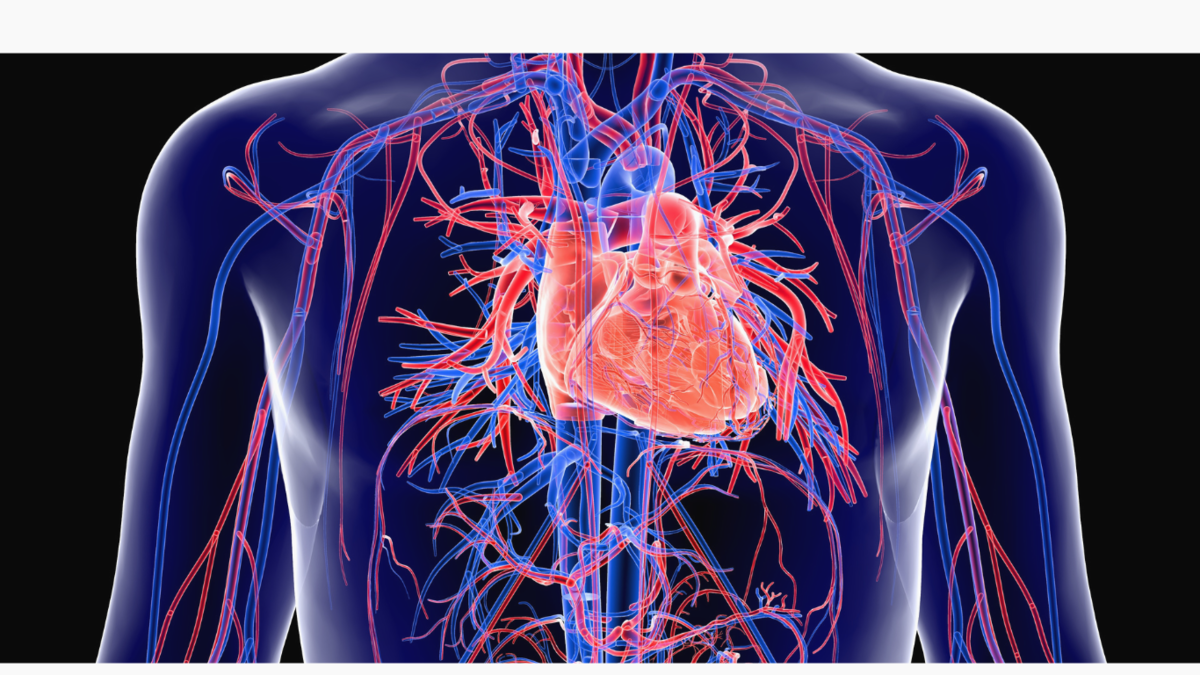
Fundamentals of Dermatology
By BBO Training
Course Description:This intensive two-day course on the Fundamentals of Dermatology for Primary Care is highly relevant for healthcare professionals in primary care, especially those lacking dermatology in their post-registration training. The course offers an opportunity to advance in practice, gain relevant competencies, and enhance clinical confidence for improved patient care.Introduction:Understanding dermatology care is vital in general practice, given that 10-15% of the primary care workload involves dermatology. Common skin conditions have a significant psychological impact on patients. The course emphasizes the importance of proper skin assessment, accurate diagnosis, and effective patient self-management for better treatment outcomes.Day One:- 09:15 AM: Coffee and registration- 09:30 AM: Introduction and course objectives- 09:40 AM: Anatomy and physiology of normal skin- 10:00 AM: Pathophysiology of acne, eczema, and psoriasis - understanding skin changes- 10:45 AM: Coffee break- 11:00 AM: The language of dermatology - effective description- 11:45 AM: Skin assessment and history-taking - recording observations- 13:00 PM: Lunch break- 13:45 PM: Recognizing skin changes: skin lesions and skin cancer - addressing concerns- 14:00 PM: Hyper and hypo pigmentation - understanding variations- 14:30 PM: Screening for skin cancer and promoting sun safety- 15:00 PM: Dermatology resources and guidelines - accessing information- 16:00 PM: Action plan, evaluation, and resources- 16:15 PM: CloseDay Two:- 09:15 AM: Welcome back and course work review- 09:30 AM: Managing acne in primary care - practical applications and treatments- 10:30 AM: Managing psoriasis in primary care - topical treatment and demonstrations- 10:45 AM: Coffee break- 11:00 AM: Managing eczema in primary care - practical challenges and solutions- 11:45 AM: Understanding patient self-management and psycho-social aspects- 12:30 PM: Lunch break- 13:30 PM: Practical emollient workshop - exploring patient preferences- 14:15 PM: Skin infections - recognition, diagnosis, and management- 14:45 PM: Genital skin conditions - Update on lichen sclerosis recognition and treatment- 15:30 PM: Practice reviews, competencies, and reflective discussion- 16:15 PM: CloseCourse Aim:To equip primary care healthcare professionals with evidence-based knowledge and practical confidence to elevate dermatology care, improve patient support for common skin conditions, and ensure appropriate secondary care referral.Learning Outcomes (Day 1):- Develop a Strong Foundation: Understand skin anatomy and physiology for a comprehensive grasp of normal skin characteristics.- Decipher Pathophysiology: Discern the intricacies of common dermatology conditions, such as acne, eczema, and psoriasis, understanding the underlying skin changes that drive these conditions.- Master the Language of Dermatology: Gain proficiency in describing dermatological observations accurately, facilitating effective communication and reporting.- Harness the Power of Assessment: Elevate skin assessment and history-taking skills, honing the ability to document observations and pertinent patient history with precision.- Recognise Skin Changes: Sharpen the skill of identifying skin lesions and potential indicators of skin cancer, equipped with the expertise to navigate the "when to worry" challenge.- Explore Pigmentation Variations: Delve into hyper and hypo pigmentation, understanding conditions like dermatosis papulosa nigra, sebaceous hyperplasia, solar lentigo, and freckles.- Promote Sun Safety and Dermatology Education: Grasp strategies for skin cancer screening and sun safety healthcare education, contributing to proactive patient care.- Navigate Dermatology Resources: Gain insight into valuable dermatology resources and guidelines, empowering continuous learning beyond the course.Learning Outcomes (Day 2):- Enhance Practical Skills: Gain hands-on experience in managing common skin conditions like acne, psoriasis, and eczema using both over-the-counter and topical treatments.- Empower Patient Support: Engage with patients to gain insights into their experiences of self-managing chronic skin conditions, focusing on psycho-social aspects and effective coping strategies.- Immerse in Practical Emollient Workshop: Participate in a tactile workshop to understand patient preferences and choices in emollient usage.- Refine Diagnostic Skills: Develop the ability to recognize, diagnose, and manage skin infections effectively, improving overall dermatological care.- Master Genital Skin Conditions: Gain updated knowledge on recognising and treating genital skin conditions like lichen sclerosis, enhancing expertise in a specialized area.- Reflect and Consolidate: Engage in reflective discussions, reviewing competencies gained during the course and integrating newfound insights.Course Conclusion:Conclude the two-day course with a profound sense of accomplishment, armed with enriched dermatological knowledge, practical skills, and patient-centered strategies that will positively influence your professional practice.

Rhinoceros 3D Night Training Course
By ATL Autocad Training London
Why Choose Rhinoceros 3D Night Training Course? Learning Rhino 3D opens doors to advanced 3D modeling, making it essential for architects, designers, and engineers. Its versatility, ease of use, and powerful features make it an industry favorite for creating intricate designs, from architecture to product design. Click here for more info: Website Personalized Learning: 1-on-1 sessions tailored to your needs Flexible Timing: Convenient evening classes (5 pm - 7 pm) Mon to Sat Duration: 10 hours. Choose your own day and time Rhino 3D Training Overview Our Rhino 3D Training offers in-person or live sessions suitable for beginners and those aiming to optimize their workflow in Rhinoceros 3D. Course Highlights: Master precise free-form 3D NURBS modeling. Explore advanced surfacing commands and the Rhino interface. Develop skills in curve, surface, and solid modeling. Learn effective modeling practices for various industries, from industrial design to jewelry and graphic design. Who Should Attend? This course is perfect for individuals starting their Rhino journey or aiming to refine their modeling skills. If jewelry modeling is your focus, check out our specialized Rhino Training for Jewelry Design Course. Why Choose Us? Hands-on, instructor-led sessions with flexible scheduling (weekdays, evenings, or weekends from 9 am to 7 pm). Expert instruction from Rhino professionals. Real-time practice with industry-aligned projects. Comprehensive electronic notes and course completion certificate. Ongoing support and career advice from experienced trainers. Benefits of Rhino Training Ideal for enthusiasts in animation, modeling, NURBS curves, surfaces, or solids, Rhino Training empowers you with industry-standard skills. No prerequisites are required, ensuring accessibility for all learners. Upon completing this course, you will: Master Rhino's Interface: Gain proficiency in Rhino's commands, toolbars, and menus, enabling efficient 3D modeling. Create Complex 3D Models: Develop the skills to create intricate 3D objects using curves, surfaces, and solids with various techniques like lofts, sweeps, and revolves. Refine Modeling Techniques: Learn advanced editing methods, such as filleting, chamfering, and curve Booleans, to refine and modify objects. Navigate the 3D Space: Understand 3D navigation, viewports, and construction planes, enabling precise modeling in a virtual space. Prepare Models for Production: Master techniques for analyzing and preparing 3D models for manufacturing, prototyping, and 3D printing. Enhance Rendering and Visualization: Learn rendering techniques to create realistic visuals of your models for presentations and proofs. Job Opportunities: After completing this course, you can pursue a variety of careers, including: 3D Modeler: Create detailed 3D models for industries like gaming, animation, or virtual reality. Product Designer: Design and visualize products for manufacturing using 3D modeling software. Architectural Visualization Specialist: Develop detailed architectural models for presentations and client approvals. Industrial Designer: Design consumer products, furniture, or appliances for manufacturing companies. Jewelry Designer: Craft intricate jewelry designs with precise detailing using 3D modeling techniques. Prototyping Specialist: Work in industries like aerospace or automotive, creating prototypes for testing and development. Freelance 3D Artist: Offer your skills on platforms like Upwork or Fiverr, creating custom 3D models for clients worldwide. Rhino 3D Training Overview Our Rhino 3D Training offers in-person or live sessions suitable for beginners and those aiming to optimize their workflow in Rhinoceros 3D. Course Highlights: Master precise free-form 3D NURBS modeling. Explore advanced surfacing commands and the Rhino interface. Develop skills in curve, surface, and solid modeling. Learn effective modeling practices for various industries, from industrial design to jewelry and graphic design. Who Should Attend? This course is perfect for individuals starting their Rhino journey or aiming to refine their modeling skills. If jewelry modeling is your focus, check out our specialized Rhino Training for Jewelry Design Course. Why Choose Us? Hands-on, instructor-led sessions with flexible scheduling (weekdays, evenings, or weekends from 9 am to 7 pm). Expert instruction from Rhino professionals. Real-time practice with industry-aligned projects. Comprehensive electronic notes and course completion certificate. Ongoing support and career advice from experienced trainers. Benefits of Rhino Training Ideal for enthusiasts in animation, modeling, NURBS curves, surfaces, or solids, Rhino Training empowers you with industry-standard skills. No prerequisites are required, ensuring accessibility for all learners. Advantages: Personalized Rhino 3D Evening Training with individual attention. Flexibility to select your preferred time and day for the training. Access to free online support even after completing the course. Comprehensive PDF notes and handouts provided for effective learning. Receive a certificate upon completing the Rhino 3D Evening Training Course. Affordable pricing options tailored to your budget. Assistance in computer configuration for seamless software installation. Referral benefits: Recommend a friend and enjoy exclusive discounts. Special discounts available for group training sessions. Operating hours from Monday to Saturday, extending into the evening for convenience. Tailored training programs designed to meet your specific needs and requirements.

Adobe Illustrator and Photoshop Masterclass Training
By ATL Autocad Training London
Adobe Illustrator and Photoshop Masterclass Training, your gateway to Photoshop and Illustrator. Learn with the best software for publishing and marketing materials. This comprehensive training covers Photoshop, Illustrator, and InDesign, offering step-by-step tutorials tailored for creative professionals. Click here for more info: Website Duration: 10 hours Approach: Individualized, Tailored Content, Flexible Pace, Personal Support Scheduling Flexibility: 1-on-1 sessions from Mon to Sat, 9 am to 7 pm, based on your availability. Course Title: Adobe Photoshop and Illustrator Mastery Workshop Duration: 10 Hours (Divided into 10 Modules) Module 1: Introduction to Adobe Photoshop (1 hour) Familiarization with Photoshop interface and tools Understanding bitmap graphics and resolution Basic image editing techniques (cropping, resizing, color adjustments) Significance of layers in design Module 2: Essential Photoshop Tools (1 hour) Mastery of selection tools (Marquee, Lasso, Magic Wand) Understanding brushes and their settings Introduction to the Pen tool for precise selections Working adeptly with layers and layer styles Module 3: Advanced Image Editing (1 hour) Proficiency in advanced color adjustments (Curves, Levels, Hue/Saturation) Techniques for photo retouching and manipulation Creating composite images using blending modes Application of filters and special effects for creative designs Module 4: Introduction to Adobe Illustrator (1 hour) Exploration of Illustrator interface and tools Working with vector graphics and paths Basic shapes and drawing tools Understanding anchor points and handles Module 5: Creating Vector Artwork (1 hour) Expert use of the Pen tool for precise vector illustration Creating and editing shapes and objects Mastery in handling gradients and patterns Understanding the Appearance panel Module 6: Illustrator Typography (1 hour) Text tools and advanced formatting options Crafting text effects and artistic typography Integration of text with shapes and images Working adeptly with text on a path Module 7: Combining Photoshop and Illustrator (1 hour) Importing Illustrator files into Photoshop and vice versa Efficient use of smart objects and vector shapes in Photoshop Creation of custom brushes and patterns in Illustrator for seamless use in Photoshop Designing posters and flyers by combining elements from both software Module 8: Integration with InDesign (1 hour) Exporting assets from Photoshop and Illustrator for InDesign Crafting layouts in InDesign using assets from both programs Understanding print and digital design nuances Preparing files for printing and online use Module 9: Advanced Techniques and Tips (1 hour) Creating custom actions and automation in Photoshop Mastery in advanced selection techniques Utilizing Illustrator's advanced tools (Pathfinder, Shape Builder, etc.) Exploration of creative design styles and trends Module 10: Final Projects and Portfolio (1 hour) Individual or group projects incorporating Photoshop and Illustrator skills Detailed review and feedback on the projects Preparation of a portfolio showcasing the work Upon completion of the Adobe Photoshop and Illustrator Mastery Workshop, participants will: Master Advanced Design Techniques: Acquire expert skills in both Adobe Photoshop and Illustrator, delving into advanced tools, filters, and effects for intricate design work. Seamlessly Integrate Software: Learn to seamlessly integrate Photoshop and Illustrator, enabling the creation of dynamic and visually appealing designs by leveraging the unique strengths of both programs. Develop Creative Problem-Solving: Cultivate creative problem-solving abilities by exploring diverse design styles and industry-relevant trends, empowering the creation of innovative and captivating visuals. Construct Professional Portfolios: Gain the expertise to construct professional portfolios, showcasing a diverse range of projects incorporating advanced Photoshop and Illustrator techniques. Collaborate on Real-World Projects: Collaborate effectively on real-world design projects, combining Photoshop and Illustrator skills to produce high-quality marketing materials, promotional content, and digital artwork. Career Opportunities: Upon mastering Photoshop and Illustrator, participants can pursue a range of creative careers, including: Graphic Designer: Craft visually appealing designs for print and digital media, ranging from marketing materials to social media graphics. Digital Illustrator: Create intricate digital illustrations and artworks for various applications, including book covers, digital publications, and games. Web Designer: Develop engaging and user-friendly website layouts and elements, optimizing user experience through appealing visuals. Advertising Artist: Design compelling advertisements for print and online platforms, captivating audiences and promoting brands effectively. Freelance Designer: Work as a freelance designer, taking on diverse projects from clients and agencies, showcasing versatility in both Photoshop and Illustrator skills. By mastering these Adobe tools, participants open doors to a multitude of creative opportunities in the ever-expanding digital design industry. Skills Acquired: Participants in the Adobe Illustrator and Photoshop Masterclass Training will develop advanced skills in vector graphics, digital illustration, and photo manipulation using Adobe Illustrator and Photoshop. Key skills include: Precision Vector Graphic Design in Illustrator Creative Digital Illustration Techniques Advanced Photo Editing and Manipulation in Photoshop Job Opportunities: Upon completion, individuals can pursue roles such as: Graphic Designer Digital Illustrator Advertising Creative Branding Specialist Elevate Your Design Skills: Master Adobe Illustrator and Photoshop, crafting stunning graphics, logos, and digital illustrations. Understand design principles, tools, and workflows. Receive a recognized Certificate of Completion and access recorded lessons for future reference. Expert Guidance, Your Schedule: Learn from certified experts, tailored to your timetable-flexible online or in-person sessions, Monday to Sunday, 9 am to 8 pm. Enjoy lifetime email support for seamless learning. Unleash Your Creativity Today: Enroll now to ignite your creative potential in Adobe Illustrator and Photoshop. Elevate your designs effortlessly.

Excel - Pivot Table Specialist
By Underscore Group
An in depth look at Pivot Tables and their powerful features to summarise and visualize your data. Course overview Duration: 1 day (6.5 hours) Our Excel – Pivot Table Specialist course is a comprehensive guide to working with Pivot Tables for those who need to learn more about the use of Pivot Tables to summarise and analyse information. This course is designed for existing experienced users of Excel. You should be a confident Excel user and be able to create and edit worksheets and write basic formulas. Objectives By the end of the course you will be able to: Build and customise Pivot Tables Group and sort information Filter information Use slicers and the timeline filter Add different summary calculations Create Pivot Charts Add calculated fields and items Content The anatomy of a Pivot Table Using a Pivot Cache Building a Pivot Table The Pivot Table interface Refreshing the Pivot Table Adding column, row, page and data fields Changing data orientation Showing data fields in columns or rows Drilling down to underlying data Setting Pivot Table options Format options Totals and filters options Display and printing options Data options Customising Pivot Tables Modifying field names Data formatting Changing field layout options Changing summary calculations Working with subtotals Filtering and sorting Filtering items Sorting data Value and label filters Creating top 10 reports Using the Search filter Using the Slicer tool Use the Timeline filter Grouping Grouping date fields Grouping numeric fields Adding your own groups Summary calculations Running totals Differences year on year, month on month % Differences year on year, month on month % of Row, Column, Total and other fields Pivot charts Pivot Chart rules Creating a Pivot Chart Working with your Pivot Chart Creating calculations Adding calculated fields Adding calculated items

Sketchup Courses London 1 on 1
By Real Animation Works
SketchUp Course With Layout and V-Ray
