- Professional Development
- Medicine & Nursing
- Arts & Crafts
- Health & Wellbeing
- Personal Development
5916 Model courses
NASM has developed the Corrective Exercise Strategies for Basketball course in partnership with the National Basketball Athletic Trainers Association (NBATA). NASM serves as the official provider of sports medicine education for the NBATA, where the majority of NBA athletic trainers hold the NASM Performance Enhancement Specialist (PES) and/or Corrective Exercise Specialist (CES) advanced specialization. The course material offers a systematic assessment and advanced corrective exercise strategy to correct common lower extremity dysfunctions seen in basketball.

The Complete Machine Learning Course with Python
By Packt
Build a Portfolio of 12 Machine Learning Projects with Python, SVM, Regression, Unsupervised Machine Learning & More!
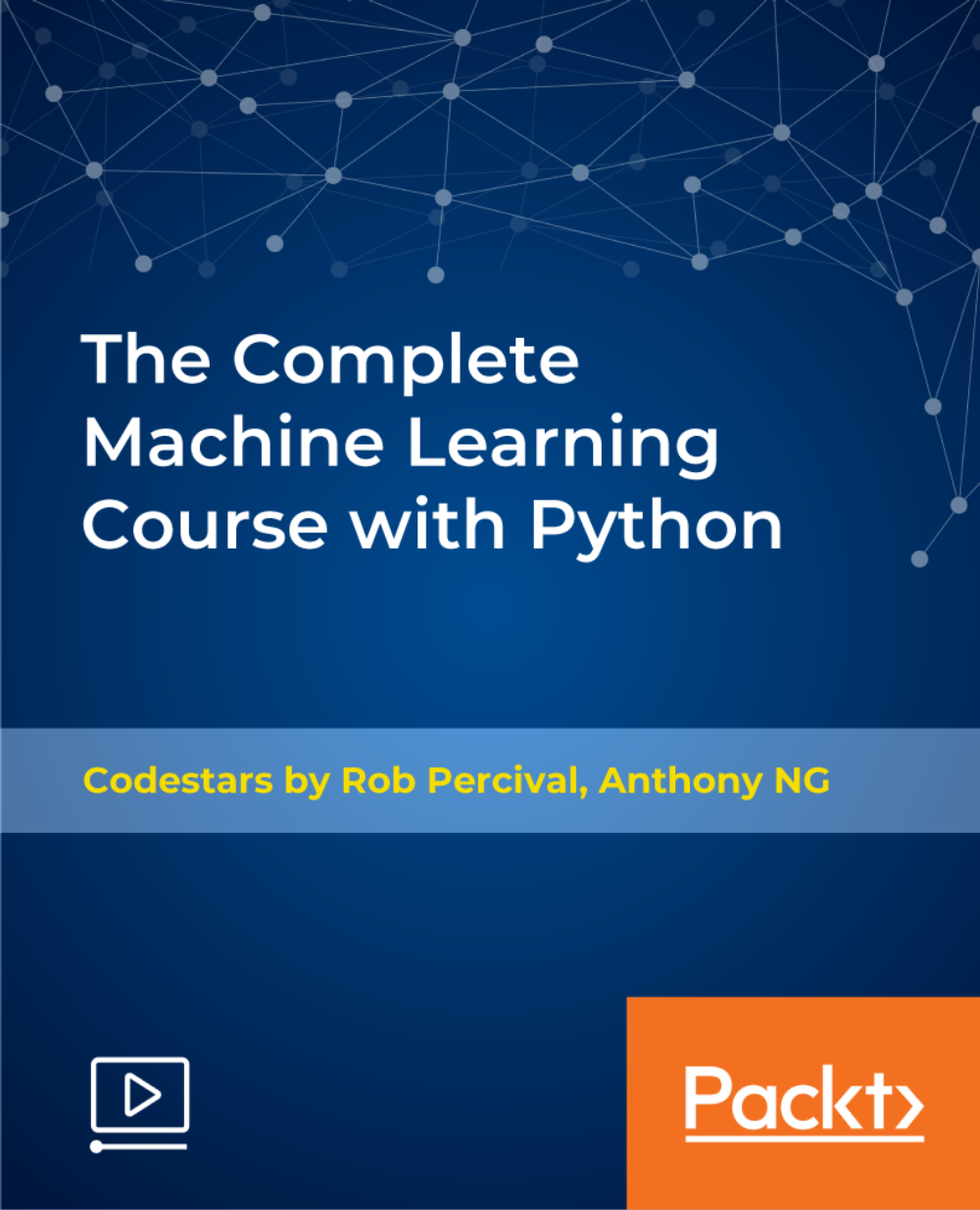
CMMC for Business Professionals: A Practical Guide to Getting Ready for CMMC
By Nexus Human
Duration 1 Days 6 CPD hours This course is intended for This course provides an introductory overview of the CMMC program for organizational decision makers. Business and IT leaders and IT staff might consider taking this course to learn about the CMMC Model to get a sense of what's required for a successful assessment, and the various ways they can start preparing. Overview In this course, you will identify the key elements and potential impacts of the Cybersecurity Maturity Model Certification (CMMC) program. You will: Identify the crucial elements that are driving the CMMC initiative. Describe the architecture of the CMMC Model and the rationale behind it. Prepare your organization for a successful CMMC Assessment. Identify the roles and responsibilities in the CMMC ecosystem and describe the phases of an Assessment. The Cybersecurity Maturity Model Certification (CMMC), managed by The Cyber AB (formerly known as the CMMC Accreditation Body or the CMMC-AB), is a program through which an organization's cybersecurity program maturity is measured by their initial and ongoing compliance with applicable cybersecurity practices. This course provides a complete review of the key elements of this important program and will entitle you to a CMMC Trailblazer badge.Important: This curriculum product is not considered CMMC-AB Approved Training Material (CATM). This course is not intended as certification preparation and does not qualify students to sit for the CMMC CP certification exam. Identifying What's at Stake Topic A: Identify the Threats and Regulatory Responses Topic B: Identify Sensitive Information Describing CMMC Topic A: Describe the CMMC Model Architecture Topic B: Describe the CMMC Program Getting Ready for a CMMC Assessment Topic A: Scope Your Environment Topic B: Analyze the CMMC Assessment Guides Topic C: Foster a Mature Cybersecurity Culture Topic D: Identify Helpful Documents Topic E: Evaluate Your Readiness Interacting with the CMMC Ecosystem Topic A: Identify the CMMC Ecosystem Topic B: Describe a CMMC Assessment

Lash Lift & Tint Course
By The Beauty Click Academy
GTi Lash Lift & Tint Course CPD Points – 20 Price—£99 Included – Hard copy training manual Optional Add on’s – You may wish to add on the following take home kits to your course booking: Pinkfishes.com Lash lift & tint starter kit – £64.95 This is not essential for the course, all products and tools needed for the course will be provided on the day. You may be required to bring a model with you to this course. A fully comprehensive course to teach the natural eyelashes lash lift treatment. Training includes all Anatomy, Physiology, Theory and practical work necessary to create beautifully lifted lashes, that look longer, thicker and more dramatic. It is often said that the eyes are the windows to the soul, and it is for this reason that women have paid close attention to how they are presented for centuries. This course will teach you about the technique, products and tools used to provide a professional Lash Lift and Tint treatment and includes a practical training session and assessment. On completion of the course you will receive a certificate and a recognised, insurable qualification. Includes all tools and products required for the course, there is no take home kit provided with this course. Course Requirements - If you are not currently a Guild member, you will need to purchase a 3 month student membership costing £25. This will give you access to your online theory work. (You can attend and access theory work for as many Guild courses as you wish within the 3 month period) We will enrol you 2-3 weeks prior to your course date, so you will receive an email with information on how to set up your student membership from us at this point. You can find more information on Guild membership types here. No previous experience necessary.

Lash Lift & Tint Course
By The Beauty Click Academy
Accredited Lash Lift & Tint course. Half day course, online theory work.

Lash Lift & Tint Course
By The Beauty Click Academy
GTi Lash Lift & Tint Course CPD Points – 20 Price—£99 Included – Hard copy training manual Optional Add on’s – You may wish to add on the following take home kits to your course booking: Pinkfishes.com Lash lift & tint starter kit – £64.95 This is not essential for the course, all products and tools needed for the course will be provided on the day. You may be required to bring a model with you to this course. A fully comprehensive course to teach the natural eyelashes lash lift treatment. Training includes all Anatomy, Physiology, Theory and practical work necessary to create beautifully lifted lashes, that look longer, thicker and more dramatic. It is often said that the eyes are the windows to the soul, and it is for this reason that women have paid close attention to how they are presented for centuries. This course will teach you about the technique, products and tools used to provide a professional Lash Lift and Tint treatment and includes a practical training session and assessment. On completion of the course you will receive a certificate and a recognised, insurable qualification. Includes all tools and products required for the course, there is no take home kit provided with this course. Course Requirements - If you are not currently a Guild member, you will need to purchase a 3 month student membership costing £25. This will give you access to your online theory work. (You can attend and access theory work for as many Guild courses as you wish within the 3 month period) We will enrol you 2-3 weeks prior to your course date, so you will receive an email with information on how to set up your student membership from us at this point. You can find more information on Guild membership types here. No previous experience necessary.

Lash Lift &Tint Course
By The Beauty Click Academy
GTi Lash Lift & Tint Course CPD Points – 20 Price—£99 Included – Hard copy training manual Optional Add on’s – You may wish to add on the following take home kits to your course booking: Pinkfishes.com Lash lift & tint starter kit – £64.95 This is not essential for the course, all products and tools needed for the course will be provided on the day. You may be required to bring a model with you to this course. A fully comprehensive course to teach the natural eyelashes lash lift treatment. Training includes all Anatomy, Physiology, Theory and practical work necessary to create beautifully lifted lashes, that look longer, thicker and more dramatic. It is often said that the eyes are the windows to the soul, and it is for this reason that women have paid close attention to how they are presented for centuries. This course will teach you about the technique, products and tools used to provide a professional Lash Lift and Tint treatment and includes a practical training session and assessment. On completion of the course you will receive a certificate and a recognised, insurable qualification. Includes all tools and products required for the course, there is no take home kit provided with this course. Course Requirements - If you are not currently a Guild member, you will need to purchase a 3 month student membership costing £25. This will give you access to your online theory work. (You can attend and access theory work for as many Guild courses as you wish within the 3 month period) We will enrol you 2-3 weeks prior to your course date, so you will receive an email with information on how to set up your student membership from us at this point. You can find more information on Guild membership types here. No previous experience necessary.

The “ISO 20000: 2018 Lead Auditor” course provides comprehensive training in the ISO 20000: 2018 standard and all its requirements from the Lead auditor’s point of view, as well as basic skills necessary to Lead audit activities. It’s a practical-oriented training that should be considered “a must” for every ISO 20000: 2018 Lead auditor. The interactive training program, complete with quizzes, will provide the necessary technical knowledge and understanding of all ISO 20000: 2018 requirements to implement the requirement of the standard and complete ISO 20000: 2018 audit . This ISO Lead auditor training should be taken by individual with interest in conducting internal as well as third part audits according ISO 20000: 2018 standards.

Search By Location
- Model Courses in London
- Model Courses in Birmingham
- Model Courses in Glasgow
- Model Courses in Liverpool
- Model Courses in Bristol
- Model Courses in Manchester
- Model Courses in Sheffield
- Model Courses in Leeds
- Model Courses in Edinburgh
- Model Courses in Leicester
- Model Courses in Coventry
- Model Courses in Bradford
- Model Courses in Cardiff
- Model Courses in Belfast
- Model Courses in Nottingham

