- Professional Development
- Medicine & Nursing
- Arts & Crafts
- Health & Wellbeing
- Personal Development
5908 Model courses
M.D.D ECLECTIC INTEGRATIVE THERAPY PACKAGE (SELF IMPROVEMENT)
4.9(27)By Miss Date Doctor Dating Coach London, Couples Therapy
Introducing the Eclectic/Integrative Therapy Package: Personalized Healing for a Holistic Transformation Are you looking for a therapy approach that is tailored to your unique needs and draws upon various therapeutic techniques? Miss Date Doctor’s Eclectic/Integrative Therapy Package offers you a comprehensive and personalized healing journey that combines the best elements from different therapeutic modalities. Eclectic/Integrative Therapy is a flexible and adaptive approach that recognizes that each individual is unique and may respond differently to various therapeutic interventions. Our experienced therapists will work collaboratively with you to create a treatment plan that addresses your specific challenges and goals. Here’s how the Eclectic/Integrative Therapy Package can support you: Personalized Treatment Plan: Our therapists will conduct a thorough assessment to understand your needs, history, and preferences. Based on this assessment, a personalized treatment plan will be crafted, drawing from a diverse range of therapeutic techniques. Tailored Approach: Eclectic/Integrative Therapy allows for flexibility, ensuring that the therapy approach is continually adjusted to meet your evolving needs. Your therapy sessions will be dynamic and adaptable, providing you with the most effective support throughout your healing journey. Holistic Healing: This approach considers your physical, emotional, and mental well-being as interconnected aspects of your overall health. As a result, the therapy will address multiple dimensions of your life to promote holistic healing and growth. Combined Techniques: Our therapists may integrate techniques from various modalities, such as Cognitive Behavioral Therapy (CBT), Psychodynamic Therapy, Mindfulness-Based Therapy, and more. This combination allows for a comprehensive and well-rounded therapeutic experience. Targeted Intervention: Eclectic/Integrative Therapy allows us to target specific issues and challenges effectively. Whether it’s addressing anxiety, relationship difficulties, or self-esteem issues, the therapy is adapted to suit your unique needs. Emphasis on Client Empowerment: The Eclectic/Integrative Therapy Package empowers you to take an active role in your healing process. You’ll be encouraged to collaborate with your therapist, setting goals and actively participating in decision-making. Flexible Duration: Unlike strict adherence to one therapeutic model, the duration of the Eclectic/Integrative Therapy Package is tailored to your progress and needs. Your therapist will regularly reassess your growth and make adjustments to the treatment plan accordingly. At Miss Date Doctor, we believe that healing is a deeply personal journey. The Eclectic/Integrative Therapy Package honours your individuality, empowering you to take charge of your healing process. Our therapists are committed to providing you with the support and guidance needed for a transformative and meaningful therapeutic experience. Experience the power of personalized healing with the Eclectic/Integrative Therapy Package. Embrace the diversity of therapeutic techniques and unlock your potential for growth, self-awareness, and lasting positive change. Take the first step towards a holistic transformation today. 3 X 1 hour sessions https://relationshipsmdd.com/product/eclectic-integrative-therapy-package/

Financial Modelling Best Practices
By Capital City Training & Consulting Ltd
Enroll today to learn methods and techniques used to build financial models at the world's leading banks and financial institutions. Create rigorous models, gain strategic insight and advance your finance career. 8+ Hours of Video 17+ Hours to Complete50+ Interactive Exercises1 Recognised Certificate Course Overview Our comprehensive Best Practice Financial Modelling certification program teaches the essential skills needed to build robust forecast models for companies, and prepare you for careers in investment banking, private equity, corporate finance, and business valuation. “I was previously unsure of all the financial jargon and concepts, now I feel I have taken steps towards getting the big picture of finance. I really liked the Excel web integration!” Rachel Crawford Course Highlights Essentials of financial model construction and design principles Flexible time frameworks, forecasting operations, and linking historical data Working capital modelling from an analyst perspective Depreciation, debt structuring, interest expenses, and tax modelling Key analysis techniques like DuPont Analysis and Discounted Cash Flow Sensitivity analysis, scenario modelling, credit, and liquidity analysis Certificate Upon Successful Completion
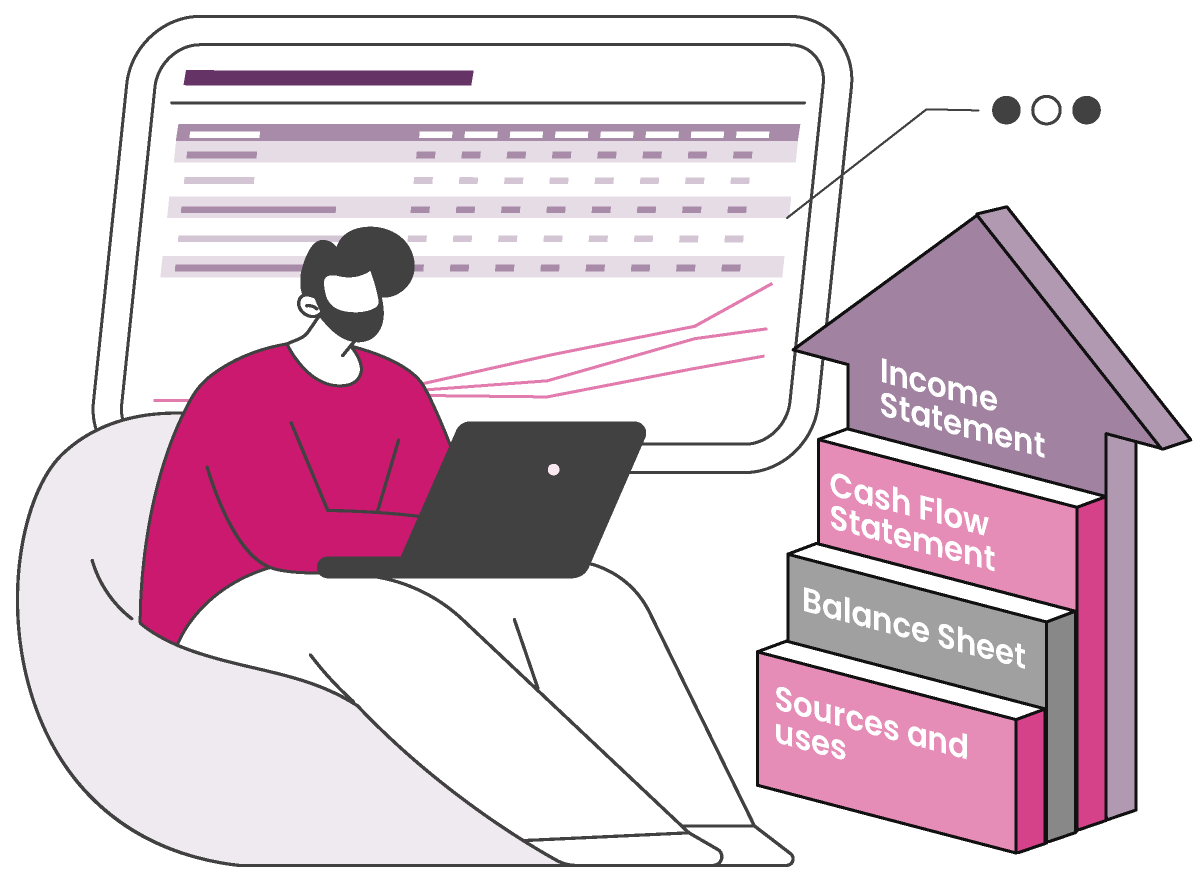
Why Conflict Resolution Doesn't Work When the Problem is Bullying
By Course Cloud
The Why Conflict Resolution Doesn't Work When the Problem is Bullying course is designed to provide employees, managers and other senior members of staff with the practical skills and knowledge to solve issues of conflict, bullying and harassment in the workplace effectively. It covers the conflict management model and behaviour elimination model in detail, as well as the different types of conflict in business. Take your problem-solving, management and leadership skills to the next level, and learn how to get to the root of all conflict quickly, in this intensive training course. This course will take you through the employee conflict investigation process, as well as the steps of how to identify conflict, equipping you with the knowledge you need to maintain a healthy and positive workplace culture. This best selling Why Conflict Resolution Doesn't Work When the Problem is Bullying has been developed by industry professionals and has already been completed by hundreds of satisfied students. This in-depth Why Conflict Resolution Doesn't Work When the Problem is Bullying is suitable for anyone who wants to build their professional skill set and improve their expert knowledge. The Why Conflict Resolution Doesn't Work When the Problem is Bullying is CPD-accredited, so you can be confident you're completing a quality training course will boost your CV and enhance your career potential. The Why Conflict Resolution Doesn't Work When the Problem is Bullying is made up of several information-packed modules which break down each topic into bite-sized chunks to ensure you understand and retain everything you learn. After successfully completing the Why Conflict Resolution Doesn't Work When the Problem is Bullying, you will be awarded a certificate of completion as proof of your new skills. If you are looking to pursue a new career and want to build your professional skills to excel in your chosen field, the certificate of completion from the Why Conflict Resolution Doesn't Work When the Problem is Bullying will help you stand out from the crowd. You can also validate your certification on our website. We know that you are busy and that time is precious, so we have designed the Why Conflict Resolution Doesn't Work When the Problem is Bullying to be completed at your own pace, whether that's part-time or full-time. Get full course access upon registration and access the course materials from anywhere in the world, at any time, from any internet-enabled device. Our experienced tutors are here to support you through the entire learning process and answer any queries you may have via email.
Life Coach
By Study Plex
Highlights of the Course Course Type: Online Learning Duration: 10 Hours 18 Minutes Tutor Support: Tutor support is included Customer Support: 24/7 customer support is available Quality Training: The course is designed by an industry expert Recognised Credential: Recognised and Valuable Certification Completion Certificate: Free Course Completion Certificate Included Instalment: 3 Installment Plan on checkout What you will learn from this course? Gain comprehensive knowledge about life coaching Understand the core competencies and principles of life coaching Explore the various areas of life coaching Know how to apply the skills you acquired from this course in a real-life context Become a confident and expert life coach Life Coach Course Master the skills you need to propel your career forward in life coaching. This course will equip you with the essential knowledge and skillset that will make you a confident life coach and take your career to the next level. This comprehensive life coach course is designed to help you surpass your professional goals. The skills and knowledge that you will gain through studying this life coach course will help you get one step closer to your professional aspirations and develop your skills for a rewarding career. This comprehensive course will teach you the theory of effective life coaching practice and equip you with the essential skills, confidence and competence to assist you in the life coaching industry. You'll gain a solid understanding of the core competencies required to drive a successful career in life coaching. This course is designed by industry experts, so you'll gain knowledge and skills based on the latest expertise and best practices. This extensive course is designed for life coach or for people who are aspiring to specialise in life coaching. Enrol in this course to life coach day and take the next step towards your personal and professional goals. Earn industry-recognised credentials to demonstrate your new skills and add extra value to your CV that will help you outshine other candidates. Who is this Course for? This comprehensive life coach course is ideal for anyone wishing to boost their career profile or advance their career in this field by gaining a thorough understanding of the subject. Anyone willing to gain extensive knowledge on this life coaching can also take this course. Whether you are a complete beginner or an aspiring professional, this course will provide you with the necessary skills and professional competence, and open your doors to a wide number of professions within your chosen sector. Entry Requirements This life coach course has no academic prerequisites and is open to students from all academic disciplines. You will, however, need a laptop, desktop, tablet, or smartphone, as well as a reliable internet connection. Assessment This life coach course assesses learners through multiple-choice questions (MCQs). Upon successful completion of the modules, learners must answer MCQs to complete the assessment procedure. Through the MCQs, it is measured how much a learner could grasp from each section. In the assessment pass mark is 60%. Advance Your Career This life coach course will provide you with a fresh opportunity to enter the relevant job market and choose your desired career path. Additionally, you will be able to advance your career, increase your level of competition in your chosen field, and highlight these skills on your resume. Recognised Accreditation This course is accredited by continuing professional development (CPD). CPD UK is globally recognised by employers, professional organisations, and academic institutions, thus a certificate from CPD Certification Service creates value towards your professional goal and achievement. The Quality Licence Scheme is a brand of the Skills and Education Group, a leading national awarding organisation for providing high-quality vocational qualifications across a wide range of industries. What is CPD? Employers, professional organisations, and academic institutions all recognise CPD, therefore a credential from CPD Certification Service adds value to your professional goals and achievements. Benefits of CPD Improve your employment prospects Boost your job satisfaction Promotes career advancement Enhances your CV Provides you with a competitive edge in the job market Demonstrate your dedication Showcases your professional capabilities What is IPHM? The IPHM is an Accreditation Board that provides Training Providers with international and global accreditation. The Practitioners of Holistic Medicine (IPHM) accreditation is a guarantee of quality and skill. Benefits of IPHM It will help you establish a positive reputation in your chosen field You can join a network and community of successful therapists that are dedicated to providing excellent care to their client You can flaunt this accreditation in your CV It is a worldwide recognised accreditation What is Quality Licence Scheme? This course is endorsed by the Quality Licence Scheme for its high-quality, non-regulated provision and training programmes. The Quality Licence Scheme is a brand of the Skills and Education Group, a leading national awarding organisation for providing high-quality vocational qualifications across a wide range of industries. Benefits of Quality License Scheme Certificate is valuable Provides a competitive edge in your career It will make your CV stand out Course Curriculum Introduction What You Will Learn 00:06:00 Get To Know Your Instructor 00:02:00 Part 1 : Life Coaching Certification What Is Life Coaching 00:04:00 The Benefits Of Becoming A Life Coach 00:03:00 The Difference Between Coaching, Therapy, Mentoring & Training 00:03:00 The Responsibilities Of A Life Coach 00:02:00 Coaching Fundamentals Coaching Fundamentals Overview 00:02:00 Listening Introduction 00:02:00 The 3 Kinds Of Listening As A Coach 00:04:00 Your Listening Template 00:10:00 Questioning Introduction 00:01:00 Questioning & Coaching 00:03:00 How Coaching Questions Are Different From Normal Questions 00:01:00 The Different Types Of Coaching Questions 00:12:00 Questions Summary 00:03:00 Building Trust Introduction 00:01:00 The Trust Checklist Exercise 00:02:00 The Trust Checklist Exercise 00:02:00 How To Build Trust As A Coach 00:08:00 More Trust Building Strategies 00:04:00 Understanding Personalities Understanding Personalities Overview 00:03:00 Big Five Personality Model 00:02:00 Myers Briggs Personality Model 00:04:00 Your Personality Model 00:08:00 How To Bring Out Your Strengths With This Model 00:09:00 Coaching Models Explained Coaching Models Introduction 00:02:00 GROW Model Explained 00:05:00 STEPPPA Model Explained 00:08:00 FUEL Model Explained 00:02:00 CLEAR Model Explained 00:04:00 Why We Will Use The GROW Model 00:01:00 Coaching Step 1: Goal Setting Step 1 Introduction 00:02:00 Why Defining Your Values Is Important 00:02:00 What Does Your Ideal Life Look Like? 00:04:00 The 4 Biggest Goal Setting Mistakes To Avoid 00:06:00 Stretch Goals Explained 00:03:00 Why You Should Start With Long Term Goals 00:04:00 Setting Your First Long Term Goal 00:05:00 Turning Long Term Goals Into Short Term Goals 00:05:00 Next Steps 00:01:00 Coaching Step 2 : Reality Step 2 Introduction 00:01:00 Status Quo Explained 00:06:00 Wheel Of Life Excercise Explained 00:06:00 Big Rocks Exercise Explained 00:05:00 Coaching Example Step 2 00:04:00 Coaching Step 3 : Option & Obstacles Step 3 Introduction 00:01:00 How To Brainstorm With Your Client(s) 00:05:00 How To Evaluate Your Brainstorming Ideas 00:04:00 âSpheres Of Influenceâ Excerise Explained 00:02:00 âNot To Do Listâ Exercise Explained 00:04:00 Coaching Example Step 3 00:07:00 Coaching Step 4 : Will & Action Planning Step 4 Introduction 00:01:00 The 80/20 Rule Applied To Coaching 00:04:00 How To Design An Action Plan 00:03:00 Coaching Example Step 4 00:05:00 GROW Model Recap 00:02:00 How To Structure Your Coaching Sessions Structuring Your Sessions Introduction 00:01:00 How To Define Your Coaching Ground Rules 00:03:00 How Much Should You Charge 00:02:00 The Pre Coaching Call 00:03:00 Your First Coaching Session 00:03:00 Progress Evaluation Sessions 00:04:00 My Recommended Coaching Timeline 00:02:00 Clint Coach Relationship Client Coach Relationship Intro 00:01:00 What Clients Expect From Their Coaches 00:03:00 Why Clients Choose One Coach Over Another 00:01:00 Client Coach Boundaries 00:02:00 How To Retain Clients Long Term 00:05:00 Advanced Coaching Strategies Advanced Coaching Strategies Introduction 00:01:00 Reframing Explained 00:06:00 Managing Emotional States 00:07:00 Understanding Representational Systems 00:07:00 Personal SWOT Analysis 00:06:00 Johari Window - Developing Self Awareness 00:04:00 Giving Good Feedback As A Coach 00:04:00 Part 2: Holistic Health Coaching Certification Part 2 Introduction 00:02:00 Giving Good Feedback As A Coach 00:04:00 What Does A Health Coach Do? 00:02:00 How Can You Combine Life Coaching & Health Coaching 00:01:00 Diet & Nutrition Fundamentals Diet Introduction 00:01:00 Your Health & Diet: How They Are Linked 00:03:00 The Consequences Of Following A Bad Diet 00:03:00 How To Eat For Longevity 00:01:00 What Are Calories? Explained 00:03:00 The Relationship Between Bodyweight And Health 00:05:00 Calories & Bodyweight In A Healthy Diet 00:01:00 The Surprising Results Of The Twinkie Diet 00:01:00 The Relationship Between Weight Loss And Health 00:02:00 Healthy Weight Ranges 00:01:00 The Best Foods For A Healthier Life 00:02:00 Best Protein Foods 00:01:00 Best Carbohydrate Foods 00:01:00 Best Dietary Fat Foods 00:01:00 How Much Of Each (Protein, Carbs, Fat)? 00:04:00 What About The Remaining Calories 00:01:00 Diet & Nutrition Coaching Client Assessment Introduction 00:01:00 Client Interview 00:04:00 How To Create A Diet Plan For Clients 00:09:00 Calculating BMI 00:03:00 Exercise Coaching : Cardio Cardio Introduction 00:01:00 The Different Types Of Cardio 00:02:00 How To Monitor Your Heart Rate During A Workout 00:02:00 Cardio vs Weigh Training - Which Is Better For Weight Loss 00:06:00 Exercise Coaching : Resistance Training Weight Training Introduction 00:01:00 Muscle Building Formula 00:07:00 The Science Behind Muscle Growth 00:03:00 Weight Training vs Bodyweight Training 00:02:00 How To Create Beginner Workout Plan 00:08:00 5 Most Important Aspects Of Lifting Form 00:03:00 Progressive Overload 00:02:00 Hormone Health Explained Hormones Introduction 00:01:00 The 3 Types Of Hormones 00:03:00 The Endocrine System Explained 00:04:00 Hormones & Heart Disease 00:03:00 Anabolic Steroids: Why They Are So Dangerous 00:03:00 Most Important Hormones Overview 00:01:00 Insulin 00:04:00 Glucagon 00:02:00 Adrenaline 00:03:00 Cortisol 00:04:00 Ghrelin 00:02:00 Leptin 00:02:00 Thyroid Hormones 00:02:00 Estrogen 00:02:00 Growth Hormone 00:01:00 Testosterone 00:03:00 Supplements How To Build Your Own Supplement Stack 00:08:00 Top 3 Beginner Supplements For Muscle Growth 00:04:00 The Best Supplements To Boost Immunity 00:04:00 The Best Supplements For Vegans & Vegetarians 00:02:00 The Best Supplements For Joint & Bone Health 00:02:00 The Best Supplements For Fat Loss 00:04:00 Health & Fitness Motivation Health & Fitness Motivation Introduction 00:01:00 The Role Of Stress In Motivation3 00:01:00 The Motivation Problem3 00:02:00 8 Steps To Building Fitness Discipline 00:07:00 How To Get Out Of A Workout Rut 00:08:00 Health & Fitness FAQ Answered Is Brown Sugar Better Than White Sugar 00:02:00 What Should You Train On Your First Day At The Gym? 00:07:00 Fresh vs Frozen Food: Which Is Healthier 00:03:00 Part 3: Wellness Coaching Certification Part 3 Introdudction 00:01:00 Steers Management The Difference Between Stress & Anxiety 00:02:00 Short vs Long Term Stress 00:02:00 The Effects Of Stress & Anxiety On Your Body 00:05:00 Proven Stress Management Strategies & Techniques 00:02:00 The Benefits Of Calm Breathing 00:02:00 Breathing Exercise #1 - Three Part Breath 00:02:00 Breathing Exercise #2 - Bellows Breath 00:01:00 Progressive Muscle Relaxation 00:03:00 Complete PMR Routine 00:07:00 Sleep Sleeping For A Longer Life 00:04:00 Tips To Fall Asleep Faster 00:03:00 Supplements For Improved Sleep 00:02:00 Emotional Self Care What Is Emotional Self Care 00:04:00 How To Accept Yourself 00:02:00 Taming Your Inner Critic 00:05:00 Getting A Different Perspecitive 00:04:00 Acknowledging Your Qualities 00:02:00 Getting Rid Of Time Consuming Commitments 00:06:00 How To Say âNoâ To Others 00:04:00 Supplementary Resources Supplementary Resources - Life Coach 00:00:00 Assessment Assessment -Life Coach 00:10:00 Certificate of Achievement Certificate of Achievement 00:00:00 Get Your Insurance Now Get Your Insurance Now 00:00:00 Feedback Feedback 00:00:00

3D Printing Training Course for Product Designers
By ATL Autocad Training London
Who is this course for? The 3D Printing Bespoke 1-on-1 Training Course is designed for individuals seeking personalized instruction and hands-on experience in the field of 3D printing. Click here for more info: Website Training: 40 hrs, split as per your availability. When: 9 a.m. to 7 p.m., Mon-Sat. Call 02077202581 to reserve. Live online, or in-person. Option A: AutoCAD 10 hrs, Rhino 16 hrs, Vray 4 hrs, Photoshop 4 hrs, 3D Printing 6 hrs Option B: AutoCAD 12 hrs, 3ds Max 16 hrs, Vray 4 hrs, Photoshop 4 hrs, 3D Printing 4 hrs. Option A: AutoCAD, Rhino, Vray, Photoshop, 3D Printing (Total: 40 hours) AutoCAD (10 hours): Module 1: Introduction to AutoCAD (2 hours) Familiarization with AutoCAD interface and tools Creating, opening, and saving drawings Basic drawing and editing commands Module 2: Drawing and Editing (3 hours) Lines, circles, and arcs Polylines and polygons Modifying objects: Move, Copy, Rotate, and Scale Module 3: Precision Drawing (3 hours) Using coordinate systems Dimensioning and text Hatching and gradients Module 4: Advanced Tools (2 hours) Blocks and attributes Layers and object properties Creating layouts and plotting Rhino (16 hours): Module 1: Introduction to Rhino (2 hours) Navigating the Rhino interface Basic 2D and 3D modeling concepts Creating and manipulating objects Module 2: Advanced Modeling (6 hours) Modeling with curves and surfaces Editing and transforming geometry Building complex 3D structures Module 3: Visualization with Vray (4 hours) Understanding the Vray rendering engine Applying materials and textures Setting up lighting and cameras for realistic rendering Module 4: Presentation and Editing (2 hours) Exporting and sharing Rhino models Post-processing and enhancing designs Photoshop (4 hours): Module 1: Introduction to Photoshop (2 hours) Navigating Photoshop interface Image resolution and size Basic image editing tools Module 2: Image Editing and Enhancement (2 hours) Adjusting colors and tones Using layers and masks Retouching and image manipulation 3D Printing (6 hours): Module 1: Introduction to 3D Printing (2 hours) Basics of 3D printing technology Understanding file formats and requirements Module 2: Preparing 3D Models (2 hours) Model optimization for 3D printing Creating supports and rafts Ensuring successful prints Option B: AutoCAD, 3ds Max, Vray, Photoshop, 3D Printing (Total: 38 hours) AutoCAD (12 hours): Module 1: Introduction to AutoCAD (2 hours) Overview of AutoCAD interface and tools Creating, opening, and saving drawings Basic drawing and editing commands Module 2: Drawing and Editing (3 hours) Lines, circles, and arcs Polylines and polygons Modifying objects: Move, Copy, Rotate, and Scale Module 3: Precision Drawing (3 hours) Using coordinate systems Dimensioning and text Hatching and gradients Module 4: Advanced Tools (4 hours) Blocks and attributes Layers and object properties Creating layouts and plotting 3ds Max (16 hours): Module 1: Introduction to 3ds Max (2 hours) Exploring the 3ds Max interface Navigating viewports and objects Basic modeling techniques Module 2: 3D Modeling (6 hours) Creating and editing 3D objects Modifiers and deformations Working with shapes and splines Module 3: Visualization with Vray (4 hours) Setting up lights and cameras Rendering settings and options Post-production and compositing Photoshop (4 hours): Module 1: Introduction to Photoshop (2 hours) Navigating Photoshop interface Image resolution and size Basic image editing tools Module 2: Image Editing and Enhancement (2 hours) Adjusting colors and tones Using layers and masks Retouching and image manipulation 3D Printing (4 hours): Module 1: Introduction to 3D Printing (2 hours) Basics of 3D printing technology Understanding file formats and requirements Module 2: Preparing 3D Models (2 hours) Model optimization for 3D printing Creating supports and rafts Ensuring successful prints Training Duration: 40 hours Flexible Timings: Students can choose their preferred time slots based on our availability, operating from 9:00 am to 7:00 pm (Monday to Saturday). Pricing Details: Company Rate: £1200 (Plus 20% VAT) = £1440 inc VAT. Student, Self-Financed, and Live Online Rate: £1000 (Plus 20% VAT) = £1200 inc VAT. Who Should Enroll: This course caters to a wide range of individuals, including: Novices: Perfect for beginners unfamiliar with AutoCAD, 3ds Max, Adobe Photoshop, Rhino, Vray, and 3D printing, providing a solid foundational understanding. Architects and Interior Designers: Tailored insights for professionals seeking precision in enhancing their design skills, valuable for design firms. Industry Professionals: Establishes industry benchmarks, offering adaptable education applicable across sectors like interior design, architecture, and civil engineering. Learning Approach: Hands-On Practicality: Emphasizes practical, real-world skills through personalized one-on-one training, available in face-to-face or live online sessions. Step-by-Step Instruction: Experienced instructors guide you systematically through techniques using AutoDesk AutoCAD, Autodesk 3ds Max, Adobe Photoshop, and Trimble Sketchup. What You'll Receive: Certificate of Achievement: Upon completion, receive a certificate validating your expertise. Comprehensive Training Guide: Access an extensive PDF guide compatible with both Windows and MAC. Live Feedback: Connect with your tutor for real-time feedback during sessions and the option to record each session for future reference. Our Benefits: Price Assurance: Guaranteeing exceptional value for your career investment. Personalized Training: Tailored one-on-one sessions, adjusting to your learning pace and style. Flexible Scheduling: Choose your preferred training time and day, available Monday to Sunday, from 9 am to 8 pm. Lifetime Support: Ongoing email and phone support beyond the course completion. Computer Setup Assistance: We assist in configuring your computer for seamless software installation. Referral Benefits: Recommend a friend and enjoy discounts, including significant savings on group training courses. Advantages of Option A: Diverse Skill Enhancement: Acquire proficiency in AutoCAD, Rhino, Vray, Photoshop, and 3D Printing, expanding your skill repertoire. Career Opportunities: Access a wide range of career paths in design, architecture, and 3D printing fields, enhancing your professional prospects. Compelling Visualizations: Craft realistic and visually appealing 3D renderings using Vray, elevating the quality of your design presentations. Image Editing Expertise: Master the art of enhancing design projects with Photoshop, adding finesse to your creative work. Prototyping Prowess: Develop essential skills in 3D Printing, enabling you to create physical design prototypes for various applications. Advantages of Option B: Versatile Skill Mastery: Excel in AutoCAD, 3ds Max, Vray, Photoshop, and 3D Printing, gaining expertise in diverse areas of design and visualization. Career Advancement: Unlock opportunities in architecture, animation, and visualization fields, broadening your career horizons. High-Quality Renderings: Showcase your designs impressively with high-quality renderings generated through Vray, leaving a lasting impact on viewers. Image Editing Mastery: Polish your design concepts and presentations using advanced Photoshop techniques, ensuring your visuals are refined and professional. 3D Printing Expertise: Bring your digital designs to life across various industries, mastering the intricate art of 3D printing. Our training courses cater to both Mac and Windows operating systems and provide: Price Assurance: Ensuring the best value for your investment. Personalized Attention: Benefit from one-on-one training sessions tailored to your learning pace and style. Flexible Scheduling: Choose your preferred time and day for training sessions, available seven days a week from 9 am to 8 pm. Ongoing Support: Enjoy lifetime email and phone support, ensuring you're never alone on your learning journey. Technical Assistance: Receive guidance in configuring your computer for software installation, ensuring a seamless learning experience. Special Benefits: Avail special discounts when you refer a friend and significant savings on group training courses, maximizing the value of your training investment.

Overview This comprehensive course on Why Conflict Resolution Doesn't Work will deepen your understanding on this topic. After successful completion of this course you can acquire the required skills in this sector. This Why Conflict Resolution Doesn't Work comes with accredited certification, which will enhance your CV and make you worthy in the job market. So enrol in this course today to fast track your career ladder. How will I get my certificate? After successfully completing the course you will be able to order your certificate, these are included in the price. Who is This course for? There is no experience or previous qualifications required for enrolment on this Why Conflict Resolution Doesn't Work. It is available to all students, of all academic backgrounds. Requirements Our Why Conflict Resolution Doesn't Work is fully compatible with PC's, Mac's, Laptop, Tablet and Smartphone devices. This course has been designed to be fully compatible with tablets and smartphones so you can access your course on Wi-Fi, 3G or 4G. There is no time limit for completing this course, it can be studied in your own time at your own pace. Career Path Having these various qualifications will increase the value in your CV and open you up to multiple sectors such as Business & Management, Admin, Accountancy & Finance, Secretarial & PA, Teaching & Mentoring etc. Course Curriculum 1 sections • 7 lectures • 01:02:00 total length •Module 01: Conflict Model: 00:03:00 •Module 02: Redefining the Problem: 00:07:00 •Module 03: Hiding in the Shadows: 00:07:00 •Module 04: Behavior Elimination Model: 00:19:00 •Module 05: The Value of Reporting: 00:08:00 •Module 06: Investigation: 00:13:00 •Module 07: Final Thoughts: 00:05:00

The Role of an Agile PM within a Digital Transformation Program
By IIL Europe Ltd
The Role of an Agile PM within a Digital Transformation Program Historically, we have associated project managers with traditional delivery efforts, so is the term 'Agile Project Manager' an oxymoron? Do we need Agile PMs within our organization? If yes, what does an Agile Project Manager do within a digital transformation initiative? Agile is no longer a development framework or methodology used solely by software teams; ever since the pandemic, more organizations are using Agile principles in their digital transformation efforts. How an Agile PM becomes critical to align team members to deliver on digital transformation goals Ways an Agile PM demonstrates servant leadership to build a self-organized and self-sufficient delivery team Mental model differences to embrace agility in the project manager role Success traits needed to serve as an effective Agile project manager

Co-creation, Ideation and Innovation
By Bunnyfoot
This one-day course introduces the field of user experience and provides an excellent entry point to our other specialised training courses. UX processes and practices have become a central component of product design, service design and web design.

Negative Thought Pattern Interrupt
By Simon Lee Maryan Lt
The Negative Thought Pattern Interrupt does exactly what it says Course curriculum 1 Welcome to the course What is the Negative Thought Pattern Interrupt? About the Course Creator How to Navigate this course 2 1. Why Is this Technique So Useful Lesson 1.1: Outcomes and Their Effect Lesson 1.2: Cause and Effect Lesson 1.3: The Mind-Body Connection Lesson 1.4: Neurological Connections 3 2. How We Process Information and Communicate Lesson 2.1: A Communication Model Lesson 2.3: Behavioural Profiling Aide Memoire Lesson 2.3: How the Limbic System Affects Memory Lesson 2.4: Memory Graphics - Downloads Lesson 2.5: Influences on Your State of Mind Lesson 2.6: Emotional Response vs Decisions Lesson 2.7: The Behavioural Change Learning Cycle Behavioural Change Learning Cycle - Video Explanation Behavioural Change Learning Cycle PDF 4 3. Negative Thought Pattern Interrupt Lesson 3.1: Negative Thought Pattern Interrupt - What Is It? Lesson 3.2: NTPI - The Process Overview Lesson 3.3: NTPI - The Process in Detail Lesson 3.4: NTPI - Live Video Demo with Client Lesson 3.5: Assignment - Download the PDF and answer the questions on the video demo 5 Next Steps... More resources for you A few Feedback Questions Before you go...
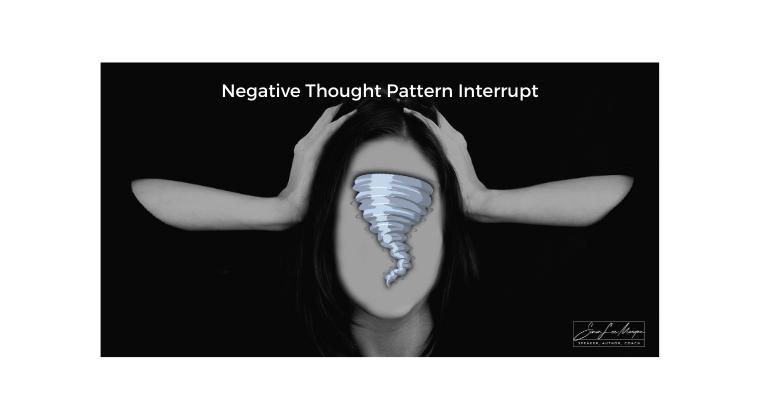
Search By Location
- Model Courses in London
- Model Courses in Birmingham
- Model Courses in Glasgow
- Model Courses in Liverpool
- Model Courses in Bristol
- Model Courses in Manchester
- Model Courses in Sheffield
- Model Courses in Leeds
- Model Courses in Edinburgh
- Model Courses in Leicester
- Model Courses in Coventry
- Model Courses in Bradford
- Model Courses in Cardiff
- Model Courses in Belfast
- Model Courses in Nottingham
