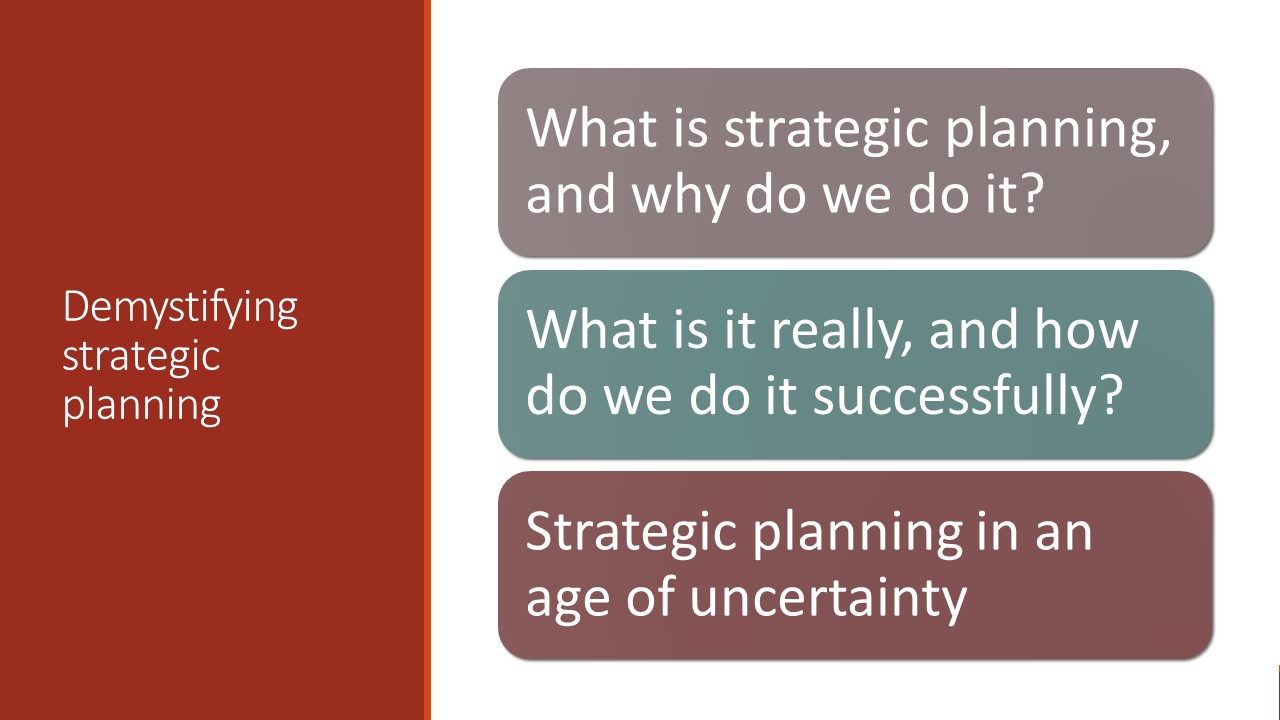- Professional Development
- Medicine & Nursing
- Arts & Crafts
- Health & Wellbeing
- Personal Development
1768 Master courses in Liverpool delivered Live Online
SketchUp Evening Training
By London Design Training Courses
Why Learn SketchUp Evening Training Course? You will learn how to create and edit 3D models to a professional standard, ensuring you leave with the skills and confidence to fully take advantage of SketchUp and Layout software. You can book this course after work we are open 9 am to 7 pm. Course info Duration: 10 hrs. Method: 1-on-1, Personalized attention. Schedule: Tailor your own schedule by pre-booking a convenient hour of your choice, available from Mon to Sat between 9 am and 7 pm. SketchUp Evening Training Course Course Duration: 10 hours I. Introduction to SketchUp (1 hour) - Overview of SketchUp for interior design and architecture - Familiarization with the user interface and essential tools - Mastering navigation and viewport controls - Efficiently creating and managing interior design and architectural projects II. Creating Floor Plans (1 hour) - Importing floor plans and site plans for reference - Precision in drawing walls, windows, and doors - Effective management of floor levels - Organizing designs using Layers and Scenes III. Adding Furniture and Fixtures (2 hours) - Accessing and importing furniture and fixtures from the extensive 3D Warehouse - Crafting custom furniture and fixtures to suit specific design needs - Strategically placing and arranging elements within the space - Crafting and customizing materials to achieve the desired visual impact IV. Advanced Modeling Techniques (2 hours) - Employing advanced tools for creating intricate 3D models - Enhancing model organization using groups and components - Adding exquisite details and finishes to elevate design quality V. Layout for Construction Documents (2 hours) - Creating construction documents in Layout for clear communication - Seamlessly importing SketchUp models into Layout - Crafting detailed floor plans, elevations, and sections - Adding annotations and dimensions to facilitate construction VI. Introduction to Vray (1 hour) - Understanding the capabilities of Vray for SketchUp - Familiarization with the basic Vray interface and tools - Exploring Vray materials and textures for enhanced rendering VII. Advanced Rendering Techniques (1 hour) - Applying advanced rendering techniques to elevate SketchUp models - Creating artificial and natural lighting for realistic visualizations - Enhancing designs with entourage and landscaping elements VIII. Importing and Exporting (30 minutes) - Seamlessly importing and exporting files for versatile workflows - Ensuring file format compatibility with other software - Preparing models for 3D printing as required IX. Conclusion and Next Steps (30 minutes) - Comprehensive review of course content and key takeaways - Suggested further learning resources and avenues for improvement - Interactive Q&A session and feedback collection Download SketchUp | Free Trial of 3D Modeling Software SketchUp https://www.sketchup.com SketchUp's Intuitive Interface Helps You Communicate Ideas In 3D Fast. Subscribe Today!

Rhino 3D Evening Training
By London Design Training Courses
Who Should Attend Rhino 3D Evening Training Course? Click here for info. This Evening Course is for individuals seeking to learn 2D and 3D modeling skills in a supportive and creative learning environment. Whether you are new to Rhino or want to expand your existing knowledge, this course is for product, furniture, architectural, and jewelry design industries. Duration: 10 hrs Method: 1-on-1, Personalized attention Schedule: Tailor your own schedule hours of your choice, available from Mon to Sat between 9 am and 7 pm Course Inclusions: Free Lifetime email support: Enjoy the flexibility of a free lifetime email support. Expert Instruction: Learn from experienced architects, designers, and software professionals, ensuring top-notch teaching. Hands-On Learning: Engage in practical, hands-on lessons with personalized project work to apply your skills effectively. Digital Reference: Access valuable video tutorials and a digital reference book for convenient revision and continuous development. London Design Training Course Certificate of Completion: Receive a certificate upon course completion, enhancing your CV and LinkedIn profile. Free Career Guidance: Benefit from career guidance, including tips on job applications and setting up a creative business, to stand out in the competitive design industry. Rhino 3D Basic to Intermediate Training Course Course Duration: 10 hours Introduction to Rhino and Interface: Familiarizing with Rhino's command system and toolbar usage. Navigating the geometry menus, command line, and status bar efficiently. Understanding the Properties window and its functionalities. Managing file operations, including opening and saving files. Grasping the three entity types: curves, surfaces, and solids. Exploring various geometric elements, such as Bezier curves, B-splines, NURBS objects, isocurve surfaces, and mesh surfaces. Setting measurement units for accurate modeling. Navigation: Introducing the viewport and its features. Using construction planes to aid in modeling. Utilizing shading modes for better visualization. Learning essential viewport controls: pan, zoom, rotate, and reset. Workflow Basics: Creating basic objects like curves, surfaces, and solids. Performing fundamental transformations to manipulate objects. Organizing projects efficiently using layers. Drawing: 2D Geometry: Understanding the creation of lines, polylines, rectangles, polygons, arcs, circles, and ellipses. Drawing freeform curves for more creative designs. Modeling: 3D Surfaces: Comparing various 3D surface types. Utilizing extrusion to add features to models. Creating surfaces with loft, revolve, rail revolve, sweep rail, and network surface commands. Constructing complex surfaces with the Network Surface tool. Modeling: 3D Solids: Introducing solid modeling techniques. Creating solids with primitives and curves. Applying Boolean operators to create unique shapes. Editing solids using the solid edit tool. Transforming solids and incorporating modeling aids like Grid Snap, Ortho, and Planar. Editing and Transforming Objects: Using Fillet and Chamfer to edit corners. Employing curve Booleans for trimming and splitting. Mastering the Drag and Nudge tools for object movement and rotation. Copying, pasting, and grouping objects effectively. Scaling and duplicating objects with the Mirror command. Analysis and Degrees: Understanding degrees of curves and surfaces. Creating screen captures for quick proofs. Generating 2D views and rendering projects. Preparation for 3D Printing and Manufacturing: Preparing models for prototyping by ensuring closed gaps. Using the shell technique to create wall thickness suitable for 3D printing.

Immigration Masterclass
By Immigration Advice Service
Join our Immigration Masterclass which explores Part 9 of the Immigration Rules, Ancestry Visas and Visit Visas. View our Masterclass training course dates below, available remotely via Microsoft Teams. Immerse yourself in a deep exploration of UK immigration in our one-day “Immigration Masterclass.” Whether you’re starting your journey, a legal professional, or eager to assist others, this course is tailored for success. Covering crucial topics like Part 9 of the Immigration Rules, grounds for refusal, UK Ancestry Visa, and Visit Visas, this masterclass blends theory with real-world case studies. Gain practical skills and emerge ready to navigate UK immigration with confidence and precision. Join us for an intensive journey into the intricacies of UK immigration in a condensed, yet comprehensive masterclass. Course joining links, materials and instructions are sent out 24hours before the course starts. Immigration Advice Service has been providing professional immigration services for over 10 years in the public, private and corporate sectors. Our fully qualified and OISC regulated trainer will guide you through the process and ensure you are competent in the area of Unaccompanied Minors. Who Should Attend: Designed for immigration Legal Practitioners, Lawyers, Solicitors, Immigration Advisors. Course Topics: Part 9 of the Immigration Rules (Grounds For Refusal) Introduction Structure of the Rules Section 1 to Section 5 of the Rules Appendix FM and Suitability Requirements Criminality o Persistent Offenders Deception Re-Entry Ban UK Ancestry Visa Introduction Who Qualifies Commonwealth Countries Legal Requirements Adequate Maintenance Test Extension Application Dependent Application Unique settlement applications o Remedy if application is refused. List of Evidence / Documents Sample Cover Letter Case Study Visit Visa Introduction Categories of Visitor Visa Legal Requirements What can and can’t the visitor do in the UK Extension of stay as a visitor Cancelation and Curtailment Remedy if application is refused. Sample refusal letters List of Documents/Evidence Sample Cover Letter Case Study

Microsoft Excel Intermediate - Online classroom
By Microsoft Office Training
Course Objectives The goal of this course is to provide you with the knowledge required to use more advanced functions and formulas and work with various tools to analyse and present data in spreadsheets, such as sorting, filtering, applying conditional formatting and charting the data. ' Customer Feedback Really useful and engaging course. Learnt a lot that will be very beneficial in my job. Trainer was great. Kelly Moreley - TACT Very happy with the course. Worked as a good refresher from what I knew already and enhanced my knowledge further in formulas + vlookup and shortcut keys. Jenny Price - Acer 1 year email support service Take a look at the consistent excellent feedback from our corporate clients visiting our site ms-officetraining co uk With more than 20 years experience, we deliver courses on all levels of the Desktop version of Microsoft Office and Office 365; ranging from Beginner, Intermediate, Advanced to the VBA level. Our trainers are Microsoft certified professionals with a proven track record with several years experience in delivering classroom, one to one, tailored and bespoke courses. Tailored In company training: You can choose to run the course exactly as they are outlined by us or we can customise it so that it meets your specific needs. A tailored or bespoke course will follow the standard outline but may be adapted to your specific organisational needs. Please visit our site (ms-officetraining co uk) to get a feel of the excellent feedback our courses have had and look at other courses you might be interested in. Recap on Excel formulas and calculations Overview of formulas in Excel Relative, Absolute and Mixed cell references Group editing worksheets Autofill and Flash Fill Changing Excel’s environment Options Changing the default number of sheets Creating an Autofill Custom List Adding tools to the Quick Access Toolbar Mastering Excel Tables Introducing Excel Tables Formatting a Table Creating Calculated Columns Using Slicers to filter your data Using Totals to get statistics out of your data Removing duplicates Converting Tables back to normal Ranges Using names Ranges In Excel formulas As a way of navigating through the workbook Advanced Formulas Simple IF examples Using IF to check if a cell is blank Nested IFs VLOOKUP HLOOKUP Text Functions Date Functions Conditional formatting Apply Conditional Formatting Customising Conditional Formatting Using Icons in Conditional Formatting Using Formulas to conditionally format cells Linking spreadsheets and workbooks Making a reference to another worksheet Making a reference to another workbook Editing links Troubleshooting links Analysing databases Quick analysis Sorting a database Apply filters to a database Advance filter Sorting and Filtering by Conditional Formats Charts Analyse trends in data using Sparklines Creating charts from start to finish Exploring the different Chart Types Apply Chart Styles Formatting Chart Elements Filtering Charts by Series or Categories Adding a Trendline to a Chart Create a Chart Template Attaching security to a spreadsheet and workbook Protect Cells Protect Structure of worksheets Protect a Workbook by adding passwords Introduction to Pivot Tables What are Pivot Tables? Using recommended pivot tables to analyse your data Who is this course for? Who is this course for? For those who want to explore in more detail formulas and functions, data analysis and data presentation. Requirements Requirements Preferably, delegates would have attended the Excel Introduction course. Career path Career path Excel know-how can instantly increase your job prospects as well as your salary. 80 percent of job openings require spreadsheet and word-processing software skills

Professional Coaching Skills - ACTIVE Coaching® (Online)
By PMR Training and Development Ltd
The ACTIVE Coaching® system provides powerful, effective coaching to un-lock employee potential, improve motivation as well as build self-confidence.

DeepSeek Masterclass: A Complete DeepSeek Zero to Hero!
By NextGen Learning
Course Overview The DeepSeek Masterclass: A Complete DeepSeek Zero to Hero! is designed to provide learners with a comprehensive understanding of DeepSeek AI from the ground up. Whether you are new to artificial intelligence or seeking to deepen your expertise, this course offers a structured journey through DeepSeek's functionalities and real-world applications. Learners will discover how to navigate DeepSeek for software development, business innovation, and educational advancement. Through this masterclass, individuals will build a strong theoretical foundation, explore diverse use cases, and emerge with the confidence to implement DeepSeek-driven strategies in a range of professional environments. By the end of the programme, learners will have developed the knowledge and insights necessary to use DeepSeek as a transformative tool across multiple disciplines. Course Description This in-depth course covers a wide range of essential topics, including the foundations of artificial intelligence, DeepSeek system setup, and its applications across various sectors such as business, education, and software development. Learners will explore how DeepSeek can be leveraged to create smart solutions for students, empower business professionals, and support teaching practices. The masterclass delivers an immersive learning experience that blends conceptual knowledge with strategic application insights. Participants will build expertise in utilising DeepSeek to enhance efficiency, support innovation, and foster professional growth. Whether learners are looking to enter the AI space or to future-proof their careers, this course equips them with the essential skills and understanding to confidently engage with DeepSeek technologies in a competitive landscape. Course Modules Module 01: Getting Started Module 02: Foundations of Artificial Intelligence (AI) Module 03: Setting up DeepSeek AI for Beginners Module 04: DeepSeek for Software Developers Module 05: DeepSeek for Business Professionals Module 06: DeepSeek Smart Solutions for Students Module 07: The Power of DeepSeek Module 08: DeepSeek for Teaching Professionals (See full curriculum) Who is this course for? Individuals seeking to master DeepSeek AI from basic to advanced levels. Professionals aiming to integrate DeepSeek solutions into their organisations. Beginners with an interest in artificial intelligence, software development, or educational technology. Educators and trainers wishing to incorporate AI-based strategies into teaching. Career Path AI Solutions Specialist Software Developer (AI Focus) Business Innovation Consultant Educational Technology Specialist Data Analysis Support Roles AI Application Support Officer Digital Transformation Assistant

AUTOCAD Training for Both MAC and PC Users
By Real Animation Works
Face to Face Training Customised and Bespoke.

SCM605 SAP Sales Processing in SAP ERP
By Nexus Human
Duration 5 Days 30 CPD hours This course is intended for Application Consultants, Business Analysts, and Solution Architects. Overview Gain a detailed knowledge of using the functions and customizing settings in sales. This course is ideal for students requiring detailed knowledge about customizing of sales processes and basic functions. Introduction to the Sales and Distribution Process Processing Sales Documents Enterprise Structures in Sales and Distribution Setting Up Enterprise Structures Sales Order Processing Identifying Sources of Document Data Using Additional Functions During Sales Order Processing Sales Document Customizing Controlling Sales Processes Defining Sales Document Types Applying Item Categories Interpreting the Item Category Determination Using Bills of Material in Sales Documents Applying Schedule Line Categories Interpreting the Schedule Line Category Determination Data Flow Interpreting the Document Flow of Sales Processes Setting Up the Copying Control Special Business Processes Executing Special Business Processes Incomplete Documents Handling Incomplete Documents Setting Up an Incompletion Procedure Business Partners Using Partner Functions in Sales and Distribution Processes Setting Up Partner Determination Procedures Outline Agreements Using Different Types of Outline Agreements Interpreting the Set-Up of Value Contracts Setting Up Specific Contract Data Material Determination Setting Up Material Determination Material Listing and Exclusion Setting Up Master Data for Material Listing / Exclusion Free Goods Setting Up the Determination of Free Goods Sales Scenarios Setting Up a Cash Sales Scenario Controlling the Usage of Bills of Material in a Sales Order Setting Up a Material Determination Scenario Additional course details: Nexus Humans SCM605 SAP Sales Processing in SAP ERP training program is a workshop that presents an invigorating mix of sessions, lessons, and masterclasses meticulously crafted to propel your learning expedition forward. This immersive bootcamp-style experience boasts interactive lectures, hands-on labs, and collaborative hackathons, all strategically designed to fortify fundamental concepts. Guided by seasoned coaches, each session offers priceless insights and practical skills crucial for honing your expertise. Whether you're stepping into the realm of professional skills or a seasoned professional, this comprehensive course ensures you're equipped with the knowledge and prowess necessary for success. While we feel this is the best course for the SCM605 SAP Sales Processing in SAP ERP course and one of our Top 10 we encourage you to read the course outline to make sure it is the right content for you. Additionally, private sessions, closed classes or dedicated events are available both live online and at our training centres in Dublin and London, as well as at your offices anywhere in the UK, Ireland or across EMEA.

Demystifying strategic planning
By Strategy Insights
This Strategy Insights Masterclass explores what strategic planning is really about and how to approach it effectively (including how to consider the uncertainty of the future).