- Professional Development
- Medicine & Nursing
- Arts & Crafts
- Health & Wellbeing
- Personal Development
1768 Master courses in Liverpool delivered Live Online
Book Design by Radim Malinic
By Right Aligned
Our masterclass series goes behind the studio door and explores the processes of globally respected designers.

Nice Work x Yatta
By Right Aligned
Our masterclass series goes behind the studio door and explores the processes of globally respected people, studios and businesses.

120 hours TEFL (TESOL) Masterclass
By NextGen Learning
Course Overview The 120 Hours TEFL (TESOL) Masterclass is a comprehensive programme designed for individuals aspiring to teach English as a foreign or second language. This course provides a robust foundation in teaching methodologies, linguistics, grammar, pronunciation, and classroom management. Learners will develop the confidence and competence needed to deliver engaging and effective English lessons across diverse cultural and educational settings. By the end of the course, participants will be equipped with the theoretical knowledge and instructional strategies to teach English successfully to learners of all ages and proficiency levels. This qualification opens the door to teaching opportunities worldwide, enhancing employability in an ever-expanding global market. Whether seeking to start a new career, travel while teaching, or advance existing skills, this course offers valuable expertise and an internationally recognised credential. Course Description This professionally structured TEFL (TESOL) Masterclass covers all the essential aspects of English language teaching. Modules explore topics such as second language acquisition, teaching receptive and productive skills, lesson planning, classroom management, and the integration of technology into teaching. Learners will gain a solid grounding in linguistics, master techniques for teaching grammar, vocabulary, pronunciation, and discover innovative ways to motivate students through games and activities. Throughout the course, participants will build essential skills for creating dynamic learning environments and adapting teaching methods to different learner needs. With a focus on academic excellence and professional development, this course prepares learners for a rewarding career in English language teaching across schools, private institutions, and online platforms. Upon completion, learners will possess a deep understanding of English teaching practices, ready to inspire students and contribute meaningfully to educational communities around the world. Course Modules Module 01: Introduction to English Language Teaching and Learning Module 02: Linguistics Module 03: English Pronunciation Module 04: Teaching Grammar and Vocabulary Module 05: Language Teaching Methodologies Module 06: Teaching Receptive Skills: Reading Module 07: Teaching Productive Skills: Writing Module 08: Teaching Receptive Skills: Listening Module 09: Teaching Productive Skills: Speaking Module 10: Lesson Planning Module 11: Use of Games and Activities Module 12: Technology in Second Language Teaching Learning Module 13: Classroom Management and Student Motivation Module 14: Teaching English: Situational Approach Module 15: Professional Development and Employment (See full curriculum) Who is this course for? Individuals seeking to teach English to speakers of other languages. Professionals aiming to transition into the education sector or broaden their teaching credentials. Beginners with an interest in English language teaching and global communication. Travellers and expatriates looking to pursue international teaching opportunities. Recent graduates considering a career in education and language instruction. Career Path English as a Foreign Language (EFL) Teacher English as a Second Language (ESL) Instructor Online English Tutor Academic English Teacher English Language Programme Coordinator English Curriculum Developer Private Language Institute Teacher International School English Teacher

Read and discuss this beautiful story of friendship, love and truth set in London, Tuscany and Florence Highlights Join this book club and gain extra motivation to read in English 7 hours of live classes to help you develop fluent speaking in English Discuss this novel of beauty, love and art over 4 decades Be corrected by an expert English teacher to remove errors and mistakes Practise and develop your English online in this 7 week advanced English book club course reading and discussing Still Life by Sarah Winman. Each week you read some chapters, discuss them in class and improve specific areas of vocabulary or grammar while also examining literary aspects of the novel. Personalised feedback improves your grammar, vocabulary and pronunciation. The Book Club book In Italy in 1944 two strangers meet in a Tuscan villa. Ulysses Temper is a young British soldier, Evelyn Skinner a free-thinking independent-minded 64-year-old art historian, come to rescue paintings from the war and relive her memories. This chance meeting with Evelyn will transform Ulysses’ life – and everyone who knows him. ‘THE most beautiful book … it will stay with me a long time’ SARA COX, BBC TWO’S BETWEEN THE COVERS Geoff says: "This is a lovely novel, with references to the great writer EM Forster and his masterpiece "A Room With A View". Much loved by readers, the characters of this novel stay with you for a long time."
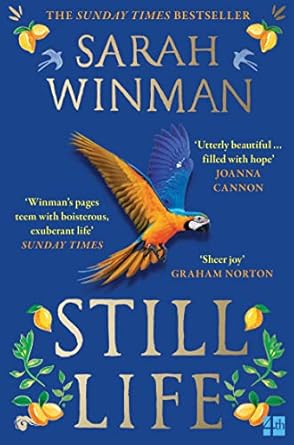
Read and discuss this beautiful story of friendship, love and truth set in London, Tuscany and Florence Highlights Join this book club and gain extra motivation to read in English 7 hours of live classes to help you develop fluent speaking in English Discuss this novel of beauty, love and art over 4 decades Be corrected by an expert English teacher to remove errors and mistakes Practise and develop your English online in this 7 week advanced English book club course reading and discussing Still Life by Sarah Winman. Each week you read some chapters, discuss them in class and improve specific areas of vocabulary or grammar while also examining literary aspects of the novel. Personalised feedback improves your grammar, vocabulary and pronunciation. The Book Club book In Italy in 1944 two strangers meet in a Tuscan villa. Ulysses Temper is a young British soldier, Evelyn Skinner a free-thinking independent-minded 64-year-old art historian, come to rescue paintings from the war and relive her memories. This chance meeting with Evelyn will transform Ulysses’ life – and everyone who knows him. ‘THE most beautiful book … it will stay with me a long time’ SARA COX, BBC TWO’S BETWEEN THE COVERS Geoff says: "This is a lovely novel, with references to the great writer EM Forster and his masterpiece "A Room With A View". Much loved by readers, the characters of this novel stay with you for a long time."
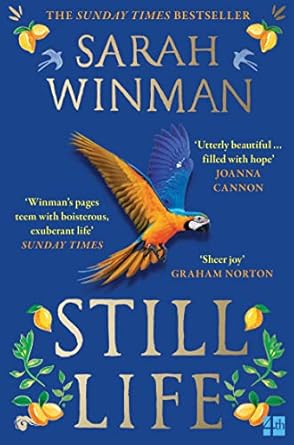
Emotional Intelligence for Business Professionals (Second Edition)
By Nexus Human
Duration 1 Days 6 CPD hours This course is intended for Individuals taking this course are business professionals seeking to develop or increase their emotional intelligence. Overview In this course, you will explore the concept of emotional intelligence. You will: Identify the components of emotional intelligence and recognize how emotional intelligence benefits organizations. Assess and develop your personal emotional intelligence competencies. Assess and develop your social emotional intelligence competencies. Practice emotional intelligence in common workplace scenarios. It was once believed that intelligence was the metric that would determine a person's success in the workplace. Intelligence matters because it contributes to your ability to do your job. But intelligence is not the best indicator of whether or not you'll succeed. Your ability to understand and manage your own emotions, and get along well with others, has at least as much impact on your performance and effectiveness as intelligence. In this course, you'll explore strategies to increase your awareness of your emotions, develop your ability to manage your emotions, and improve your social skills. Recognizing the Benefits of Emotional Intelligence Define Emotional Intelligence Recognize EQ's Impact on Work Experience Increasing Your Personal Emotional Intelligence in the Workplace Develop Your Level of Self-Awareness Develop Your Self-Regulation Skills Develop Your Motivation Increasing Your Social Emotional Intelligence in the Workplace Develop Your Empathy Develop Your Social Skills Practicing Emotional Intelligence in the Workplace Practice Emotionally Intelligent Leadership Build an Emotionally Intelligent Team Manage Change Manage Conflict Coach for Performance Additional course details: Nexus Humans Emotional Intelligence for Business Professionals (Second Edition) training program is a workshop that presents an invigorating mix of sessions, lessons, and masterclasses meticulously crafted to propel your learning expedition forward. This immersive bootcamp-style experience boasts interactive lectures, hands-on labs, and collaborative hackathons, all strategically designed to fortify fundamental concepts. Guided by seasoned coaches, each session offers priceless insights and practical skills crucial for honing your expertise. Whether you're stepping into the realm of professional skills or a seasoned professional, this comprehensive course ensures you're equipped with the knowledge and prowess necessary for success. While we feel this is the best course for the Emotional Intelligence for Business Professionals (Second Edition) course and one of our Top 10 we encourage you to read the course outline to make sure it is the right content for you. Additionally, private sessions, closed classes or dedicated events are available both live online and at our training centres in Dublin and London, as well as at your offices anywhere in the UK, Ireland or across EMEA.

ITIL 4 Specialist: Create, Deliver and Support: Virtual In-House Training
By IIL Europe Ltd
ITIL® 4 Specialist: Create, Deliver and Support: Virtual In-House Training The ITIL® 4 Specialist: Create, Deliver, and Support module is part of the Managing Professional stream for ITIL® 4. Candidates need to pass the related certification exam for working towards the Managing Professional (MP) designation. This course is based on the ITIL® 4 Specialist: Create, Deliver, and Support exam specifications from AXELOS. With the help of ITIL® 4 concepts and terminology, exercises, and examples included in the course, candidates acquire the relevant knowledge required to pass the certification exam. What You Will Learn The learning objectives of the course are based on the following learning outcomes of the ITIL® 4 Specialist: Create, Deliver, and Support exam specification: Understand how to plan and build a service value stream to create, deliver, and support services Know how relevant ITIL® practices contribute to the creation, delivery, and support across the SVS and value streams Know how to create, deliver, and support services Organization and Culture Organizational Structures Team Culture Continuous Improvement Collaborative Culture Customer-Oriented Mindset Positive Communication Effective Teams Capabilities, Roles, and Competencies Workforce Planning Employee Satisfaction Management Results-Based Measuring and Reporting Information Technology to Create, Deliver, and Support Service Integration and Data Sharing Reporting and Advanced Analytics Collaboration and Workflow Robotic Process Automation Artificial Intelligence and Machine Learning CI / CD Information Model Value Stream Anatomy of a Value Stream Designing a Value Stream Value Stream Mapping Value Stream to Create, Deliver, and Support Services Value Stream for Creation of a New Service Value Stream for User Support Value Stream Model for Restoration of a Live Service Prioritize and Manage Work Managing Queues and Backlogs Shift-Left Approach Prioritizing Work Commercial and Sourcing Considerations Build or Buy Sourcing Models Service Integration and Management

TRANSITIONING FROM PECS TO SGDS
By Pyramid Educational Consultants Uk, Ltd.
Is your learner ready to transition to a Speech Generating Device? Do you need help selecting a device and/or preparing your learner for the transition? This training will help get your questions answered! With the current influx of communication devices and apps to the market how do we ensure that basic functional communication skills are maintained and taught right from the beginning? Speech Generating Devices (SGDs) were first introduced for people with motor difficulties like cerebral palsy and now these devices are being introduced to our learners with autism and other related communication difficulties. for these populations, language and cognition are often compromised and basic social and communication skills have not always been mastered prior to the introduction of a device. Because of this, the way we teach the use of SGDs needs to be specifically tailored to fit the needs of each individual paying attention to devices capabilities vs. user capabilities. This full-day workshop will describe procedures for analysing a learner's current PECS skills to determine candidacy for transitioning to a Speech Generating Device (SGD), choosing a device, and teaching functional use of the device, and why we must teach the basic principles of communication to our learner first to ensure positive outcomes are achieved. *Participants should bring a Speech Generating Device (SGD) to the training for use during a variety of activities. WATCH VIDEO TOPICS COVERED INCLUDE Review of the PECS Protocol The unique challenges of learners with complex communication needs Procedures for analysing current PECS skills Determining candidacy for transitioning from PECS to a Speech Generating Device The 5 criteria for appropriate device selection Preparing the learner for the transition Using elements of the PECS protocol to teach functional SGD use Problem solving SGD use Tuition Includes: Detailed Handout with space for note taking, Delegate Practise Bag and Certificate of Attendance. CEUs: 5.5 BACB CEUs; Satisfactory completion of this course requires participants to be present for the duration of the course and to participate in all student responding activities (e.g. questions, role play, quizzes, and surveys). Pyramid Educational Consultants is an approved BACB ACE Provider for Learning (Type 2) Continuing Education Credits. The BACB does not warrant, endorse, sponsor, approve, or partner with the event, organisation, or instructor.

55301 Mastering Microsoft Project 2019
By Nexus Human
Duration 3 Days 18 CPD hours This course is intended for This course is intended for both novice and experienced project managers, managers, schedulers, and other project stake holders who need to incorporate the discipline of project management with Microsoft Project 2019. Overview Understand the discipline of project management as it applies to using Microsoft Project 2019. Create a Work Breakdown Structure. Identify Task Types & Relationships. Define Resources within Project. Make Work Package Estimates. Create an Initial Schedule. Create a Resource Leveled Schedule. Create Projects from templates, Excel files. Create Global templates. Create formulas and graphical indicators. The steps to record a macro. Format Output and Print Reports. Integrate Multiple Projects. Set up a Project with a Calendar, Start date, and scheduling method. Understand Manually Schedule vs. Auto Schedule. Manage multiple projects. Be able to create a master project list with shared resources. This three-day instructor-led course is intended for individuals who are interested in expanding their knowledge base and technical skills about Microsoft Project. The course begins with the basic concepts and leads students through all the functions they?ll need to plan and manage a small to medium-size project, including how to level resources and capture both cost and schedule progress. 1 - Introduction to Microsoft Project Describe how Project relates to the discipline of Project management. Learn what the new features are in Project 2019. Navigate to the primary views available using the Ribbon. Choose Views that display task, resource, or assignment information. Select table within views to change the information that is available to see and edit. Relate the features of Project to the 5 steps for building a plan in Project. Learn new accessibility features in Project 2 - A Quick and Easy Overview of Managing with Project Create a new project and prepare it for data entry. Enter project tasks. Sequence the tasks. Define resources. Estimate Task duration and assign resources. Baseline the project. Track project progress. 3 - Setting Up a Project Use multiple methods to create a new project from an Excel file and a SharePoint Tasks list. Establish one or more calendars to constrain resource availability. Configure Project to calculate the schedule from the Start Date forward, or from the Finish Date backward. 4 - Manually Schedule vs. Auto Schedule Students practice switching tasks between Manually Schedule and Auto Schedule modes. By switching modes, students learn the impact made on the project schedule and the individual tasks. 5 - Creating a Work Breakdown Structure Build and use summary and subordinate tasks. Understand and use milestones. Develop WBS Outlines. Assign completion criteria. Evaluate the WBS. Understand and use WBS templates. 6 - Identifying Task Relationships Understand the different types of task relationships. Understand and use various methods to create relationships. Determine and display task sequence. Understand and use lag, lead, and delay. Understand the new feature of Task Paths. 7 - Defining Resources within Project Define resource types. Define individual resources that will be used on the project. Record the cost (s) of using each type of resource. Record the limit of availability for each type of resource by establishing a resource calendar and defining the maximum units of that resource. 8 - Making Work Package Estimates Enter estimates for duration and costs for each task. Distinguish between task types and describe when each is appropriate. Describe the relationship between work, units, and duration. Describe the way Effort Driven scheduling is affected by work, units, and duration. Assign tasks to resources using the Team Planner view. 9 - Creating an Initial Schedule Calculate float and identify a project?s critical path. Understand and identify task constraints. Create milestones. Use the Task Inspector to troubleshoot the initial schedule. 10 - Create a Resource Leveled Schedule Adjust a project schedule to account for limited people and other resources. View the overall cost and schedule of a project. Identify resources that have been overallocated for a project schedule. Use multiple ways to adjust tasks and assignments to remove over allocation for any resource. 11 - Managing the Project Learn how to set a baseline. Lean how to enter and track project performance data. Learn how to apply different tracking methods. Learn how to perform a variance analysis on a project. Learn how to Reschedule Work Learn how to inactivate tasks Learn how to synch projects to SharePoint 12 - Formatting Output and Printing Reports Print Views Formats Sorting Filtering Grouping Custom Fields Reporting Other File Formats 13 - Managing Multiple Projects Learn how to use common resources among multiple projects. Learn how to link tasks between multiple projects. Learn how to create a consolidated view of multiple projects. 14 - Advanced Topics Learn how to customize the Ribbon and the Quick Access Toolbar. Learn how to customize WBS numbering. Learn the concepts of Formulas and Graphical indicators. Learn the purpose of the Global template and Organizer. Learn how to record a Macro.

Adobe Illustrator Basic to Intermediate Training
By London Design Training Courses
Why Learn Adobe Illustrator Basic to Intermediate Training Course? Course Link With our Illustrator Intermediate Course take your vector graphics to the next level and bring your designs to life with advanced techniques and tools. Gain hands-on skills in creating shapes, patterns, and logos, and learn how to edit images with precision. Duration: 6 hrs. Method: 1-on-1 - Personalized attention Schedule: Schedule by pre-booking a convenient hour of your choice, available from Mon to Sat between 9 am and 7 pm. This course covers fundamental tools and features of Adobe Illustrator, aimed at beginners, to enable them to create and edit vector graphics efficiently and effectively. Adobe Illustrator is the industry-leading vector graphic software for working with vector graphics, providing a comprehensive set of tools for producing exceptional graphics for various media, including print, video, web, and mobile devices. Course Title: Adobe Illustrator Course Outline: Mastering Advanced Drawing Techniques In-Depth Curvature Tool Mastery Advanced Pen Tool Usage: Drawing Complex Paths Understanding Path, Anchor Points, and Handles Precision Editing with Direct Selection Tool Slicing and Dividing Paths using Scissors and Knife Tools Exploring Advanced Stroke and Path Options Custom Width Profiles with the Width Tool Diverse Brushes Exploration in Brush Library Creating Scattered Objects with Scatter Brushes Applying Patterns along Paths with Pattern Brushes Crafting Custom Pattern Brushes Understanding Graphic Styles Efficient Usage of Graphic Style Libraries Creating, Deleting, and Saving Graphic Styles with Graphic Style Panel Leveraging the Power of Graphic Styles Mastering Pattern Manipulation Techniques Creating and Editing Patterns using Pattern Mode Modifying Pattern Elements with Precision Adjusting Spacing and Resizing Patterns using the Tile Tool Rectifying Background Errors with Overlap Options Saving and Exporting Custom Patterns Exploring Advanced Gradient Options Gradient Styles Exploration Fine-Tuning Gradients with the Gradient Annotator Creating Free Transform Gradient Points and Lines Applying Single Gradient across Multiple Objects Gradient and Transparency Integration Creative Applications and Practical Projects Applying Advanced Techniques to Real-World Projects Creative Problem-Solving Strategies Q&A Session and Feedback Gathering Note: Each section includes practical exercises and hands-on projects to reinforce learning. The course emphasizes practical application, ensuring participants leave with tangible skills and a deep understanding of advanced Adobe Illustrator concepts. Q: What will I learn in the London Design Training Course in Adobe Illustrator? A: In this course, you'll learn essential techniques for creating and editing vector graphics using Adobe Illustrator. The training covers drawing tools, shapes, layers, effects, styles, logo design, Image Trace, Live Paint, and integration into your design workflow. Q: What can I expect to achieve after completing the Illustrator training course? A: By the end of the course, you'll be proficient in Illustrator tools, create graphics for print, web, and mobile, design logos with special effects, and manipulate images. You'll receive an accredited Illustrator training certification and post-course support. Q: Is any prior knowledge of Illustrator required to attend the course? A: No, the course is designed for beginners, and no prior knowledge of Illustrator is necessary. Q: Which version of Illustrator will the training be based on? A: The training is primarily based on Illustrator 2023, but the techniques apply to recent releases. Q: Can I attend the course on either a Windows or Mac computer? A: Yes, Illustrator works identically on both Windows and Mac. Our training centers offer both platforms for your convenience.
