- Professional Development
- Medicine & Nursing
- Arts & Crafts
- Health & Wellbeing
- Personal Development
1768 Master courses in Liverpool delivered Live Online
B6259 IBM Cognos Analytics - Author Reports Advanced V11.1.x
By Nexus Human
Duration 2 Days 12 CPD hours This course is intended for Authors Overview Please refer to course overview This course teaches experienced authors advanced report building techniques to enhance, customize, manage, and distribute reports. Additionally, the student will learn how to create highly interactive and engaging reports that can be run offline by creating Active Reports. Create query models Build a query and connect it to a report Answer a business question by referencing data in a separate query Create reports based on query relationships Create join relationships between queries Combine data containers based on relationships from different queries Create a report comparing the percentage of change Introduction to dimensional reporting concepts Examine data sources and model types Describe the dimensional approach to queries Apply report authoring styles Introduction to dimensional data in reports Use members to create reports Identify sets and tuples in reports Use query calculations and set definitions Dimensional report context Examine dimensional report members Examine dimensional report measures Use the default measure to create a summarized column in a report Focus your dimensional data Focus your report by excluding members of a defined set Compare the use of the filter() function to a detail filter Filter dimensional data using slicers Calculations and dimensional functions Examine dimensional functions Show totals and exclude members Create a percent of base calculation Create advanced dynamic reports Use query macros Control report output using a query macro Create a dynamic growth report Create a report that displays summary data before detailed data and uses singletons to summarize information Design effective prompts Create a prompt that allows users to select conditional formatting values Create a prompt that provides users a choice between different filters Create a prompt to let users choose a column sort order Create a prompt to let users select a display type Examine the report specification Examine report specification flow Identify considerations when modifying report specifications Customize reporting objects Distribute reports Burst a report to email recipients by using a data item Burst a list report to the IBM Cognos Analytics portal by using a burst table Burst a crosstab report to the IBM Cognos Analytics portal by using a burst table and a master detail relationship Enhance user interaction with HTML Create interactive reports using HTML Include additional information with tooltips Send emails using links in a report Introduction to IBM Cognos Active Reports Examine Active Report controls and variables Create a simple Active Report using Static and Data-driven controls Change filtering and selection behavior in a report Create interaction between multiple controls and variables Active Report charts and decks Create an Active Report with a Deck Create an Active Report with 11.0 visualizations

A Masterclass For Mental Health Champions
By Starling
Become an MHFA Champion in just one day, gaining an understanding of common mental health issues, the confidence to advocate for awareness, the skills to recognise signs of mental ill health, and the ability to support positive wellbeing."

Oracle 19c New Features (TTOR20019)
By Nexus Human
Duration 3 Days 18 CPD hours Overview Our engaging instructors and mentors are highly-experienced practitioners who bring years of current 'on-the-job' experience into every classroom. Working within in a hands-on learning environment, guided by our expert team, attendees will explore: New Features Overview Multitenant New Features Security Features Cloud Services Networking Globalization Big Data Support Database Installation and Configuration Database Tuning Backup and Recovery Oracle 19c New Features is a hands-on course that explores the newest features such as Big Data Enhancements, Security, Multitenant features, Oracle Cloud Services, Networking, and much more. Oracle is one of the leading databases in industry today. Learn what their latest flagship product has to offer from industry experts. Oracle 19c New Features Overview Introduction to Oracle 19c New Features Oracle 19c Multitenant New Features Refreshable PDB Switchover PDB Integration with Data Guard PDB Snapshot Carousel CDB Fleet Management Oracle 19c Security Features Profile Lockdown Create a User Defined Master Encryption Key Encrypted Passwords in Database Links and Data Pump Create Keystores for Pluggable Databases Datapump and Unified Auditing Schema Only Accounts Oracle 19c Cloud Services Oracle IaaS Oracle Saas Oracle PaaS Oracle 19c Networking Database Connection Manager Database Proxy Support Tenant Isolation Oracle 19c Globalization New globalization for Bind Variables New Database Local Support Additional Unicode Support Big Data Support New Analytic Support Data Mining Data Warehouse Additional Parallel Processing Support Inline External Tables Database Installation and Configuration Zero Downtime Upgrades Dry Run Command implementation New location for Password File Improved Bulk Operations Database Tuning SQL Tuning Advisor and Exadata New SQL Tuning Set API Concurrent SQL and Sql Performance Analyzer Database In Memory Features In Memory Support for External Tables In Memory Features for Analytics Oracle 19c Backup and Recovery Active Pluggable Cloning Pluggable and non Pluggable Database Migration Additional course details: Nexus Humans Oracle 19c New Features (TTOR20019) training program is a workshop that presents an invigorating mix of sessions, lessons, and masterclasses meticulously crafted to propel your learning expedition forward. This immersive bootcamp-style experience boasts interactive lectures, hands-on labs, and collaborative hackathons, all strategically designed to fortify fundamental concepts. Guided by seasoned coaches, each session offers priceless insights and practical skills crucial for honing your expertise. Whether you're stepping into the realm of professional skills or a seasoned professional, this comprehensive course ensures you're equipped with the knowledge and prowess necessary for success. While we feel this is the best course for the Oracle 19c New Features (TTOR20019) course and one of our Top 10 we encourage you to read the course outline to make sure it is the right content for you. Additionally, private sessions, closed classes or dedicated events are available both live online and at our training centres in Dublin and London, as well as at your offices anywhere in the UK, Ireland or across EMEA.

Formatting Technical Documents Using Microsoft for Office 365
By Nexus Human
Duration 2 Days 12 CPD hours This course is intended for This course is intended for individuals who want to gain an indepth knowledge of formatting documents using Word. Overview Upon successful completion of this course, students will be able to create and modify documents by using Microsoft Office Word 2016/365/2019. In this course, students will create, edit, and enhance technical documents using Microsoft Office Word 2016/365/2019. Formatting Text and Paragraphs Apply Character Formatting Control Paragraph Layout Aligh Text Using Tabs Display Text in Bulleted or Numbered Lists Working More Efficiently Make Repetitive Edits Apply Repetitive Formatting Use Styles to Streamline Repetitive Formatting Tasks Customize the Word Environment Managing Lists Sort a List Format a List Adding Tables Insert a Table Modify a Table Format a Table Inserting Graphic Objects Insert Symbols and Special Characters Add Images to a Document Controlling Page Appearance Add Headers and Footers Control Page Layout Add a Watermark Preparing to Publish Check Spelling, Grammar, and Readability Previw and Print Documents Use Research Tools Customizing Formats Using Styles and Themes Create and Modify Text Styles Cerate Custom List or Table Styles Apply Document Themes Inserting Content Using Quick Parts Insert Building Blocks Create and Modify building Blocks Insert Fields Using Quick Parts Using Templates to Automate Document Formatting Create a Document Using a Template Create and Modify a Template Manage Templates with the Template Organizer Controlling the Flow of a Document Control Paragrpah Flow Insert Section Breaks Insert Columns Managing Long Documents Insert Blank and Cover Pages Insert an Index Insert a Table of Contents Insert an Anchillary Table Manage Outlines Create a Master Document Manipulating Images Integrate Pictures and Text Adjust Image Appearance Adding Document References and Links Add Captions Add Cross-References Add Bookmarks Add Hyperlinks Insert Footnotes and Endnotes Add Citations and a Bibilography Additional course details: Nexus Humans Formatting Technical Documents Using Microsoft for Office 365 training program is a workshop that presents an invigorating mix of sessions, lessons, and masterclasses meticulously crafted to propel your learning expedition forward. This immersive bootcamp-style experience boasts interactive lectures, hands-on labs, and collaborative hackathons, all strategically designed to fortify fundamental concepts. Guided by seasoned coaches, each session offers priceless insights and practical skills crucial for honing your expertise. Whether you're stepping into the realm of professional skills or a seasoned professional, this comprehensive course ensures you're equipped with the knowledge and prowess necessary for success. While we feel this is the best course for the Formatting Technical Documents Using Microsoft for Office 365 course and one of our Top 10 we encourage you to read the course outline to make sure it is the right content for you. Additionally, private sessions, closed classes or dedicated events are available both live online and at our training centres in Dublin and London, as well as at your offices anywhere in the UK, Ireland or across EMEA.

Unlock The Power of Sustainability In Business: Online Training Seminar
By SustainabilitySupportServiceforBusinessTraining
Save the date! 'Unlock the POWER of Sustainability' online training seminar on 30 January 2024 at 9:30am (GMT). Mark the date and tim 🌿Unlock The Power of Sustainability: Online Seminar for Your Business Teams🌿 Book your place and join us on Tue Jan 30 2024 at 09:30:00 GMT (Greenwich Mean Time) for this seminar to help you and your teams embrace sustainability with confidence for maximum business benefits. This 90-minute sustainability training course will cover: ✅Fundamentals of sustainability and what it means for businesses ✅Myths about sustainability and 'Net Zero' that will hinder your progress ✅Practical actions to integrate sustainability into your business strategy ✅How to align sustainability with business priorities ✅Getting 'buy in' from employees across the business ✅Mistakes to avoid in transitioning from talk to tangible action Our masterclass goes beyond theory, learning about calculating carbon footprint in your business or even how many trees should be planted each year. Instead, we help employees, Directors and CEOs of limited companies and social enterprises to recognise that embracing sustainability isn't just about compliance! 🚀Learn how you too can take a purposeful and strategic approach to enhance competitiveness and turbo charge growth.🚀 Register now for this transformational seminar that will help you take action for immediate implementation! 🌿Don't miss this opportunity to future-proof your business and gain a competitive edge!🌿

Sales superheros (In-House)
By The In House Training Company
Are your sales people too stressed, running on adrenalin, perhaps driving towards burnout, struggling to reach targets? Wouldn't you rather they delivered consistently good performance, sustainable over longer periods of time, with less stress (for both them and you)? This uniquely empowering workshop will help your team develop naturally high levels of focus, energy and motivation. They will attain a sense of grounded euphoria, giving them a very distinct and ethical edge in selling. A one-day programme, it gives salespeople an introduction to the 'Natural Superheroes' concepts and resources, tools and techniques, to help them improve their sales performance - realising greater sales potential, developing deeper and more profitable client relationships, winning more business. Through this experience, sales teams gain: Information about profiling clients to instantly understand more about their deepest drives and true needs so they can be genuinely met and, where possible, exceeded Insights into deep, honest and very 'real' reasons for sales procrastination - participants are given specific workable strategies they can easily apply to overcome sales resistance, by tapping their natural motivational styles An understanding of communicating at the very highest levels with different people so they truly understand your sales message and have a significantly more positive sales experience A realisation of their very specific natural sales talents as individuals and as a team A deeper level of experience and understanding of what specifically drives their own behaviour and the behaviour of their clients - these unique insights explain not only how but exactly why people behave the way they do An experience of what it takes to be unshakeable under pressure and manage the sales processes and relationships to a positive outcome for all Brand-new insights into working with and handling difficult people across all levels of authority An understanding of the pitfalls and the psychological traps we set ourselves which cause unnecessary stress, anxiety and frustration on a daily basis and, in turn, limit our sales performance Access to very simple and practical tools that massively increase self-awareness, engender accountability and responsibility and develop emotional sales mastery 1 Introducing 'Natural Superheroes' for sales What is a 'Natural Superhero'? Defining emotional intelligence in the context of sales and why it is so important Knowing yourself - why most people don't know themselves at all and how we can understand exactly what drives our behaviour for the purpose of improving sales performance specifically Knowing exactly why others, and specifically clients and team members, behave the way they do - understanding the real motives behind people's good and bad behaviour in a sales meeting Simple steps to freeing yourself of any anxiety, pressure and false sense of limitation when selling Being yourself in sales - why this is not as easy as it sounds but how you can make it effortless How to take control of achieving the sales performance you really need and want for yourself and others Strategies that raise your self-awareness, increase an authentic and sustainable sense of self-confidence, in difficult situations and in moments of crisis 2 Understanding yourself, your team members and your customers - using the Enneagram Introducing the Enneagram and why it is so valuable to sales people and their clients Exploring the 9 types of motivational drives and why people have different reasons for buying from you Core types and wings - understanding the influence of other motivations either side of the core Enneagram type How to confirm the profile of your client - using celebrities from the world of politics, cinema, sports - we explore how to identify each type - what are their core drives, why have they arisen and how can we use these insights to help you in improving your sales performance The 3 levels of behaviour within your personal profile and that of your clients Lookalike Enneagram types - mistaken identities - how to avoid these traps when profiling your clients and your team How to communicate effectively in a sales environment with each of the different Enneagram types - communication strategies for positive impact on morale, performance and, ultimately, sales results How to interpret and make use of the results of your online personal profile - participants complete an online profile before the event and have the opportunity to analyse their results with a view to improving their sales performance How sales teams sabotage their own performance and that of other people within the team - and how to stop it Uncovering your particular edge in a sales role - what unconsciously trips you up as a sales person? How the Enneagram helps us in sustaining a truly great sales performance over time 3 Why positive thinking alone doesn't work in sales Why 'PMA' does not stand for positive mental attitude when selling - learn its alternative meaning that can serve you even more effectively in a sales role 3 steps and exercises that naturally increase PMA The value of making unconscious thinking conscious and how to do this without any pain or discomfort in a sales meeting Why each Enneagram type has a different experience of PMA in terms of their outward behaviour and how to know when you are maximising your sales performance 4 Measuring success How to measure the development of your individual profile as a sales person Development planning and review Into the future - how to continue your Natural Superhero development

Sharpen Your Skills • Deepen Your Confidence • Transform Your Sessions Module 1 of our diploma course is packed with powerful language patterns—the real engine behind lasting change in hypnotherapy. From the confident, direct approach of Elman and rapid inductions to the subtle artistry of suggestion-based therapy, this module gives you the essential tools to lead powerful, effective sessions. To help you get the most from this material, I’m hosting a focused Module 1 Refresh Session—designed to deepen your understanding of these language techniques and, more importantly, give you structured practice using them. Whether you're looking to fine-tune your inductions, build therapeutic flow, or boost client outcomes, this session is for you. ✅ Explore the theory ✅ Practise with guidance ✅ Elevate your hypnotic communication Come away with renewed clarity, confidence, and creativity. 🗓️ Date & Time: 19/7/2015 📍 Location/Platform: Zoom 🎓 Open to all diploma students graduates and Trance Tribe Mmebers.
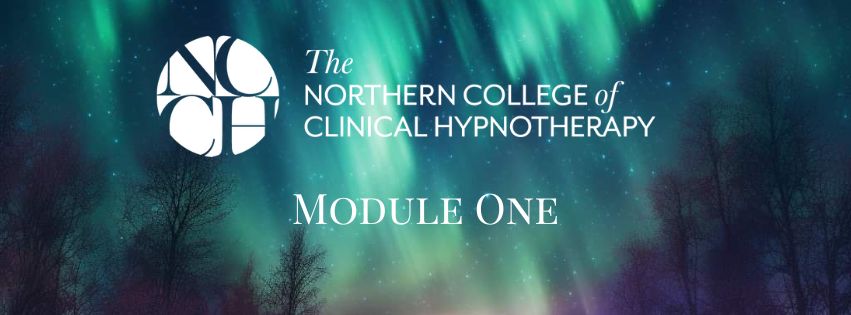
Essential selling skills (In-House)
By The In House Training Company
Increasing sales is the core of objective for all salespeople and it is vital they are given the tools and techniques to thrive in this highly competitive environment. The landscape within which salespeople operate is ever shifting, and now more than ever it is recognised that the key to successful selling is understanding the customer's needs and working collaboratively with them to achieve their objectives. This highly practical programme has been developed to support salespeople to develop their all-round sales skills using a customer-focused approach. The course will be fun and informal, using practical exercises to help new and experienced salespeople ensure they are equipped to deal with the challenges of selling. This course will help participants: Develop core sales skills such as building rapport, questioning and presenting benefits Identify the roles and goals of key contacts and recognize the importance of consultative selling Understand how to achieve sales by uncovering needs, matching benefits and promoting value Understand how to structure and control a customer interaction and set clear objectives for each account Develop techniques for handling objections, questions and staying positive Master the art of closing a sale and gaining agreement Understand tactical selling and how to build multiple contacts and relationships Develop skill and confidence in selling to both new prospects and existing customers 1 Consultative selling - key principles for success Recognise the importance of consultative selling and being client-focused Build the right processes to achieving sales targets - questions before features Assess your core sales skills; building rapport, asking questions, presenting features and benefits, closing 2 Consultative sales call skills How best to structure and control a customer meeting or call to be client-centric: Four Cs The importance of setting clear objectives for each call and account Setting the agenda and pre-call preparation Planning sessions 3 Your mission, message and meaning - comparative advantage Defining sales messages and USPs; positioning value and quality not price Knowing your target product and services and their value to the customer Understanding your customers buying role and qualifying the opportunity 4 An effective sales meeting - part 1 Opening the sales interview - and building rapport Gaining and retaining the full attention of the customer Probing and identifying real needs using effective sales questions Planning and practice sessions for consultative selling 5 An effective sales meeting - part 2 Matching customer needs and wants to products and services available Presenting your product or service using features, advantages, and benefits Recognising and responding to buying signals and other sales opportunities Planning and practice sessions 6 Closing the sale successfully Anticipating objections and seeing them as positives, including price objections Handling objections using proven methods and models How and when to ask for the sale professionally Follow up and follow-through Planning and practice sessions

Nice Work x Fiasco
By Right Aligned
Our masterclass series goes behind the studio door and explores the processes of globally respected people, studios and businesses.

Nice Work x Jones Knowles Ritchie (JKR)
By Right Aligned
Our masterclass series goes behind the studio door and explores the processes of globally respected people, studios and businesses.
