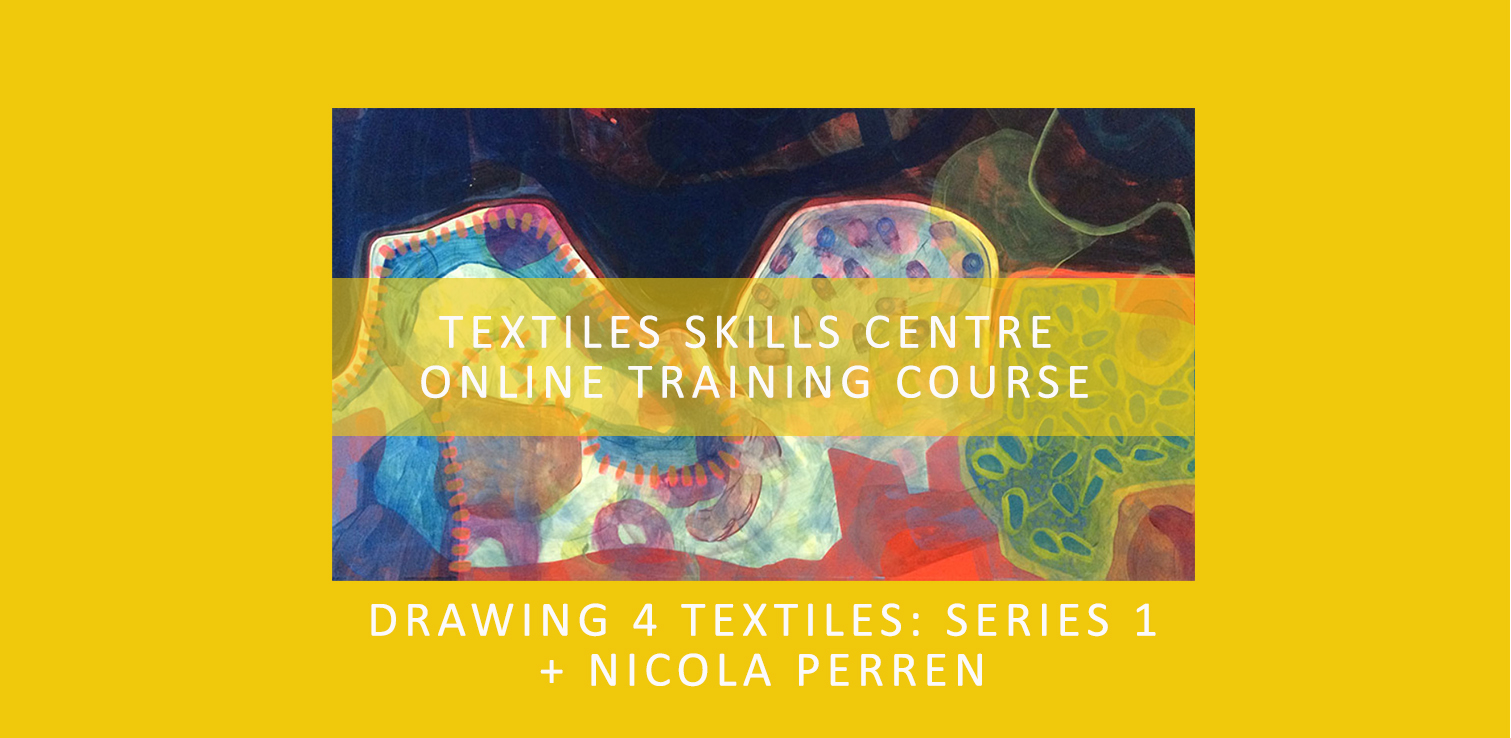- Professional Development
- Medicine & Nursing
- Arts & Crafts
- Health & Wellbeing
- Personal Development
3882 Link courses
Garbage Collection Algorithms
By Packt
There are quite a few issues with manual memory management. Therefore, to avoid memory leaks and optimally use your memory, automatic memory management is essential. In this course, we'll learn about garbage collection as a form of automatic memory management.
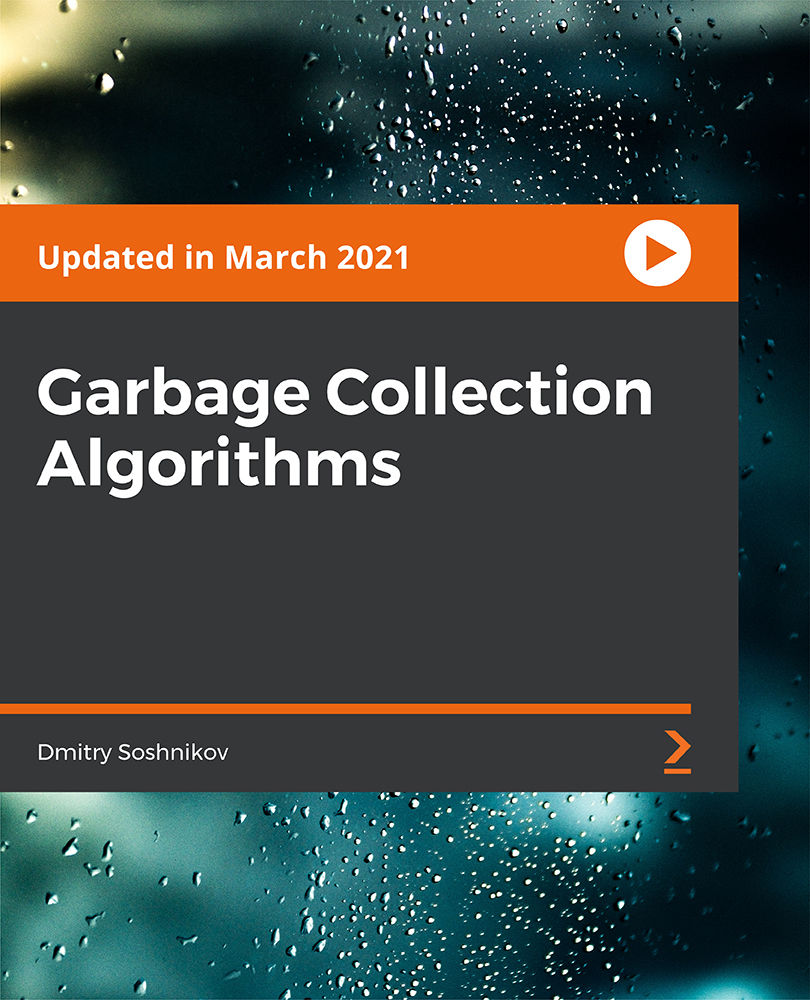
How to Process Time Series Data with JavaScript
By Packt
In this course, learn how to process data to pull out relevant information, structure the data for visualizing using JavaScript's map and filter methods, use D3.js's scale functions, and more. Basic HTML and CSS skills, some JavaScript programming, and a basic understanding of D3js are required.
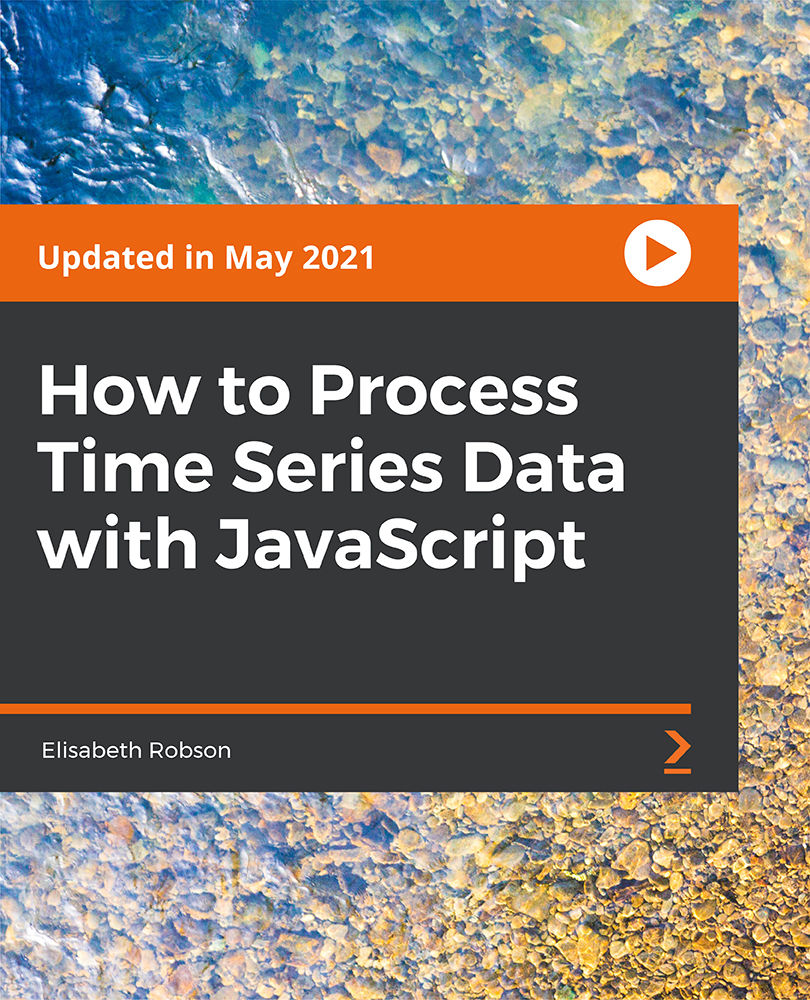
CISM Certification Domain 1: Information Security Governance Video Boot Camp 2019
By Packt
Get 3.5 hours of videos and downloadable lecture slides for Certified Information Security Manager (CISM) Domain 1
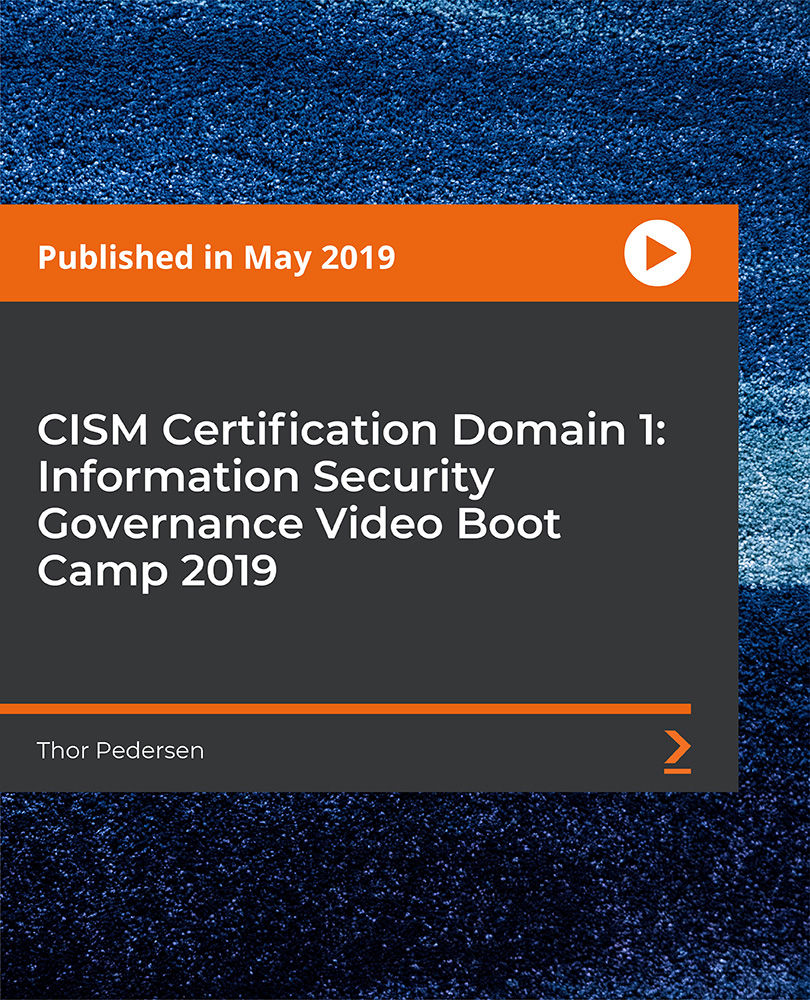
Accounting, Business Performance Management, Data Analysis, and Marketing - 4 Courses in 1 Bundle
By Lead Academy
Whether you are self-taught and you want to fill in the gaps for better efficiency and productivity, this Accounting, Business Performance Management, Data Analysis, and Marketing - 4 in 1 course will set you up with a solid foundation to become a confident accountant and finance assistant and develop more advanced skills. Lead Academy Scholarship Programme | Enrol Today & Save £347 This comprehensive Accounting, Business Performance Management, Data Analysis, and Marketing - 4 in 1 course is the perfect way to kickstart your career in the field of accounting & finance. This course will give you a competitive advantage in your career, making you stand out from all other applicants and employees. As one of the leading course providers and most renowned e-learning specialists online, we're dedicated to giving you the best educational experience possible. This course is crafted by industry expert, to enable you to learn quickly and efficiently, and at your own pace and convenience. How Will I Benefit? Boost your career in accounting & finance Deepen your knowledge and skills in your chosen field just in hours not years! Study a course that is easy to follow. Save money and time by studying at your convenient time Have access to a tutor whenever you are in need So, what are you thinking about! Start getting the benefits by enrolling today! Why Choose Lead Academy: Lifetime Access High-quality e-learning study materials Learn the most in-demand skills Self-paced, no fixed schedules 24/7 customer support through email Available to students anywhere in the world No hidden fee Study in a user-friendly, advanced online learning platform Who is this course for? This comprehensive Accounting, Business Performance Management, Data Analysis, and Marketing - 4 in 1 course is suitable for anyone looking to improve their job prospects or aspiring to accelerate their career in this sector and want to gain in-depth knowledge of accounting & finance. Entry Requirement There are no academic entry requirements for this Business Accounting and Finance course, and it is open to students of all academic backgrounds. As long as you are aged seventeen or over and have a basic grasp of English, numeracy and ICT, you will be eligible to enrol. Career path This Business Finance course opens a brand new door for you to enter the relevant job market and also provides you with the chance to accumulate in-depth knowledge at the side of needed skills to become flourishing in no time. You will also be able to add your new skills to your CV, enhance your career and become more competitive in your chosen industry. Course Curriculum Business Accounting and Finance What is Business finance. What is Business finance. Why Businesses Fail Why Businesses Fail The Principles of Business Finance Part 1 The Principles of Business Finance Part 1 The Principles of Business Finance Part 2 The Principles of Business Finance Part 2 The Balance Sheet The Balance Sheet The Income Statement The Income Statement The Cashflow Statement The Cashflow Statement A Business Finance Exercise A Business Finance Exercise Financial Performance Indicators Financial Performance Indicators Investment Analysis Investment Analysis Investment Analysis Exercise Investment Analysis Exercise Key Learning Points in Business Finance Key Learning Points in Business Finance Business Performance Management Assessment Social Media Marketing Masterclass 2019 Introduction General Tips & Tricks Series SEO (Search Engine Optimization) YouTube Google Analytics Email Marketing Linkedln Facebook Instagram Mobile App

Kafka Streams API for Developers Using Java/Spring Boot 3.X
By Packt
This course is structured to give you both the theoretical and coding experience of developing Kafka Streams applications using Streams API. It also covers the techniques to use Enterprise Standard Kafka Streams application using Spring Boot and Streams API. You will build a real-time Kafka Streams application by the end of this course. Prior experience building Kafka applications is necessary.
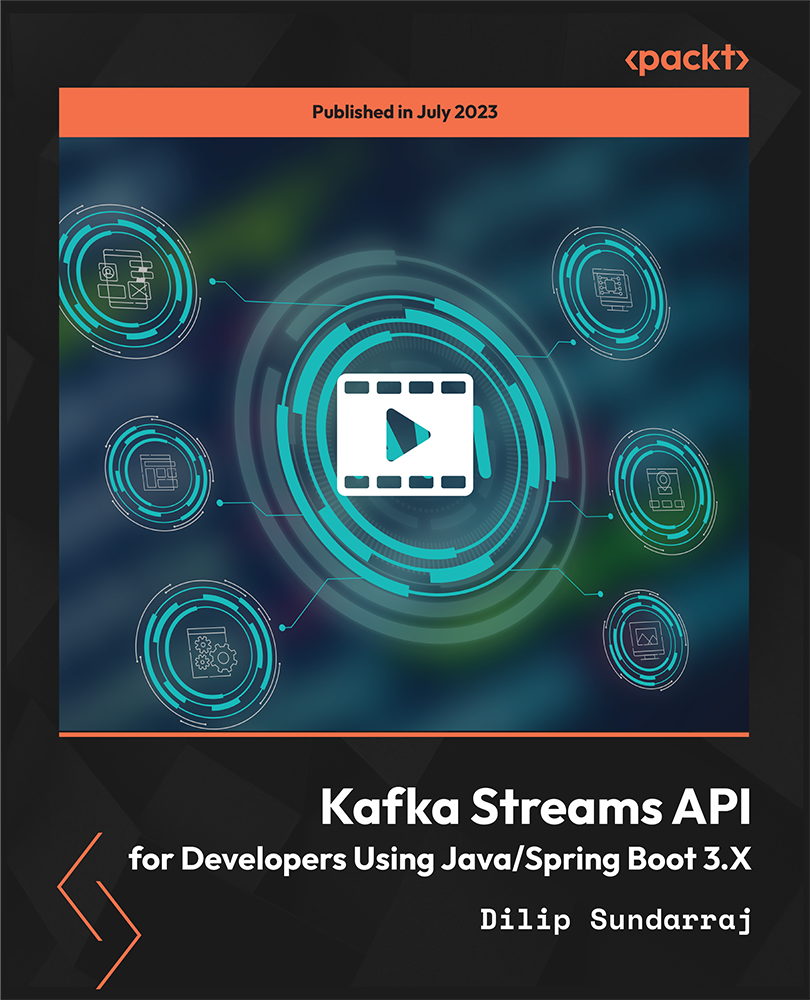
It's Up To You To End Human Trafficking
By CanarySinging
Survivor and whistleblower of multigenerational human trafficking exposes systemic, organised abuse (human trafficking) in places that are purposed for helping vulnerable people– including victims of trafficking and refugees in the UK. Providing next-level education on the societal structures which enable this abuse, what precisely has led to a global legacy of abuse, and what is needed to correct it. Highly engaging and motivating event to empower the everyman to do their part in abolishing human trafficking. If you want a world without abuse, you have a role in creating it. Find out what that is today. The victims can't wait for tomorrow.
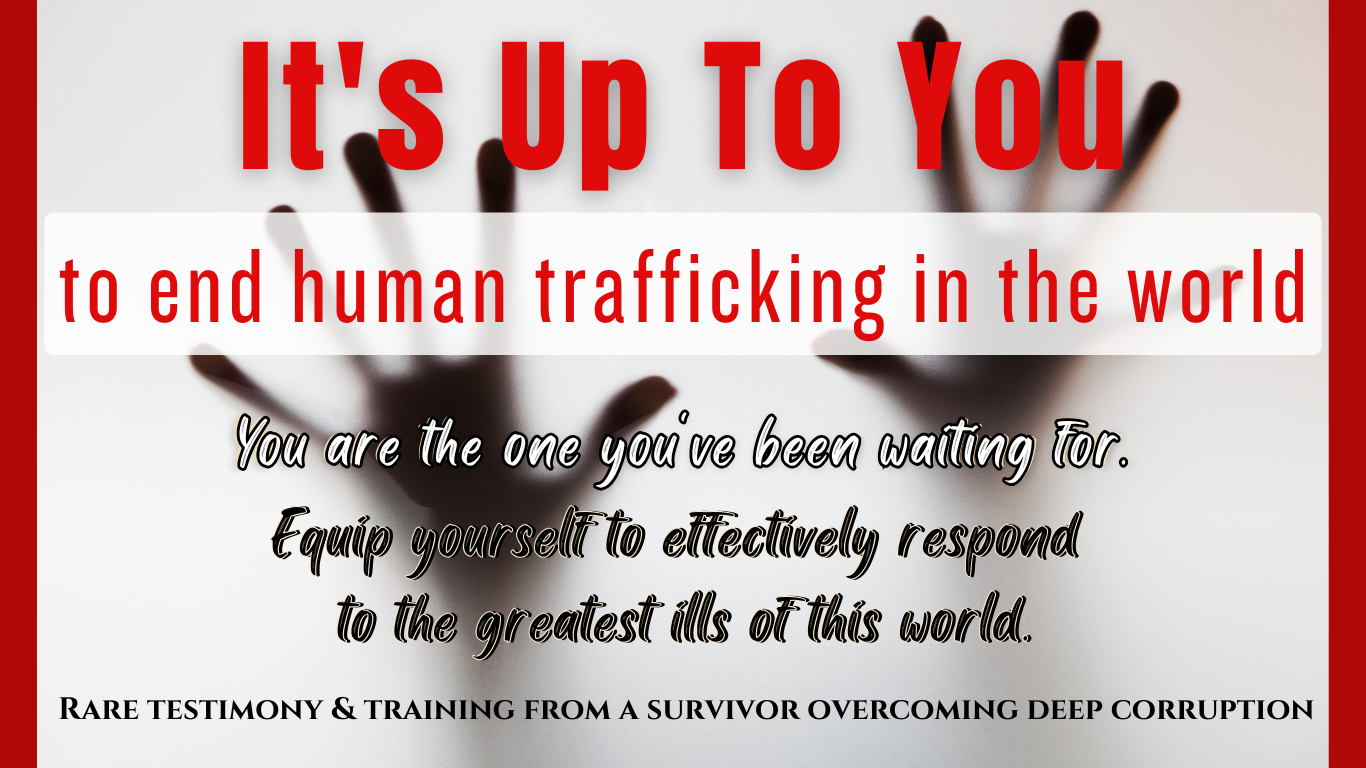
Boost Your Career By Enrolling In This Nutrition Training Bundle To Overcome Your Challenges! 9 in 1 Nutrition Training Bundle To ensure better and improved health and lifestyle, it is of utmost importance to give enough importance to proper nutrition. However, to ensure proper nutrition, there are several things you need to be aware of. In this Nutritional Training bundle, you will learn all you need to know about food and nutrition and everything in between. Nutrition has a significant impact on health and development. Better nutrition is linked to stronger immune systems, safer pregnancies and deliveries, a lower risk of non-communicable diseases (including diabetes and cardiovascular disease), and longer life spans. You can learn to identify how eating healthily influences emotional well-being as well as how emotions may affect eating behaviours by completing our Nutrition Training bundle course. By completing our Nutrition Training course, you will be equipped with the knowledge and skills to make a positive impact in the lives of others. So, take the first step towards a rewarding career in nutrition and enrol in our course today! This course bundle will prepare you for: Understanding the fundamental importance of nutrition and hydration. Learning about various foods that provide good health and fitness. Realise the effect of food on mental health. Being aware of the various food allergies. Acquiring knowledge about ketogenic and vegetarian diets. Getting proper training for food labelling and regulations. The courses offered to you in this bundle are: Course 01: Certificate in Nutrition and Hydration at QLS Level 3 Course 02: 60+ Foods For Health, Fitness & Dieting Course 03: Food and Mood: Improving Mental Health Through Diet and Nutrition Course 04: Food Allergy Awareness Course 05: Ketogenic Diet Mastery Course 06: Vegetarian Diet Course 07: Food Labelling Regulations Training Course 08: HACCP Food Safety Levels 1 and 2 Course 09: Personal Hygiene Course Why Prefer Us? All-in-one package of 9 premium courses' Nutrition Training bundle Earn a certificate accredited by CPDQS. Get a free student ID card! (£10 postal charge will be applicable for international delivery) Globally Accepted Standard Lesson Planning Free Assessments 24/7 Tutor Support. You can get a combo package of our nine-course Nutrition Training bundle from us. To ensure your better understanding and knowledge of all the related areas and issues, these courses have been meticulously researched and well-detailed. *** Course Curriculum *** Our Nutrition Training bundle courses consist of the following learning modules: Module 01: Introduction to Nutrition Nutrition Food Balanced Diet Eatwell Guide & Balance Diet Digestion Body Mass Index Module 02: Nutrients Nutrients Macronutrients Micronutrients Module 03: Malnutrition Malnutrition Acute Malnutrition Chronic Malnutrition Causes of Malnutrition Module 04: Nutritional Support During Pregnancy for Infants for Elderly People for Athletes Module 05: Hydration Hydration Function of Water Water Balance Dietary Sources of Water Water Nutrients Staying Hydrated Benefits of Drinking Water Module 06: Dehydration Dehydration Causes of Dehydration Signs and Symptoms Effects and Risks of Dehydration Consequences of Dehydration Treatments of Dehydration Equinox Module 07: Need of Water How Much Water Do We Need? Infant and Child Adult Elderly People Athletes Assessment Process Once you have completed all the courses in the Nutrition Training bundle, you can assess your skills and knowledge with an optional assignment. Our expert trainers will assess your assignment and give you feedback afterward. CPD 90 CPD hours / points Accredited by CPD Quality Standards Who is this course for? You don't need any previous training or qualifications to finish these courses. These courses are designed for: Food enthusiasts Social workers Care workers Anyone interested in a healthy balanced lifestyle Requirements You will not need any prior background or expertise. Career path Nutritionist Dietitian Personal Trainer Nutritional Therapist Catering Manager The average salary for a Dietitian can be £27,055 - £47,672 per annum for anyone residing in the United Kingdom.

Build a Stock Market Web App with Python and Django
By Packt
Learn Database Driven Web Development With Django and Python!
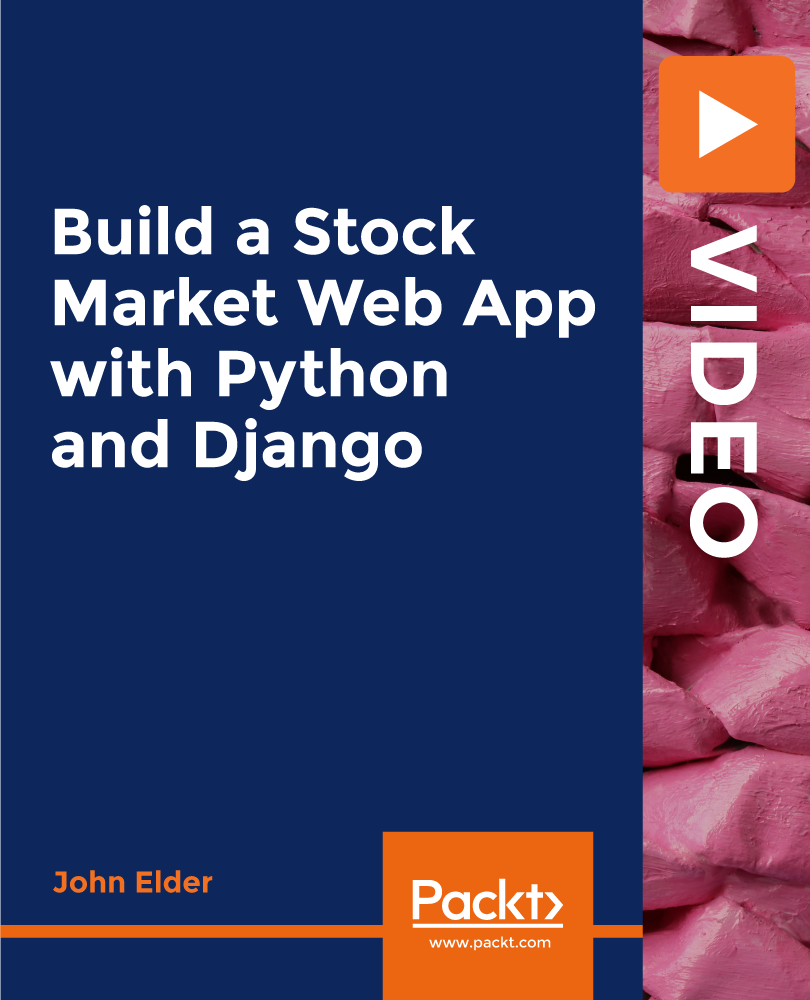
Advanced Financial Planning & Financial Modelling Diploma - QLS Endorsed
4.7(47)By Academy for Health and Fitness
24-Hour Knowledge Knockdown! Prices Reduced Like Never Before Making sound financial decisions is crucial for any business, but with complex data and ever-changing markets, it can feel overwhelming. Did you know over 60% of UK businesses cite financial planning as a top challenge? Are you ready to unlock the power of financial planning and modelling to propel your career and business forward? This comprehensive bundle equips you with the skills and knowledge to make informed decisions with confidence. Our Advanced Financial Planning & Financial Modelling bundle goes beyond basic accounting. You'll master the art of creating financial models that forecast future performance and analyse investment opportunities. You'll delve into financial reports to gain valuable insights into a company's health and make data-driven decisions. Furthermore, you'll explore capital budgeting techniques to ensure optimal resource allocation. With a strong foundation in business intelligence and data mining, you'll learn to extract valuable insights from complex datasets and make strategic business decisions. With our Advanced Financial Planning & Financial Modelling Diploma exclusive bundle, you will get a PDF Certificate, PDF Transcript and Digital Student ID Card (worth £50) Absolutely FREE. Courses are Included in Bundle: Course 01: Financial Modelling for Decision Making and Business plan Course 02: Financial Analysis for Finance Reports Course 03: Capital Budgeting & Investment Decision Rules Course 04: BUSINESS INTELLIGENCE AND DATA MINING DIPLOMA Course 05: Strategic Business Management Course 06: Risk Assessment Training Invest in your skillset and unlock a world of career opportunities. Enroll today and become a financial planning and modelling powerhouse. Learning Outcomes of Financial Planning & Financial Modelling Build intelligent financial models for future-proof decision making. Unleash the power of financial reports for strategic business insights. Master capital allocation mastery for optimal resource utilization. Become a data-mining detective with business intelligence expertise. Make winning business decisions based on data-driven insights. Transform into a financial forecasting mastermind for ultimate success. Why Choose Us? Get a Free CPD Accredited Certificate upon completion of Financial Planning & Financial Modelling Get a free student ID card with Financial Planning & Financial Modelling Training program (£10 postal charge will be applicable for international delivery) The Financial Planning & Financial Modelling is affordable and simple to understand This course is entirely online, interactive lesson with voiceover audio Get Lifetime access to the Financial Planning & Financial Modelling course materials The Financial Planning & Financial Modelling comes with 24/7 tutor support Start your learning journey straightaway! *** Course Curriculum *** Course 01: Financial Modelling for Decision Making and Business plan Section 01: Introduction Introduction to the course Introduction to the Business Process What is Financial Modelling Starting Point of a Financial Model First Steps before Starting to create Financial Model and Linking Business Model Section 02: Case Study: Restaurant - Basic Model For Selecting Initial Idea Starting with End in Mind-Comparative P&L Customer Acquisition Model Revenue and Cost Models Adding Product and Modelling Labour and Other Costs Modelling Capital Investments and ROI Calc Section 03: Business Plan And 3 Financial Statement Models Detailed Customer Acquisition Model and Revenue Model Cost of Sale Model Modelling Labour Cost Modelling Other Operating Expenses Modelling Income Statement and Cash Flows Modelling Balance Sheet Fixing the Error in Financial Model and Brief of RR Protected: Financial Model for Business plan for New Business Course 02: Financial Analysis for Finance Reports Welcome to the Course! Get the Overview of What You'll Learn What is a 10-K? Evaluating Profitability by Analyzing the Income Statement Evaluating Operations: Tying Operating Metrics to Financial Results Evaluating Financial Strength: Balance Sheet Analysis Evaluating Cash Flow Generation Performing Investment Analysis Course 03: BUSINESS INTELLIGENCE AND DATA MINING DIPLOMA Module 01: What is Business Intelligence? Module 02: Starting Case in understanding BI needs in diff phase of business Module 03: Decision Making Process and Need of IT systems Module 04: Problem Structure and Decision Support System Module 05: Introduction to BI Applications Module 06: Dashboard presentation systems Module 07: Different Types of Charts used in 131 Dashboards Module 08: Good Dashboard and BSC Module 09: Examples of Bad Dashboards 1 Module 10: Examples of Bad Dashboards 2 Module 11: Process of KPI Development Module 12: Overview of Data warehouse Module 13: More explaining of data warehouse and steps in processing Module 14: Data Warehouse Architecture -Tiers Module 15: Data Warehouse - components =========>>>>> And 2 More Courses <<<<<========= How will I get my Certificate? After successfully completing the course, you will be able to order your Certificates as proof of your achievement. PDF Certificate: Free (Previously it was £12.99*5 = £65) CPD Hard Copy Certificate: £29.99 CPD 50 CPD hours / points Accredited by CPD Quality Standards Who is this course for? Anyone interested in learning more about the topic is advised to take this bundle. This bundle is ideal for: Students seeking mastery in this field Professionals seeking to enhance their skills Anyone who is passionate about this topic Requirements You will not need any prior background or expertise to enrol in this bundle. Career path After completing this bundle, you are to start your career or begin the next phase of your career. Financial Strategist Data Analyst Investment Guru Business Growth Hacker Financial Forecaster Chief Data Officer Certificates CPD Accredited Digital Certificate Digital certificate - Included Upon passing the Course, you need to order a Digital Certificate for each of the courses inside this bundle as proof of your new skills that are accredited by CPD QS for Free. CPD Accredited Hard Copy Certificate Hard copy certificate - £29.99 Please note that International students have to pay an additional £10 as a shipment fee.

Search By Location
- Link Courses in London
- Link Courses in Birmingham
- Link Courses in Glasgow
- Link Courses in Liverpool
- Link Courses in Bristol
- Link Courses in Manchester
- Link Courses in Sheffield
- Link Courses in Leeds
- Link Courses in Edinburgh
- Link Courses in Leicester
- Link Courses in Coventry
- Link Courses in Bradford
- Link Courses in Cardiff
- Link Courses in Belfast
- Link Courses in Nottingham