- Professional Development
- Medicine & Nursing
- Arts & Crafts
- Health & Wellbeing
- Personal Development
3882 Link courses
24-Hour Knowledge Knockdown! Prices Reduced Like Never Before Did you know that strong mathematical skills are a key asset in today's job market? A recent LinkedIn report revealed that 72% of recruiters consider numeracy a vital skill for many positions, ranking them alongside communication and problem-solving abilities. Our Functional Skills Maths bundle empowers you to bridge that gap and unlock exciting career opportunities. This Functional Skills Maths bundle offers a comprehensive and engaging learning experience, designed to take you from wherever you are on your math journey to a place of greater confidence and competence. This bundle is suitable for all math skill levels, regardless of prior math experience. It starts with developing fundamental skills (Levels 2 and 3) and progresses to more advanced topics like algebra, analytic geometry, and discrete mathematics. You'll even discover valuable Math Tricks & Shortcuts to streamline your problem-solving and save precious time. Our Bundle contains 5 of our premium courses for one discounted price: Course 01: Functional Skills Maths at QLS Level 2 Course 02: Functional Skills Maths - CPD Certified Course 03: Maths: Grade 9 (Algebra and Analytic Geometry) Course 04: Introduction to Discrete Maths Course 05: Math Tricks & Shortcuts Stronger math skills can open doors to a wider range of career opportunities, enhance your financial literacy, and equip you to tackle challenges with greater ease and confidence. Take control of your future - enrol today! Learning Outcomes of Functional Skills Maths Confidently manage everyday financial calculations Make informed decisions based on data analysis Tackle practical problems using measurement and geometry Master algebraic equations to solve complex problems Develop critical thinking skills through math problem-solving Employ innovative shortcuts to boost calculation speed Why Choose Us? Get a Free CPD Accredited Certificate upon completion of Functional Skills Maths Get a free student ID card with Functional Skills Maths Training program (£10 postal charge will be applicable for international delivery) The Functional Skills Maths is affordable and simple to understand This course is entirely online, interactive lesson with voiceover audio Get Lifetime access to the Functional Skills Maths course materials The Functional Skills Maths comes with 24/7 tutor support Start your learning journey straightaway! Course Curriculum of Functional Skills Maths Bundle Course 01: Functional Skills Maths at QLS Level 2 Module 01: Integers ( Directed Numbers) Module 02: Factors And Multiples Module 03: Fractions Module 04: Simplification Rule : BODMAS Module 05: Decimal Numbers Module 06: Rational Numbers Module 07: Approximation Module 08: Estimation And Scientific Notation Or Standard Form Module 09: Percentage Module 10: Ratio And Proportion Module 11: Unitary Method And Its Applications Module 12: Profit , Loss, Discount And Tax Course 02: Functional Skills Maths - CPD Certified Section 01: Introduction Section 02: Read, Write, Compare And Order Numbers Of Any Size Section 03: Substitution In Given Formula Section 04: Fractions Section 05: Decimal Numbers Section 06: Percentages Section 07: Equivalence Between Fractions, Decimals And Percentages Section 08: Ratio And Proportion Section 09: Profit & Loss Section 10: Discounts And Taxes Section 11: Simple Interest And Compound Interest Section 12: Money Section 13: Convert Between Metric And Imperial Units Section 14: Compound Measures Including Speed, Density & Rates Of Pay Section 15: Perimeters And Areas Of 2-D Shapes Section 16: Volumes And Surface Areas Of 3-D Shapes Section 17: Scale Drawings Section 18: Statistics Section 19: Probability Section 20 Bonus Section (Time Topic 11 Video Lectures) Course 03: Maths: Grade 9 (Algebra and Analytic Geometry) Section 01: Number Sense And Algebra Introduction to the exponents Multiplying Powers Dividing Powers Why X to the power of Zero = 1 Practice for Zero exponents Formulas for Lowering Powers Power of a Power Algebraic Expressions, Equations and Monomials Combining Like Terms Solving Equations Methods Solving Equations Practice Solving Equations with Fractions Problem Solving What is AutoCAD .NET API? What is CSharp (C#)? What Will I Learn from this Course? Multiplying and Dividing Integers Types and Degrees of Polynomials Word Problem Solving (Money - Part 1) Word Problem Solving (Money - Part 2) Word Problem Solving (Money - Part 3) Word Problem Solving (Mixture - Part 1) Creating the AuditBlock WriteToCSVFile Method Word Problem Solving (Age - Part 1) Creating the AuditBlock WriteToTXTFile Method Section 02: Analytic Geometry Plotting Points Creating the AuditBlock DisplayOnScreen Method Equation of a line Creating the AuditBlock GatherBlocksAndCount Method Determining the Y-intercept and the X-intercept of a line Project Check on the Labels Creating the TitleBlock Border Lines - Lab Creating the TitleBlock Border Lines - Lab Determining the Y-intercept and the X-intercept of a line =========>>>>> And 2 More Courses <<<<<========= How will I get my Certificate? After successfully completing the course, you will be able to order your Certificates as proof of your achievement. PDF Certificate: Free (Previously it was £12.99*5 = £65) CPD Hard Copy Certificate: Free (For The First Course: Previously it was £29.99) CPD 50 CPD hours / points Accredited by CPD Quality Standards Who is this course for? Anyone interested in learning more about the topic is advised to take this bundle. This bundle is ideal for: Students seeking mastery in this field Professionals seeking to enhance their skills Anyone who is passionate about this topic Please Note: This is not a regulated course. To get qualified, you may choose: IGCSE Maths A-Level Maths Functional Skills Qualification in Maths at Level 2 Functional Skills Qualification in Mathematics at Level 2 - GCSE Equivalent for Maths A-level Mathematics Functional Skills Qualification in Mathematics at Entry 1 Functional Skills Qualification in Mathematics at Level 1 Functional Skills Qualification in English at Entry 1 Functional Skills Qualification in English at Entry 2 Functional Skills Qualification in English at Level 1 Functional Skills Qualification in ICT at Level 2 Functional Skills Qualification in Information & Communication Technology (ICT) at Level 1 Requirements You will not need any prior background or expertise to enrol in this bundle. Career path After completing this bundle, you are to start your career or begin the next phase of your career. Teacher Teacher Assistant HR Manager Accountant Finance Manager Certificates CPD Accredited Digital Certificate Digital certificate - Included Upon passing the Course, you need to order a Digital Certificate for each of the courses inside this bundle as proof of your new skills that are accredited by CPD QS for Free. CPD Accredited Hard Copy Certificate Hard copy certificate - £29.99 Please note that International students have to pay an additional £10 as a shipment fee. Certificate in Functional Skills Maths at QLS Level 2 Hard copy certificate - £79 Please note that International students have to pay an additional £10 as a shipment fee.
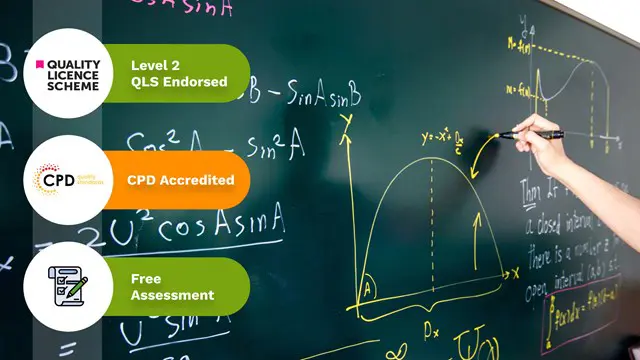
Unlocking Success in GCSE Geography! At GLA Tutors, we are dedicated to helping students excel in their GCSE Geography examinations. Our experienced tutors are passionate about the subject and committed to providing comprehensive support tailored to the AQA examination board's specification. Let's dive into the breakdown of the AQA GCSE Geography specification: Paper 1: Living with the Physical Environment This paper focuses on understanding natural landscapes, such as rivers, coasts, and ecosystems. Our tutors will guide students through topics like the water cycle, coastal processes, and the impact of climate change. We offer in-depth explanations, interactive activities, and exam-style practice to build a solid foundation. Paper 2: Challenges in the Human Environment This paper explores the relationship between humans and their environment, including urban areas, development, and global issues. Our tutors will delve into concepts like population dynamics, urbanisation, sustainable development, and global inequalities. Through engaging discussions and real-world examples, we help students grasp the complexities of human geography. Paper 3: Geographical Applications In this paper, students apply their geographical skills to investigate real-world issues and carry out fieldwork. Our tutors will guide students through the process of designing and conducting fieldwork, collecting and analysing data, and presenting their findings. We provide practical guidance, research resources, and feedback to develop strong investigative skills. At GLA Tutors we go beyond the specification to nurture a deep understanding of geography. Our tutors create a supportive and engaging learning environment that encourages critical thinking, analysis, and effective exam techniques. We offer personalised one-on-one sessions, group discussions, and access to a range of learning materials to cater to each student's needs. Whether it's understanding the intricacies of physical processes or analysing the complexities of human interactions, our tutors are here to guide students towards success in their GCSE Geography journey. Join us and unlock your full potential in GCSE Geography! Feel free to explore our website for more information or reach out to us with any questions you may have. Let's embark on this exciting learning adventure together! https://www.globallearners.academy/services/gcse We can provide assistance for everything you need to prepare students for exams, including: past papers, mark schemes and examiners’ reports specimen papers and mark schemes for new courses exemplar student answers with examiner commentaries high quality revision guides

Transgender Awareness & Understanding
By National Gender Training Ltd
To give you a good understanding of the long medical journeys a trans person undergoes, together with an understanding of the reference terms in common use, including language and terminology, cis-gender, non-binary, intersex, the pathways from M to F and F to M with the key stages in each pathway, the lived experiences of the facilitators plus a short life story video, LGBT facts, gender clinics, how to support a trans child, equality in the workplace, the laws surrounding gender and equality and how they affect you, and so much more…… Who is this course for? Everyone is the simple answer. Everyone and particularly those in a public-facing role, be that the police or other emergency services, to business managers, ship captains and shop floor workers. What will it cost? Both face to face and Teams presentations are charged at the same rates, which are very competitive. Face to face would incur travel and accommodation etc, as applicable How large are the groups? We will only normally accept a maximum of 20 people in each presentation, as this allows everyone the opportunity for questions, and allows us to keep to the 4 hour duration. We can, however, work with larger groups by negotiation, typically up to a total of 50 people. How will I benefit from this course? You will learn about the full pathways to allow you to be more understanding, and you will understand how to address a trans person without causing offence Do we get handouts? All participants receive a comprehensive workbook either in person or electronically. What is the course content? Language & terminology, intersex, non-binary, use of pronouns, pathways from male to female & female to male, key stages in each pathway, supporting trans children, facts and figures, personal life stories of the facilitators together with a video presentation, equality in the workplace, important legislation and how it affects you and more How are the courses delivered? This presentation is delivered as a face to face session for businesses and organisations around the UK. Alternatively it can be delivered using Teams. There is a lot of hatred towards the trans community, will I get harangued? Yes, there is hatred but by educating people on this subject we aim to achieve a more inclusive society, not just in the UK, but around the world also. I want to book a complete session for my staff, is there a group discount available? Yes, for any large group booking we are negotiable. Is this course recognised? Yes, it is a fully accredited CPD course for which you will receive a certificate upon completion Upcoming public/open courses These are arranged according to demand.

Apache Kafka Series - Learn Apache Kafka for Beginners v3
By Packt
A beginner-level course that follows a step-by-step approach to learning the fundamentals and core concepts of Apache Kafka 3.0. You will work through interesting activities such as programming a Twitter producer and Elasticsearch consumer to understand the various concepts.
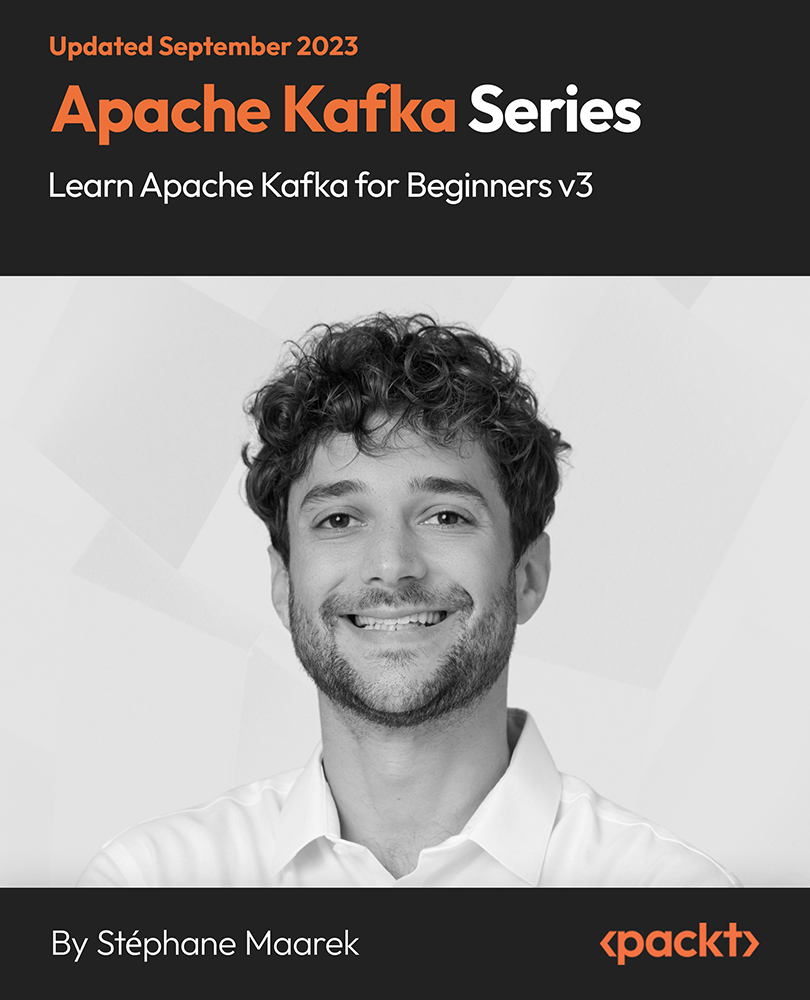
Unlock the power of social media for your business with our comprehensive guide! Learn strategies, best practices, and tools to harness the potential of platforms like Facebook, Twitter, Instagram, and LinkedIn. Elevate your online presence and engage customers effectively. Dive into our introduction to social media for business today!

Typing without looking at the keyboard might seem like wizardry—but with the right approach, anyone can master it. This Transcription: Touch Typing With Complete Career Guide Course is built for those who want to boost their typing speed, reduce errors, and glide through transcription work with confidence. Whether you’re eyeing admin roles, content transcription, or data input jobs, this course is a solid step towards polishing up your typing game from the comfort of your screen. From fingers to fonts, everything here revolves around rhythm, technique and steady progress. You’ll discover how touch typing links to transcription accuracy, workplace efficiency, and even job opportunities across various industries. No fluff—just structured content, clear lessons, and typing drills that feel more satisfying than a perfect cup of tea. This course is for those who are ready to type smarter, not harder. ________________________________________________________________________ Key Features: CPD Certified 11 Instant e-certificate and hard copy dispatch by next working day Fully online, interactive course with audio voiceover Developed by qualified professionals in the field Self-paced learning and laptop, tablet, smartphone-friendly 24/7 Learning Assistance Discounts on bulk purchases Course Curriculum: Transcription Module 01: Introduction. Module 02: Transcription Comprehension Module 03: A Comprehension Example Module 04: Transcription Accuracy Module 05: Accuracy Examples Module 06: Common Homophones Module 07: Transcription Formatting Module 08: Speaker Labeling Module 09: Spelling Module 10: Advanced Module Module 11: Useful Transcription Tools Module 12: Where & How to Find Transcription Opportunities Touch Typing Essentials Module 01: Introduction Module 02: How to Set up Your Computer Module 03: How to type the letters F and J Module 04: How to type the letters D and K Module 05: How to type the letters S and L Module 06: How to type the letter A and ; (semicolon) Module 07: How to type the letters E and I Module 08: How to type the letters R and U Module 09: How to type the letters T and O Module 10: How to type CAPITAL letters Module 11: How to type the letter C and , (Comma) Module 12: How to type the letters G and H Module 13: How to type the letters N and V Module 14: How to type the letters W and M Module 15: How to type the letters Q and P Module 16: How to type the letters B and Y Module 17: How to type the letters Z and X Module 18: How to type Colon and Semicolon Module 19: How to type Full Stop and Comma Module 20: How to type Question Mark and Exclamation Mark Module 21: How to type Dash, Parentheses and Quotation Marks ________________________________________________________________________ Complete Career Guide for Transcription: Touch Typing (A to Z) This isn't just a course; it's your ticket to thriving in the sector and your roadmap to the Transcription. In addition to mastering the essentials of Transcription, you'll also gain valuable skills in CV writing, job searching, communication, leadership, and project management. These 9 complementary courses are designed to empower you at every stage of your journey. Stand out in your career, from crafting a winning CV to excelling in interviews. Develop the leadership skills to inspire your team and efficiently manage projects. This holistic approach ensures you're not just job-ready but career-ready. Enrol today, and let's build your success story together in Transcription. Your dream career starts here! List of career guide courses included in Transcription: Touch Typing With Complete Career Guide: Course 01: Professional CV Writing and Job Searching Course 02: Communication Skills Training Course 03: Career Development Training Course 04: Time Management Course 05: Returning to Work Training Course 06: Level 3 Diploma in Project Management Course 07: Leadership Skills Course 08: Body Language Course 09: Interview and Recruitment ________________________________________________________________________ Learning Outcomes: Gain accurate recording comprehension abilities for many kinds of text. Attain high accuracy in transcription through practical examples and exercises. Master common homophones, ensuring accurate interpretation of spoken words. Demonstrate proficiency in transcription formatting and speaker labeling techniques. Refine spelling skills to enhance the quality and reliability of transcribed content. Explore advanced modules and tools, along with strategies to find transcription opportunities. ________________________________________________________________________ Accreditation All of our courses, including this Course are fully accredited, providing you with up-to-date skills and knowledge and helping you to become more competent and effective in your chosen field. Certification Once you've successfully completed your Course you will immediately be sent your digital certificates. Also, you can have your printed certificate delivered by post (shipping cost £3.99). Our certifications have no expiry dates, although we recommend renewing them every 12 months. Assessment At the end of the courses, there will be an online assessment, which you will need to pass to complete the course. Answers are marked instantly and automatically, allowing you to know straight away whether you have passed. If you haven't, there's no limit on the number of times you can take the final exam. All this is included in the one-time fee you paid for the course itself. CPD 100 CPD hours / points Accredited by CPD Quality Standards Who is this course for? Individuals aspiring to excel in transcription services. Anyone keen on developing touch typing skills for transcription. Those interested in remote work opportunities in transcription. Professionals seeking to enhance accuracy and efficiency in transcription tasks. Career path Transcriptionist - £20K to 30K/year. Medical Transcriptionist - £22K to 35K/year. Legal Transcriptionist - £25K to 40K/year. Audio Typist - £18K to 28K/year. Closed Captioning Specialist - £24K to 35K/year. Certificates 11 CPD Accredited e-Certificates Digital certificate - Included 11 CPD Accredited Hard Copy Certificates Hard copy certificate - Included

The Python Programming Bible: Networking, GUI, Email, XML, CGI
By Packt
Python 3 is one of the most popular programming languages. Companies like Facebook, Microsoft, and Apple all want Python
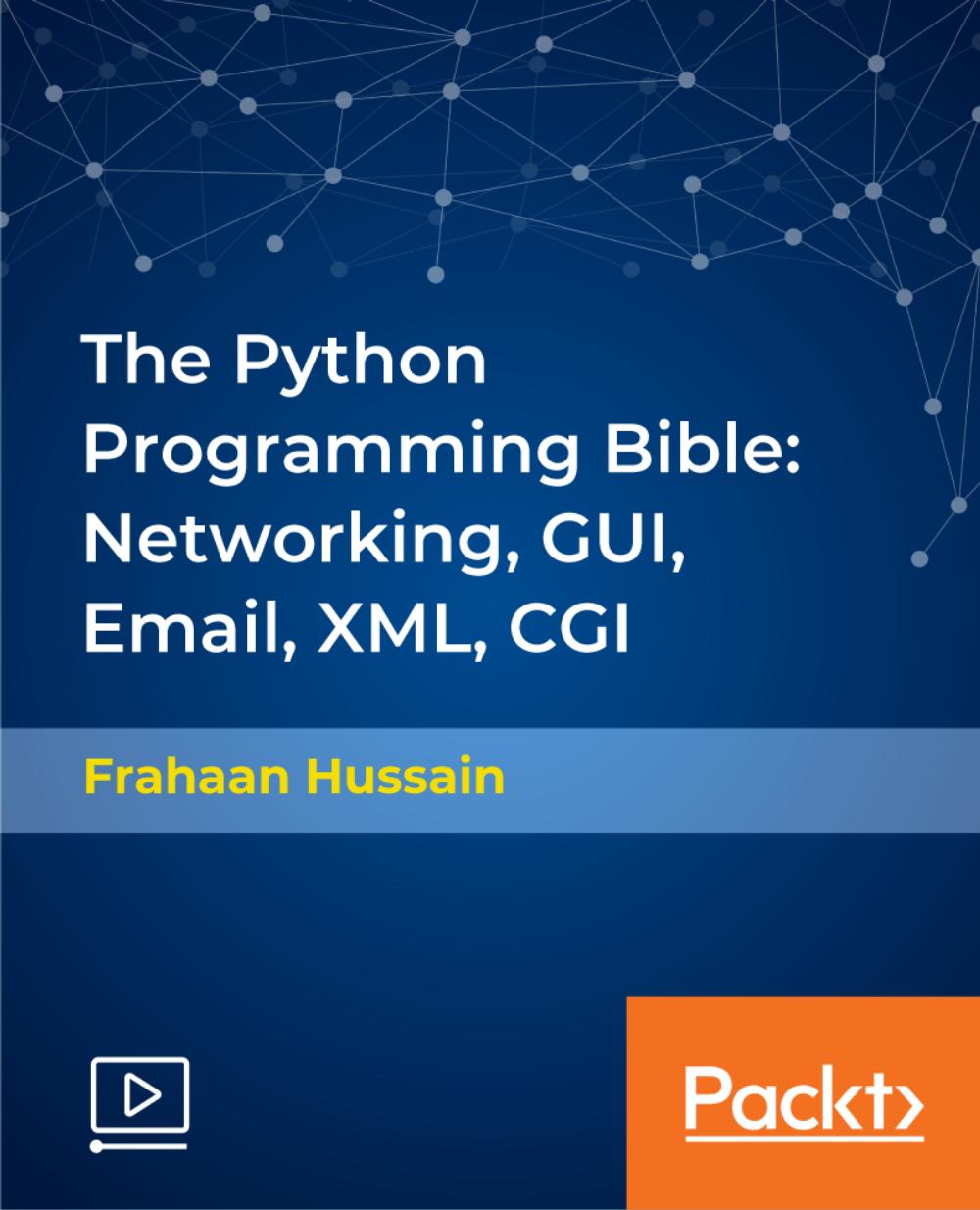
Web Application Hacking with Burp Suite
By Packt
This course will introduce Burp Suite and demonstrate the common modules and tools used by web application hackers to find and exploit vulnerabilities. This course provides practical examples through the PortSwigger labs and DVWA to help solidify the concepts and give you the opportunity to exploit systems.

Level 2 HACCP Training Course - Special Offer Remote Training
By Kitchen Tonic Training Company and Food Safety Consultants
HACCP Level 2 Training Courses for Food and Drink Manufacturers and Caterers. Special Offer

Ultimate Rust Crash Course
By Packt
This video course introduces you to the world of Rust programming. You'll learn about the Rust ecosystem, tools, primitive types, and control flow, and gain knowledge of how real-world applications are actually developed in Rust.
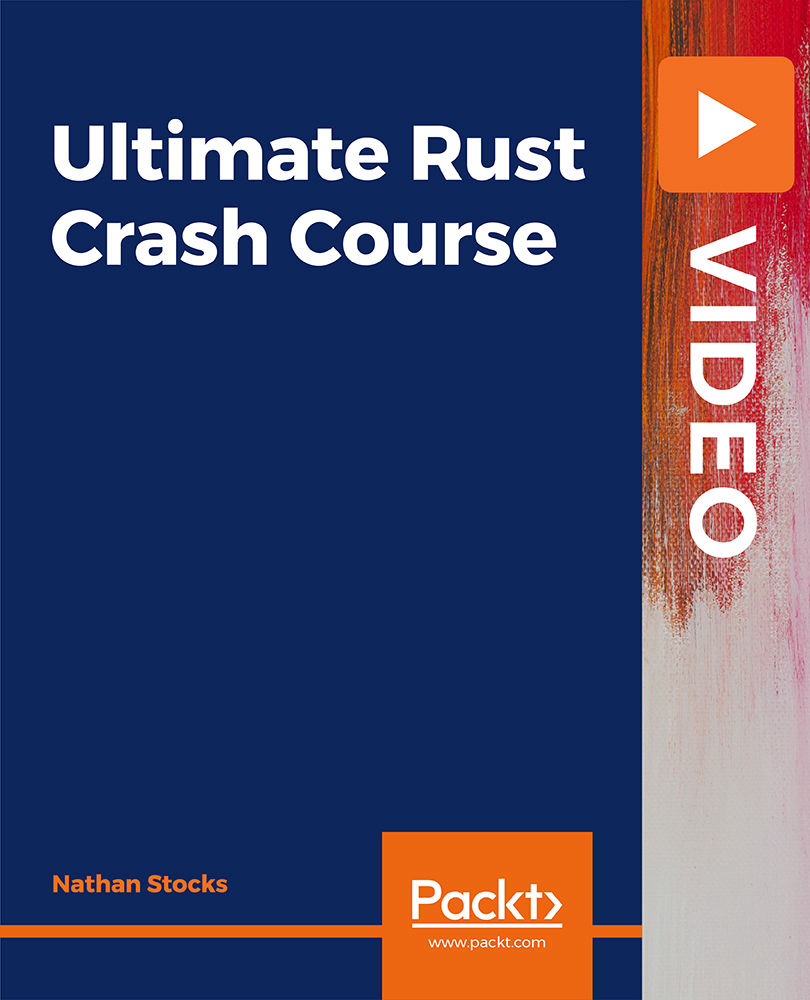
Search By Location
- Link Courses in London
- Link Courses in Birmingham
- Link Courses in Glasgow
- Link Courses in Liverpool
- Link Courses in Bristol
- Link Courses in Manchester
- Link Courses in Sheffield
- Link Courses in Leeds
- Link Courses in Edinburgh
- Link Courses in Leicester
- Link Courses in Coventry
- Link Courses in Bradford
- Link Courses in Cardiff
- Link Courses in Belfast
- Link Courses in Nottingham