- Professional Development
- Medicine & Nursing
- Arts & Crafts
- Health & Wellbeing
- Personal Development
3882 Link courses
Linux Fundamentals
By Packt
This course will take you through the basic and advanced concepts of Linux. You will become familiar with shell scripting, file and user management, data streams, and Linux networking with the help of many interesting activities.
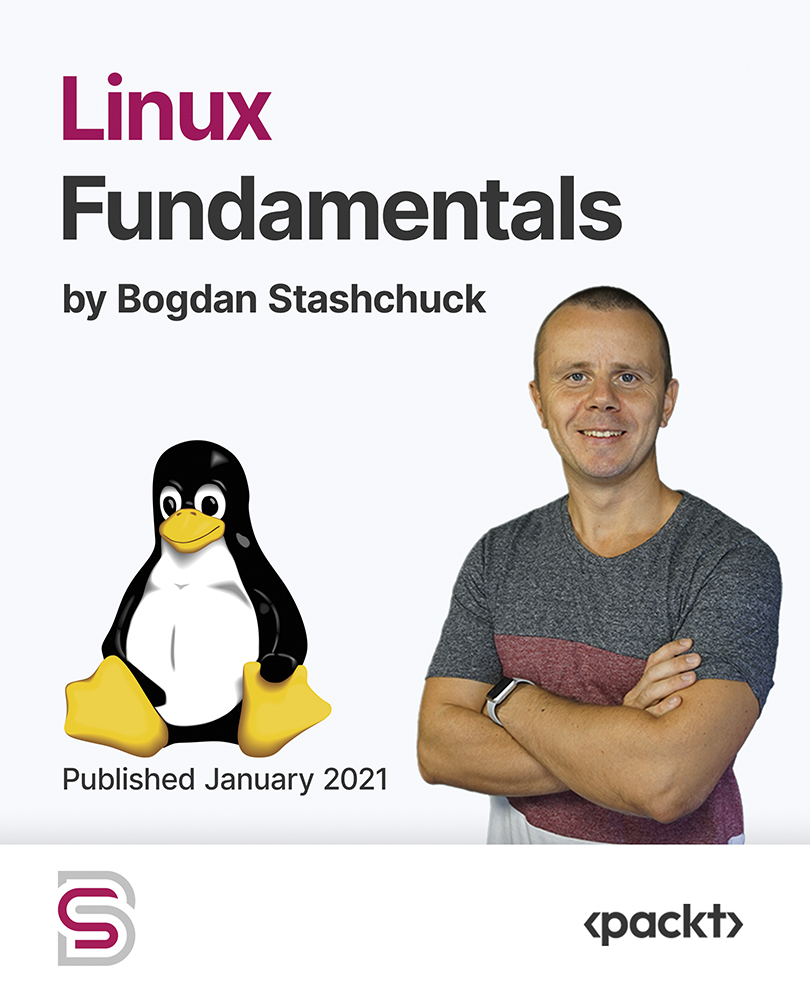
Linux Troubleshooting Course with Real Life Examples
By Packt
Linux Troubleshooting and Administration

Equality, Diversity & Discrimination Awareness
By OnlineCoursesLearning.com
Description We've all heard and used the words 'equality' and 'diversity' before but what do they actually mean and how do they affect you as an employer or employee? Well if you take the words on their own they are actually quite different, equality is the state of being equal, especially in rights and opportunities. Diversity is the state of being different or varied. However these 2 things should not be seen as opposite to each other, after all people can be different but they still have the same rights. When it comes to places of work there is legislation in place to ensure that we all meet our responsibilities in relation to equality and diversity⦠And one way to make sure we meet these responsibilities is through training. What you will Learn / Course Modules What is Equality & Diversity Equality and Diversity Legislation What do we Mean by Discrimination Promoting Diversity Links Between Values, Attitudes and Beliefs Stereotypes, Prejudices and Discrimination Institutional Discrimination Valuing Others Resistance to Feedback

Preventing Slips and Trips in the Workplace
By OnlineCoursesLearning.com
Forestalling Slips and Trips in the Workplace Certification Slips, outings and falls in the working environment are perhaps the greatest reason for expanded representative non-attendance, protection costs and brought down efficiency. By executing severe danger appraisal methodology and ordinary reviews, you can fundamentally diminish the danger of mishaps. Capable businesses comprehend that they have a legitimate and good obligation to advance representative wellbeing and prosperity, by establishing a protected workplace. This seminar on slips and outings clarifies the accompanying themes in detail: The significance of keeping a protected work environment climate for representatives, just as guests; understanding the adverse consequences of workers working in an unsafe climate, which improves the probability of slips, outings and falls; Basic risks found in work environment conditions, including following links, tainted and lopsided floor surfaces, helpless lighting, unguarded steps, mess and inappropriate cleaning strategies; The determination of proper footwear, including the plan of the external bottom and the materials used to make the shoes; the track and fitting example, just as the track profundity. Deterrent procedures, to kill hazards, including directing danger evaluations, preparing cleaning staff to utilize appropriate strategies and teaching representatives to quickly report any spills; Other control measures, including giving schooling and preparing to workers and cleaning staff, giving satisfactory lighting, introducing inclines and railings along steps, utilizing appropriate wiping and spill tidy up procedures and unclogging channels. Significant advantages of examining the course include: Improved degrees of prosperity, wellbeing and satisfaction among representatives A minimisation in representative non-appearance, a decrease of days off and protection costs Acquiring a merited standing as a capable and caring boss The amplification of profitability and benefits.

The HMT Sanctions List
By OnlineCoursesLearning.com
Introduction: HM Treasury maintains comprehensive records of all persons and entities currently subject to sanctions. This means that they face financial restrictions, usually on the basis of their links with terrorist activity or human rights abuse. If you run a business, you need to make sure that you do not handle money or assets owned by sanctioned parties, or enter into an arrangement whereby you grant them access to funds. To do so is a criminal offence. In this course, you will learn how financial sanctions work and how to meet your duties under the law. What You Will Learn: How financial sanctions work and the purpose and scope of the UK financial sanctions regime The scope and purpose of the Consolidated List and the UK Investment Ban List The parties responsible for maintaining these lists and how to use target and name matches to ensure that you do not engage in any transactions with individuals and entities named on the list How to verify customers' identity, and the information you should collect when undertaking transactions Benefits of Taking This Course: If you are a business owner, you will benefit from learning how to avoid conducting business with sanctioned parties If you are responsible for financial transactions as part of your job, you will benefit from learning how to verify a customer's identity and check whether they are currently facing sanctions If you work in the financial sector, this course will provide you with a good introduction to sanctions If you work in the public sector, you may benefit from furthering your understanding of how the Financial Conduct Authority (FCA), the Treasury and other bodies work together to combat crime

The Conscious Career Change (Online Course)
By Rebecca Kirk - Spiritual Career Coach & Business Coach
The Conscious Career Change is a Holistic Career Coaching Programme designed for people who want to create more fulfilment and balance in their working life but don't know where to begin. This Programme will benefit you if you are... unhappy in your current career and considering making a change facing redundancy and looking for guidance on what's next for you a stay-at-home parent wanting to restart your career and you're feeling: unfulfilled, stuck or lost and desperate for clarity and inspiration like a lost cause or too old to make a career change curious if it's possible to feel happier in your current job and also... turned off by a more corporate approach to career coaching spiritually-curious or open-minded to a holistic approach It delivers both a practical and holistic approach because work and life are so intrinsically linked. So if you're tired of feeling stuck and ready to make more impact on the world, find better work life balance and to discover what might make you truly happy, this programme is for you! What you get ✓ 6 modules covering the key ingredients to a meaningful career change (drip fed over 6 weeks) ✓ 50 bite-sized coaching videos ✓ 6 course workbooks to guide you through each module and structure your thoughts (in editable pdf format) ✓ Guidance on 6 supportive holistic practices to help you feel balanced and stay positive on your journey ✓ 3 Bonus Tools (LinkedIn Profile Enhancer, Managing Your Time & The Wheel of Life)
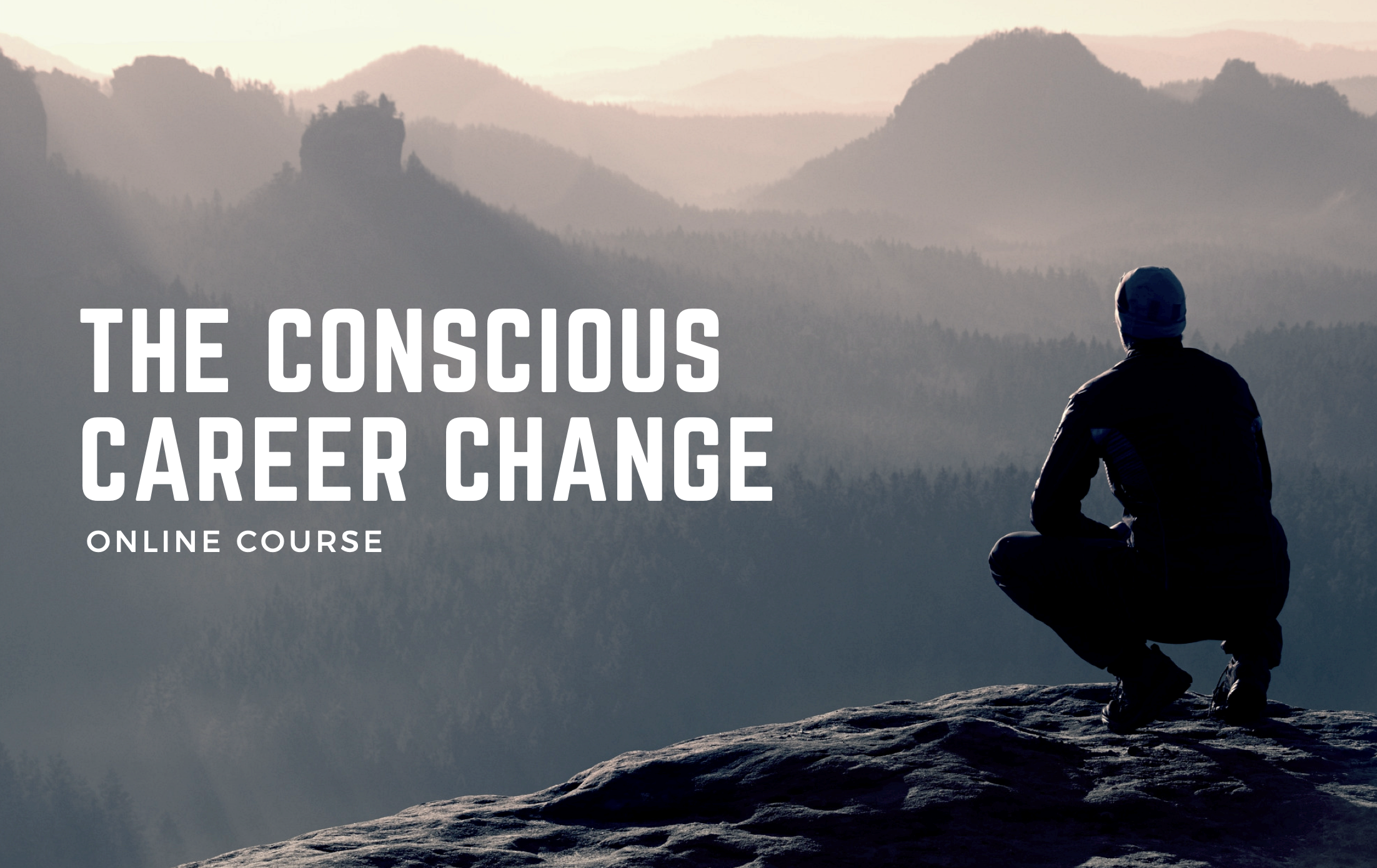
Bootstrap 5 Course: Build Responsive Websites Like a Pro
By Packt
Are you interested in pursuing a rewarding career as a web developer? Alternatively, perhaps you'd want to brush up on your skills and take things to a whole new level? Then this course is for you. A carefully structured course for both beginners and intermediate-level learners.

HTML and CSS Level 1
By OnlineCoursesLearning.com
HTML and CSS Certification Level 1HTML5 is a useful web-programming language that allows you to create feature-rich apps that can run on a wide variety of devices. HTML5 combines the awesome power and flexibility of HTML4 along with multi-media rich features, and you are no longer at the mercy of Apple's iOS or Google's Android when you develop your own apps. In fact, after using HTML5, you can actually design your own app and promote it on the open web. It's easier to develop apps with HTML5 as the programming language provides flexible cross-platform compatibility.Important topics covered in the course include:The video course on HTML5 teaches beginners (who may have no prior knowledge of HTML) the programming basics and explains other features throughout subsequent videos. Some of the topics covered include: How to choose the correct text editor and browser for running HTML5 and how to open a new file and type in basic code The concept of tags and how to include website text between the correct tags and how to nest tags in the right manner How to preview your website as you develop it and using the correct syntax in code How to use basic CSS files and commands to help your website content look better How to create lists, links and tables and incorporate the instructions correctly in HTML5 code How to use form and input tags to accept information from the user Lab test exercises to test your skills after every video tutorial Benefits of studying the course: You can test your skills by doing the practice tests provided in the course Your knowledge of the basics can enable you to learn more advanced levels of HTML5 You can start developing your own apps by using HTML5 code without depending on Google and Apple Even those with zero programming knowledge can do this course and learn the terms and basics

PowerPoint Diploma
By OnlineCoursesLearning.com
PowerPoint Diploma The PowerPoint Diploma course provides the knowledge and skills needed, in order to create and deliver PowerPoint (PPT) multimedia presentations. Widely used in education, training and business environments, PowerPoint provides the vehicle for creating professional slideshows, videos and presentations. It incorporates many features, including the ability to produce handouts of the presentation. This course provides the skills to add text, images and charts to any presentation. The certificate is awarded, after successfully completing a multiple-choice examination at the end of the course. The certificate may be printed out, or - for a small fee - posted to the team member at their home. What's Covered in the Course? Your employee will cover the following information: Create and save a PowerPoint presentation; Add, delete and arrange multiple slides; Insert charts, captions, quotes and name cards; Inserting and formatting text within your slides; Working with text alignment, bullet points, line spacing and columns; Utilise text direction and vertical alignment; Inserting images, shapes, charts and creating photo albums; Insert online and screenshot images; Insert tables, text boxes, headers and footers; Using SmartArt and other formatting features; Converting your presentations into different formats; Add and edit hyperlinks; Transitions and animations; Using Spell Checker and Thesaurus; Create and add screen recordings within your slides; Using linking and annotation features; Adding notes and comments; Use the handout and notes master tools. What are the Benefits of the Course? A competent working knowledge of this powerful communication tool adds value, both for the employee and for the organisation; A comprehensive syllabus, covering all a user needs to know about designing PowerPoint presentations; Improved levels of competence in the organisation; As there are no deadlines for this course, learners may complete their training at their own pace or as part of an in-house study group; Easy-to-manage course modules - this makes studying an enjoyable experience; Online support is available throughout the course; A certified and recognised diploma.
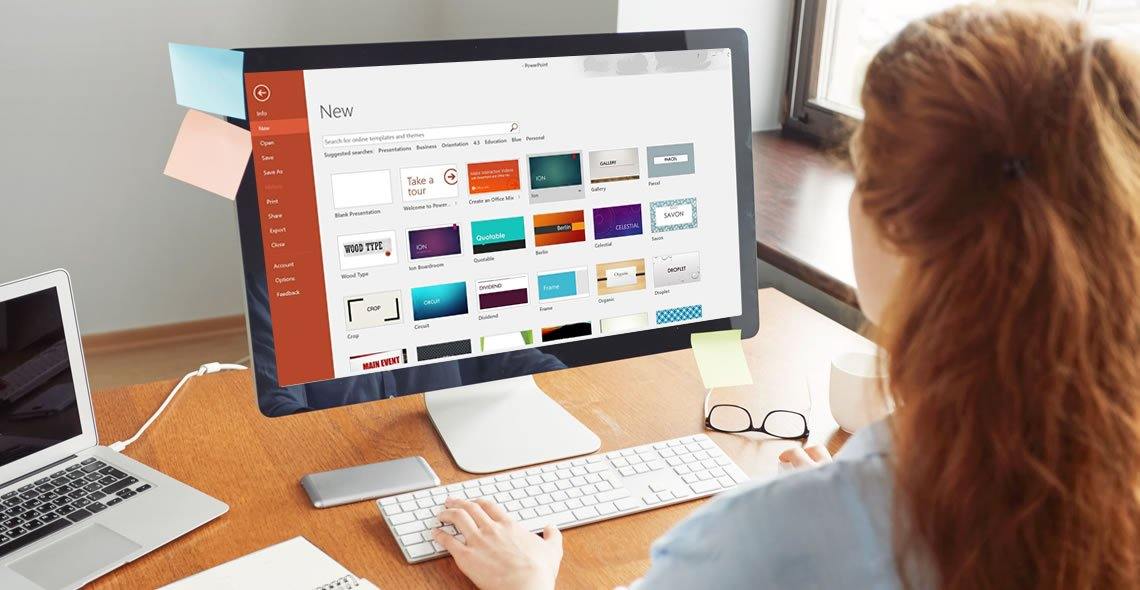
Online Reputation Management
By OnlineCoursesLearning.com
Online Reputation Management Certification In case you're not kidding about advancing your business, online standing administration is a vital procedure for expanding brand mindfulness. A positive online standing assists individuals with framing a decent assessment on your business and this, thusly, pulls in more rush hour gridlock to your site. Online Reputation Management (ORM) is the way toward observing and building up your computerized presence on the web. This can help you construct trust and validity, which, thus, advances deals and feature your best to imminent clients, who are looking for your items and administrations. Furthermore, monitoring what individuals are saying about your name or business can assist you with distinguishing what's working or not working for your business. What's Covered in the Course? This video seminar on online standing administration incorporates the accompanying points: How online standing is significant, and why you ought to invest energy checking it; Step by step instructions to make a successful online profile that assists individuals with effectively discovering your name on the Internet; how to utilize your name adequately, so your page shows at the highest point of Google rankings; Instructions to screen and build up your standing on LinkedIn, Twitter, YouTube and About Me, by utilizing your name, image and watchwords; Instructions to help your Google positioning with radio syndicated programs and digital recordings on the web; Instructions to make a compelling landing page on your site, and how to utilize pictures, to improve your positioning; How paid exposure can help you support your Google positioning, and how to make a significant Amazon Author Page, for higher believability; Step by step instructions to utilize the Google Keyword Search Tool, to build your online perceivability, and how to diminish the effect of negative audits. This video course offers the accompanying advantages Advantages of examining this seminar on online standing administration include: Boosting traffic and expanding perceivability on the Internet; Higher odds of forthcoming clients discovering your name or business and reaching you; Building higher validity and trust on the web and, consequently, improving brand mindfulness; Killing negative surveys, tattle and hypothesis with positive criticism and boosting your SEO positioning.

Search By Location
- Link Courses in London
- Link Courses in Birmingham
- Link Courses in Glasgow
- Link Courses in Liverpool
- Link Courses in Bristol
- Link Courses in Manchester
- Link Courses in Sheffield
- Link Courses in Leeds
- Link Courses in Edinburgh
- Link Courses in Leicester
- Link Courses in Coventry
- Link Courses in Bradford
- Link Courses in Cardiff
- Link Courses in Belfast
- Link Courses in Nottingham