- Professional Development
- Medicine & Nursing
- Arts & Crafts
- Health & Wellbeing
- Personal Development
3816 Link courses
Microsoft Project Blue Belt 2016: In-House Training
By IIL Europe Ltd
Microsoft Project Blue Belt® 2016: In-House Training This course introduces Project Server 2016 features that expedite scheduling projects and simplify managing tasks within an enterprise environment. Learn different aspects of Project Server and their benefits to varying roles in the enterprise, and gain hands-on experience and insights on best practices from SMEs around the world. This course introduces Project Server 2016 features that expedite scheduling projects and simplify managing tasks within an enterprise environment. Learn different aspects of Project Server and their benefits to varying roles in the enterprise, and gain hands-on experience and insights on best practices from SMEs around the world. Users in Project online will get the same benefits of this program. What you Will Learn You'll learn how to: Describe the Enterprise Project Management (EPM) environment Apply the basic project management principles of, initiating, planning, executing, monitoring and controlling, and closing your project schedules Discuss new features Explain PWA views project sites Meet deadlines and budget restrictions Keep the workloads of your resources within their available limits Explain tracking methods and manage task assignments Update the schedule Differentiate between updating tasks and timesheets Use standard reports, custom views, and visual reports for your projects Recognize the potential of the Business Intelligence features Getting Started with Microsoft® Project Server 2016 Describing the EPM context Discovering Project Web App Differentiating the users of PWA Working with Project Professional and PWA Initiating Projects New projects with Project Professional, SharePoint lists, Enterprise Projects Importing schedules and managing project owner and permissions Customize the ribbon with enterprise commands Planning Projects - Scope and Schedule Management Scheduling in PWA Using the Deliverables feature Developing components of the risk management plan and issues tracking Linking planning documents Planning Projects - Staffing Management Plan Building a project team Managing resource availability Reviewing the assignment cycle Managing resource engagements Resolving resource overallocation Executing, Monitoring and Controlling Baselines Working with timesheets Reporting administrative time Tracking methods (% work, actual work, single entry mode) Assignment progress and updates in PWA Task progress and updates in Project Professional and PWA Monitor and Control Projects - Measuring Performance and Reporting Progress Reviewing performance metrics and progress reports Using the preloaded reports at the Business Intelligence Center Considerations for defining custom reports Closing Projects Reviewing the closing processes and closing tasks to updates Supporting the closing process

Microsoft Project Blue Belt 2016: Virtual In-House Training
By IIL Europe Ltd
Microsoft Project Blue Belt® 2016: Virtual In-House Training This course introduces Project Server 2016 features that expedite scheduling projects and simplify managing tasks within an enterprise environment. Learn different aspects of Project Server and their benefits to varying roles in the enterprise, and gain hands-on experience and insights on best practices from SMEs around the world. This course introduces Project Server 2016 features that expedite scheduling projects and simplify managing tasks within an enterprise environment. Learn different aspects of Project Server and their benefits to varying roles in the enterprise, and gain hands-on experience and insights on best practices from SMEs around the world. Users in Project online will get the same benefits of this program. What you Will Learn You'll learn how to: Describe the Enterprise Project Management (EPM) environment Apply the basic project management principles of, initiating, planning, executing, monitoring and controlling, and closing your project schedules Discuss new features Explain PWA views project sites Meet deadlines and budget restrictions Keep the workloads of your resources within their available limits Explain tracking methods and manage task assignments Update the schedule Differentiate between updating tasks and timesheets Use standard reports, custom views, and visual reports for your projects Recognize the potential of the Business Intelligence features Getting Started with Microsoft® Project Server 2016 Describing the EPM context Discovering Project Web App Differentiating the users of PWA Working with Project Professional and PWA Initiating Projects New projects with Project Professional, SharePoint lists, Enterprise Projects Importing schedules and managing project owner and permissions Customize the ribbon with enterprise commands Planning Projects - Scope and Schedule Management Scheduling in PWA Using the Deliverables feature Developing components of the risk management plan and issues tracking Linking planning documents Planning Projects - Staffing Management Plan Building a project team Managing resource availability Reviewing the assignment cycle Managing resource engagements Resolving resource overallocation Executing, Monitoring and Controlling Baselines Working with timesheets Reporting administrative time Tracking methods (% work, actual work, single entry mode) Assignment progress and updates in PWA Task progress and updates in Project Professional and PWA Monitor and Control Projects - Measuring Performance and Reporting Progress Reviewing performance metrics and progress reports Using the preloaded reports at the Business Intelligence Center Considerations for defining custom reports Closing Projects Reviewing the closing processes and closing tasks to updates Supporting the closing process

Use Cases for Business Analysis
By IIL Europe Ltd
Use Cases for Business Analysis The use case is a method for documenting the interactions between the user of a system and the system itself. Use cases have been in the software development lexicon for over twenty years, ever since it was introduced by Ivar Jacobson in the late 1980s. They were originally intended as aids to software design in object-oriented approaches. However, the method is now used throughout the Solution Development Life Cycle from elicitation through to specifying test cases, and is even applied to software development that is not object oriented. This course identifies how business analysts can apply use cases to the processes of defining the problem domain through elicitation, analyzing the problem, defining the solution, and confirming the validity and usability of the solution. What you will Learn You'll learn how to: Apply the use case method to define the problem domain and discover the conditions that need improvement in a business process Employ use cases in the analysis of requirements and information to create a solution to the business problem Translate use cases into requirements Getting Started Introductions Course structure Course goals and objectives Foundation Concepts Overview of use case modeling What is a use case model? The 'how and why' of use cases When to perform use case modeling Where use cases fit into the solution life cycle Use cases in the problem domain Use cases in the solution domain Use case strengths and weaknesses Use case variations Use case driven development Use case lexicon Use cases Actors and roles Associations Goals Boundaries Use cases though the life cycle Use cases in the life cycle Managing requirements with use cases The life cycle is use case driven Elicitation with Use Cases Overview of the basic mechanics and vocabulary of use cases Apply methods of use case elicitation to define the problem domain, or 'as is' process Use case diagrams Why diagram? Partitioning the domain Use case diagramming guidelines How to employ use case diagrams in elicitation Guidelines for use case elicitation sessions Eliciting the problem domain Use case descriptions Use case generic description template Alternative templates Elements Pre and post conditions Main Success Scenario The conversation Alternate paths Exception paths Writing good use case descriptions Eliciting the detailed workflow with use case descriptions Additional information about use cases Analyzing Requirements with Use Cases Use case analysis on existing requirements Confirming and validating requirements with use cases Confirming and validating information with use cases Defining the actors and use cases in a set of requirements Creating the scenarios Essential (requirements) use case Use case level of detail Use Case Analysis Techniques Generalization and Specialization When to use generalization or specialization Generalization and specialization of actors Generalization and specialization of use cases Examples Associating generalizations Subtleties and guidelines Use Case Extensions The <> association The <> association Applying the extensions Incorporating extension points into use case descriptions Why use these extensions? Extensions or separate use cases Guidelines for extensions Applying use case extensions Patterns and anomalies o Redundant actors Linking hierarchies Granularity issues Non-user interface use cases Quality considerations Use case modeling errors to avoid Evaluating use case descriptions Use case quality checklist Relationship between Use Cases and Business Requirements Creating a Requirements Specification from Use Cases Flowing the conversation into requirements Mapping to functional specifications Adding non-functional requirements Relating use cases to other artifacts Wire diagrams and user interface specifications Tying use cases to test cases and scenarios Project plans and project schedules Relationship between Use Cases and Functional Specifications System use cases Reviewing business use cases Balancing use cases Use case realizations Expanding and explaining complexity Activity diagrams State Machine diagrams Sequence diagrams Activity Diagrams Applying what we know Extension points Use case chaining Identifying decision points Use Case Good Practices The documentation trail for use cases Use case re-use Use case checklist Summary What did we learn, and how can we implement this in our work environment?

Use Cases for Business Analysis: In-House Training
By IIL Europe Ltd
Use Cases for Business Analysis: In-House Training The use case is a method for documenting the interactions between the user of a system and the system itself. Use cases have been in the software development lexicon for over twenty years, ever since it was introduced by Ivar Jacobson in the late 1980s. They were originally intended as aids to software design in object-oriented approaches. However, the method is now used throughout the Solution Development Life Cycle from elicitation through to specifying test cases, and is even applied to software development that is not object oriented. This course identifies how business analysts can apply use cases to the processes of defining the problem domain through elicitation, analyzing the problem, defining the solution, and confirming the validity and usability of the solution. What you will Learn You'll learn how to: Apply the use case method to define the problem domain and discover the conditions that need improvement in a business process Employ use cases in the analysis of requirements and information to create a solution to the business problem Translate use cases into requirements Getting Started Introductions Course structure Course goals and objectives Foundation Concepts Overview of use case modeling What is a use case model? The 'how and why' of use cases When to perform use case modeling Where use cases fit into the solution life cycle Use cases in the problem domain Use cases in the solution domain Use case strengths and weaknesses Use case variations Use case driven development Use case lexicon Use cases Actors and roles Associations Goals Boundaries Use cases though the life cycle Use cases in the life cycle Managing requirements with use cases The life cycle is use case driven Elicitation with Use Cases Overview of the basic mechanics and vocabulary of use cases Apply methods of use case elicitation to define the problem domain, or 'as is' process Use case diagrams Why diagram? Partitioning the domain Use case diagramming guidelines How to employ use case diagrams in elicitation Guidelines for use case elicitation sessions Eliciting the problem domain Use case descriptions Use case generic description template Alternative templates Elements Pre and post conditions Main Success Scenario The conversation Alternate paths Exception paths Writing good use case descriptions Eliciting the detailed workflow with use case descriptions Additional information about use cases Analyzing Requirements with Use Cases Use case analysis on existing requirements Confirming and validating requirements with use cases Confirming and validating information with use cases Defining the actors and use cases in a set of requirements Creating the scenarios Essential (requirements) use case Use case level of detail Use Case Analysis Techniques Generalization and Specialization When to use generalization or specialization Generalization and specialization of actors Generalization and specialization of use cases Examples Associating generalizations Subtleties and guidelines Use Case Extensions The <> association The <> association Applying the extensions Incorporating extension points into use case descriptions Why use these extensions? Extensions or separate use cases Guidelines for extensions Applying use case extensions Patterns and anomalies o Redundant actors Linking hierarchies Granularity issues Non-user interface use cases Quality considerations Use case modeling errors to avoid Evaluating use case descriptions Use case quality checklist Relationship between Use Cases and Business Requirements Creating a Requirements Specification from Use Cases Flowing the conversation into requirements Mapping to functional specifications Adding non-functional requirements Relating use cases to other artifacts Wire diagrams and user interface specifications Tying use cases to test cases and scenarios Project plans and project schedules Relationship between Use Cases and Functional Specifications System use cases Reviewing business use cases Balancing use cases Use case realizations Expanding and explaining complexity Activity diagrams State Machine diagrams Sequence diagrams Activity Diagrams Applying what we know Extension points Use case chaining Identifying decision points Use Case Good Practices The documentation trail for use cases Use case re-use Use case checklist Summary What did we learn, and how can we implement this in our work environment?

If you prefer the convenience of learning from home, or live outside the UK, join our online hypnotherapy training. We welcome students from all over the world* and you can study at either Foundation or Practitioner levels. If you want to train during the week, our midweek class offers a blended option, including both online and in-person students. This involves attending for one full day, then thirty-eight half days (one per week in term time only). It starts in September, so the Foundation level ends in January and the Practitioner level in July. Availability of blended places is limited, so please complete the enrolment form in good time.

Kickstart a successful career in marketing and advertising with this complete training package for small business owners and aspiring professionals! The Digital Marketing, SEO and Virtual Advertising Diploma course will teach you effective techniques, best practices and strategies for advertising your product or service online, equipping you with the skills to fast track your career and expand your brand in no time. Get started in setting up your website and discover ways to grow your target market, with tips and guidance for creating the perfect marketing strategy. This course is ideal for small business owners and anyone looking to establish a career in digital marketing and advertising. Why buy this Digital Marketing, SEO and Virtual Advertising Diploma? Unlimited access to the course for forever Digital Certificate, Transcript, student ID all included in the price Absolutely no hidden fees Directly receive CPD accredited qualifications after course completion Receive one to one assistance on every weekday from professionals Immediately receive the PDF certificate after passing Receive the original copies of your certificate and transcript on the next working day Easily learn the skills and knowledge from the comfort of your home Certification After studying the course materials of the Digital Marketing, SEO and Virtual Advertising Diploma you will be able to take the MCQ test that will assess your knowledge. After successfully passing the test you will be able to claim the pdf certificate for £5.99. Original Hard Copy certificates need to be ordered at an additional cost of £9.60. Who is this course for? This Digital Marketing, SEO and Virtual Advertising Diploma does not require you to have any prior qualifications or experience. You can just enrol and start learning. Prerequisites This Digital Marketing, SEO and Virtual Advertising Diploma was made by professionals and it is compatible with all PC's, Mac's, tablets and smartphones. You will be able to access the course from anywhere at any time as long as you have a good enough internet connection. Career path As this course comes with multiple courses included as bonus, you will be able to pursue multiple occupations. This Digital Marketing, SEO and Virtual Advertising Diploma is a great way for you to gain multiple skills from the comfort of your home. Course Curriculum Module 01: Introduction Welcome 00:01:00 Module 02: General Tips & Tricks Series How to register your company 00:04:00 How to see Email Sender's Company and Logo in Your Gmail 00:02:00 How to Generate sitemap of a website 00:03:00 How to protect a website from Spam on WordPress 00:02:00 Quick way to identify whether the website is Mobile optimized 00:03:00 How to identify registration data of website 00:01:00 How to identify duplicate content from the web 00:03:00 How to create google alerts 00:03:00 How to find the age of the domin 00:02:00 How to check if the website server is down 00:01:00 How to create text notes thatwill self destruct after being read 00:02:00 How to send google search information to your friends 00:03:00 How to find webhost of any website 00:02:00 Discover new sites that are similar to what you like alredy 00:03:00 How to easily highlight the important parts of a web page 00:01:00 How to share you email online without worrying about spam 00:02:00 How to get compute level answers without searching 00:03:00 The easiest way to setup email reminders 00:03:00 How to find the original URL tht's hiding behind a short URL 00:02:00 How to corrupt a file you shared online 00:01:00 How to create a throwaway email 00:02:00 How to check if your email account has been compromised 00:01:00 Module 03: SEO (Search Engine Optimisation) How to register website on Google search console 00:06:00 How to Optimize your website homepage 00:06:00 How to add a sitemap on google search 00:07:00 How to shortlist targeted keyword list in google keyword planner 00:08:00 How to set international targeting on google search 00:02:00 How to remove a URL from google search engine 00:03:00 How to identify competitors keyword 00:08:00 How to leverage top sites to get on google search results 00:04:00 Discover powerful data analytics to mesure SEO performance 00:06:00 How to do keyword research 00:11:00 How to write perfect title tags for search engines 00:05:00 How to optimise heading tags, external and internal links 00:08:00 What are backlinks & how to get them 00:06:00 How to write a perfect Meta description 00:06:00 How to enhance speed & performance of your website 00:04:00 Module 04: YouTube Youtube account setup 00:04:00 Account optimization 00:09:00 How to create & setup Youtube channel banner 00:05:00 Youtube channel tags, thumbnails & custom thumbnails 00:08:00 Analyse Youtube keyword research 00:05:00 Youtube SEO techniques 00:07:00 What are Youtube cards & how does it work 00:06:00 How to optimise comments & reply them in bulk 00:03:00 How to grow your channel with competitor Analysis 00:07:00 How to manage multiple YouTube accounts 00:02:00 A simple yet powerful trick to increase your subscribers list 00:03:00 Youtube Paid Advertising 00:13:00 How to monetise your YouTube channel 00:02:00 Module 05: Google Adwords What are Google Ads & how does it work 00:16:00 Account setup 00:04:00 Competitors analysis 00:08:00 Campaign types & how to select the right campaign 00:07:00 Bids & Budgets 00:08:00 How to target the right audience 00:07:00 Google Ads advance campaign settings 00:07:00 Choosing the right keywords 00:05:00 How to write ads that gets more clicks 00:06:00 Module 06: Google Analytics How to install tracking code on your website 00:04:00 How to add filters & remove internal traffic 00:04:00 How to track paid campaigns 00:04:00 How to look and analyse different segment data 00:06:00 How to configure goals in google analysics 00:05:00 How to link google Adwords account 00:03:00 How to manage multiple analytics accounts 00:02:00 How to remove spam traffic 00:04:00 Module 07: Email Marketing Email marketing tools set up ( Mailchimp and Gestresponse) 00:10:00 How to install signup or popup forms on the website 00:17:00 How to collect email address without a wbsite 00:05:00 How to create a 'Hook' to your signup forms 00:08:00 Discover the psychology behind acquiring more leads 00:09:00 Email marketing automation process 00:08:00 Email analytics 00:07:00 Module 08: Linkedln How to increase your connections in no time 00:08:00 Secret of LinkedIn InMails 00:05:00 Discover the best ways to use Linkedin Groups 00:09:00 How to setup a company page on Linkedin 00:04:00 How to increase traffic to your website using Linkedin blog 00:07:00 Module 09: Twitter Twitter Account setup 00:03:00 Knowing Twitter features 00:06:00 Following twitter accounts 00:03:00 Twitter profile optimisation 00:06:00 How to get Twitter followers 00:10:00 Posting first 5 tweets for engagement 00:05:00 Leveraging Hashtags to increase your tweets visibility 00:04:00 What are twitter polls & how do you use them 00:05:00 A powerful trick to acquire customers on twitter 00:03:00 How to get followers retweet your post 00:03:00 How to embed a twitter button to your website or post 00:02:00 Twitter analytics 00:04:00 Module 10: Facebook Set your Facebook page 00:05:00 Facebook Icon, cover image & description 00:06:00 How to get your first page likes 00:08:00 Discover how to increase your page likes 00:02:00 How to manage multiple Facebook page 00:03:00 Facebook comments 00:05:00 Leveraging Facebook groups 00:05:00 Facebook Autoposting 00:04:00 Run a competition 00:06:00 Facebook Ads 00:04:00 How to get best out of Facebook 00:15:00 Facebook pixel & Re-marketing 00:04:00 Module 11: Instagram How to setup a Instagram business profile 00:07:00 Set up Instagram bio & profile image 00:03:00 Leveraging Instagram accounts 00:06:00 A simple way to create free content on Instagram 00:05:00 Secret of hashtags on Instagram 00:04:00 Reposting Instagram App 00:04:00 How to get genuine Instagram followers 00:05:00 Discover how to grow your business through Instagram stories 00:05:00 How to get your posts reposted on Instgram by influncers 00:05:00 Module 12: Mobile App A quick way to do App store marketing research 00:16:00 How to discover the estimate size of your market 00:08:00 Discover the best ways to promote your app 00:15:00 App installs via Facebook Ads 00:16:00 App installs via Google Ads 00:14:00 How to make money from your app 00:08:00 How to optimise your App store listing ? 00:14:00 Discover growth hacking techniques for App downloads 00:09:00 Techniques to get to the top of App store ranking 00:07:00

Scalp Micropigmentation Training With Full Equipment Kit
By Alex James Smp - Scalp Micropigmentation Clinic & Training Academy
Award Winning Scalp Micropigmentation 3 Day Training Course including a full equipment kit. £2499. Near Manchester

Build a Super Advanced Trading Bot on DYDX Hosted on AWS with Python
By Packt
Discover the fascinating world of decentralized trading with Python and DYDX. Build a sophisticated trading bot, harness statistical arbitrage techniques, and automate your trading strategies on the AWS cloud. Gain the skills to navigate the cryptocurrency market and achieve consistent profitability in this comprehensive and hands-on course.
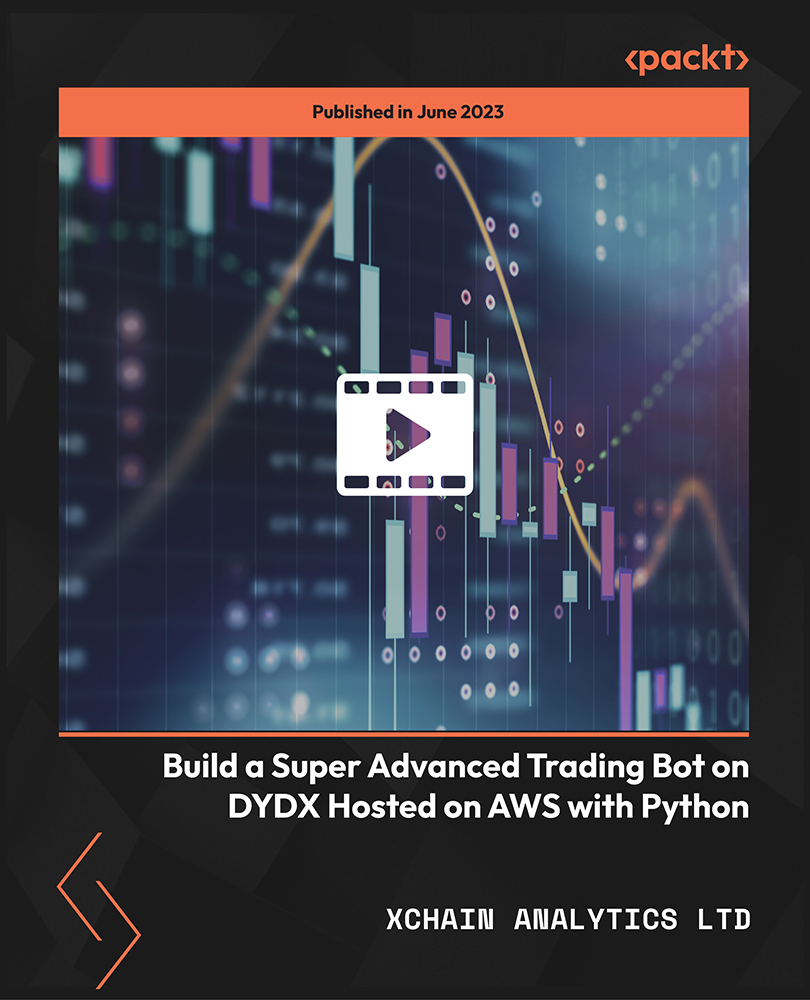
Date: Thursday 22nd August Time: 5pm Join link: https://meet.google.com/fvo-bxws-itg?authuser=0&hs=122 Join us for an afternoon session where we'll discuss the various Student Societies we already have on offer to our students, and also give you the chance to suggest any societies you might want to start whilst at the school. We are open to all sorts of ideas and suggestions, especially those that have nothing to do with filmmaking! Come ready with some ideas and any questions you may have. Join us online through the link above.

Salesforce Integration With External Systems Part 2
By Packt
Explore data connectivity and streamline workflows by mastering integrating Salesforce with external systems. Discover a range of tools and techniques to seamlessly connect Salesforce with external apps. Understand concepts such as Auth Providers/Named Credentials, HTTP callouts, and OpenAPI 3.0, and achieve robust integrations without coding.
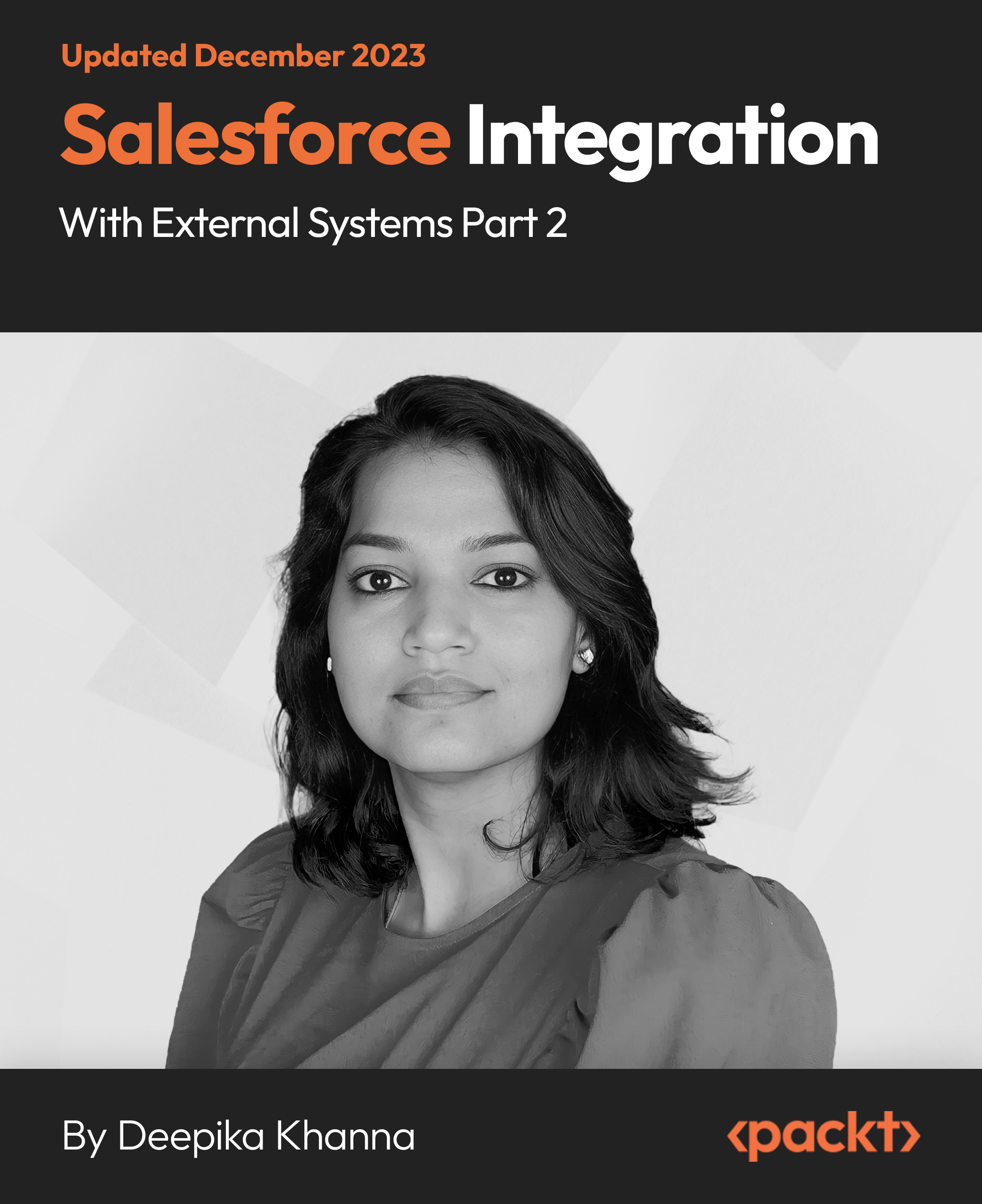
Search By Location
- Link Courses in London
- Link Courses in Birmingham
- Link Courses in Glasgow
- Link Courses in Liverpool
- Link Courses in Bristol
- Link Courses in Manchester
- Link Courses in Sheffield
- Link Courses in Leeds
- Link Courses in Edinburgh
- Link Courses in Leicester
- Link Courses in Coventry
- Link Courses in Bradford
- Link Courses in Cardiff
- Link Courses in Belfast
- Link Courses in Nottingham