Booking options
£44.99
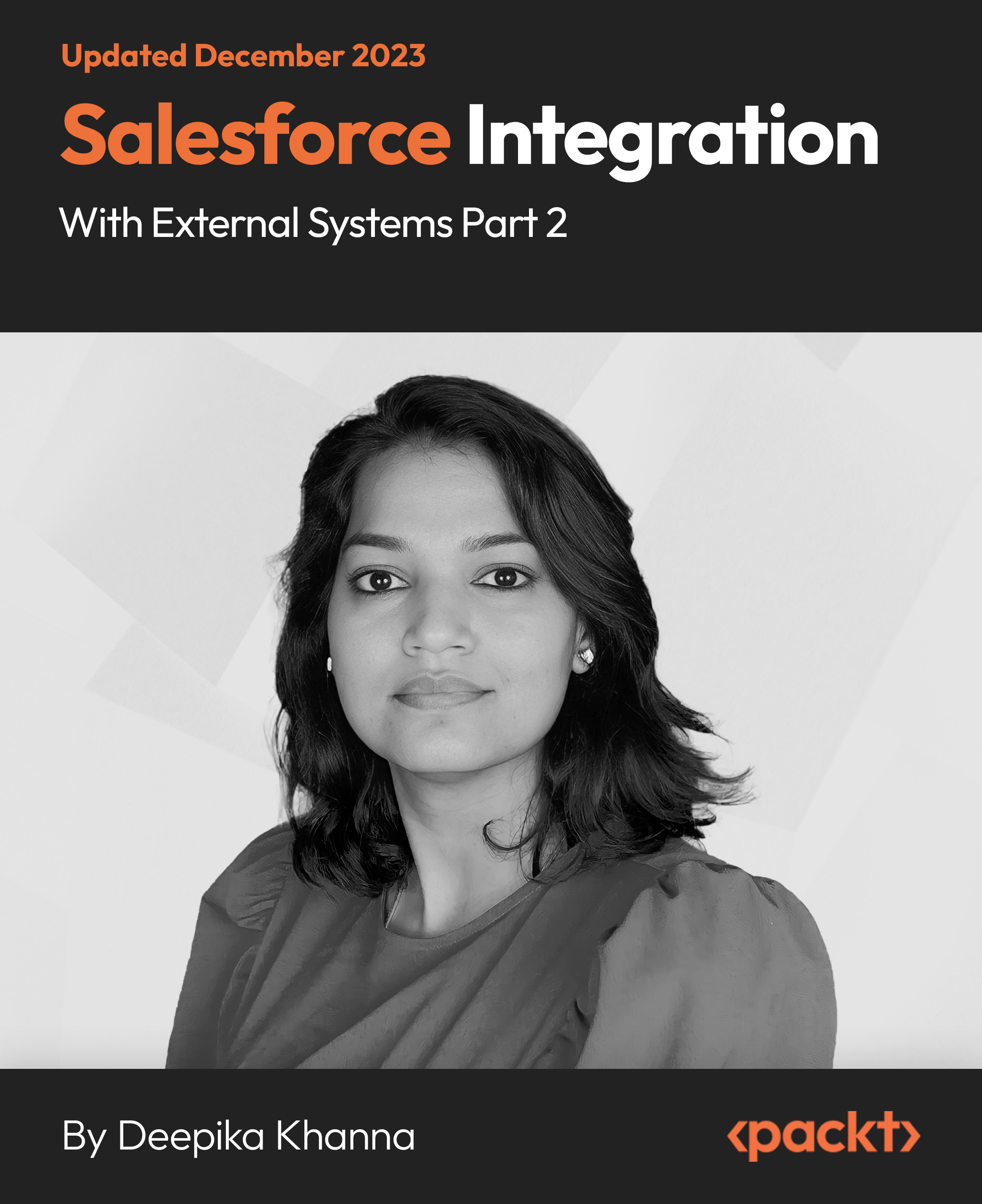
£44.99
On-Demand course
4 hours 55 minutes
All levels
Explore data connectivity and streamline workflows by mastering integrating Salesforce with external systems. Discover a range of tools and techniques to seamlessly connect Salesforce with external apps. Understand concepts such as Auth Providers/Named Credentials, HTTP callouts, and OpenAPI 3.0, and achieve robust integrations without coding.
Salesforce integration with external apps refers to the process of connecting Salesforce-a popular CRM platform-with external applications or systems to enable seamless data exchange, real-time communication, and coordinated workflows between Salesforce and external applications, crucial for organizations looking to enhance their business processes and provide a unified experience for users. The course offers a comprehensive exploration of connecting Salesforce with external applications, equipping us with essential skills for seamless integration without the need for coding. It covers crucial topics such as setting up Salesforce environments, using tools like Salesforce Inspector and Postman, and creating objects to store information. The course delves into advanced concepts including Auth Providers, Named Credentials, HTTP callouts using Flow, and OpenAPI 3.0 to gain practical expertise through hands-on projects that simulate real-world scenarios, including integration with the AHA application. Upon completing the course, we will gain skills in seamlessly connecting Salesforce with external apps without coding. This course teaches us to optimize workflows and automate processes with real-time projects, to accomplish integration with the AHA app, and to become adept Salesforce administrators, developers, or consultants.
Master connecting Salesforce and external systems seamlessly
Implement secure Auth Providers and Named Credentials
Initiate real-time HTTP callouts effortlessly using Salesforce Flow
Optimize data flows with external services for streamlined integration
Understand and apply the fundamentals of OpenAPI 3.0
Apply skills practically by integrating Salesforce with the AHA application
This course caters to Salesforce administrators, developers, and consultants seeking to elevate their skills in seamlessly connecting Salesforce with external applications. It is ideal for those who want to explore a code-free approach, optimize workflows, and automate processes within the Salesforce environment. Whether an experienced Salesforce professional or looking into new features, this course offers insights and expertise for effective Salesforce integration. Basic familiarity with Salesforce functionality and concepts is recommended for optimal engagement with the course content.
Emphasizing a hands-on and immersive learning style, the course adopts a practical approach where participants actively engage in setting up Salesforce environments and applying learned concepts to real-time projects. The curriculum prioritizes a code-free methodology, ensuring that we gain in-depth understanding in Salesforce integration with external systems through tangible, real-life scenario.
Learn to implement seamless Salesforce integration with external systems with a code-free approach * Explore advanced concepts such as Auth Providers, Named Credentials, HTTP callouts, and OpenAPI 3.0 * Integrate Salesforce with AHA app to connect Salesforce with external apps in real-life scenarios
https://github.com/PacktPublishing/Salesforce-Integration-With-External-Systems-Part-2
Deepika Khanna is a highly experienced software developer, blogger, and author. With a robust background in Java/J2EE and Salesforce development, Deepika has been actively engaged in the software industry for the past five years. Based in Dallas, Texas, she has garnered extensive expertise and offers a wealth of knowledge through her 37 courses, benefiting an impressive count of 168,427 students. Notably, she is an Oracle certified JAVA and J2EE developer. If your aspirations align with becoming an Android developer, JAVA/J2EE developer, or Salesforce developer, Deepika's courses provide a comprehensive and valuable learning experience. Join her courses to tap into her passion for guiding individuals worldwide into the realm of programming.
1. Introduction to the Course
In this section, we will begin with a comprehensive introduction to the course. We will understand the core objectives, significance, and the transformative skills we will acquire in connecting Salesforce seamlessly with external systems. This section sets the stage for an engaging and skill-enriching learning experience.
1. What Are External Services? In this video, we will delve into the intricacies of external services in Salesforce, understanding their pivotal role in achieving seamless integration with external systems. We will gain insights into their functionalities for advanced concepts covered in subsequent modules. |
2. First Integration Project: One Salesforce Org to Another Salesforce Org
In this section, we will start the first integration project, where we delve into connecting one Salesforce org with another. We will explore the intricacies of creating a harmonious environment between Salesforce organizations and achieve seamless data exchange.
1. Overview of the First Integration Project In this video, we will receive a comprehensive overview of the first integration project, understanding its scope, objectives, and the skills we will develop in seamlessly connecting one Salesforce Org to another. |
2. Create Two Salesforce Orgs In this video, we will learn the essential steps to create two Salesforce orgs, establishing the foundational elements for the integration project and gaining hands-on experience in the Salesforce environment setup. |
3. Create an Object to Store Employee Information In this video, we will discover how to create a dedicated object within Salesforce to store employee information, a crucial step in structuring data for efficient integration between the two Salesforce orgs. |
4. Install Postman and Use Salesforce Inspector to Insert Records In this video, we will learn to install Postman and utilize Salesforce Inspector to insert records, ensuring that we have the necessary tools for efficient data management and integration facilitation in the project. |
3. Project 1: Integrate Two Salesforce Orgs Without Writing a Single Line of Code
In this section, we will undertake Project 1, focusing on seamlessly integrating two Salesforce orgs without the need for coding. We will gain a holistic understanding of the integration process, emphasizing efficiency, and simplicity.
1. Use Postman to Connect to Employee Org In this video, we will delve into the practical aspects of using Postman to establish a seamless connection to the employee org, and gain insights into this pivotal component that facilitates robust connectivity in the integration project between two Salesforce orgs. |
2. Create Second Salesforce Org In this video, we will create the second Salesforce Org. This video provides a comprehensive walkthrough, offering detailed instructions and tips to ensure a smooth and efficient setup for the subsequent integration without the need for coding. |
3. What Is Auth Provider and What Are Named Credentials? In this video, we will gain an understanding of Auth Provider and Named Credentials and delve into the core concepts that underpin secure authentication and authorization. We will integrate the project's security protocols for a protected connection between Salesforce orgs. |
4. Why Do I Need to Create an Auth Provider? In this video, we will discuss the reasons and significance behind the creation of an Auth Provider. We will explore how this crucial element plays a pivotal role in establishing a secure and authenticated connection, ensuring confidentiality of data during integration. |
5. How to Create an Auth Provider in Salesforce? In this video, we will learn the step-by-step process of creating an Auth Provider within the Salesforce environment. We will gain insights into configuring this essential component to implement secure authentication protocols vital for the success of the integration project. |
6. What Are External Credentials and Named Credentials? In this video, we will demystify the concepts of external and named credentials in this detailed exploration. We will understand how these components function and grasp their individual contributions to a secure and seamless integration process. |
4. Http Callout Using Flow
In this section, we will explore the dynamic capabilities of HTTP callouts in Salesforce Flow, enhancing our integration toolkit for seamless communication between Salesforce and external systems.
1. How to Do Http Callout from a Flow in Salesforce? In this video, we will learn the intricacies of performing HTTP callouts directly from a Flow in Salesforce. We will walk through the step-by-step process to leverage real-time data interactions in our integrations. |
2. How to Invoke a Flow from an Action in Salesforce? In this video, we will discover how to invoke a Flow from an Action in Salesforce, adding a layer of automation to our integration processes. We will understand the seamless interaction between flows and actions to optimize our workflows efficiently. |
3. Overview of External Service Created Through Http Callout In this video, we will gain insights into the creation of an external service using HTTP callouts. We will understand the structure and functionality of external services, setting the stage for enhanced data mapping and orchestration in our integration projects. |
4. How to Make a POST Request in Postman In this video, we will deepen our practical skills by learning how to make a POST request in Postman. We will become adept at crafting and testing POST requests, a crucial aspect of robust data communication. |
5. How to Do Http Callout Using Flow in Salesforce In this video, we will dive into the specifics of performing HTTP callouts using Flow in Salesforce. We will understand the nuanced process of integrating external services seamlessly within the visual interface, further expanding our integration capabilities. |
6. Test the Flow In this video, we will cap off this section by testing our newly acquired skills in a practical setting. We will learn to thoroughly test a Flow, ensuring that our integration processes function seamlessly and reliably. |
5. OpenAPI 3.0 Tutorial
In this section, we will understand the powerful world of OpenAPI 3.0. We will unravel the intricacies of API documentation and enhance our understanding of this essential integration tool.
1. What Is OpenAPI and How Do You Use It? In this video, we will gain a comprehensive understanding of OpenAPI and its practical applications. We will learn to use OpenAPI to streamline and document APIs, providing a solid foundation for effective integration strategies. |
2. What Is OpenAPI Example? What Are Paths in OpenAPI In this video, we will explore real-world examples of OpenAPI and delve into the concept of paths within OpenAPI. We will understand the structure and significance of paths, crucial elements in designing and documenting APIs for seamless integration. |
3. Creating a Simple OpenAPI 3 Document In this video, we will navigate the process of creating a simple yet effective OpenAPI 3 document. We will learn the step-by-step procedure to define endpoints, methods, and other essential components, ensuring clarity and coherence in our API documentation. |
4. How to Define Reusable Components in OpenAPI? In this video, we will define reusable components in OpenAPI. We will understand how to create modular and scalable API documentation by leveraging reusable elements, enhancing the efficiency and maintainability of our integration projects. |
6. Integrate Salesforce Org with Another Salesforce Org Using External Service
In this section, we will advance our Salesforce integration expertise by exploring the seamless connectivity between two Salesforce orgs using external services, elevating the efficiency of our integration workflows.
1. How to Create an External Service in Salesforce? In this video, we will navigate the process of creating an external service within Salesforce. We will understand the configuration and mapping involved, laying the groundwork for orchestrating data flows between two Salesforce orgs with ease. |
2. How to Call an External Service Action Using Flow? In this video, we will learn the art of invoking external service actions through Salesforce Flow. This video provides insights into the integration of external services within the visual interface, enhancing our ability to streamline and automate complex workflows. |
3. Invoke POST Action from Flow In this video, we will delve into the specifics of invoking a POST action from Flow, adding a layer of sophistication to our integration projects. We will gain hands-on experience in executing seamless data actions within the Salesforce environment. |
7. Project: Connect Salesforce with AHA External System
In this section, we will work on a Salesforce-AHA project and walk through the intricacies of connecting Salesforce seamlessly with the AHA external system. This hands-on endeavor allows us to apply and solidify the integration concepts learned throughout the course.
1. Overview of AHA Application In this video, we will immerse ourselves in an insightful overview of the AHA application, laying the foundation for a profound understanding of its role and significance in the upcoming integration project. |
2. Create an External Credential for Aha In this video, we will navigate through the crucial steps of creating an external credential tailored specifically for the AHA application. This video ensures a secure and authenticated connection, setting the stage for the forthcoming integration tasks. |
3. Create Named Credential in Salesforce In this video, we will create a Named Credential within Salesforce to establish a trusted and secure link between Salesforce and the AHA external system. We will gain practical insights into the configuration process and understand its vital role in secure data communication. |
4. Connect with AHA Using POSTMAN In this video, we will delve into the practical steps of connecting with the AHA application using POSTMAN. We will acquire hands-on experience in the initial stages of data interaction for seamless communication between Salesforce and the external system. |
5. Call AHA Services Using POSTMAN In this video, we will deepen our skills by learning how to effectively call AHA services using POSTMAN with a practical demonstration of executing actions and retrieving data from the AHA external system, and gain proficiency in real-world data manipulation scenarios. |
6. Open API Spec for AHA | Create an External Service In this video, we will explore the intricacies of the OpenAPI specification for AHA and understand the process of creating an external service within Salesforce for structured and efficient data orchestration between Salesforce and the AHA application. |
7. Connect Salesforce with Aha | Get a Specific Feature Based on the Feature ID In this video, we will delve into the specifics of connecting Salesforce with the AHA application by retrieving a specific feature based on the Feature ID, integration of concepts in real-world scenarios, and insights into feature-specific data retrieval. |
8. Connect Salesforce with AHA | Retrieve All Features Under a PRODUCT In this video, we will expand our integration capabilities by learning how to retrieve all features under a specific product in the AHA application. This advanced scenario enhances our proficiency in managing and extracting data. |
9. Integrate Salesforce with External System Using External Services In this video, we will cap off the project with a comprehensive overview of integrating Salesforce with the AHA external system using external services, bringing together all learned concepts and their practical application in a cohesive and efficient integration solution. |
