- Professional Development
- Medicine & Nursing
- Arts & Crafts
- Health & Wellbeing
- Personal Development
48022 Learning courses
Health and Safety Management for Construction (UK) Level 1: Abrasive Wheel Safety
5.0(1)By Empower UK Employment Training
Health and Safety Management for Construction (UK) Level 1: Abrasive Wheel Safety In "Health and Safety Management for Construction (UK) Level 1: Abrasive Wheel Safety," acquire key insights into abrasive wheels within the scope of Health and Safety Management for Construction. Grasp mounting techniques, handling protocols, and inspection procedures that align with Health and Safety standards in the construction industry. Learning Outcomes: Comprehend abrasive wheels in Health and Safety. Analyze Health and Safety in abrasive wheel safety. Mount abrasive wheels per Health and Safety. Execute Health and Safety-compliant handling. Test and inspect wheels for Health and Safety. More Benefits: LIFETIME access Device Compatibility Free Workplace Management Toolkit Health and Safety Management for Construction (UK) Level 1: Abrasive Wheel Safety Course Syllabus Abrasive Wheels Fundamentals: Delve into the basics of abrasive wheels, integrating them into the broader framework of Health and Safety Management for Construction. Abrasive Wheel Safety: Familiarize yourself with Health and Safety guidelines tailored for abrasive wheels within the construction sector. Mounting of Abrasive Wheels: Master Health and Safety-compliant procedures for the effective mounting of abrasive wheels in construction. Handling of Abrasive Wheels: Acquire Health and Safety techniques for the safe handling of abrasive wheels, mitigating risk in construction environments. Testing of Abrasive Wheels: Learn to conduct rigorous tests on abrasive wheels as part of your Health and Safety Management for Construction responsibilities. Inspections of Abrasive Wheels: Understand Health and Safety protocols for inspecting abrasive wheels, ensuring they meet construction industry safety standards.

Embark on a captivating journey with our Diploma in Forensic Psychology. Explore investigative psychology, courtroom dynamics, and understand criminal behavior. Ideal for those aiming to blend psychological expertise with legal acumen in a forensic setting.
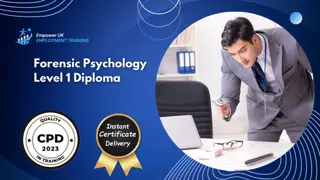
PTSD & Trauma Counselling with EMDR Therapy Level 3 Embark on a comprehensive exploration of trauma healing with our PTSD & Trauma Counselling with EMDR Therapy Level 3 course. This course provides a profound understanding of PTSD, the principles and applications of EMDR therapy, and specialized approaches for multiple traumas and children. Learning Outcomes: Gain a foundational understanding of Post-Traumatic Stress Disorder (PTSD) in Trauma Counselling. Acquire knowledge about the fundamentals of Eye Movement Desensitization and Reprocessing (EMDR) in Trauma Counselling. Learn effective techniques for preparing clients for EMDR in Trauma Counselling. Master the process and application of EMDR Therapy in Trauma Counselling. Understand the approaches for applying EMDR therapy for multiple traumas in Trauma Counselling. Explore the use of EMDR therapy for children in Trauma Counselling. More Benefits: LIFETIME access Device Compatibility Free Workplace Management Toolkit Key Modules: Introduction to PTSD: Understand the basics, symptoms, and impact of PTSD in the context of Trauma Counselling. Introduction to EMDR: Learn about the principles and history of EMDR therapy and its relevance in Trauma Counselling. Preparing Clients for EMDR: Discover techniques to effectively prepare clients for EMDR therapy in Trauma Counselling. EMDR Therapy: Explore the methodology and therapeutic process of EMDR and its effectiveness in Trauma Counselling. EMDR for Multiple Traumas: Gain insights into applying EMDR therapy for individuals with multiple traumatic experiences in Trauma Counselling. EMDR for Children: Learn about the adaptations and considerations required for using EMDR therapy with children in Trauma Counselling.

Level 1 Diploma in Tourism and Hospitality Management Master Hospitality Management fundamentals, dive into Hospitality Management recruitment strategies, and specialize in front office and housekeeping. Conquer engineering and food and beverage operations in Hospitality Management. Learning Outcomes: Define Hospitality Management's key sectors. Assess Recruitment in Hospitality Management. Operate Front Office in Hospitality Management. Manage Housekeeping and Engineering effectively. Oversee Food and Beverage in Hospitality Management. More Benefits: LIFETIME access Device Compatibility Free Workplace Management Toolkit Level 1 Diploma in Tourism and Hospitality Management Course Syllabus Hospitality Management Basics: Gain a foundational grasp of Hospitality Management. Understand the breadth and scope of the Hospitality Management industry, including trends and key sectors. Recruitment: Learn the nuances of recruitment within the Hospitality Management sphere. Gain skills in staff development and training specific to Hospitality Management. Front Office: Master front office operations framed by Hospitality Management. Understand guest services, reservations, and how Hospitality Management affects check-in and check-out procedures. Housekeeping, Engineering, and Security: Delve into housekeeping and engineering under the umbrella of Hospitality Management. Master cleanliness standards, maintenance protocols, and Hospitality Management best practices in security. Food and Beverage: Engage deeply with food and beverage operations within Hospitality Management. Learn the art of menu planning, customer service, and creating memorable dining experiences in line with Hospitality Management standards. Marketing and Sales in Hospitality: Explore Hospitality Management strategies for effective marketing and sales. Learn how to attract guests and promote services under the principles of Hospitality Management.

Dive into the world of marketing with our Marketing course. From sales fundamentals to future trends, enhance your skills in sales team management, market understanding, and sales-marketing alignment. Perfect for budding marketers and sales professionals.

Level 1 Award in Emergency First Aid at Work Prepare to navigate the world of First Aid at Work with our Level 1 Award in Emergency First Aid at Work. From understanding the essentials in your First Aid at Work kit to tackling minor injuries efficiently, this First Aid at Work qualification is your guiding star. Learning Outcomes: Explain CPR scenarios in First Aid at Work Perform AED safety measures in First Aid at Work Develop First Aid at Work Emergency Plan. Analyse minor injury treatments during First Aid at Work More Benefits: LIFETIME access Device Compatibility Free Workplace Management Toolkit Level 1 Award in Emergency First Aid at Work Course Syllabus: First Aid at Work Basics: Master the fundamentals and regulations of First Aid at Work, including roles and record-keeping. First Things First: Learn basic victim assessment techniques, focusing on DR ABC, for effective First Aid at Work. CPR in First Aid at Work: Understand when and how to perform CPR in various scenarios for First Aid at Work. AED in First Aid at Work: Acquire skills in using an AED safely, considering victims with pacemakers, for First Aid at Work. First Aid at Work for Minor Injuries: Master first aid techniques for treating minor injuries like cuts, burns, and bites for First Aid at Work. First Aid at Work for Minor Illnesses: Learn to manage common minor illnesses like fever and nausea for comprehensive First Aid at Work.
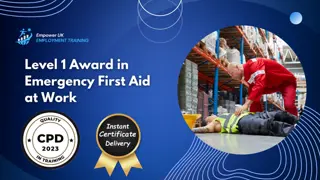
Business Communication and Conflict Management Diploma Unlock the keys to effective interaction in the corporate world with the Business Communication and Conflict Management Diploma. This specialized course focuses on enhancing your communication skills and understanding conflict management, essential traits for rising through the ranks in any business setting. Learning Outcomes: Master the intricacies of the business communication process. Identify and overcome barriers in business communication. Explore various styles of communication and their applicability. Study behavioral aspects that influence business communication. Learn multiple styles of conflict management. Gain insights into the challenges of managing workplace conflict effectively. More Benefits: LIFETIME access Device Compatibility Free Workplace Management Toolkit Key Modules from Business Communication and Conflict Management Diploma: Business Communication Process: Delve into the mechanics of communication within a business environment, including channels, formal and informal structures, and effective methodologies. Communication Barriers: Discover the common barriers to effective communication and strategies for overcoming these hurdles. Business Communication Styles: Examine different styles of communication, such as assertive, passive, and aggressive, and understand when each is most effective. Business Communication Behaviour: Understand the role of behavioral psychology in business communication, focusing on elements like body language, tone, and active listening. Styles of Conflict Management: Learn about various approaches to conflict resolution, including collaboration, compromise, and avoidance, and when to employ each tactic. Challenges of Workplace Conflict: Gain insights into the complexities of managing conflict in a workplace setting, including the impact on team dynamics, productivity, and overall business objectives.

Hope - The Driving Force of Life
By Compete High
ð Unlock the Power Within You: 'Hope - The Driving Force of Life' Online Course ð Are you ready to transform your life and embrace the unstoppable force that is HOPE? Welcome to a journey that will ignite your spirit, empower your mind, and propel you towards a future filled with limitless possibilities! ð Why Choose 'Hope - The Driving Force of Life' Online Course? ⨠Ignite Your Inner Flame: Discover the extraordinary strength that resides within you. Unleash the power of hope to fuel your dreams and aspirations. ⨠Overcome Challenges with Resilience: Life throws curveballs, but with hope as your guide, you'll navigate challenges with resilience, turning obstacles into stepping stones. ⨠Create a Positive Mindset: Learn the secrets to cultivating a positive mindset that attracts abundance, joy, and success into your life. ⨠Transform Adversity into Triumph: Witness the magic that happens when you channel hope to turn adversity into your greatest triumphs. ⨠Practical Tools and Strategies: Gain access to practical tools and strategies that you can implement immediately, bringing hope into every facet of your life. ⨠Expert Guidance: Our experienced instructors bring a wealth of knowledge, offering insights, stories, and proven techniques to inspire and guide you on your journey. ð What's Included in the Course? ð Comprehensive Modules: Dive into thoughtfully curated modules that cover everything from understanding the science of hope to practical exercises for daily application. ð Engaging Videos: Enjoy high-quality, engaging videos that bring the concepts to life, making your learning experience both enjoyable and memorable. ð Interactive Assignments: Apply what you've learned through interactive assignments, ensuring that the knowledge becomes a part of your daily routine. ð Community Support: Connect with a community of like-minded individuals on the same journey. Share experiences, provide encouragement, and celebrate victories together. ð Lifetime Access: Gain lifetime access to the course material, allowing you to revisit and reinforce your learning whenever you need a dose of inspiration. ð Special Limited-Time Offer: Enroll Now and Transform Your Life! Ready to embark on a life-changing adventure? Enroll in 'Hope - The Driving Force of Life' today and take advantage of our special limited-time offer. Your future self will thank you for investing in the power of hope! Don't miss out on the chance to reshape your destiny. Click the 'Enroll Now' button and let hope be the driving force that propels you towards the life you've always dreamed of. ð Embrace Hope. Ignite Your Future. Enroll Now! ð Course Curriculum

Advanced Diploma in British Sign Language (BSL)
By Course Cloud
Course Overview This BSL online course is updated and includes every essential sign and their meanings. The course is divided into two parts, Level 1 and Level 2. The first part covers everything from fingerspelling to forming sentences. You'll learn how to introduce yourself and say about your family too. Basic topics like colours, transports, weather, hobbies etc are included here. Part two dives into more real world conversational topics from where you can easily learn the language to use it daily. From home to professional environment you can learn every nuance signs to make you an expert with this language. The bsl online course covers all your needs and beyond to get an excellent grip and understanding of the language. Extra Included: Free Accredited Certificate Included Lifetime Access Free Student ID Card Learning Outcome Master fluent BSL communication skills. Develop effective conversations in BSL. Understand the nuances of sign language grammar. Foster inclusion in the deaf and hard-of-hearing community. Who is this Advanced Diploma in British Sign Language (BSL) Course for? This course is perfect for anyone with basic BSL knowledge who wants to advance their skills. It's ideal for professionals in education, healthcare, or customer service, as well as anyone looking to communicate better with the Deaf community. Entry Requirements There are no formal prerequisites for this course. It is open to anyone with an interest in British Sign Language, particularly those who have completed a basic BSL course or have prior exposure to the language. A foundational understanding of BSL is beneficial to get the most out of the advanced content.

Youtube Marketing Strategy for Beginners
By Course Cloud
The comprehensive Youtube Marketing Strategy for Beginners has been designed by industry experts to provide learners with everything they need to enhance their skills and knowledge in their chosen area of study. Enrol on the Youtube Marketing Strategy for Beginners today, and learn from the very best the industry has to offer! This best selling Youtube Marketing Strategy for Beginners has been developed by industry professionals and has already been completed by hundreds of satisfied students. This in-depth Youtube Marketing Strategy for Beginners is suitable for anyone who wants to build their professional skill set and improve their expert knowledge. The Youtube Marketing Strategy for Beginners is CPD-accredited, so you can be confident you're completing a quality training course will boost your CV and enhance your career potential. The Youtube Marketing Strategy for Beginners is made up of several information-packed modules which break down each topic into bite-sized chunks to ensure you understand and retain everything you learn. After successfully completing the Youtube Marketing Strategy for Beginners , you will be awarded a certificate of completion as proof of your new skills. If you are looking to pursue a new career and want to build your professional skills to excel in your chosen field, the certificate of completion from the Youtube Marketing Strategy for Beginners will help you stand out from the crowd. You can also validate your certification on our website. We know that you are busy and that time is precious, so we have designed the Youtube Marketing Strategy for Beginners to be completed at your own pace, whether that's part-time or full-time. Get full course access upon registration and access the course materials from anywhere in the world, at any time, from any internet-enabled device. Our experienced tutors are here to support you through the entire learning process and answer any queries you may have via email.

Search By Location
- Learning Courses in London
- Learning Courses in Birmingham
- Learning Courses in Glasgow
- Learning Courses in Liverpool
- Learning Courses in Bristol
- Learning Courses in Manchester
- Learning Courses in Sheffield
- Learning Courses in Leeds
- Learning Courses in Edinburgh
- Learning Courses in Leicester
- Learning Courses in Coventry
- Learning Courses in Bradford
- Learning Courses in Cardiff
- Learning Courses in Belfast
- Learning Courses in Nottingham