- Professional Development
- Medicine & Nursing
- Arts & Crafts
- Health & Wellbeing
- Personal Development
1450 Installation courses
our electrical safety requirements as a landlord, electrician, or maintenance worker. Even if you want to be your own boss and start a PAT business or simply want to learn a new skill, PAT may be the ideal expertise to build. The Portable Appliance Testing (PAT) course will help you achieve your goal since it includes an expertly designed learning curriculum and lessons filled with almost everything you need to know. You will learn how to reduce and control the hazards associated with Portable Appliance Testing (PAT), including choosing and inspecting the correct equipment, pre-use inspections, safely using and storing equipment, fire safety, and reacting to emergency procedures. This course will cover everything from the basics to the advanced theoretical knowledge needed to excel in the relevant field. Portable Appliance Testing (PAT) is not a legal mandate or obligation in and of itself. However, current UK regulation requires firms to keep electrical equipment in good working order. They are also legally obligated to safeguard the safety of their employees and the general public. As a result, the demand for PAT expertise has grown in the job sectors. If you want to develop these demanding skills, join us now. Hope to see you inside! Learning Outcomes You will be able to do the following after finishing the Portable Appliance Testing (PAT) course: Learn the basics of Portable Appliance Testing (PAT). Learn about the applicable PAT legislative provisions. Learn the skills and talents required for risk assessment. Discover how to do a first visual assessment. Familiarise yourself with the instruments used for testing. Discover the basics of electrical installation testing. Discover the safeguards performed during electrical testing. Learn the ins and outs of reporting and record-keeping. Experts created the course to provide a rich and in-depth training experience for all students who enrol in it. Enrol in the course right now and you'll have immediate access to all of the course materials. Then, from any internet-enabled device, access the course materials and learn when it's convenient for you. Start your learning journey straight away with this course and take a step toward a brighter future! *** Course Curriculum *** Here is the curriculum breakdown of the course: Module 01: Introduction to Portable Appliance Testing This module covers the following topics: What is a Portable Electrical Appliance? What are the risks? Understanding shock risk A little about risk assessment In-service Inspection and Testing Procedures Updated CE and UKCA Marking Regulations Setting Up for Appliance Testing Module 02: Relevant Statutory Provisions for Portable Appliance Testing This module covers the following topics: Legislation Who is responsible for Portable Appliance Testing? The long-term safety of appliances The Health and Safety at Work Act 1974 (HSWA) The Management of the Health and Safety at Work Act Regulations 1999 The Provision and Use of Work Equipment Regulations 1998 The Electricity at Work Regulations 1989 (EWR) Legal measures Module 03: Risk Assessment This module covers the following topics: What you need to know about risk assessments What is a risk assessment? Factors to consider during a risk assessment Performing a risk assessment Who should perform a risk assessment? Operatives' obligations during risk assessments Risk Assessment during Portable Appliance Testing The Code of Practice for In-Service Inspection and Testing of Electrical Equipment Issues when planning Portable Appliance Testings Module 04: Reducing and Controlling Risks This module covers the following topics: Reducing risks: fire safety What must you do to ensure fire safety? Performing the fire safety risk assessment Itemised process of fire safety risk assessment Emergency procedures What Should Be Included in Your Emergency Procedures? Module 05: Electrical Units and Appliance Classification This module covers the following topics: Electrical Units Appliance Classification Module 06: Initial Visual Examination This module covers the following topics: The Choice and Different Kinds of Equipment Inspecting Equipment General Things to Look for During a Visual Inspection Inspecting the Equipment Formal Visual Inspection Module 07: Instruments for Testing and Equipment Inspection This module covers the following topics: Testing Instruments Frequency of In-service Inspection and Testing Module 08: Electrical Installation Testing This module covers the following topics: The Protective Conductor Continuity Test The Insulation Resistance Test Protective Conductor and Touch Current Measurements Ring Final Circuit Test Polarity Test Earth Electrode Testing Prospective Fault Current Test Functional Checks Substitute Leakage Test Load Test Flash Testing Module 09: Safety Precautions in Electrical Testing This module covers the following topics: Correct Selection of Protective Devices Test Equipment Electric Shock Testing Transformers Testing a 3 Phase Induction device Module 10: Reporting and Record-keeping This module covers the following topics: The Reporting of Injuries, Diseases and Dangerous Occurrences Regulations 2013 (RIDDOR) Documentation Labelling Damaged or Faulty Equipment User Responsibility Summary Assessment Process Once you have completed all the modules in the course, you can assess your skills and knowledge with an optional assignment. Our expert trainers will assess your assignment and give you feedback afterwards. CPD 10 CPD hours / points Accredited by CPD Quality Standards Who is this course for? Is This Course Right for You? Anyone interested in learning more about this subject should take this course. This will help you grasp the basic concepts as well as develop a thorough understanding of the subject. All are welcome to take this course. There are no prerequisites for enrolment, and you can access the course materials from any location in the world. Requirements The programme does not require any prior knowledge; everyone may participate! This course is open to anyone who is interested in learning from anywhere in the world. Every student must be over the age of 16 and have a passion for learning and literacy. This 100% online course can be accessed from any internet-connected device, such as a computer, tablet, or smartphone. This course allows you to study at your own speed and grow a quality skillset. Career path The Portable Appliance Testing (PAT) course is essential information to have and would be beneficial in a variety of career fields, including: Electricians Maintenance Staff Facility Management Staff The average annual salary for these occupations in the United Kingdom is £34,774. Certificates CPD Accredited Certificate Digital certificate - £10 CPD Accredited Certificate Hard copy certificate - £29 If you are an international student, then you have to pay an additional 10 GBP as an international delivery charge.

48-Hour Knowledge Knockdown! Prices were reduced like never before. Boost Your Career By Enrolling In This PAT Testing Bundle To Overcome Your Challenges! 06 in 1 PAT Testing Bundle Improve your knowledge and enhance your skills to succeed with this PAT testing bundle. This PAT testing bundle is designed to build your competent skill set and enable the best possible outcome for your future. Our bundle is ideal for those who aim to be the best in their fields and are always looking to grow. This PAT Testing Bundle contains 6 of our premium courses for one discounted price: Course 01: Portable Appliance Testing (PAT) Course 02: Basic Electricity Course Course 03: Electricity and DC Circuit Analysis Course 04: Heating, Ventilation and Air Conditioning (HVAC) Technician Course 05: Domestic Appliances Repairing Course Course 06: Handyperson All the courses under this PAT Testing bundle are split into a number of expertly created modules to provide you with an in-depth and comprehensive learning experience. Upon successful completion of the PAT Testing bundle, an instant e-certificate will be exhibited in your profile that you can order as proof of your new skills and knowledge. Stand out from the crowd and get trained for the job you want. With this comprehensive PAT testing bundle, you can achieve your dreams and train for your ideal career. This PAT testing bundle covers essential aspects in order to progress in your chosen career. Why prefer us? All-in-one package of 6 premium courses' PAT Testing bundle Get a free student ID card! (£10 postal charge will be applicable for international delivery.) Get instant access to this PAT testing course. Learn PAT Testing from anywhere in the world PAT Testing is affordable and simple to understand PAT Testing is entirely online, interactive lesson with voiceover audio Lifetime access to the PAT Testing course materials PAT Testing comes with 24/7 tutor support Start your learning journey straightaway! *** Course Curriculum *** Our PAT Testing bundle courses consist of the following learning modules: Course 01: Portable Appliance Testing (PAT) Introduction to PAT Relevant Statutory Provisions for PAT Risk Assessment Reducing and Controlling Risks Electrical Units and Appliance Classification Initial Visual Examination Instruments for Testing and Equipment Inspection Electrical Installation Testing Safety Precautions in Electrical Testing Reporting and Record-keeping Assessment Process Once you have completed all the courses in the PAT Testing bundle, you can assess your skills and knowledge with an optional assignment. Our expert trainers will assess your assignment and give you feedback afterwards. CPD 60 CPD hours / points Accredited by CPD Quality Standards Who is this course for? Electricians and Electrical Engineers Facility and Maintenance Managers Health and Safety Officers Small Business Owners and Managers Individuals responsible for workplace safety Career path This PAT Testing Bundle will improve your knowledge, allowing you to advance professionally and look for a variety of job prospects, including - PAT risk assessor Maintenance Staff Electrician Shop Owners These career prospects pay between £10,000 and £40,000 per year in the United Kingdom. Certificates CPDQS Digital certificate Digital certificate - Included CPDQS Hard copy certificate Hard copy certificate - £29 Upon passing the Bundle, you need to order to receive a Hard copy Certificate for each of the courses inside this bundle. If you are an international student, then you have to pay an additional 10 GBP as an international delivery charge.

Apache NiFi - A Complete Guide (Hortonworks DataFlow - HDF)
By Packt
Apache NiFi, a robust, open-source data ingestion/distribution framework, is the core of Hortonworks DataFlow (HDF)
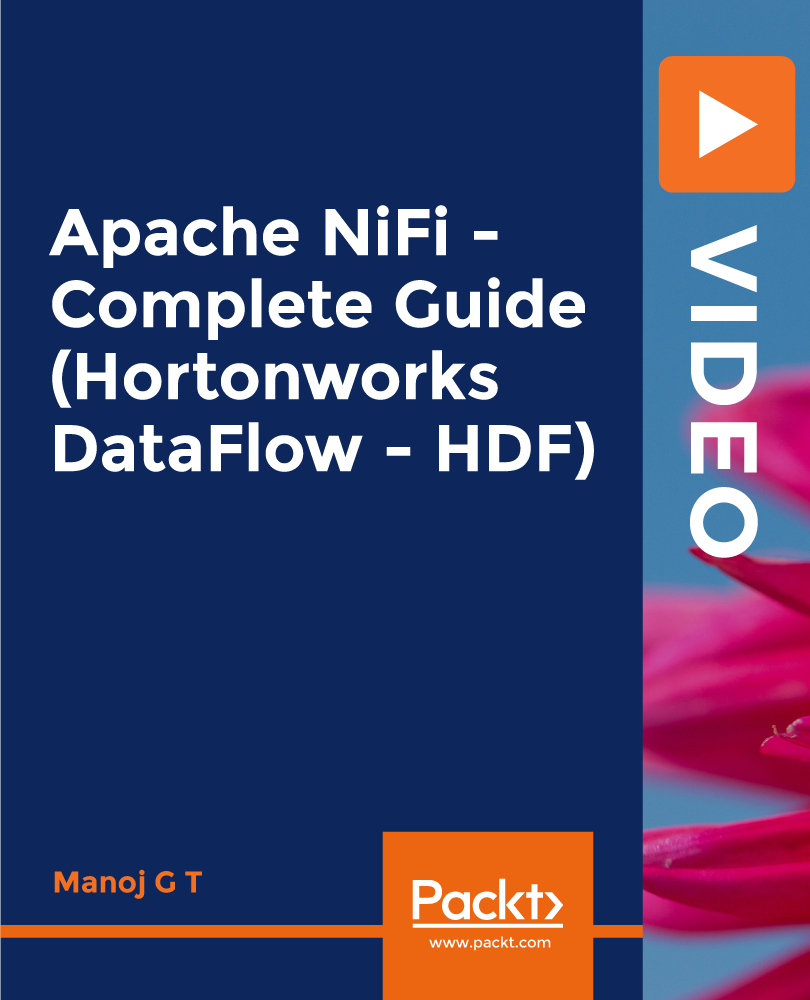
Smart Meter Installer Training
By Compliance Central
Are you looking to enhance your Smart Meter Installer skills? If yes, then you have come to the right place. Our comprehensive course on Smart Meter Installer will assist you in producing the best possible outcome by mastering the Smart Meter Installer skills. The Smart Meter Installer course is for those who want to be successful. In the Smart Meter Installer course, you will learn the essential knowledge needed to become well versed in Smart Meter Installer. Our Smart Meter Installer course starts with the basics of Smart Meter Installer and gradually progresses towards advanced topics. Therefore, each lesson of this Smart Meter Installer course is intuitive and easy to understand. Why would you choose the Smart Meter Installer course from Compliance Central: Lifetime access to Smart Meter Installer course materials Full tutor support is available from Monday to Friday with the Smart Meter Installer course Learn Smart Meter Installer skills at your own pace from the comfort of your home Gain a complete understanding of Smart Meter Installer course Accessible, informative Smart Meter Installer learning modules designed by experts Get 24/7 help or advice from our email and live chat teams with the Smart Meter Installer Study Smart Meter Installer in your own time through your computer, tablet or mobile device A 100% learning satisfaction guarantee with your Smart Meter Installer course Smart Meter Installer Curriculum Breakdown of the Smart Meter Installer Course Module 01: Introduction to Smart Meter Module 02: Designing of Smart Metering System Module 03: Install a Smart Meter Module 04: Meter Installation Guidelines Module 05: Smart Meter Cost and Benefit Analysis Module 06: Smart Metering Policy Guidelines Module 07: Smart Meters Act in the UK CPD 10 CPD hours / points Accredited by CPD Quality Standards Who is this course for? The Smart Meter Installer course helps aspiring professionals who want to obtain the knowledge and familiarise themselves with the skillsets to pursue a career in Smart Meter Installer. It is also great for professionals who are already working in Smart Meter Installer and want to get promoted at work. Requirements To enrol in this Smart Meter Installer course, all you need is a basic understanding of the English Language and an internet connection. Career path The Smart Meter Installer course will enhance your knowledge and improve your confidence in exploring opportunities in various sectors related to Smart Meter Installer. Smart Meter Technician: £25,000 to £30,000 per year Smart Meter Engineer: £28,000 to £35,000 per year Smart Energy Consultant: £30,000 to £40,000 per year Smart Grid Technician: £25,000 to £35,000 per year Certificates CPD Accredited PDF Certificate Digital certificate - Included CPD Accredited PDF Certificate CPD Accredited Hard Copy Certificate Hard copy certificate - £10.79 CPD Accredited Hard Copy Certificate Delivery Charge: Inside the UK: Free Outside of the UK: £9.99 each

Boost Your Career with Apex Learning and Get Noticed By Recruiters in this Hiring Season! Gnd get Hard Copy + PDF Certificates + Transcript + Student ID Card worth £160 as a Gift - Enrol Now By doing things yourself, you can save sooo much. If you think you aren't skilled enough (we promise you are!) and don't trust yourself to put up a flat-pack shelf, you can still save money by doing things yourself. Anything you can name to improve your home costs thousands of pounds! From interior design, painting, plasterwork, replacing windows, installing door locks, switching lights, landscaping, plumbing, treating dampness, to setting a burglar alarm. But if you have the right tools and know-how to do it yourself, then you can save big bucks and even plan for a refreshing holiday in Hawaii with that money. Our comprehensive courses on DIY Home Improvement will introduce you to the necessary tools and techniques for all these and much more. You'll also learn how a handyperson operates, including drilling, tiling, welding, and carpentry. Then discover different ways you can organise your home. Next, learn to fix your furniture, paint and decorate, portable appliance testing (PAT), and electrical fire safety. Moreover, master kitchen gardening from planting to harvesting crops. Finally, become organised by learning to clean properly and first aid training to keep actions in emergencies. Along with this DIY Home Improvement course, you will get 10 other premium courses. Also, you will get an original Hardcopy and PDF certificate for the title course and a student ID card absolutely free. Courses are included in this DIY Home Improvement Bundle: Course 01: DIY Home Improvement Course 02: Handyperson Course 03: Organize Your Home, Office & Life Course 04: Carpentry: Furniture Restoration and Refurbishment Course 05: PAT Level 4 Course 06: Electrical and Fire Safety Training - Level 2 Course 07: Kitchen Gardening Course 08: Cleaning Course Level 5 Course 09: Complete Communication Skills Master Class for Life Course 10: Personal Hygiene Course 11: First Aid Training What Will You Learn from this DIY Home Improvement Bundle: Explore home improvement & its significance and various DIY projects around the house Get a detailed overview of handyperson, their tasks and the tools & equipment required Gain the skills required to organise your home, workplace, life and mind Learn the principles & essentials of furniture restoration and how to get started Gain knowledge of painting & decorating and how to mix colour in acrylic & oil Get comprehensive knowledge of PAT, reducing & controlling risk and risk assessment Become fully aware of fire safety, its legislation & measures and electrical safety Gain an acute understanding of kitchen gardening & how to maintain your garden Grasp the diversity of cleaning jobs and the cleaning equipment, products & clothing Fully understand personal hygiene, hygiene guidelines & personal hygiene for Covid-19 Know the legal framework for workplace first aid and learn the basic first aid techniques So, enrol now to advance your career! Benefits you'll get choosing Apex Learning for this DIY Home Improvement: One payment, but lifetime access to 11 CPD courses Certificate, student ID for the title course included in a one-time fee Full tutor support available from Monday to Friday Free up your time - don't waste time and money travelling for classes Accessible, informative modules taught by expert instructors Learn at your ease - anytime, from anywhere Study the course from your computer, tablet or mobile device CPD accredited course - improve the chance of gaining professional skills Gain valuable and in-demand skills without leaving your home. How will I get my Certificate? After successfully completing the course you will be able to order your CPD Accredited Certificates (PDF + Hard Copy) as proof of your achievement. PDF Certificate: Free (Previously it was £6*11 = £66) Hard Copy Certificate: Free (For The Title Course: Previously it was £10) Course Curriculum: Course 01: DIY Home Improvement **DIY Home Improvement** Module 1: Introduction to Home Improvement The Concept of Home Improvement Significance of Home Improvement Interior Designer's Role Tools Necessary for the Job Module 2: Paint Job Painting and Selecting Colour Wallpapering Tiling Wooden Floor Installations Vinyl flooring Module 3: Walls Building Exterior Walls Building Interior Walls Knocking Down Walls Plasterwork Drywall Repair Module 4: Doors and Windows Types of Windows Window Blinds Installation of Replacement Windows Bi-Fold Closet Doors Installing Door Locks Module 5: Electrical Fixtures: Light Fixture Ceiling Fan Light Switch Thermostat Appliance Operation Module 6: Outdoor Projects Patios and Decks Landscaping, Planting and Irrigation Garden Structures Water Features Module 7: Plumbing Basic Faucet Replacement Unclogging a Sink Drain Toilet Replacement Module 8: Damp, Rots, and Pests Wet and Dry Rot Pest Prevention and Eradication Condensation Prevention of Damp Treating Damp Module 9: Home Safety Door Security Window Security Burglar Alarms Fire Prevention Course 02: Handyperson Introduction to Handyperson Basic Tools and Equipment Electrical Work Plumbing Skills Appliances General Carpentry Basic Maintenance Skills Walls and Floors Painting and Decorating Drilling, Tiling and Welding Construction Projects Health and Safety at Work Starting Own Business for Handyperson Course 03: Organize Your Home, Office & Life Introduction & First Concepts Organize Your Workplace & Home Organizing My Life Organizing My Mind Final Ideas & Tips Course 04: Carpentry: Furniture Restoration and Refurbishment The Principles and Essentials of Furniture Restoration Being Ready and Getting Started Understanding Wood and Working with Timber Upholstery and How Best to Update It The Wider Application of Restoration Work Course 05: PAT Level 4 Introduction to PAT Relevant Statutory Provisions for PAT Risk Assessment Reducing and Controlling Risks Electrical Units and Appliance Classification Initial Visual Examination Instruments for Testing and Equipment Inspection Electrical Installation Testing Safety Precautions in Electrical Testing Reporting and Record-keeping Course 06: Electrical and Fire Safety Training - Level 2 Introduction and Basics Introduction to Fire Safety Voltage and Resistance Capacitance and Capacitors Safety Precautions Fire Safety Legislation Measures of Fire Safety Fire Emergency: Evacuation Procedures Course 07: Kitchen Gardening Introduction to Kitchen Gardening Planning for Kitchen Gardening Choosing Vegetables for Your Garden Choosing Crops for Your Garden Preparing Your Soil with Care Preparing the Bed and Planting Your Crops Maintaining your Garden and Best Practices Practicing Eco-Friendly Pest Management Harvesting Your Crops and Storing Safely Course 08: Cleaning Course Level 5 An Introduction to the Cleaning Job The Diversity of Cleaning Jobs Cleaning Equipment, Products and Clothing House Cleaning Food Kitchen and Commercial Kitchen Cleaning Bathrooms and Toilets Office Cleaning Cleaning External Surfaces and Areas Dealing with Non-Routine Waste Chemical Safety, Keyholding and Alarm Codes for Cleaners Starting a Cleaning Business and Planning for it Running the Business with Quality Service Customer Satisfaction Management of Staff Marketing, Advertising and Sales Expansion Management Business Insurance, Tax and Additional Equipment Course 09: Complete Communication Skills Master Class for Life Module 01: Effective Communication Module 02: How to Talk to Anyone Module 03: Power of Storytelling Module 04: Becoming an Influencer Module 05: Importance of Body Language Module 06: Communication Skills for Job Interviews Module 07: Public Speaking Course 10: Personal Hygiene Introduction to Personal Hygiene and a Brief History Looking Clean, Smelling Clean Improving and Maintaining Oral Health Care of the Eyes Ear Care Secrets Foot & Nail Care in Personal Hygiene Hair Care Hygienic Ways Hygienic Approach to Skin Care Maintain Good Toilet Hygiene Potential Hygiene Guidelines Personal Hygiene During Coronavirus Pandemic Course 11: First Aid Training Introduction to Workplace First Aid Legal Framework for Workplace First Aid Incident Management at Work Primary Survey Secondary Survey Basic First-Aid Techniques Dealing with Minor Injuries at the Workplace Secondary Illness Loss of Responsiveness and CPR Secondary Illness Breathing Problems Secondary Illnesses and Injuries Dealing With Fractures and Dislocations Call for an Emergency CPD 110 CPD hours / points Accredited by CPD Quality Standards Who is this course for? Anyone from any background can enrol in this DIY Home Improvement bundle. Persons with similar professions can also refresh or strengthen their skills by enrolling in this course. Students can take this course to gather professional knowledge besides their study or for the future. Requirements Our DIY Home Improvement is fully compatible with PC's, Mac's, Laptop, Tablet and Smartphone devices. This course has been designed to be fully compatible with tablets and smartphones so you can access your course on Wi-Fi, 3G or 4G. There is no time limit for completing this course, it can be studied in your own time at your own pace. Career path Having these various certifications will increase the value in your CV and open you up to multiple job sectors. Handyperson Painter Electricians Plumbers Carpenters Gardeners Certificates Certificate of completion Digital certificate - Included Certificate of completion Hard copy certificate - Included You will get the Hard Copy certificate for the title course (DIY Home Improvement) absolutely Free! Other Hard Copy certificates are available for £10 each. Please Note: The delivery charge inside the UK is £3.99, and the international students must pay a £9.99 shipping cost.

VMware Horizon 8: Deploy and Manage plus App Volumes Fast Track
By Nexus Human
Duration 5 Days 30 CPD hours This course is intended for Operators, administrators, and architects for VMware Horizon should enroll in this course. These individuals are responsible for the creation, maintenance, or delivery of remote and virtual desktop services. Additional duties can include the implementation, support, and administration of an organization's end-user computing infrastructure. Overview By the end of the course, you should be able to meet the following objectives: Recognize the features and benefits of VMware Horizon Use VMware vSphere to create VMs to be used as desktops for VMware Horizon Create and optimize Windows VMs to create VMware Horizon desktops Install and configure Horizon Agent on Horizon desktop Configure and manage the VMware Horizon Client⢠systems and connect the client to a VMware Horizon desktop Configure, manage, and entitle desktop pools of full VMs Configure, manage, and entitle pools of instant-clone desktops Create and use Remote Desktop Services (RDS) desktops and application pools Monitor the VMware Horizon environment using Horizon Console Dashboard and Horizon Help Desk Tool Identify Horizon Connection Server installation, architecture, and requirements. Describe the authentication and certification options for a VMware Horizon environment Recognize the integration process and benefits of VMware Workspace ONE Access⢠and Horizon 8 Discuss performance and scalability options available in Horizon 8 Describe different security options for the Horizon environment Describe the features and functions of App Volumes and Dynamic Environment Manager Demonstrate the architectures of App Volumes and Dynamic Environment Manager Install and configure App Volumes Create and deploy Application Packages and writable volumes Install and configure Dynamic Environment Manager Manage application configurations, user environment settings, and personalization settings This five-day accelerated, hands-on training course is a blend of VMware Horizon© 8: Skills for Virtual Desktop Management, VMware Horizon 8: Infrastructure Administration, and VMware App Volumes?, and VMware Dynamic Environment Manager?. Eight days of content are taught in five-days of extending learning.This training collection gives you the hands-on skills to deliver virtual desktops and applications through a single virtual desktop infrastructure platform. You build on your skills in configuring and managing VMware Horizon 8 through a combination of lecture and hands-on labs. You learn how to configure and deploy pools of virtual machines and how to provide a customized desktop environment to end-users.You learn how to install and configure a virtual desktop infrastructure platform. You learn how to install and configure VMware Horizon© Connection Server? and VMware Unified Access Gateway?. You also learn how to configure a load balancer for use with Horizon and how to establish Cloud Pod Architecture.Additionally, you learn how to use App Volumes to deliver applications and data to desktops and users in seconds and at scale. You gain skills in managing application life cycles from installation to update and replacement. You also learn how to use Dynamic Environment Manager to provide personalization and dynamic policy configuration across virtual, physical, and cloud-based environments to simplify end-user profile management. Course Introduction Introductions and course logistics Course objectives Introduction to VMware Horizon Recognize the features and benefits of Horizon Describe the conceptual and logical architecture of VMware Horizon Introduction to Use Case Define a use case for your virtual desktop and application infrastructure Convert customer requirements to use-case attributes vSphere for Horizon 8 Explain basic virtualization concepts Use vSphere Client to access your vCenter Server system and VMware ESXi? hosts Create, provision, and remove a virtual machine VMware Horizon Desktops Create a Windows and a Linux virtual machine using vSphere Optimize and prepare Windows and Linux virtual machines to set up VMware Horizon desktop VMs VMware Horizon Agents Outline the configuration choices when installing Horizon Agent on Windows and Linux virtual machines Create a gold master for Windows Horizon desktops VMware Horizon Pools Identify the steps to set up a template for desktop pool deployment List the steps to add desktops to the Horizon Connection Server inventory Compare dedicated-assignment and floating-assignment pools Outline the steps to create an automated pool Define user entitlement Explain the hierarchy of global, pool-level, and user-level policies VMware Horizon Client Options Describe the different clients and their benefits Access the VMware Horizon desktop using various VMware Horizon clients and HTML Configure integrated printing, USB redirection, and the shared folders option Configure session collaboration and media optimization for Microsoft Teams Creating and Managing Instant-Clone Desktop Pools List the advantages of instant clones Explain the provisioning technology used for instant-clone desktop pools Set up an automated pool of instant clones Push updated images to instant-clone desktop pools Creating RDS Desktop and Application Pools Explain the difference between an RDS desktop pool and an automated pool Compare and contrast an RDS session host pool, a farm, and an application pool Create an RDS desktop pool and an application pool Access RDS desktops and application from Horizon Client Use the instant clone technology to automate the build-out of RDSH farms Configure load-balancing for RDSHs on a farm Monitoring VMware Horizon Monitor the status of the VMware Horizon components using the Horizon Administrator console dashboard Monitor desktop sessions using the HelpDesk tool Horizon Connection Server Recognize VMware Horizon reference architecture Identify the Horizon Connection Server supported features Identify the recommended system requirements for Horizon Connection Server Configure the Horizon event database Outline the steps for the initial configuration of Horizon Connection Server Discuss the ADAM database as a critical component of the Horizon Connection Server installation VMware Horizon Authentication and Certificates Compare the authentication options that Horizon Connection Server supports Describe the Smartcard authentication options that Horizon Connection Server supports Outline the steps to create a VMware Horizon administrator and custom roles Describe the roles available in a VMware Horizon environment Explain the role that certificates play for Horizon Connection Server Install and configure certificates for Horizon Connection Server Install and configure True SSO in a VMware Horizon environment Workspace ONE Access and Virtual Application Management Recognize the features and benefits of Workspace ONE Access Recognize the Workspace ONE Access console features Explain identity management in Workspace ONE Access Explain access management in Workspace ONE Access Describe the Workspace ONE Access directory integration Describe the Workspace ONE Access directory integration Deploy virtual applications with Workspace services VMware Horizon Performance and Scalability Describe the purpose of a replica connection server Explain how multiple Horizon Connection Server instances in a pod maintain synchronization Describe the 3D rendering options available in VMware Horizon 8 List the steps to configure graphics cards for use in a VMware Horizon environment Configure a load balancer for use in a VMware Horizon environment Explain Horizon Cloud Pod Architecture LDAP replication and VIPA Explain Horizon Cloud Pod Architecture scalability options Managing VMware Horizon Security Explain concepts relevant to secure VMware Horizon connections Describe how to restrict VMware Horizon connections. Discuss the benefits of using Unified Access Gateway List the two-factor authentication options that are supported by Unified Access Gateway List Unified Access Gateway firewall rules Describe the situation in which you might deploy Unified Access Gateway instances with one, two, or three network interfaces Overview of Application and Profile Management Profile Management Application Management Overview of App Volumes App Volumes components App Volumes Installation Overview Requirements Installing and configuring App Volumes Manager Installing the App Volumes agent Working with Application Packages Packaging Applications Maintaining Applications Working with Writable Volumes Default writable volume templates Writable volume policies at creation Updating and rescanning writable volumes Working with AppStacks Enabling AppStacks Creating and provisioning AppStacks Assigning and updating AppStacks Overriding precedence in AppStacks Overview of Dynamic Environment Manager Features and benefits VMware Dynamic Environment Manager terminology User environment settings and scope User profile scenarios Install VMware Dynamic Environment Manager Infrastructure and system requirements VMware Dynamic Environment Manager Agent (FlexEngine) requirements Group Policy configuration Management Console configuration Management Console User Interface Personalize User Profile User environment configuration Application Configuration Management Predefined and user-customized application settings Using Application Profiler Using the Self-Support Tool Using the Helpdesk Support Tool VMware Horizon Smart Policies Scope of VMware Horizon Smart Policies Configure VMware Horizon Smart Policies settings Define Smart Policies conditions Additional course details:Notes Delivery by TDSynex, Exit Certified and New Horizons an VMware Authorised Training Centre (VATC) Nexus Humans VMware Horizon 8: Deploy and Manage plus App Volumes Fast Track training program is a workshop that presents an invigorating mix of sessions, lessons, and masterclasses meticulously crafted to propel your learning expedition forward. This immersive bootcamp-style experience boasts interactive lectures, hands-on labs, and collaborative hackathons, all strategically designed to fortify fundamental concepts. Guided by seasoned coaches, each session offers priceless insights and practical skills crucial for honing your expertise. Whether you're stepping into the realm of professional skills or a seasoned professional, this comprehensive course ensures you're equipped with the knowledge and prowess necessary for success. While we feel this is the best course for the VMware Horizon 8: Deploy and Manage plus App Volumes Fast Track course and one of our Top 10 we encourage you to read the course outline to make sure it is the right content for you. Additionally, private sessions, closed classes or dedicated events are available both live online and at our training centres in Dublin and London, as well as at your offices anywhere in the UK, Ireland or across EMEA.

Containerize Spring Boot CRUD App with Docker and Docker Compose
By Packt
If you are someone who wants to learn all about containers and running programs inside them then you are in the right place. A hands-on course with live demonstrations covering core concepts such as utilizing Docker and running apps inside containers, as well as making your own Dockerfile, building a Docker image, launching a container from it and much more. All you need is basic Java and Spring Boot expertise to get started.
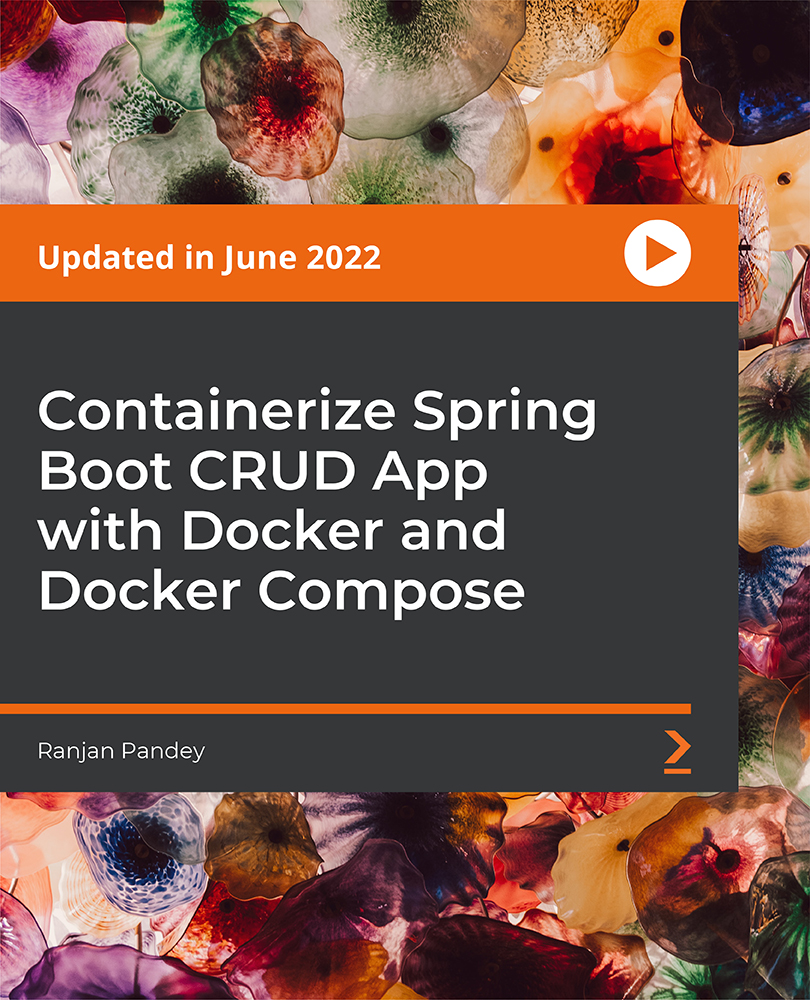
Automating Administration Using Ansible on CentOS 8
By Packt
This course takes you from a beginner to an expert level in Ansible and also prepares you for the Red Hat Certification exam. You'll become well-versed with Ubuntu, CentOS, and a little aware of Raspberry PI to manage Linux's multiple distributions using Ansible.
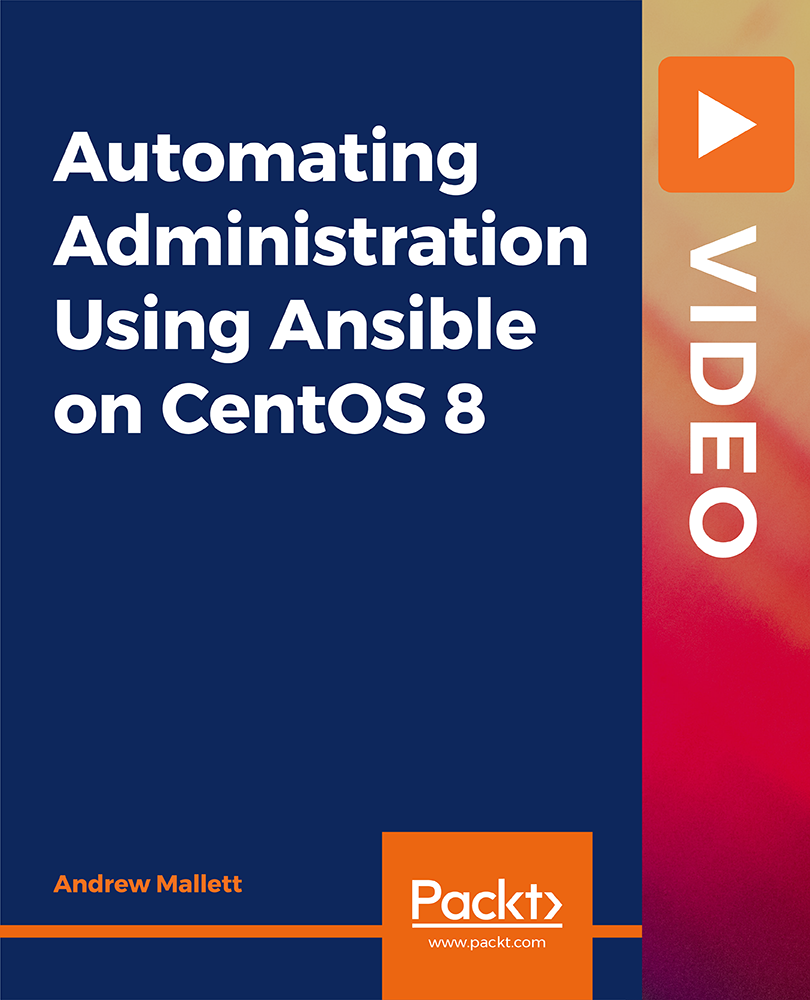
Portable Appliance Testing (PAT) Online Training Course
By Lead Academy
Portable Appliance Testing (PAT) Training Course Overview Are you looking to begin your portable appliance testing career or want to develop more advanced skills in portable appliance testing? Then this portable appliance testing (PAT) online training course will set you up with a solid foundation to become a confident electrician and help you to develop your expertise in portable appliance testing. This portable appliance testing (PAT) online training course is accredited by the CPD UK & IPHM. CPD is globally recognised by employers, professional organisations and academic intuitions, thus a certificate from CPD Certification Service creates value towards your professional goal and achievement. CPD-certified certificates are accepted by thousands of professional bodies and government regulators here in the UK and around the world. Whether you are self-taught and you want to fill in the gaps for better efficiency and productivity, this portable appliance testing (PAT) online training course will set you up with a solid foundation to become a confident electrician and develop more advanced skills. Gain the essential skills and knowledge you need to propel your career forward as an electrician. The portable appliance testing (PAT) online training course will set you up with the appropriate skills and experience needed for the job and is ideal for both beginners and those currently working as an electrician. This comprehensive portable appliance testing (PAT) online training course is the perfect way to kickstart your career in the field of portable appliance testing. This portable appliance testing (PAT) online training course will give you a competitive advantage in your career, making you stand out from all other applicants and employees. If you're interested in working as a electrician or want to learn more skills on portable appliance testing but unsure of where to start, then this portable appliance testing (PAT) online training course will set you up with a solid foundation to become a confident electrician and develop more advanced skills. As one of the leading course providers and most renowned e-learning specialists online, we're dedicated to giving you the best educational experience possible. This portable appliance testing (PAT) online training course is crafted by industry experts, to enable you to learn quickly and efficiently and at your own pace and convenience. Who should take this course? This comprehensive portable appliance testing (PAT) online training course is suitable for anyone looking to improve their job prospects or aspiring to accelerate their career in this sector and want to gain in-depth knowledge of portable appliance testing. Entry Requirements There are no academic entry requirements for this portable appliance testing (PAT) online training course, and it is open to students of all academic backgrounds. As long as you are aged seventeen or over and have a basic grasp of English, numeracy and ICT, you will be eligible to enrol. Career path This portable appliance testing (PAT) online training course opens a brand new door for you to enter the relevant job market and also provides you with the chance to accumulate in-depth knowledge at the side of needed skills to become flourishing in no time. You will also be able to add your new skills to your CV, enhance your career and become more competitive in your chosen industry. Course Curriculum Module 1: Understanding Portable Appliance Testing Module 1: Understanding Portable Appliance Testing Module 2: Key Legislation and Legal Duties Module 2: Key Legislation and Legal Duties Module 3: Basic Electrical Theory Revision Module 3: Basic Electrical Theory Revision Assessment Mock 1 Assessment Mock 1 - Portable Appliance Testing (PAT) Online Training Course Module 4: PAT Testing Risk Assessment Module 4: PAT Testing Risk Assessment Module 5: Mitigating and Controlling Risks Module 5: Mitigating and Controlling Risks Module 6: Equipment and Appliance Classification Module 6: Equipment and Appliance Classification Assessment Mock 2 Assessment Mock 2 - Portable Appliance Testing (PAT) Online Training Course Module 7: Effective Maintenance of Portable Equipment Module 7: Effective Maintenance of Portable Equipment Module 8: Testing Internal Electrical Installation Module 8: Testing Internal Electrical Installation Module 9: Instruments for Effective Inspection Module 9: Instruments for Effective Inspection Module 10: Reporting and Record Keeping Module 10: Reporting and Record Keeping Assessment Mock 3 Assessment Mock 3 - Portable Appliance Testing (PAT) Online Training Course Conclusion - Portable Appliance Testing (PAT) Course Conclusion - Portable Appliance Testing (PAT) Course Final Assessment Final Assessment - Portable Appliance Testing (PAT) Online Training Course Recognised Accreditation CPD Certification Service This course is accredited by continuing professional development (CPD). CPD UK is globally recognised by employers, professional organisations, and academic institutions, thus a certificate from CPD Certification Service creates value towards your professional goal and achievement. CPD certificates are accepted by thousands of professional bodies and government regulators here in the UK and around the world. Many organisations look for employees with CPD requirements, which means, that by doing this course, you would be a potential candidate in your respective field. Certificate of Achievement Certificate of Achievement from Lead Academy After successfully passing the MCQ exam you will be eligible to order your certificate of achievement as proof of your new skill. The certificate of achievement is an official credential that confirms that you successfully finished a course with Lead Academy. Certificate can be obtained in PDF version at a cost of £12, and there is an additional fee to obtain a printed copy certificate which is £35. FAQs Is CPD a recognised qualification in the UK? CPD is globally recognised by employers, professional organisations and academic intuitions, thus a certificate from CPD Certification Service creates value towards your professional goal and achievement. CPD-certified certificates are accepted by thousands of professional bodies and government regulators here in the UK and around the world. Are QLS courses recognised? Although QLS courses are not subject to Ofqual regulation, they must adhere to an extremely high level that is set and regulated independently across the globe. A course that has been approved by the Quality Licence Scheme simply indicates that it has been examined and evaluated in terms of quality and fulfils the predetermined quality standards. When will I receive my certificate? For CPD accredited PDF certificate it will take 24 hours, however for the hardcopy CPD certificate takes 5-7 business days and for the Quality License Scheme certificate it will take 7-9 business days. Can I pay by invoice? Yes, you can pay via Invoice or Purchase Order, please contact us at info@lead-academy.org for invoice payment. Can I pay via instalment? Yes, you can pay via instalments at checkout. How to take online classes from home? Our platform provides easy and comfortable access for all learners; all you need is a stable internet connection and a device such as a laptop, desktop PC, tablet, or mobile phone. The learning site is accessible 24/7, allowing you to take the course at your own pace while relaxing in the privacy of your home or workplace. Does age matter in online learning? No, there is no age limit for online learning. Online learning is accessible to people of all ages and requires no age-specific criteria to pursue a course of interest. As opposed to degrees pursued at university, online courses are designed to break the barriers of age limitation that aim to limit the learner's ability to learn new things, diversify their skills, and expand their horizons. When I will get the login details for my course? After successfully purchasing the course, you will receive an email within 24 hours with the login details of your course. Kindly check your inbox, junk or spam folder, or you can contact our client success team via info@lead-academy.org
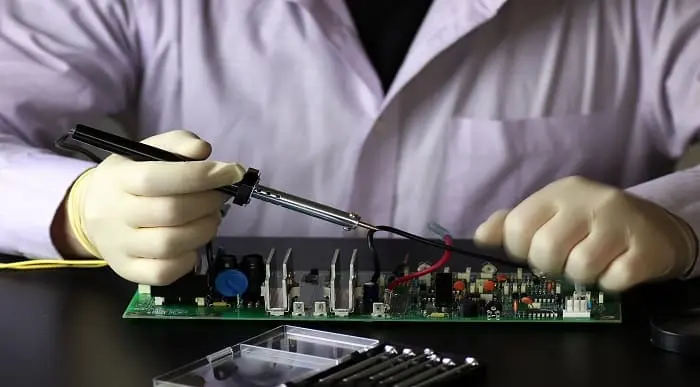
Search By Location
- Installation Courses in London
- Installation Courses in Birmingham
- Installation Courses in Glasgow
- Installation Courses in Liverpool
- Installation Courses in Bristol
- Installation Courses in Manchester
- Installation Courses in Sheffield
- Installation Courses in Leeds
- Installation Courses in Edinburgh
- Installation Courses in Leicester
- Installation Courses in Coventry
- Installation Courses in Bradford
- Installation Courses in Cardiff
- Installation Courses in Belfast
- Installation Courses in Nottingham
