Booking options
£37.99
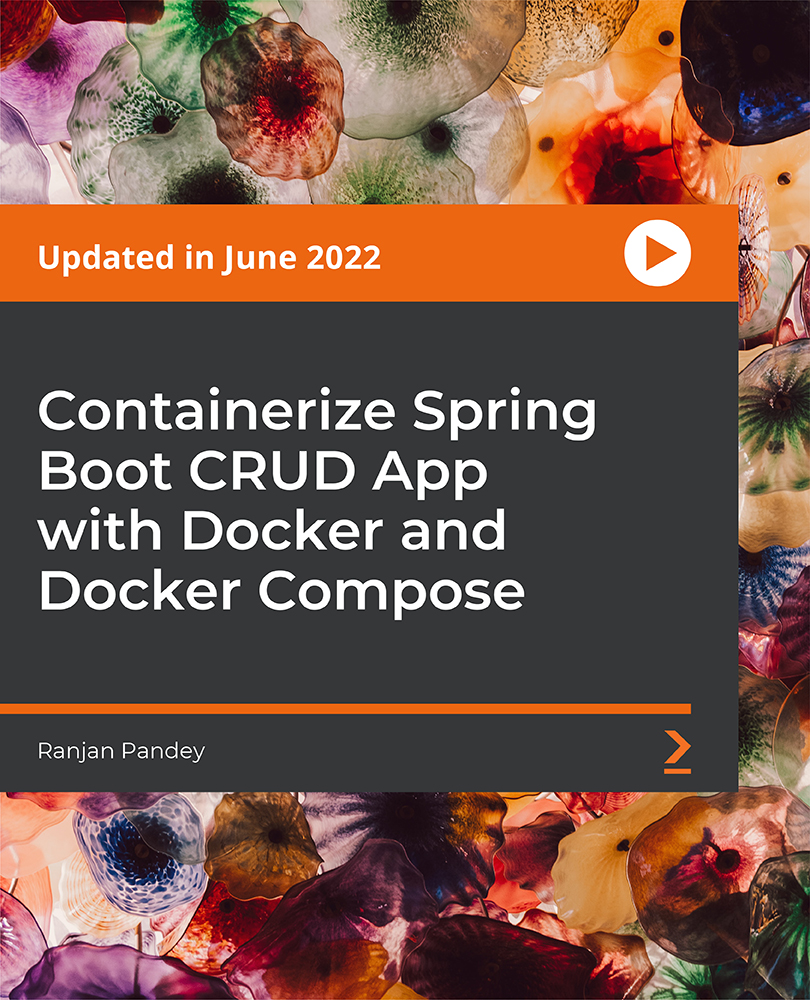
£37.99
On-Demand course
2 hours 39 minutes
All levels
If you are someone who wants to learn all about containers and running programs inside them then you are in the right place. A hands-on course with live demonstrations covering core concepts such as utilizing Docker and running apps inside containers, as well as making your own Dockerfile, building a Docker image, launching a container from it and much more. All you need is basic Java and Spring Boot expertise to get started.
In this course, you will learn everything about Docker and run your Spring Boot apps and databases inside containers using Docker and Docker Compose. First, you will learn about why it's necessary to execute apps within containers, as well as what Docker, Image, Container, Docker Hub, and Dockerfile are. Then we will look at the advantages of utilizing Docker and running apps inside containers, as well as how to make your own Dockerfile, build a Docker image, and launch a container from it. Following that, we will look at how to convert a regular Spring Boot program into a Docker-based container application. Run a database within the container and enable inter-container communication to allow various apps to communicate with one another. Check the logs within a running container, enter the container, list all images, list all running containers, and delete the image and container, create a Docker Compose file, then use it to run several containers. Next, you will learn how to create a Spring Boot application using the spring initializer, as well as the Docker hub, its repositories, Docker images, and tags within each image, as well as how to tag a Docker image to a specific version. Finally, you will learn how to build code and an image with a new tag and push it to the Docker Hub. By the end of this course, you will be able to build, run containers, and push them to the central hub. All the resources for this course are available at: https://github.com/PacktPublishing/Containerize-springboot-CRUD-App-with-Docker-and-DockerCompose
Learn everything about Docker and Docker Compose
Understand how to Dockerize Spring Boot application
Learn to Dockerize database
Build, run containers and push them to the central hub
Learn to write a Docker Compose file
Understand how multiple containers interact with each other
This course is for anyone interested in learning about containers and running programs inside them. Only rudimentary Java and Spring Boot expertise is required.
This course teaches you the essentials of Docker and Docker Compose by running your Spring Boot application and database within containers, using simple narration and real-world examples.
Learn to create Spring Boot application from Spring Initializer * Learn about Docker hub, its repositories, Docker images, tags within each image * Learn to build code again and build image again with a new tag and push it to Docker hub
https://github.com/PacktPublishing/Containerize-springboot-CRUD-App-with-Docker-and-DockerCompose
Ranjan Pandey is a full-stack DevOps software professional with over 11 years of experience in a variety of technologies ranging from web and mobile application development using HTML5, CSS3, JavaScript, jQuery, Bootstrap, Angular, React, Java, Spring, Spring Boot, Python, Flask, Django, NodeJS, Express, Android, Ionic, React Native, Flutter to artificial intelligence and cloud technologies such as Amazon Web Services and Microsoft Azure. He is a certified professional in Java, Azure Cloud, and Backbase products and has experience working with multiple MNCs and European clients. He is also a corporate trainer providing a wide range of training.
1. Everything About Docker
2. Installation and Setup
3. SpringBoot Docker & Docker Hub
4. Running multiple Containers
5. All about Docker Compose
