Booking options
£29.99
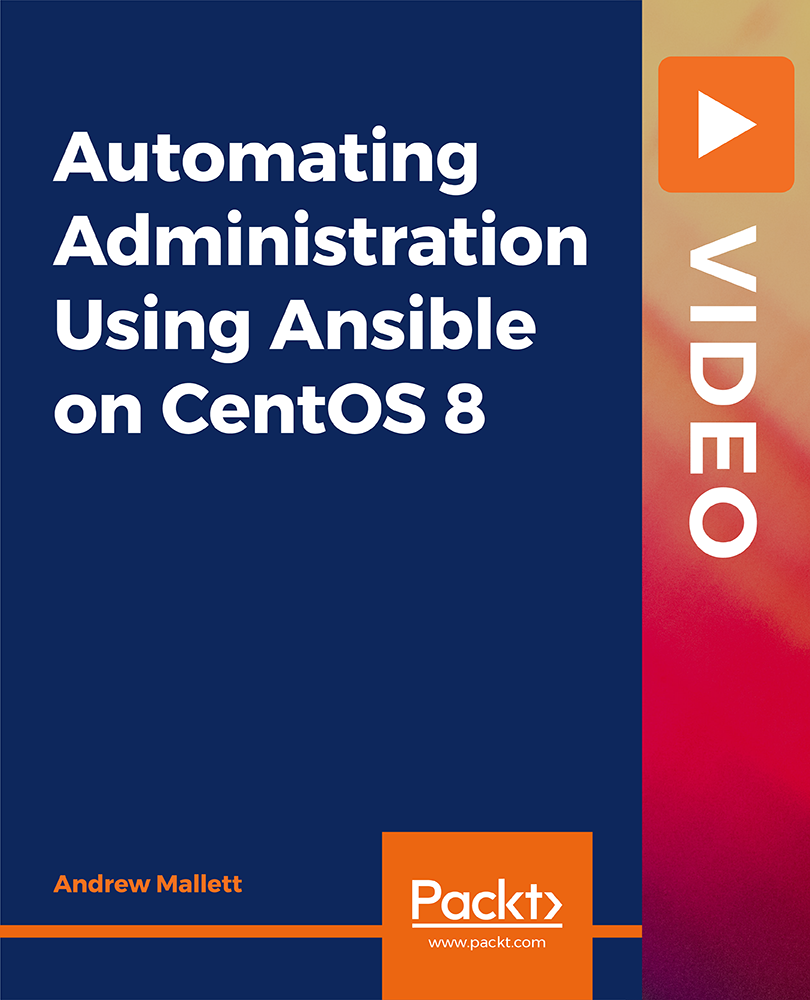
£29.99
On-Demand course
5 hours 25 minutes
All levels
This course takes you from a beginner to an expert level in Ansible and also prepares you for the Red Hat Certification exam. You'll become well-versed with Ubuntu, CentOS, and a little aware of Raspberry PI to manage Linux's multiple distributions using Ansible.
Red Hat Enterprise Linux 8 - the RHCE has changed to manage your Linux estate with Ansible, the configuration management system owned by Red Hat. This video course not only helps you to develop the necessary Ansible skills, but it also allows you to prepare for the Red Hat Certification.
The course starts with an introduction to Ansible and Red Hat Certifications, covering the basics and installation process of Ansible on CentOS 8 and Debian based systems. Next, you'll understand Ansible configuration, inventory, and ad-hoc commands. Moving along, you'll get a solid understanding of Ansible playbooks and learn the process of creating a DevOps account. Moving along, you'll work with facts, variables, files, templates, and configure SSH servers. As you advance, you'll encrypt data using Ansible vault and learn how to deploy the Apache webserver. Next, you'll become well-versed with the concepts of roles and understand the reason behind configuring the Amazon Web Server (AWS). Finally, you'll manage storage using Ansible and create Linux scheduled tasks.
By the end of this course, you'll develop the skills needed to automate Linux tasks using Ansible on CentOS 8, Ubuntu, and Raspberry PI.
Create the Ansible configuration on the controller
Manage SSH keys at the CLI using Ansible modules
Create users with Playbooks
Grasp the fundamentals needed to configure AWS instances
Protect data using the ansible-vault command
Create Cron and At jobs using Ansible
Whether you are a Linux administrator or a Red Hat Certification (RCH) expert looking to develop skills to achieve the certification and manage Linux tasks using Ansible on CentOS 8, this course is for you. A basic understanding of Linux administration and some text editors like Vim is necessary to start this course.
With the help of interesting activities, this video course helps you prepare for the Red Hat Certification (RCH). It makes you familiar with the concepts needed to automate Linux administration using Ansible on CentOS 8.
Discover how to use Ansible ad-hoc commands to automate Linux tasks effectively * Learn how to manage multiple distributions of Linux * Get ready to deploy configurations to Ubuntu, Cent OS hosts, local and cloud-based systems
Andrew Mallett has been working professionally with Linux since 1999; much of that time as an Instructor. He now runs his consultancy where he works with and writes about Linux. He is onto his 5th book with Packt and has 65,000 subscribers on his YouTube channel: theurbanpenguin. You can be assured that he masters Linux and is passionate to share his knowledge with you.
1. Automating Linux Administration Using Ansible
2. Ansible Configuration and Inventory
3. Running Ad-Hoc Commands in Ansible
4. Working with Ansible Playbooks
5. Managing User Accounts Using Ansible Playbooks
6. Creating A Dedicated Ansible Accounts
7. Working With Facts and Variables
8. Working With Files and Templates
9. Configuring the SSH Server
10. Encrypting data Using Ansible Vault
11. Deploying the Apache Web Server
12. Using Roles to Streamline Ansible
13. Deploying PHP and MariaDB Using Roles
14. Configuring AWS Instances Using Ansible
15. Managing Storage Using Ansible
16. Scheduling Linux tasks
