- Professional Development
- Medicine & Nursing
- Arts & Crafts
- Health & Wellbeing
- Personal Development
1425 Installation courses
Boost Your Career with Apex Learning and Get Noticed By Recruiters in this Hiring Season! Get Hard Copy + PDF Certificates + Transcript + Student ID Card worth £160 as a Gift - Enrol Now Give a compliment to your career and take it to the next level. This Linux bundle will provide you with the essential knowledge to shine in your professional career. Whether you want to develop skills for your next job or elevate your skills for your next promotion, this Linux bundle will help you stay ahead of the pack. Throughout the Linux programme, it stresses how to improve your competency as a person in your chosen field while also outlining essential career insights in the relevant job sector. Along with this Linux course, you will get 10 premium courses, an original hardcopy, 11 PDF certificates (Main Course + Additional Courses) Student ID card as gifts. This Bundle Consists of the following Premium courses: Course 01: Learn Linux in 5 Days Course 02: Linux Security and Hardening Course 03: Ethical Hacking with Kali Linux Course 04: Cyber Security Incident Handling and Incident Response Course 05: Network Security Level 2 Course 06: CompTIA Networking - Level 4 Course 07: Encryption Course 08: Complete Web Application Penetration Testing & Security Course 09: Data Analytics Course 10: Data Center Training Essentials: General Introduction Course 11: Essential IT Skills Level 3 Enrol now to advance your career, and use the premium study materials from Apex Learning. How will I get my Certificate? After successfully completing the course, you will be able to order your CPD Accredited Certificates (PDF + Hard Copy) as proof of your achievement. PDF Certificate: Free (Previously it was £10 * 11 = £110) Hard Copy Certificate: Free (For The Title Course) PS The delivery charge inside the UK is £3.99, and the international students have to pay £9.99. Curriculum of Bundle Course 01: Learn Linux in 5 Days Unit 01: Overview Course Overview Unit 02: Day 1 Background and Introduction Linux Distributions Installing VirtualBox on Windows Installing VirtualBox on Mac Installing Linux Using an Image for VirtualBox VirtualBox Troubleshooting Tips When to Install Linux from Scratch Installing CentOS from Scratch / CentOS Manual Installation Process Getting Connected Connect Directly Unit 03: Day 2 The Linux Directory Structure The Shell Basic Linux Commands Teach Yourself to Fish Working with Directories Listing Files and Understanding LS Output Unit 04: Day 3 File and Directory Permissions Explained - Part One File and Directory Permissions Explained - Part Two View Files and the Nano Editor Editing Files in Vi Editing Files with Emacs Finding Files and Directories Graphical Editors Unit 05: Day 4 Deleting, Copying, Moving, and Renaming Files Wildcards - Part One Wildcards - Part Two Input, Output, and Redirection Comparing Files Searching in Files and Using Pipes Transferring and Copying Files over the Network Customizing the Shell Prompt Shell Aliases Unit 06: Day 5 Environment Variables Processes and Job Control Scheduling Repeated Jobs with Cron Switching Users and Running Commands as Others Shell History and Tab Completion Installing Software on RPM Based Linux Distros: RedHat, CentOS, AlmaLinux, Rocky Installing Software on Debian Based Linux Distros: Debian, Ubuntu, Kali Linux Conclusion - Congratulations and Thank You! Unit 07: Addendum - Connecting to a Linux Virtual Machine over the Network Connecting to a Linux Virtual Machine over the Network Unit 08: Bonus Bonus - Installing NGINX, MySQL, PHP, and WordPress on Ubuntu CPD 150 CPD hours / points Accredited by CPD Quality Standards Career path Having this expertise will increase the value of your CV and open you up to multiple job sectors. Certificates Certificate of completion Digital certificate - Included Certificate of completion Hard copy certificate - Included P.S. The delivery charge inside the UK is £3.99, and the international students have to pay £9.99.

Overview This comprehensive course on PAT Trainingwill deepen your understanding on this topic. After successful completion of this course you can acquire the required skills in this sector. This PAT Training comes with accredited certification from CPD, which will enhance your CV and make you worthy in the job market. So enrol in this course today to fast-track your career ladder. How will I get my certificate? You may have to take a quiz or a written test online during or after the course. After successfully completing the course, you will be eligible for the certificate. Who is This course for? There is no experience or previous qualifications required for enrolment on this PAT Training . It is available to all students, of all academic backgrounds. Requirements Our PAT Trainingis fully compatible with PC's, Mac's, Laptop, Tablet and Smartphone devices. This course has been designed to be fully compatible with tablets and smartphones so you can access your course on Wi-Fi, 3G or 4G. There is no time limit for completing this course, it can be studied in your own time at your own pace. Career Path Learning this new skill will help you to advance in your career. It will diversify your job options and help you develop new techniques to keep up with the fast-changing world. This skillset will help you to- Open doors of opportunities Increase your adaptability Keep you relevant Boost confidence And much more Course Curriculum 15 sections • 16 lectures • 06:35:00 total length •Introduction to PAT: 00:25:00 •Relevant Statutory Provisions for PAT: 00:25:00 •Safety Responsibilities & Maintenance Provisions: 00:20:00 •Risk Assessment: 00:30:00 •Reducing and Controlling Risks: 00:30:00 •Electrical Units and Appliance Classification: 00:20:00 •Equipment Coverage & Maintenance Needs: 00:25:00 •Initial Visual Examination: 00:25:00 •Initial Visual Examination: 00:25:00 •Instruments for Testing and Equipment Inspection: 00:20:00 •Electrical Installation Testing: 00:35:00 •Lead & RCD Testing: 00:20:00 •Safety Precautions in Electrical Testing: 00:30:00 •Reporting and Record-keeping: 00:25:00 •Testing for New or Used Equipment: 00:15:00 •British Standards and Latest Changes: 00:25:00

Overview This comprehensive course on Maps in R Shiny and Leaflet will deepen your understanding on this topic. After successful completion of this course you can acquire the required skills in this sector. This Maps in R Shiny and Leaflet comes with accredited certification from CPD, which will enhance your CV and make you worthy in the job market. So enrol in this course today to fast track your career ladder. How will I get my certificate? You may have to take a quiz or a written test online during or after the course. After successfully completing the course, you will be eligible for the certificate. Who is This course for? There is no experience or previous qualifications required for enrolment on this Maps in R Shiny and Leaflet. It is available to all students, of all academic backgrounds. Requirements Our Maps in R Shiny and Leaflet is fully compatible with PC's, Mac's, Laptop, Tablet and Smartphone devices. This course has been designed to be fully compatible with tablets and smartphones so you can access your course on Wi-Fi, 3G or 4G. There is no time limit for completing this course, it can be studied in your own time at your own pace. Career Path Having these various qualifications will increase the value in your CV and open you up to multiple sectors such as Business & Management, Admin, Accountancy & Finance, Secretarial & PA, Teaching & Mentoring etc. Course Curriculum 7 sections • 20 lectures • 02:21:00 total length •Introduction: 00:09:00 •Installation and Setup: 00:12:00 •Creating your first map: 00:08:00 •Creating a menu item: 00:10:00 •Adding markers: 00:06:00 •Adding circle markers: 00:08:00 •Creating a legend: 00:07:00 •Adding a layers control: 00:13:00 •Adding the second menu item: 00:06:00 •Adding circle markers: 00:05:00 •Adding a legend: 00:03:00 •Change map based on zoom level: 00:04:00 •Adding the third menu item: 00:06:00 •Adding the heatmap data: 00:04:00 •Adding the fourth menu item: 00:04:00 •Downloading and transforming data: 00:11:00 •Preparing data for styling: 00:07:00 •Creating and styling the choropleth map: 00:11:00 •Creating the legend: 00:07:00 •Resource: 00:00:00

**Don't Spend More; Spend Smarter** Give a compliment to your career and take it to the next level. This Smart Meter Training will provide you with the essential knowledge to shine in your professional career. Whether you want to develop skills for your next job or elevate skills for your next promotion, this Smart Meter Training will help you keep ahead of the pack. The Smart Meter Training incorporates basic to advanced level skills to shed some light on your way and boost your career. Hence, you can strengthen your expertise and essential knowledge, which will assist you in reaching your goal. Further, this Smart Meter Training will add extra value to your resume to stand out to potential employers. Along with this Smart Meter Training course, you will get 10 premium courses, an original Hardcopy, 11 PDF Certificates (Main Course + Additional Courses) and Student ID card as gifts. This Smart Meter Training Bundle Consists of the following Premium courses: Course 01: Smart Meter Installer Training Course 02: Electric Power Metering for Single and Three-Phase Systems Course 03: Digital Electric Circuits & Intelligent Electrical Devices Course 04: Electrical Technician Complete Training Course 05: Level 3 Heating, Ventilation & Air Conditioning (HVAC) Technician Course 06: Basic AC Circuit Analysis Course 07: Electrical Engineering DC Circuit Analysis Course 08: Per Unit Analysis for Single and Three-Phase Systems Course 09: Electronic & Electrical Devices Maintenance Course 10: Advanced Electrical Safety Course 11: First Aid at Work Key features of this Smart Meter Training: This Smart Meter Training bundle is CPD QS Accredited Learn from anywhere in the world Lifetime access Smart Meter Training is entirely online 24/7 Learner support The Smart Meter Training bundle incorporates basic to advanced level skills to shed some light on your way and boost your career. Hence, you can strengthen your Smart Meter Training expertise and essential knowledge, which will assist you in reaching your goal. Moreover, you can learn Smart Meter Training from any place in your own time without travelling for classes. The Smart Meter Training course is extremely dynamic and well-paced to help you understand Smart Meter Training with ease. You'll discover how to master the Smart Meter skill while exploring relevant and essential topics. Curriculum of Smart Meter Training Bundle Course 01: Smart Meter Installer Training Module 01: Introduction to Smart Meter Module 02: Designing of Smart Metering System Module 03: Install a Smart Meter Module 04: Meter Installation Guidelines Module 05: Smart Meter Cost and Benefit Analysis Module 06: Smart Metering Policy Guidelines Module 07: Smart Meters Act in the UK How will I get my Smart Meter Training Certificate? After successfully completing the Smart Meter Training course, you will be able to order your CPD Accredited Certificates (PDF + Hard Copy) as proof of your achievement. PDF Certificate: Free (Previously it was £6*11 = £66) Hard Copy Certificate: Free (For The Title Course: Previously it was £10) CPD 140 CPD hours / points Accredited by CPD Quality Standards Who is this course for? This Smart Meter Training course is for all. Requirements No requirements to enrol in this life Smart Meter Training course. Career path Having this various Smart Meter expertise will increase the value of your CV and open you up to multiple job sectors. Certificates Certificate of completion Digital certificate - Included Certificate of completion Hard copy certificate - Included You will get the Hard Copy certificate for the title course (Smart Meter Installer Diploma) absolutely Free! Other Hard Copy certificates are available for £10 each. Please Note: The delivery charge inside the UK is £3.99, and the international students must pay a £9.99 shipping cost.

SA120 - Server Automation 10.x Essentials
By Nexus Human
Duration 5 Days 30 CPD hours This course is intended for This course is recommended for: ? System Administrators ? Patch Administrators ? SA Administrators ? Policy Setters ? IT Managers ? IT or Application Architects ? Data Center Managers ? Application Experts ? Operations Experts ? Deployment Specialists ? Application Deployment Manager Administrators ? QA Team Members and Managers ? Security Administrators ? Other technical personnel who are responsible for data center automation Overview After completing this course, you should be able to: ? Describe the Server Automation (SA) core architecture and key components of SA ? Integrate unmanaged servers into the SA managed environment and discover server information through SA ? Use the Operation System (OS) Provisioning feature of SA to automate the installation of OS onto servers ? Provision virtual servers and manage their server lifecycle through SA ? Create static and dynamic device groups to manage multiple servers as groups ? Manage packages as part of the software management feature in SA ? Use a policy-based management methodology to provision software and manage software updates ? Describe and use Application Deployment Manager (ADM) to manage an application lifecycle using SA ? Use the Application Configuration feature of SA to manage the values in configuration files on managed servers ? Manage patches on various OS platforms using a patch policy or software policy ? Use the Audit and Remediation feature of SA to ensure servers and applications are compliant with defined best practices or corporate policies ? Use the Compliance feature of SA to discover out-of-compliance servers in the managed environment and ensure that they are in compliance with corporate policies ? Use the Global Shell and Global File System (OGFS) features to explore and manage servers in an SA environment ? Create, manage, and execute scripts I SA to manage servers or server groups This five-day course provides the necessary foundation to manage the data center servers and application environment using HP Server Automation (SA) 10. The course covers the key components of SA and their functionality. Course Overview and Introduction to HP Server Automation ? Discuss the IT organization?s preference for automation ? Discuss the main features of HP SA ? Discuss the benefits of using SA ? Describe the distributed architecture of SA Exploring the Architecture and Interfaces ? Define an SA core ? Describe the functionality of each key component of SA ? Describe SA users ? Use the SA client to explore a managed server environment ? Describe the SA core architecture and key components ? Learn how to use the SA interfaces to explore the server environment Agent Functionality and Server Integration ? Differentiate the agent types ? Describe the SA agent functionality ? Specify the requirements for installing an SA agent onto an unmanaged server ? Install an agent onto an unmanaged server using the SA client and manual installation ? Troubleshoot agent installation and communication failures ? Explore the server inventory using the Device Explorer of the SA client ? Describe the Agent Tools feature within SA ? Integrate existing, unmanaged servers into the SA managed environment ? Summarize what server information is collected by the agent ? Explain the server module objects ? Explain agent extensions Provisioning Operating Systems (OS) Using OS Build Plans (OSBPs) ? Describe the Operating System (OS) provisioning feature within SA ? Describe the process of provisioning an OS on a server ? Define and run an OS Build Plan (OSBP) Dynamic Host Configuration Protocol (DHCP) Less or Static IP Provisioning ? Configure and run the Managed Boot Client(s) (MBC) ? Provision Operating Systems (OS) without using Dynamic Host Configuration Protocol (DHCP) (or by using Static IP) Managing Virtualization ? Describe the supported virtualization management features in SA ? Describe the process of provisioning virtual servers for VMware Enterprise Server Xi (VMware ESXi) and Solaris 10 ? Identify the relationship between the hypervisor and its virtual servers ? Manage the lifecycle of VMware Virtual Machines (VMs) ? Manage the lifecycle of Solaris zones ? Integrate with VMware Virtual Center using Virtualization Service (VS) Exploring Device Groups ? Explain device groups and their characteristics ? Describe the different types of device groups supported in SA ? Create static and dynamic device groups using the SA client Exploring Device Groups with Search Results ? Describe the different types of search in the SA client ? Discuss the process to save and retrieve search results ? Create device groups from search results ? Develop sample reports using advanced search Managing Packages ? Describe how to manage packages in SA ? Discuss the supported package types ? Explain how to organize the software library ? Import and export packages into the software repository ? Install and uninstall packages ? Manage Red Hat Package Manager (RPM) packages Software Management ? Describe the use of policy-based software management in SA ? Describe how to manage software policies in SA ? List the software management setup tasks ? Install and uninstall software using software policies ? Manage software updates using software policies Working with Application Deployment Manager (ADM) ? Describe the Application Deployment Manager (ADM) and its functions ? Manage the ADM ? Set permissions for ADM ? Define an application, a target, and a component ? Deploy an application ? Manage an Application Deployment job ? Describe the rollback and undeploy process ? Import and export Application Deployment data from SA Application Configuration Management ? Describe how application configurations are managed in SA ? Describe application configuration components ? Control values using an application configuration inheritance model ? Push application configuration values to servers Managing Patches ? Describe the patch management feature in SA ? View patch information ? Describe UNIX patch management tasks ? Install patches using patch policies on the Windows platform ? Identify Microsoft patch administration tasks ? Manage patches on Red Hat LINUX Working with Audits, Snapshots, and Remediation ? Describe the audit and remediation feature in SA ? Create and run audits ? Configure file audit rules ? Set audit rule exceptions ? View audit results and remediate the differences ? Describe how to use Business Service Automation Essentials (BSAE) Network to run compliance audits Enforcing Compliance ? Define server compliance concepts ? Describe the compliance management feature in SA ? Scan and view the compliance status of servers ? Remediate non-compliant servers Exploring Servers Using the Global Shell and Global File System ? Describe the Global Shell and Opsware Global File System (OGFS) features within SA ? Describe how Global Shell and OGFS features can be used to manage servers within the SA environment ? Describe how to navigate and filter data in the OGFS using the Global Shell ? Use the Remote Shell (ROSH) command to login to a managed server and execute shell scripts on a managed server ? Use the SA remote terminal feature to access and manage servers in the managed environment Scripting with SA ? Describe the script management and execution feature in SA ? Create scripts using the SA client ? Execute ad hoc or saved scripts ? View and download script results ? Describe PowerShell integration with SA ? Explain the Extensible Discovery server module ? Introduce Automation Platform eXtensions (APX) scripting Exploring Reports in SA ? Explain SA reports ? List the reports available in SA ? Generate an SA report ? Explain Business Service Automation (BSA) Essentials basics as a reporting tool OS Provisioning with OS Sequences ? Describe the OS Provisioning feature within SA ? Describe the process of provisioning an OS on a server ? Define and run an OS Sequence

C# Console and Windows Forms Development with Entity Framework
By Packt
In this course, you will learn C# programming for desktop applications. These lessons assume no prior knowledge of programming or the C# language and will have you up and running in no time. By the end of this course, you will have enough knowledge to build a functional Windows Forms application, connected to a Microsoft SQL Server database, with all your program code and changes being tracked on GitHub.
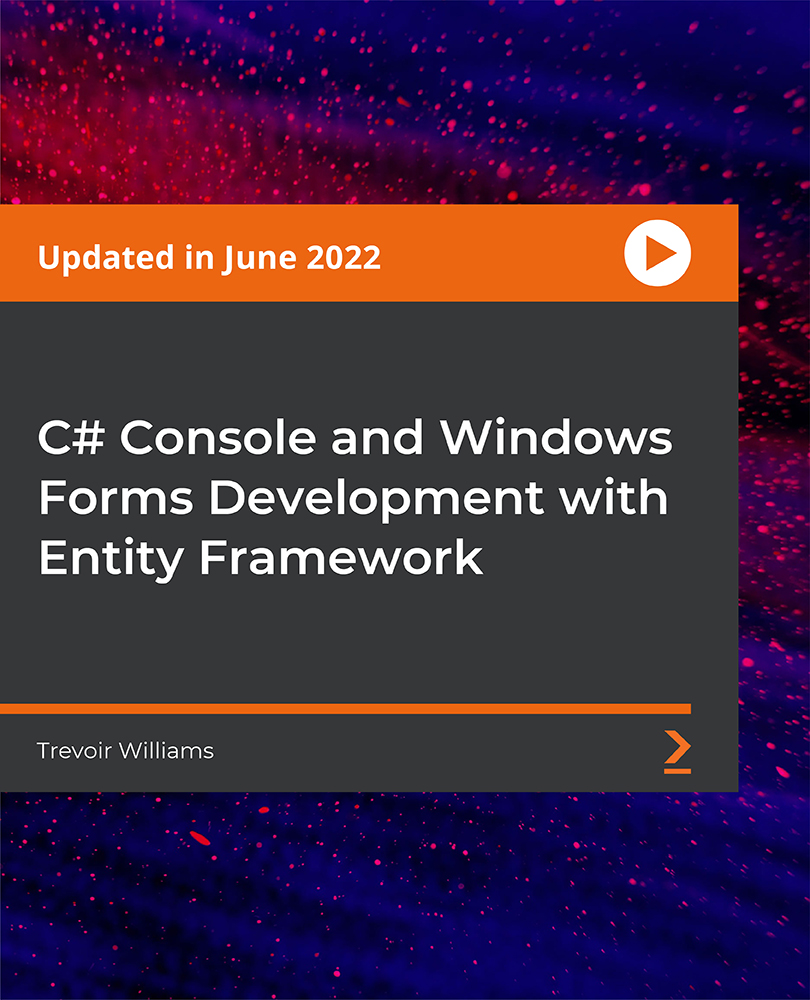
The Simplest Guide™ to Clinical Data Analysis with SAS
By Packt
Data science is quickly taking over all aspects of life, and a huge impact of this can be seen in the healthcare department. From medical imaging to genomics, we now leverage data to make better medical decisions. In this course, we will see how clinical trial data can be effectively managed using SAS.
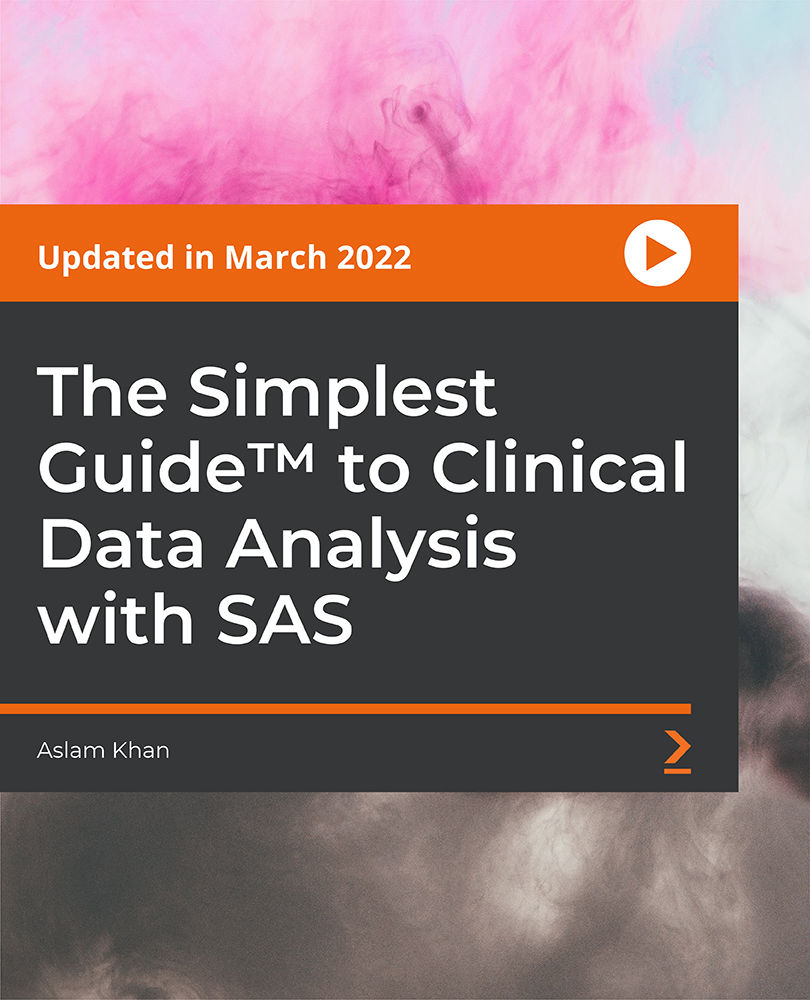
VMware Aria Operations for Networks: Install, Configure, Manage [V6.8]
By Nexus Human
Duration 2 Days 12 CPD hours This course is intended for Network professionals and who design, build, operate, manage, and troubleshoot software-defined networking and security, and application owners who need visibility across multi-cloud environments Overview By the end of the course, you should be able to meet the following objectives: Explain the features and architecture of VMware Aria Operations for Networks Describe the VMware Aria Operations for Networks installation processes and requirements Navigate the VMware Aria Operations for Networks GUI Recognize major use cases for VMware Aria Operations for Networks and their benefits Deploy VMware Aria Operations for Networks Use VMware Aria Operations for Networks to monitor, operate, analyze, and troubleshoot the infrastructure supporting your applications This two-day, hands-on course gives you the skills to deploy and use VMware Aria Operations? for Networks to ensure an optimized, highly available, and secure infrastructure for your applications. You will learn the features, components, architecture, and benefits of VMware Aria Operations for Networks and how to use it to simplify daily operation and troubleshooting tasks. Course Introduction Introductions and course logistics Course objectives Introduction to VMware Aria Operations for Networks Identify the use cases for VMware Aria Operations for Networks Access the VMware Aria Operations for Networks Home page View VMware Aria Operations for Networks entity data Perform searches for specific entity data Create entity search queries Find and use event data VMware Aria Operations for Networks Architecture and Components Identify the components of VMware Aria Operations for Networks Describe the function of each component and how the components interact Check the health of VMware Aria Operations for Networks components VMware Aria Operations for Networks Installation Deploy VMware Aria Operations for Networks components Configure the pairing relationship between the platform VM and the collector VM Troubleshoot platform VM and collector VM configuration problems Explain how data sources export flow information Add VMware vCenter Server© to VMware Aria Operations for Networks Add a VMware NSX to VMware Aria Operations for Networks Configure IPFIX Distinguish between the mechanisms used to scale VMware Aria Operations for Networks Select the appropriate scaling mechanism for your environment Describe how clusters are expanded Integrate VMware Aria Operations with VMware Aria Operations for Networks Import a VMware Aria Operations for Networks instance into VMware Aria Suite Lifecycle VMware Aria Operations for Networks Use Cases Explain use cases for VMware Aria Operations for Networks Create VMware Aria Operations for Networks applications Perform application discovery Plan and optimize micro-segmentation and security for applications Explain the use of flow analytics Use flow information from physical devices in security planning Generate virtual machine path topologies between entities using flows Extract useful information from path topologies Validate NSX deployments Monitor and troubleshoot NSX events Operations and Troubleshooting Common Issues Perform VMware Aria Operations for Networks operations by using VMware vSphere© tags Use the flow analytics dashboards to perform flow analysis Set and configure Intents to identify aberrations in the behaviour of entities Use VMware Aria Operations for Networks tools to troubleshoot common problems Additional course details:Notes Delivery by TDSynex, Exit Certified and New Horizons an VMware Authorised Training Centre (VATC) Nexus Humans VMware Aria Operations for Networks: Install, Configure, Manage [V6.8] training program is a workshop that presents an invigorating mix of sessions, lessons, and masterclasses meticulously crafted to propel your learning expedition forward. This immersive bootcamp-style experience boasts interactive lectures, hands-on labs, and collaborative hackathons, all strategically designed to fortify fundamental concepts. Guided by seasoned coaches, each session offers priceless insights and practical skills crucial for honing your expertise. Whether you're stepping into the realm of professional skills or a seasoned professional, this comprehensive course ensures you're equipped with the knowledge and prowess necessary for success. While we feel this is the best course for the VMware Aria Operations for Networks: Install, Configure, Manage [V6.8] course and one of our Top 10 we encourage you to read the course outline to make sure it is the right content for you. Additionally, private sessions, closed classes or dedicated events are available both live online and at our training centres in Dublin and London, as well as at your offices anywhere in the UK, Ireland or across EMEA.
![VMware Aria Operations for Networks: Install, Configure, Manage [V6.8]](https://cademy-images-io.b-cdn.net/9dd9d42b-e7b9-4598-8d01-a30d0144ae51/4c81f130-71bf-4635-b7c6-375aff235529/original.png?width=3840)
Cisco Implementing Cisco Crosswork Network Controller v1.0 (SPCNCI)
By Nexus Human
Duration 4 Days 24 CPD hours This course is intended for Network administrators Network operators Network architects System installers System integrators System administrators Overview After taking this course, you should be able to: Explain the advantages of CNC for service lifecycle functions Describe the architecture of the Cisco Crosswork Network Controller and its components Describe the main operations features and capabilities of CNC Perform the installation and initial configuration of the Cisco Crosswork Network Controller Onboard network devices in CNC Enable data collection in CNC using Crosswork Data Gateway Provision traffic engineering policies to be used by network services Explore network topology and inventory details by using the available visualizing tools Optimize a network service instance for bandwidth utilization during the lifetime of service instances Bind newly provisioned Layer 2 and Layer 3 VPN service instances to traffic engineering policies Develop custom Layer 2 and Layer 3 Multiprotocol Label Switching (MPLS) VPN service definitions Configure Key Performance Indicators (KPIs) to monitor the health of devices Develop plays and playbooks for closed loop automation Automate network operations and maintenance tasks Explore closed loop workflows Use northbound application programing interfaces to integrate other systems with CNC Send alerts to northbound systems Configure the collection and exporting of data to external endpoints Manage the Crosswork cluster Deploy CNC for optimal availability, scalability, and performance Troubleshoot CNC issues The Implementing Cisco Crosswork Network Controller (SPCNCI) v1.0 course introduces you to the Cisco© Crosswork Network Controller (CNC) and its installation. Through a series of lectures and labs you will learn to use Cisco CNC to streamline, manage, and automate service lifecycle functions spanning across service provisioning, visualization, monitoring, and optimization. You will also get an overview of Cisco CNC as an IP transport network controller platform, of its components, and of its utility in various use-cases such as boosting operational agility, improving intent-based service delivery, and reducing the cost of operations.This course will also teach you about creating custom service definitions, tactical traffic engineering policies, automated provisioning of services, and real-time traffic optimization. Additionally, you will learn about implementing closed loop automation workflows for remediation, optimization, and maintenance. Finally, this course will teach you to understand APIs to help interface with other systems, as well as best practices, including sizing guidelines across components of the CNC meant to meet scalability and high-availability requirements. Course Outline Introducing Cisco CNC Exploring Cisco CNC Architecture Describing Cisco CNC Unified Functions Installing and Configuring Cisco CNC Onboarding Network Devices Setting Up Data Collection Provisioning Traffic Engineering Policies Visualizing and Exploring Network Topology and Inventory Details Optimizing Networks Using Closed-Loop Automation Orchestrating VPN Services Developing Custom L2VPN and L3VPN Service Definitions Configuring KPIs to Monitor Device Health Automating Maintenance and Closed Loop Remediation Automating Network Maintenance Tasks Exploring Closed Loop Workflows Exploring Northbound APIs for External System Integration Managing System Alerts Collecting and Exporting Data to External Endpoints Operating a Cisco Crosswork Cluster Implementing CNC for High Availability, Scalability, and Performance Troubleshooting Cisco CNC Additional course details: Nexus Humans Cisco Implementing Cisco Crosswork Network Controller v1.0 (SPCNCI) training program is a workshop that presents an invigorating mix of sessions, lessons, and masterclasses meticulously crafted to propel your learning expedition forward. This immersive bootcamp-style experience boasts interactive lectures, hands-on labs, and collaborative hackathons, all strategically designed to fortify fundamental concepts. Guided by seasoned coaches, each session offers priceless insights and practical skills crucial for honing your expertise. Whether you're stepping into the realm of professional skills or a seasoned professional, this comprehensive course ensures you're equipped with the knowledge and prowess necessary for success. While we feel this is the best course for the Cisco Implementing Cisco Crosswork Network Controller v1.0 (SPCNCI) course and one of our Top 10 we encourage you to read the course outline to make sure it is the right content for you. Additionally, private sessions, closed classes or dedicated events are available both live online and at our training centres in Dublin and London, as well as at your offices anywhere in the UK, Ireland or across EMEA.

Description: VMware vSphere 5.5 is a vital component of the VMware vCloud 5.5 Suite. Currently, it is the industry-leading virtualization technology platform accelerating the shift to cloud computing. The Ultimate Bootcamp has become known to be the most comprehensive VMware training and certification course in the industry. This VMware Ultimate Bootcamp vSphere 5.5 covers everything you need to know about the VMware vSphere 5.5 Ultimate Bootcamp. You will learn about virtualization, planning and installing ESXi, using tools to administer a VMware environment, vCenter Server 5.5 and licensing, configuring networking, configuring storage, VM creation, configuration, and snapshots, security and permissions, server and VM monitoring, advanced ESXi and vCenter server management, patching and upgrading ESXi, and disaster recovery and backup. You can join this course to Experience the comprehensive content included in multiple VMware vSphere. Assessment & Certification: To achieve a formal qualification, you are required to book an official exam separately with the relevant awarding bodies. However, you will be able to order a course completion CPD Certificate by paying an additional fee. Hardcopy Certificate by post - £19 Soft copy PDF via email - £10 Requirements Our VMware Ultimate Bootcamp vSphere 5.5 is fully compatible with any kind of device. Whether you are using Windows computer, Mac, smartphones or tablets, you will get the same experience while learning. Besides that, you will be able to access the course with any kind of internet connection from anywhere at any time without any kind of limitation. Career Path After completing this course you will be able to build up accurate knowledge and skills with proper confidence to enrich yourself and brighten up your career in the relevant job market. Series Introduction and Methodology Series Introduction and Methodology FREE 00:08:00 Virtualization Overview VMware Virtualization 00:14:00 Other VMware & 3rd Party Virtualization Technologies 00:09:00 Planning and Installing ESXi Planning the ESXi Deployment 00:12:00 vSphere 5.x Deployment Guidelines 00:08:00 vSphere Hypervisor (ESXi) Installation 00:13:00 Configuring Hostname Resolution and NTP999 00:01:00 Troubleshooting ESXi 00:07:00 Troubleshooting ESXi Overview of 3rd Party Tools 00:08:00 ESXi Management 00:27:00 Linux Command Review 00:04:00 Troubleshooting the vSphere Client (VIC) 00:13:00 vCenter Server 5.5 and Licensing Licensing 00:09:00 vCenter Server Installation 00:37:00 vSphere Web Client 00:05:00 vCenter Server Inventory 00:25:00 Managing vCenter Server 00:14:00 Planning vCenter Server Deployment 00:05:00 Troubleshooting vCenter Server and Database 00:10:00 Configuring Networking Creating & Modifying Virtual Networks 00:52:00 vSphere Distributed Switches 00:39:00 Creating & Modifying Virtual Networks Using CLI 00:20:00 Configuring Storage Storage Concepts 00:28:00 iSCSI Storage (GUI & Command Line) 00:30:00 Fibre Channel Storage 00:09:00 VMFS Datastores (GUI & Command Line) 00:37:00 NAS Storage and NFS Datastores (GUI & Command Line) 00:18:00 Raw Device Mapping (RDM) 00:06:00 Solid State Disks (SSD) 00:07:00 Storage & Management Solutions 00:02:00 VM Creation, Configuration, and Snapshots Create a VM 00:48:00 Create Multiple VMs, Templates & Clones 00:13:00 Virtual Appliances 00:28:00 Configuration and Use of vApps 00:03:00 VMware Converter (P2V - V2V) 00:26:00 Manage VMs 00:51:00 Virtual Machine Startup/Shutdown 00:07:00 Virtual Machine Snapshots 00:14:00 Virtual Machine Troubleshooting & Best Practices 00:24:00 Security and Permissions Controlling User Access and Passwords 00:27:00 ESXi Active Directory (AD) Integration 00:11:00 Managing Firewalls & Certificates 00:09:00 vCloud VMsafe and vShield 00:05:00 Server and VM Monitoring Optimizing Resources 00:32:00 Resource Pools 00:12:00 Latency Sensitive Applications 00:03:00 Performance Monitoring 00:55:00 Configuring Alarms 00:20:00 ESXi & vCenter Logs 00:22:00 Advanced ESXi and vCenter Server Management Storage Views & Topology Maps 00:11:00 Storage vMotion 00:19:00 Configuring vMotion 00:13:00 Enhanced vMotion 00:12:00 Distributed Resource Scheduler (DRS) Cluster 00:29:00 Profile Driven Storage, Datastore Clusters & Storage DRS (SDRS) 00:27:00 DRS Cluster Monitoring 00:23:00 Host Profiles 00:15:00 Linked Mode Group of vCenter Servers 00:04:00 vSphere Storage Appliance (VSA) 00:04:00 VMware Virtual SAN (VSAN) 00:03:00 Patching and Upgrading ESXi Patching ESXi Standalone Hosts 00:02:00 Patching the vCenter Environment 00:30:00 Upgrades and Migrations 00:24:00 Disaster Recovery and Backup vSphere Replication 5.5 00:07:00 Site Recovery Manager (SRM) 00:07:00 High Availability (HA) 00:40:00 VM Fault Tolerance 00:06:00 Microsoft Clustering 00:03:00 Backup Strategies 00:02:00 VMware Data Protection 00:28:00 Third Party Backups 00:10:00 Mock Exam Mock Exam- VMware Ultimate Bootcamp vSphere 5.5 00:20:00 Final Exam Final Exam- VMware Ultimate Bootcamp vSphere 5.5 00:20:00 Certificate and Transcript Order Your Certificates and Transcripts 00:00:00
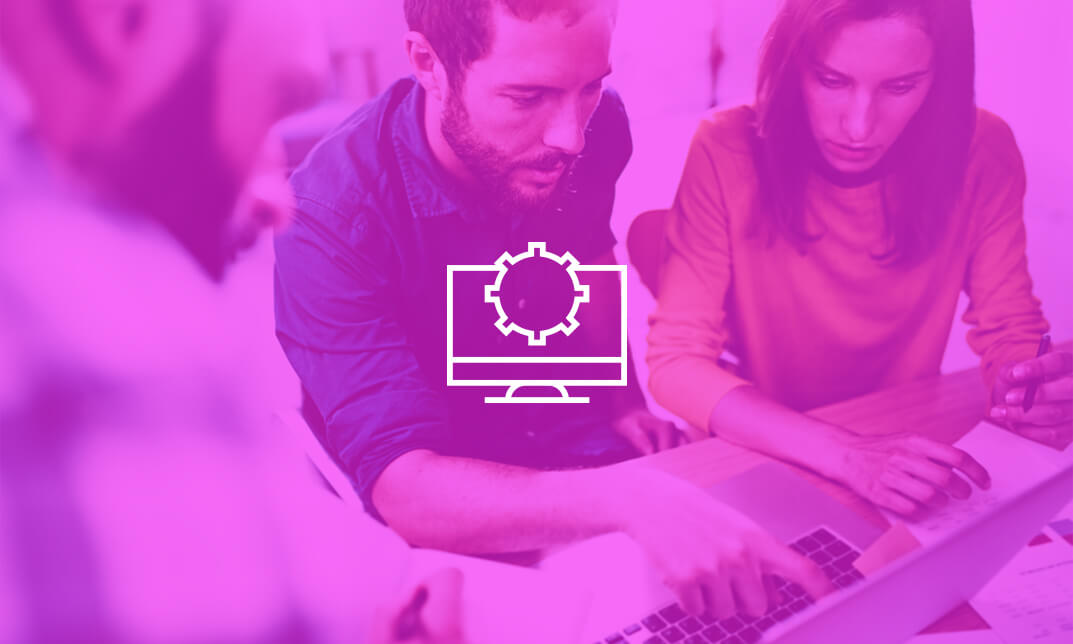
Search By Location
- Installation Courses in London
- Installation Courses in Birmingham
- Installation Courses in Glasgow
- Installation Courses in Liverpool
- Installation Courses in Bristol
- Installation Courses in Manchester
- Installation Courses in Sheffield
- Installation Courses in Leeds
- Installation Courses in Edinburgh
- Installation Courses in Leicester
- Installation Courses in Coventry
- Installation Courses in Bradford
- Installation Courses in Cardiff
- Installation Courses in Belfast
- Installation Courses in Nottingham