- Professional Development
- Medicine & Nursing
- Arts & Crafts
- Health & Wellbeing
- Personal Development
1260 Installation courses delivered Online
24-Hour Knowledge Knockdown! Prices Reduced Like Never Before Did you know the UK gas industry employs over 120,000 people? With a growing demand for safe and efficient gas systems, qualified Gas Engineers are in high demand. Are you interested in a rewarding career in a stable industry? This Gas Engineer Diploma might be the perfect first step for you. This comprehensive Gas Engineer Diploma bundle combines five essential courses to prepare you for a successful gas engineering career. You'll gain a thorough understanding of gas systems, from the science behind gas utilization to the safe installation and maintenance of appliances. Delve into oil and gas management, exploring industry practices and regulations. The course on Gas Safety Legislation ensures you're familiar with the legal framework governing gas work in the UK. Additionally, you'll gain insights into geology, the natural source of gas, and the logistics of transporting crude oil and petroleum products. This Systems Engineering & Agile Project Management Bundle Contains 5 of Our Premium Courses for One Discounted Price: Course 01: Gas Engineer Course 02: Oil and Gas Management Course 03: Gas Safety Legislation Course 04: Geology Course 05: Logistics of Crude Oil and Petroleum Products This Gas Engineering training can help you to accomplish your ambitions and prepare you for a meaningful career. So, enrol on this Gas Engineering course today and gear up for excellence! Learning Outcomes of Gas Engineer Diploma Apply gas safety regulations to domestic and commercial settings. Understand the principles of gas combustion and appliance operation. Perform safe and efficient maintenance procedures on gas appliances. Analyze the geological formations containing natural gas reserves. Implement safe and efficient logistics for crude oil and petroleum products. Troubleshoot and resolve common gas engineering problems. Why Choose Us? Get a Free CPD Accredited Certificate upon completion of Gas Engineer Get a free student ID card with Gas Engineer Training program (£10 postal charge will be applicable for international delivery) The Gas Engineer is affordable and simple to understand This course is entirely online, interactive lesson with voiceover audio Get Lifetime access to the Gas Engineer course materials The Gas Engineer comes with 24/7 tutor support Start your learning journey straightaway! *** Course Curriculum *** Course 01: Gas Engineer Module 01: Introduction to Gas Engineering Module 02: Combustion Module 03: Transmission System: Pipes and Flues Module 04: Ventilation Module 05: Tightness Testing Module 06: Meter Regulator Check Module 07: Appliance Pressures and Gas Rates Module 08: Emergency Isolation Controls and Valves Module 09: Gas Safety Devices and Controls Module 10: Gas Warning Labelling Module 11: Emergency and Evacuation Procedures Module 12: Chimney Standards, Inspection and Testing Module 13: Gas Appliances and Safety Course 02: Oil and Gas Management Module 01: Introduction to Oil and Gas Management Module 02: Energy, Economics and Finance in Oil and Gas Module 03: Oil and Gas Project Management Module 04: Managing Oil and Gas Pipelines Module 05: Project Risk Analysis Module 06: Managing Communication and Conflict Module 07: Oil and Gas Health and Safety Course 03: Gas Safety Legislation Module 01: Gas Safety Legislation Module 02: Combustion Module 03: Transmission System: Pipes And Flues Module 04: Ventilation Module 05: Tightness Testing Module 06: Meter Regulator Check Module 07: Appliance Pressures And Gas Rates Module 08: Emergency Isolation Controls And Valves Module 09: Gas Safety Devices And Controls Module 10: Gas Warning Labelling Module 11: Emergency And Evacuation Procedures Module 12: Chimney Standards, Inspection And Testing Module 13: Gas Appliances And Safety =========>>>>> And 2 More Courses <<<<<========= How will I get my Certificate? After successfully completing the course, you will be able to order your Certificates as proof of your achievement. PDF Certificate: Free (Previously it was £12.99) CPD Hard Copy Certificate: £29.99 CPD 50 CPD hours / points Accredited by CPD Quality Standards Who is this course for? Anyone interested in learning more about the topic is advised to take this bundle. This bundle is ideal for: Engineers Plumbers DIY enthusiasts Requirements No prior background or expertise is required for this Gas Engineer Diploma bundle. Career path After completing this Gas Engineer Diploma bundle, you are to start your career or begin the next phase of your career. Gas Engineer Service Technician Installer Inspector Consultant Certificates CPD Accredited Digital Certificate Digital certificate - Included Upon passing the Course, you need to order a Digital Certificate for each of the courses inside this bundle as proof of your new skills that are accredited by CPD QS for Free. CPD Accredited Hard Copy Certificate Hard copy certificate - £29.99 Please note that International students have to pay an additional £10 as a shipment fee.

Web Design Course
By IOMH - Institute of Mental Health
Overview of Web Design Course The Web Design Course is perfect for anyone who wants to learn how to build beautiful and professional websites. This course takes you from the very basics of web design to more advanced skills. You will learn how to use HTML, the main building block of websites, and then move on to CSS, which helps you style your pages with colours, backgrounds, borders, and text. With clear lessons and step-by-step guides, you will learn how to create websites that look great and are easy to use. In this Web Design Course, you will also learn how to design websites that work well on all screen sizes—from phones to computers. You’ll get hands-on practice with layout techniques, positioning elements on the page, and choosing the right fonts and colours. Each part of the course is designed to help you build confidence and improve your skills at a steady pace. The UK web design industry is growing fast, with over 25,000 jobs available and more than £3.7 billion added to the economy each year. That means learning these skills can open up many job chances. By the end of the Web Design Course, you will be ready to build responsive websites for yourself or for clients. This Web Design Course gives you the tools to start your journey in the digital world. This Web Design Course will help you to learn: Build responsive websites using HTML and CSS Design eye-catching web pages with colours and backgrounds Organise content with tables, lists, and forms Style text and customise fonts to match your design Use layout and positioning tools to control page structure Add interactive elements with CSS pseudo-classes and elements Who is this course for: This Web Design Course is ideal for: Beginners who want to learn web design from the ground up and start a new career Visual designers who want to turn their ideas into real websites using HTML and CSS Small business owners who want to manage or update their own websites Students studying graphic design, digital media, or computing who want hands-on web design skills Career changers looking to move into the digital world with a solid foundation in web design Process of Evaluation After studying the Web Design Course, your skills and knowledge will be tested with an MCQ exam or assignment. You have to get a score of 60% to pass the test and get your certificate. Certificate of Achievement Certificate of Completion - Digital / PDF Certificate After completing the Web Design Course, you can order your CPD Accredited Digital / PDF Certificate for £5.99. (Each) Certificate of Completion - Hard copy Certificate You can get the CPD Accredited Hard Copy Certificate for £12.99. (Each) Shipping Charges: Inside the UK: £3.99 International: £10.99 Requirements There is no prerequisite to enrol in this Web Design Course. Career Path Completing this Web Design Course can lead to exciting job roles such as: Junior Web Designer – £22K to £30K/year Web Developer – £25K to £45K/year Front-End Developer – £30K to £55K/year UX/UI Designer – £28K to £50K/year Digital Designer – £25K to £40K/year Course Curriculum Section 01: Introduction Introduction 00:07:00 Section 03: Basics Syntax And First Steps Alert!!! Important: A Must-Watch Video 00:01:00 How the Web Works 00:07:00 What Are Text Editors and Installation 00:05:00 How the Browser Works 00:11:00 Section 02: Basic And General Info And Installation HTML Basic Syntax 00:14:00 HTML Elements 00:06:00 HTML Attributes 00:08:00 HTML Headings 00:04:00 HTML Paragraphs 00:06:00 Section 04: Diving Deeper With HTML And CSS Basics HTML Style Attribute 00:09:00 HTML Formatting 00:04:00 HTML Comments 00:05:00 Simple Intro to CSS 00:16:00 HTML Links 00:06:00 HTML Images 00:08:00 Section 05: Diving Deeper: Tables, Lists And Forms HTML Tables 00:11:00 HTML Lists 00:07:00 First Training (Creating a Simple Menu) 00:00:00 HTML Forms pt.1 00:11:00 HTML Forms pt.2 00:11:00 HTML Forms pt.3 00:08:00 HTML Forms pt.4 00:06:00 Section 06: Getting Advanced And Finishing Up HTML Inline and Block Tags 00:16:00 Classes 00:10:00 Ids 00:08:00 More about the Head 00:09:00 HTML Entities 00:05:00 Section 07: Getting Started With CSS Intro and Revision to CSS 00:05:00 Syntax 00:08:00 Comments 00:00:00 Section 08: Colours Colours pt.1 00:19:00 Colours pt.2 00:08:00 Section 09: Backgrounds Backgrounds pt.1 00:13:00 Backgrounds pt.2 00:05:00 Backgrounds pt.3 00:09:00 Section 10: Borders Borders pt.1 00:07:00 Borders pt.2 00:06:00 Section 11: Margin, Padding And More Margin 00:14:00 Padding 00:08:00 Section 12: Outline Width and Height 00:06:00 Box Model 00:05:00 Training 2 (Building a Simple Form) 00:22:00 Outline pt.1 00:06:00 Outline pt.2 00:05:00 Section 13: Text Text pt.1 00:05:00 Text pt.2 00:07:00 Text pt.3 00:05:00 Section 14: Fonts Fonts pt.1 00:07:00 Fonts pt.2 00:04:00 Fonts pt.3 00:03:00 Section 15: Display Display pt.1 00:11:00 Display pt.2 00:04:00 Display pt.3 00:10:00 Section 16: Position Position pt.1 00:05:00 Position pt.2 00:10:00 Section 17: Z-Index Z-index pt.1 00:07:00 Z-index pt.1 00:07:00 Section 18: Overflow Overflow pt.1 00:08:00 Overflow pt.2 00:03:00 Section 19: Pseudo Classes, Elements And Other Stuff Pseudo Classes 45 00:00:00 Pseudo Elements 00:09:00 Opacity 00:06:00 Cursor 00:04:00 Section 20: Float Float pt.1 00:04:00 Section 21: Outro Outro and Where to Go From Here 00:03:00 Section 22: More Lectures: Update 2022 Videos 45 00:04:00 Sound 45 00:02:00 Youtube Videos 45 00:03:00

SQL Training
By The Teachers Training
Elevate your SQL skills with our comprehensive training course. Learn database management, query optimization, and data manipulation techniques. Enroll now to become proficient in SQL and propel your career in data-driven industries.

SM100 SAP Solution Manager Configuration for Operations
By Nexus Human
Duration 5 Days 30 CPD hours This course is intended for System administrators, system architects, and technology consultants In this course, students learn how to manage the SAP Solutions Manager Configuration suite and discover how it can be integrated into their day-to-day operations. Course Outline SAP Solution Manager Overview: available Scenarios, Enhancements, Work Center Technical Overview: Installation, Architecture, Sizing SAP Solution Manager Configuration: SOLMAN_SETUP, SMSY, LMDB, Landscape Verification (LV), System Landscape Directory (SLD), Solution Manager Diagnostics Managing Authorizations in SAP Solution Manager Maintenance Optimizer, Maintenance Certificates, System Recommendations, Issue and Task Management Early Watch Alert Reporting: ABAP & Java, EarlyWatch Alert for Solutions Managing Solutions: Work Mode Management and additional administrative Tasks Monitoring and Alerting Infrastructure (MAI), Solution Monitoring and System Monitoring Service Level Reporting, Technical Reporting, Management Reporting SAP Mobile Apps for SAP Solution Manager Job Management: Job Request Management, Job Documentation, Job Monitoring, Job Scheduling Management Health Checks and more Additional course details: Nexus Humans SM100 SAP Solution Manager Configuration for Operations training program is a workshop that presents an invigorating mix of sessions, lessons, and masterclasses meticulously crafted to propel your learning expedition forward. This immersive bootcamp-style experience boasts interactive lectures, hands-on labs, and collaborative hackathons, all strategically designed to fortify fundamental concepts. Guided by seasoned coaches, each session offers priceless insights and practical skills crucial for honing your expertise. Whether you're stepping into the realm of professional skills or a seasoned professional, this comprehensive course ensures you're equipped with the knowledge and prowess necessary for success. While we feel this is the best course for the SM100 SAP Solution Manager Configuration for Operations course and one of our Top 10 we encourage you to read the course outline to make sure it is the right content for you. Additionally, private sessions, closed classes or dedicated events are available both live online and at our training centres in Dublin and London, as well as at your offices anywhere in the UK, Ireland or across EMEA.

Sale Ends Today IT Skills for Business Level 3 Admission Gifts FREE PDF & Hard Copy Certificate| PDF Transcripts| FREE Student ID| Assessment| Lifetime Access| Enrolment Letter IT skills are not just beneficial today, rather they have become indispensable for any business environment. With over 1.46 million people working within the digi-tech sector in the UK, the demand for advanced IT competencies continues to surge. The IT Skills for Business Level 3 course bundle is designed to place you at the forefront of this dynamic field. So, get ready to elevate your professional capability and become an invaluable asset to any business! The IT Skills for Business Level 3 course offers an extensive curriculum tailored to enhance your technical skills across a broad spectrum of IT disciplines. From foundational courses like IT Support Technician and Functional Skills IT to specialised training in Ethical Hacking, Cyber Security, and Network Security, this bundle equips you with the necessary tools to secure, analyse, and manage IT infrastructure effectively. Additionally, enhance your strategic acumen with Business Analysis, learning to translate business needs into IT solutions, and exploring Financial Analysis for richer business decision-making. Courses Are Included In this IT Skills for Business Level 3 Career Bundle: Course 01: IT Support Technician Course 02: Functional Skills IT Course 03: Building Your Own Computer Course Course 04: It: Ethical Hacking, IT Security and IT Cyber Attacking Course 05: Computer Operating System and Troubleshooting Course 06: Cyber Security Incident Handling and Incident Response Course 07: Cyber Security Law Course 08: Network Security and Risk Management Course 09: CompTIA Network Course 10: CompTIA Cloud+ (CV0-002) Course 11: Web Application Penetration Testing Course Course 12: Learn Ethical Hacking From A-Z: Beginner To Expert Course 13: C# (C-Sharp) Course 14: JavaScript Fundamentals Course 15: Python Programming Bible Course 16: Data Protection (GDPR) Practitioner Course 17: Microsoft SQL Server Development for Everyone! Course 18: SQL Database Administrator Course 19: Data Science and Visualisation with Machine Learning Course 20: SQL For Data Analytics & Database Development Course 21: Introduction to Business Analysis Course 22: Business Data Analysis Course 23: Financial Analysis for Finance Reports Course 24: Financial Modelling Using Excel Course 25: Data analytics with Excel Course 26: Excel Data Tools and Data Management Course 27: Ultimate Microsoft Excel For Business Bootcamp Course 28: MS Word Essentials - The Complete Word Course - Level 3 Course 29: Document Control Course 30: Information Management Don't miss the opportunity to transform your career with cutting-edge IT skills that are crucial in today's tech-driven world. Utilise the industry relevant and essential IT knowledge this IT Skills for Business Level 3 course bundle has to offer and use it as your gateway to success. Enrol today and take the first step towards securing a prominent role in the booming tech industry! Learning Outcomes of this Bundle: Master key IT support skills and build your own computer. Gain proficiency in programming with C#, JavaScript, and Python. Develop expertise in cyber security, network security, and risk management. Learn comprehensive data protection practices including GDPR compliance. Enhance skills in SQL for effective database management and business analytics. Apply advanced Excel techniques for financial modelling and data analysis. But that's not all. When you enrol in IT Skills for Business Level 3 Bundle, you'll receive 30 CPD-Accredited PDF Certificates, Hard Copy Certificates, and our exclusive student ID card, all absolutely free. Why Prefer this Course? Get a Free CPD Accredited Certificate upon completion of the course Get a Free Student ID Card with this training program (£10 postal charge will be applicable for international delivery) The course is Affordable and Simple to understand Get Lifetime Access to the course materials The training program comes with 24/7 Tutor Support Start your learning journey straight away! The "IT Skills for Business Level 3" course bundle is an invaluable resource for anyone looking to deepen their understanding and expertise in the diverse fields of IT and Business Analysis. This course offers learners the chance to master foundational IT Support Skills, such as Building their Own Computers and troubleshooting various software issues, providing a solid base from which to expand their knowledge into more specialised areas. Further advancement is facilitated through detailed modules focusing on Business Analysis Skills, teaching learners how to translate complex business needs into scalable IT solutions. This integration of IT proficiency with Business knowledge ensures that participants are well-prepared to tackle strategic challenges, making them invaluable assets to any organisation. By blending IT skills with an understanding of business processes and Data Analysis, this course sets up its participants for success in multiple pathways, from Network Management to Business Consulting. Moreover, this diploma offers learners the opportunity to acquire a Recognised Qualification that is highly valued in the field of IT / Business. With this Certification, graduates are better positioned to pursue career advancement and higher responsibilities within the IT / Business setting. The skills and knowledge gained from this course will enable learners to make meaningful contributions to IT / Business related fields impacting their IT / Business experiences and long-term development. Course Curriculum Course 01: IT Support Technician Module 01: Software Module 02: Hardware Module 03: Security Module 04: Networking Module 05: Basic IT Literacy Course 02: Functional Skills IT Module 01: How People Use Computers Module 02: System Hardware Module 03: Device Ports And Peripherals Module 04: Data Storage And Sharing Module 05: Understanding Operating Systems Module 06: Setting Up And Configuring A PC Module 07: Setting Up And Configuring A Mobile Device Module 08: Managing Files Module 09: Using And Managing Application Software Module 10: Configuring Network And Internet Connectivity Module 11: IT Security Threat Mitigation Module 12: Computer Maintenance And Management Module 13: IT Troubleshooting Module 14: Understanding Databases Module 15: Developing And Implementing Software Course 03: Building Your Own Computer Course Module 01: Introduction to Computer & Building PC Module 02: Overview of Hardware and Parts Module 03: Building the Computer Module 04: Input and Output Devices Module 05: Software Installation Module 06: Computer Networking Module 07: Building a Gaming PC Module 08: Maintenance of Computers =========>>>>> And 27 More Courses <<<<<========= How will I get my Certificate? After successfully completing the course, you will be able to order your Certificates as proof of your achievement. PDF Certificate: Free (Previously it was £12.99*30 = £390) CPD Hard Copy Certificate: Free (For The First Course: Previously it was £29.99) CPD 300 CPD hours / points Accredited by CPD Quality Standards Who is this course for? Anyone interested in learning more about the topic is advised to take this bundle. This bundle is ideal for: Aspiring IT professionals. Business analysts. Data scientists. System administrators. Network security specialists. Database managers. Requirements You will not need any prior background or expertise to enrol in this course. Career path After completing this bundle, you are to start your career or begin the next phase of your career. IT Support Specialist: $35,000 - $60,000 Cyber Security Analyst: $60,000 - $100,000 Network Engineer: $50,000 - $90,000 Data Analyst: $45,000 - $85,000 Software Developer: $50,000 - $120,000 Database Administrator: $60,000 - $110,000 Certificates CPD Accredited Digital certificate Digital certificate - Included CPD Accredited e-Certificate - Free Enrolment Letter - Free Student ID Card - Free CPD Accredited Hard copy certificate Hard copy certificate - Included If you are an international student, then you have to pay an additional 10 GBP for each certificate as an international delivery charge.
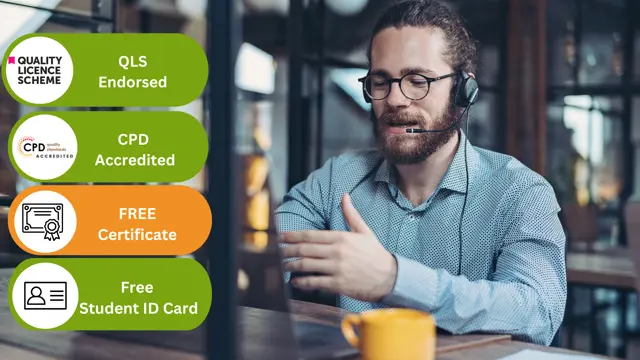
VMware Integrated Openstack: Install, Configure, Manage [V7]
By Nexus Human
Duration 5 Days 30 CPD hours This course is intended for Cloud architects, systems engineers, data center administrators, and cloud administrators with experience in a service provider or managed services environment. Overview By the end of the course, you should be able to meet the following objectives: Describe how VMware Integrated OpenStack fits into the VMware SDDC and its use cases List the deployment options and how to install VMware Integrated OpenStack Describe the architecture of VMware Integrated OpenStack and its components Configure tenancy and manage user authentication Integrate the OpenStack Neutron Networking service with VMware NSX-T⢠Data Center networking platform Deploy and manage virtual machine instances Monitor VMware Integrated OpenStack with OpenStack monitoring services Design an auto-scale, multitier application using built-in automation tools Manage a VMware Integrated OpenStack control plane using Kubernetes Use the HTML5 Web UI and CLI commands to view and edit the configuration, monitor log files, and view database tables used by VMware Integrated OpenStack components This five-day course provides you with the skills to build a private cloud using VMware© Integrated OpenStack on a proven VMware SDDC. Through a combination of lecture and hands-on labs, this course builds your skills in installing, configuring, and managing VMware Integrated OpenStack. You learn how to offer IaaS and PaaS with advanced networking and security features to end users using VMware Integrated OpenStack. Course Introduction Introductions and course logistics Course objectives References and resources Introduction to VMware Integrated OpenStack Describe what an OpenStack is Describe the services that make up VMware Integrated OpenStack Describe what VMware Integrated OpenStack is Describe what is NFV and how does VIO fit in Understand the licensing model of VIO Understand the use cases of VMware Integrated OpenStack VMware Integrated OpenStack Deployment Understand the role of Kubernetes in the VIO control plane List the VMware Integrated OpenStack deployment models How to perform VIO high-availability deployment How to perform VIO compact installation Pre-requisites for installing VMware Integrated OpenStack How to use the HTML5 web UI / VIOCLI to check the deployment configurations and deployment running status Explain steps involved in patching VIO high availability setup VMware Integrated OpenStack Architecture List the VMs deployed after a VMware Integrated OpenStack high-availability installation Describe the overall architecture of the VIO HA setup List the VIO services running within Kubernetes pods Describe the role of each service Understand ssl certificates in VIO Keystone Authentication Understand keystone use cases and services List the features offered by keystone in VIO How to integrate keystone with LDAP List the configuration, view logs, and database tables related to keystone Glance Images Understand Glance use case and its services List the features offered by Glance in VIO Explain how to create flavors and images Describe how to set up metadata, for example SPBM storage policy List the custom resources/logs and database tables related to Glance Networking with Neutron Understand the Neutron use case and its services Integrate Neutron with NSX-T Data Center List the custom resources, logs, and database tables related to Neutron Managing Instances with Nova Understand Nova use cases and services Understand regions, availability zones, and host aggregates Understand the concept of tenant VDC Nova support for multiple vCenter instances How to deploy an instance using Nova How to resize an instance and view the console logs Configuration and logs related to Nova service Cinder Block Storage Understand Cinder use cases and services List the features offered by Cinder Adding a persistent volume to an instance Explain the Snapshot of a Cinder volume and attach it to another instance List the custom resources, log files, and database tables related to Cinder Monitoring with Ceilometer List the Telemetry use cases and services How to enable Ceilometer in VIO How to monitor the VIO environment using Ceilometer Configuration and log files related to Ceilometer service Automating with Heat Define Heat use cases templates and services Describe use cases of Heat Troubleshooting Concepts List common issues in VMware Integrated OpenStack Use troubleshooting tools Describe simple troubleshooting procedures List and explain Day-2 operations Advanced Features Describe Load Balancer as a Service (Octavia) Explain Firewall as a Service Describe Designate (DNS as a Service) Demonstrate automating scaling Describe selective vCPU pinning Explain SRIOV network redundancy support Describe network trunk services support Describe Live resize Describe hardware passthrough (GPU pass through) Describe external REST API Additional course details:Notes Delivery by TDSynex, Exit Certified and New Horizons an VMware Authorised Training Centre (VATC) Nexus Humans VMware Integrated Openstack: Install, Configure, Manage [V7] training program is a workshop that presents an invigorating mix of sessions, lessons, and masterclasses meticulously crafted to propel your learning expedition forward. This immersive bootcamp-style experience boasts interactive lectures, hands-on labs, and collaborative hackathons, all strategically designed to fortify fundamental concepts. Guided by seasoned coaches, each session offers priceless insights and practical skills crucial for honing your expertise. Whether you're stepping into the realm of professional skills or a seasoned professional, this comprehensive course ensures you're equipped with the knowledge and prowess necessary for success. While we feel this is the best course for the VMware Integrated Openstack: Install, Configure, Manage [V7] course and one of our Top 10 we encourage you to read the course outline to make sure it is the right content for you. Additionally, private sessions, closed classes or dedicated events are available both live online and at our training centres in Dublin and London, as well as at your offices anywhere in the UK, Ireland or across EMEA.
![VMware Integrated Openstack: Install, Configure, Manage [V7]](https://cademy-images-io.b-cdn.net/9dd9d42b-e7b9-4598-8d01-a30d0144ae51/4c81f130-71bf-4635-b7c6-375aff235529/original.png?width=3840)
Overview This comprehensive course on Node.JS 2021 Level 3 will deepen your understanding on this topic. After successful completion of this course you can acquire the required skills in this sector. This Node.JS 2021 Level 3 comes with accredited certification from CPD, which will enhance your CV and make you worthy in the job market. So enrol in this course today to fast track your career ladder. How will I get my certificate? You may have to take a quiz or a written test online during or after the course. After successfully completing the course, you will be eligible for the certificate. Who is This course for? There is no experience or previous qualifications required for enrolment on this Node.JS 2021 Level 3. It is available to all students, of all academic backgrounds. Requirements Our Node.JS 2021 Level 3 is fully compatible with PC's, Mac's, Laptop, Tablet and Smartphone devices. This course has been designed to be fully compatible with tablets and smartphones so you can access your course on Wi-Fi, 3G or 4G. There is no time limit for completing this course, it can be studied in your own time at your own pace. Career Path Learning this new skill will help you to advance in your career. It will diversify your job options and help you develop new techniques to keep up with the fast-changing world. This skillset will help you to- Open doors of opportunities Increase your adaptability Keep you relevant Boost confidence And much more! Course Curriculum 5 sections • 38 lectures • 02:00:00 total length •Module 01: Introduction: 00:02:00 •Module 01: Introduction: 00:01:00 •Module 02: What's & Why Node.js?: 00:07:00 •Module 03: Installation: 00:01:00 •Module 04: First Node.js app: 00:12:00 •Module 05: Mechanism of Node.js: 00:07:00 •Module 06: Event Loop: 00:09:00 •Module 07: Loop tick: 00:04:00 •Module 08: Modules: 00:07:00 •Module 01: Introduction: 00:01:00 •Module 02: JSON format: 00:03:00 •Module 03: Callback pattern 1: 00:05:00 •Module 04: Callback pattern 2: 00:03:00 •Module 05: Callback hell: 00:01:00 •Module 06: Promises pattern 1: 00:02:00 •Module 07: Promises pattern 2: 00:02:00 •Module 08: Master promises 1: 00:03:00 •Module 09: Master promises 2: 00:05:00 •Module 10: async/await pattern 1: 00:02:00 •Module 11: async/await pattern 2: 00:02:00 •Module 12: Promisify a function: 00:03:00 •Module 01: Introduction: 00:01:00 •Module 02: Event emitter I: 00:03:00 •Module 03: Event emitter II: 00:02:00 •Module 04: Event emitter III: 00:03:00 •Module 05: File system I: 00:02:00 •Module 06: File system II: 00:01:00 •Module 07: File system III: 00:04:00 •Module 08: Streams I: 00:03:00 •Module 09: Streams II: 00:02:00 •Module 10: Path I: 00:02:00 •Module 11: Path II: 00:02:00 •Module 12: Path III: 00:02:00 •Module 01: Introduction: 00:01:00 •Module 02: package.json file: 00:01:00 •Module 03: Commands I: 00:02:00 •Module 04: Commands II: 00:03:00 •Module 05: Commands III: 00:04:00

Welcome to 'Python Programming for Non Programmers Level 5,' a course specially designed for those new to the world of coding. This program starts with a comprehensive introduction to Python, a versatile programming language favored in numerous fields. Progressing to the second unit, participants will familiarize themselves with the initial steps of Python programming, setting a strong foundation for future learning. The course then advances to conditional branching in Python, an essential skill for logical problem-solving in coding. A highlight of this course is the practical project: building the game 'Rock Paper Scissors'. This engaging task not only consolidates learning but also adds a fun element to the process. The curriculum further includes critical topics like string operations, date and time functionalities, and the nuances of file handling in Python. Learners will navigate through the complexities of Python data structures-tuples, lists, and dictionaries-and learn to craft user functions, enhancing their coding capabilities. The course also covers email automation, ingenious import tactics, interfacing with operating systems, and handling exceptions with finesse. Furthermore, learners will get hands-on experience with package installation, scheduling tasks in Python, and managing databases using SQLite. The course wraps up with insights on running Python programs via command prompt and Jupyter Notebook, ensuring learners are well-equipped for real-world applications. Learning Outcomes Acquire foundational knowledge and setup skills in Python programming. Master conditional branching for effective problem-solving in code. Complete a practical coding project to solidify Python skills. Learn essential Python operations, including string handling and file management. Explore and apply advanced Python concepts for real-world applications. Why choose this Python Programming for Non Programmers Level 5 course? Unlimited access to the course for a lifetime. Opportunity to earn a certificate accredited by the CPD Quality Standards and CIQ after completing this course. Structured lesson planning in line with industry standards. Immerse yourself in innovative and captivating course materials and activities. Assessments designed to evaluate advanced cognitive abilities and skill proficiency. Flexibility to complete the Course at your own pace, on your own schedule. Receive full tutor support throughout the week, from Monday to Friday, to enhance your learning experience. Unlock career resources for CV improvement, interview readiness, and job success. Who is this Python Programming for Non Programmers Level 5 course for? Beginners eager to learn Python from scratch. Non-technical professionals desiring to add coding skills to their portfolio. Educators keen to integrate Python into their teaching methodologies. Businesspersons interested in understanding coding fundamentals for tech-based solutions. Enthusiasts exploring programming as a new hobby or career path. Career path Entry-Level Python Programmer: £25,000 - £40,000 Python-Enabled Data Analyst: £28,000 - £45,000 Python Automation Engineer: £30,000 - £50,000 Technical Support Analyst with Python Skills: £22,000 - £35,000 Python Web Developer: £26,000 - £42,000 Quality Assurance Analyst with Python Expertise: £24,000 - £38,000 Prerequisites This Python Programming for Non Programmers Level 5 does not require you to have any prior qualifications or experience. You can just enrol and start learning.This Python Programming for Non Programmers Level 5 was made by professionals and it is compatible with all PC's, Mac's, tablets and smartphones. You will be able to access the course from anywhere at any time as long as you have a good enough internet connection. Certification After studying the course materials, there will be a written assignment test which you can take at the end of the course. After successfully passing the test you will be able to claim the pdf certificate for £4.99 Original Hard Copy certificates need to be ordered at an additional cost of £8. Course Curriculum Unit 01: Introduction to Python Programming Section 01: Course Introduction 00:02:00 Unit 02: Getting Started with Python Section 01: Software Installation 00:02:00 Section 02: Hello World Program 00:06:00 Section 03: Input and Output 00:07:00 Section 04: Calculating Average of 5 Numbers 00:03:00 Unit 03: Conditional Branching with Python Section 01: If Loop In Python 00:06:00 Section 02: Program Using If Else part 1 00:03:00 Section 03: Program Using If Else part 2 00:08:00 Section 04: Program for Calculator 00:02:00 Section 05: Program Using For Loop 00:08:00 Section 06: For Table 00:05:00 Section 07: For loop and Mathematical Operator in Python 00:04:00 Section 08: Factorial of Number Using Python 00:06:00 Section 09: Program Using While 00:05:00 Section 10: While Loop Example 00:07:00 Section 11: Tasks for Practice 00:02:00 Unit 04: Importing external/internal library in python Section 01: Importing Library in Python 00:07:00 Unit 05: Project Rock Paper and Scissors Section 01: Rock Paper and Scissor Game 00:06:00 Unit 06: Strings Operation in Python Section 01: Program Using String part 1 00:05:00 Section 02: Program using String 2 00:06:00 Section 03: Program Using String 3 00:06:00 Section 04: Program Using String part 4 00:03:00 Unit 07: Date and time in Python Section 01: Use of Date and Time part 1 00:05:00 Section 02: Use of Date and Time part 2 00:05:00 Unit 08: File Handling, read and write using Python Section 01: File Handling Part 1 00:08:00 Section 02: File Handling Part 2 00:07:00 Unit 09: Data Storage Structures, Tuple, List and Dictionary Section 01: Tuple in Python Part 1 00:10:00 Section 02: Tuple in Python Part 2 00:07:00 Section 03: Using Lists part 1 00:07:00 Section 04: Using List part 2 00:12:00 Section 05: Using Lists part 3 00:06:00 Section 06: Using Lists part 4 00:08:00 Section 07: Using Lists part 5 00:02:00 Section 08: Use of Dictionary Part 1 00:04:00 Section 09: Use of Dictionary Part 2 00:05:00 Section 10: Use of Dictionary Part 3 00:08:00 Section 11: Use of Dictionary Part 4 00:07:00 Unit 10: Writing user functions in Python Section 01: Function in Python Part 1 00:06:00 Section 02: Function in Python Part 2 00:05:00 Section 03: Function in Python Part 3 00:04:00 Section 04: Function in Python Part 4 00:07:00 Section 05: Function in Python Part 5 00:08:00 Unit 11: Sending mail Section 01: Send Email 00:09:00 Unit 12: Import Tricks in Python Section 01: Import Study part 1 00:07:00 Section 02: Import Study part 2 00:03:00 Unit 13: Import Operating System and Platform Section 01: Importing OS 00:06:00 Section 02: Import Platform 00:05:00 Unit 14: Exceptions handling in python Section 01: Exception in Python part 1 00:11:00 Section 02: Exception in Python part 2 00:07:00 Section 03: Exception in Python part 3 00:05:00 Unit 15: Installing Packages and Scheduling In Python Section 01: Installing Packages using built in package manager 00:08:00 Section 02: Scheduler in Python 00:05:00 Unit 16: Data Base In Python using sqlite Section 01: Data Base 1 00:08:00 Section 02: Data Base 2 00:09:00 Section 03: Data Base 3 00:08:00 Section 04: Data base 4 00:07:00 Section 05: Data Base 5 00:06:00 Unit 17: Running Program from Command Prompt and jupyter Notebook Section 01: IDE_1 00:05:00 Section 02: IDE_2 00:07:00 Unit 18: Conclusion Section 01: Conclusion 00:02:00 Resources Resources - Diploma in Python Programming 00:00:00 Assignment Assignment - Diploma in Python Programming 00:00:00 Recommended Materials Workbook - Diploma in Python Programming 00:00:00

Portable Appliance Testing course teaches you everything on the Electrical Engineering topic thoroughly from scratch so you can claim a certificate of achievement for free to showcase your achievement in professional life. This Portable Appliance Testing course is a comprehensive, instructor-guided course, designed to provide a detailed understanding of the nature of the related sector and your key roles within it. To become successful in your Portable Appliance Testing profession, you must have a specific set of skills Portable Appliance Testing to succeed in today's competitive world. In this in-depth training course, you will develop the most in-demand skills Portable Appliance Testing to kickstart your career, as well as upgrade your existing knowledge & skills. The training Portable Appliance Testing materials of this course are available online for you to learn at your own pace and fast-track your career with ease. PAT - Portable Appliance Testing Training Course This Course is designed to help you familiarise with testing technical appliances, training you to be able to know how to assess and minimise risks, carry out inspections and understand the safety procedures that need to be in place when using portable appliances at work. Key Features of the Portable Appliance Testing Course : Instant e-certificate and hard copy dispatch by next working day Fully online, interactive course with audio voiceover Developed by qualified professionals in the field Self-paced learning and laptop, tablet, smartphone-friendly 24/7 Learning Assistance Discounts on bulk purchases *** Additional Gifts *** Free Life Coaching Course Portable Appliance Testing Course offers Premium Course Free PDF Certificate Free Life coaching Course Instant Access *** (Offer Ends Soon) *** Course Curriculum of PAT - Portable Appliance Testing Training Course The detailed curriculum outline of our PAT - Portable Appliance Testing Training Course is as follows: Module 01: Introduction to PAT Module 02: Relevant Statutory Provisions for PAT Module 03: Risk Assessment Module 04: Reducing and Controlling Risks Module 05: Electrical Units and Appliance Classification Module 06: Initial Visual Examination Module 07: Instruments for Testing and Equipment Inspection Module 08: Electrical Installation Testing Module 09: Safety Precautions in Electrical Testing Module 10: Reporting and Record-keeping Accreditation All of our courses, including this course, are fully accredited, providing you with up-to-date skills and knowledge and helping you to become more competent and effective in your chosen field. Certification Once you've successfully completed your course, you will immediately be sent a digital certificate. Also, you can have your printed certificate delivered by post (shipping cost £3.99). Our certifications have no expiry dates, although we do recommend that you renew them every 12 months. Assessment At the end of the course, there will be an online assessment, which you will need to pass to complete the course. Answers are marked instantly and automatically, allowing you to know straight away whether you have passed. If you haven't, there's no limit on the number of times you can take the final exam. All this is included in the one-time fee you paid for the course itself. CPD 10 CPD hours / points Accredited by CPD Quality Standards Who is this course for? Anyone with a knack for learning new skills can take this course. While this comprehensive training is popular for preparing people for job opportunities in the relevant fields, it also helps to advance your career for promotions. Disclaimer: This course will help you strengthen your theoretical knowledge of the subject matter, but please be advised completing this course alone will not allow you to work professionally. Requirements Learners do not require any prior qualifications to enrol on this course. Certificates Certificate of completion Digital certificate - Included Certificate of completion Hard copy certificate - Included You will get the hard copy certificates for Free! The delivery charge of the hard copy certificate inside the UK is £3.99 each.

Learn C# by Building Applications.
By Packt
With this course, you will learn the bare-bone basics of C# by building console applications from scratch. You will first develop the application and then test it to gain a solid understanding of C# fundamentals. You will also explore the latest features released in C# 7.
