- Professional Development
- Medicine & Nursing
- Arts & Crafts
- Health & Wellbeing
- Personal Development
519 Icon courses
PL-100T00 Microsoft Power Platform App Maker
By Nexus Human
Duration 4 Days 24 CPD hours This course is intended for The App Maker builds solutions to simplify, automate, and transform tasks and processes for themselves and their team where they have deep expertise in the solution business domain. They have basic data modeling, user experience design, requirements analysis, and process analysis skills. The App Maker creates and enforces business processes, structures digital collection of information, improves efficiency of repeatable tasks, and automates business processes. The App Maker uses the Maker tools of Power Platform to solve business problems. They may use advanced features of Microsoft apps and third-party productivity tools. The App Maker is aware of the capabilities and limitations of available tools and understands how to apply them. The App Maker is self-directed, and solution focused. They may not have formal IT training but are comfortable using technology to solve business problems with a personal growth mindset. They understand the operational need and have a vision of the desired outcome. They approach problems with phased and iterative strategies. This course will teach you how to build apps with low-code techniques to simplify, automate, and transform business tasks and processes using Microsoft Power Platform. This course contains a 1-day Applied Workshop. This workshop will allow you to practice your App Maker skills by creating an end-to-end solution to solve a problem for a fictitious company. The solution will include a Microsoft Dataverse database, Power Apps canvas app, and Power Automate flows. 1 - Get started with Microsoft Power Platform for app makers Identify components Create apps Get started with Microsoft Dataverse Work with Copilot in Microsoft Power Platform 2 - Create tables in Dataverse Table characteristics Table relationships Dataverse logic and security Dataverse auditing Dual-write vs. virtual tables 3 - Create and manage columns within a table in Dataverse Define columns in Microsoft Dataverse Column types in Microsoft Dataverse Add a column to a table Primary name column Restrictions that apply to columns in a table Create an auto numbering column Create an alternate key 4 - Load/export data and create data views in Dataverse View data in a table Create or edit views of data in a table Dataverse data import options Load data into a table Dataverse data export options Export Add, update, or delete data in a table by using Excel Import data using Power Query 5 - Export data from Dataverse and use Microsoft Excel to edit records Export data to Excel Edit and update data in Excel 6 - Get started with Microsoft Dataverse for Teams Dataverse for Teams vs Dataverse Provision your first Dataverse environment Create your first table to store data 7 - Build your first app with Power Apps and Dataverse for Teams Create your first app with the hero template Customize your app with Power Apps Studio Publish your app Install template apps 8 - Build your first workflow with Power Automate and Dataverse for Teams Types of workflows that Power Automate can build in Dataverse Schedule a flow 9 - Create reports with Power BI and Dataverse for Teams Connect to and transform Dataverse for Teams data from Power BI Create a Power BI report Publish the report Share the data 10 - Get started building with Power BI Use Power BI Building blocks of Power BI Tour and use the Power BI service 11 - Explore what Power BI can do for you What can I do with the Power BI service as a consumer? View content in the Power BI service Collaborate and share in Power BI Find and view dashboards and reports 12 - Create and manage workspaces in Power BI Distribute a report or dashboard Monitor usage and performance Recommend a development life cycle strategy Troubleshoot data by viewing its lineage Configure data protection 13 - Manage semantic models in Power BI Use a Power BI gateway to connect to on-premises data sources Configure a semantic model scheduled refresh Configure incremental refresh settings Manage and promote semantic models Troubleshoot service connectivity Boost performance with query caching (Premium) 14 - Create dashboards in Power BI Configure data alerts Explore data by asking questions Review Quick insights Add a dashboard theme Pin a live report page to a dashboard Configure a real-time dashboard Set mobile view 15 - Implement row-level security Configure row-level security with the static method Configure row-level security with the dynamic method 16 - Create dashboards in Power BI Configure data alerts Explore data by asking questions Review Quick insights Add a dashboard theme Pin a live report page to a dashboard Configure a real-time dashboard Set mobile view 17 - Secure, publish, and share data in Power BI Share and use reports in Power BI Row-level security Publish a report to a Power BI workspace Share reports and user experience Protect data in Power BI Data refresh and alerts 18 - Embed Power BI content Embed Power BI reports Embed other Power BI content types Optimize the embedding experience 19 - How to build your first model-driven app with Dataverse Model-driven apps, powered by Microsoft Dataverse Explore sample apps 20 - Get started with model-driven apps in Power Apps Introducing model-driven apps Components of model-driven apps Design model-driven apps Incorporate business process flows 21 - Configure forms, charts, and dashboards in model-driven apps Forms overview Form elements Configure multiple forms Use specialized form components Configure views overview Configure grids Create and edit views Configure charts overview Dashboards overview Use interactive streams and tiles 22 - Manage Dynamics 365 model-driven app settings and security Configure role-based security Manage teams and business units Explore settings and customizations 23 - Use specialized components in a model-driven form Create business process flows Embed a canvas app in a model-driven form Add a timeline in a model-driven form Create a report in a model-driven form 24 - Get started with Power Apps canvas apps Start Power Apps Power Apps data sources Use Power Apps with Power Automate and Power BI Designing a Power Apps app 25 - Customize a canvas app in Power Apps Improve your app by making basic customizations Explore controls and screens in canvas apps 26 - How to build the User Interface in a canvas app in Power Apps Use themes to quickly change the appearance of your app Brand a control Icons Images Personalization Build for phones or tablets 27 - Navigation in a canvas app in Power Apps Understanding navigation The Navigate and Back functions More ways to use the Navigate function 28 - Manage apps in Power Apps Power Apps review 29 - Build a mobile-optimized app from Power Apps Learn about mobile-optimized apps Identify components to make a canvas app mobile-optimized Create a mobile-optimized app that uses responsive designs Identify performance considerations for a mobile-optimized canvas app 30 - Use and understand Controls in a canvas app in Power Apps Core properties of controls Entering and displaying data with text controls Additional controls for enhancing your app's usability Media Modern controls Work with component libraries 31 - Create formulas to change properties in a Power Apps canvas app Formulas overview Use a formula to modify the format of controls Use formulas to perform calculations Use a control to modify the property of other controls Conditional formatting Functions for validating data 32 - Use imperative development techniques for canvas apps in Power Apps Imperative versus declarative development The three types of variables in Power Apps Global variables Contextual variables Collections Additional variable concepts 33 - Manage apps in Power Apps Power Apps review 34 - Create formulas to change properties in a Power Apps canvas app Formulas overview Use a formula to modify the format of controls Use formulas to perform calculations Use a control to modify the property of other controls Conditional formatting Functions for validating data 35 - Create formulas to change behaviors in a Power Apps canvas app Formulas and functionality Understanding true and false Understanding control behaviors and actions Performing multiple actions in a formula Control the display mode through a formula Use controls and functions to create a dynamic formula 36 - Author a basic formula that uses tables and records in a Power Apps canvas app Records and tables Using the Table function Store a table Filter your table Use the lookup function to return a record Additional table functions 37 - Build a canvas app for a real estate solution with Copilot in Power Apps 38 - Get started with Power Automate Introducing Power Automate Create your first flow Troubleshoot flows 39 - Build approval flows with Power Automate Provide solutions to real-world scenarios. 40 - Build flows to manage user information 41 - Power Automate's deep integration across multiple data sources 42 - Use the Admin center to manage environments and data policies in Power Automate Administer flows Export and import flows Learn how to distribute button flows 43 - Use AI Builder in Power Automate AI Builder in Power Automate saves time Advanced usage of AI Builder in Power Automate 44 - Optimize your business process with process advisor Get familiar with process advisor Create your first recording Edit recordings and group actions Analyze recordings and interpret results Automation recommendations 45 - Optimize your business process with process advisor Get familiar with process advisor Create your first recording Edit recordings and group actions Analyze recordings and interpret results Automation recommendations 46 - Build flows for a real estate solution using Copilot in Power Automate When to use Copilot in Power Automate 47 - Use Dataverse triggers and actions in Power Automate Dataverse triggers Query data Create, update, delete, and relate actions 48 - Create tables in Dataverse Table characteristics Table relationships Dataverse logic and security Dataverse auditing Dual-write vs. virtual tables 49 - Create and manage columns within a table in Dataverse Define columns in Microsoft Dataverse Column types in Microsoft Dataverse Add a column to a table Primary name column Restrictions that apply to columns in a table Create an auto numbering column Create an alternate key 50 - Get started with Power Apps canvas apps Start Power Apps Power Apps data sources Use Power Apps with Power Automate and Power BI Designing a Power Apps app 51 - How to build the User Interface in a canvas app in Power Apps Use themes to quickly change the appearance of your app Brand a control Icons Images Personalization Build for phones or tablets 52 - Get started with Power Automate Introducing Power Automate Create your first flow Troubleshoot flows 53 - Challenge Project - Build a booking requests app with Power Apps and Power Automate Prepare

Fatigue help bundle
By Pamela Rose - Fatigue Coach
A collection of my most popular courses and webinars to help you figure out how best to manage your fatigue challenge and move forwards towards a better level of wellness. Help for all stages of your journey - from the initial basics, to returning to work and figuring out when it's time to incorporate more movement and exercise. It also contains a webinar to share with your loved ones, so that they can better understand what you're going through. Contents £10 Communicating with others when you've got fatigue Course 4 Lessons Fatigue journeys vary from person to person - no two experiences are the same. But there's one challenging topic that seems to feature in most people's journeys at one time or another... communication! In this webinar recording I share tips and advice on how to tackle five of the most common conversation challenges when you're on a fatigue recovery journey. View product £75 Fatigue Reset: Crack pacing once and for all Course 32 Lessons View product £10 How to achieve a successful return to work Course 1 Lesson If you’ve had to take time off from your job for months or even years, contemplating a return to work can be difficult. How do you know if you’re ready? Are you well enough to return full-time or do you need to negotiate a phased approach? And what can you do to make sure the return itself goes as successfully as possible? This webinar starts to answer those questions - and many more! View product £10 How to cope better with fatigue Course 2 Lessons A recording of a live webinar held in November 2023. I share the most important areas that you should be focussing on, so that you minimise the time spent wondering what on earth you can do to improve your fatigue challenge and current situation - and get onto the right path to recovery. View product £10 How to start exercising when you have fatigue Course 3 Lessons We hear how helpful it is to exercise for health and wellbeing. But when you have fatigue it can be difficult to know if this is going to help or hinder. When *is* it the right time to start to feel confident about moving more and starting to exercise?In this webinar recording I share tips and advice on how to tackle five of the most common conversation challenges when you're on a fatigue recovery journey. View product £10 When a Loved One has fatigue...how to help them, and yourself. Course 5 Lessons A fatigue-related condition doesn’t only impact the life of the person who's ill, it often changes things for you, their loved ones. Adjusting to this can be tough for you, and it can be difficult to know how to best help them.This webinar will increase your understanding of what life feels like for your loved one, and help you know how to support them on their recovery journey, while looking after yourself too.View product
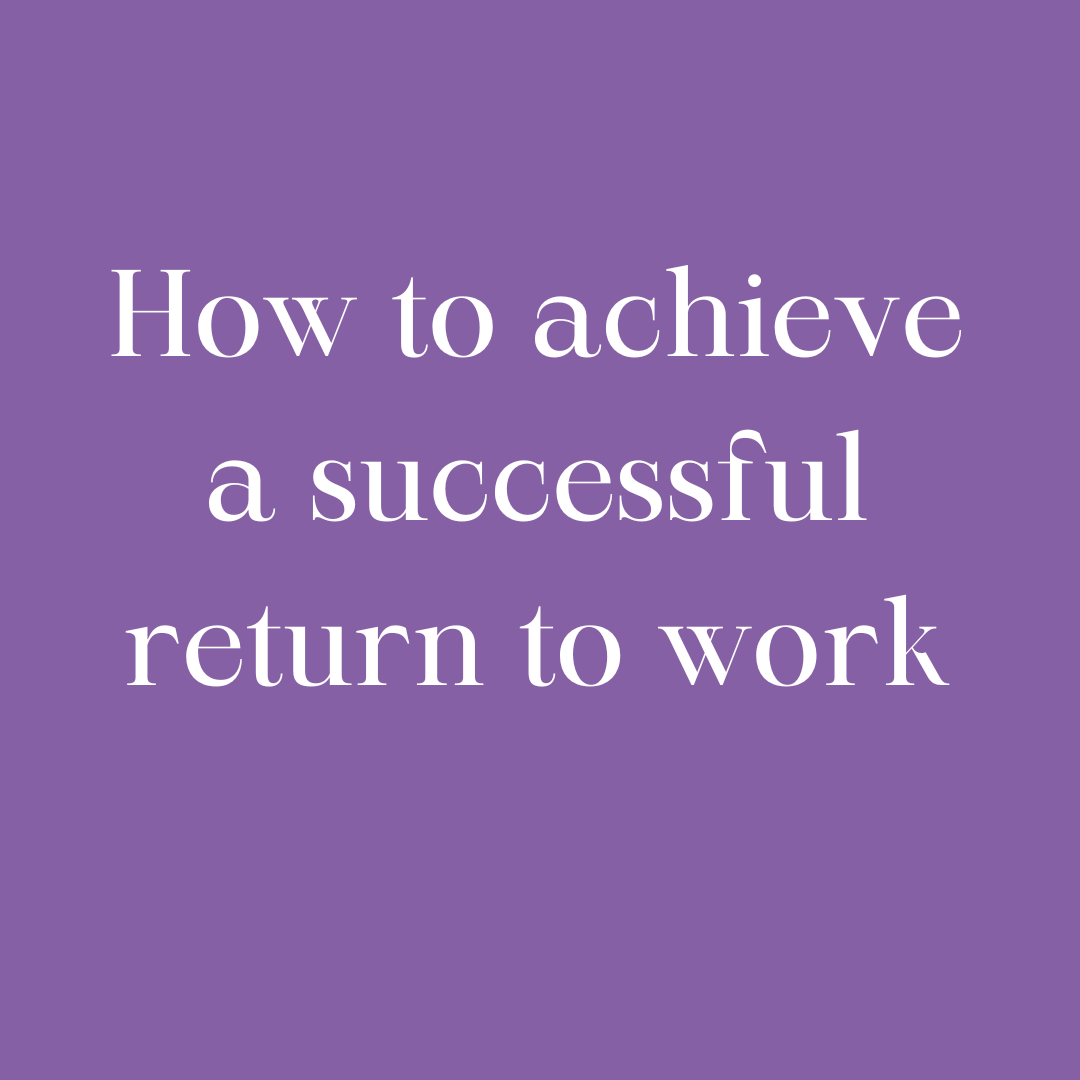
Conflict Resolution with Emotional Intelligence
By Ei4Change
This course is about proactively working together with others in ways that will help you to communicate more efficiently as you work with them to understand and work with differences that lead to conflict. In addition, the skills, processes and tools taught in this course can bring value to other aspects of your life.
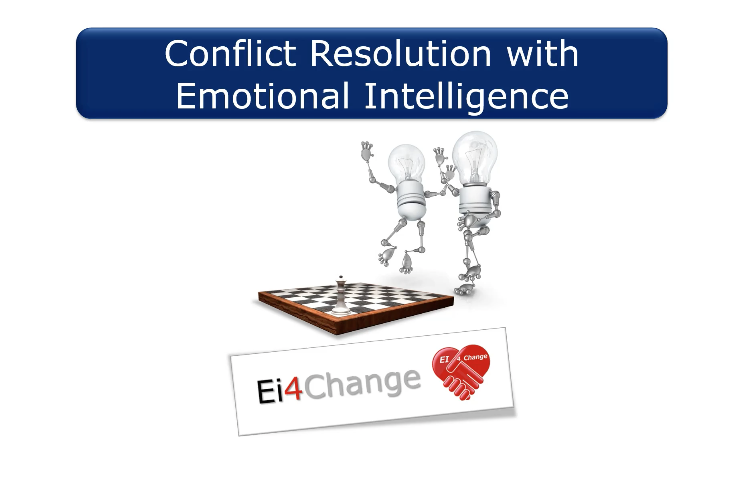
Guided Imagery II – 3 essential techniques
By Human Givens College
The guided imagery and visualisation techniques you will learn on this workshop are essential for helping people successfully overcome depression, addictions, anxiety and more…. Accredited CPD Certificate : 6 hours Length 1 day (9.30am - 4.00pm) Why take this course This new workshop delves deeper into this essential therapeutic skill’s power and flexibility – you will learn a variety of guided imagery techniques that are highly effective at helping people move on from problem behaviours, reframe life circumstances, lower emotional arousal, make therapeutic lifestyle changes, increase resilience and more. Building on the skills learnt on Guided Imagery and Visualisation for therapeutic change (‘Day 1’), this second workshop focuses specifically on the techniques that allow clients to move forward from depression, overcome anxiety and combat addiction. We also look at how to introduce helpful new understandings to clients in a way that overcomes resistance. Strong emotions focus and lock attention keeping people trapped or stuck – so this hands-on training also gives you the opportunity to further develop your therapeutic abilities to help people rehearse in their imagination any desired change to their behaviours and/or feelings, which dramatically increases the likelihood of those changes taking place in ‘real life’, and then being maintained in the future. Guided imagery, as taught on Day 1 is one of the most powerful psychotherapeutic tools available to us; Day 2 will allow you to develop your ability to use it flexibly and successfully in a range of different client presentations. These are essential skills to have in your therapeutic ‘toolkit’. * Please Note: counter-conditioning was previously taught on our pre-2023 Stopping Addictions workshop. Ros has a lovely delivery style that’s very inspiring and left me with so many ideas going forward...MARY FLYNN, GUIDED IMAGERY AND VISUALISATION FOR THERAPEUTIC CHANGE What will you learn How to use the brain’s powerful internal ‘reality generator’ to enable clients to make desired change in their lives Invaluable ways to enable a client to approach situations with confidence and overcome situational anxiety Powerful ways of using this skill to help a client take the ‘first steps’ out of depression An effective technique (counter-conditioning*) which increases likelihood of success when working with clients struggling with addiction Understanding of how to use guided imagery effectively when supporting a client with behaviour change of any kind The use of metaphor within guided imagery; how to craft powerful extended metaphors which take into account a client’s individual model of reality Training and practice in using these techniques Greater confidence in working flexibly with this technique so as to respect each individual client’s model of reality Powerful ways to introduce helpful ideas to a resistant client without breaking rapport Supervised practice in specific techniques for work with a range of presentations How to use healing trance states to reframe difficult life circumstances and build hope using the client’s own resources Specific techniques that can be used to manage pain, or work with anxiety or any other strong state of distress Increased understanding of trance states and their role in everyday life A scientifically-sound knowledge of why the various techniques and skills you will gain are so valuable A range of ways to help people improve their performance – sports, public speaking etc. The opportunity to experience for yourself specific new techniques within guided imagery and visualisation Dates and venues Good to know To attend this course you need to have plenty of experience in using guided imagery and visualisation for relaxing clients or to have completed our Guided Imagery and visualisation for therapeutic change (Day 1) course. (If you are taking the HG Diploma, you will need to attend both days, as both count towards Part 1 of the Human Givens Diploma.) The additional skills you will learn on this second day are introduced on the following courses as integral to effective treatment for the conditions they cover: Stopping Addictions: effective treatment and recovery How to Lift Depression Overcoming Self-harm Please note: The counter-conditioning technique was previously taught on our ‘Stopping Addictions’ workshop. This changed from January 2023. Course Programme The ‘Guided Imagery and Visualisation Additional Techniques’ course starts at 9.30am and runs until 4.00pm. From 8.30am Registration (Tea and coffee served until 9.25am) 9.30am Reality Generator: a powerful way of rehearsing new behaviours and feelings 11.00am Discussion over tea/coffee 11.30am Introducing new, more helpful patterns and overcoming resistance 1.00pm Lunch (included) 1.45pm Working with addiction and behaviour change 2.45pm Discussion over tea/coffee 3.00pm Working with addiction and behaviour change – continued 4.00pm Day ends Who is this course suitable for? Anyone who has already attended Guided Imagery and Visualisation for Therapeutic Change (Day 1) or who has experience in using guided imagery and visualisation to induce a relaxed state in their clients Anyone, with the above skills, who wants to help people effectively and for the long-term, particularly those working in mental and physical healthcare, or with addictions or self harm Psychotherapists, counsellors and mental health workers (who also have the above skills) who work with a wide range of conditions and would like to ensure long-term behaviour change Trained hypnotherapists looking to add these techniques to their existing skillset. This course has been independently accredited by the internationally recognised CPD Standards Office for 6 hours of CPD training. On completion of this training you’ll receive CPD certificates from the College and the CPD Standards Office.

Dealing with uncertainty & change - 1 Day Online Workshop
By Haptivate
Explore practical neuroscience-backed tools to help you thrive in challenging circumstances.

Everyday Empathy at Work
By Ei4Change
Empathy is one of the key building blocks of great social interactions. A lot is talked about regarding empathy, but there is very little practical support to help you to understand empathy and help you to develop your skills in empathy. Learn how to develop your empathy by understanding other people's viewpoints and perspectives to build effective, authentic relationships.
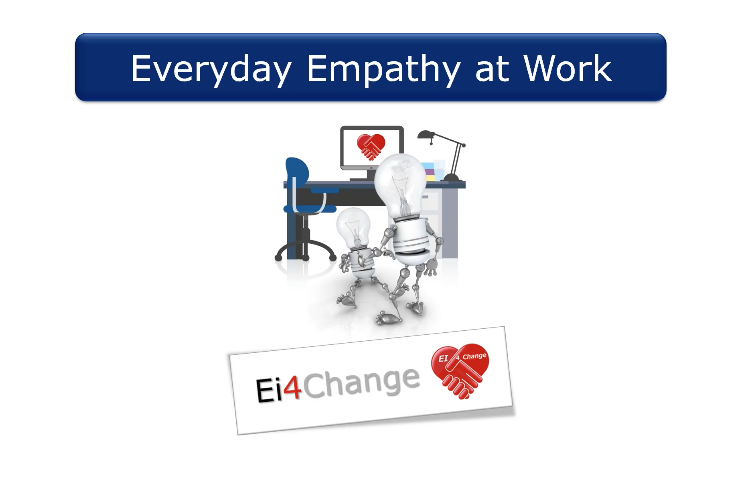
Couples Therapy: Neurodiversity and relationships
By Human Givens College
Additional specialist training for those working with couples or helping with relationship issues… Accredited CPD: 4 hours Length: 8.45am–1.00pm (GMT) Fresh, engaging and very, very informative. I learnt things to use in my personal life as well as with the couples I work with Live training delivered online – Join Jennifer Broadley on Thursday 9th May 24 for another jam-packed session live online via Zoom. You will have plenty of opportunities to ask questions. Simply book your place and we will send you email confirmation – your Zoom link will be sent the day before the event. BONUS RECORDING – the training is recorded, in case anyone experiences technical difficulties, so you will also get a recording for 2 weeks afterwards to maximise your learning. Can’t make this date, then please register your interest and we’ll let you know as soon as another date is available. This additional training session gives us more time to look at how neurodiversity can impact relationships In most cases, applying the skills and techniques learned in the Couples Therapy Online Masterclass is all that’s needed to help a couple move forward in their relationship. Sometimes though, some extra focused knowledge of the challenges within specific types of relationship can help a therapist assess more quickly and meaningfully the relationship dynamic, allowing them to more effectively help the couple find a constructive and compassionate way forward. Why take this course Neurodiversity has been given significant media attention recently, which is all hugely positive. As a result though, more people are seeking out information and answers for their questions and personal experiences. As part of that process, they may well seek some counselling or therapy. It’s important then that, as therapists or counsellors, our knowledge, skillset, language and stories stay as up-to-date and relevant as possible to best serve our clients. In this session, we take time to clarify what’s most helpful and identify practical steps that can help. Jennifer's knowledge and experience shone through What will you learn Debunking the myths about neurodiversity – and replacing them instead with newer, more positive and inclusive research-based thinking The value (or not) of a diagnosis – and the possibility of mis-diagnosis The challenges when one or both partners are neurodiverse The most effective tools to support a re-steer back to respect and compatibility What to look out for with right- and left-brain-orientated neurodiversity How best to get mutual emotional needs met when two partners have different priorities, awareness and emotional expectations Having a neuro-divergent child – and how that can impact a relationship (positively and otherwise) Managing expectations – around the speed of change, and the consistency of more-respectful and kinder behaviours after therapy is complete Strategies that could work well with a neuro-divergent partner – and when might we have to get more creative A therapist’s next steps – when they suspect one or both of a couple is neurodivergent. And much more… You will also have the opportunity to ask Jennifer questions and benefit from the discussions resulting from those asked by others. Who is this course suitable for? Anyone working with couples, perhaps as a relationship counsellor or couples therapist, who would like further insights and ideas for helping couples when one or more is neurodivergent Anyone who has previously attended our Couples masterclass 1-day workshop (live or in person) If you already work with couples in your salaried work or private practice and you want to develop more insight into the different ways neurodivergence can impact couples specifically, and relationships generally, then this online training is for you. Please Note This course is not a substitute for therapy. This course has been independently accredited by the internationally recognised CPD Standards Office for 4 hours of CPD training. On completion of this training you’ll receive CPD certificates from the College and the CPD Standards Office.

Developing Emotional Intelligence in Teams
By Ei4Change
This course is about proactively working together with others in ways that will help you to communicate more efficiently as you engage with each other to bring value to your company and your customers. In addition, the skills, processes and tools taught in this course can bring value to other aspects of your life.
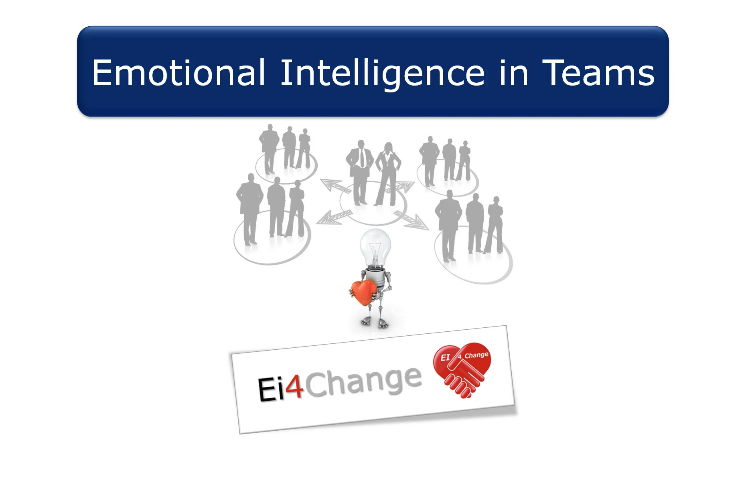
Search By Location
- Icon Courses in London
- Icon Courses in Birmingham
- Icon Courses in Glasgow
- Icon Courses in Liverpool
- Icon Courses in Bristol
- Icon Courses in Manchester
- Icon Courses in Sheffield
- Icon Courses in Leeds
- Icon Courses in Edinburgh
- Icon Courses in Leicester
- Icon Courses in Coventry
- Icon Courses in Bradford
- Icon Courses in Cardiff
- Icon Courses in Belfast
- Icon Courses in Nottingham
