- Professional Development
- Medicine & Nursing
- Arts & Crafts
- Health & Wellbeing
- Personal Development
Microsoft Excel Intermediate - Online classroom
By Microsoft Office Training
Course Objectives The goal of this course is to provide you with the knowledge required to use more advanced functions and formulas and work with various tools to analyse and present data in spreadsheets, such as sorting, filtering, applying conditional formatting and charting the data. ' Customer Feedback Really useful and engaging course. Learnt a lot that will be very beneficial in my job. Trainer was great. Kelly Moreley - TACT Very happy with the course. Worked as a good refresher from what I knew already and enhanced my knowledge further in formulas + vlookup and shortcut keys. Jenny Price - Acer 1 year email support service Take a look at the consistent excellent feedback from our corporate clients visiting our site ms-officetraining co uk With more than 20 years experience, we deliver courses on all levels of the Desktop version of Microsoft Office and Office 365; ranging from Beginner, Intermediate, Advanced to the VBA level. Our trainers are Microsoft certified professionals with a proven track record with several years experience in delivering classroom, one to one, tailored and bespoke courses. Tailored In company training: You can choose to run the course exactly as they are outlined by us or we can customise it so that it meets your specific needs. A tailored or bespoke course will follow the standard outline but may be adapted to your specific organisational needs. Please visit our site (ms-officetraining co uk) to get a feel of the excellent feedback our courses have had and look at other courses you might be interested in. Recap on Excel formulas and calculations Overview of formulas in Excel Relative, Absolute and Mixed cell references Group editing worksheets Autofill and Flash Fill Changing Excel’s environment Options Changing the default number of sheets Creating an Autofill Custom List Adding tools to the Quick Access Toolbar Mastering Excel Tables Introducing Excel Tables Formatting a Table Creating Calculated Columns Using Slicers to filter your data Using Totals to get statistics out of your data Removing duplicates Converting Tables back to normal Ranges Using names Ranges In Excel formulas As a way of navigating through the workbook Advanced Formulas Simple IF examples Using IF to check if a cell is blank Nested IFs VLOOKUP HLOOKUP Text Functions Date Functions Conditional formatting Apply Conditional Formatting Customising Conditional Formatting Using Icons in Conditional Formatting Using Formulas to conditionally format cells Linking spreadsheets and workbooks Making a reference to another worksheet Making a reference to another workbook Editing links Troubleshooting links Analysing databases Quick analysis Sorting a database Apply filters to a database Advance filter Sorting and Filtering by Conditional Formats Charts Analyse trends in data using Sparklines Creating charts from start to finish Exploring the different Chart Types Apply Chart Styles Formatting Chart Elements Filtering Charts by Series or Categories Adding a Trendline to a Chart Create a Chart Template Attaching security to a spreadsheet and workbook Protect Cells Protect Structure of worksheets Protect a Workbook by adding passwords Introduction to Pivot Tables What are Pivot Tables? Using recommended pivot tables to analyse your data Who is this course for? Who is this course for? For those who want to explore in more detail formulas and functions, data analysis and data presentation. Requirements Requirements Preferably, delegates would have attended the Excel Introduction course. Career path Career path Excel know-how can instantly increase your job prospects as well as your salary. 80 percent of job openings require spreadsheet and word-processing software skills

Adobe illustrator 1-2-1 Training Course
By Real Animation Works
Illustrator face to face training customised and bespoke Online or Face to Face

Fashion Store, Fashion Law and Makeup Artist
By Imperial Academy
3 QLS Endorsed Diploma | QLS Hard Copy Certificate Included | Plus 10 CPD Courses | Lifetime Access

Essential to Intermediate Adobe Illustrator Training
By ATL Autocad Training London
Whio is this Course for? Essential to Intermediate Adobe Illustrator Training Ideal for beginners, this course covers vector graphics, logos, icons, and illustrations. Learn typography, color theory, and compositions. Our certified tutors offer personalized guidance, and flexible scheduling options are available to accommodate your needs. Click here for more info: Website Duration: 6 hours Approach: 1-on-1 sessions and custom-tailored content. Schedule: Available Mon to Sat from 9 am to 7 pm, designed to fit your convenience. Course Title: Essential Adobe Illustrator Training Duration: 6 Hours Session 1: Introduction to Adobe Illustrator (1 hour) Overview of Illustrator interface and tools Understanding vector graphics and their advantages Creating and managing artboards Basic shape creation and editing techniques Session 2: Mastering Shapes and Paths (1 hour) Advanced shape manipulation: Pathfinder and Shape Builder tools Working with the Pen tool: curves, anchor points, and handles Creating complex shapes and compound paths Understanding the Appearance panel for object styling Session 3: Typography and Text Effects (1 hour) Text formatting: fonts, styles, and spacing Working with text on paths and shapes Applying text effects and blending modes Creating stylized typography and lettering Session 4: Image Tracing and Live Paint (1 hour) Image tracing techniques: converting raster to vector Live Paint feature for intuitive coloring of objects Creating detailed illustrations using traced images Incorporating images into your vector artwork Session 5: Advanced Illustration Techniques (1 hour) Gradient and pattern fills: customization and application Advanced brush techniques for artistic effects Using the Appearance panel for intricate object styling Incorporating 3D effects and perspective tools Session 6: Project-Based Learning and Q&A (1 hour) Guided hands-on project incorporating learned techniques Instructor-led review and feedback on projects Open Q&A session to address participant queries and challenges Upon completing this course, participants will have gained proficiency in essential and advanced Illustrator techniques, empowering them to create intricate vector graphics, logos, icons, and illustrations efficiently and creatively. Learning Outcomes: Upon completing the course, participants will: Master Illustrator Tools: Proficiency in essential Illustrator tools for vector graphic creation. Creative Expertise: Advanced skills in typography, image tracing, coloring, and intricate illustration techniques. Problem-Solving: Develop problem-solving abilities for complex design challenges. Job Opportunities: Graphic Designer: Create branding materials, logos, and marketing collateral. Illustrator Artist: Produce detailed digital artwork and illustrations for various media. UI/UX Designer: Design user interfaces for websites and mobile applications. Freelance Illustrator: Offer custom vector illustrations for clients and projects. Logo Design Specialist: Craft unique and memorable logos for businesses and brands. Skills Acquired: Participants in the Essential to Intermediate Adobe Illustrator Training will acquire fundamental to intermediate skills in vector graphic design, drawing, and illustration using Adobe Illustrator. Key skills include: Basic to Intermediate Vector Graphic Design Drawing and Illustration Techniques Precision Path Editing and Typography Skills Job Opportunities: Upon completion, individuals can pursue roles such as: Junior Graphic Designer Illustrator Assistant Layout Designer Marketing Material Creator This training lays the foundation for a career in graphic design, enabling participants to contribute effectively to design teams, advertising agencies, and creative projects. Featuring certified instructors with extensive professional expertise in the application. Attend in-person sessions at our center or join live online classes. The training is interactive and practical, blending theory with step-by-step demonstrations on Illustrator software. Delegates practice techniques on both Windows and Mac computers, ensuring universal compatibility. Upon completion, receive a comprehensive Illustrator training guide in your preferred format: printed or PDF. Earn an e-certificate as proof of completing the accredited course. Enjoy lifelong email support for any post-training queries. No prior Illustrator knowledge is needed. Our commitment includes delivering exceptional value, ensuring comprehensive learning, and accommodating both the 2023 version and recent releases of Illustrator.

Draughtsman Training: AutoCAD for Structural / Architectural Engineering and Construction
4.5(3)By Studyhub UK
Do you want to prepare for your dream job but strive hard to find the right courses? Then, stop worrying, for our strategically modified AutoCAD for Structural Engineering and Construction bundle will keep you up to date with the relevant knowledge and most recent matters of this emerging field. So, invest your money and effort in our 40 course mega bundle that will exceed your expectations within your budget. The AutoCAD for Structural Engineering and Construction related fields are thriving across the UK, and recruiters are hiring the most knowledgeable and proficient candidates. It's a demanding field with magnitudes of lucrative choices. If you need more guidance to specialise in this area and need help knowing where to start, then StudyHub proposes a preparatory bundle. This comprehensive AutoCAD for Structural Engineering and Construction bundle will help you build a solid foundation to become a proficient worker in the sector. This AutoCAD for Structural Engineering and Construction Bundle consists of the following 30 CPD Accredited Premium courses - Course 01 : Read Construction & Structural Drawing Like Expert Course 02 : Diploma in Construction Management Course 03 : Quantity Surveyor Diploma Course 04 : Building Surveyor Course 05 : Land Surveying Course 06 : Bricklaying Course 07 : Construction Cost Estimation Diploma Course 08 : Construction Estimation using RSMeans Course 09 : Ladder Safety Training CPD Approved Course Course 10 : Mastering Colour-Architectural Design & Interior Decoration Course 11 : Property Law and Legislation Course 12 : Construction Industry Scheme (CIS) Course 13 : WELL Building Standard Course 14 : LEED V4: Building Design and Construction Course 15 : Introduction to Urban Planning Course Course 16 : Architectural Studies Course 17 : AutoCAD Programming using C# with Windows Forms Course 18 : CAD Design Course: Assemblies, Modelling And Civil Drawings Course 19 : Autocad Electrical Design Course 20 : Learning Drawing and Illustration Complete Training Course 21 : Solidworks Foundation Training Course 22 : Interior Design Professional Diploma Course 23 : Professional Interior Design & Construction Course 24 : Construction Safety Course 25: Fire Safety | Online Course Course 26: Emergency First Aid and Incident Management at Work Course 27: RIDDOR Training Course 28: LOLER Training Course 29: COSHH Training and Safety - Level 2 Course 30: DSEAR Training 10 Extraordinary Career Oriented courses that will assist you in reimagining your thriving techniques- Course 01 :Career Development Plan Fundamentals Course 02 :CV Writing and Job Searching Course 03 :Interview Skills: Ace the Interview Course 04 :Video Job Interview for Job Seekers Course 05 :Create a Professional LinkedIn Profile Course 06 :Business English Perfection Course Course 07 :Networking Skills for Personal Success Course 08 :Boost Your Confidence and Self-Esteem Course 09 :Public Speaking Training Course 10 :Creative Thinking: Techniques and Tools for Problem Solving Learning Outcome This tailor-made AutoCAD for Structural Engineering and Construction bundle will allow you to- Uncover your skills and aptitudes to break new ground in the related fields Deep dive into the fundamental knowledge Acquire some hard and soft skills in this area Gain some transferable skills to elevate your performance Maintain good report with your clients and staff Gain necessary office skills and be tech savvy utilising relevant software Keep records of your work and make a report Know the regulations around this area Reinforce your career with specific knowledge of this field Know your legal and ethical responsibility as a professional in the related field This AutoCAD for Structural Engineering and Construction Bundle resources were created with the help of industry experts, and all subject-related information is kept updated on a regular basis to avoid learners from falling behind on the latest developments. Course 01: Read Construction & Structural Drawing Like an Expert Mastering the interpretation of construction and structural drawings. Understanding architectural symbols and notations. Becoming proficient in reading blueprints and plans. Course 02: Diploma in Construction Management Gaining comprehensive knowledge of construction management. Developing project planning and execution skills. Understanding legal and regulatory aspects of construction. Course 03: Quantity Surveyor Diploma Learning the principles of quantity surveying. Mastering cost estimation and budgeting in construction. Enhancing skills in procurement and contract management. Course 04: Building Surveyor Becoming proficient in building surveying techniques. Conducting property inspections and assessments. Providing expert advice on property maintenance and renovation. Course 05: Land Surveying Gaining expertise in land surveying methods and equipment. Conducting precise land measurements and boundary assessments. Creating accurate land survey reports and maps. Course 06: Bricklaying Developing practical bricklaying skills. Understanding masonry techniques and construction. Creating various brick structures and finishes. Course 07: Construction Cost Estimation Diploma Mastering construction cost estimation techniques. Learning to create accurate project budgets. Evaluating construction costs for different types of projects. Course 08: Construction Estimation using RSMeans Utilizing RSMeans data for construction estimation. Creating detailed estimates for construction projects. Enhancing accuracy in budgeting and cost control. Course 09: Construction Cost Estimation Using Xactimate Understanding Xactimate software for construction estimation. Creating precise estimates for insurance-related construction work. Navigating Xactimate's features for cost calculations. Course 10: Cost Estimation for Multiplex Building Using Xactimate Specialized training in estimating costs for multiplex buildings. Using Xactimate to create detailed estimates for complex projects. Ensuring accurate pricing for multiplex construction. Course 11: Property Law and Legislation Exploring property laws and regulations. Understanding property rights and ownership. Navigating legal aspects of real estate transactions. Course 12: Construction Industry Scheme (CIS) Learning about the Construction Industry Scheme in the UK. Understanding CIS tax deductions and compliance. Managing CIS registration and reporting. Course 13: WELL Building Standard Exploring the principles of the WELL Building Standard. Designing and implementing health-focused building strategies. Promoting occupant well-being through architectural design. Course 14: LEED V4: Building Design and Construction Mastering LEED v4 requirements for green building design. Achieving LEED certification for environmentally sustainable projects. Implementing sustainable design practices in construction. Course 15: LEED Green Associate Preparing for the LEED Green Associate exam. Understanding core concepts of green building and sustainability. Demonstrating knowledge of LEED rating systems. Course 16: Architectural Studies Exploring architectural history and theory. Studying architectural design principles and concepts. Analyzing iconic architectural works and styles. Course 17: AutoCAD Programming using C# with Windows Forms Learning to program AutoCAD using C# and Windows Forms. Creating custom AutoCAD applications and tools. Enhancing AutoCAD functionality through programming. Course 18: CAD Design Course: Assemblies, Modelling, And Civil Drawings Mastering CAD design for assemblies and modeling. Creating detailed civil engineering drawings. Enhancing skills in computer-aided design. Course 19: Autocad Electrical Design Developing expertise in electrical design using AutoCAD. Creating electrical schematics and diagrams. Understanding industry standards for electrical drawings. Course 20: Rendering AutoCAD Drawings in Photoshop Learning to render AutoCAD drawings using Photoshop. Enhancing the visual presentation of CAD designs. Creating professional-quality architectural renderings. Course 21: Solidworks Foundation Training Gaining a strong foundation in Solidworks 3D modeling. Creating 3D designs and assemblies. Developing proficiency in Solidworks for engineering applications. Course 22: Interior Design Professional Diploma Becoming a professional interior designer. Mastering interior design principles and techniques. Creating functional and aesthetically pleasing interior spaces. Course 23: Professional Interior Design & Construction Understanding the integration of design and construction in interior projects. Managing interior design projects from concept to completion. Ensuring quality and functionality in interior spaces. Course 24: Construction Safety Promoting safety in construction work environments. Identifying and mitigating construction-related hazards. Complying with health and safety regulations in construction. Course 25: Fire Safety | Online Course Learning essential fire safety measures and procedures. Understanding fire prevention and emergency response. Promoting fire safety in various settings. Course 26: Emergency First Aid and Incident Management at Work Acquiring emergency first aid skills for the workplace. Responding effectively to workplace incidents and injuries. Managing emergency situations to ensure safety. Course 27: RIDDOR Training Understanding the Reporting of Injuries, Diseases and Dangerous Occurrences Regulations (RIDDOR). Complying with RIDDOR reporting requirements. Promoting workplace safety and incident reporting. Course 28: LOLER Training Learning about the Lifting Operations and Lifting Equipment Regulations (LOLER). Understanding safe lifting practices and equipment inspections. Ensuring compliance with LOLER regulations. Course 29: COSHH Training and Safety - Level 2 Understanding Control of Substances Hazardous to Health (COSHH) regulations. Identifying hazardous substances and assessing risks. Implementing safety measures to protect against hazardous materials. Course 30: DSEAR Training Gaining knowledge of the Dangerous Substances and Explosive Atmospheres Regulations (DSEAR). Identifying and managing risks related to dangerous substances. Ensuring safety in environments with explosive atmospheres. Certification After studying the complete training you will be able to take the assessment. After successfully passing the assessment you will be able to claim all courses pdf certificates and 1 hardcopy certificate for the Title Course completely free. Other Hard Copy certificates need to be ordered at an additional cost of •8. CPD 400 CPD hours / points Accredited by CPD Quality Standards Who is this course for? Ambitious learners who want to strengthen their CV for their desired job should take advantage of the AutoCAD for Structural Engineering and Construction bundle! This bundle is also ideal for professionals looking for career advancement. Please Note: Studyhub is a Compliance Central approved resale partner for Quality Licence Scheme Endorsed courses. Requirements To participate in this course, all you need is - A smart device A secure internet connection And a keen interest in AutoCAD for Structural Engineering and Construction Career path Upon completing this essential Bundle, you will discover a new world of endless possibilities. These courses will help you to get a cut above the rest and allow you to be more efficient in the relevant fields. Certificates Quality Licence Scheme Endorsed Certificate of Achievement Hard copy certificate - Included

Excel Course
By KEMP CENTER
Practical Excel training that will turn you into a certified Excel master About course Become a master of Excel Learn how to use the crucial Excel functions and tools. Learn from the experts The course is conducted by an Excel specialist with many years of experience. Test your knowledge In the course, you will find tests and practical tasks to consolidate your knowledge and skills. Do you want to master Excel quickly and efficiently? We offer you a unique opportunity to learn all the features of Excel in just a couple of days. The course is purely practical and will teach you the most useful tools included in the app. Whether you do data modeling, work on databases or analysis and reporting, this practical course will show you how to speed up and improve the quality of your work in each of these areas. Through the course, you will have few knowledge repetitions, practical tasks and tests that will help you remember all the information and put into practice the skills you have learned. The training offers access to the training videos and reference materials for an unlimited period. You’ll learn from our Excel expert with many years of experience in the field who will explain every issue step by step and will teach you how to perform your tasks with confidence. This course is available through a multimedia Kemp Center platform. You will learn from the comfort of your own home and at your own pace. You can always stop, return or return to any topic. On top of everything, after completion of the course, you will receive certificate confirming your skills. Join the Excel course and get the benefits: Learning from a professional instructor24/7 access from any devicePractical exercisesTests, quizzes and recapsCertificate of completionExtra materials and downloadable bonuses100% satisfaction guarantee Your Singing Instructor: Lewis Hardin Excel expert The Excel course is conducted by an MS Excel expert and trainer. He specializes in financial modeling and data analysis. He can’t imagine life without Excel and till now, he created and implemented dozens of business tools based on this program. Participants of his trainings appreciate him for his pragmatic approach, lightness of message, and an offbeat sense of humor. He is able to convey any issue in an accessible and understandable way. Overview of the course: The Excel course program: I. Module 1 – Editing Basic issues Excel applications; navigating in the program; naming; toolbar; formula behavior; special paste; moving and copying without disturbing file consistency; areas; relative and absolute references; keyboard shortcuts. Editing and formatting Fonts; borders; text layout; wrapping; merging; formats (text, number, currency, accounting, dates and times, percentage, scientific, special); conditional formatting; table formatting; width and height, auto-fit. Graphic and special elements Pictures; shapes; icons; 3D models; SmartArt; text boxes; equations; symbols; headings; comments. II. Module 2 – Analysis and modeling Create charts and tables Charts: column (bar); line; area; statistical; pie; doughnut; scatter; bubble; combination charts. Special charts: cascade; funnel; stock; surface; radar; maps; spark lines; PivotCharts. Filters (Slicer and Timeline): PivotTables and Plain Tables. Use formulas Rules for working on formulas. Review and application of formulas. Formulas: financial; temporal; mathematical and statistical; search; database; text; logical; IT; compliance; networking. Working on data (databases) Sort; filter; retrieve and transform data; import and export data; queries and connections; text as columns; instant fill; remove duplicates; data validation; consolidation; what-if analysis; forecast worksheet; outline (grouping and what-if analysis). III. Module 3 – Review, view and print Review and data protection Checking: spelling; thesaurus; workbook statistics. Accessibility settings; smart search; translator; comments and notes; protect worksheet; ink. View, printing and formats View: sheet views; page break preview; page layout and custom views; show grid view; formula bar and headings; zoom; arrange windows; freeze panes; enter macros. Printing: print area; page settings; margin settings; sheet adjustment. File formats and saving. IV. Module 4 – Advanced issues Advanced features Work with other apps Tools and plugins for professionals V. Tests Tests and repetitions of acquired knowledge The acquired knowledge will be consolidated and checked through tests after each training module. Tests improve the acquisition of knowledge and improve the attention and engagement throughout the training. Final test After completing the final test at the end of the Excel course, you will get certified. VI. Tasks Practical tasks and exercises Each participant of the Excel course will practice the acquired skills. In this way, the participant will assimilate skills for longer and adapt them to his/her style of operation. After completing the tasks and receiving feedback from our experts, the new skills will be fully acquired not only on an intellectual level but also on a practical level. VII. Bonus materials for the course Additional materials for use in everyday workAfter logging in, you will receive additional materials for use in everyday work. You will receive: short keyboards; a list of the best Excel plugins and tricks to improve work and many more. Experience Beginner-IntermediateLanguage English, German, French, Polish, Portuguese A letter from your expert instructor: If you want to become an Excel master, don’t waste your time on boring and ineffective training courses that will teach you only the theory. We have a better solution for you: We are pleased to invite you to the most practical course that will teach you how to use Excel in practice. And guess what? You will master all the features of Excel program within just a couple of days.You will learn how to work dynamically and flawlessly. Data analysis, database manipulation, creating statements and reports won’t be a problem for you anymore. You will learn everything in the shortest possible time and you’ll master the use of the most important and useful functions. You will work on sheets taken from the real life and perform activities independently. In this way you will acquire the ability to use the program at an expert level.Join us today! Learn with us and surprise everyone with your knowledge of Excel! Learning Excel with us is so interesting and never boring. Learn from the best and become one of themLewis HardinExcel course expert

Photoshop CC, Adobe Illustrator and Digital Art
By Imperial Academy
87% of hiring managers believe digital design skills are essential in recruiting creative professionals
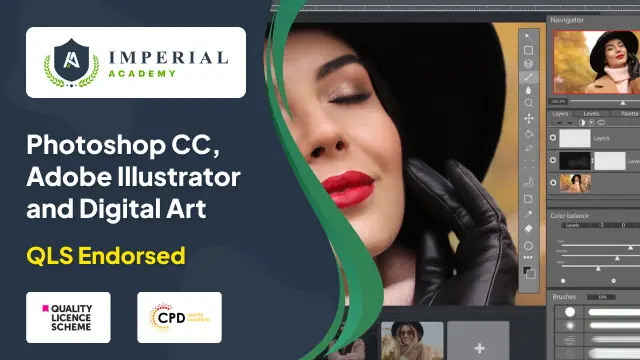
Learn how to prepare a 1st Class GRI Sustainability Report
By FBRH Consultants
This GRI, IEMA & CPD course is geared for busy professionals who want to understand how to proceed and create a 1st Class GRI Standards Sustainability Report and have a plan for immediate sustainability action without wasting time.

How to make Sauerkraut & Kimchi
By The Crafty Pickle Co.
Unlock the world of living fermented foods with our ultimate self-paced How to Make Sauerkraut & Kimchi Course. Dive into the fascinating realm of fermentation science as we guide you through the art of crafting these iconic and delicious ferments right from the comfort of your own kitchen. Our comprehensive course provides detailed, step-by-step instructions on safely creating sauerkraut and kimchi, ensuring you master the age-old techniques. But that's just the beginning – we'll also equip you with essential tips for nurturing your ferments, understanding their profound health benefits (along with tips to cut through marketing BS), and seamlessly integrating them into your daily diet. Whether you're a novice or a seasoned food enthusiast, join us on this culinary journey to embrace the timeless tradition of fermentation and discover the potential wellness wonders it brings.

