- Professional Development
- Medicine & Nursing
- Arts & Crafts
- Health & Wellbeing
- Personal Development
620 Grid courses
CompTIA A+ Certification Core 2 (220-1102)
By Packt
This comprehensive course is designed to prepare you to take and pass the CompTIA A+ Certification Core (220-1102) certification exam. This is the second of a two-course series. To become fully A+ certified, you will need to pass both the 220-1101 and 220-1102 exams.

SwiftUI - The Complete iOS 16 Developers Resource and Bible
By Packt
With expert guidance and easy-to-understand narration, this course gets you up and running with the SwiftUI framework. You will learn how to use the SwiftUI framework, its tools, and its technology to build applications with ease.

As the world turns its attention towards sustainability, renewable energy is becoming a key part of future development. This course offers you the chance to explore the dynamic world of renewable energy management, focusing on the skills needed to contribute to this fast-growing sector. You'll gain a solid understanding of the core principles of renewable energy sources, such as solar, wind, and hydropower, and learn how they are integrated into modern energy systems. This course is designed to give you a clear view of how renewable energy is managed on a large scale, highlighting its importance in reducing carbon footprints and building sustainable infrastructure. Throughout the course, you'll uncover the role of energy management professionals, how they optimise resources, and the strategies they use to ensure efficient energy production. You'll explore the latest innovations in energy storage, grid integration, and renewable energy policies, all of which play a pivotal role in the future of energy management. With the demand for renewable energy continuing to rise, this course places you in a prime position to be part of the global shift toward cleaner energy solutions. Whether you're new to the industry or seeking to expand your knowledge, this course provides the foundation to grasp the complexities and opportunities of renewable energy management. Key Features CPD Accredited FREE PDF + Hardcopy certificate Fully online, interactive course Self-paced learning and laptop, tablet and smartphone-friendly 24/7 Learning Assistance Discounts on bulk purchases Course Curriculum Module 1: Introduction to Renewable Energy Module 2: Energy Economics and Policy Module 3: Solar Energy Fundamentals Module 4: Wind Energy Systems Module 5: Biomass and Bioenergy Module 6: Hydropower and Ocean Energy Module 7: Geothermal Energy and Heat Pumps Module 8: Energy Storage and Future Outlook Learning Outcomes: Analyse economic influences shaping renewable energy policies. Demonstrate understanding of diverse renewable energy sources. Evaluate the environmental impact of biomass and bioenergy. Assess the technical aspects of wind energy systems. Investigate the principles of hydropower and ocean energy. Examine the applications of geothermal energy and heat pumps. Accreditation This course is CPD Quality Standards (CPD QS) accredited, providing you with up-to-date skills and knowledge and helping you to become more competent and effective in your chosen field. Certificate After completing this course, you will get a FREE Digital Certificate from Training Express. CPD 10 CPD hours / points Accredited by CPD Quality Standards Who is this course for? Environmental enthusiasts seeking in-depth renewable energy knowledge. Professionals aiming to transition into the renewable energy sector. Students pursuing a career in sustainable energy management. Engineers interested in expanding their expertise to include renewables. Policy analysts keen on understanding the economic dynamics of energy. Entrepreneurs exploring opportunities in the green energy market. Graduates in science or engineering wanting to specialise in renewables. Individuals committed to driving positive change through sustainable practices. Career path Renewable Energy Analyst Sustainable Energy Consultant Environmental Policy Advisor Wind Energy Project Manager Biomass Plant Operator Hydropower System Engineer Certificates Digital certificate Digital certificate - Included Once you've successfully completed your course, you will immediately be sent a FREE digital certificate. Hard copy certificate Hard copy certificate - Included Also, you can have your FREE printed certificate delivered by post (shipping cost £3.99 in the UK). For all international addresses outside of the United Kingdom, the delivery fee for a hardcopy certificate will be only £10. Our certifications have no expiry dates, although we do recommend that you renew them every 12 months.

Facilitation Skills Training Course (£1450 total for this 2-day course for a group of 4-10 participants)
By Buon Consultancy
Facilitation Skills Training

In a world focused on digital media, 24-hour news channels and social channels, it’s really important to communicate with your audience – there are lots of opportunities to do this if you are interviewed by journalists. There’s the chance to deliver expert comments or take part in in-depth features or give a quote about your business or organisation. The media wants to stay relevant and engaged with its audience and you can play a part in that and talk to your audience. In our Broadcast Media Training Courses, we will teach you the best ways to share your story, how to answer those difficult questions and present yourself with confidence and style. This means you will capitalise on every opportunity. Our broadcast media and media interview training courses include: Crisis Media Training Benefits There are many reasons why businesses and organisations suddenly find themselves trending on social media or being talked about in the broadcast media. When something goes wrong, your every move is watched and then commented on online, putting you and your teams under even more pressure. So if the worst should happen and you find yourself or your company or business suddenly in the public eye, you need to be prepared. We’ll help you learn how to manage your response ensuring clarity and confidence. It’s vital you don’t leave a vacuum for others to fill so let us help you respond effectively. Why would I ever need Crisis Training? Brand reputation is the most important asset we have in the digital media age. Audiences want to engage with organisations which have credibility and authenticity. A crisis – not always of your making – can quickly undermine that if it’s handled badly. Communication is at the heart of crisis media training and we can show you how to deal with a wide range of situations, address concerns and criticism and ensure your message reaches audiences under the most pressured circumstances. Who needs to attend the training? Crisis Media Training isn’t just for the most senior CEO’s or Managing Directors. In order to support the authenticity of your response it’s important the people on the ground can talk to the public. And in the age of social media, if you’re talking to the public, you’re talking to the media. So the people dealing with the crisis are the people who should know how to communicate in a crisis. There are times when the top bosses must talk as they are accountable and are happy to demonstrate that level of responsibility. But the media will also ask to talk to the people handling the problem and we can show them how. How do I book Crisis Media Training? We can help you create the perfect training to stress test your messaging and make sure you’re ready to deliver your message if you find yourselves unexpectedly in the news. We’ll help you deal with challenging questions and diffuse the most tense of interviews. But our main criteria is that we design the training you want so we’ll work with you to create the perfect course. All you have to do is give one of our friendly team a ring on 0754 533 4269 or email us.

How to cope better with fatigue
By Pamela Rose - Fatigue Coach
A recording of a live webinar held in November 2023. I share the most important areas that you should be focussing on, so that you minimise the time spent wondering what on earth you can do to improve your fatigue challenge and current situation - and get onto the right path to recovery.How this webinar will help you I've helped hundreds of people to navigate this element of their recovery journey and I've used this experience to share in this webinar the most successful ways to plan for, and introduce, movement and exercise. What this webinar covers As a Fatigue Coach, over the past five years I’ve helped hundreds of people improve how they’re living with fatigue, and guided them to an improved place - often helping them to achieve a full recovery. I want to share the most important areas that you should be focussing on, so that you minimise the time spent wondering what on earth you can do to improve your situation. This webinar is primarily for those who are in the first 6 months of tackling a fatigue-related health challenge, or those who have been dealing with it for longer than that but haven’t yet received any helpful advice. There are different severities of fatigue and the help I cover will be of most benefit to those who are struggling enough that they perhaps can’t work or socialise, but who do have some level of activity. For example, able to get up and dressed most days and prepare their own meals on a good day, but have to give lots of planned thought to anything that involves having to leave the house. In this webinar I share my top pieces of guidance around the most helpful things you can do to cope better with this challenging illness. This includes: - top tips to start managing your energy levels properly (pacing) - how to manage the difficult emotions that come with this health challenge - how to rest - communicating with those who don’t understand what you’re going through. The webinar recording is approximately an hour long. Contents The main webinar video1448450061.mp4 (1h 03m 26s) 165 MB A copy of the slides I presented How to cope better with fatigue.pdf 1.38 MB
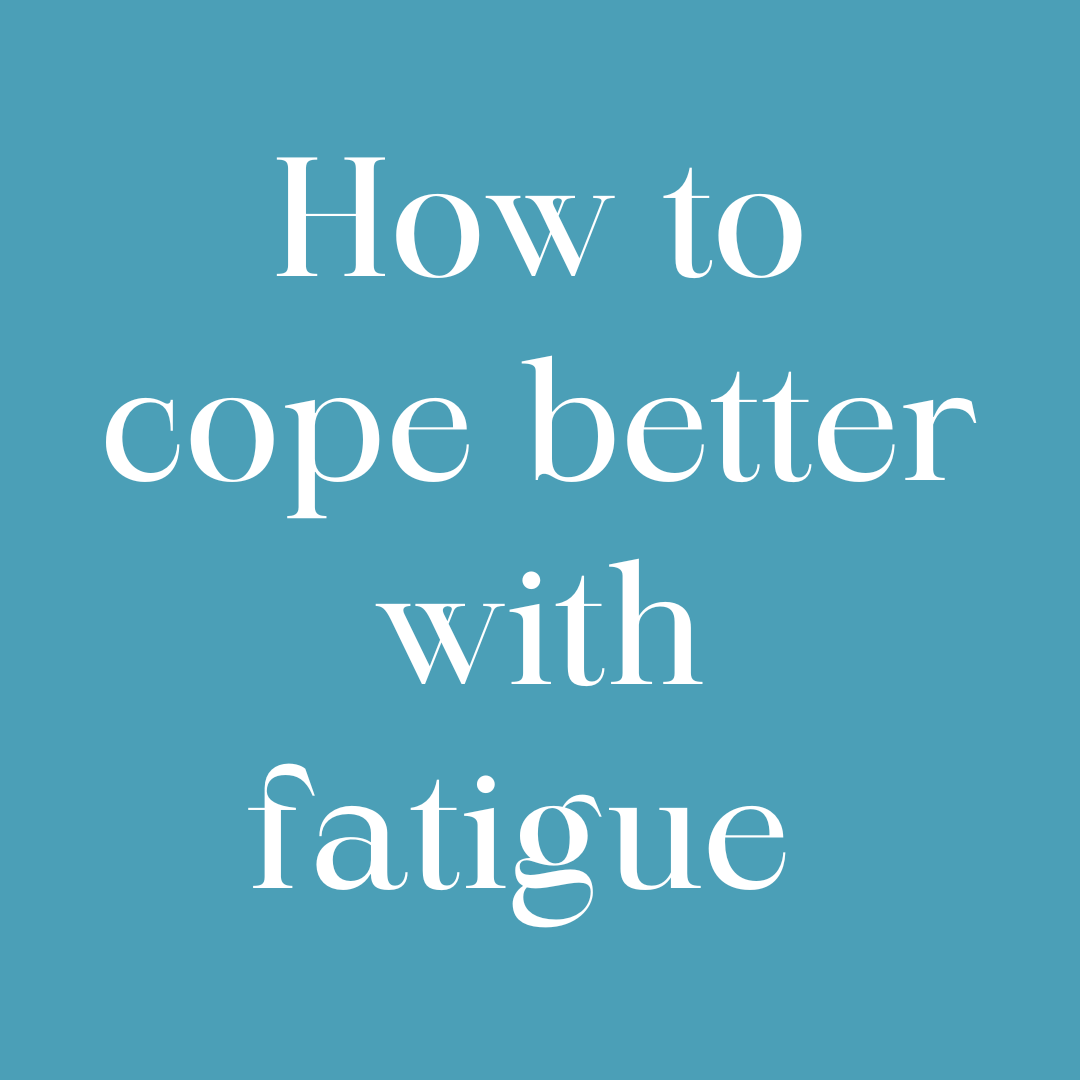
Overview This comprehensive course on Ruby on Rails 5 - Become a Professional Developer will deepen your understanding on this topic. After successful completion of this course you can acquire the required skills in this sector. This Ruby on Rails 5 - Become a Professional Developer comes with accredited certification from CPD, which will enhance your CV and make you worthy in the job market. So enrol in this course today to fast track your career ladder. How will I get my certificate? You may have to take a quiz or a written test online during or after the course. After successfully completing the course, you will be eligible for the certificate. Who is This course for? There is no experience or previous qualifications required for enrolment on this Ruby on Rails 5 - Become a Professional Developer. It is available to all students, of all academic backgrounds. Requirements Our Ruby on Rails 5 - Become a Professional Developer is fully compatible with PC's, Mac's, Laptop, Tablet and Smartphone devices. This course has been designed to be fully compatible with tablets and smartphones so you can access your course on Wi-Fi, 3G or 4G. There is no time limit for completing this course, it can be studied in your own time at your own pace. Career Path Learning this new skill will help you to advance in your career. It will diversify your job options and help you develop new techniques to keep up with the fast-changing world. This skillset will help you to- Open doors of opportunities Increase your adaptability Keep you relevant Boost confidence And much more! Course Curriculum 23 sections • 225 lectures • 16:47:00 total length •Course Introduction: 00:06:00 •The Application We're Going to Build: 00:09:00 •Section Introduction gg: 00:01:00 •Introduction to the Command Line Interface in Mac and Linux: 00:10:00 •Installing the X-Code Command Line Tools for Mac: 00:02:00 •Installing Git for Source Code Version Control: 00:03:00 •How to install Homebrew on a Mac: 00:04:00 •Installing GPG Security Systems on a Mac: 00:02:00 •Guide to RVM for Ruby Management: 00:09:00 •Configuring RubyGems and Installing Rails: 00:07:00 •Installing the Postgres Database on a Mac: 00:05:00 •Installing and Working with the Sublime Text Editor: 00:17:00 •Deep Dive into the Command Line - Part 1 of 2: 00:14:00 •Deep Dive into the Command Line - Part 2 of 2: 00:12:00 •PC Environment Setup: Installing Virtual Box: 00:03:00 •Guide to Installing Ubuntu Linux in VirtualBox: 00:10:00 •How to Reboot a Linux Virtual Machine from Terminal: 00:02:00 •Installing Desktop Applications and Ubuntu Navigation Tips and Tricks: 00:09:00 •How to Sign Up for a GitHub Account: 00:03:00 •How to install Git on Linux and Connect to GitHub via SSH: 00:20:00 •How to Securely Install Node and NPM on Linux via NVM: 00:09:00 •Installing the Heroku CLI and the Full Deployment Lifecycle: 00:14:00 •How to install and Work with Sublime Text in Linux: 00:08:00 •PC Setup: Guide for Ruby on Rails and Postgres on Linux - Part 1 of 2: 00:10:00 •PC Setup: Guide for Ruby on Rails and Postgres on Linux - Part 2 of 2: 00:15:00 •Fixing the Role Does Not Exist Error: 00:05:00 •Section Introduction ee: 00:01:00 •Signing Up for a Project Management Account: 00:03:00 •Managing the Project Management Dashboard: 00:08:00 •Importing Project Management Tasks into Pivotal Tracker: 00:01:00 •Creating a Rails Application: 00:11:00 •Generating a Blog for the Portfolio Application Using Rails Scaffolds: 00:11:00 •Analyzing the Rails Process: Index and Show Actions: 00:12:00 •Analyzing the Rails Process: New, Create, Update, Edit, and Destroy Actions: 00:14:00 •Analyzing the Rails Process: Routing with Resources: 00:07:00 •Rails File System Overview: 00:13:00 •Updating the Project Management Dashboard: 00:01:00 •Deep Dive: Analyzing the Application Generator - Part 1: 00:12:00 •Deep Dive: Analyzing the Application Generator - Part 2: 00:17:00 •Section Introduction bb: 00:02:00 •How to Sign Up for a Github Account: 00:03:00 •Generating SSH Keys to Securely Communicate with Github: 00:04:00 •Guide to GitHub: 00:12:00 •How to Update a .gitignore File to Securely Store Secret Credentials: 00:11:00 •Guide to the Markdown Syntax: 00:10:00 •Updating the Git Sprint in the Project Management Dashboard: 00:01:00 •Deep Dive: Analyzing Version Control and Git - Part 1: 00:18:00 •Deep Dive: Analyzing Version Control and Git - Part 2: 00:13:00 •Section Introduction aa: 00:01:00 •Guide to the Rails Controller Generator to Build Pages Part 1: 00:16:00 •Guide to the Rails Controller Generator to Build Pages Part 2: 00:05:00 •Guide to the Rails Model Generator to Build out Data Specific Features: 00:17:00 •Guide to the Rails Model Generator for Building Out the Portfolio Feature: 00:10:00 •Deep Dive: Analyze Rails Generators and How to Customize a Generator - Part 1: 00:15:00 •Deep Dive: Analyze Rails Generators and How to Customize a Generator - Part 2: 00:11:00 •Section Introduction SS: 00:02:00 •Building out a Seeds File for Generating Dynamic Sample Data: 00:15:00 •Implement an Index Action from Scratch in Rails: 00:12:00 •Build the New and Create Functionality from Scratch in Rails: 00:20:00 •Implement the Ability to Edit Database Records from Scratch in Rails: 00:13:00 •How to Use the Link to Method in Rails for Creating Dynamic Links: 00:13:00 •How to Implement the Show Action from Scratch in Rails: 00:12:00 •Building the Ability to Delete Items in Rails: 00:15:00 •How to Implement Custom Routes for Pages in Rails: 00:09:00 •How to Override the Rails Resources Routes for the Show Action: 00:07:00 •How to Implement Permalinks in a Rails Application - Part 1: 00:17:00 •How to Implement Permalinks in a Rails Application - Part 2: 00:05:00 •How to Use Enums in Rails to Manage Data Stages: 00:13:00 •How to Implement a Custom Action in Rails via a Button Click - Part 1: 00:12:00 •How to Implement a Custom Action in Rails via a Button Click - Part 2: 00:10:00 •Updating the Project Management Dashboard and Performing a Pull Request: 00:05:00 •Deep Dive: Rails Routing and Data Flow - Part 1: 00:13:00 •Deep Dive: Rails Routing and Data Flow - Part 2: 00:13:00 •Deep Dive: Rails Routing and Data Flow - Part 3: 00:16:00 •Section Introduction RR: 00:01:00 •Implementing Data Validations in Rails 5: 00:12:00 •Guide to Data Relationships in Rails: 00:16:00 •How to Implement Custom Scopes in Rails 5: 00:16:00 •How to Set Default Values in Rails 5: 00:13:00 •How to Use Concerns in Rails 5: 00:13:00 •Building an Additional Parent/Child Relationship in Rails 5: 00:10:00 •Rails 5 Complex Forms: Configuring Nested Attributes in the Model: 00:17:00 •Rails 5 Complex Forms: Configuring Nested Attributes in the Form: 00:17:00 •Deep Dive: Working with SQL and ActiveRecord in Rails 5 - Part 1: 00:16:00 •Deep Dive: Working with SQL and ActiveRecord in Rails 5 - Part 2: 00:14:00 •Deep Dive: Working with SQL and ActiveRecord in Rails 5 - Part 3: 00:15:00 •Section Introduction QQ: 00:01:00 •How to Install Devise in Rails 5: 00:08:00 •Using Devise to Implement Registrations and Login Functionality: 00:18:00 •Building Custom Routes for Authentication Pages with Devise in Rails 5: 00:03:00 •Enable Users to Logout and Dynamically Render View Content in Rails 5: 00:07:00 •How to Add Custom Attributes to a Devise Based Authentication System: 00:15:00 •How to Use Controller Concerns in Rails 5 for Devise Custom Attributes: 00:15:00 •Integrate Virtual Attributes to Extract First and Last Name Data from a User: 00:17:00 •Deep Dive: Using BCrypt to Implement Encryption in Ruby: 00:19:00 •Section Introduction PP: 00:01:00 •Rails Data Flow Review and Working with Params: 00:14:00 •Using Rails Sessions to Share Data between Pages: 00:19:00 •Refactoring the Session Tracker into a Controller Concern: 00:07:00 •Working with Strong Params in a Rails 5 Controller: 00:13:00 •Deep Dive: Building a Guest User Feature in Rails - Part 1: 00:14:00 •Deep Dive: Building a Guest User Feature in Rails - Part 2: 00:18:00 •Section Introduction OO: 00:03:00 •How to Customize the Rails Master Layout File - Part 1: 00:15:00 •How to Customize the Rails Master Layout File - Part 2: 00:09:00 •Guide to Using Multiple Layout Files in Rails 5: 00:14:00 •Introduction to Rendering Collections via Partials in Rails 5: 00:09:00 •Introduction to Partials in Rails 5: 00:08:00 •How to Send Data to Partials to Generate Custom Behavior in Rails 5: 00:15:00 •Guide to View Helpers in Rails 5: 00:17:00 •How to Use the Rails Content Tag Helper to Auto Generate HTML Code: 00:15:00 •Introduction to Rendering Collections via Partials in Rails 5: 00:09:00 •Guide to Manually Configuring Partials to Work with Collections in Rails: 00:07:00 •Guide to Helpful ActionView Helper Methods in Rails 5: 00:15:00 •Deep Dive: Tips and Tricks to Working with ActionView in Rails 5 - Part 1: 00:12:00 •Deep Dive: Tips and Tricks to Working with ActionView in Rails 5 - Part 2: 00:15:00 •Section Introduction NN: 00:01:00 •How to Utilize Puts Debugging in Rails: 00:08:00 •Guide to Byebug in Rails 5: 00:09:00 •Guide to Debugging with Pry in Rails 5: 00:19:00 •Proper Way to Implement Error Management in a Rails Application - Part 1: 00:15:00 •Proper Way to Implement Error Management in a Rails Application - Part 2: 00:06:00 •Section Introduction MM: 00:01:00 •How to Install Bootstrap 4 into a Rails 5 Application - Part 1: 00:10:00 •How to Install Bootstrap 4 into a Rails 5 Application - Part 2: 00:12:00 •Section Strategy for Building a Custom RubyGem: 00:11:00 •How to Build a RubyGem from Scratch - Part 1: 00:06:00 •How to Build a RubyGem from Scratch - Part 2: 00:15:00 •Section Introduction hh: 00:02:00 •Introduction to Authorization and How to Install the Petergate Gem: 00:08:00 •How to Add Roles to the User Model in Rails 5: 00:05:00 •Guide to Implementing Petergate in Rails 5 Application - Part 1: 00:15:00 •Guide to Implementing Petergate in Rails 5 Application - Part 2: 00:12:00 •Workplace Facilities: 00:35:00 •Portfolio Design Planning for Layout Specific Styles: 00:09:00 •Implementing the Initial Homepage Design in Rails 5 with Bootstrap 4: 00:09:00 •Building a Navigation Partial for the Master Application Layout with Bootstrap: 00:11:00 •Implement a Footer Along with Adding Method Arguments to a Rails View Helper: 00:14:00 •How to Embed a Google Map into a Rails Application: 00:06:00 •Guide to Updating the Styles for the Devise Edit Account Page in Rails: 00:16:00 •How to Override Default Bootstrap Styles for Text Alignment in the Card Class: 00:06:00 •Implementing Styles for the Devise Registration Page with Bootstrap 4: 00:14:00 •How to Design the Login and Password Pages with Bootstrap 4 Form Styles: 00:15:00 •How to Set Default Values for View Helper Method Arguments in Rails 5: 00:04:00 •Integrating a Different Design for a Separate Blog Layout in Rails 5: 00:04:00 •How to Use Bootstrap 4 to Add a Custom Nav Bar to a Blog Layout in Rails: 00:07:00 •Customizing the Design for the Blog Index Page with Bootstrap 4: 00:19:00 •Guide to Adding Styles to the Blog Show and Form Pages with Bootstrap 4: 00:12:00 •Implementing Partials, Pagination, and Font Awesome Icons - Part 1: 00:23:00 •Implementing Partials, Pagination, and Font Awesome Icons - Part 2: 00:23:00 •Initial Design for the Portfolio Index Page with Bootstrap 4: 00:17:00 •Integrating the Portfolio Animated Navigation Slider, Footer, and Index: 00:14:00 •Using the Bootstrap 4 Grid Layout to Style the Portfolio Show Page in Rails: 00:06:00 •Implementing Bootstrap 4 Forms for the Portfolio Form Pages: 00:13:00 •How to Build a View Helper to Dynamically Generate a Nav Bar - Part 1: 00:20:00 •How to Build a View Helper to Dynamically Generate a Nav Bar - Part 2: 00:19:00 •Deep Dive: Rails Asset Pipeline Part 1: 00:01:00 •Deep Dive: Rails Asset Pipeline Part 2: 00:19:00 •Section Introduction LL: 00:01:00 •How to Integrate a Position Attribute and Custom Scope in Rails: 00:12:00 •Installing the jQuery UI and html5sortable JavaScript Libraries in Rails 5: 00:09:00 •Initial Implementation of Drag and Drop Interface in Rails 5: 00:13:00 •Implementing Drag and Drop Functionality into a Ruby on Rails 5 App Part 1: 00:18:00 •Implementing Drag and Drop Functionality into a Ruby on Rails 5 App Part 2: 00:11:00 •Implementing Authorization Rules for Drag and Drop Feature with Petergate: 00:07:00 •Deep Dive: jQuery CoffeeScript in Rails: 00:19:00 •Section Introduction jj: 00:01:00 •Introduction to Using Images and the Rails Asset Pipeline: 00:12:00 •How to Set a Full Size Video Background in Rails with Bootstrap 4: 00:08:00 •Deep Dive: Installing and Configuring Carrierwave for Image Uploads in Rails 5: 00:20:00 •Deep Dive: Integrating Connection to AWS S3 for File Hosting with Carrierwave: 00:14:00 •Implementing File Upload Button Styles and Refactoring Placeholder - Part 1: 00:06:00 •Implementing File Upload Button Styles and Refactoring Placeholder - Part 2: 00:19:00 •Section Introduction ii: 00:01:00 •Difference Between form_form and form_tag in Rails - Part 1: 00:15:00 •Difference Between form_form and form_tag in Rails - Part 2: 00:16:00 •How to Integrate Cocoon in Rails 5 for jQuery Nested Forms: 00:20:00 •Guide to Integrating Alerts that Automatically Fade Away in Rails 5: 00:15:00 •Refactoring Alert Notifications to Use a Shared View Helper in Rails: 00:13:00 •Deep Dive: How to Build an HTML Form from Scratch the Works with Rails: 00:17:00 •Section Introduction ff: 00:03:00 •Integrating the Twitter Gem to Pull in Tweets in Rails 5: 00:20:00 •How to Render Tweets on a Rails View Page: 00:07:00 •Building a Parser View Helper Method to Make Twitter Links Clickable in Rails: 00:15:00 •Customizing the Styles for the Tech News Page with Bootstrap 4: 00:07:00 •Section Introduction cc: 00:01:00 •Running the Comment Generator and Installing the NoSQL Redis Database in Rails 5: 00:18:00 •Building the Comment Form and Required Controller Actions - Part 1: 00:14:00 •Building the Comment Form and Required Controller Actions - Part 2: 00:08:00 •Refactoring the Comment Form into a Partial and Implementing Data Validations: 00:05:00 •Building the jQuery Functions for Processing Comments - Part 1: 00:19:00 •Building the jQuery Functions for Processing Comments - Part 2: 00:05:00 •How to Create a Broadcast with ActionCable in Rails 5: 00:14:00 •Guide to Implementing Live Data Updates in a Rails 5 Application - Part 1: 00:15:00 •Guide to Implementing Live Data Updates in a Rails 5 Application - Part 2: 00:06:00 •Styling the Comment Section and Implementing Gravatar Based Thumbnails in Rails: 00:16:00 •Section Introduction dd: 00:01:00 •Planning Final Project Updates and Assignment: 00:11:00 •Building a Scope to Show the Most Recent Blog Posts and Hiding Draft Posts: 00:09:00 •Hiding the Show Page for Blogs in Draft Mode in Rails 5: 00:04:00 •How to Add a Drop Down Form Element in Rails 5 for Parent/Child Relationships: 00:09:00 •Using the Controller Generator to Build the Topic Features - Part 1: 00:10:00 •Using the Controller Generator to Build the Topic Features - Part 2: 00:11:00 •How to Build a Widget for the Blog to Render Topics in Rails 5: 00:17:00 •How to Implement Radio Buttons in a Rails Form to Update Enum Values: 00:09:00 •Guide to Integrating Markdown and Syntax Highlighting in a Rails 5 Application: 00:13:00 •Integrating Breadcrumbs and Icons for the Blog Show Pages: 00:12:00 •Building a Partial for Managing Admin Actions for Blog Posts: 00:15:00 •How to Implement a Responsive Navigation Bar with Bootstrap 4: 00:11:00 •Updating the Source/Session Tracking System for the New Layouts: 00:14:00 •How to Integrate a Favicon in Rails 5: 00:08:00 •Implementing Responsive Image Components for the Portfolio Layout: 00:06:00 •Adding Card Styles to the About and Contact Pages: 00:09:00 •How to Implement Collapsable Content Components in a Rails 5 Application: 00:09:00 •How to Integrate Bootstrap Progress Bars in a Rails Application: 00:13:00 •How to Integrate Custom Fonts in a Rails 5 Application: 00:17:00 •Updating the Seeds File in Rails: 00:07:00 •Signing Up for and Creating a New Heroku Application: 00:04:00 •How to Deploy a Rails 5 Application to Heroku: 00:13:00 •Working with the Rails Console on Heroku: 00:11:00 •Installing Redis on Heroku for ActionCable Commenting Feature: 00:04:00 •Configuring Action Cable to Work on Heroku: 00:11:00 •How to Implement the Typed.js Library into a Rails 5 Application: 00:12:00 •How to Install and Configure Webpack, Yarn, and jQuery into a Rails 5.1+ App: 00:19:00 •How to Work with Encrypted Credentials in Rails 5.2+: 00:24:00

Rapid Prototyping with Axure
By Bunnyfoot
This one-day course introduces the field of user experience and provides an excellent entry point to our other specialised training courses. UX processes and practices have become a central component of product design, service design and web design.

Figma Basics
By Bunnyfoot
Course description Figma is an industry leading web-based design tool that allows you to create user interfaces for any screen type or size, collaborate on those designs in real-time and build interactive prototypes suitable for user testing. Figma is a visual design tool so there’s no coding involved. Design is achieved by adding, combining and styling shapes, text and images on a canvas or ‘Frame’. We run 2 consecutive Figma training days, the second day building on the practical activities from the first. You can attend just the first day. Attending just the second day is only recommended if you’re already very comfortable with the Figma interface. Day 1: Basic Figma design and collaboration For beginners with no prior experience with Figma who want to understand the basics, be able to create their own designs, share, collaborate and even iterate on the designs of others. You will learn: How to navigate the Figma interface. How to create your own designs by: Setting up a design file. Setting up the screen type you want to design and add grids and guides. Adding and modifying basic shapes and text to create user interface elements. How to save text and colour styles for reuse. How to create reusable components. How to use the ‘auto layout’ feature to promote tidy, consistent and usable design. How to collaborate on designs by sharing screens and commenting on designs. A brief introduction to prototyping: What’s possible. What’s not. Day 2: Component variants, design systems and prototyping This session will cover the more sophisticated aspects of Figma use such as: How to use component variants to create: Interaction styles such as hover and mouse down states ‘Flavours’ of a widget such as primary and secondary button styles. Toggleable elements within a widget such as buttons or bullets within a product card. How to turn a collection of components into a basic design system. Prototyping fundamentals: How to make journeys clickable. How to introduce animations. Tips and tricks for effective user testing. The limitations of Figma prototyping Is it for you? With no experience of Figma necessary, this course is suitable if: If you’re involved with creating or curating digital experiences. if you want to turn your design ideas into something tangible. If you work with Figma designers and want to understand the ‘art of the possible’. If you want to collaborate with your team on Figma projects. Learning objectives After completing day 1 you will be able to: Understand the Figma user interface. Create mobile and desktop interface designs. Effectively collaborate remotely. Share designs and gather feedback. Use auto layout to promote consistent and usable designs. Understand Figma’s role in user experience design, and its limitations. After day 2 you will be able to: Understand how design systems are set up and used. Create component variants for use in your own design system. Use that design system to efficiently create a user journey. Create a prototype suitable for user testing.

TQUK Level 3 Diploma for the Early Years Practitioner (Early Years Educator)
4.5(212)By The Learning College Group
Train to become a Nursery Practitioner, 1-2-1 Tutor support and practical Assessors provided. Easy to use learner platform to guide you through your study step by step. The Level 3 Childcare and Education Diploma (Early Years Educator) is for anyone looking to work in a Nursery as a Nursery Practitioner. This fully recognised Childcare and Education qualification will give you what is required when applying for jobs in Nurseries.
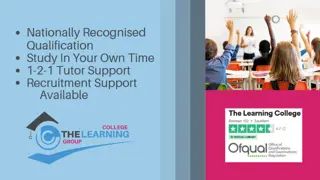
Search By Location
- Grid Courses in London
- Grid Courses in Birmingham
- Grid Courses in Glasgow
- Grid Courses in Liverpool
- Grid Courses in Bristol
- Grid Courses in Manchester
- Grid Courses in Sheffield
- Grid Courses in Leeds
- Grid Courses in Edinburgh
- Grid Courses in Leicester
- Grid Courses in Coventry
- Grid Courses in Bradford
- Grid Courses in Cardiff
- Grid Courses in Belfast
- Grid Courses in Nottingham