- Professional Development
- Medicine & Nursing
- Arts & Crafts
- Health & Wellbeing
- Personal Development
1348 Drawing courses
Phlebotomy (Venepuncture) & Simulated Practice Training in Birmingham
By Passion4Training
We are proud as a training organisation to be able to deliver this course in small groups. We only allow a maximum of 5 learners to attend this course as this ensures learners receive the support they require and plenty of hands on opportunity to learn this healthcare skill. This training course is delivered by Healthcare Professionals with many years of on-the-job experience and who can guide you through the theoretical and practical elements of this essential healthcare skill, and answer any questions that may arise during your training.

Recruitment Consultant at QLS Level 5
By Imperial Academy
Level 5 QLS Endorsed Course | CPD Accredited | Audio Visual Training | Free PDF Certificate | Lifetime Access

Description: Explore all that you need at an advanced level to become a proficient Microsoft OneNote 2010 user. This course will help you learn more advanced skills for working with your Notebooks. It demonstrates the new and enhanced features in Microsoft OneNote 2010 for gathering and sharing information. Students will explore OneNote 2010 interface features, including creating switchboards, macros, original reports, custom buttons, and in-depth custom queries for detailed data analysis. Students will also explore the best practices to employ during initial design and creation steps. In this course you will learn the necessary skills, knowledge and information of Microsoft One Note 2010. Who is this course for? This course would be ideal for Microsoft Office users, students, and office workers. This course is designed for anyone who wants to learn Microsoft one note 2010 at an advanced level. Entry Requirement: This course is available to all learners, of all academic backgrounds. Learners should be aged 16 or over to undertake the qualification. Good understanding of English language, numeracy and ICT are required to attend this course. Assessment: At the end of the course, you will be required to sit an online multiple-choice test. Your test will be assessed automatically and immediately so that you will instantly know whether you have been successful. Before sitting for your final exam, you will have the opportunity to test your proficiency with a mock exam. Certification: After you have successfully passed the test, you will be able to obtain an Accredited Certificate of Achievement. You can however also obtain a Course Completion Certificate following the course completion without sitting for the test. Certificates can be obtained either in hard copy at the cost of £39 or in PDF format at the cost of £24. PDF certificate's turnaround time is 24 hours, and for the hardcopy certificate, it is 3-9 working days. Why choose us? Affordable, engaging & high-quality e-learning study materials; Tutorial videos/materials from the industry leading experts; Study in a user-friendly, advanced online learning platform; Efficient exam systems for the assessment and instant result; The UK & internationally recognized accredited qualification; Access to course content on mobile, tablet or desktop from anywhere anytime; The benefit of career advancement opportunities; 24/7 student support via email. Career Path: The Microsoft One Note 2010 Advanced Level will be very beneficial and helpful, especially to the following professionals: Event planner Project manager Real estate agent Travel agent Teacher Lawyer Microsoft One Note 2010 Advanced Level Module One - Getting Started 00:30:00 Module Two - Upgrading from One Note 2007 or 2003 01:00:00 Module Three - Staying Organized 01:00:00 Module Four - Note Taking Tools 01:00:00 Module Five - Text and Page Formatting 01:00:00 Module Six - Drawing and Handwriting Notes 01:00:00 Module Seven - Office Integration 01:00:00 Module Eight - Researching a Topic 01:00:00 Module Nine - Linked Notes 01:00:00 Module Ten - Collaborating 01:00:00 Module Eleven - Other Tools 01:00:00 Module Twelve - Wrapping Up 00:30:00 Activities - Microsoft One Note 2010 Advanced Level 00:00:00 Mock Exam Mock Exam- Microsoft one note 2010 advanced level 00:20:00 Final Exam Final Exam- Microsoft one note 2010 advanced level 00:20:00 Certificate and Transcript Order Your Certificates and Transcripts 00:00:00

Leadership Mastery
By Emergent Learning
Target Audience Mid-level managers, team leaders with several years of experience, and leaders looking to refine their skills and approach. Duration 2 Days Course Overview The Leadership Mastery course is a 2-day intensive program designed to equip participants with cutting-edge, evidence-based leadership skills tailored to the complexities of contemporary organisational environments. Drawing from interdisciplinary research in psychology, organizational behavior, neuroscience, and management science, the course integrates seminal and emerging leadership theories, models, and practical tools. Participants will enhance their strategic thinking, develop their ability to manage complex team dynamics, and foster a culture of innovation and continuous improvement. Participants will engage in interactive workshops, case studies, simulations, and reflective exercises to bridge theory and practice, fostering adaptive and strategic leadership capabilities. The course emphasizes real-world application, addressing challenges such as hybrid work, people and talent management, digital transformation, and ethical decision-making. The Leadership Tension Lens will be revisited to help leaders more critically analyse competing priorities and lead with greater confidence. This course is designed by highly qualified learning design experts, assisted and guided by a Doctoral & Masters level leadership team. Working closely with subject matter leaders with extensive domain experience, this course is built on sound academic rigour and applied real world experience. Run in a cohort-based, activity-led format, it goes beyond theory to provide practical methods and frameworks that you can immediately apply in your workplace. Key Outcomes Revisit the Leadership Tension Lens: Managing Complexity in Leadership Developing Vision and Strategy - Leading as part of a leadership team agenda Drive High Performance and exploring tools (OKR's, Scorecards) Apply Advanced People Management approaches: Motivating and Retaining Talent Demonstrate social and emotional intelligence in high stakes contexts Apply models and approaches to Leading Change: Managing Cultural Transformation Practice Learning from Success and Failure: Case Studies and Best Practices

Register on the AutoCAD Programming using C# with Windows Forms today and build the experience, skills and knowledge you need to enhance your professional development and work towards your dream job. Study this course through online learning and take the first steps towards a long-term career. The course consists of a number of easy to digest, in-depth modules, designed to provide you with a detailed, expert level of knowledge. Learn through a mixture of instructional video lessons and online study materials. Receive online tutor support as you study the course, to ensure you are supported every step of the way. Get a digital certificate as a proof of your course completion. The AutoCAD Programming using C# with Windows Forms is incredibly great value and allows you to study at your own pace. Access the course modules from any internet-enabled device, including computers, tablet, and smartphones. The course is designed to increase your employability and equip you with everything you need to be a success. Enrol on the now and start learning instantly! What You Get With The AutoCAD Programming using C# with Windows Forms Receive a e-certificate upon successful completion of the course Get taught by experienced, professional instructors Study at a time and pace that suits your learning style Get instant feedback on assessments 24/7 help and advice via email or live chat Get full tutor support on weekdays (Monday to Friday) Course Design The course is delivered through our online learning platform, accessible through any internet-connected device. There are no formal deadlines or teaching schedules, meaning you are free to study the course at your own pace. You are taught through a combination of Video lessons Online study materials Certification After the successful completion of the final assessment, you will receive a CPD-accredited certificate of achievement. The PDF certificate is for £9.99, and it will be sent to you immediately after through e-mail. You can get the hard copy for £15.99, which will reach your doorsteps by post. Who Is This Course For: The course is ideal for those who already work in this sector or are an aspiring professional. This course is designed to enhance your expertise and boost your CV. Learn key skills and gain a professional qualification to prove your newly-acquired knowledge. Requirements: The online training is open to all students and has no formal entry requirements. To study the AutoCAD Programming using C# with Windows Forms, all your need is a passion for learning, a good understanding of English, numeracy, and IT skills. You must also be over the age of 16. Course Content Introduction Introduction 00:03:00 Who is this course for? 00:02:00 Tools needed in this course 00:01:00 What will you learn from this course? What will you learn from this course? 00:05:00 Windows Form and Controls Controls Project Demo - Overview 00:03:00 Controls Demo Project Requirement - Explained 00:03:00 Create the Controls Demo Project 00:03:00 Controls Demo Project - Creating the Form (User Interface) 00:15:00 Develop the Controls Demo Utility Class 00:10:00 Using Combobox Control to select an option 00:13:00 Using Textbox Control to select an option 00:09:00 Using Radiobutton Control to select an option 00:06:00 Using Checkbox Control to select an option(s) 00:18:00 Developing Real World Projects Developing Projects - Overview 00:03:00 Project 1: Creating a Rectangle - Project Overview 00:03:00 Project 1: Creating the Rectangle Utility Class 00:17:00 Project 1: Creating the User Interface 00:10:00 Project 1: Coding the User Interface28:50 00:29:00 Project 1: Running and Testing the Draw Rectangle Plugin 00:08:00 Project 2: Update Objects Layer - Overview 00:02:00 Project 2: Create the User Interface of Update Objects Layer Plugin 00:09:00 Project 2: Coding the Form Load Event 00:07:00 Project 2: Coding the Browse drawing Button 00:03:00 Project 2: Coding the Update Button control 00:07:00 Project 2: Coding the Update Layer Utility Class 00:12:00 Project 2: Running and Testing the Plugin 00:08:00 Project 3: Extracting Block Attributes to Files - Overview 00:03:00 Project 3: Creating the AutomaticBlockExtractor Project 00:02:00 Project 3: Creating the User Interface for the BlockExtractor Project 00:09:00 Project 3: Completing User Interface code 00:22:00 Project 3: Coding the AutoBlockExtractor Utility Class 00:24:00 Project 3: Running and Testing the AutomaticBlockExtractor Plugin in AutoCAD 00:15:00 Project 4: Updating MText Textstyle Project - Overview and Walkthrough 00:05:00 Project 4: Creating the UpdateTextStyle Utility Class 00:19:00 Project 4: Designing the UpdateTextStyle Plugin User Interface 00:06:00 Project 4: User Interface Code 00:16:00 Project 4: Running and Testing the UpdateTextstyle Plugin 00:05:00 Project 5: Converting Drawing to PDF Plugin - Overview 00:03:00 Project 5: Creating the PlotDWGtoPDF Project in Visual Studio 2019 00:04:00 Project 5: Creating the User Interface for MultiplePlotDWGtoPDF Project 00:09:00 Project 5: Coding the User Interface 00:16:00 Project 5: Developing the GetPlotSizes Method 00:10:00 Project 5: Developing the PlotCurrentLayout Method 00:27:00 Project 5: Testing and Running the MultiplePlotDWGtoPDF Project 00:10:00 Project 6: Multiple Object Extractor Project - Overview 00:03:00 Project 6: Creating the MultiObjectExtractor Project 00:02:00 Project 6: Designing the MultiObjectExtractor User Interface 00:14:00 Project 6: Coding the FormLoad Event 00:07:00 Project 6: Coding the BrowseDwg Button 00:12:00 Project 6: Coding the BrowseFile Button 00:03:00 Project 6: Coding the ProcessExtract Button 00:05:00 Project 6: Creating the Code Validation Methods 00:10:00 Project 6: Coding the ProcessDrawing Method 00:19:00 Project 6: Coding the ProcessObjectExtraction Method 00:11:00 Project 6: Coding the ExtractLine Method 00:11:00 Project 6: Coding the ExtractCircle Method 00:04:00 Project 6: Coding the ExtractPolyline Method 00:11:00 Project 6: Coding the ExtractMText Method 00:05:00 Project 6: Coding the ExtractBlock Method 00:03:00 Project 6: Coding the ExtractObjects Method 00:02:00 Project 6: Running and Testing the MultiObjectExtractor Plugin 00:14:00 Conclusion Conclusion and Thank you 00:01:00 Frequently Asked Questions Are there any prerequisites for taking the course? There are no specific prerequisites for this course, nor are there any formal entry requirements. All you need is an internet connection, a good understanding of English and a passion for learning for this course. Can I access the course at any time, or is there a set schedule? You have the flexibility to access the course at any time that suits your schedule. Our courses are self-paced, allowing you to study at your own pace and convenience. How long will I have access to the course? For this course, you will have access to the course materials for 1 year only. This means you can review the content as often as you like within the year, even after you've completed the course. However, if you buy Lifetime Access for the course, you will be able to access the course for a lifetime. Is there a certificate of completion provided after completing the course? Yes, upon successfully completing the course, you will receive a certificate of completion. This certificate can be a valuable addition to your professional portfolio and can be shared on your various social networks. Can I switch courses or get a refund if I'm not satisfied with the course? We want you to have a positive learning experience. If you're not satisfied with the course, you can request a course transfer or refund within 14 days of the initial purchase. How do I track my progress in the course? Our platform provides tracking tools and progress indicators for each course. You can monitor your progress, completed lessons, and assessments through your learner dashboard for the course. What if I have technical issues or difficulties with the course? If you encounter technical issues or content-related difficulties with the course, our support team is available to assist you. You can reach out to them for prompt resolution.
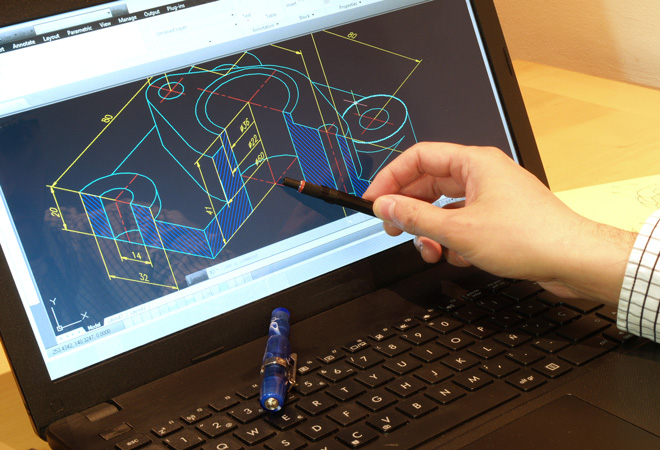
SEN Diploma
By Study Plex
What you will learn from this course? Gain comprehensive knowledge about SEN teaching Understand the core competencies and principles of SEN teaching Explore the various areas of SEN teaching Know how to apply the skills you acquired from this course in a real-life context Become a confident and expert SEN teacher Course Highlights Course Type: Self-paced online course Duration: 1 to 2 hours Tutor Support: Full tutor support is included Customer Support: 24/7 customer support is available SEN Course Master the skills you need to propel your career forward in SEN teaching. This course will equip you with the essential knowledge and skillset that will make you a confident SEN teacher and take your career to the next level. This comprehensive SEN diploma course is designed to help you surpass your professional goals. The skills and knowledge that you will gain through studying this SEN diploma course will help you get one step closer to your professional aspirations and develop your skills for a rewarding career. This comprehensive course will teach you the theory of effective SEN teaching practice and equip you with the essential skills, confidence and competence to assist you in the SEN teaching industry. You'll gain a solid understanding of the core competencies required to drive a successful career in SEN teaching. This course is designed by industry experts, so you'll gain knowledge and skills based on the latest expertise and best practices. This extensive course is designed for SEN teacher or for people who are aspiring to specialize in SEN teaching. Enroll in this SEN diploma course today and take the next step towards your personal and professional goals. Earn industry-recognized credentials to demonstrate your new skills and add extra value to your CV that will help you outshine other candidates. Who is this Course for? This comprehensive SEN diploma course is ideal for anyone wishing to boost their career profile or advance their career in this field by gaining a thorough understanding of the subject. Anyone willing to gain extensive knowledge on this SEN teaching can also take this course. Whether you are a complete beginner or an aspiring professional, this course will provide you with the necessary skills and professional competence, and open your doors to a wide number of professions within your chosen sector. Entry Requirements This SEN diploma course has no academic prerequisites and is open to students from all academic disciplines. You will, however, need a laptop, desktop, tablet, or smartphone, as well as a reliable internet connection. Assessment This SEN diploma course assesses learners through multiple-choice questions (MCQs). Upon successful completion of the modules, learners must answer MCQs to complete the assessment procedure. Through the MCQs, it is measured how much a learner could grasp from each section. In the assessment pass mark is 60%. Advance Your Career This SEN diploma course will provide you with a fresh opportunity to enter the relevant job market and choose your desired career path. Additionally, you will be able to advance your career, increase your level of competition in your chosen field, and highlight these skills on your resume. Study Plex Subscription Study plex also provides a subscription option that allows you unlimited access to more than 700+ CPD courses for learning. You only need to spend £79 to take advantage of this fantastic offer, and you'll get an unlimited subscription for a full year. Additionally, you can cancel your membership from your account at any time by getting in touch with our friendly and devoted customer care team. Visit our subscriptions page for more details if you're interested. Why you should train with Study Plex? At Study Plex, you will have the chance to build social, technical and personal skills through a combination of extensive subjects tailored according to your interest. Along with receiving comprehensive knowledge and transferable skills, there are even more reasons o be involved with us, which include: Incredible Customer Support: We offer active customer service in the form of live chat, which you can access 24/7 Expert Tutor Support: You'll have access to our devoted and dedicated tutor support with all of our courses whenever you need it. Price Justified by Quality: We ensure that you will have the best experience possible for the price you are paying for the course. Money-back Guarantee: We provide a money-back guarantee if you are not satisfied with the course's quality. There is a 14-day time limit on this option (according to the terms and conditions). Instalment Facility: If your course costs more than £50, you can pay in three instalments using the instalment option. Satisfaction Guarantee: Our courses are designed to meet your demands and expectations by all means. Recognised Accreditation This course is accredited by continuing professional development (CPD). CPD UK is globally recognised by employers, professional organisations, and academic institutions, thus a certificate from CPD Certification Service creates value towards your professional goal and achievement. The Quality Licence Scheme is a brand of the Skills and Education Group, a leading national awarding organisation for providing high-quality vocational qualifications across a wide range of industries. What is CPD? Employers, professional organisations, and academic institutions all recognise CPD, therefore a credential from CPD Certification Service adds value to your professional goals and achievements. Benefits of CPD Improve your employment prospects Boost your job satisfaction Promotes career advancement Enhances your CV Provides you with a competitive edge in the job market Demonstrate your dedication Showcases your professional capabilities What is IPHM? The IPHM is an Accreditation Board that provides Training Providers with international and global accreditation. The Practitioners of Holistic Medicine (IPHM) accreditation is a guarantee of quality and skill. Benefits of IPHM It will help you establish a positive reputation in your chosen field You can join a network and community of successful therapists that are dedicated to providing excellent care to their client You can flaunt this accreditation in your CV It is a worldwide recognised accreditation What is Quality Licence Scheme? This course is endorsed by the Quality Licence Scheme for its high-quality, non-regulated provision and training programmes. The Quality Licence Scheme is a brand of the Skills and Education Group, a leading national awarding organisation for providing high-quality vocational qualifications across a wide range of industries. Benefits of Quality License Scheme Certificate is valuable Provides a competitive edge in your career It will make your CV stand out Course Curriculum Module 1: Introduction To Special Educational Needs (SEN) Teaching Introduction To Special Educational Needs (SEN) Teaching 00:08:00 Module 2: Statutory and Regulatory Context for SEN Statutory And Regulatory Context For SEN 00:08:00 Module 3: Understanding How Special Educational Needs & Disabilities Affect Pupils' Participation and Learning Understanding How Special Educational Needs & Disabilities Affect Pupils' Participation and Learning 00:06:00 Module 4: Teaching Strategies and Approaches for Pupils with Special Educational Needs Teaching Strategies And Approaches For Pupils With Special Educational Needs 00:11:00 Module 5: Drawing Up Inclusive Whole-School Policies And Procedures For SEN Drawing Up Inclusive Whole-School Policies And Procedures For SEN 00:13:00 Module 6: Developing A Whole-School Policy On Assessment Developing A Whole-School Policy On Assessment 00:04:00 Module 7: Inclusive Education For Students With Special Educational Needs Inclusive Education For Students With Special Educational Needs 00:06:00 Module 8: Leadership of Special Schools Leadership Of Special Schools 00:12:00 Module 9: National Minimum Standards For Residential Special Schools National Minimum Standards For Residential Special Schools 00:09:00 Module 10: Role And Functions Of The Board Of Management Role And Functions Of The Board Of Management 00:11:00 Module 11: Education Planning for Individual Students Education Planning For Individual Students 00:03:00 School Shadow Support Module 1: Introduction to School Shadow Support For Children With Special Needs Introduction 00:05:00 Module 2: Benefits of Inclusive Education System and the Role of a School Shadow support Benefits of Inclusive Education System and the Role of a School Shadow support 00:22:00 Module 3: Educational and Behavioural Implications of Children with Autism Spectrum, ADHD Educational and Behavioural Implications of Children with Autism Spectrum, ADHD 00:33:00 Module 4: Importance of Fading and Promoting Independence Importance of Fading and Promoting Independence 00:39:00 Module 5: Intervention Strategies and Best Practices to Manage Behaviour Intervention Strategies and Best Practices to Manage Behaviour 00:16:00 Obtain Your Certificate Order Your Certificate of Achievement 00:00:00 Get Your Insurance Now Get Your Insurance Now 00:00:00 Feedback Feedback 00:00:00

SEN
By Study Plex
What you will learn from this course? Gain comprehensive knowledge about SEN teaching Understand the core competencies and principles of SEN teaching Explore the various areas of SEN teaching Know how to apply the skills you acquired from this course in a real-life context Become a confident and expert SEN teacher Course Highlights Course Type: Self-paced online course Duration: 1 to 2 hours Tutor Support: Full tutor support is included Customer Support: 24/7 customer support is available SEN Course Master the skills you need to propel your career forward in SEN teaching. This course will equip you with the essential knowledge and skillset that will make you a confident SEN teacher and take your career to the next level. This comprehensive SEN course is designed to help you surpass your professional goals. The skills and knowledge that you will gain through studying this SEN course will help you get one step closer to your professional aspirations and develop your skills for a rewarding career. This comprehensive course will teach you the theory of effective SEN teaching practice and equip you with the essential skills, confidence and competence to assist you in the SEN teaching industry. You'll gain a solid understanding of the core competencies required to drive a successful career in SEN teaching. This course is designed by industry experts, so you'll gain knowledge and skills based on the latest expertise and best practices. This extensive course is designed for SEN teacher or for people who are aspiring to specialize in SEN teaching. Enroll in this SEN course today and take the next step towards your personal and professional goals. Earn industry-recognized credentials to demonstrate your new skills and add extra value to your CV that will help you outshine other candidates. Who is this Course for? This comprehensive SEN course is ideal for anyone wishing to boost their career profile or advance their career in this field by gaining a thorough understanding of the subject. Anyone willing to gain extensive knowledge on this SEN teaching can also take this course. Whether you are a complete beginner or an aspiring professional, this course will provide you with the necessary skills and professional competence, and open your doors to a wide number of professions within your chosen sector. Entry Requirements This SEN course has no academic prerequisites and is open to students from all academic disciplines. You will, however, need a laptop, desktop, tablet, or smartphone, as well as a reliable internet connection. Assessment This SEN course assesses learners through multiple-choice questions (MCQs). Upon successful completion of the modules, learners must answer MCQs to complete the assessment procedure. Through the MCQs, it is measured how much a learner could grasp from each section. In the assessment pass mark is 60%. Advance Your Career This SEN course will provide you with a fresh opportunity to enter the relevant job market and choose your desired career path. Additionally, you will be able to advance your career, increase your level of competition in your chosen field, and highlight these skills on your resume. Study Plex Subscription Study plex also provides a subscription option that allows you unlimited access to more than 700+ CPD courses for learning. You only need to spend £79 to take advantage of this fantastic offer, and you'll get an unlimited subscription for a full year. Additionally, you can cancel your membership from your account at any time by getting in touch with our friendly and devoted customer care team. Visit our subscriptions page for more details if you're interested. Why you should train with Study Plex? At Study Plex, you will have the chance to build social, technical and personal skills through a combination of extensive subjects tailored according to your interest. Along with receiving comprehensive knowledge and transferable skills, there are even more reasons o be involved with us, which include: Incredible Customer Support: We offer active customer service in the form of live chat, which you can access 24/7 Expert Tutor Support: You'll have access to our devoted and dedicated tutor support with all of our courses whenever you need it. Price Justified by Quality: We ensure that you will have the best experience possible for the price you are paying for the course. Money-back Guarantee: We provide a money-back guarantee if you are not satisfied with the course's quality. There is a 14-day time limit on this option (according to the terms and conditions). Instalment Facility: If your course costs more than £50, you can pay in three instalments using the instalment option. Satisfaction Guarantee: Our courses are designed to meet your demands and expectations by all means. Recognised Accreditation This course is accredited by continuing professional development (CPD). CPD UK is globally recognised by employers, professional organisations, and academic institutions, thus a certificate from CPD Certification Service creates value towards your professional goal and achievement. The Quality Licence Scheme is a brand of the Skills and Education Group, a leading national awarding organisation for providing high-quality vocational qualifications across a wide range of industries. What is CPD? Employers, professional organisations, and academic institutions all recognise CPD, therefore a credential from CPD Certification Service adds value to your professional goals and achievements. Benefits of CPD Improve your employment prospects Boost your job satisfaction Promotes career advancement Enhances your CV Provides you with a competitive edge in the job market Demonstrate your dedication Showcases your professional capabilities What is IPHM? The IPHM is an Accreditation Board that provides Training Providers with international and global accreditation. The Practitioners of Holistic Medicine (IPHM) accreditation is a guarantee of quality and skill. Benefits of IPHM It will help you establish a positive reputation in your chosen field You can join a network and community of successful therapists that are dedicated to providing excellent care to their client You can flaunt this accreditation in your CV It is a worldwide recognised accreditation What is Quality Licence Scheme? This course is endorsed by the Quality Licence Scheme for its high-quality, non-regulated provision and training programmes. The Quality Licence Scheme is a brand of the Skills and Education Group, a leading national awarding organisation for providing high-quality vocational qualifications across a wide range of industries. Benefits of Quality License Scheme Certificate is valuable Provides a competitive edge in your career It will make your CV stand out Course Curriculum Module 1: Introduction To Special Educational Needs (SEN) Teaching Introduction To Special Educational Needs (SEN) Teaching 00:08:00 Module 2: Statutory and Regulatory Context for SEN Statutory And Regulatory Context For SEN 00:08:00 Module 3: Understanding How Special Educational Needs & Disabilities Affect Pupils' Participation and Learning Understanding How Special Educational Needs & Disabilities Affect Pupils' Participation and Learning 00:06:00 Module 4: Teaching Strategies and Approaches for Pupils with Special Educational Needs Teaching Strategies And Approaches For Pupils With Special Educational Needs 00:11:00 Module 5: Drawing Up Inclusive Whole-School Policies And Procedures For SEN Drawing Up Inclusive Whole-School Policies And Procedures For SEN 00:13:00 Module 6: Developing A Whole-School Policy On Assessment Developing A Whole-School Policy On Assessment 00:04:00 Module 7: Inclusive Education For Students With Special Educational Needs Inclusive Education For Students With Special Educational Needs 00:06:00 Module 8: Leadership of Special Schools Leadership Of Special Schools 00:12:00 Module 9: National Minimum Standards For Residential Special Schools National Minimum Standards For Residential Special Schools 00:09:00 Module 10: Role And Functions Of The Board Of Management Role And Functions Of The Board Of Management 00:11:00 Module 11: Education Planning for Individual Students Education Planning For Individual Students 00:03:00 Module 12: Introduction to School Shadow Support For Children With Special Needs Introduction 00:05:00 Module 13: Benefits of Inclusive Education System and the Role of a School Shadow support Benefits of Inclusive Education System and the Role of a School Shadow support 00:22:00 Module 14: Educational and Behavioural Implications of Children with Autism Spectrum, ADHD Educational and Behavioural Implications of Children with Autism Spectrum, ADHD 00:33:00 Module 15: Importance of Fading and Promoting Independence Importance of Fading and Promoting Independence 00:39:00 Module 16: Intervention Strategies and Best Practices to Manage Behaviour Intervention Strategies and Best Practices to Manage Behaviour 00:16:00 Assessment Assessment - SEN 00:10:00 Obtain Your Certificate Order Your Certificate of Achievement 00:00:00 Get Your Insurance Now Get Your Insurance Now 00:00:00 Feedback Feedback 00:00:00

Course Overview Learn all the essential skills to become an expert in Makeup - LIPS. From this comprehensive Makeup - LIPS Masterclass course, you will be able to understand the principles of Makeup - LIPS. In the step-by-step training process, you will acquire practical skills along with theoretical knowledge. The Qualified professionals will assist you throughout this learning process. This Makeup - LIPS Masterclass is structured to ensure you have all the adequate skills to secure a position in this competitive industry. You will achieve the confidence and competency to bear all the responsibilities of this profession. The course will add all the right credentials to your resume and increase your employability in this growing industry. Learning Outcomes Find out about permanent makeup for the lips Discover the diverse types of skin features Learn how to perform pigmentation procedures Learn the types and usage criteria of needles Acquire the ability to select the ideal colour Know about the number of times the shading must be repeated Find out if there are any precautions to take any product Learn the procedures of skin stretching Who is this course for? Anyone who is now employed in this field or who aspires to be one should take this course. Your knowledge will grow through taking this course, which will also strengthen your resume. To demonstrate your newly gained knowledge, develop crucial abilities and receive a professional credential. Entry Requirement This course is available to all learners, of all academic backgrounds. Learners should be aged 16 or over to undertake the qualification. Good understanding of English language, numeracy and ICT are required to attend this course. Certification After you have successfully completed the course, you will be able to obtain an Accredited Certificate of Achievement. You can however also obtain a Course Completion Certificate following the course completion without sitting for the test. Certificates can be obtained either in hardcopy at the cost of £39 or in PDF format at the cost of £24. PDF certificate's turnaround time is 24 hours, and for the hardcopy certificate, it is 3-9 working days. Why choose us? Affordable, engaging & high-quality e-learning study materials; Tutorial videos/materials from the industry-leading experts; Study in a user-friendly, advanced online learning platform; Efficient exam systems for the assessment and instant result; The UK & internationally recognized accredited qualification; Access to course content on mobile, tablet or desktop from anywhere anytime; The benefit of career advancement opportunities; 24/7 student support via email. Career Path The Makeup - LIPS Masterclass course is intended to assist you in obtaining the dream job or maybe the promotion you've always desired. With the assistance and direction of our Makeup - LIPS Masterclass course, learn the vital abilities and knowledge you require to succeed in your life. Introduction Introduction 00:01:00 The treatment of lip shading (method 1) 01 Disinfection and anaesthetic 00:02:00 02 Cream removal and drawing 00:16:00 03 white pen application 00:05:00 04 Check with client 00:01:00 05 The outline 00:12:00 06 Lower lip shade 00:11:00 07 Upper lip shading 00:14:00 08 Shade repeat lower lip 00:09:00 09 Shade repeat upper lip 00:10:00 10 Finish, balm and concealer 00:01:00 Retouch in approx 1 month (and method 2) Retouch lower lip 00:27:00 Retouch upper lip 00:26:00 Certificate and Transcript Order Your Certificates and Transcripts 00:00:00

Revit Architecture and Construction Management Fundamentals - 20 Courses Bundle
By NextGen Learning
Get ready for an exceptional online learning experience with the Revit Architecture and Construction Management Fundamentals bundle! This carefully curated collection of 20 premium courses is designed to cater to a variety of interests and disciplines. Dive into a sea of knowledge and skills, tailoring your learning journey to suit your unique aspirations. The Revit Architecture and Construction Management Fundamentals is a dynamic package, that blends the expertise of industry professionals with the flexibility of digital learning. It offers the perfect balance of foundational understanding and advanced insights. Whether you're looking to break into a new field or deepen your existing knowledge, the Construction Management package has something for everyone. As part of the Revit Architecture and Construction Management Fundamentals package, you will receive complimentary PDF certificates for all courses in this bundle at no extra cost. Equip yourself with the Construction Management bundle to confidently navigate your career path or personal development journey. Enrol today and start your career growth! This Bundle Comprises the Following CPD Accredited Courses: Revit Architecture Ultimate Interior Design Course Revit Architecture Ultimate Exterior Design for Beginners Revit Architecture Advanced Interior Design Training Construction Management Construction Cost Estimation Construction Safety Intermediate Solidworks Course Finite Element Analysis Using Solidworks Solidworks: Beginner to Advanced Solidworks: Complete CSWA Preparation Solidworks Foundation Training Solidworks Drawing Tools Training: Test Preparation Solidworks: CSWA Exam Preparation Solidworks: CSWP Exam Preparation Architectural Studies Career Development Plan Fundamentals CV Writing and Job Searching Learn to Level Up Your Leadership Networking Skills for Personal Success Ace Your Presentations: Public Speaking Masterclass Learning Outcome: Gain comprehensive insights into multiple fields. Foster critical thinking and problem-solving skills across various disciplines. Understand industry trends and best practices through the Construction Management Bundle. Develop practical skills applicable to real-world situations. Enhance personal and professional growth with the Construction Management Bundle. Build a strong knowledge base in your chosen course via the Construction Management Bundle. Benefit from the flexibility and convenience of online learning. With the Construction Management package, validate your learning with a CPD certificate. Each course in this bundle holds a prestigious CPD accreditation, symbolising exceptional quality. The materials, brimming with knowledge, are regularly updated, ensuring their relevance. This bundle promises not just education but an evolving learning experience. Engage with this extraordinary collection, and prepare to enrich your personal and professional development. Embrace the future of learning with the Revit Architecture and Construction Management Fundamentals, a rich anthology of 15 diverse courses. Each course in the Construction Management bundle is handpicked by our experts to ensure a wide spectrum of learning opportunities. This Revit Architecture and Construction Management Fundamentals bundle will take you on a unique and enriching educational journey. The bundle encapsulates our mission to provide quality, accessible education for all. Whether you are just starting your career, looking to switch industries, or hoping to enhance your professional skill set, the Revit Architecture and Construction Management Fundamentals bundle offer you the flexibility and convenience to learn at your own pace. Make the Construction Management package your trusted companion in your lifelong learning journey. CPD 210 CPD hours / points Accredited by CPD Quality Standards Who is this course for? The Revit Architecture and Construction Management Fundamentals bundle is perfect for: Lifelong learners looking to expand their knowledge and skills. Professionals seeking to enhance their career with CPD certification. Individuals wanting to explore new fields and disciplines. Anyone who values flexible, self-paced learning from the comfort of home. Career path Unleash your potential with the Revit Architecture and Construction Management Fundamentals bundle. Acquire versatile skills across multiple fields, foster problem-solving abilities, and stay ahead of industry trends. Ideal for those seeking career advancement, a new professional path, or personal growth. Embrace the journey with the Construction Management bundle package. Certificates Certificate Of Completion Digital certificate - Included Certificate Of Completion Hard copy certificate - Included You will get a complimentary Hard Copy Certificate.

Search By Location
- Drawing Courses in London
- Drawing Courses in Birmingham
- Drawing Courses in Glasgow
- Drawing Courses in Liverpool
- Drawing Courses in Bristol
- Drawing Courses in Manchester
- Drawing Courses in Sheffield
- Drawing Courses in Leeds
- Drawing Courses in Edinburgh
- Drawing Courses in Leicester
- Drawing Courses in Coventry
- Drawing Courses in Bradford
- Drawing Courses in Cardiff
- Drawing Courses in Belfast
- Drawing Courses in Nottingham
