- Professional Development
- Medicine & Nursing
- Arts & Crafts
- Health & Wellbeing
- Personal Development
1348 Drawing courses
Basic Adobe Illustrator
By SkillWise
Overview Uplift Your Career & Skill Up to Your Dream Job - Learning Simplified From Home! Kickstart your career & boost your employability by helping you discover your skills, talents, and interests with our special Basic Adobe Illustrator Course. You'll create a pathway to your ideal job as this course is designed to uplift your career in the relevant industry. It provides the professional training employers seek in today's workplaces. The Basic Adobe Illustrator Course is one of the most prestigious training offered at Skillwise and is highly valued by employers for good reason. This Basic Adobe Illustrator Course has been designed by industry experts to provide our learners with the best learning experience possible to increase their understanding of their chosen field. This Basic Adobe Illustrator Course, like every one of Skillwise's courses, is meticulously developed and well-researched. Every one of the topics is divided into elementary modules, allowing our students to grasp each lesson quickly. At Skillwise, we don't just offer courses; we also provide a valuable teaching process. When you buy a course from Skillwise, you get unlimited Lifetime access with 24/7 dedicated tutor support. Why buy this Basic Adobe Illustrator? Lifetime access to the course forever Digital Certificate, Transcript, and student ID are all included in the price Absolutely no hidden fees Directly receive CPD Quality Standards accredited qualifications after course completion Receive one-to-one assistance every weekday from professionals Immediately receive the PDF certificate after passing Receive the original copies of your certificate and transcript on the next working day Easily learn the skills and knowledge from the comfort of your home Certification After studying the course materials of the Basic Adobe Illustrator there will be a written assignment test which you can take either during or at the end of the course. After successfully passing the test you will be able to claim the pdf certificate for free. Original Hard Copy certificates need to be ordered at an additional cost of £8. Who is this course for? This Basic Adobe Illustrator course is ideal for Students Recent graduates Job Seekers Anyone interested in this topic People already working in the relevant fields and want to polish their knowledge and skills. Prerequisites This Basic Adobe Illustrator does not require you to have any prior qualifications or experience. You can just enroll and start learning. This Basic Adobe Illustrator was made by professionals and it is compatible with all PCs, Macs, tablets, and smartphones. You will be able to access the course from anywhere at any time as long as you have a good enough internet connection. Career path As this course comes with multiple courses included as a bonus, you will be able to pursue multiple occupations. This Basic Adobe Illustrator is a great way for you to gain multiple skills from the comfort of your home. Introduction Introduction 00:01:00 Section 01: Document & Settings 00:04:00 Add & Change Artboards 00:04:00 Align images in Artboards 00:03:00 What Can You Do with an Image? 00:03:00 Section 02: Making Standard Rules 00:06:00 Drawing: The Base 00:03:00 Use the Brush Tool 00:04:00 Blob Brush & Eraser 00:02:00 Section 03: Text & Layout 00:04:00 Other Options with Text 00:03:00 Type on a Path 00:02:00 Section 04: Filling, Lines and Layout 00:04:00 Apply linear and Radial Gradients 00:04:00 Stripes, Points, Arrows and Overflow in Lines 00:05:00 Applying Variable Width to Stripes 00:03:00 Section 05: Adjust & Organize 00:02:00 Turn around, Merge and Shift the Path 00:03:00 Select, Group and Isolate 00:02:00 Scale & Rotate 00:03:00 Organizing Images and Layers 00:06:00 Conclusion Conclusion 00:01:00 Assignment Assignment - Basic Adobe Illustrator 00:59:00 Order Your Certificate Order Your Certificate QLS

The Reggio Emilia approach has taken the world of early childhood education by storm, offering a unique methodology that profoundly impacts young minds. This course, 'Using Reggilio Emilia Approach in Early Childhood', delves deep into its principles, elucidating the significance of preschool learning, the symbiotic relationship between the child and teacher, and the critical role of the environment. Furthermore, this comprehensive guide enlightens participants on pedagogic documentation, reflective thinking, and the essence of creativity, drawing to a close with a detailed comparison and conclusion. Learning Outcomes Comprehend the foundational principles and significance of the Reggio Emilia approach in preschool education. Understand the dynamic relationship between the teacher and child within the Reggio Emilia framework. Gain insights into the importance of the environment in shaping early childhood learning experiences. Acquire knowledge on pedagogic documentation and its role in enhancing reflective thinking. Explore the core tenets of creativity and its application within the Reggio Emilia context. Why buy this Using Reggilio Emilia Approach in Early Childhood course? Unlimited access to the course for forever Digital Certificate, Transcript, student ID all included in the price Absolutely no hidden fees Directly receive CPD accredited qualifications after course completion Receive one to one assistance on every weekday from professionals Immediately receive the PDF certificate after passing Receive the original copies of your certificate and transcript on the next working day Easily learn the skills and knowledge from the comfort of your home Certification After studying the course materials of the Using Reggilio Emilia Approach in Early Childhood Course there will be a written assignment test which you can take either during or at the end of the course. After successfully passing the test you will be able to claim the pdf certificate for £5.99. Original Hard Copy certificates need to be ordered at an additional cost of £9.60. Who is this Using Reggilio Emilia Approach in Early Childhood course for? Early childhood educators looking to revolutionise their teaching methods. Parents keen on understanding progressive learning methodologies for their young ones. Curriculum developers aiming to incorporate innovative teaching strategies. Preschool administrators searching for transformative educational approaches. Education students eager to diversify their pedagogical toolkit. Prerequisites This Using Reggilio Emilia Approach in Early Childhood Course does not require you to have any prior qualifications or experience. You can just enrol and start learning.This Using Reggilio Emilia Approach in Early Childhood Course was made by professionals and it is compatible with all PC's, Mac's, tablets and smartphones. You will be able to access the course from anywhere at any time as long as you have a good enough internet connection. Career path Early Childhood Educator: £22,000 - £29,000 Curriculum Developer: £28,000 - £35,000 Preschool Administrator: £25,000 - £32,000 Childcare Centre Director: £27,000 - £34,000 Early Years Consultant: £30,000 - £38,000 Pedagogical Researcher: £31,000 - £39,000 Course Curriculum Using Reggilio Emilia Approach in Early Childhood Introduction 00:01:00 The Importance of Preschool Education 00:05:00 Reggio Emilia Approach 00:12:00 Child and Teacher in the Reggio Emilia Approach 00:18:00 The environment in Reggio Emilia Approach 00:13:00 Pedagogic Documentation 00:25:00 Reflective Thinking and Pedagogic Documentation 00:11:00 Creativity 00:20:00 Comparison 00:08:00 Conclusion 00:01:00

Register on the InDesign CC MasterClass today and build the experience, skills and knowledge you need to enhance your professional development and work towards your dream job. Study this course through online learning and take the first steps towards a long-term career. The course consists of a number of easy to digest, in-depth modules, designed to provide you with a detailed, expert level of knowledge. Learn through a mixture of instructional video lessons and online study materials. Receive online tutor support as you study the course, to ensure you are supported every step of the way. Get a digital certificate as a proof of your course completion. The InDesign CC MasterClass course is incredibly great value and allows you to study at your own pace. Access the course modules from any internet-enabled device, including computers, tablet, and smartphones. The course is designed to increase your employability and equip you with everything you need to be a success. Enrol on the now and start learning instantly! What You Get With The InDesign CC MasterClass course Receive a e-certificate upon successful completion of the course Get taught by experienced, professional instructors Study at a time and pace that suits your learning style Get instant feedback on assessments 24/7 help and advice via email or live chat Get full tutor support on weekdays (Monday to Friday) Course Design The course is delivered through our online learning platform, accessible through any internet-connected device. There are no formal deadlines or teaching schedules, meaning you are free to study the course at your own pace. You are taught through a combination of Video lessons Online study materials Certification After the successful completion of the final assessment, you will receive a CPD-accredited certificate of achievement. The PDF certificate is for £9.99, and it will be sent to you immediately after through e-mail. You can get the hard copy for £15.99, which will reach your doorsteps by post. Who Is This Course For: The course is ideal for those who already work in this sector or are an aspiring professional. This course is designed to enhance your expertise and boost your CV. Learn key skills and gain a professional qualification to prove your newly-acquired knowledge. Requirements: The online training is open to all students and has no formal entry requirements. To study the InDesign CC MasterClass course, all your need is a passion for learning, a good understanding of English, numeracy, and IT skills. You must also be over the age of 16. Course Content Introduction Why learn InDesign? 00:02:00 How to study? 00:03:00 Getting an Adobe Certification 00:05:00 Basics Interface 00:12:00 Navigation 00:07:00 Creating a document 00:13:00 Preferences 00:08:00 Adobe Bridge 00:05:00 Working with Frames Image Frames 00:11:00 Placing Images 00:10:00 Links panel 00:05:00 Resolution of images 00:07:00 Techniques with Image frames 00:03:00 Text frames 00:08:00 Importing text 00:05:00 Text frame options 00:07:00 Working with Pages Working with pages 00:10:00 Advanced page techniques 00:11:00 Master pages 00:12:00 Master pages techniques 00:06:00 Formatting Text Choosing fonts 00:11:00 Character formatting 00:09:00 Paragraph formatting 1 00:09:00 Paragraph formatting 2 00:07:00 Designing the Layout Lines and Rules 00:08:00 Drawing Shapes 00:09:00 Drawing Tools 00:09:00 Working with Swatches 00:13:00 Special Swatches 00:10:00 Working with Effects 00:08:00 Blend Modes 00:04:00 Grids and Guides 00:09:00 Align and Distribute 00:06:00 Compositional Techniques Working with Layers 00:14:00 Text Wrap 00:09:00 Advanced Text Wrap techniques 00:07:00 Masking techniques 00:09:00 Anchored and Inline Images 00:06:00 Compositional Tips 00:05:00 Mastering Styles Introduction to Styles 00:15:00 Paragraph Styles 00:11:00 Object Styles 00:05:00 Next Styles 00:04:00 Nested Styles 00:06:00 Working with Styles 00:06:00 Advanced Text Features Find/Change and GREP 00:12:00 Fixing common typographic mistakes 00:07:00 Bulleted and Numbered Lists 00:07:00 Multi-level Lists 00:19:00 Footnotes and Captions 00:08:00 Working with Tabs 00:06:00 Creating Tables 00:13:00 Formatting Tables 00:11:00 Data Merge 00:07:00 Handling Assets InDesign Snippets 00:03:00 InDesign Libraries 00:06:00 Creating Templates 00:03:00 Content Collector/Placer Tool 00:04:00 Sharing assets with CC Libraries 00:06:00 Long Documents Creating Table of Contents 00:10:00 Table of Contents settings 00:07:00 Text Variables and Markers 00:11:00 Smart Text Reflow 00:07:00 Creating a Book file 00:11:00 Fixing copy and exporting book 00:07:00 Preparing for Print Proofing Colors 00:12:00 Flatterner Preview 00:04:00 Proofing copy 00:07:00 Exporting a PDF 00:10:00 Saving a Package 00:05:00 Interactive Document Formats Creating EPUBs 00:04:00 Interactive PDFs 00:05:00 Publish Online CC 00:03:00 New Features in CC 2018 New Size and Position options 00:04:00 Paragraph Border 00:02:00 Endnotes 00:01:00 Text Assets in CC Libraries 00:03:00 Improved Font Selector 00:02:00 CC 2019 New Features Enhanced visual font browsing 00:04:00 Convert Footnotes & Endnotes 00:02:00 Content-Aware Fit 00:01:00 Adjust Layout 00:03:00 Import PDF Comments 00:02:00 Space Between Paragraphs 00:03:00 Conclusion Creating Your Portfolio 00:12:00 Conclusion 00:01:00 Exercise Files Exercise Files 00:00:00 Frequently Asked Questions Are there any prerequisites for taking the course? There are no specific prerequisites for this course, nor are there any formal entry requirements. All you need is an internet connection, a good understanding of English and a passion for learning for this course. Can I access the course at any time, or is there a set schedule? You have the flexibility to access the course at any time that suits your schedule. Our courses are self-paced, allowing you to study at your own pace and convenience. How long will I have access to the course? For this course, you will have access to the course materials for 1 year only. This means you can review the content as often as you like within the year, even after you've completed the course. However, if you buy Lifetime Access for the course, you will be able to access the course for a lifetime. Is there a certificate of completion provided after completing the course? Yes, upon successfully completing the course, you will receive a certificate of completion. This certificate can be a valuable addition to your professional portfolio and can be shared on your various social networks. Can I switch courses or get a refund if I'm not satisfied with the course? We want you to have a positive learning experience. If you're not satisfied with the course, you can request a course transfer or refund within 14 days of the initial purchase. How do I track my progress in the course? Our platform provides tracking tools and progress indicators for each course. You can monitor your progress, completed lessons, and assessments through your learner dashboard for the course. What if I have technical issues or difficulties with the course? If you encounter technical issues or content-related difficulties with the course, our support team is available to assist you. You can reach out to them for prompt resolution.
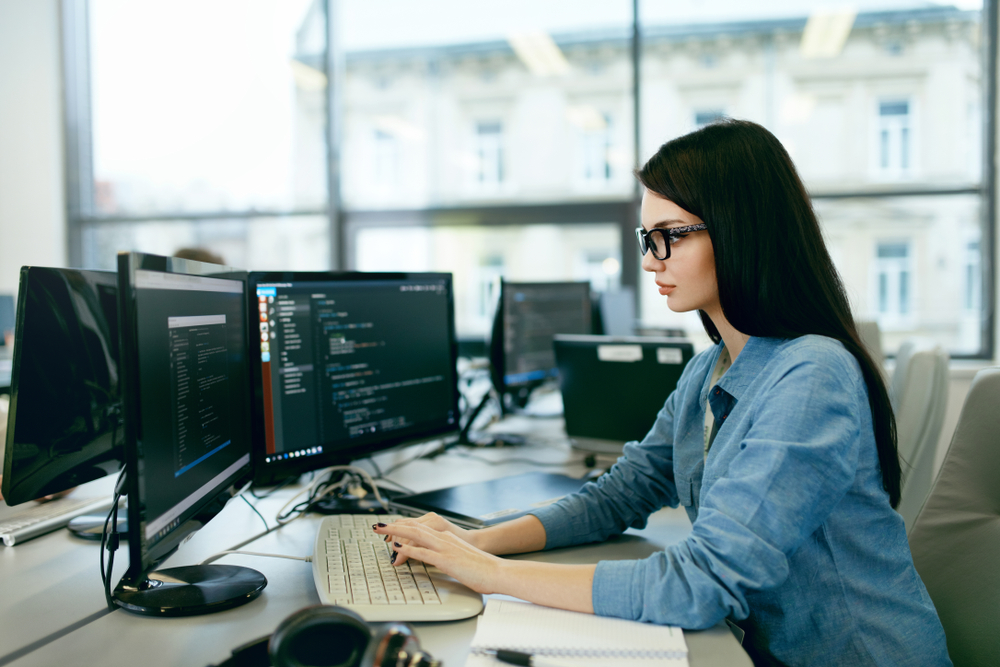
A2 Level Physics
By Spark Generation
Explore the laws of the universe with this Cambridge self-paced course from Spark Generation! You will have the flexibility to learn when and where you want, as the course is one click away.
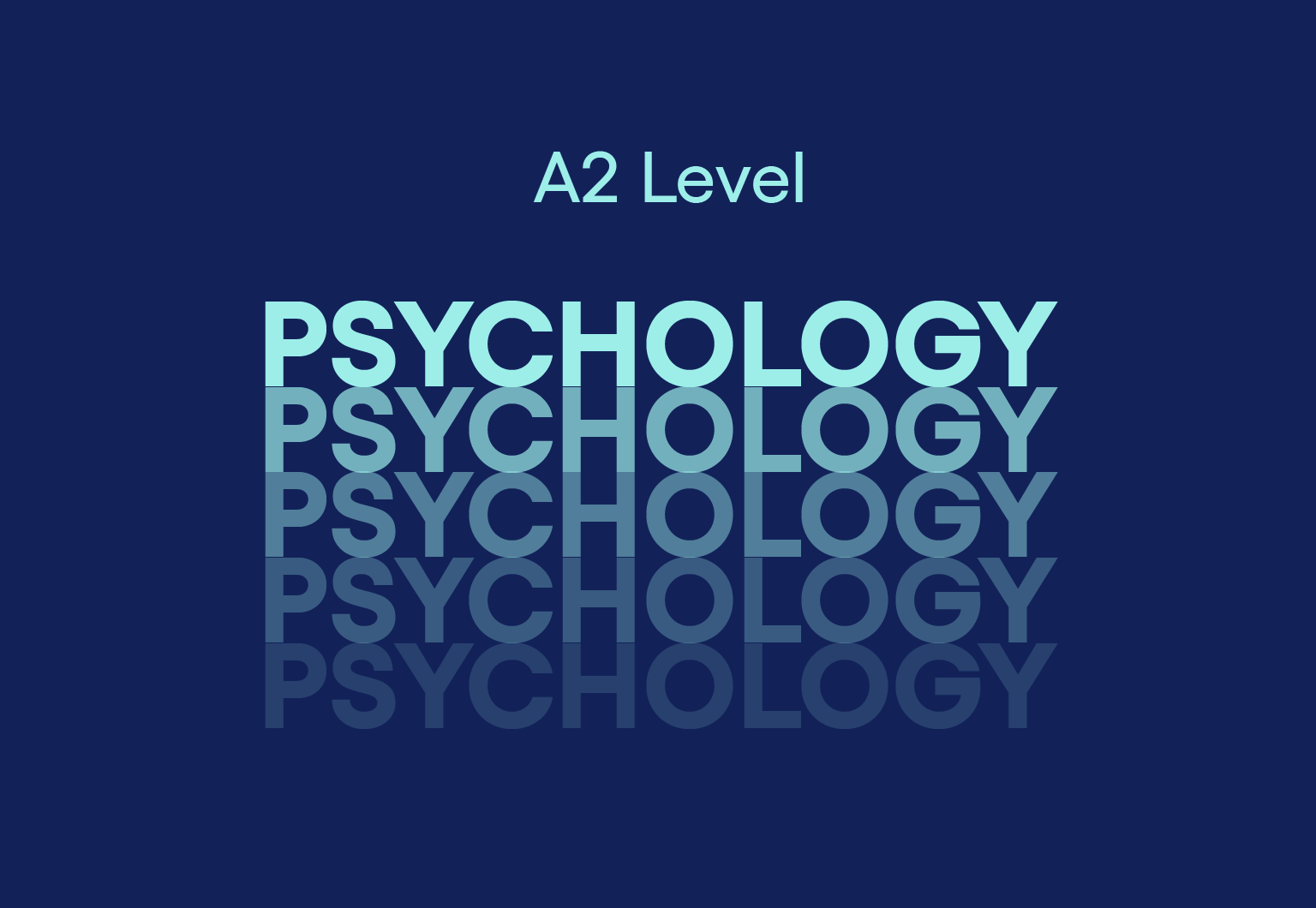
Animation Designing Course
By iStudy UK
Description After Effects is the go-to Adobe application for creating both simple and complex animations. However, for those users that either don't have the time to learn an entire new application or simply don't own a copy of After Effects, Photoshop has incorporated very similar, albeit scaled back, functionality. The Animation Designing Course is designed to teach animation and video rotoscoping techniques to create powerful multimedia projects ranging from laughably simple (think stick figures waving) to more sophisticated and complex. So, if you are interested to become an animator and want to learn to create stunning animations and video/animation combos, you shouldn't miss the chance to grab this course. What Will I Learn? Harness the power of Photoshop to make simple or complex 2-D animations. Animate and draw directly over video clips to enhance or completely transform them. Access a full array of public domain and royalty-free still image and video resources to use in your own unique projects. Capture and animate complex movements with ease by using video as your guide. Create stunning animations and video/animation combos that can be exported as stand-alone movies or brought into other programs to be combined with other 2D and 3D multimedia sources. Make simple but powerful animated GIFS for their websites or social media pages. Requirements Nothing special is needed before taking this course except for an open mind and a willingness to play and experiment with Photoshop's animation tools. That said, those who have at least a basic familiarity with Photoshop will be the most comfortable getting started. Free 30 days trials of Photoshop are available from Adobe's website. Who is the target audience? This is a great course for those already familiar with Photoshop but who have never used it to do anything with animation or video before. This course is also useful for multimedia artists, animators, and video editors who have never tried adding Photoshop to their tool belt. Beginners and novices to Photoshop can also benefit from this course as you are walked through the entire process of animating over video step by step. Welcome Introduction to Animate in Photoshop! FREE 00:01:00 Why Use Photoshop to Animate? How I Use Photoshop in Multimedia. A Case Study 00:02:00 Setting Up to Animate in Photoshop: Tools and Resources Royalty-Free and Public Domain Video Resources FREE 00:03:00 Setting Up to Animate in Photoshop: Windows and Tools 00:03:00 Importing Your Video and Working With Different Video Formats 00:06:00 Make a Quick & Dirty Stop Motion Animation By Adjusting Your Frames Per Second 00:06:00 Assessment - Setting Up to Animate in Photoshop: Tools and Resources 00:05:00 Animating in Photoshop: Some Techniques You Can Try Drawing Right Over Your Video and Making a Simple Frame By Frame Animation FREE 00:04:00 Using the Onion Skin Options to Make More Decisive Drawings (Frame By Frame) 00:04:00 Use the 'Wiggle' Technique to Get More Mileage Out of Your Drawings (Looping) 00:09:00 Let's Have Photoshop Animate For Us (Position, Scaling, Opacity, Rotation, etc.) 00:11:00 Rotoscoping and Animating the Frame By Frame Way (*The Essence of How I Work 00:12:00 Adding Filters and Other Special Effects to Your Video (For Good or For Evil) 00:05:00 Turning a Video Into an Animated Painting With Brushes 00:06:00 Exporting the Final Video From Photoshop 00:03:00 Assessment - Animating in Photoshop: Some Techniques You Can Try 00:05:00 New: Make Animated Gifs in Photoshop for Your Site or Social Media Pages How to Create a Simple Animated Gif in Photoshop 00:11:00 How to Create a Quick & Dirty (But Beautiful) Animated Gif Slideshow 00:08:00 Assessment - New: Make Animated Gifs in Photoshop for Your Site or Social Media Pages 00:03:00 Resources and Conclusion Top Social Media Platforms and Websites For Filmmakers and Animators 00:06:00

Diabetes Controlling Course
By iStudy UK
Do you have diabetes and want to know more about it? Do you want to control your diabetes and want to know the diet plan, exercises for diabetes? The complete course on diabetes will help you to know the details of the disease. The course provides all the necessary information about the disease of diabetes. The course focuses the diet, exercise, rest and stress management systems for a diabetes patient. The course will guide you to fight with diabetes naturally and how to prevent it naturally. The course will discuss the definition and nature of diabetes, the details about three types of diabetes, what are the symptoms of the disease, the side effects of diabetes. Finally, the course guides how a patient can live with diabetes. The course also shows how family, companions and associates of a diabetic patient can adapt to and support him. Course Highlights Diabetes Controlling Course is an award winning and the best selling course that has been given the CPD Certification & IAO accreditation. It is the most suitable course anyone looking to work in this or relevant sector. It is considered one of the perfect courses in the UK that can help students/learners to get familiar with the topic and gain necessary skills to perform well in this field. We have packed Diabetes Controlling Course into 7 modules for teaching you everything you need to become successful in this profession. To provide you ease of access, this course is designed for both part-time and full-time students. You can become accredited in just 4 hours, 10 minutes hours and it is also possible to study at your own pace. We have experienced tutors who will help you throughout the comprehensive syllabus of this course and answer all your queries through email. For further clarification, you will be able to recognize your qualification by checking the validity from our dedicated website. Why You Should Choose Diabetes Controlling Course Lifetime access to the course No hidden fees or exam charges CPD Accredited certification on successful completion Full Tutor support on weekdays (Monday - Friday) Efficient exam system, assessment and instant results Download Printable PDF certificate immediately after completion Obtain the original print copy of your certificate, dispatch the next working day for as little as £9. Improve your chance of gaining professional skills and better earning potential. Who is this Course for? Diabetes Controlling Course is CPD certified and IAO accredited. This makes it perfect for anyone trying to learn potential professional skills. As there is no experience and qualification required for this course, it is available for all students from any academic backgrounds. Requirements Our Diabetes Controlling Course is fully compatible with any kind of device. Whether you are using Windows computer, Mac, smartphones or tablets, you will get the same experience while learning. Besides that, you will be able to access the course with any kind of internet connection from anywhere at any time without any kind of limitation. Career Path You will be ready to enter the relevant job market after completing this course. You will be able to gain necessary knowledge and skills required to succeed in this sector. All our Diplomas' are CPD and IAO accredited so you will be able to stand out in the crowd by adding our qualifications to your CV and Resume. Chapter-1 What Is Diabetes Nutrition 01:00:00 Chapter-2 Diabetes Meal Plan & Nutrition 00:15:00 Chapter-3 Beginning Meal 00:30:00 Chapter-4 Avoid Sugar 00:15:00 Chapter-5 Use Tags, Symbols, Drawing Tools, and Pen Options 01:00:00 Chapter-6 Natural Remedy To Control Sugar Levels 00:15:00 Chapter-7 Fresh Vegetables And Fruits For Diabetics 00:15:00 Mock Exam Mock Exam- Diabetes Controlling Course 00:20:00 Final Exam Final Exam- Diabetes Controlling Course 00:20:00

Adobe Photoshop CS Intermediate Course
By iStudy UK
As a photographer you just don't take beautiful pictures, you simply create pictures with the help of Photoshop. This course is intended for Photographers, Web and Graphic Designers, Advertisers, etc. Nowadays, Adobe Photoshop has become one of the most popular Photoshop software and used worldwide by professionals. Knowing the appropriate tools and techniques helps you to use this beautiful piece of software to edit photos. If you already have basic knowledge about Adobe Photoshop CS and want to enhance your skills, then enroll to this Adobe Photoshop CS Intermediate Course. Course Highlights Adobe Photoshop CS Intermediate Course is an award winning and the best selling course that has been given the CPD Qualification Standards & IAO accreditation. It is the most suitable course anyone looking to work in this or relevant sector. It is considered one of the perfect courses in the UK that can help students/learners to get familiar with the topic and gain necessary skills to perform well in this field. We have packed Adobe Photoshop CS Intermediate Course into 14 modules for teaching you everything you need to become successful in this profession. To provide you ease of access, this course is designed for both part-time and full-time students. You can become accredited in just 12 hours, 30 minutes hours and it is also possible to study at your own pace. We have experienced tutors who will help you throughout the comprehensive syllabus of this course and answer all your queries through email. For further clarification, you will be able to recognize your qualification by checking the validity from our dedicated website. Why You Should Choose Adobe Photoshop CS Intermediate Course Lifetime access to the course No hidden fees or exam charges CPD Qualification Standards certification on successful completion Full Tutor support on weekdays (Monday - Friday) Efficient exam system, assessment and instant results Download Printable PDF certificate immediately after completion Obtain the original print copy of your certificate, dispatch the next working day for as little as £9. Improve your chance of gaining professional skills and better earning potential. Who is this Course for? Adobe Photoshop CS Intermediate Course is CPD Qualification Standards and IAO accredited. This makes it perfect for anyone trying to learn potential professional skills. As there is no experience and qualification required for this course, it is available for all students from any academic backgrounds. Requirements Our Adobe Photoshop CS Intermediate Course is fully compatible with any kind of device. Whether you are using Windows computer, Mac, smartphones or tablets, you will get the same experience while learning. Besides that, you will be able to access the course with any kind of internet connection from anywhere at any time without any kind of limitation. Career Path You will be ready to enter the relevant job market after completing this course. You will be able to gain necessary knowledge and skills required to succeed in this sector. All our Diplomas' are CPD Qualification Standards and IAO accredited so you will be able to stand out in the crowd by adding our qualifications to your CV and Resume. WORKING WITH RETOUCH TOOLS 01:00:00 MORE RETOUCHING TOOLS 00:30:00 WORKING WITH COLOUR BRIGHTNESS AND CONTRAST 01:00:00 RETOUCHING WITH STAMPS AND BRUSH TOOLS 01:00:00 UNDERSTANDING LAYERS 01:00:00 WORKING WITH LAYERS 01:00:00 MORE ON LAYERS 00:45:00 ADJUSTMENT LAYERS 00:45:00 WORKING WITH BRUSHES 01:00:00 PHOTOSHOP TYPE TOOLS 01:00:00 DRAWING AND VECTOR GRAPHICS 00:45:00 COLOURS AND COLOUR EFFECTS 00:45:00 USING MASKS 01:00:00 WORKING WITH MASKS AND CHANNELS 01:00:00

SEN and Early Years Foundation Stage (EYFS) Teaching Diploma Online
By Lead Academy
This online course will equip you with core competencies of SEN and Early Years Foundation Stage (EYFS) Teaching. This online course will equip you with educational philosophies, benefits, and exemptions or EYFS. This Course At A Glance Accredited by CPD UK Endorsed by Quality Licence Scheme Get an introduction to SEN and EYFS teaching Demonstrate the statutory and regulatory context for SEN Understand how special educational needs and impairments affect student's involvement and learning Know how to use the strategies and approaches for kids with special educational needs Know how to design inclusive whole-school SEN policies and procedures Understand the responsibilities and duties of the management board Recognise the role of school shadow support Demonstrate the national minimum standards for residential special schools Understanding how to offer each person individualised learning support Recognise the educational and behavioural implications of children with ADHD Identify the intervention strategies and best practices to manage behaviour Understand how to work as EYFS Teacher in the UK Learn the statutory framework of EYFS Get to know the principles and theories of EYFS Understand how to support children having special education needs in their early years Know how to safeguard child welfare and safety in the EYFS Understand the role in the early years' foundation stage Demonstrate the updated version of the EYFS framework Learn educational philosophies, benefits and exemptions of EYFS Understand the adult role in the early year's foundation stage SEN and Early Years Foundation Stage (EYFS) Teaching Diploma Overview If you want to specialise in teaching children between the ages of 0 and 5, this extensive SEN and Early Years Foundation Stage (EYFS) Teaching Diploma Online is ideal for you. This course will give you an overview of its statutory framework, teaching methods and methods to support children with special education needs in their early years. This comprehensive course is beneficial to help parents, supporting practitioners, or teaching staff to get a thorough understanding of the early years' education. You will acquire knowledge on how to create a full school policy as well as the duties of a board of management and a school's shadow support teacher. You will have a solid understanding of the EYFS cycle and steps to safeguard child welfare and safety in the EYFS. Finally, you will learn how to work as an EYFS Teacher in the UK, the teaching method and the updated legal framework. Upon successful completion of this SEN and Early Years Foundation Stage (EYFS) Teaching Diploma Online, you will acquire thorough knowledge about EYFS education and framework, and acquire abilities to assist children aged 0 to 5. Who should take this course? This SEN and Early Years Foundation Stage (EYFS) Teaching Diploma Online is primarily aimed at: SENco SEN tutor Parents SEN teaching assistant Aspiring SEN teaching assistant Supporting practitioners Teachers responsible for teaching children ages 0-5 This course is, however, not limited to a particular profession or line of work. This course can be taken by anyone willing to learn about the child development and principles of the early years foundation stage. Entry Requirements There are no academic entry requirements for this SEN and Early Years Foundation Stage (EYFS) Teaching Diploma Online, and it is open to students of all academic backgrounds. However, you are required to have a laptop/desktop/tablet or smartphone and a good internet connection. Assessment Method This SEN and Early Years Foundation Stage (EYFS) Teaching Diploma Online assesses learners through multiple-choice questions (MCQs). Upon successful completion of the modules, learners must answer MCQs to complete the assessment procedure. Through the MCQs, it is measured how much a learner could grasp from each section. In the assessment pass mark is 60%. Course Curriculum Introduction to SEN and Early Years Foundation Stage (EYFS) Teaching Introduction to SEN and Early Years Foundation Stage (EYFS) Teaching Statutory and Regulatory Context for SEN Statutory and Regulatory Context for SEN Understanding How Special Educational Needs & Disabilities Affect Pupils' Participation and Learning Understanding How Special Educational Needs & Disabilities Affect Pupils' Participation and Learning Teaching Strategies and Approaches for Pupils with Special Educational Needs Teaching Strategies and Approaches for Pupils with Special Educational Needs Drawing Up Inclusive Whole-School Policies And Procedures For SEN Drawing Up Inclusive Whole-School Policies And Procedures For SEN Inclusive Education For Students With Special Educational Needs Inclusive Education For Students With Special Educational Needs Leadership of Special Schools Leadership of Special Schools National Minimum Standards For Residential Special Schools National Minimum Standards For Residential Special Schools Role And Functions Of The Board Of Management Role And Functions Of The Board Of Management Education Planning for Individual Students Education Planning for Individual Students Benefits of Inclusive Education System and the Role of a School Shadow support Benefits of Inclusive Education System and the Role of a School Shadow support Educational and Behavioural Implications of Children with Autism Spectrum, ADHD Educational and Behavioural Implications of Children with Autism Spectrum, ADHD Importance of Fading and Promoting Independence Importance of Fading and Promoting Independence Intervention Strategies and Best Practices to Manage Behaviour Intervention Strategies and Best Practices to Manage Behaviour EYFS Statutory Framework EYFS Statutory Framework Working as an EYFS Teacher in the UK Working as an EYFS Teacher in the UK EYFS Teaching Methods EYFS Teaching Methods Principles and Theories of EYFS Principles and Theories of EYFS The EYFS Cycle The EYFS Cycle How to Support Children having Special Education Needs in Early Years How to Support Children having Special Education Needs in Early Years Safeguarding Child Welfare & Safety in the EYFS Safeguarding Child Welfare & Safety in the EYFS Adults Role in Early Years Foundation Stage Adults Role in Early Years Foundation Stage The EYFS and Educational Philosophies, Benefits and Exemptions The EYFS and Educational Philosophies, Benefits and Exemptions Early Years Ofsted Inspection and Quality Enhancement Early Years Ofsted Inspection and Quality Enhancement The New Version of the EYFS Framework The New Version of the EYFS Framework The New Version of the EYFS Framework The New Version of the EYFS Framework Conclusion to SEN and Early Years Foundation Stage (EYFS) Teaching Conclusion to SEN and Early Years Foundation Stage (EYFS) Teaching Assessment Assessment - SEN and Early Years Foundation Stage (EYFS) Teaching Diploma Online Recognised Accreditation CPD Certification Service This course is accredited by continuing professional development (CPD). CPD UK is globally recognised by employers, professional organisations, and academic institutions, thus a certificate from CPD Certification Service creates value towards your professional goal and achievement. CPD certificates are accepted by thousands of professional bodies and government regulators here in the UK and around the world. Many organisations look for employees with CPD requirements, which means, that by doing this course, you would be a potential candidate in your respective field. Quality Licence Scheme Endorsed The Quality Licence Scheme is a brand of the Skills and Education Group, a leading national awarding organisation for providing high-quality vocational qualifications across a wide range of industries. It will give you a competitive advantage in your career, making you stand out from all other applicants and employees. Certificate of Achievement Endorsed Certificate from Quality Licence Scheme After successfully passing the MCQ exam you will be eligible to order the Endorsed Certificate by Quality Licence Scheme. The Quality Licence Scheme is a brand of the Skills and Education Group, a leading national awarding organisation for providing high-quality vocational qualifications across a wide range of industries. It will give you a competitive advantage in your career, making you stand out from all other applicants and employees. There is a Quality Licence Scheme endorsement fee to obtain an endorsed certificate which is £65. Certificate of Achievement from Lead Academy After successfully passing the MCQ exam you will be eligible to order your certificate of achievement as proof of your new skill. The certificate of achievement is an official credential that confirms that you successfully finished a course with Lead Academy. Certificate can be obtained in PDF version at a cost of £12, and there is an additional fee to obtain a printed copy certificate which is £35. FAQs Is CPD a recognised qualification in the UK? CPD is globally recognised by employers, professional organisations and academic intuitions, thus a certificate from CPD Certification Service creates value towards your professional goal and achievement. CPD-certified certificates are accepted by thousands of professional bodies and government regulators here in the UK and around the world. Are QLS courses recognised? Although QLS courses are not subject to Ofqual regulation, they must adhere to an extremely high level that is set and regulated independently across the globe. A course that has been approved by the Quality Licence Scheme simply indicates that it has been examined and evaluated in terms of quality and fulfils the predetermined quality standards. When will I receive my certificate? For CPD accredited PDF certificate it will take 24 hours, however for the hardcopy CPD certificate takes 5-7 business days and for the Quality License Scheme certificate it will take 7-9 business days. Can I pay by invoice? Yes, you can pay via Invoice or Purchase Order, please contact us at info@lead-academy.org for invoice payment. Can I pay via instalment? Yes, you can pay via instalments at checkout. How to take online classes from home? Our platform provides easy and comfortable access for all learners; all you need is a stable internet connection and a device such as a laptop, desktop PC, tablet, or mobile phone. The learning site is accessible 24/7, allowing you to take the course at your own pace while relaxing in the privacy of your home or workplace. Does age matter in online learning? No, there is no age limit for online learning. Online learning is accessible to people of all ages and requires no age-specific criteria to pursue a course of interest. As opposed to degrees pursued at university, online courses are designed to break the barriers of age limitation that aim to limit the learner's ability to learn new things, diversify their skills, and expand their horizons. When I will get the login details for my course? After successfully purchasing the course, you will receive an email within 24 hours with the login details of your course. Kindly check your inbox, junk or spam folder, or you can contact our client success team via info@lead-academy.org

Painting and Decorating (30 CPD Courses)
By NextGen Learning
In the vibrant and evolving world of creative arts and interior design, our "Painting and Decorating" bundle opens doors to a myriad of opportunities. This industry, constantly influenced by changing trends and consumer demands, offers a rich landscape for those equipped with the right skills and knowledge. Our 30 premium courses bundle selection is designed to position learners at the forefront of these developments, enabling them to seize opportunities in various domains such as traditional and digital painting, interior design, and home improvement. As the market expands to include sustainable design and innovative decorating techniques, participants of this bundle will find themselves well-prepared to navigate and excel in this dynamic field, capitalising on the growing demand for skilled professionals in the painting and decorating industry. As part of the Painting and Decorating package, you will receive complimentary PDF certificates for all courses in this bundle at no extra cost. Equip yourself with the Painting and Decorating bundle to confidently navigate your career path or personal development journey. Enrol today and start your career growth! This Painting and Decorating Bundle Comprises the Following 30 CPD Accredited Courses: Course 01: Advanced Painting Course Course 02: Art, Drawing and Painting Diploma Course 03: Basic Acrylic Painting Course 04: Essentials of Colour Psychology Course 05: Gold Leaf and Acrylic Painting Course Course 06: Photoshop Digital Painting Course 07: Handyperson Course 08: Carpentry Course 09: DIY Home Improvement Course 10: Basics of Landscape Paintings Course 11: Watercolor Painting: Paint Beach Landscapes Course 12: Finish Your Paintings Faster with Better Results Course 13: The Art of Painting Beyond Technique Course 14: Architectural Studies Course 15: Mastering Colour-Architectural Design & Interior Decoration Course 16: Colour in Interior Design Course 17: Design Principles and Elements in Interiors Course 18: Curtains & Blinds in Interior Design Course 19: Styling & Staging in Interior Design Course 20: Textiles & Fabrics in Interior Design Course 21: Revit Architecture Ultimate Exterior Design for Beginners Course 22: Visual Merchandising Diploma Course 23: Digital Painting Masters - Alien Planet Course 24: Advanced Digital Painting Course Course 25: Decision-Making and Critical Thinking Course 26: Career Development Plan Fundamentals Course 27: CV Writing and Job Searching Course 28: Learn to Level Up Your Leadership Course 29: Networking Skills for Personal Success Course 30: Ace Your Presentations: Public Speaking Masterclass What will make you stand out? On completion of this online Painting and Decorating bundle, you will gain: CPD QS Accredited Proficiency After successfully completing the Painting and Decorating bundle, you will receive a FREE CPD PDF Certificates as evidence of your newly acquired abilities. Lifetime access to the whole collection of learning materials. The online test with immediate results You can study and complete the Painting and Decorating bundle at your own pace. Study for the Painting and Decorating bundle using any internet-connected device, such as a computer, tablet, or mobile device. Each course in this Painting and Decorating bundle holds a prestigious CPD accreditation, symbolising exceptional quality. The materials, brimming with knowledge, are regularly updated, ensuring their relevance. This bundle promises not just education but an evolving learning experience. Engage with this extraordinary collection, and prepare to enrich your personal and professional development. Embrace the future of learning with Painting and Decorating, a rich anthology of 30 diverse courses. Each course in the Painting and Decorating bundle is handpicked by our experts to ensure a wide spectrum of learning opportunities. This Painting and Decorating bundle will take you on a unique and enriching educational journey. The bundle encapsulates our mission to provide quality, accessible education for all. Whether you are just starting your career, looking to switch industries, or hoping to enhance your professional skill set, the Painting and Decorating bundle offers you the flexibility and convenience to learn at your own pace. Make the Painting and Decorating package your trusted companion in your lifelong learning journey. CPD 300 CPD hours / points Accredited by CPD Quality Standards Who is this course for? The Painting and Decorating bundle is perfect for: Aspiring Artists and DIY Enthusiasts Interior Design Passionates Those Interested in Sustainable Design Career Seekers in Painting and Decorating Anyone who values flexible, self-paced learning from the comfort of home. After completing this Painting and Decorating bundle, anyone later enrol in this course: Level 2 NVQ Diploma in Decorative Finishing and Industrial Painting Occupations (Construction) (RQF) Requirements Without any formal requirements, you can delightfully enrol in this Painting and Decorating bundle. Career path This Painting and Decorating bundle will help you to pursue a range of career paths, such as: Junior Painter and Decorator Interior Decorator Self-Employed Painter Sustainable Design Consultant Commercial Painter Senior Interior Designer Entrepreneur in Interior Design Certificates CPD Quality Standard Certificate Digital certificate - Included 30 CPD Quality Standard Certificates - Free

Basic PowerPoint
By SkillWise
Uplift Your Career & Skill Up to Your Dream Job - Learning Simplified From Home! Kickstart your career & boost your employability by helping you discover your skills, talents, and interests with our special Basic PowerPoint Course. You'll create a pathway to your ideal job as this course is designed to uplift your career in the relevant industry. It provides the professional training that employers are looking for in today's workplaces. The Basic PowerPoint Course is one of the most prestigious training offered at Skillwise and is highly valued by employers for good reason. This Basic PowerPoint Course has been designed by industry experts to provide our learners with the best learning experience possible to increase their understanding of their chosen field. This Basic PowerPoint Course, like every one of Skillwise's courses, is meticulously developed and well-researched. Every one of the topics is divided into elementary modules, allowing our students to grasp each lesson quickly. At Skillwise, we don't just offer courses; we also provide a valuable teaching process. When you buy a course from Skillwise, you get unlimited Lifetime access with 24/7 dedicated tutor support. Why buy this Basic PowerPoint? Lifetime access to the course forever Digital Certificate, Transcript, and student ID are all included in the price Absolutely no hidden fees Directly receive CPD QS-accredited qualifications after course completion Receive one-to-one assistance every weekday from professionals Immediately receive the PDF certificate after passing Receive the original copies of your certificate and transcript on the next working day Easily learn the skills and knowledge from the comfort of your home Certification After studying the course materials of the Basic PowerPoint there will be a written assignment test which you can take either during or at the end of the course. After successfully passing the test you will be able to claim the pdf certificate for free. Original Hard Copy certificates need to be ordered at an additional cost of £8. Who is this course for? This Basic PowerPoint course is ideal for Students Recent graduates Job Seekers Anyone interested in this topic People already working in the relevant fields and want to polish their knowledge and skills. Prerequisites This Basic PowerPoint does not require you to have any prior qualifications or experience. You can just enroll and start learning. This Basic PowerPoint was made by professionals and it is compatible with all PCs, Macs, tablets, and smartphones. You will be able to access the course from anywhere at any time as long as you have a good enough internet connection. Career path As this course comes with multiple courses included as a bonus, you will be able to pursue multiple occupations. This Basic PowerPoint is a great way for you to gain multiple skills from the comfort of your home. Basic PowerPoint Module 01: Overview 00:03:00 Module 02: Using the Right Mouse Button 00:03:00 Module 03: The Home Menu - Clipboard Sub Menu - Editing Sub Menu 00:03:00 Module 04: The Home Menu - Slides Sub Menu 00:03:00 Module 05: The Home Menu - Font and Paragraph Sub Menus 00:03:00 Module 06: The Home Menu - Drawing Sub Menu - Dictation Sub Menu 00:06:00 Module 07: The Home Menu - Importing from Keynote and Google Docs 00:02:00 Module 08: The Insert Menu - 3D Models and Add Ins 00:03:00 Module 09: The Insert Menu - The Images Sub Menu 00:05:00 Module 10: The Insert Menu - Media Sub Menu 00:05:00 Module 11: The Design Menu 00:04:00 Module 12: The Transitions Menu 00:04:00 Module 13: The Animations Menu - Part One 00:03:00 Module 14: The Animations Menu - Part Two 00:03:00 Module 15: The Slide Show Menu 00:06:00 Module 16: The Presenter View 00:04:00 Module 17: The Review Menu 00:04:00 Module 18: Sharing and Collaboration 00:01:00 Module 19: The View Menu 00:06:00 Module 20: View and Outline Command 00:03:00 Assignment Assignment - Basic PowerPoint
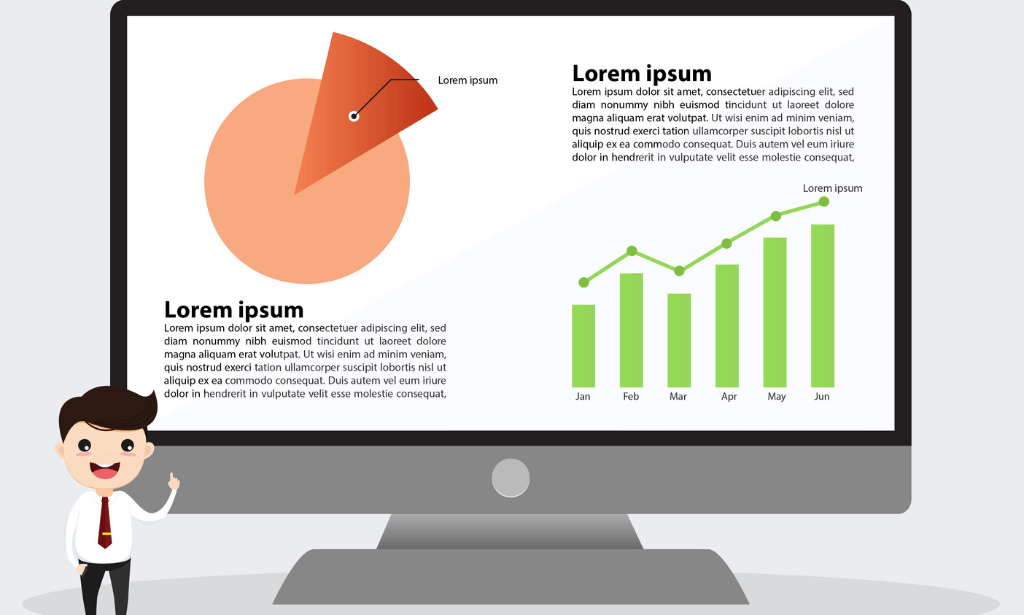
Search By Location
- Drawing Courses in London
- Drawing Courses in Birmingham
- Drawing Courses in Glasgow
- Drawing Courses in Liverpool
- Drawing Courses in Bristol
- Drawing Courses in Manchester
- Drawing Courses in Sheffield
- Drawing Courses in Leeds
- Drawing Courses in Edinburgh
- Drawing Courses in Leicester
- Drawing Courses in Coventry
- Drawing Courses in Bradford
- Drawing Courses in Cardiff
- Drawing Courses in Belfast
- Drawing Courses in Nottingham