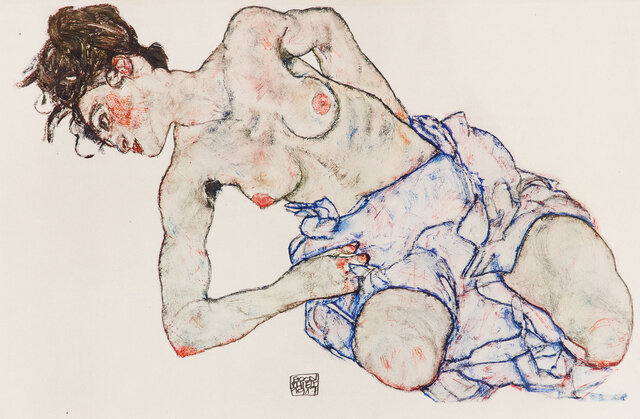- Professional Development
- Medicine & Nursing
- Arts & Crafts
- Health & Wellbeing
- Personal Development
1348 Drawing courses
Description: This Microsoft Office 2007 PowerPoint Beginners - Complete Video Course will provide you with an overview of the features and functions of Microsoft Office PowerPoint 2007. By taking this course you will learn to work with PowerPoint environment, open move around in, and close a presentation, display different views of a presentation, save a presentation, quickly create a presentation, create a presentation based on a ready-made design, convert an outline to a presentation, reuse existing slides, create a photo album, enter text, edit text, add and manipulate text boxes, correct and size text boxes, correct and size text while typing, check spelling and choose the best words, find and replace text while typing, change the size, alignment, spacing, apply a theme, rearrange slides in a presentation, switch to a different color scheme, and more. So, if you are interested to learn all the basics of Microsoft Office PowrPoint 2007, then you should join this course now. Assessment: At the end of the course, you will be required to sit for an online MCQ test. Your test will be assessed automatically and immediately. You will instantly know whether you have been successful or not. Before sitting for your final exam you will have the opportunity to test your proficiency with a mock exam. Certification: After completing and passing the course successfully, you will be able to obtain an Accredited Certificate of Achievement. Certificates can be obtained either in hard copy at a cost of £39 or in PDF format at a cost of £24. Who is this Course for? Microsoft Office 2007 PowerPoint Beginners - Complete Video Course is certified by CPD Qualifications Standards and CiQ. This makes it perfect for anyone trying to learn potential professional skills. As there is no experience and qualification required for this course, it is available for all students from any academic background. Requirements Our Microsoft Office 2007 PowerPoint Beginners - Complete Video Course is fully compatible with any kind of device. Whether you are using Windows computer, Mac, smartphones or tablets, you will get the same experience while learning. Besides that, you will be able to access the course with any kind of internet connection from anywhere at any time without any kind of limitation. Career Path After completing this course you will be able to build up accurate knowledge and skills with proper confidence to enrich yourself and brighten up your career in the relevant job market. Getting Started The PowerPoint Window FREE 00:17:00 Getting Help 00:01:00 New Presentations Creating New Presentations 00:09:00 Saving Presentations 00:03:00 Rearranging and Deleting Slides 00:03:00 Using Slides from Other Presentations 00:02:00 Formatting Slides Text Formatting 00:18:00 Modifying Text 00:10:00 Paragraph Formatting 00:03:00 Drawing Objects Shapes 00:05:00 Modifying Objects 00:16:00 Text in Shapes 00:12:00 Graphics WordArt 00:07:00 Pictures 00:10:00 Clip Art 00:07:00 Tables and Charts Tables 00:10:00 Charts 00:06:00 Diagrams 00:06:00 Modifying Presentations Templates and Themes 00:06:00 Slide Masters 00:17:00 Transitions and Timings 00:07:00 Speaker Notes 00:04:00 Setting Up Slide Shows 00:05:00 Proofing and Delivering Presentations Proofing Presentations 00:07:00 Running Presentations 00:02:00 Printing Presentationsns 00:07:00 Mock Exam Mock Exam- Microsoft Office 2007 PowerPoint Beginners - Complete Video Course 00:20:00 Final Exam Final Exam- Microsoft Office 2007 PowerPoint Beginners - Complete Video Course 00:20:00 Certificate and Transcript Order Your Certificates and Transcripts 00:00:00

Adobe Photoshop CS3 Intermediate Level
By iStudy UK
Adobe Photoshop CS3 contains multiple high-quality graphics designing options. And professionals with adequate knowledge of Photoshop of are always in demand worldwide. In this Adobe Photoshop CS3 Intermediate Level, you'll learn to work with the world's most popular graphics and photo editing software. Learn about using layers including retouching images, working with different tools that enhance creativity, and further discover the applications of masks, channels and filters. Don't think anymore! Get started with this extensive course and explore all the features of Adobe Photoshop. Course Highlights Adobe Photoshop CS3 Intermediate Level is an award winning and the best selling course that has been given the CPD Qualification Standards & IAO accreditation. It is the most suitable course anyone looking to work in this or relevant sector. It is considered one of the perfect courses in the UK that can help students/learners to get familiar with the topic and gain necessary skills to perform well in this field. We have packed Adobe Photoshop CS3 Intermediate Level into 17 modules for teaching you everything you need to become successful in this profession. To provide you ease of access, this course is designed for both part-time and full-time students. You can become accredited in just 8 hours, 30 minutes hours and it is also possible to study at your own pace. We have experienced tutors who will help you throughout the comprehensive syllabus of this course and answer all your queries through email. For further clarification, you will be able to recognize your qualification by checking the validity from our dedicated website. Why You Should Choose Adobe Photoshop CS3 Intermediate Level Lifetime access to the course No hidden fees or exam charges CPD Qualification Standards certification on successful completion Full Tutor support on weekdays (Monday - Friday) Efficient exam system, assessment and instant results Download Printable PDF certificate immediately after completion Obtain the original print copy of your certificate, dispatch the next working day for as little as £9. Improve your chance of gaining professional skills and better earning potential. Who is this Course for? Adobe Photoshop CS3 Intermediate Level is CPD Qualification Standards and IAO accredited. This makes it perfect for anyone trying to learn potential professional skills. As there is no experience and qualification required for this course, it is available for all students from any academic backgrounds. Requirements Our Adobe Photoshop CS3 Intermediate Level is fully compatible with any kind of device. Whether you are using Windows computer, Mac, smartphones or tablets, you will get the same experience while learning. Besides that, you will be able to access the course with any kind of internet connection from anywhere at any time without any kind of limitation. Career Path You will be ready to enter the relevant job market after completing this course. You will be able to gain necessary knowledge and skills required to succeed in this sector. All our Diplomas' are CPD Qualification Standards and IAO accredited so you will be able to stand out in the crowd by adding our qualifications to your CV and Resume. Adobe Photoshop CS3 Intermediate Level Using Layers 00:30:00 Working with Layers 00:30:00 More on Layers 00:30:00 Advanced Layers 00:30:00 Working with Retouch Tools 00:30:00 More Retouching Tools 00:30:00 Working with Color, Brightness, and Contrast 00:30:00 Retouching With Stamps and Brushes 00:30:00 Working with Brushes 00:30:00 Using Type Tools 00:30:00 More Photoshop Drawing Tools 00:30:00 Rasterization 00:30:00 Using Masks 00:30:00 Working with Channels 00:30:00 Modifying Images with Filters 00:30:00 Using Effects Filters 00:30:00 Advanced Filter Tasks 00:30:00 Mock Exam Final Exam

Diploma in SEN and Early Years Foundation Stage (EYFS ) Teaching
By Study Plex
Highlights of the Course Course Type: Online Learning Duration: 9 Hours Tutor Support: Tutor support is included Customer Support: 24/7 customer support is available Quality Training: The course is designed by an industry expert Recognised Credential: Recognised and Valuable Certification Completion Certificate: Free Course Completion Certificate Included Instalment: 3 Installment Plan on checkout What you will learn from this course? Gain comprehensive knowledge about SEN teaching and early years foundation stage Understand the core competencies and principles of SEN teaching and early years foundation stage Explore the various areas of SEN teaching and early years foundation stage Know how to apply the skills you acquired from this course in a real-life context Become a confident and expert SEN teacher or early years foundation stage teacher Diploma in SEN and Early Years Foundation Stage (EYFS ) Teaching Course Master the skills you need to propel your career forward in SEN teaching and early years foundation stage. This course will equip you with the essential knowledge and skillset that will make you a confident SEN teacher or early years foundation stage teacher and take your career to the next level. This comprehensive SEN and EYFS teaching course is designed to help you surpass your professional goals. The skills and knowledge that you will gain through studying this SEN and EYFS teaching course will help you get one step closer to your professional aspirations and develop your skills for a rewarding career. This comprehensive course will teach you the theory of effective SEN teaching and early years foundation stage practice and equip you with the essential skills, confidence and competence to assist you in the SEN teaching and early years foundation stage industry. You'll gain a solid understanding of the core competencies required to drive a successful career in SEN teaching and early years foundation stage. This course is designed by industry experts, so you'll gain knowledge and skills based on the latest expertise and best practices. This extensive course is designed for SEN teacher or early years foundation stage teacher or for people who are aspiring to specialise in SEN teaching and early years foundation stage. Enrol in this SEN and EYFS teaching course today and take the next step towards your personal and professional goals. Earn industry-recognised credentials to demonstrate your new skills and add extra value to your CV that will help you outshine other candidates. Who is this Course for? This comprehensive SEN and EYFS teaching course is ideal for anyone wishing to boost their career profile or advance their career in this field by gaining a thorough understanding of the subject. Anyone willing to gain extensive knowledge on this SEN teaching and early years foundation stage can also take this course. Whether you are a complete beginner or an aspiring professional, this course will provide you with the necessary skills and professional competence, and open your doors to a wide number of professions within your chosen sector. Entry Requirements This SEN and EYFS teaching course has no academic prerequisites and is open to students from all academic disciplines. You will, however, need a laptop, desktop, tablet, or smartphone, as well as a reliable internet connection. Assessment This SEN and EYFS teaching course assesses learners through multiple-choice questions (MCQs). Upon successful completion of the modules, learners must answer MCQs to complete the assessment procedure. Through the MCQs, it is measured how much a learner could grasp from each section. In the assessment pass mark is 60%. Advance Your Career This SEN and EYFS teaching course will provide you with a fresh opportunity to enter the relevant job market and choose your desired career path. Additionally, you will be able to advance your career, increase your level of competition in your chosen field, and highlight these skills on your resume. Recognised Accreditation This course is accredited by continuing professional development (CPD). CPD UK is globally recognised by employers, professional organisations, and academic institutions, thus a certificate from CPD Certification Service creates value towards your professional goal and achievement. The Quality Licence Scheme is a brand of the Skills and Education Group, a leading national awarding organisation for providing high-quality vocational qualifications across a wide range of industries. What is CPD? Employers, professional organisations, and academic institutions all recognise CPD, therefore a credential from CPD Certification Service adds value to your professional goals and achievements. Benefits of CPD Improve your employment prospects Boost your job satisfaction Promotes career advancement Enhances your CV Provides you with a competitive edge in the job market Demonstrate your dedication Showcases your professional capabilities What is IPHM? The IPHM is an Accreditation Board that provides Training Providers with international and global accreditation. The Practitioners of Holistic Medicine (IPHM) accreditation is a guarantee of quality and skill. Benefits of IPHM It will help you establish a positive reputation in your chosen field You can join a network and community of successful therapists that are dedicated to providing excellent care to their client You can flaunt this accreditation in your CV It is a worldwide recognised accreditation What is Quality Licence Scheme? This course is endorsed by the Quality Licence Scheme for its high-quality, non-regulated provision and training programmes. The Quality Licence Scheme is a brand of the Skills and Education Group, a leading national awarding organisation for providing high-quality vocational qualifications across a wide range of industries. Benefits of Quality License Scheme Certificate is valuable Provides a competitive edge in your career It will make your CV stand out Course Curriculum Introduction to SEN and Early Years Foundation Stage (EYFS) Teaching Introduction to SEN and Early Years Foundation Stage (EYFS) Teaching 00:09:00 Statutory and Regulatory Context for SEN Statutory And Regulatory Context For SEN 00:08:00 Understanding How Special Educational Needs & Disabilities Affect Pupils' Participation and Learning Understanding How Special Educational Needs & Disabilities Affect Pupils' Participation and Learning 00:06:00 Teaching Strategies and Approaches for Pupils with Special Educational Needs Teaching Strategies And Approaches For Pupils With Special Educational Needs 00:11:00 Drawing Up Inclusive Whole-School Policies And Procedures For SEN Drawing Up Inclusive Whole-School Policies And Procedures For SEN 00:13:00 Developing A Whole-School Policy On Assessment Developing A Whole-School Policy On Assessment 00:04:00 Inclusive Education For Students With Special Educational Needs Inclusive Education For Students With Special Educational Needs 00:06:00 Leadership of Special Schools Leadership Of Special Schools 00:12:00 National Minimum Standards For Residential Special Schools National Minimum Standards For Residential Special Schools 00:09:00 Role And Functions Of The Board Of Management Role And Functions Of The Board Of Management 00:11:00 Education Planning for Individual Students Education Planning For Individual Students 00:03:00 Benefits of Inclusive Education System and the Role of a School Shadow support Benefits of Inclusive Education System and the Role of a School Shadow support 00:22:00 Educational and Behavioural Implications of Children with Autism Spectrum, ADHD Educational and Behavioural Implications of Children with Autism Spectrum, ADHD 00:33:00 Importance of Fading and Promoting Independence Importance of Fading and Promoting Independence 00:39:00 Intervention Strategies and Best Practices to Manage Behaviour Intervention Strategies and Best Practices to Manage Behaviour 00:16:00 EYFS Statutory Framework EYFS Statutory Framework 00:31:00 Working as an EYFS Teacher in the UK Working as an EYFS Teacher in the UK 00:28:00 EYFS Teaching Methods EYFS Teaching Methods 00:30:00 Principles and Theories of EYFS Principles and Theories of EYFS 00:35:00 The EYFS Cycle The EYFS Cycle 00:34:00 How to Support Children having Special Education Needs in Early Years How to Support Children having Special Education Needs in Early Years 00:26:00 Safeguarding Child Welfare & Safety in the EYFS Safeguarding Child Welfare & Safety in the EYFS 00:29:00 Adults Role in Early Years Foundation Stage Adults Role in Early Years Foundation Stage 00:30:00 The EYFS and Educational Philosophies, Benefits and Exemptions The EYFS and Educational Philosophies, Benefits and Exemptions 00:36:00 Early Years Ofsted Inspection and Quality Enhancement Early Years Ofsted Inspection and Quality Enhancement 00:27:00 The New Version of the EYFS Framework The New Version of the EYFS Framework 00:28:00 Conclusion to SEN and Early Years Foundation Stage (EYFS) Teaching Conclusion to SEN and Early Years Foundation Stage (EYFS) Teaching 00:01:00 Final Assessment Assessment - Diploma in SEN and Early Years Foundation Stage (EYFS ) Teaching 00:10:00 Certificate of Achievement Certificate of Achievement 00:00:00 Get Your Insurance Now Get Your Insurance Now 00:00:00 Feedback Feedback 00:00:00

Report Writing Course
By Compete High
ð Report Writing Training Course Overview: Transform Your Reports into Masterpieces Ready to take your report writing skills to the next level? Our comprehensive 'Report Writing Training' course is your key to crafting impactful and professional reports. From the fundamentals to advanced editing techniques, this course is designed to empower you with the skills needed to communicate information effectively through written reports. ð Module 1: Introduction to Report Writing Embark on your journey with a foundational understanding of the principles of effective report writing. Explore the purpose, significance, and various types of reports. Gain insights into tailoring your reports to different audiences and purposes, setting the stage for mastery in report creation. ðï¸ Module 2: Planning and Structuring a Report Learn the art of strategic planning and structuring for impactful reports. Discover how to outline your content, establish clear objectives, and create a logical flow of information. Master the skills to develop a well-organized structure that captivates your audience and enhances comprehension. ð Module 3: Collecting and Analyzing Data Delve into the core of report creation by understanding the importance of data collection and analysis. Learn effective methods for gathering relevant information, evaluating data accuracy, and drawing meaningful conclusions. Develop the skills to present data in a compelling and insightful manner. ð Module 4: Writing the Report Unlock the secrets to creating clear, concise, and compelling reports. Explore writing techniques that enhance readability, convey complex ideas, and maintain the interest of your audience. Master the art of using language effectively to convey your message with precision and impact. ï¸ Module 5: Editing and Proofreading Polish your reports to perfection with advanced editing and proofreading techniques. Learn how to review your work critically, identify errors, and refine your writing for clarity and coherence. Develop an eye for detail to ensure your reports meet the highest standards of professionalism. ð Why Choose Our Report Writing Training Course? Practical Application: Hands-on exercises and real-world scenarios for practical skill development. Expert Guidance: Learn from seasoned writers and editors with extensive experience. Interactive Learning: Engage in activities designed to enhance your report writing dynamically. Career Advancement: Open doors to diverse opportunities where effective written communication is essential. ð Enroll Now and Transform Your Report Writing Skills! Don't miss the opportunity to become a skilled and influential report writer. Our Report Writing Training course is your gateway to mastering the art of effective written communication. Enroll now and unlock the keys to creating reports that stand out and make a lasting impact! Course Curriculum Module 1_ Introduction to Report Writing. Introduction to Report Writing. 00:00 Module 2_ Planning and Structuring a Report. Planning and Structuring a Report. 00:00 Module 3_ Collecting and Analyzing Data. Collecting and Analyzing Data. 00:00 Module 4_ Writing the Report. Writing the Report. 00:00 Module 5_ Editing and Proofreading. Editing and Proofreading. 00:00

Angelic Reiki 1&2 Workshop
By Academy Of Angelic Healing
Learn Angelic Reiki with multi-award winning Master Teacher, Jayn Lee-Miller, who was one of the first to work professionally with angels and is now approaching her 18th year of teaching Angelic Reiki. Please email info@healingangels.co.uk for full details of this healing module which has been channelled through the Archangel Metatron especially for this time as the consciousness of humanity is collectively ascending to fifth dimension. The Angelic Kingdom of Light is assisting in helping us hold a place of unconditional love to help us remember the divine beings we truly are. In Angelic Reiki you are attuned by Angels to The Angelic Kingdom of Light and during healing exchanges you actually become the Angel you are channelling.
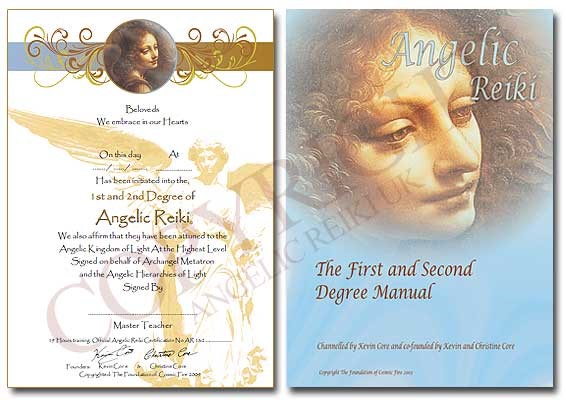
Absolute Beginners Substance Painter Course
By SkillWise
Overview Uplift Your Career & Skill Up to Your Dream Job - Learning Simplified From Home! Kickstart your career & boost your employability by helping you discover your skills, talents, and interests with our special Absolute Beginners Substance Painter Course Course. You'll create a pathway to your ideal job as this course is designed to uplift your career in the relevant industry. It provides the professional training that employers are looking for in today's workplaces. The Absolute Beginners Substance Painter Course Course is one of the most prestigious training offered at Skillwise and is highly valued by employers for good reason. This Absolute Beginners Substance Painter Course Course has been designed by industry experts to provide our learners with the best learning experience possible to increase their understanding of their chosen field. This Absolute Beginners Substance Painter Course Course, like every one of Skillwise's courses, is meticulously developed and well-researched. Every one of the topics is divided into elementary modules, allowing our students to grasp each lesson quickly. At Skillwise, we don't just offer courses; we also provide a valuable teaching process. When you buy a course from Skillwise, you get unlimited Lifetime access with 24/7 dedicated tutor support. Why buy this Absolute Beginners Substance Painter Course ? Lifetime access to the course forever Digital Certificate, Transcript, and student ID are all included in the price Absolutely no hidden fees Directly receive CPD Quality Standard-accredited qualifications after course completion Receive one-to-one assistance every weekday from professionals Immediately receive the PDF certificate after passing Receive the original copies of your certificate and transcript on the next working day Easily learn the skills and knowledge from the comfort of your home Certification After studying the course materials of the Absolute Beginners Substance Painter Course there will be a written assignment test which you can take either during or at the end of the course. After successfully passing the test you will be able to claim the PDF certificate for free. Original Hard Copy certificates need to be ordered at an additional cost of £8. Who is this course for? This Absolute Beginners Substance Painter Course course is ideal for Students Recent graduates Job Seekers Anyone interested in this topic People already work in relevant fields and want to polish their knowledge and skills. Prerequisites This Absolute Beginners Substance Painter Course does not require you to have any prior qualifications or experience. You can just enrol and start learning. This Absolute Beginners Substance Painter Course was made by professionals and it is compatible with all PCs, Macs, tablets, and smartphones. You will be able to access the course from anywhere at any time as long as you have a good enough internet connection. Career path As this course comes with multiple courses included as a bonus, you will be able to pursue multiple occupations. This Absolute Beginners Substance Painter Course is a great way for you to gain multiple skills from the comfort of your home. Absolute Beginners Substance Painter Course Module 01: Introduction 00:07:00 Module 02: Preparing and Exporting the High and Low Poly Knight 00:20:00 Module 03: Substance Painter Basics and Baking Textures 00:23:00 Module 04: Making Cape and Horns Materials 00:24:00 Module 05: Hand paint the Armor 00:21:00 Module 06: Adding Glowing Eyes and the Story of the Worm 00:23:00 Module 07: Giving an Overall Dirt Pass 00:20:00 Module 08: Baked Light, Smart Materials and Gradient 00:22:00 Module 09: Finishing the Sword 00:23:00 Module 10: Exporting Textures for Ue4 and Basics of Marmoset Toolbag 00:21:00 Module 11: Making A Good Render in Marmoset with Turntable 00:26:00 Module 12: Preparing the Head and Starting Work on in in Substance Painter 00:27:00 Module 13: Skin Tones and Eyebrows 00:20:00 Module 14: Subsurfacescattering in Substance Painter 00:22:00 Module 15: Drawing the Eyes and Export Textures 00:22:00 Module 16: Adjusting the Head in Marmoset 00:27:00 Module 17: Finishing the Head 00:21:00 Module 18: Baking and Coloring the Hand 00:22:00 Module 19: Finishing the Hand 00:23:00 Module 20: Goodbye 00:04:00 Project Files Assignment Assignment - Absolute Beginners Substance Painter Course

Basics of Active training tools
By SkillWise
Overview Uplift Your Career & Skill Up to Your Dream Job - Learning Simplified From Home! Kickstart your career & boost your employability by helping you discover your skills, talents, and interests with our special Basics of Active training tools Course. You'll create a pathway to your ideal job as this course is designed to uplift your career in the relevant industry. It provides the professional training that employers are looking for in today's workplaces. The Basics of Active training tools Course is one of the most prestigious training offered at Skillwise and is highly valued by employers for good reason. This Basics of Active training tools Course has been designed by industry experts to provide our learners with the best learning experience possible to increase their understanding of their chosen field. This Basics of Active training tools Course, like every one of Study Hub's courses, is meticulously developed and well-researched. Every one of the topics is divided into elementary modules, allowing our students to grasp each lesson quickly. At Skillwise, we don't just offer courses; we also provide a valuable teaching process. When you buy a course from Skillwise, you get unlimited Lifetime access with 24/7 dedicated tutor support. Why buy this Basics of Active training tools? Lifetime access to the course forever Digital Certificate, Transcript, and student ID are all included in the price Absolutely no hidden fees Directly receive CPD QS-accredited qualifications after course completion Receive one-to-one assistance every weekday from professionals Immediately receive the PDF certificate after passing Receive the original copies of your certificate and transcript on the next working day Easily learn the skills and knowledge from the comfort of your home Certification After studying the course materials of the Basics of Active training tools there will be a written assignment test which you can take either during or at the end of the course. After successfully passing the test you will be able to claim the pdf certificate for free. Original Hard Copy certificates need to be ordered at an additional cost of £8. Who is this course for? This Basics of Active training tools course is ideal for Students Recent graduates Job Seekers Anyone interested in this topic People already working in the relevant fields and want to polish their knowledge and skills. Prerequisites This Basics of Active training tools does not require you to have any prior qualifications or experience. You can just enroll and start learning. This Basics of Active training tools was made by professionals and it is compatible with all PCs, Macs, tablets, and smartphones. You will be able to access the course from anywhere at any time as long as you have a good enough internet connection. Career path As this course comes with multiple courses included as a bonus, you will be able to pursue multiple occupations. This Basics of Active training tools is a great way for you to gain multiple skills from the comfort of your home. Module 01: Why This Course Drawing Learning from Experience 00:04:00 How to Taking a Bath Led to Archimedes Principal 00:03:00 Survey Help Us to Get the Training You Desire 00:01:00 Meet the Trainers 00:04:00 Module 02: Art: The Active Reviewing Toolkit Reviewing with playing cards - a practical model 00:04:00 Activity Map 00:04:00 Facts: Action Replay 00:06:00 Feelings: Empathy Test 00:03:00 Feelings: Storyline 00:03:00 Findings: Goal Keepers 00:04:00 Findings: Horseshoe 00:04:00 Futures: Back to the Future 00:04:00 Futures: Missing Person 00:05:00 BONUS: Interview with Roger Greenaway 00:15:00 Module 03: Implement Art into Your Training When to Review? 00:01:00 Not Enough Time for Reviewing? 00:03:00 What Could Possibly Go Wrong? 00:04:00 Top 10 Tips for Reviewing 00:05:00 Q&A: Get Answers to Your Questions 00:02:00 Module 04: What's Next Survey Helps Us Improve Toolkit 00:02:00 Bring Roger to Your Country 00:02:00 Experimental-ise Your Curriculum 00:02:00 Presentation to Persuasion 00:06:00 Final words 00:03:00 Resources Resources - Basics of Active training tools Assignment Assignment - Basics of Active training tools

Description: To build a successful career, you need to have excellent presentation skills. As a result, you need to have expertise on different software. This Corel Presentations X3 Application Training will help you with just that. This course will teach you about Corel Presentations X3, a highly customizable software which includes animations of text and images, sounds, spreadsheets, etc. These features will facilitate you to make an attractive presentation and in turn, it will help you stand out among others in any professional field. So if you want to promote your career, this course should help a lot. Learning Outcomes: Common presentation applications, opening and closing the program, understanding the application and getting help Create blank presentations, enter text in standard and outline view, and edit and delete text Create presentations from a template, saving multiple times, opening presentations, switching between open presentations, and closing them Using editing tools like undo, cut, copy, find and replace, QuickCorrect and more Using viewing tools by changing views, using zoom, showing and hiding toolbars, and changing basic options Adding new, copying, moving and deleting slides; also discover how to change slide layout and design Explore how to apply master to a presentation, switch masters, add animations and slide transitions Format texts by changing font type, size, colours, applying effects, using alignment, styles and much more Discover how to choose an output format, use 'Show on the Go', add speaker notes, change orientation and size, access print settings and print out slides Hide and show slides, start and navigate through slide show, and stop the show Add pictures from a file or scrapbook, move, resize, cut, copy and paste them Working with data and organisation charts Working with and editing objects through drawing text box, shapes, rotation, resize and other options Create Master slides and footers, work with background and layout layers, and add dynamic elements Certification: After completing and passing the course successfully, you will be able to obtain an Accredited Certificate of Achievement. Certificates can be obtained either in hard copy at a cost of £39 or in PDF format at a cost of £24. Who is this Course for? Corel Presentations X3 Application Training is certified by CPD Qualifications Standards and CiQ. This makes it perfect for anyone trying to learn potential professional skills. As there is no experience and qualification required for this course, it is available for all students from any academic background. Requirements Our Corel Presentations X3 Application Training is fully compatible with any kind of device. Whether you are using Windows computer, Mac, smartphones or tablets, you will get the same experience while learning. Besides that, you will be able to access the course with any kind of internet connection from anywhere at any time without any kind of limitation. Career Path After completing this course you will be able to build up accurate knowledge and skills with proper confidence to enrich yourself and brighten up your career in the relevant job market. Getting Started 01:00:00 Creating a Presentation 00:30:00 Working With Files 01:00:00 Editing Tools, Part 1 00:30:00 Editing Tools, Part 2 01:00:00 Viewing Tools 01:00:00 Basic Presentations 01:00:00 Designing a Presentation 01:00:00 Formatting Text 01:00:00 Finishing Touches 01:00:00 Delivering Your Presentation 01:00:00 Working With Images 01:00:00 Working with Data Charts 01:00:00 Working with Organization Charts 01:00:00 Working with Objects 01:00:00 Editing Objects 01:00:00 Master Slides and Layers 01:00:00 Order Your Certificate and Transcript Order Your Certificates and Transcripts 00:00:00

Description: The evolution of Photoshop over the years has been mesmerizing. From its initial days of being a close ended software, it currently runs on the most of the popular platforms - be it PC or Mac. If you are interested in learning this software, you can do so with this Adobe Photoshop CS3 Intermediate course. With the help of this course you will be able to learn about using layers, retouching images, working with different tools that enhance creativity, and further discover the applications of masks, channels and filters. With such a variety of content, this is a must have course for you. Learning Outcomes: Understanding Layers, using layers palette, hiding and displaying layers, changing layer opacity, and arranging layers Create, delete and rename layers; also create layers using cut or copy options Make adjustments with layers, use fill layers, layer style and effects, add colour stroke, and group layers Utilize Auto-Align and Auto- Blend options, link, duplicate, merge and export layers Understand retouching and use the blur, sharpen and smudge tools Best ways to work with Hue, saturation, lightness, brightness and contrast, and shadows and highlights Retouch photos with healing brush, patch tool, clone stamp, and pattern stamp tool Best practices to use paint bucket, brushes, custom brushes, airbrush, and pencil tool Working with horizontal, vertical, modifying type tools; while performing spell checks and using the character palette Working with lines, shapes, custom shapes, utilizing pens and freeform pens, adding or deleting anchor points and curves, converting path to a selection, and working with paths Understanding, using, undoing rasterize, and flatting image Using quick, layer, vector, and clipping mask options Types of channels, using channels palette, and creating alpha channel Changing images through the Photoshop filter gallery, and smart filters like sharpen, sharpen edges, and blur filters Using artistic, distort, pixelate, noise and other types of effects filters Liquifying an image, using pattern maker, and embedding watermarks in images Assessment: At the end of the course, you will be required to sit for an online MCQ test. Your test will be assessed automatically and immediately. You will instantly know whether you have been successful or not. Before sitting for your final exam you will have the opportunity to test your proficiency with a mock exam. Certification: After completing and passing the course successfully, you will be able to obtain an Accredited Certificate of Achievement. Certificates can be obtained either in hard copy at a cost of £39 or in PDF format at a cost of £24. Who is this Course for? Adobe Photoshop CS3 Intermediate is certified by CPD Qualifications Standards and CiQ. This makes it perfect for anyone trying to learn potential professional skills. As there is no experience and qualification required for this course, it is available for all students from any academic background. Requirements Our Adobe Photoshop CS3 Intermediate is fully compatible with any kind of device. Whether you are using Windows computer, Mac, smartphones or tablets, you will get the same experience while learning. Besides that, you will be able to access the course with any kind of internet connection from anywhere at any time without any kind of limitation. Career Path After completing this course you will be able to build up accurate knowledge and skills with proper confidence to enrich yourself and brighten up your career in the relevant job market. Using Layers 00:30:00 Working with Layers 00:30:00 More on Layers 00:30:00 Advanced Layers 00:30:00 Working with Retouch Tools 00:30:00 More Retouching Tools 01:00:00 Working with Color, Brightness, and Contrast 00:30:00 Retouching With Stamps and Brushes 01:00:00 Working with Brushes 00:30:00 Using Type Tools 00:30:00 More Photoshop Drawing Tools 00:30:00 Rasterization 00:30:00 Using Masks 00:30:00 Working with Channels 00:30:00 Modifying Images with Filters 00:30:00 Using Effects Filters 00:30:00 Advanced Filter Tasks 00:30:00 Mock Exam Mock Exam- Adobe Photoshop CS3 Intermediate 00:20:00 Final Exam Final Exam- Adobe Photoshop CS3 Intermediate 00:20:00 Order Your Certificate and Transcript Order Your Certificates and Transcripts 00:00:00

Search By Location
- Drawing Courses in London
- Drawing Courses in Birmingham
- Drawing Courses in Glasgow
- Drawing Courses in Liverpool
- Drawing Courses in Bristol
- Drawing Courses in Manchester
- Drawing Courses in Sheffield
- Drawing Courses in Leeds
- Drawing Courses in Edinburgh
- Drawing Courses in Leicester
- Drawing Courses in Coventry
- Drawing Courses in Bradford
- Drawing Courses in Cardiff
- Drawing Courses in Belfast
- Drawing Courses in Nottingham