- Professional Development
- Medicine & Nursing
- Arts & Crafts
- Health & Wellbeing
- Personal Development
28078 Development courses delivered Online
Dog Grooming - CPD Accredited
By Compliance Central
Dog Grooming course is for those who want to advance in this field. Throughout this course, you will learn the essential skills and gain the knowledge needed to become well versed in Dog Grooming. Our course starts with the basics of Dog Grooming and gradually progresses towards advanced topics. Therefore, each lesson of this Dog Grooming is intuitive and easy to understand. So, stand out in the job market by completing the Dog Grooming course. Get an accredited certificate and add it to your resume to impress your employers. Along with the Dog Grooming course, you also get: Lifetime Access Unlimited Retake Exam & Tutor Support Easy Accessibility to the Course Materials- Anytime, Anywhere - From Any Smart Device (Laptop, Tablet, Smartphone Etc.) 100% Learning Satisfaction Guarantee Learn at your own pace from the comfort of your home, as the rich learning materials of this course are accessible from any place at any time. The curriculums are divided into tiny bite-sized modules by industry specialists. And you will get answers to all your queries from our experts. So, enrol and excel in your career with Compliance Central. Curriculum Breakdown of the Course Unit 01: Purpose of Dog Grooming Unit 02: Dog Anatomy and Different Dog Breeds Unit 03: Dog's Health and Safety Unit 04: Regular Care and Check-ups for Dogs Unit 05: Coat Types, Skin Disorders and Parasites Unit 06: Preparation for Grooming Unit 07: Basics of Grooming, Tools and Equipment Unit 08: Bathing and Drying Process Unit 09: First Aid and Emergencies Unit 10: Starting Your Own Dog Grooming Business Unit 11: Unearthing the Myths Unit 12: Regulations and Workplace Safety CPD 10 CPD hours / points Accredited by CPD Quality Standards Who is this course for? Anyone from any background can enrol in this Dog Grooming course. Requirements To enrol in this Dog Grooming course, all you need is a basic understanding of the English Language and an internet connection. Career path After completing this course, you can explore trendy and in-demand jobs related to Dog Grooming. Dog Groomer: £17,000 to £25,000 per year Pet Grooming Salon Manager: £20,000 to £30,000 per year Mobile Dog Groomer: £18,000 to £26,000 per year Pet Care Specialist: £16,000 to £24,000 per year Pet Store Grooming Consultant: £16,000 to £22,000 per year Certificates CPD Accredited PDF Certificate Digital certificate - Included CPD Accredited PDF Certificate CPD Accredited Hard Copy Certificate Hard copy certificate - £10.79 CPD Accredited Hard Copy Certificate Delivery Charge: Inside the UK: Free Outside of the UK: £9.99 each

Neuro-Linguistic Programming (NLP) technique includes actively trying to control the emotional and mental state of an individual. The Neuro Linguistic Programming Tools for Life course will help you master the skills to program the language of your mind and help you make the right decision at the right time. Besides, you will learn some of the practical NLP tools and techniques, including anchoring, establishing congruency, developing rapport, creating outcomes, interpreting and presenting information, etc. Why choose this course Earn an e-certificate upon successful completion. Accessible, informative modules taught by expert instructors Study in your own time, at your own pace, through your computer tablet or mobile device Benefit from instant feedback through mock exams and multiple-choice assessments Get 24/7 help or advice from our email and live chat teams Full Tutor Support on Weekdays Course Design The course is delivered through our online learning platform, accessible through any internet-connected device. There are no formal deadlines or teaching schedules, meaning you are free to study the course at your own pace. You are taught through a combination of Video lessons Online study materials Mock exams Multiple-choice assessment Certification After the successful completion of the final assessment, you will receive a CPD-accredited certificate of achievement. The PDF certificate is for £9.99, and it will be sent to you immediately after through e-mail. You can get the hard copy for £15.99, which will reach your doorsteps by post.

What important conversations are your team members avoiding? Side-stepping difficult conversations can trap a team in unresolved problems, strained relationships, and missed chances for growth, which blocks progress and cultivates a lack of trust. But many people avoid difficult conversations or handle them poorly because they’re afraid to address uncomfortable issues and feel unprepared to respond to the emotional reactions that inevitably arise. Navigating Difficult Conversations: Turn Tension Into Progress takes a targeted approach to helping people to manage emotional tension and conduct conversations in a way that enables all parties to stay engaged in collaborative dialogue. Participants will shift their mindset from fearing and avoiding difficult conversations to seeing them as the way to make progress on important issues. And they’ll develop the skills to build trust and respect in every relationship as they navigate sensitive topics. Who Should Attend? This programme is for anyone who finds the thought if having a challenging or difficult conversation, something to be very nervous of, even to the point of avoiding the issue. We recommend that participants have first attended our Aspire programmes, Management Essentials and Performance Coaching, as they provide a strong foundation to the topic, which this session then builds upon. In Navigating Difficult Conversations participants will discover how to balance Courage and Consideration throughout the conversation by: Sharing their Purpose—the issue they need to make progress on—and Positive Intent—how they want the other person to benefit from the conversation Responding to emotional reactions using the skills: Pause, Don’t Panic Observe, Don’t Judge Ask, Don’t Assume Outcomes This module will help participants: Create a strong foundation for difficult conversations by setting a clear and collaborative tone that balances their own and others’ needs. Understand that emotional reactions are a natural, human response—and notice them as a signal that the conversation needs an adjustment to stay on track. Practice a range of tactics to respond in the moment to help everyone stay engaged and make progress.
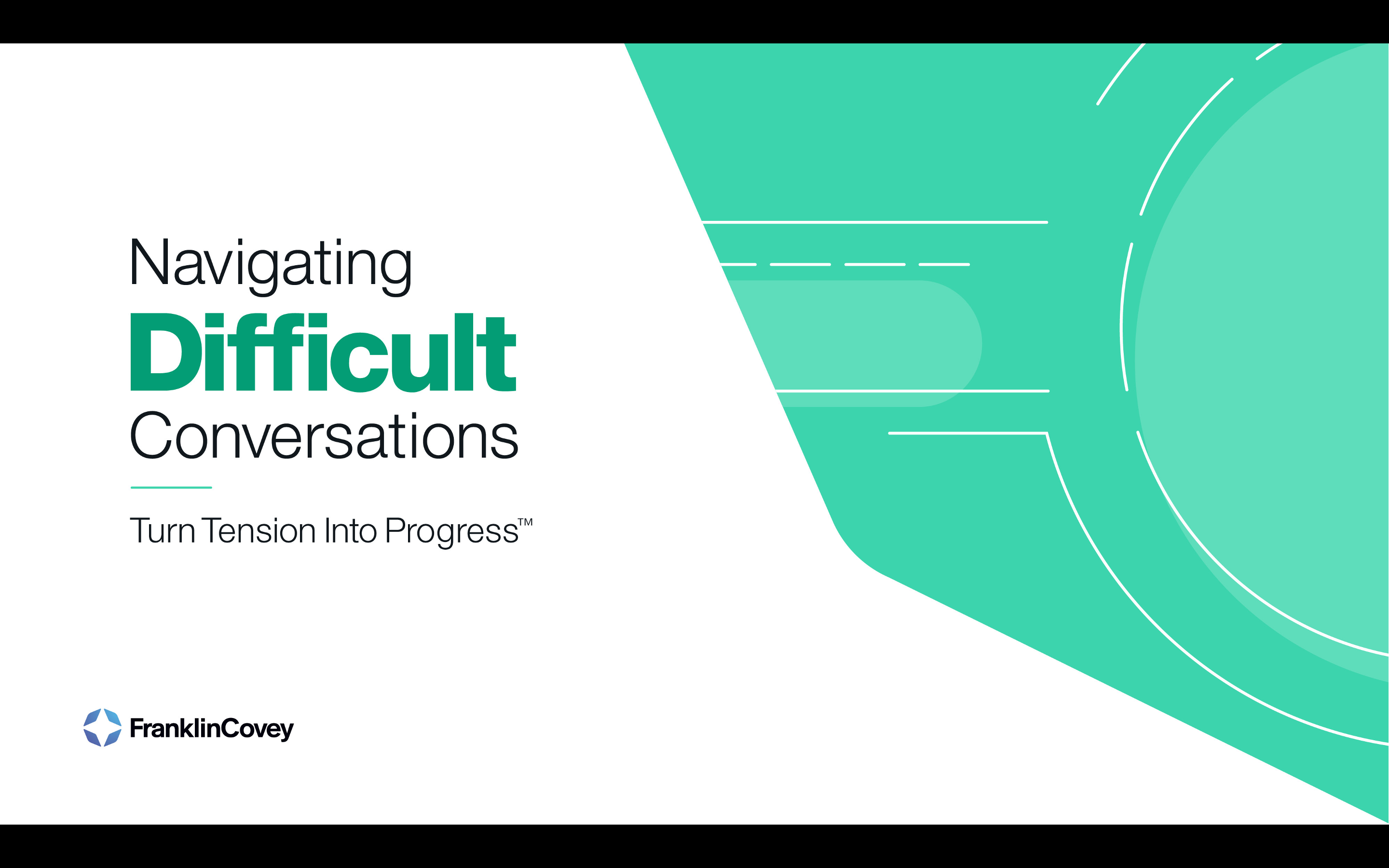
Neighbourhood Housing Officer
By Compliance Central
Are you looking to enhance your Neighbourhood Housing Officer skills? If yes, then you have come to the right place. Our comprehensive course on Neighbourhood Housing Officer will assist you in producing the best possible outcome by mastering the Neighbourhood Housing Officer skills. The Neighbourhood Housing Officer course is for those who want to be successful. In the Neighbourhood Housing Officer course, you will learn the essential knowledge needed to become well versed in Neighbourhood Housing Officer. Our Neighbourhood Housing Officer course starts with the basics of Neighbourhood Housing Officer and gradually progresses towards advanced topics. Therefore, each lesson of this Neighbourhood Housing Officer course is intuitive and easy to understand. Why would you choose the Neighbourhood Housing Officer course from Compliance Central: Lifetime access to Neighbourhood Housing Officer course materials Full tutor support is available from Monday to Friday with the Neighbourhood Housing Officer course Learn Neighbourhood Housing Officer skills at your own pace from the comfort of your home Gain a complete understanding of Neighbourhood Housing Officer course Accessible, informative Neighbourhood Housing Officer learning modules designed by expert instructors Get 24/7 help or advice from our email and live chat teams with the Neighbourhood Housing Officer bundle Study Neighbourhood Housing Officer in your own time through your computer, tablet or mobile device. A 100% learning satisfaction guarantee with your Neighbourhood Housing Officer course Neighbourhood Housing Officer Curriculum Breakdown of the Neighbourhood Housing Officer Course Module 01: Introduction to Social Housing Module 02: Tenant Selection and Tenant Management Module 03: Managing Rental Income and Arrears Module 04: Maintenance, Safety, and Security of Social Housing Module 05: Resident Involvement in Social Housing Module 06: Dealing with Anti-Social Behaviours Module 07: Career Prospects of Social Housing Manager CPD 10 CPD hours / points Accredited by CPD Quality Standards Who is this course for? The Neighbourhood Housing Officer course helps aspiring professionals who want to obtain the knowledge and familiarise themselves with the skillsets to pursue a career in Neighbourhood Housing Officer. It is also great for professionals who are already working in Neighbourhood Housing Officer and want to get promoted at work. Requirements To enrol in this Neighbourhood Housing Officer course, all you need is a basic understanding of the English Language and an internet connection. Career path The Neighbourhood Housing Officer course will enhance your knowledge and improve your confidence in exploring opportunities in various sectors related to Neighbourhood Housing Officer. Certificates CPD Accredited PDF Certificate Digital certificate - Included CPD Accredited PDF Certificate CPD Accredited Hard Copy Certificate Hard copy certificate - £10.79 CPD Accredited Hard Copy Certificate Delivery Charge: Inside the UK: Free Outside of the UK: £9.99 each

CRM - Customer Relationship Management
By Compliance Central
The Customer Relationship Management (CRM) sector is witnessing an upsurge, offering many career opportunities worldwide. From managing customer data to resolving complaints, CRM professionals play an indispensable role in shaping an organisation's image and building customer loyalty. With the average salary range for CRM specialists in the UK lying between £40,000 to £90,000 and rising demand for such roles, this is a profession not just of the present but the future. Learning Outcomes: Understand the core principles of CRM. Identify effective CRM strategies for businesses. Analyse customer data for insightful decision-making. Familiarise yourself with CRM database structures and uses. Deepen and enhance customer relationships. Efficiently address and manage customer complaints. Predict future trends and directions of CRM. Kye Highlights of the Customer Relationship Management (CRM)course: Lifetime access to CRM course materials Full tutor support is available from Monday to Friday with the CRM course Learn CRM skills at your own pace from the comfort of your home Gain a complete understanding of CRM course Accessible, informative CRM learning modules designed by experts Get 24/7 help or advice from our email and live chat teams with the CRM Study CRM in your own time through your computer, tablet or mobile device A 100% learning satisfaction guarantee with your CRM course Customer Relationship Management Curriculum Breakdown of the Customer Relationship Management Course Module 01: Introduction to Customer Relationship Management (CRM) Module 02: CRM Fundamentals Module 03: CRM Strategies Module 04: Data Analysis in CRM Module 05: CRM Databases Module 06: Deepening Customer Relationship Module 07: Handling Customer Complaints Module 08: Future of CRM CPD 10 CPD hours / points Accredited by CPD Quality Standards Who is this course for? The Customer Relationship Management (CRM) course helps aspiring professionals who want to obtain the knowledge and familiarise themselves with the skillsets to pursue a career in Customer Relationship Management (CRM). Requirements To enrol in this Customer Relationship Management course, all you need is a basic understanding of the English Language and an internet connection. Career path The Customer Relationship Management course will enhance your knowledge and improve your confidence. CRM Specialist: £30,000 to £50,000 per year Customer Success Manager: £35,000 to £60,000 per year CRM Administrator: £25,000 to £40,000 per year Sales Operations Analyst (CRM-focused): £28,000 to £45,000 per year CRM Consultant: £40,000 to £65,000 per year Certificates CPD Accredited PDF Certificate Digital certificate - Included CPD Accredited PDF Certificate CPD Accredited Hard Copy Certificate Hard copy certificate - £10.79 CPD Accredited Hard Copy Certificate Delivery Charge: Inside the UK: Free Outside of the UK: £9.99 each

Excel Analyst - Excel Data Analysis and Visualisation Course
By Compliance Central
Turn Your Dreams into Reality with the Excel Analyst - Excel Data Analysis and Visualisation Course Training course. This comprehensive Excel Analyst - Excel Data Analysis and Visualisation Course online course will equip you with the knowledge and skills you need to succeed in your chosen field. Whether you're a beginner or looking to take your career to the next level, this course has covered you. Key Learning Outcomes: Understanding the core concepts and theories in your field Building your knowledge and skills through practical, hands-on learning Developing the ability to think critically and solve problems effectively Enhancing your communication skills and the ability to work effectively with others Gaining a competitive edge in your career and reaching your full potential With a flexible online format that allows you to learn at your own pace, Excel Analyst - Excel Data Analysis and Visualisation Course training course offers a convenient and accessible way to boost your career prospects. So why wait? Enrol today and take the first step towards success! Vital Component of the Excel Analyst - Excel Data Analysis and Visualisation Course course: CPD Accredited Course Unlimited Retake Exam & Tutor Support Easy Accessibility to the Course Materials 100% Learning Satisfaction Guarantee Lifetime Access & 24/7 Support Self-paced online course Modules Covers to Explore Multiple Job Positions Transform your career with the Excel Analyst - Excel Data Analysis and Visualisation Course Bundle! Perfect your skills and stand out in the employment market with our comprehensive training program. Impress potential employers and add valuable expertise to your resume. Don't wait-enrol in the Excel Analyst - Excel Data Analysis and Visualisation Course Bundle now and take the first step towards a successful and fulfilling career! Course Outline: Modifying a Worksheet Working with Lists Analyzing Data Visualizing Data with Charts Using PivotTables and PivotCharts Working with Multiple Worksheets and Workbooks Using Lookup Functions and Formula Auditing Automating Workbook Functionality Creating Sparklines and Mapping Data Forecasting Data CPD 10 CPD hours / points Accredited by CPD Quality Standards Who is this course for? This course is the perfect fit for anyone seeking to start or advance in the Excel Analyst - Excel Data Analysis and Visualisation Course industry. Whether you're a beginner or looking to expand your knowledge, this comprehensive training will provide you with the essential skills and expertise to succeed. Requirements Join the Excitement-With this Excel Analyst - Excel Data Analysis and Visualisation Course course, there's no limit to what you can achieve. From day one, you'll be on your way to building a fulfilling career in this thriving field. No prior experience is required to enrol in this course. Career path Upon completion, you'll have the opportunity to pursue a variety of in-demand Excel Analyst - Excel Data Analysis and Visualisation Course jobs, with endless possibilities for growth and success. Certificates CPD Accredited PDF Certificate Digital certificate - Included CPD Accredited PDF Certificate CPD Accredited Hard Copy Certificate Hard copy certificate - £10.79 CPD Accredited Hard Copy Certificate Delivery Charge: Inside the UK: Free Outside of the UK: £9.99 each

AutoCAD Design Principles
By Compliance Central
All in One Bundle Special Discount Offer Are you looking to enhance your AutoCAD Design Principles skills? If yes, then you have come to the right place. Our comprehensive courses on AutoCAD Design Principles will assist you in producing the best possible outcome by learning the AutoCAD Design Principles skills. CPD Accredited courses you will get: Course 01: Autocad Electrical Design Course 02: Time Management Skills Course 03: Office Skills The AutoCAD Design Principles bundle is for those who want to be successful. In the AutoCAD Design Principles bundle, you will learn the essential knowledge needed to become well versed in AutoCAD Design Principles . Our AutoCAD Design Principles bundle starts with the basics of AutoCAD Design Principles and gradually progresses towards advanced topics. Therefore, each lesson of this AutoCAD Design Principles is intuitive and easy to understand. Why would you choose the AutoCAD Design Principles course from Compliance Central: Lifetime access to AutoCAD Design Principles courses materials Full tutor support is available from Monday to Friday with the AutoCAD Design Principles course Learn AutoCAD Design Principles skills at your own pace from the comfort of your home Gain a complete understanding of AutoCAD Design Principles course Accessible, informative AutoCAD Design Principles learning modules designed by expert instructors Get 24/7 help or advice from our email and live chat teams with the AutoCAD Design Principles bundle Study AutoCAD Design Principles in your own time through your computer, tablet or mobile device. A 100% learning satisfaction guarantee with your AutoCAD Design Principles Course Improve your chance of gaining in demand skills and better earning potential by completing the AutoCAD Design Principles Curriculum of Course 01: Autocad Electrical Design Unit 1- Introduction to Autocad Unit 2- Electrical Design Drawing of Distribution System Unit 3- Voltage Drop and Short Circuit Analysis Unit 4- Earthing System Unit 5- Generator Sizing Curriculum of Course 02: Time Management Skills Module 01: Importance and Benefits of Time Management Module 02: Assess Your Current Work Practice Module 03: Identifying the Priorities Module 04: Say 'No' to Procrastination Module 05: Set Your Goals Module 06: Plan the Work Module 07: Work the Plan Module 08: Effective Time Management Techniques Module 09: Combat the Time Wasters Module 10: Time Management for Creative Work Module 11: The Art of Anticipating Module 12: Avoid Time Leaks Curriculum of Course 03: Office Skills Module 01: Core Office Skills Module 02: Self-Management Module 03: Organizing and Planning (i) Module 04: Organizing and Planning (ii) Module 05: Rapport Building CPD 30 CPD hours / points Accredited by CPD Quality Standards Who is this course for? The AutoCAD Design Principles bundle helps aspiring professionals who want to obtain the knowledge and familiarise themselves with the skillsets to pursue a career in AutoCAD Design Principles . It is also great for professionals who are already working in AutoCAD Design Principles and want to get promoted at work. Requirements To enrol in this AutoCAD Design Principles course, all you need is a basic understanding of the English Language and an internet connection. Career path The AutoCAD Design Principles course will enhance your knowledge and improve your confidence in exploring opportunities in various sectors related to AutoCAD Design Principles Certificates 3 CPD Accredited PDF Certificate Digital certificate - Included Get 3 CPD accredited PDF certificate for Free. Each CPD Accredited Hard Copy Certificate Hard copy certificate - Included CPD Accredited Hardcopy Certificate Delivery Charge: Inside the UK: Free Outside of the UK: £9.99 each

Investment Operations Specialist
By Compliance Central
Investment Operations Specialist Do you want to improve your abilities as an Investment Operations Specialist? If so, you've arrived at the ideal location. By acquiring the Investment Operations Specialist abilities, our in-depth training on the subject will help you provide the finest results possible. For individuals who aspire to achieve success, we offer the Investment Operations Specialist course. You will acquire the fundamental knowledge required to become an expert in Investment Operations Specialist in the Investment Operations Specialist course. The foundational knowledge of investment operations specialist is covered in our course before moving on to more advanced subjects. As a result, this Investment Operations Specialist course's lessons are all clear and simple to understand. Why would you choose the Investment Operations Specialist course from Compliance Central: Lifetime access to Investment Operations Specialist course materials Full tutor support is available from Monday to Friday with the Investment Operations Specialist course Learn Investment Operations Specialist skills at your own pace from the comfort of your home Gain a complete understanding of Investment Operations Specialist course Accessible, informative Investment Operations Specialist learning modules designed by experts Get 24/7 help or advice from our email and live chat teams with the Investment Operations Specialist course Study Investment Operations Specialist in your own time through your computer, tablet or mobile device Curriculum Breakdown of the Investment Operations Specialist Course Course Outline: Module 01: Introduction to Investment Module 02: Types and Techniques of Investment Module 03: Key Concepts in Investment Module 04: Understanding the Finance Module 05: Investing in Bond Market Module 06: Investing in Stock Market Module 07: Risk and Portfolio Management in Investment Operations Specialist CPD 10 CPD hours / points Accredited by CPD Quality Standards Who is this course for? Investment Operations Specialist The Investment Operations Specialist course helps aspiring professionals who want to obtain the knowledge and familiarise themselves with the skillsets to pursue a career in Investment Operations Specialist. It is also great for professionals who are already working in Investment Operations Specialist and want to get promoted at work. Requirements Investment Operations Specialist To enrol in this Investment Operations Specialist course, all you need is a basic understanding of the English Language and an internet connection. Career path Investment Operations Specialist Operations Analyst: £30,000 to £50,000 per year Operations Manager: £40,000 to £70,000 per year Compliance Specialist: £35,000 to £60,000 per year Risk Analyst: £30,000 to £50,000 per year Fund Accounting Analyst: £25,000 to £45,000 per year Securities Operations Specialist: £30,000 to £55,000 per year Certificates CPD Accredited PDF Certificate Digital certificate - Included CPD Accredited PDF Certificate CPD Accredited Hard Copy Certificate Hard copy certificate - £10.79 CPD Accredited Hard Copy Certificate Delivery Charge: Inside the UK: Free Outside of the UK: £9.99 each

Excellence in Customer Service (Advanced)
By Nexus Human
Duration 1 Days 6 CPD hours This course is intended for This course is intended for customer service professionals with some experience in the field who want to expand or refresh their knowledge and improve their skills. It is also intended for customer service professionals who have taken on, or are looking to assume, greater leadership responsibility. Overview In this course, you will refresh and expand your customer service skill set. You will: Apply fundamental customer service knowledge and skills. Manage your everyday workflow. Take care of customers by assessing their needs, resolving their issues, and encouraging further sales. Deal with challenging customer interactions. Apply customer service leadership skills In this course, you will apply important principles and skills you can use as a customer service professional. In addition to providing basic customer service, you'll also learn important principles and skills that will empower you to solve difficult and challenging customer interactions, encourage further sales, and take on leadership responsibilities. Applying Customer Service Foundations Topic A: Assess Customer Service Basics Topic B: Develop Interpersonal Skills Managing Your Workflow Topic A: Apply Organizational Skills Topic B: Handle Simultaneous Customer Contacts Topic C: Manage Individual Stress Taking Care of Customers Topic A: Maintain Focus on the Issue Topic B: Assess Customers Topic C: Diagnose Customers? Problems Topic D: Educate the Customer Topic E: Resolve Customers? Problems Topic F: Encourage Further Sales Through Service Dealing with Challenging Customer Interactions Topic A: Recognize Difficult Situations Topic B: Work within Your Company Parameters Topic C: Handle a Difficult Interaction Topic D: Overcome Negativity Topic E: Redirect the Customer Topic F: Follow Up on a Challenging Situation Progressing to Leadership Topic A: Lead from Within Your Team Topic B: Address Escalated Customer Issues Topic C: Analyze Customer Service Metrics Additional course details: Nexus Humans Excellence in Customer Service (Advanced) training program is a workshop that presents an invigorating mix of sessions, lessons, and masterclasses meticulously crafted to propel your learning expedition forward. This immersive bootcamp-style experience boasts interactive lectures, hands-on labs, and collaborative hackathons, all strategically designed to fortify fundamental concepts. Guided by seasoned coaches, each session offers priceless insights and practical skills crucial for honing your expertise. Whether you're stepping into the realm of professional skills or a seasoned professional, this comprehensive course ensures you're equipped with the knowledge and prowess necessary for success. While we feel this is the best course for the Excellence in Customer Service (Advanced) course and one of our Top 10 we encourage you to read the course outline to make sure it is the right content for you. Additionally, private sessions, closed classes or dedicated events are available both live online and at our training centres in Dublin and London, as well as at your offices anywhere in the UK, Ireland or across EMEA.

Webex Teams Collaboration Workshop (WXTW)
By Nexus Human
Duration 3 Days 18 CPD hours This course is intended for The primary audience for this course is as follows: System Engineers System Administrators Architects Channel Partners Overview Upon completing this course, the learner should be able to meet these overall objectives: Describe Cisco Webex Teams Comprehend Cisco Webex Meetings Understand Cisco Webex Messaging Recognize Cisco Webex Teams Calling Appreciate Cisco Webex Teams Care Explain Cisco Webex teams Management and Administration Describe Cisco Webex Teams Service Availability, Ordering, and Support Understand Cisco Webex Teams Board Cisco Webex Teams is an app-centric, cloud-based service that provides a complete collaboration suite for teams to create, meet, message, call, care, whiteboard, and share, regardless of whether they?re together or apart?in one continuous work stream before, during, and after meetings. Being able to understand how this works and what the features are is the key focus of this 2-day course. NterOne?s Webex Teams Collaboration Workshop should be taken by students who have a working understanding of Cisco Collaboration Products. This Cisco Webex Teams Workshop enables learners to describe Cisco Webex Teams, comprehend Cisco Webex Teams Meetings, and grasp Cisco Webex Teams Messaging, among much more. This workshop is intended to be taken by system engineers, system administrators, architects, and channel partners. Learn more below. Cisco Webex Teams Overview What is Cisco Webex Teams Webex Teams Delivery Webex Teams Security Webex Teams Collaboration Webex Teams API Meetings Messaging Calling Cisco Webex Teams Spaces Cisco Webex Teams Hybrid Services Cisco Webex Teams Benefits Cisco Webex Team Meetings Basic Meetings Instant Messages Schedule Meetings Cisco Webex Teams Advanced Meetings Overview Webex Integration Personal Room Cisco Webex Teams Desk and Room Devices and the Cisco Smart Board Cisco Webex Teams Conferencing Cisco Webex Teams Board and Room Device Setup and Use Three ways to enable pairing Cisco WebEx Teams Messaging Cisco Webex Teams Messaging Overview Key Benefits of Cisco Webex Teams Messaging Cisco Webex Teams Messaging Features Cisco Webex teams (feature in the app) Use Cases Cisco Webex Teams Board Advanced Interactive Whiteboard No Network, Bluetooth needed Microphones Voice-Tracking Technology Webex Teams Board Application Suite Camera Webex Teams APIs Any Board, anywhere Messaging Setup Cisco Webex Teams Calling Overview Traditional Calling Features in Cisco Webex Teams Features and Benefits of Cisco Webex Teams Calling Benefits of Mobility and Collaboration Features of Cisco Webex Teams PSTN Calling Phone Support Use Cases Cisco Webex Teams Care Overview Embedding Experience Cisco Webex Teams Management and Administration Overview Cisco Cloud Collaboration Management Features and Benefits Management Security Portal Cisco Webex Teams Service Availability, Ordering, and Support Country Availability Language Support Ordering Support Cisco Capital
