- Professional Development
- Medicine & Nursing
- Arts & Crafts
- Health & Wellbeing
- Personal Development
27693 Development courses delivered Online
Understanding Behaviors and Personality Types Using the DISC Assessment
By Nexus Human
Duration 2 Days 12 CPD hours Overview Create heightened self-awareness and personal discovery Establish a space of mutual respect by adapting your communication Work with resistance to gain commitment and buy-in Recognize and enhance trust by leading from any position Distinguish among varying attitudes and behaviors to make your teams work as a stronger unit One of DISC?s most intriguing applications is leveraging behavioral identification and adaptability. This workshop will guide you on the path of heightened self-awareness and personal discovery. You can make this your cornerstone seminar, revealing your unique behavioral style blend and how to apply that knowledge prescriptively to others, based on their style blend; thus boosting communication effectiveness. Studies indicate that 92% of workplace conflict is the result of misunderstanding and communication breakdowns. Your entire organization can apply DISC?s prescriptive lessons of behavioral adaptability to reduce employee conflict and turnover, increase productivity, and optimize team performance. Private classes on this topic are available. We can address your organization?s issues, time constraints, and save you money, too. Contact us to find out how. 1. Understanding The World Of Disc What is DISC? Breaking down the four main styles: Dominant Influencing Steady Conscientious Determining behaviors to read styles: Indirect vs. Direct Open vs. Guarded 2. Building Stronger Self-Awareness Rating your own style Understanding the Platinum Rule Grid Breaking down your profile Natural Style Adapted Style 3. Reading And Adapting To Others? Behaviors Applying the Platinum Rule Identifying characteristics in others Communication strategies with others Adapting your approaches 4. Getting Buy-In From Others Selling yourself to others Getting buy-in from each profile Understanding the cycle of getting buy-in Assessing Solving Confirming agreement Assuring satisfaction 5. Trust-Based Leadership High performance leadership characteristics The key to listening to build trust Motivating strategies with each profile 6. Making Teams Work Understanding how we each make decisions Seeing the power in each style as a role Blending team styles for teamwork Reviewing the team needs to optimize effectiveness

Salesforce Building Lenses, Dashboards, and Apps in Tableau CRM (ANC201)
By Nexus Human
Duration 1 Days 6 CPD hours This course is intended for This course is aimed at users with the Tableau CRM license who need to build effective lenses and dashboards for their business users to explore their data. It may also be of interest to users who are connecting and integrating this data, to understand how it is used in the lens and dashboard building process. Overview Build and manage apps in Tableau CRM Design a dashboard based on requirements, and create a dashboard template Create and add lenses to build a dashboard Optimize a dashboard for mobile use Ready to start building in Tableau CRM? In this course, you?ll find out how to design and create an effective dashboard layout to help viewers quickly find their way around. You?ll learn how to build lenses and add them into your dashboards using the Tableau CRM Dashboard Designer. Once you?ve created a dashboard, you?ll also learn how to optimize the dashboard for mobile. Finally you?ll also learn how to organize your lenses and dashboards using apps and ensure that only the right users have access to them.Looking for Tableau classes? Check out the Tableau catalog here. Managing Apps, Lenses, Dashboards, and Datasets Overview of building and managing apps Building an app Manage apps, lenses, dashboards, and datasets Designing a Dashboard and Creating a Template Dashboard Building Overview Designing a Dashboard Create a dashboard template Building a Dashboard Building a Dashboard Adding Charts, Tables, and KPIs to a Dashboard Adding Filters to a Dashboard Modify a Dashboard for Mobile Translating Desktop Dashboards to a Mobile Device Creating/Updating Mobile Dashboard Layouts

Introduction to Salesforce.com Analytics - Building Reports and Dashboards
By Nexus Human
Duration 1 Days 6 CPD hours This course is intended for New administrators, business analysts or report writers who are new to creating reports or dashboards within Salesforce. Overview A student in this class will learn the basic Salesforce object model, and how to create and secure reports and dashboards. The instructor will lead students through exercises to create tabular, summary, matrix and join reports. Students will learn advanced reporting functionality such as charting, report summary fields, bucket fields, conditional highlighting, advanced report filters and building custom report types. Finally, the student will learn how to create and run dashboards and schedule and email reports and dashboards. This course is specifically designed to teach administrators, business analysts or report writers how to utilize the basic and advanced analytic capabilities of Salesforce. Introductions / Login to Training OrgsOverview of Salesforce Object ModelTabular, Summary, Matrix, Join ReportsCharts, Bucket Fields, Report Summary Fields, Conditional HighlightingCustom Report TypesDashboardsReport & Dashboard Scheduling Additional course details: Nexus Humans Introduction to Salesforce.com Analytics - Building Reports and Dashboards training program is a workshop that presents an invigorating mix of sessions, lessons, and masterclasses meticulously crafted to propel your learning expedition forward. This immersive bootcamp-style experience boasts interactive lectures, hands-on labs, and collaborative hackathons, all strategically designed to fortify fundamental concepts. Guided by seasoned coaches, each session offers priceless insights and practical skills crucial for honing your expertise. Whether you're stepping into the realm of professional skills or a seasoned professional, this comprehensive course ensures you're equipped with the knowledge and prowess necessary for success. While we feel this is the best course for the Introduction to Salesforce.com Analytics - Building Reports and Dashboards course and one of our Top 10 we encourage you to read the course outline to make sure it is the right content for you. Additionally, private sessions, closed classes or dedicated events are available both live online and at our training centres in Dublin and London, as well as at your offices anywhere in the UK, Ireland or across EMEA.

Google Cloud Fundamentals - Core Infrastructure
By Nexus Human
Duration 1 Days 6 CPD hours This course is intended for Individuals planning to deploy applications and create application environments on Google Cloud. Developers, systems operations professionals, and solution architects getting started with Google Cloud. Executives and business decision makers evaluating the potential of Google Cloud to address their business needs. Overview Identify the purpose and value of Google Cloud products and services. Interact with Google Cloud services. Describe ways in which customers have used Google Cloud. Choose among and use application deployment environments on Google Cloud: App Engine, Google Kubernetes Engine, and Compute Engine. Choose among and use Google Cloud storage options: Cloud Storage, Cloud SQL, Cloud Bigtable, and Firestore. Make basic use of BigQuery, Google's managed data warehouse for analytics. This course uses lectures, demos, and hands-on labs to give you an overview of Google Cloud products and services so that you can learn the value of Google Cloud and how to incorporate cloud-based solutions into your business strategies. Introducing Google Cloud Platform Explain the advantages of Google Cloud Platform. Define the components of Google's network infrastructure, including: Points of presence, data centers, regions, and zones. Understand the difference between Infrastructure-as-a-Service (IaaS) and Platform-as-a-Service (PaaS). Getting Started with Google Cloud Platform Identify the purpose of projects on Google Cloud Platform. Understand the purpose of and use cases for Identity and Access Management. List the methods of interacting with Google Cloud Platform. Lab: Getting Started with Google Cloud Platform. Google Compute Engine and Networking Identify the purpose of and use cases for Google Compute Engine. Understand the basics of networking in Google Cloud Platform. Lab: Deploying Applications Using Google Compute Engine. Google Cloud Platform Storage Options Understand the purpose of and use cases for: Google Cloud Storage, Google Cloud SQL, and Google Cloud Bigtable. Learn how to choose between the various storage options on Google Cloud Platform. Lab: Integrating Applications with Google Cloud Storage. Google Container Engine Define the concept of a container and identify uses for containers. Identify the purpose of and use cases for Google Container Engine and Kubernetes. Introduction to Hybrid and Multi-Cloud computing (Anthos). Lab: Deploying Applications Using Google Container Engine. Google App Engine and Google Cloud Datastore Understand the purpose of and use cases for Google App Engine and Google Cloud Datastore. Contrast the App Engine Standard environment with the App Engine Flexible environment. Understand the purpose of and use cases for Google Cloud Endpoints. Lab: Deploying Applications Using App Engine and Cloud Datastore. Deployment and Monitoring Understand the purpose of template-based creation and management of resources. Understand the purpose of integrated monitoring, alerting, and debugging. Lab: Getting Started with Stackdriver and Deployment Manager. Big Data and Machine Learning Understand the purpose of and use cases for the products and services in the Google Cloud big data and machine learning platforms. Lab: Getting Started with BigQuery. Summary and Review Summary and Review. What's Next?.

CWS-314 Citrix App Layering and WEM Administration
By Nexus Human
Duration 2 Days 12 CPD hours This course is intended for Built for experienced IT Professionals familiar with Citrix Virtual Apps and Desktops 7 in an on-premises environment or Citrix Cloud looking to expand their Citrix Virtual Apps and Desktops skills to an advanced level. Potential students include administrators or engineers responsible for the Citrix Apps and Desktop 7 Site. Overview After completing this course you should be able to: Configure Workspace Environment Management to improve the end user environment and virtual resource consumption Implement App Layering skills, for example how to create and administer OS, platform, application, elastic and user layers Migrate to Workspace Environment Management Students will learn to build and combine App Layers to optimize management of your app and desktop images and to implement Workspace Environment Management to improve log-on times, centralize user settings management, and optimize the performance of machines. Students will leave this course with a good understanding of how to manage more complex solutions and features in their Citrix Virtual Apps and Desktop 7 site. Introduction to App Layering App Layering Introduction Architecture and How it Works The OS Layer Creating an OS Layer The Platform Layer Creating a Platform Layer The App Layers Creating App Layers Creating Elastic App and User Layers Elastic App Layering User Layers Deploying a Layered Image using Citrix Virtual Apps and Desktops Using Templates in App Layering Using Layered Images in a Citrix Virtual Apps and Desktops Site Exploring Layer Priority Layer Priority Maintaining an App Layering Environment Updating Layers Maintaining and Updating the App Layering Environment Common App Layering Considerations and Additional Resources Introduction to Workspace Environment Management (WEM) Workspace Environment Management (WEM) Introduction WEM Administration Using WEM to Centralize Environment Management Managing User Resources with WEM Managing Profiles with WEM Managing Endpoints with the WEM Transformer Feature Using WEM for Performance Optimizing Machine Performance with WEM Optimizing User Experience with WEM Using WEM to Secure Environments WEM Security Features Migrating and Upgrading WEM Migrating to WEM Upgrading a WEM Deployment WEM Multi-Location Considerations Additional course details: Nexus Humans CWS-314 Citrix App Layering and WEM Administration training program is a workshop that presents an invigorating mix of sessions, lessons, and masterclasses meticulously crafted to propel your learning expedition forward. This immersive bootcamp-style experience boasts interactive lectures, hands-on labs, and collaborative hackathons, all strategically designed to fortify fundamental concepts. Guided by seasoned coaches, each session offers priceless insights and practical skills crucial for honing your expertise. Whether you're stepping into the realm of professional skills or a seasoned professional, this comprehensive course ensures you're equipped with the knowledge and prowess necessary for success. While we feel this is the best course for the CWS-314 Citrix App Layering and WEM Administration course and one of our Top 10 we encourage you to read the course outline to make sure it is the right content for you. Additionally, private sessions, closed classes or dedicated events are available both live online and at our training centres in Dublin and London, as well as at your offices anywhere in the UK, Ireland or across EMEA.

Autism Awareness
By Prima Cura Training
This course explores Autism and the current body of thinking and knowledge around Autistic Spectrum Disorders. This enables learners to consider how to adapt their practice with useful strategies to better support an individual with autism.

Building Data Lakes on AWS
By Nexus Human
Duration 1 Days 6 CPD hours This course is intended for This course is intended for: Data platform engineers Solutions architects IT professionals Overview In this course, you will learn to: Apply data lake methodologies in planning and designing a data lake Articulate the components and services required for building an AWS data lake Secure a data lake with appropriate permission Ingest, store, and transform data in a data lake Query, analyze, and visualize data within a data lake In this course, you will learn how to build an operational data lake that supports analysis of both structured and unstructured data. You will learn the components and functionality of the services involved in creating a data lake. You will use AWS Lake Formation to build a data lake, AWS Glue to build a data catalog, and Amazon Athena to analyze data. The course lectures and labs further your learning with the exploration of several common data lake architectures. Module 1: Introduction to data lakes Describe the value of data lakes Compare data lakes and data warehouses Describe the components of a data lake Recognize common architectures built on data lakes Module 2: Data ingestion, cataloging, and preparation Describe the relationship between data lake storage and data ingestion Describe AWS Glue crawlers and how they are used to create a data catalog Identify data formatting, partitioning, and compression for efficient storage and query Lab 1: Set up a simple data lake Module 3: Data processing and analytics Recognize how data processing applies to a data lake Use AWS Glue to process data within a data lake Describe how to use Amazon Athena to analyze data in a data lake Module 4: Building a data lake with AWS Lake Formation Describe the features and benefits of AWS Lake Formation Use AWS Lake Formation to create a data lake Understand the AWS Lake Formation security model Lab 2: Build a data lake using AWS Lake Formation Module 5: Additional Lake Formation configurations Automate AWS Lake Formation using blueprints and workflows Apply security and access controls to AWS Lake Formation Match records with AWS Lake Formation FindMatches Visualize data with Amazon QuickSight Lab 3: Automate data lake creation using AWS Lake Formation blueprints Lab 4: Data visualization using Amazon QuickSight Module 6: Architecture and course review Post course knowledge check Architecture review Course review Additional course details: Nexus Humans Building Data Lakes on AWS training program is a workshop that presents an invigorating mix of sessions, lessons, and masterclasses meticulously crafted to propel your learning expedition forward. This immersive bootcamp-style experience boasts interactive lectures, hands-on labs, and collaborative hackathons, all strategically designed to fortify fundamental concepts. Guided by seasoned coaches, each session offers priceless insights and practical skills crucial for honing your expertise. Whether you're stepping into the realm of professional skills or a seasoned professional, this comprehensive course ensures you're equipped with the knowledge and prowess necessary for success. While we feel this is the best course for the Building Data Lakes on AWS course and one of our Top 10 we encourage you to read the course outline to make sure it is the right content for you. Additionally, private sessions, closed classes or dedicated events are available both live online and at our training centres in Dublin and London, as well as at your offices anywhere in the UK, Ireland or across EMEA.

Fundamentals of Backflow Protection
By The First Principle Group Ltd
Discover the essentials of backflow prevention with our online course, "Fundamentals of Backflow Protection." Ideal for plumbing professionals and water industry experts, this course covers fluid categories, backflow types, and the latest prevention devices. Enhance your understanding of water safety and compliance with practical examples and case studies. Enroll now to safeguard water quality and public health!
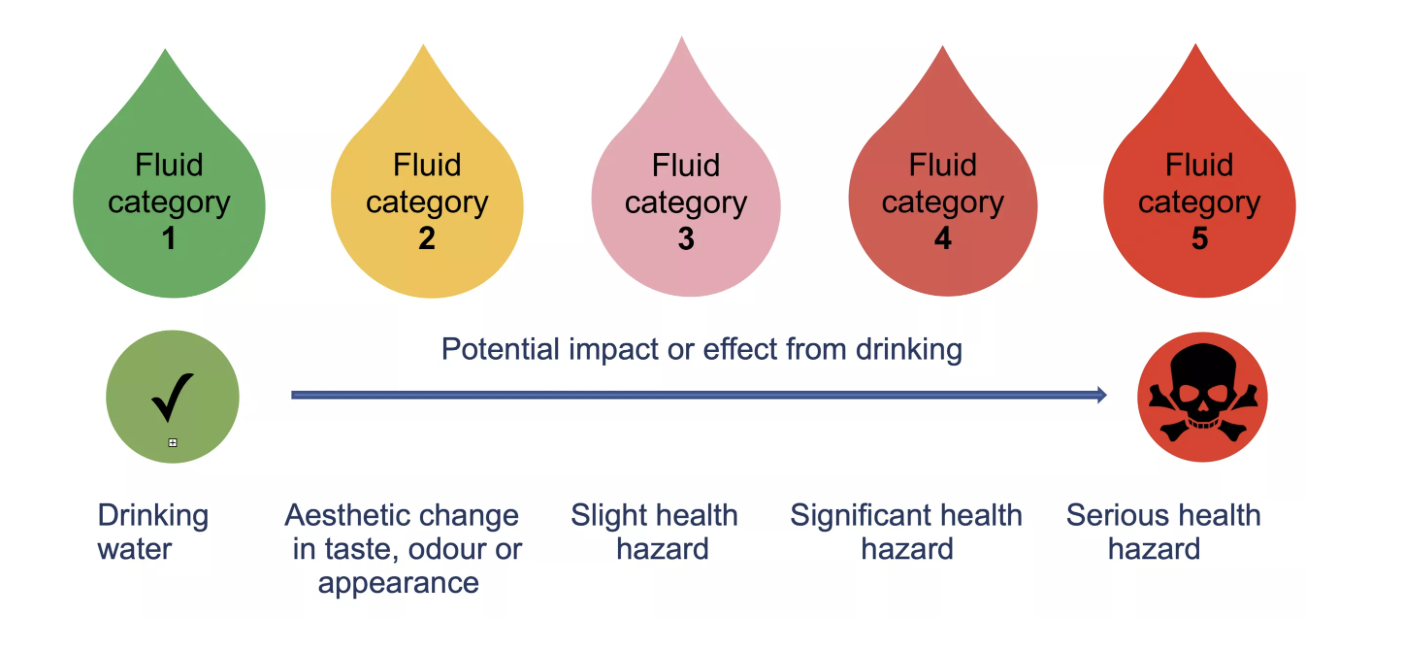
Cloudera Training for Apache HBase
By Nexus Human
Duration 4 Days 24 CPD hours This course is intended for This course is appropriate for developers and administrators who intend to use HBase. Overview Skills learned on the course include:The use cases and usage occasions for HBase, Hadoop, and RDBMSUsing the HBase shell to directly manipulate HBase tablesDesigning optimal HBase schemas for efficient data storage and recoveryHow to connect to HBase using the Java API, configure the HBase cluster, and administer an HBase clusterBest practices for identifying and resolving performance bottlenecks Cloudera University?s four-day training course for Apache HBase enables participants to store and access massive quantities of multi-structured data and perform hundreds of thousands of operations per second. Introduction to Hadoop & HBase What Is Big Data? Introducing Hadoop Hadoop Components What Is HBase? Why Use HBase? Strengths of HBase HBase in Production Weaknesses of HBase HBase Tables HBase Concepts HBase Table Fundamentals Thinking About Table Design The HBase Shell Creating Tables with the HBase Shell Working with Tables Working with Table Data HBase Architecture Fundamentals HBase Regions HBase Cluster Architecture HBase and HDFS Data Locality HBase Schema Design General Design Considerations Application-Centric Design Designing HBase Row Keys Other HBase Table Features Basic Data Access with the HBase API Options to Access HBase Data Creating and Deleting HBase Tables Retrieving Data with Get Retrieving Data with Scan Inserting and Updating Data Deleting Data More Advanced HBase API Features Filtering Scans Best Practices HBase Coprocessors HBase on the Cluster How HBase Uses HDFS Compactions and Splits HBase Reads & Writes How HBase Writes Data How HBase Reads Data Block Caches for Reading HBase Performance Tuning Column Family Considerations Schema Design Considerations Configuring for Caching Dealing with Time Series and Sequential Data Pre-Splitting Regions HBase Administration and Cluster Management HBase Daemons ZooKeeper Considerations HBase High Availability Using the HBase Balancer Fixing Tables with hbck HBase Security HBase Replication & Backup HBase Replication HBase Backup MapReduce and HBase Clusters Using Hive & Impala with HBase Using Hive and Impala with HBase Appendix A: Accessing Data with Python and Thrift Thrift Usage Working with Tables Getting and Putting Data Scanning Data Deleting Data Counters Filters Appendix B: OpenTSDB

Lean Six Sigma Yellow Belt
By Nexus Human
Duration 3 Days 18 CPD hours This course is intended for This Yellow Belt training is intended for managers and employees from companies or government institutions who want to get acquainted with Lean Six Sigma or (soon) will have to deal with Lean Six Sigma in their own organization Overview During this training you will become acquainted with the essence of Lean Six Sigma and the importance of improvement management. It discusses how a Lean Six Sigma improvement project is approached, who plays an important role in an improvement project, what it yields as an employee or manager if this methodology is introduced in the organization and what should be taken into account when implementing. Theory and practice go hand in hand. The training encourages you to think about the value for your customer and which methodology best suits your role and your value in a process. This makes Lean and Six Sigma understandable and applicable. We also show what is involved in the introduction of LeanSix Sigma and there are various discussions about the introduction and the 'do's and don'ts of Lean Six Sigma. Course Outline Lean & Six Sigma Overview Basic Statistics Lean Six Sigma: the DMAIC Roadmap Lean Six Sigma: Tools Additional course details: Nexus Humans Lean Six Sigma Yellow Belt training program is a workshop that presents an invigorating mix of sessions, lessons, and masterclasses meticulously crafted to propel your learning expedition forward. This immersive bootcamp-style experience boasts interactive lectures, hands-on labs, and collaborative hackathons, all strategically designed to fortify fundamental concepts. Guided by seasoned coaches, each session offers priceless insights and practical skills crucial for honing your expertise. Whether you're stepping into the realm of professional skills or a seasoned professional, this comprehensive course ensures you're equipped with the knowledge and prowess necessary for success. While we feel this is the best course for the Lean Six Sigma Yellow Belt course and one of our Top 10 we encourage you to read the course outline to make sure it is the right content for you. Additionally, private sessions, closed classes or dedicated events are available both live online and at our training centres in Dublin and London, as well as at your offices anywhere in the UK, Ireland or across EMEA.
