- Professional Development
- Medicine & Nursing
- Arts & Crafts
- Health & Wellbeing
- Personal Development
3439 Design courses in Wetherby delivered Live Online
Business Relationship Management Professional (BRMP): Virtual In-House Training
By IIL Europe Ltd
Business Relationship Management Professional (BRMP)®: Virtual In-House Training Business Relationship Management (BRM) embodies a set of competencies (knowledge, skills, and behaviors) to foster an effective business value-producing relationship between a service provider and its business partners. The BRM Discipline rests on solid research-based foundations verified and enhanced over a decade of successful implementations in leading organizations across the world. Proven to be equally effective for shared services including Human Resources, Finance, Legal, external service providers and others, BRM practices have enjoyed widespread adaptation in IT. The Business Relationship Management Professional (BRMP) training and certification program provides a foundational understanding of business relationship management (BRM) for individuals at every experience level, with the training and certification designed to provide a solid baseline level of knowledge. In other words, this course provides the 'why' and the 'what' - 'why' business relationship management is important to your organization and 'what' a BRM capability does to add value to your organization. This interactive course, with discussions, partnering activities, and periodic knowledge checks, will provide you with the opportunity to apply learning to your unique organizational situations, creating solutions that you can use immediately upon returning to your workplace. This practical knowledge will allow you to demonstrate immediate value in your role, as well as prepare you for the BRMP Certification exam.

Petroleum Geochemistry in Petroleum Exploration
By EnergyEdge - Training for a Sustainable Energy Future
Enhance your knowledge in petroleum geochemistry with EnergyEdge's course on petroleum exploration. Enroll now!

PYTHON BOOTCAMP: This 12-week Python Data Analytics Data Boot Camp is designed to give you a complete skill set required by data analysts . You will be fully fluent and confident as a Python data analyst, with full understanding of Python Programming. From Data, databases, datasets, importing, cleaning, transforming, analysing to visualisation and creating awesome dashboards The course is a practical, instructor-lead program.

Cisco Transforming to a Cisco Intent-Based Network (IBNTRN) v1.1
By Nexus Human
Duration 5 Days 30 CPD hours This course is intended for Channel partners and resellers Network administrators Network engineers Sales engineers System engineers Technical architects Technical support personnel Overview After taking this course, you should be able to: Identify the Cisco Digital Network Architecture solution by describing the vision, strategy, general concepts, and components. Describe the Cisco DNA Center design application, hierarchical network design, and basic network settings, and describe the integration of Cisco DNA Center with Cisco Identity Services Engine (Cisco ISE) for Automation and Assurance. Describe the Cisco DNA Center Inventory and the available mechanisms for discovering and adding network devices, and explore the device compatibility with Cisco DNA Center and SD-Access. Describe the Cisco DNA Center automation features such as configuration templates, software image maintenance, and Plug and Play (PnP) device onboarding. Explore the Cisco DNA Center user interface, the available workflows for onboarding devices, and how to design and manage a network. Introduce Cisco SD-Access, describe the different node types in the fabric and the two-level segmentation provided by the solution, and take a deep dive into the control and data plane protocols used in Cisco SD-Access. Describe the Cisco DNA Center workflow for deploying Cisco SD-Access, defining all the prerequisite network settings and profiles, defining the required policies, creating fabric domains and sites, and provisioning fabric nodes. Create and manage fabric domains and sites, provision fabric devices, and onboard your endpoints in a single site or distributed fabric campus network. Describe the features available for automating and monitoring wireless networks with Cisco DNA Center, and describe the available deployment models with their benefits and limitations, such as wireless Over-the-Top (OTT) and SD-Access Wireless. Describe the Cisco SD-Access Extension for IoT solution, its architecture and components, and the benefits and limitations of the solution Describe the use cases and migration scenarios for migrating users from traditional campus to SD The Transforming to a Cisco Intent-Based Network (IBNTRN) v1.1 course teaches you how the functionality of Cisco© SD-Access fits into Cisco Digital Network Architecture (Cisco DNA?). Through a combination of lessons and hands-on learning, you will practice operating, managing, and integrating Cisco DNA Center, programmable network infrastructure, and Cisco SD-Access fundamentals. You will learn how Cisco delivers intent-based networking across the campus, branch, WAN, and extended enterprise and ensures that your network is operating as intended. Course Outline Introducing Cisco DNA Architecture Cisco DNA Center Design Cisco DNA Center Inventory Cisco DNA Center Automation Explore Cisco DNA Center and Automating Network Changes Introducing Cisco Software-Defined Access Deploying Cisco Software-Defined Access Deploy Wired Fabric Networks with Cisco DNA Center Cisco SD-Access for Wireless Cisco SD-Access Extension for IoT Deploy Brownfield and Fabric Wireless Network with Cisco DNA Center Migrating to Cisco SD-Access Cisco SD-Access Multicast Integrating Cisco DNA Center Deploy SD-Access Layer 2 Borders and Multicast and Integrate Cisco DNA Center with External Services or Applications Understanding Programmable Network Infrastructure Operating and Managing Cisco DNA Infrastructure Test Drive Cisco DNA Center APIs

The Impact of Electric Vehicles (EVs) on the Grid
By EnergyEdge - Training for a Sustainable Energy Future
About this Virtual Instructor Led Training (VILT) Electrification of the transportation sector will impact the power system in several ways. Besides the additional load, local impact on the grid needs to be managed by the grid operators. Simultaneously charging of many electric vehicles (EVs) might exceed the limits in specific locations. On the other hand, EVs can provide flexibility and other ancillary services that will help grid operators. This 3 half-day VILT course will provide a complete overview of integrating electric vehicles (EVs) into the power grid. It will cover the whole value chain from grid operations to the car battery. This includes the control room, possible grid reinforcement, demand side management and power electronics. This course will demonstrate the impact on the grid and solutions for a safe & cost-effective grid plan and operation, with examples of successful integration of EVs. The course will also provide vital knowledge about technology used for EVs such as power electronics, demand side management, communication and batteries. In this context, the focus will be on power electronics as it has the highest impact on the grid. The grid planning tool, pandapower, is introduced as an open source tool for power system modelling. The set-up of the training course allows for discussion and questions. Questions can be formulated by the participants upfront or during the training. This course is delivered in partnership with Fraunhofer IEE. Training Objectives At the end of this course, the participants will: Understand the charging options for EVs and its impact on the grid and batteries Identify system services for EVs with regards to voltage quality at the point of common coupling Discover what are the 'grid friendly' and grid supporting functions in EVs Uncover the different applications, standards and data researched on EVs Examine the application of a grid planning tool (pandapower) for power system modelling Be able to develop code snippets with pandapower Apply and execute a code example for power system modelling with pandapower Target Audience EV and grid project developers and administrators Power grid operators and planners EPC organisations involved in grid development EV/ battery manufacturers and designers EV transport planners and designers Government regulators and policy makers Training Methods The VILT will be delivered online in 3 half-day sessions comprising 4 hours per day, with 2 x 10 minutes breaks per day, including time for lectures, discussion, quizzes and short interactive exercises. Additionally, some self-study will be requested. Participants are invited but not obliged to bring a short presentation (10 mins max) on a practical problem they encountered in their work. This will then be explained and discussed during the VILT. A short test or quiz will be held at the end of every session/day. Trainer Our first course expert is Head of Department Converters and Electrical Drive Systems at Fraunhofer IEE and Professor for Electromobility and Electrical Infrastructure at Bonn-Rhein-Sieg University of Applied Sciences. He received his engineering degree in automation in 2008 by the THM Technische Hochschule Mittelhessen (FH Giessen-Friedberg). Afterwards he studied power engineering at University of Kassel and received his diploma certificate in 2010. In 2016 he received the Ph.D. (Dr.-Ing.) from the University of Hannover. The title of his dissertation is Optimized multifunctional bi-directional charger for electric vehicles. He has been a researcher at the Fraunhofer IEE in Kassel since 2010 and deals with power converters for electric vehicles, photovoltaics and wind energy. His current research interests include the bidirectional inductive power transfer, battery charger and inverter as well as new power electronic components such as SiC MOSFETs and chokes. Additionally, our key expert is Chairman of the IEEE Joint IAS/PELS/IES German Chapter and a member of the International Scientific Committee of the EPE Association. Our second course expert is deputy head of energy storage department at Fraunhofer IEE. Prior to this he was the Director of Grid Integration department at SMA Solar Technology AG, one of the world's largest manufacturers of PV power converters. Before joining SMA, our course expert was manager of the Front Office System Planning at Amprion GmbH (formerly RWE TSO), one of the four German transmission system operators. He holds a degree of electrical engineering of the University of Kassel, Germany. In 2003 he finished his Ph.D. (Dr.-Ing.) on the topic of wind power forecasting at the 'Institute of Solar Energy Supply Technology' (now Fraunhofer IEE) in Kassel. In 2004 he started his career at RWE TSO with main focus on wind power integration and congestion management. Our course expert is chairman of the IEC SC 8A 'Grid Integration of Large-capacity Renewable Energy (RE) Generation' and has published several papers about grid integration of renewable energy source and forecasting systems on books, magazines, international conferences and workshops. Our third course expert is Research Associate at Fraunhofer IEE. He is actively working on different projects related to the integration of electric vehicle charging into the electric distribution grid. The focus of this work concerns time series based simulations for grid planning and operation in order to investigate the effect of a future rollout of electric vehicles and charging infrastructure on economics e.g. costs for grid reinforcement. He completed his master degree (MSc.) in Business Administration and Engineering: Electrical Power Engineering at RWTH Aachen University, Germany. Our trainers are experts from Fraunhofer Institute for Energy Economics and Energy System Technology (Fraunhofer, IEE), Germany. The Fraunhofer IEE researches for the national and international transformation of energy supply systems POST TRAINING COACHING SUPPORT (OPTIONAL) To further optimise your learning experience from our courses, we also offer individualized 'One to One' coaching support for 2 hours post training. We can help improve your competence in your chosen area of interest, based on your learning needs and available hours. This is a great opportunity to improve your capability and confidence in a particular area of expertise. It will be delivered over a secure video conference call by one of our senior trainers. They will work with you to create a tailor-made coaching program that will help you achieve your goals faster. Request for further information about post training coaching support and fees applicable for this. Accreditions And Affliations

PERSON CENTRED REHABILITATION
By Inclusive Solutions
Person centred rehabilitation is designed to create a better life for an individual by the provision of an intense input designed to being about social change. This usually entails a series of visits focused on getting the person out and about to increase confidence, social skills and presence in their local community and to pursue goals and dreams. Usually, the work is carried out under the close clinical supervision of a practicing psychologist. Course Category Inclusion Person Centred Planning Visioning and Problem Solving Peer Support Description Person Centred Rehabilitation Person centred rehabilitation is designed to create a better life for an individual by the provision of an intense input designed to being about social change. This usually entails a series of visits focused on getting the person out and about to increase confidence, social skills and presence in their local community and to pursue goals and dreams. Usually, the work is carried out under the close clinical supervision of a practicing psychologist. PERSON CENTRED PLANNING A Person Centred Planning event would be carried out using the PATH or MAP process – majoring on dreams and goal setting leading to precise action planning. Facilitators would carry out the PATH or other person centred process. A large graphic will be one of the outcomes of the meetings this is a great visual record and a shared memory of the event. This will also inform the priorities for the later follow up inclusion facilitation work. Following the PATH event a ‘scoping report’ is created outlining what Inclusion Facilitation could offer and highlighting what dreams and goals the individual has. INCLUSION FACILITATION The PATH is also provides a good opportunity for the Facilitator to meet the focus person in a comfortable positive environment. Agreed visits from the Inclusion Facilitator are then carried out over a 3 month period. After this intensive input the Inclusion Facilitator will hand over to the existing family, carers and PA team to carry on where he or she has left off. This transition time is planned from the outset. An experienced psychologist needs to be there to support the facilitator at all times and will guide all work done by the inclusion facilitator. Is this just Support work? No! This is proactive engagement – doing whatever is required. This is not passively or reactively providing what is asked for – we are actively pursuing a good life for the individual. The work is built on careful research around a person’s interests and what opportunities exist locally There is community mapping There is work to tackle an individual’s own resistance and reluctance to engage more socially There is a need to engage with people in social settings that the individual attends to build bridges and connections – we are bridge builders You will need to build circles around a person There is a need to create the conditions in which friendships can flourish There is a need for direct psychological supervision and support throughout This work is short term and intense. The facilitator’s main aims will vary depending on the dreams and goals of the focus person. The basic aim of the inclusion facilitator is to better the focus person’s quality of life. Learning Objectives 1 To create a better life for the Individual. 2 Give Individual and family a clear vision of a good life and to support first steps towards this 3 To maximise individuals inclusion and connection with the wider community. 4 To help with friendship, social connection and education 5 To increase confidence, social skills and presence in their local community and to pursue goals and dreams. Who Is It For? Anyone who is involved in the rehabilitation of children or adults who have become disabled through accident or trauma and who is committed to helping them get their life back on track. Course Content Understanding ordinary needs – the dimensions of social inclusion Pursuing the dreams and goals of the individual Improving social skills Community Mapping Being comfortable in social environments Developing conversational skills Having a positive mindset Staying physically active Building relationships Help in meeting new people Create natural circles of support Creating a community circle Having positive body language Employment of support staff Pursuing personal interests If you like this you will almost certainly enjoy: Person Centred Planning using PATH and MAPs

MS-080T00: Employee Experience Platform Specialist
By Nexus Human
Duration 1 Days 6 CPD hours This course is intended for Learners taking this course are interested in employee experiences or Microsoft Viva and want to learn how to assess, plan, strategize, design, and manage digital employee experiences that use Microsoft Viva, Microsoft Teams, SharePoint, and Power Platform. A learner in this role will collaborate with multiple teams to scope, design, and implement new digital employee experiences, such as onboarding, career and skill development, rewards and recognition, employee wellbeing, and employee retention. Learners should have a foundational understanding of Microsoft technologies, including Microsoft 365, Teams, SharePoint, and a deep understanding of Microsoft Viva features and capabilities. They may have experience in one or more of the following disciplines: human resources, people development, change management, information technology, or culture development. Overview By the end of this module, you'll be able to: Evaluate existing systems and identify requirements Identify stakeholders and users Recommend employee experience solutions and strategies Describe the four experience areas of Connection, Growth, Purpose, and Insights supported by Viva. Explain what Microsoft Viva apps are. Identify resources needed to set up each Viva app. Create an adoption plan to use Viva to solve business scenarios for the four employee experience areas of Connection, Insight, Purpose, and Growth. Describe the main features of Viva Connections List technical requirements/prerequisites for Viva Connections implementation Explain the differences between desktop and mobile experiences Identify 2-3 business use cases for Viva Connections Identify key stakeholders for the deployment of Viva Connections Align and prioritize scenarios for Viva Connections Plan and design for the Dashboard, the Feed, and Resources by scenarios and audiences Consider how your organization will scale adoption Assess your organization's existing learning experiences. Plan and strategize for Viva Learning. Coordinate the implementation of Viva Learning. Recommend an adoption strategy for Viva Learning. In this course, you'll learn how to bring people together to create an optimal employee experience that enables your organization to improve productivity, develop empathetic leadership, and transform how employees feel about their work. In your organization today, are people being treated well, or are their needs neglected? Are your teams aligned on goals with a sense of purpose? Are you driving the business outcomes that you need? The Microsoft Viva employee experience platform provides the infrastructure to create the culture of trust, collaboration, well-being, and active listening that you envision. This training course will provide Microsoft Employee Experience Platform Specialists with a comprehensive overview of Microsoft Viva, as well as Microsoft 365, Teams, and SharePoint. It will cover how to identify requirements for designing experiences for employee onboarding, career and skill development, rewards and recognition, compensation and benefits, employee wellbeing, and employee retention. It will also cover how to design solutions to meet these requirements, and how to collaborate with senior executive leadership, human resources, IT, adoption and change management, and learning and organizational development departments. Finally, it will cover how to continuously improve employee experiences based on data-driven insights and feedback. Design digital employee experiences Introduction Case study - Tailwind Traders Evaluate current employee experiences Consider employee privacy and data requirements Assemble business stakeholders and define goals Explore Viva experience areas Understand Viva licensing Knowledge check Summary and resources Introduction to the Microsoft Viva suite Introduction to Microsoft Viva Understand Viva apps Get started with Microsoft Viva Use Viva to keep everyone informed, included, and inspired Use Viva to get actionable insights to foster well-being and productivity Use Viva to align people's work to team and organization goals Use Viva to help employees learn, grow, and succeed Knowledge check Summary Introduction to Viva Connections Introduction What do users experience? When to use Viva Connections? What technical requirements must be met to deploy Viva Connections? Knowledge check Summary Plan for Viva Connections Introduction Build your team and meet requirements Analyze tasks and scenarios for Viva Connections Plan for Viva Connections Dashboard, Feed and Resources Plan to announce, launch, and scale adoption Knowledge check Summary Design skilling and growth experiences with Viva Learning Introduction Case study - Tailwind Traders Plan for Viva Learning Assemble Viva Learning admins and stakeholders Understand content sources with Viva Learning Coordinate setup and configuration of Viva Learning Develop adoption strategies for Viva Learning Develop an org-wide learning culture Knowledge check Summary and resources Additional course details: Nexus Humans MS-080T00: Employee Experience Platform Specialist training program is a workshop that presents an invigorating mix of sessions, lessons, and masterclasses meticulously crafted to propel your learning expedition forward. This immersive bootcamp-style experience boasts interactive lectures, hands-on labs, and collaborative hackathons, all strategically designed to fortify fundamental concepts. Guided by seasoned coaches, each session offers priceless insights and practical skills crucial for honing your expertise. Whether you're stepping into the realm of professional skills or a seasoned professional, this comprehensive course ensures you're equipped with the knowledge and prowess necessary for success. While we feel this is the best course for the MS-080T00: Employee Experience Platform Specialist course and one of our Top 10 we encourage you to read the course outline to make sure it is the right content for you. Additionally, private sessions, closed classes or dedicated events are available both live online and at our training centres in Dublin and London, as well as at your offices anywhere in the UK, Ireland or across EMEA.

SOLUTION CIRCLES
By Inclusive Solutions
A Solution Circle is a 30 minute creative Problem Solving Process for getting unstuck…Ideal for busy people! lt was designed by Marsha Forest & Jack Pearpoint. This is a short and powerful tool. It is effective in getting “unstuck” from a problem in life or work. Solution Circles are tools of “community capacity”. It assumes and demonstrates that nearby people – in any community or work place have the capacity to help – if asked. It requires a person to ASK – not an easy thing in our culture of privacy and “do it alone”. This tool puts all the values we espouse into practice and demonstrates that TOGETHER WE’RE BETTER. Course Category Problem Solving Description A Solution Circle is a 30 minute creative Problem Solving Process for getting unstuck…Ideal for busy people! lt was designed by Marsha Forest & Jack Pearpoint. This is a short and powerful tool. It is effective in getting “unstuck” from a problem in life or work. Solution Circles are tools of “community capacity”. It assumes and demonstrates that nearby people – in any community or work place have the capacity to help – if asked. It requires a person to ASK – not an easy thing in our culture of privacy and “do it alone”. This tool puts all the values we espouse into practice and demonstrates that TOGETHER WE’RE BETTER. In this training you will learn how to set up and facilitate Solution Circles Learning Objectives For participants to learn how to facilitate a Solution Circle For participants to understand the underlying rationale and ethos of this way of working For participants to learn the power of team work and problem solving when including challenging individuals Who Is It For? Team Around the Child agencies Parents and Professional working together Families Multi Agency Teams Social workers CAMHS teams Year Managers Primary and secondary staff teams Early Years and School based Practitioners Heads and Deputies SENDCOs Advanced Skills Teachers Primary and secondary teachers Local Authority Support Services Course Content This can be introduced in a twilight, half day or even a full day workshop with individualised coaching. We will provide background context for this approach and will directly model the process with real live issues facing participants. So bring your most challenging concerns to this training. The course answers the questions: What to when you are stuck Can we find an alternative to permanent exclusion or special unit or school placement? Struggling with a child for whom praise is ineffective? Feeling isolated in your responses to a child’s needs? Worried about where your instinctive reactions are leading you? Cannot seem to get any consensus view of a young person’s behaviour/needs amongst all the family and professionals involved – is everyone pulling in different directions? We will cover: Setting the tone Background and detailed teaching of process Inclusion values underpinning this work Graphic and process facilitation skills Processes modelled and opportunities to try process out with coaching Practical setting up of insights and solutions circles Lessons learned
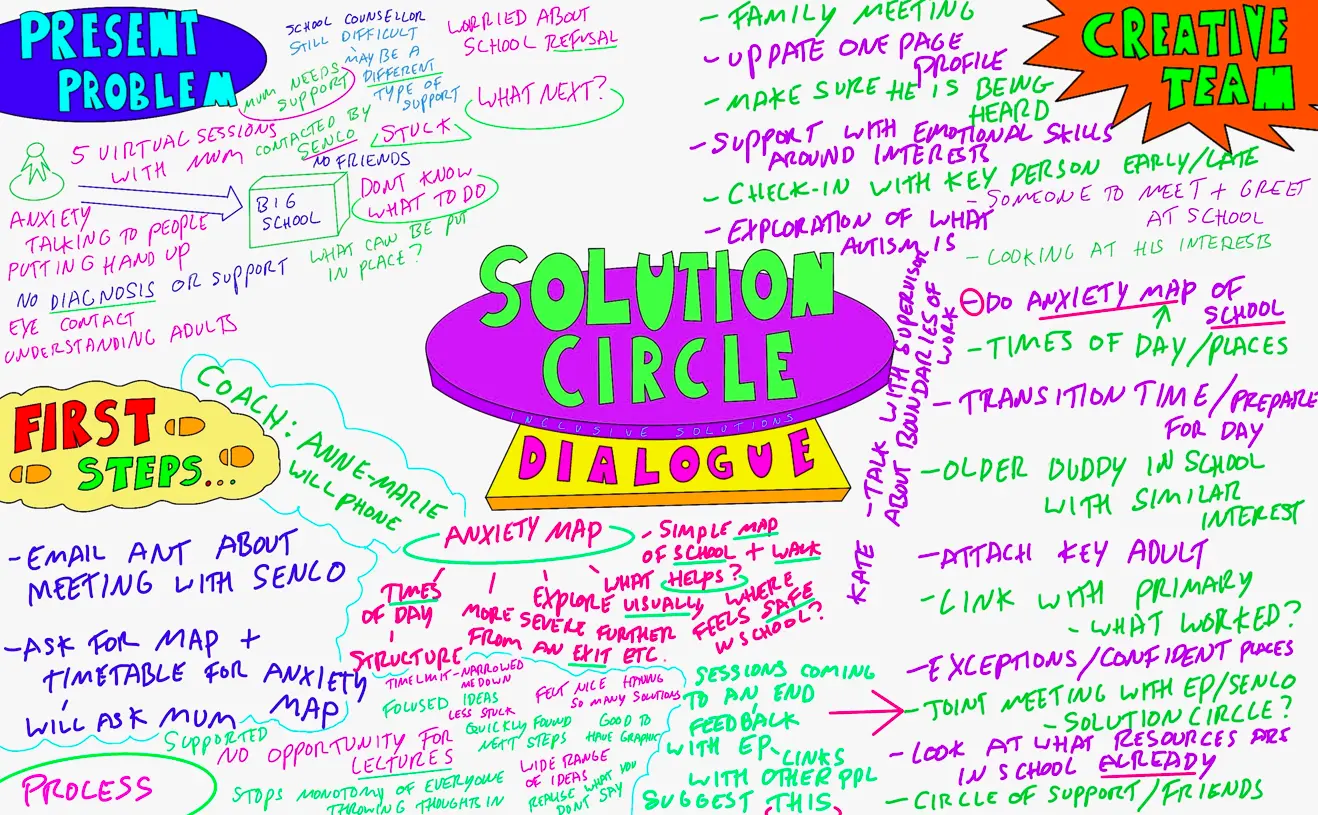
Inclusion Facilitation
By Inclusive Solutions
Inclusion Facilitation (IF) is an approach to enhancing the inclusion, in a mainstream community of any child or young person who is experiencing difficulties in the world because of disability, personal crisis or because of their challenging behaviour towards others. The IF approach works by mobilising the young person’s natural supports to provide support and engage with the person in difficulty. Inclusion Facilitation is designed to create a better life for an individual by the provision of an intense input designed to being about social change. This usually entails a series of visits focused on getting the person out and about to increase confidence, social skills and presence in their local community and to pursue goals and dreams. Uniquely, the work is carried out under the close clinical supervision of a practicing psychologist. What is Inclusion Facilitation Work? ‘We do whatever it takes!’ Usually a Person Centred Planning event would be carried out using the PATHor MAP process – majoring on dreams and goal setting leading to precise action planning. An experienced psychologist alongside the inclusion facilitator would carry out a PATH. A large graphic will be one of the outcomes of the meetings this is a great visual record and a shared memory of the event. This will also inform the priorities for the inclusion facilitation work Optionally following the PATH event a ‘scoping report’ is created outlining what Inclusion Facilitation could offer and highlighting what dreams and goals the individual has. The PATH is also provides a good opportunity for the Facilitator to meet the focus person in a comfortable positive environment. 12 weekly visits from the Inclusion Facilitator followed by 5 monthly visits is our preferred model but we can be flexible with the delivery of this input. This is just a guideline, however we have received good results using this time frame. After this intensive input the Inclusion Facilitator will hand over to the existing family, carers and PA team to carry on where he or she has left off. This transition time is planned from the outset. An experienced psychologist is there to support the facilitator at all times and will guide all work done by the inclusion facilitator. Is this just Support work? No! This is proactive engagement – doing whatever is required. We are not just passively or reactively providing what is asked for – we are actively pursuing a good life for the individual. Our work is built on careful research around a person’s interests and what opportunities exist locally. We carry out community mapping. We actively work to tackle an individual’s own resistance and reluctance to engage more socially. We actively engage with people in social settings that the individual attends to build bridges and connections – we are bridge builders. We build circles around a person. We create the conditions in which friendships can flourish. We have direct psychological supervision and support throughout. This work is short term and intense. Enjoy participating in a multimedia workshop that will challenge, entertain and reach for your emotions. Learning Objectives 1.To be able to understand the values and wider context of inclusion. 2.To be able to set up and run an ‘Inclusion Facilitation project to improve the life chances and connections of a child or young person. 3.To understand and be able to maximise the power of the peer group in supporting relationships, achievement and behaviour. Course Content The course answers the questions: What do you do with the child who is isolated by their aggression and anger, through being different, disabled or new to the school or community? Practically how do we go about including high profile children or young people? How can we help some children be friends? We will cover: Inclusion values underpinning this work The Intentional Building of Relationships –‘Inclusion Facilitation’ work as an example Not doing it alone – The Importance of Teams in developing inclusive practice Practical setting up and running of IF work Lessons learned Stories of IF work

Salesforce Build Application Architect Expertise (ARC901)
By Nexus Human
Duration 4 Days 24 CPD hours This course is intended for This class is designed for enterprise architects, solution architects, and business analysts working to earn their Salesforce Application Architect credential, or for application architects looking to get more hands-on experience. Overview Design data models that scale gracefully Leverage Salesforce sharing mechanisms at an advanced level Evaluate the nuances of field types and pick the right one for the circumstances Make data model decisions that minimize record locking and other performance degradations Dive into the two cornerstone domains of being an Application Architect: Data Architecture and Management, and Sharing and Visibility. In this 4-day workshop, our Architect experts will present you with a case study scenario that will be broken down and digested through iterative exploration. Learn how to design and build secure, scalable, and high-performing solutions through a combination of lecture, demos, hands-on exercises, and workshop presentations and discussions. Application Architect Overview Assess the Requirements to Become an Application Architect Understand the Real-World Expectations of Application Architects Review the Core Characteristics of Successful Application Architects Scenario Introduction Review the Application Architecture Scenario Identify Scenario Problem Areas Identify Scenario Actors and Licensing Architecture Documentation Understand Key Architecture Documentation Requirements Learn About Best Practices for Artifact Documentation Produce Architecture Documents Data Modeling Identify Relationship Types and Their Impact on Record Access, User Interface, and Reporting Review the Considerations for Changing Field Types Review the Considerations for Modifying Data Models with Schema Builder Review the Considerations for Importing and Exporting Data Identify Use Cases of External Objects Determine an Appropriate Data Model Understand Design Implications with Complex Environments and Large Data Volumes (LDV) Data Management Review the Considerations for Working with LDV Review Data Lifecycle Concepts and Mechanisms Review Master Data Management and System of Record Concepts Review Data Migration, Planning, Preparation, and Execution Identify Potential LDV and Calculate Expected Volumes Go Further with Indexes Standard and Custom Skinny Tables Lock Records Security Model Review the Considerations for Working with Internal and External Sharing Models Restrict and Extend Object and Field Access Determine Sharing Solutions Identify Record Sharing Mechanisms (Declarative, Programmatic, Implicit) Understand Teams Concepts (Account, Opportunity, Case) Understand Person Accounts and Its Implication on Sharing Encrypt Data Sharing in Communities Understand Community Security Mechanisms Secure Integration Endpoints Integrate and Specify Connected Apps and Named Credentials Advanced Security & Visibility Concepts Implement Security & Visibility Controls with Apex and Visualforce Review Territory Management and Its Implication on Data Management, Sharing, and Visibility Review Divisions and Its Implication on Data Management, Sharing, and Visibility Understand Security and Visibility Controls on 'Special' Objects Solution Design Determine When to Leverage Standard Products Functionality vs. Custom Build vs. AppExchange Understand Declarative and Programmatic Configuration Get to Know the Order of Execution Automate Business Processes Consider Reporting and Analytics Needs Consider How to Store and Access Content/Files Apply Solution Design Concepts to Real-World Problems and Scenarios Deployment & Integration Best Practices Review the Application Lifecycle Understand How Sandboxes Should Be Used Review Deployment Options Identify Integration Patterns Wrap-up Review a Practice Scenario Review What Was Covered Additional course details: Nexus Humans Salesforce Build Application Architect Expertise (ARC901) training program is a workshop that presents an invigorating mix of sessions, lessons, and masterclasses meticulously crafted to propel your learning expedition forward. This immersive bootcamp-style experience boasts interactive lectures, hands-on labs, and collaborative hackathons, all strategically designed to fortify fundamental concepts. Guided by seasoned coaches, each session offers priceless insights and practical skills crucial for honing your expertise. Whether you're stepping into the realm of professional skills or a seasoned professional, this comprehensive course ensures you're equipped with the knowledge and prowess necessary for success. While we feel this is the best course for the Salesforce Build Application Architect Expertise (ARC901) course and one of our Top 10 we encourage you to read the course outline to make sure it is the right content for you. Additionally, private sessions, closed classes or dedicated events are available both live online and at our training centres in Dublin and London, as well as at your offices anywhere in the UK, Ireland or across EMEA.
