- Professional Development
- Medicine & Nursing
- Arts & Crafts
- Health & Wellbeing
- Personal Development
3438 Design courses in Wetherby delivered Live Online
ADV-SDWAN-CT - Advanced Cisco SD-WAN Routing, Templates, Policy Configure, and Tshoot
By Nexus Human
Duration 5 Days 30 CPD hours Overview SDWAN Review Advanced Template Design and Troubleshooting Advanced Security Policies on vEdge and IOS-XE Platforms Advanced Local Policies on vEdge and IOS-XE Platforms Advanced Central Policies on vEdge and IOS-XE Platforms Advanced Troubleshooting of Policies on vEdge and IOS-XE Platforms In this Advanced Lab focused SDWAN Course, Students willExplore and Troubleshoot the initials environmentLearn Advanced Techniques to Deploy Templates with the theme of reusabilityDeploy and Troubleshoot Transport BridgingDeploy and Troubleshoot Routing including OSPF, BGP, EIGRPDeploy and Troubleshoot Multicast RoutingDesign, Configure, and Troubleshoot Advanced Security PoliciesDesign, Configure, and Troubleshoot Local PoliciesDesign, Configure, and Troubleshoot Application Aware RoutingDesign, Configure, and Troubleshoot Quality of ServiceDesign, Configure, and Troubleshoot Central Policies Including Hub Spoke, Full Mesh and Custom TopologiesDesign, Configure, and Troubleshoot Central Policies Including Service ChainingDesign, Configure, and Troubleshoot Central Policies Including Traffic Rules & CFLOW Cisco SD-WAN Overview Dashboard SD-WAN Architecture SD-WAN WAN Edges SD-WAN Controllers SD-WAN Fabric SD-WAN Advanced Settings Advanced Controller Settings Overlay and vEdge Recommended Settings Forward Error Correction (FEC) Packet Duplication System IP Design LTE Operation SD-WAN High Availability Controller High Availability Controller Scalability Active vManage, Backup Inactive vManage Clustering vManages Disaster Recovery SD-WAN Templates Template Overview Future Templates Device template using Future Templates Device template using CLI Templates Designing templates for Reusability Attaching Devices to Templates Bridging Transparent Bridging Bridging Template Configuration cEdge Bridging Template Configuration vEdge Bridging Template Configuration Monitoring Bridging Routing Protocols Static Routes Dynamic Routing Protocols Multicast Multicast Terms Requirements vEdge Multicast Support cEdge Multicast Support Multicast RPs Multicast Replicators PIM IGMP Network Optimization Optimization Overview TCP Optimization vEdge Optimization Requirements vEdge Optimization Implementation cEdge (IOS-XE) Optimization Requirements cEdge (IOS-XE) Optimization Implementation AppNAV Per Tunnel QoS Direct Internet Access (DIA) Overview SD-WAN Direct Internet Access (DIA) SD-WAN DIA Requirements SD-WAN Direct Internet Access Use Cases SD-WAN Direct Internet Access Design Components SD-WAN Direct Internet Access Design Considerations SD-WAN Direct Internet Access Failover Scenarios Cisco SD-WAN Direct Internet Access Monitoring Unified Communications Voice Integration in SD-WAN Voice Feature Templates Voice Policies IOS-XE UC Device Template SD-WAN Security Policy Authentication/Encryption/Integrity Firewall IPS (Snort) URL Filtering Web Layer Security Pairwise IPsec Keys SD-WAN Local Policy Policy Configuration Overview Policy Framework-Localized Policies Local Control Policy Local Control (Route) Policy Localized Control Policy Configuration Local Data Policy Configure Localized Data Policy for IPv4 SD-WAN Central Policy Policy Creation and Management Guidelines Centralized Data Policies Application Aware Routing Service Chaining Traffic Flow Monitoring with Cflowd Policy Construction Platform Support and Scalability SDWAN Migration Sequence of Migration Migration Planning DC/Hub Site Migration Branch/Spoke Site Migration Additional course details: Nexus Humans ADV-SDWAN-CT - Advanced Cisco SD-WAN Routing, Templates, Policy Configure, and Tshoot training program is a workshop that presents an invigorating mix of sessions, lessons, and masterclasses meticulously crafted to propel your learning expedition forward. This immersive bootcamp-style experience boasts interactive lectures, hands-on labs, and collaborative hackathons, all strategically designed to fortify fundamental concepts. Guided by seasoned coaches, each session offers priceless insights and practical skills crucial for honing your expertise. Whether you're stepping into the realm of professional skills or a seasoned professional, this comprehensive course ensures you're equipped with the knowledge and prowess necessary for success. While we feel this is the best course for the ADV-SDWAN-CT - Advanced Cisco SD-WAN Routing, Templates, Policy Configure, and Tshoot course and one of our Top 10 we encourage you to read the course outline to make sure it is the right content for you. Additionally, private sessions, closed classes or dedicated events are available both live online and at our training centres in Dublin and London, as well as at your offices anywhere in the UK, Ireland or across EMEA.

ITIL© 4 Strategic Leader: Digital and IT Strategy (DITS)
By Nexus Human
Duration 3 Days 18 CPD hours This course is intended for This course is aimed at people in senior roles including CIOs, chief digital officers and other aspiring CxOs, as well as consultants and others involved in digital transformations, service delivery and strategic delivery. Overview By the end of this course, you will understand: The internal and external factors to consider while crafting digital strategy How IT strategy differs from digital strategy and how they can be integrated Creating a digital strategy that achieves the most value from digital Implementing and sustaining digital strategy Developing and nurturing digital capabilities for continual business innovation and value co-creation This course takes you on a digital strategy journey. Its iterative, eight-step model moves from ?vision? through to ?actions? and is about creating sustainable, digital momentum. You experience the four key capabilities to develop a holistic, digital capability framework: digital leadership, managing innovation and emerging technologies, risk management and structuring a digital enterprise. This class includes an exam voucher. Prerequisites Delegates attending this course must have successfully achieved the ITIL 4 Foundation Qualification; your certificate must be presented as documentary evidence to gain admission to this course. Although there is no mandatory requirement, ideally candidates should have at least two years professional experience working in IT Service Management. 1 - ITIL GUIDING PRINCIPLES TO ALL ASPECTS OF DIGITAL AND IT STRATEGY Focus on Value Start Where You Are Progress Iteratively with Feedback Collaborate and Promote Visibility Think and Work Holistically Keep It Simple and Practical Optimise and Automate 2 - LEVERAGE DIGITAL STRATEGY TO REACT TO DIGITAL DISRUPTION Digital Technology Digital Business Digital Organisation Digitisation Digital Transformation Business Strategy and Business Models Digital and IT Strategy Products Services Relationship Between Digital, IT Strategy and Components of ITIL SVS. 3 - RELATIONSHIP BETWEEN CONCEPTS OF DIGITAL AND IT STRATEGY, SERVICE VALUE SYSTEM AND SERVICE VALUE CHAIN Environmental Analysis External Analysis: PESTLE Internal Analysis: Four Dimensions of Service Management 4 - HOW AN ORGANISATION USES DIGITAL AND IT STRATEGY TO REMAIN VIABLE IN ENVIRONMENTS How an Organisation?s Viability is Related to Agile, Resilient, Lean, Continuous and Co-Creational it is How to Analyse the VUCA Factors and Address them in a Digital and IT Strategy Organisation?s Position in a Particular Market or Industry Digital Positioning Tool to Determine Appropriate Position for a Digital Organization 5 - EXPLAIN AND COMPARE THREE LEVELS OF DIGITAL DISRUPTION Ecosystem Industry/Market Organisational Influenced factors Achieving Customer/Market Relevance Achieving Operational Excellence Internal and External Focus Balanced Approach 6 - STRATEGIC APPROACHES BY DIGITAL AND IT TO ACHIEVE CUSTOMER/MARKET RELEVANCE AND OPERATIONAL EXCELLENCE How to Apply Approaches to Achieve Customer/Market Relevance Customer Journeys Omnichannel Delivery and Support Context-Sensitive Delivery and Support Customer Analytics Customer Feedback and 360ø Approaches How to Achieve Operational Excellence in the Four Dimensions of Service Management Understand the Financial Aspects of Digital and IT Strategy in Terms of the Following Financial Policies Portfolio Optimization Funding Projects, Products and Services Balancing Cost of Innovation and Operation Charging Models Assess Strategic Approaches for Digital Organizations 7 - RISKS AND OPPORTUNITIES OF DIGITAL AND IT STRATEGY Concept of Risk Management in the Context of a Digital Organisation Context of Digital and IT Strategy Identify Risk Assess Risk Concept of Risk Posture and Show How to Determine an Acceptable Balance Between Opportunity and Risk Explain the Concept of Innovation, Including its Key Elements and Techniques Apply Techniques to Develop and Maintain a Culture of Innovation 8 - STEPS AND TECHNIQUES INVOLVED IN DEFINING AND ADVOCATING FOR DIGITAL AND IT STRATEGY How to Use Digital Readiness Assessment to Perform Gap Analysis Between an Organisation?s Current and Desired Positions Approaches for Scraping Data from Dynamic Websites How to Define and Communicate a Vision and a Strategy How to Use Business Cases to Advocate for a Digital and IT Strategy 9 - IMPLEMENTATION OF A DIGITAL AND IT STRATEGY How to Define Operating Models for Digital Organisations Major Skills Required of Leaders in Digital Organisation Apply Approaches to Strategy Coordination and Implementation: Large-Scale Transformation Incremental Transformation Mergers and Acquisitions Individual Changes Approaches to POMs (Parallel Operating Models) How to Assess Success of a Digital and IT Strategy Typical Activities of a Digital Transformation Programme

CIRCLES OF ADULTS
By Inclusive Solutions
Circles of adults is a process that ‘listens deeper’ to generate reflective problem solving that can create lasting behaviour change and effective behaviour intervention plans. This is a particularly valuable process for those looking to enhance their leadership and facilitation skills or to build such processes into their school or team approach to complex pupils. ‘The question is not should they be here anymore. Now it’s how can we figure out how best to include them?’ In this practical workshop session we will explore ways of problem solving around complex situations. The session will be practical and will aim to allow the sharing of experiences and good practice as well promoting innovative approaches to problem solving around systemic, organisational as well as individual inclusion issues. Behaviour problems, relationship challenges and personnel dilemmas can all be worked on with these team oriented problem solving processes. We will introduce participants to a powerful and effective approach. The ‘Circles of Adults’ approach addresses the need for a problem solving process that is able to take an in-depth look at meeting the emotional needs that commonly underlie challenging behaviour in schools. The approach is co-facilitated and is designed to enable the participation of teacher teams to reach a deeper understanding of a young person and to evolve a set of hypotheses and emerging strategies that better accommodate to unmet emotional and learning needs. The approach takes at least 90 minutes and is intended for use with the most challenging young people, those at high risk of being permanently excluded from the regular school system. Learning Objectives Increased confidence regarding problem solving around inclusion in mainstream settings Access to a wider range of practical strategies and techniques to impact on communication, realtionship, learning and behaviour issues Learn new problem solving processes Course Content The course answers the questions : How to set up and run a Circle of Adults process How can we work out how to include this child best? How can we understand what lies beneath their behaviour? Is there a more structured way to run this meeting? Can we explore the emotional impact the person is having on us and still agree strategies? How can I get unstuck from this problem?
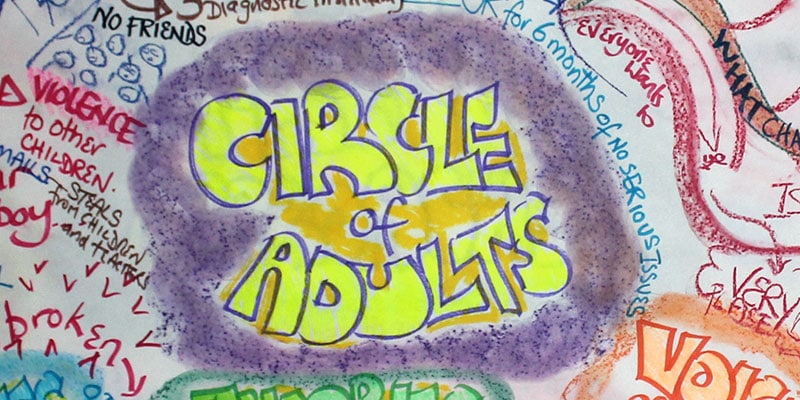
Cisco NSO Essentials for Programmers and Network Architects (NSO201) v4.0
By Nexus Human
Duration 4 Days 24 CPD hours This course is intended for System installers System integrators System administrators Network administrators Solutions designers Overview After completing this course, you should be able to: Explain transactional service activation and how it relates to business requirements Explain the benefits and uses of Cisco NSO Explain how Cisco NSO communicates with network devices Understand the NETCONF protocol and be able to read and write simple YANG models Install NSO and describe how NSO uses NETCONF and the Device Manager component Understand the difference between devices that are fully NETCONF capable and those that are less or not NETCONF capable Explain the YANG service model structure Describe how YANG is used with NSO, create and deploy a service, and explain NSO FASTMAP Design and manage services with YANG models Perform NSO configuration and basic troubleshooting, and describe the following NSO features: integration options, alarms and reporting, scalability and performance options, and available function packs Use logs to troubleshoot the Cisco NSO deployment and check NSO communication with network devices Explain the mapping logic of service parameters to device models and consequently to device configurations Describe the use of different integration options and APIs Explain the use of Reactive FASTMAP for manipulating and implementing advanced Network Functions Virtualization (NFV) components Describe the use of feature components and function packs Define and explain the European Telecommunications Standards Institute (ETSI) Open Source NFV Management and Orchestration (MANO) principles and solution Work with the alarm console, and understand the NSO alarm structure and how it conforms to modern network operations procedures The Cisco NSO Essentials for Programmers and Network Architects (NSO201) v. 4.0 course introduces you to Cisco© Network Services Orchestrator (NSO). You will learn to install Cisco NSO and use it to manage devices and create services based on YANG templates with XPath. This course provides an overview of NSO as a network automation solution, as well as introductions to NETCONF, YANG, and XPath. You will learn about managing devices and creating device templates, service management and service package creation, network element drivers, interfacing with other systems using APIs, configuring and troubleshooting system settings, managing alarms and reporting, configuring NSO for scalability and performance, and capabilities that can be added to Cisco NSO. Introduction to Cisco NSO Meeting Challenges with Orchestration Challenges of Network Management Challenges of Network Orchestration NSO Features and Benefits That Meet Challenges Standardized Approach What Is NSO? Logical Architecture Components What Does NSO Do? Orchestration Use Cases How Does NSO Work? Introduction to NETCONF and YANG Packages Mapping Logic Network Element Drivers (NEDs) Resources and Training Resources Training Get Started with Cisco NSO Installing Cisco NSO Setup Overview Cisco NSO Local Installation Installing NEDs Using NetSim NETCONF Overview Challenges of Network Management Introduction to NETCONF NETCONF Operation Device Manager Device Manager Overview Device Configuration Management Device Connection Management Templates and Groups Other Device Management Tools Service Manager Essentials YANG Overview Introduction to YANG Other Representations of YANG Data Types XPath Overview Basic YANG Statements Can You Spot the Error? Using Services Package Architecture Creating a Service Package Sample Service Configuration Service Template YANG Service Model Deploying a Service Model-to-Model Mapping Mapping Introduction Mapping Logic FASTMAP Template Processing Service Design and Cisco NSO Programmability Service Design Service Design Overview Top-Down Approach Bottom-Up Approach Device Configuration Service Model Service Management Service Management Tasks Service Lifecycle Management Guidelines NSO Programmability Introduction NSO Programmability Overview Python Service Skeleton Creating a Service YANG Model Creating a Service Template Template Processing with Python Cisco NSO Flexibility System Configuration and Troubleshooting System Configuration System Troubleshooting Integration Integration Options NETCONF Server Web Integration SNMP Agent Alarm Management and Reporting Alarm Management Reporting Scalability and Performance High Availability High-Availability Cluster Communications Clustering Layered Service Architecture Addressing Performance Limitations Components and Function Packs Function Packs NFV Orchestration Reactive FASTMAP

Assessing and Managing Cyber Security Risks for Essential Services Operators
By EnergyEdge - Training for a Sustainable Energy Future
About this Virtual Instructor Led Training (VILT) This 3 half-day Virtual Instructor Led Training (VILT) course will help participants grasp the idea of real-world risk management and how this relates to the cyber world. The VILT course will cover topics surrounding identifying cyber risks and vulnerabilities, guidance on applying administrative actions, and comprehensive solutions to ensure your organization is adequately secure and protected. The VILT course will guide participants on how to conduct a security risk assessment for their organization, and equip them with the skills to develop a risk compliance assessment plan as well as methods to develop risk management strategies which can improve their organization's security posture. The VILT course has at least a 30% hands-on approach through the use of Table Top Exercises. The VILT course will cover the following modules: Introduction to Risk Assessments (RA) Threat Actors and Their Motivations Threat and Risk Assessment Critical Controls Identification Maturity Assessment Treated Cyber Risk Profile Target Cyber Risk Profile and Strategy Target Audience The VILT course is intended for professionals responsible for organizational information and security system and those involved in operating and maintenance of critical information and IT network & sotware systems. Professionals who are designated as the Single Point of Accountability (SPoA) as well as system auditors will find this course useful. Course Level Basic or Foundation Training Methods The VILT course will be delivered online in 3 half-day sessions comprising 4 hours per day, with 2 x 10 minutes break per day, including time for lectures, discussion, quizzes and short classroom exercises. Course Duration: 3 half-day sessions, 4 hours per session (12 hours in total). This VILT course is delivered in partnership with ENGIE Laborelec. Trainer Your expert course leader is a is specialized in cybersecurity risk management. Before joining ENGIE, she worked for The National Cybersecurity Agency of France (ANSSI) based in Paris (France) and for Deloitte Belgium located in Zaventem (Belgium). She has been involved in cybersecurity projects focusing on the principle of protecting critical infrastructures. Her different experiences in Cyber Security, Anti-Money Laundering and Global Trade Compliance (including Export Control and Customs) gave her the opportunity to use methodologies tackling strategic, operational and financial control issues at all levels of an organization: people, business processes, IT applications and infrastructure, legal and regulatory compliance. She was an EBIOS Risk Manager (RM) trainer while she worked for the French government; EBIOS RM is the French method for assessing and treating digital risks. She also had the opportunity to represent France towards European institutions and other relevant stakeholders for topics related to cybersecurity risk management. POST TRAINING COACHING SUPPORT (OPTIONAL) To further optimise your learning experience from our courses, we also offer individualized 'One to One' coaching support for 2 hours post training. We can help improve your competence in your chosen area of interest, based on your learning needs and available hours. This is a great opportunity to improve your capability and confidence in a particular area of expertise. It will be delivered over a secure video conference call by one of our senior trainers. They will work with you to create a tailor-made coaching program that will help you achieve your goals faster. Request for further information about post training coaching support and fees applicable for this. Accreditions And Affliations

RACISM – ACKNOWLEDGING AND UNDERSTANDING
By Inclusive Solutions
In this course we deepen participants understanding of systemic racism and the spectrum of privilege. It challenges the participants to examine their behaviours and take close looks at some of the views they have held since a very young age, e.g. this area is a “bad” area, because it has a high proportion of black/brown people living in it, or that young black men in tracksuits are “thugs”. We think about where these messages come from and how people are indoctrinated by the media. Course Category Inclusion Team Building Leadership Emotional needs Description In this course we deepen participants understanding of systemic racism and the spectrum of privilege. It challenges the participants to examine their behaviours and take close looks at some of the views they have held since a very young age, e.g. this area is a “bad” area, because it has a high proportion of black/brown people living in it, or that young black men in tracksuits are “thugs”. We think about where these messages come from and how people are indoctrinated by the media. We explore the reasons why white people are so defensive when it comes to talking about race. We discuss having racial biases and the implications of them, such as unconsciously insulting people around us in the workplace. When we become aware of how our behaviours can affect people, we then look for solutions. The course is designed for groups of professionals to come together as a team to try and take responsibility for the racism that goes on in their workplace – empowering the leadership to have difficult conversations with team members and create a paradigm shift across the entire organisation. Please come with an open mind, and you might be surprised at what you find out. We are striving for a world where racism is an open conversation and not a topic that we shy away from. Testimonials “That was a really insightful session and thought provoking. I would love to attend more sessions on racism. Thank you for the engaging questions and delivery” “Lots of things to reflect on!” Learning Objectives Participants will: Confront their own racism and unconscious biases Become aware of the ways they treat people differently based on race Think about practical changes they can make in their workplaces Who Is It For? Leadership teams seeking guidance and reflection Educators who want to get it right People who have had not had much contact with people outside their own race People who believe they are “not racist” Course Content Background – brief history of systemic racism Racism as a binary – the problem with thinking only “bad” people can be racist Trust – how do we feel around people we don’t trust? Difference – how do we act when we feel different? What do Good Manners look like around people of different cultures? What does Good Allyship look like in the workplace? Why don’t we talk about race? What does your race mean to you? Examining our privilege – activity Interracial friendship video Visioning – what does the ideal workplace look like? Setting Actions – what achievable actions can we set to bring us closer to our dream future?

Upstream Decarbonization: Strategies & Measures towards Lowering Emissions
By EnergyEdge - Training for a Sustainable Energy Future
About this training Decarbonization of the Upstream Oil & Gas sector has previously been based on inter-fuel competition. Market actions were seen as the most effective method for reducing the level of emissions. However, the pace of decarbonization is now being led by government policy acting in concert with a coalition of stakeholders such as investors and consumers. The primary focus of this pathway is on the management of carbon emissions to both mitigate and adapt to climate change. Some energy analysts have forecast that global production of oil and natural gas will have to decline annually by 4 to 6 percent in order to meet the global target of Net Zero Emissions by 2050. Oil and gas producers face a difficult challenge in deciding upon the strategy and measures that will best achieve targets set for them while maintaining supply, attracting investments and accessing markets. This 2-day training course will provide participants with an understanding of the strategies and measures for decarbonizing the Upstream Oil and Gas sector within the framework of measures implemented by individual governments through their respective commitments to reduce emissions to achieve their National Determined Contribution under the Paris Agreement. This course offers a unique opportunity to understand the rapidly increasing issues confronting the industry as well as the options for the management of carbon emissions to comply with corporate as well as national policies and the implementation of measures for controlling, reporting and verification. Training Objectives Upon completion of this course, participants will be better equipped to participate in the implementation of measures for the management of carbon emissions in the following areas: Implementation of measures for reducing carbon emissions Establishing systems for monitoring and reporting carbon emissions Evaluating the commerciality of discoveries Reviewing and strategizing future field development plans Meeting Environmental Obligations Target Audience This course has been specifically designed for professionals involved in the international oil and gas industry, whether employed a field operator, national oil company, or government. It offers a unique opportunity to rapidly increase your understanding of the issues confronting the industry as well as the options for the management of carbon emissions to comply with corporate as well as national policies and the implementation of measures for controlling, reporting and verification. Staff with the following roles will find this course particularly useful: Corporate Planners Project Engineers Financial Analysts Environmental Specialists Legal Advisors Regulatory & Compliance Officers Course Level Basic or Foundation Trainer Your expert course leader is an international legal expert in petroleum law who has been listed in the Guide to the World's Leading Energy and Natural Resources Lawyers. In his thirty years of practice, he has been the lead negotiator and acquisitions advisor for oil and gas companies in the US and the Asia-Pacific. These transactions have included both upstream (licences and leases) and downstream (refineries and pipelines) assets. He has been appointed as Distinguished Visiting Professor in Oil and Gas at the University of Wyoming and Honorary Professor at the Centre for Energy, Petroleum & Mineral Law & Policy (CEPMLP) at Dundee University. POST TRAINING COACHING SUPPORT (OPTIONAL) To further optimise your learning experience from our courses, we also offer individualized 'One to One' coaching support for 2 hours post training. We can help improve your competence in your chosen area of interest, based on your learning needs and available hours. This is a great opportunity to improve your capability and confidence in a particular area of expertise. It will be delivered over a secure video conference call by one of our senior trainers. They will work with you to create a tailor-made coaching program that will help you achieve your goals faster. Request for further information post training support and fees applicable Accreditions And Affliations

How do people learn?
By Inclusive Solutions
Online Course now available via Teachable Platform – How do People Learn? Learn at your own pace… with text and videos to support your learning experience. Inclusive Education: Neurodiversity Course Presented by Inclusive Solutions About This Course: Designed for educators, psychologists, and teachers, this course offers an immersive experience in inclusive education strategies specifically for neurodivergent children. Two leading experts—Dennis Rollins MBE, celebrated trombonist and teacher, and Colin Newton, an experienced inclusive educational psychologist—will guide you through practical approaches and proven techniques to improve inclusive education. Key Benefits of the Course: Understand learning processes tailored to neurodivergent students with learning differences. Explore dominant psychological models of learning and their practical, real-world applications. Participate in engaging, hands-on activities to reinforce inclusive teaching strategies. Gain strategies to foster motivation, confidence, and a sense of autonomy in learners Meet the Instructors: Dennis Rollins MBE Dennis Rollins MBE is a renowned trombone player and award-winning educator with over three decades of experience. Known for his unique approach, Dennis has collaborated with top artists worldwide and has received prestigious awards for both performance and jazz education. Some of Dennis’ recognised lifetime achievements are as follows: Worked with artists such as Jamiroquai, Courtney Pine, Maceo Parker, The Brand New Heavies, Blur, US3 and Monty Alexander. Won BBC Best Band with Badbone & Co, 2006. Trombonist of the Year, British Jazz Awards and Ronnie Scott’s Jazz Awards, 2007. X2 nominated in the 2008 Parliamentary Jazz Awards: Musician of the Year and Jazz Education, winning the latter category. JazzYorkshire Award Best Band for his band Velocity Trio, 2012. British Trombone Society (BTS) Player of the year Award, 2013. Honorary Fellowship from the Royal Welsh College of Music and Drama, 2022. Recently honoured with an MBE, Dennis brings a creative, real-world perspective to teaching music, particularly for learners with complex needs. Learn more about Dennis Rollins: Dennis Rollins Website Colin Newton Colin Newton is a seasoned educational psychologist and passionate advocate for inclusive education. With over 40 years in the field, working across the UK and internationally. Colin is known for his passion for promoting the inclusion of all children in mainstream schools, and for his practical applied work around person-centred planning, restorative justice and in-depth problem-solving. His work has inspired a shift toward inclusive practices across the UK, as he brings both experience and innovative thinking to the world of education. Colin says: ‘Instinctively from an early age I was against children being sent away to boarding schools and later to special schools and settings. Later I was inspired by disabled activists and Canadian and North American inclusionists who were working to change the world of education with radical innovative thinking and approaches - the work was political, social and spiritual - I was in and never looked back!’ Colin’s career has been values-driven, but also practical using applied psychology in training and real-life problem-solving with schools, families and individual children and young people. Learning Objectives: By participating in this course, you’ll be able to: Gain a deeper understanding of inclusive learning processes for all children and adults Differentiate approaches to address the emotional complexities of teaching and learning Master techniques to support effective teaching and meaningful learning Explore the role of relationships and engagement in successful learning Analyse psychological models and identify their real-world applications in education Reflect on the practices of outstanding teachers to inspire deeper learning Course Topics: Learning Through Imitation Learn how social learning theory (Bandura) highlights the power of imitation. Discover how learners naturally gravitate toward peers and key adults as role models, absorbing skills and behaviours. Contextual Learning Explore Jerome Bruner’s view on context in learning. Understand how learning is always connected to a broader context, which makes it meaningful and applicable. Motivation and Structured Steps Discover techniques to ignite motivation in learners. We’ll discuss how structured, step-by-step support and person-centred encouragement can make a profound difference, particularly for those with learning barriers. Building Self-Efficacy in Learners Understand how educators can nurture self-efficacy, encouraging learners to set their own goals and take charge of their learning journey. Who Should Attend? This course is ideal for: Educators and psychologists aiming to enhance their understanding of learning processes Teachers who want to develop inclusive teaching strategies for neurodivergent and learning-different students Format A dynamic, hands-on workshop blending lectures, real-world insights, and practical exercises.

Nutrition & Health Certificate
By Plaskett International
UNDERSTANDING THE IMPORTANCE OF NUTRITION IS REAL AND PRESSING. LEARN HOW TO MAKE A BIG DIFFERENCE IN YOUR LIFE NOW. A MESSAGE FROM THE AUTHOR This course is a must for anyone who is passionate about health & well-being whether in relation to themselves and their loved ones, or in the workplace whereby an understanding of nutrition will enhance the service you provide . It will teach you basic nutritional principles and help you to formulate healthy diets and set out well-informed programmes for yourself and for your family when faced with the bewildering array of nutritional supplements on the shelves today. The hope is expressed that this course will lead you to feeling more informed, on a deeper naturopathic level, and provide you with a range of measures that you can apply towards better health. DR. LAWRENCE PLASKETT Course Duration 6 months Study Hours 50 hours Course Content 12 sections Course Fee £125 Course Overview The Plaskett certificate in Nutrition & Health is designed for individuals who are passionate about health & wellbeing, whether on an informal basis whereby it will enable you to work out sound nutritional regimes for yourself or for members of your family, or on a professional basis whereby nutrition is a feature of your line of work and a better understanding of the subject will only enhance the service that you provide. In studying this course, you will: Be introduced to the concept of naturopathy Gain a general understanding of the subject of health and nutrition Grasp the fundamentals of the cell's need for nutrients Appreciate the role of carbohydrates, fats, proteins, vitamins and minerals and understand the basics of how these nutrients work in the body Be aware of the enormous health benefits that can come from favourable dietary change Appreciate the merits of particular foods and nutrients Ultimately gain the knowledge that will lead towards a better standard of well-being now, and a prolonging of good health in the future Although this is not a practitioner level course, it will benefit any health care professional who wants to expand her/his knowledge of nutrition and health. Whether you work in mainstream medicine or in one of the alternative disciplines, the course can inform aspects of your main practice or enable you to provide simple nutritional programmes for your clients. It is especially useful if you are working in: voluntary health care or employment in health and fitness, weight control, catering, the health food market or the nutrition business, or even in the media reporting upon nutritional subjects. the NHS in contact with patients. alternative and complementary medicine such as an osteopath, chiropractor, acupuncturist, homoeopath, herbalist, reflexologist, aromatherapist etc and wanting a better general understanding of nutrition to supplement your professional base. contemplating moving into alternative and complementary medicine in the future. BREAKDOWN OF THE COURSE SECTIONS The Nutrition & Health Certificate includes the following 12 sections: SECTION 1 THE PRINCIPLE BULK NUTRIENTS & ASSOCIATED FOODS In Section 1, we begin the study of nutrients and foods by looking at the main bulk nutrients that our diets contain: protein, carbohydrate and fat. Before one can consider individual vitamins and minerals, one has to know about the nutrients that make up most of our diets, namely the bulk nutrients. These are the suppliers of food energy, essential amino acids and fatty acids. You will need to understand these so as to manipulate them with skill. Areas Covered Proteins The carbohydrates Fibre Fats Classes of foods based upon composition SECTION 2 THE CELL & CELL ENERGY This section will illuminate the nature of the cell and explain how the energy of the cell is generated and what functions the cell must perform using that energy. It explains calories as units of energy measurement and the dynamic role of the enzymes in the cells. Areas Covered The cell Cell energy The energy content of food What else does the body have to do with its energy? How does the body release energy from food? Enzymes The overwhelming importance of cell energy The vitality of cells and tissues The key role of blood glucose What key factors are most likely to erode good vitality? Go-factors for enzymes Internal cell environment Enzyme poisons SECTION 3 THE ENVIRONMENT INSIDE THE CELL This section explains the importance of the controlled environment inside the cell. It particularly stresses how important it is to maintain the balance between sodium and potassium and between calcium and magnesium. Areas covered Out of balance intakes of sodium and potassium Calcium and magnesium balance Calcium mishandling SECTION 4 THE NEED FOR THE CELL TO SELF CLEANSE This section shows you how the cell needs to remain vital and active and to maintain the integrity of its energy systems and enzymes. It stresses the cell's need to excrete waste and toxic materials and to actively cleanse. This approach is both naturopathic and science-based. Areas covered Naturopathic elimination The concept of self-cleansing Naturopathy Vitality Chronic and acute Suppression SECTION 5 THE MICRO-MINERALS & THEIR CONTRIBUTION TO THE CELL This section emphasises and explains the importance of micro-minerals. It shows them in their role as enzyme activators and how they contribute in this way to cell energy and to maintaining the cell's integrity and function. It explains the key roles and characteristics of individual micro-minerals. Areas covered How metals act as enzyme activators Iron Zinc Manganese Copper Chromium Selenium Molybdenum General supplementation policy on trace metals Non-metallic micro-minerals Toxic metals Notes on metallic macro-minerals SECTION 6 THE VITAMINS This section covers the entire group of vitamins. It shows how they activate enzymes, contribute to cell energy and increase vitality. It explains their differing functions and characteristics. Areas covered Vitamins defined Intakes and rnis for vitamins How vitamins work The vitamins Non-vitamin nutrients How vitamins contribute to cell energy and increase the life force Food sources of the vitamins SECTION 7 BOWEL FLORA – HOW IT AIDS CLEANSING & MAINTENANCE OF A GOOD BODY ENVIRONMENT This section explains how the complex population of bacteria in the intestines contribute to maintaining vitality and health. In particular, it will become clear how these bacteria aid cleansing and the maintenance of a good environment within the body, which is so essential to good health. It includes how to nurture your own bowel flora organisms. Areas covered The bacteria of the large intestine (the bowel) The alternative view of desirable and undesirable bowel flora The benefits from an acidic lower bowel The effect of bowel flora upon cleansing Association of lactobacillus with milk Synthesis and absorption of b vitamins The reciprocal effects of bowel flora The bowel flora from infancy to adulthood Candida albicans How to maintain the bowel flora The use of bowel flora products SECTION 8 CHARACTERISTICS OF THE MAIN FOODS. SUPPRESSIVE VERSUS ELIMINATIVE FOODS This section identifies the 'suppressive' foods - those which block the body's elimination of toxins. It separates them from the 'eliminative' foods - those which enable or enhance the voiding of toxins. It gives the characteristics (in this respect) of the main food groups. It will tell you what problem foods to avoid and identify the acid-producing foods. Areas Covered Milk as a problem food Wheat and rye as problem foods Vegetables Relation of elimination to acidity The two-step process of elimination The neutral grains Salt Sugar SECTION 9 THE COMPOSITION OF FOODS This section provides a great deal of data on the composition of foods, their content and the main differences between them. This is a working mass of data to enable your own design of health-giving diets. Areas Covered Commentary on food tables The spread of bulk nutrients The spread of mineral nutrients SECTION 10 ALLERGIES, INTOLERANCE & SENSITIVITY. MICRO-MINERALS & THEIR CONTRIBUTION TO THE CELL This section is an introduction to allergies or intolerances - what they are; physical signs and symptoms, the most frequent; masked/hidden and/or addictive allergies; causes of allergy - food, chemical, emotional and mental; stages of allergy; different types of allergy - fixed, variable, cyclic; managing allergies and sensitivities - how to handle them; rotation diets (including the rotation chart); allergy testing and its limitations; food additives and chemicals; the role of nutrition in all this. Areas Covered Allergic reactions defined The nature of allergies and the effect they have Obvious reactions The four main classes of allergy The possible underlying causes of allergy Viewing allergy tests and their limitations What help is available to deal with allergies The key role of nutrition in the underlying case and treatment of allergy How allergies interfere with treatment The concept of neutralisation The allopathic or orthodox drug approach SECTION 11 DESIGNING DIETS This section provides clear guidance on designing maintenance nutritional diets that, compared to most ordinary diets, should improve health. Areas Covered Dietary paragraphs Using the dietary paragraphs to make up diets SECTION 12 THE USE OF SUPPLEMENTS This section explains and demystifies the subject of vitamin and mineral supplements and their use. It enables you to design simple maintenance and health-giving programmes of supplementation. Areas Covered General guidelines in the use of supplements Always attend to the diet first Preparing for mineral and vitamin supplementation Steps in supplement intake Simple and effective combinations The eliminative qualities of magnesium and calcium Less frequently used combinations Use of multiple formulations Adding in the trace elements as a further stimulant of toxin elimination & for correction of deficiencies On to the next stage – zinc and manganese Conditions where practitioners of nutritional medicine might use such formulae Vitamins a & d Vitamins c & e Choline & inositol Calcium pantothenate The role of the practitioner of nutritional medicine TESTIMONIALS Here's what students have to say about the course Julie A, Podiatrist South Africa Thank you for a very comprehensive overview course on the fundamentals of health and personal wellness. While I am already in the Health industry in another field, I found this course added a more in-depth perspective to health from a cellular point of view and clearly linked the importance of nutrition and the incidence of chronic disease. I also found the on- line accessibility user friendly. Emma Rubio, Health Coach Spain I studied the Health and Nutrition certificate first with the Plaskett College to see if what it was taught matched my believes. At the end of that certificate I decided to pursue my studies with Plaskett college to become a Nutritional therapist. For that, I am studying Nutritional medicine and Iridology. During the Health & Nutrition certificate I learnt already about supplements. Now I know which type is best and most absorbable by our body, and the combinations to keep minerals in balance. Thus, I am more confident when I choose supplements for me and my family. I liked that the founder Dr. Plaskett was a doctor in Biochemistry. My background is in science and I wanted to study both the biochemical and the holistic sides of nutrition. I am happy to have a mentor to answer my doubts, and get my assignments reviewed. I like the flexibility they gave me to complete my first certificate. I love the subjects and the way is explained. Catherine Rogers Henley-On-Thames, UK I have found this course extremely enjoyable, user friendly and insightful. The information covered throughout the course was up to date and provided a holistic approach, educating students on nutrition at multiple levels. I found the content of the course easy to read and understand but also challenging when it needed to be. For someone with no prior knowledge of nutrition it was perfect yet was still applicable to student who had prior knowledge on the subjects covered. The course started with the basics to improve your base level understanding and built up the course week by week. Material was extremely user friendly. Materials could be studied through the course book provided or downloaded which was extremely useful for traveling! The tutors provided fantastic feedback. They explained when I got things wrong and were always happy to help. Their contact time was great too. I have thoroughly enjoyed this course on so many levels and I would recommend it to

Microsoft Active Directory course description A thorough understanding of this system is essential for anyone managing enterprise MS networks. Essential theory is complimented with a high level of hands on practice allowing delegates to observe the idiosyncrasies of Active Directory and Group Policy at first hand. Delegates learn the fundamental theory of AD and progress onto building a multi-domain network in the classroom. The course includes troubleshooting methods, and essential maintenance procedures. This course is designed to teach you the skills needed for day to day management of these technologies. What will you learn Install AD on multiple PCs. Use the tools to create and manage objects. Create appropriate group policies to restrict selected user's desktops and network access. Install DNS to support Active Directory without loosing Internet Connectivity. Maintain and troubleshoot AD problems Backup Active Directory. Microsoft Active Directory course details Who will benefit: Technical staff working with AD based networks. Prerequisites: Supporting Windows server. Duration 3 days Microsoft Active Directory course contents Introduction to Active Directory Network authentication methods, Active Directory defined, AD naming conventions, network management with AD, AD structures: Domains, Organisational Units, Forests & Trees, Sites, The Global Catalogue. Windows 2003 new features, installing AD. Hands on Installing an AD network. Windows overview Management methods Server management tools, installing the additional tools, Terminal Server: Administration mode, Administrator accounts in AD, Local Security Policy. Hands on Install the management tools, Management using Terminal Services. Creating & Managing Objects (a quick look) AD management tools, AD users and computers, Creating & managing OUs, User Accounts and groups, controlling access to AD objects, moving objects, Publishing resources, locating objects in AD, delegating authority. Hands on Creating a control OU structure and delegating authority. Introduction to Group Policies What are Group Policies? Where Group Policy data is stored, security, Group Policy flow. Hands on Implementing Group Policies Working with Group Policies Local security templates, administrative templates, scripts, folder redirection, software deployment. Hands on Scripts, redirecting the start menu, creating a secure, robust desktop environment. Implementing DNS DNS basics, troubleshooting, implementing DNS zones. Hands on Building a unified DNS solution. Maintaining and managing the AD database AD support tools, database internal structure, replication, replication tools, Single Operations Masters, tools for maintenance, maintenance techniques, Backing up AD, Directory Services restore mode, NTDSUtil, Authoritative & non-authoritative restoration, rebuilding. Hands on NTDSUtil.
