- Professional Development
- Medicine & Nursing
- Arts & Crafts
- Health & Wellbeing
- Personal Development
1301 Coding courses
Python in Practice - 15 Projects to Master Python
By Packt
This course will help you learn the programming fundamentals with Python 3. It is designed for beginners in Python and is a complete masterclass. This course will help you understand Python GUI, data science, full-stack web development with Django, machine learning, artificial intelligence, Natural Language Processing, and Computer Vision.

The Simplest Guide™ to SAS Programming | Base SAS | Advanced SAS
By Packt
A comprehensive, simple, visual guide and a super-easy course using SAS with no installation on your computer necessary. This course uses the latest SAS Studio offered through SAS OnDemand and it's completely free. 12+ hours of knowledge-packed lectures, videos, quiz questions, followed by two practical and hands-on guided exercises and projects.
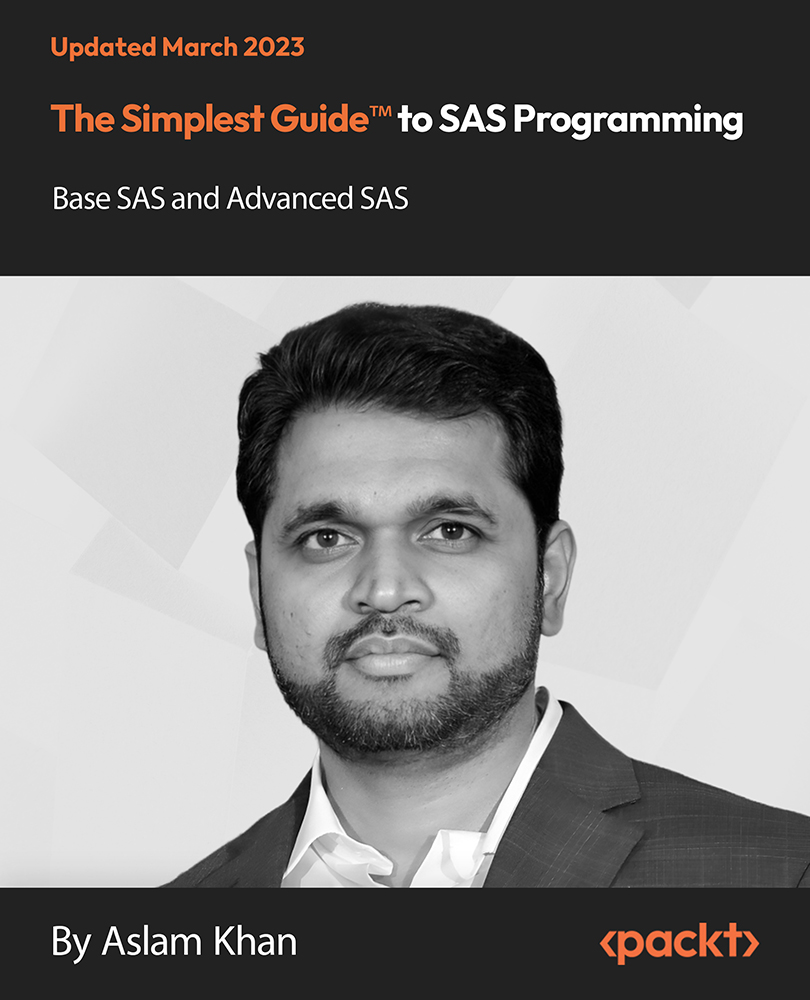
Introduction to App Development Mini Bundle
By Compete High
Course List: Python, Go Lang, UX, CSS, Communication Skills Overview Launch your tech career with the Introduction to App Development Mini Bundle. Packed with in-demand skills like Python, Go Lang, UX, CSS, and communication skills, this bundle is perfect for anyone looking to enter software development, UX design, or tech project teams. Employers are seeking candidates who combine technical know-how with effective communication—don’t miss your chance to stand out and get hired. Description The tech industry values not just coding skills but the ability to collaborate and create intuitive user experiences. The Introduction to App Development Mini Bundle brings together Python, Go Lang, UX, CSS, and communication skills—all essential to today’s app development roles. Mastering Python opens doors in backend development, data processing, and automation, while Go Lang skills position you for scalable, performance-critical applications. UX knowledge ensures you can design user-friendly interfaces, a top priority in app success and employer demand. Complementing this, CSS skills allow you to style and adapt user interfaces seamlessly, enhancing user satisfaction and accessibility. Strong communication skills tie it all together—whether collaborating with developers, designers, or stakeholders, employers want clear, effective communicators. Together, Python, Go Lang, UX, CSS, and communication skills give you the versatility and polish to become a standout candidate in tech. FAQ Q: Who should take this bundle? Anyone aiming for a career in app development, UX design, or tech project roles. Q: Will this bundle help me get hired? Yes. Employers actively seek candidates with Python, Go Lang, UX, CSS, and communication skills. Q: Do I need prior coding experience? No. This bundle supports beginners eager to build a solid foundation. Q: Why enroll now? The demand for app developers and UX professionals is growing rapidly. Get qualified before competition intensifies.

ChatGPT for Creatives
By Packt
This course is designed to explore creative potential and hone artistic skills using ChatGPT. It covers how to use ChatGPT, generate ideas, research for a novel, create comics, and use other AI tools. Additionally, the course introduces ChatGPT for storytelling by providing prompts and refining its output to generate story ideas and characters.
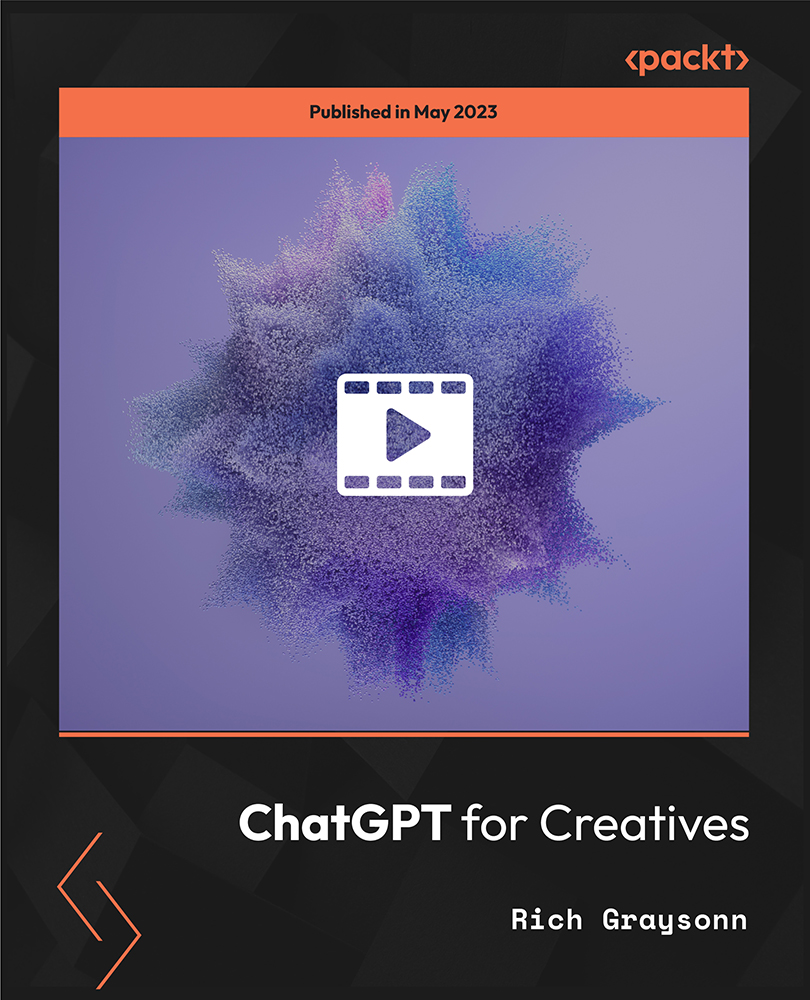
Embark on a transformative journey into electronic and electrical device maintenance and troubleshooting. Through our meticulously crafted course, you will delve into the intricacies of repairing, testing, and troubleshooting electronic components, equipping yourself with indispensable skills for the modern technological landscape. Throughout this comprehensive programme, you will embark on an immersive exploration, navigating through the fundamentals of electronic and electrical maintenance and repair. From mastering essential tools to understanding the intricate workings of electronic components, each module is designed to empower you with practical expertise and problem-solving acumen. By the end of this course, you will emerge as a proficient troubleshooter, capable of diagnosing and rectifying a myriad of electronic and electrical issues with confidence and precision. Whether you aspire to pursue a career in electronics maintenance or enhance your existing skill set, this course is a cornerstone for your journey towards technical proficiency and professional success. Learning Outcomes: Gain proficiency in electronic and electrical maintenance and repair techniques. Develop a comprehensive understanding of essential tools and electronic components. Acquire practical skills in testing and troubleshooting electronic devices. Enhance problem-solving abilities and critical thinking in resolving technical issues. Prepare for a rewarding career in electronics maintenance and troubleshooting. Why buy this Electronic & Electrical Devices Maintenance & Troubleshooting? Unlimited access to the course for a lifetime. Opportunity to earn a certificate accredited by the CPD Quality Standards and CIQ after completing this course. Structured lesson planning in line with industry standards. Immerse yourself in innovative and captivating course materials and activities. Assessments designed to evaluate advanced cognitive abilities and skill proficiency. Flexibility to complete the Course at your own pace, on your own schedule. Receive full tutor support throughout the week, from Monday to Friday, to enhance your learning experience. Unlock career resources for CV improvement, interview readiness, and job success. Certification After studying the course materials of the Electronic & Electrical Devices Maintenance & Troubleshooting there will be a written assignment test which you can take either during or at the end of the course. After successfully passing the test you will be able to claim the pdf certificate for £5.99. Original Hard Copy certificates need to be ordered at an additional cost of £9.60. Who is this Electronic & Electrical Devices Maintenance & Troubleshooting course for? Individuals aspiring to become skilled electronic technicians. Students pursuing studies in electrical engineering or related fields. Professionals seeking to broaden their expertise in electronic maintenance. Entrepreneurs aiming to establish electronic repair businesses. Anyone passionate about understanding and troubleshooting electronic devices. Prerequisites This Electronic & Electrical Devices Maintenance & Troubleshooting does not require you to have any prior qualifications or experience. You can just enrol and start learning.This Electronic & Electrical Devices Maintenance & Troubleshooting was made by professionals and it is compatible with all PC's, Mac's, tablets and smartphones. You will be able to access the course from anywhere at any time as long as you have a good enough internet connection. Career path Electronics Technician: £20,000 - £35,000 Per Annum Electrical Engineer: £25,000 - £45,000 Per Annum Electronics Repair Technician: £18,000 - £30,000 Per Annum Field Service Engineer: £22,000 - £40,000 Per Annum Electrical Maintenance Engineer: £24,000 - £40,000 Per Annum Electronics Test Engineer: £28,000 - £50,000 Per Annum Course Curriculum Electronic & Electrical Devices Maintenance & Troubleshooting Section 1: Introduction & Getting Started Unit 1: Introduction 00:02:00 Unit 2: Instructor's Introduction 00:03:00 Section 2: Electronic and Electrical maintenance Repair Unit 1: Becoming a Troubleshooter 00:02:00 Section 3: Tools Needed Unit 1: Tools Needed 00:01:00 Unit 2: Multimeters 00:07:00 Unit 3: Wire Cutter and Stripper 00:03:00 Unit 4: Wiring Tools Soldering Iron 00:02:00 Unit 5: Screw Drivers 00:03:00 Unit 6: Pliers 00:02:00 Unit 7: Wrench 00:02:00 Unit 8: Oscilloscope and Function Generator 00:03:00 Section 4: Electronic Components Unit 1: Passive Electronic Components 00:03:00 Unit 2: Active Electronic Component Diode 00:03:00 Unit 3: Active Electronic Component Transistor 00:03:00 Unit 4: Common Electronic and Electrical Components 00:05:00 Section 5: Testing Unit 1: Testing a Fuse 00:03:00 Unit 2: Testing a Bulb or Lamp 00:02:00 Unit 3: Testing a Switch 00:01:00 Unit 4: Testing a Transformer 00:04:00 Unit 5: Testing a Resistance 00:08:00 Section 6: Troubleshooting Unit 1: Safety Concerns 00:05:00 Unit 2: Main Concerns - Maintenance 00:02:00 Unit 3: Main Concerns - Servicing 00:02:00 Unit 4: Troubleshooting Part - 1 00:03:00 Unit 5: Troubleshooting Part - 2 00:04:00 Section 7: Introduction to Electronic Components: A Step by Step Guide Unit 1: Introduction 00:05:00 Unit 2: Voltage Current and Resistance 00:06:00 Unit 3: Types of Current 00:03:00 Unit 4: Types of Circuits 00:02:00 Unit 5: Practical: Introduction to Digital Multimeter DMM 00:07:00 Unit 6: Volt Ohm Meter Basics 00:05:00 Unit 7: Measuring Voltage 00:13:00 Unit 8: Practical: How to Measure DC Voltage 00:03:00 Unit 9: Measuring Current 00:05:00 Unit 10: Measuring Currents - Lab Experiment Explained 00:11:00 Unit 11: Practical 1: How to Measure Current 00:04:00 Unit 12: Practical 2: How to Measure Current 00:01:00 Unit 13: Measuring Resistance 00:08:00 Unit 14: Practical: How to Test Resistors 00:05:00 Unit 15: Circuit Diagram Basics and Basic Symbols 00:12:00 Unit 16: Introduction to Resistor and Color Band Coding 00:09:00 Unit 17: Power Dissipation + Parallel and Series Resistors 00:12:00 Unit 18: Ohm's Law 00:14:00 Unit 19: Introduction to Capacitors 00:11:00 Unit 20: Capacitors Behavior + Capacitors in Series and Parallel 00:07:00 Unit 21: Practical 1: How to Test a Capacitor 00:03:00 Unit 22: Practical 2: How to Test A Capacitor 00:02:00 Unit 23: Introduction to Inductors 00:07:00 Unit 24: Practical: How to Test and Measure Coils 00:06:00 Unit 25: Introduction to Diode + Zener Diode and LED 00:08:00 Unit 26: Practical 1: How to Test a Diode 00:02:00 Unit 27: Practical 2: How to Test a Diode 00:02:00 Unit 28: Introduction to Transistors 00:10:00 Unit 29: Practical 1: How to Test a Transistor 00:04:00 Unit 30: Practical 2: How to Test a Transistor 00:04:00 Unit 31: Practical 3: How to Test a Transistor 00:03:00 Assignment Assignment - Electronic & Electrical Devices Maintenance & Troubleshooting 00:00:00

Delve into the world of electronics with our 'Electronic Device Maintenance and Troubleshooting Course.' This programme is meticulously crafted to transform beginners into proficient troubleshooters and maintenance experts of electronic devices. Starting with an introductory section, the course familiarises learners with the basics, setting a strong foundation for more complex topics. As you progress, the curriculum delves deeper into the intricate world of electronic and electrical maintenance, equipping you with the knowledge to handle a wide array of electronic devices. The course is segmented into comprehensive sections, each focusing on a critical aspect of electronic maintenance. You will learn about essential tools, dive into the complexities of electronic components, and master the skills of testing and troubleshooting. The highlight of the programme is a detailed guide on electronic components, presented in an easy-to-follow, step-by-step format. This course is not just about theoretical knowledge; it's an invitation to a hands-on journey where each module builds your confidence and skills, preparing you for real-world applications. Learning Outcomes Gain foundational knowledge in electronic device maintenance. Understand the various tools required for electronic repairs. Learn about different electronic components and their functions. Develop skills in testing electronic devices and components. Master the techniques of troubleshooting electronic malfunctions. Why choose this Electronic Device Maintenance and Troubleshooting Course? Unlimited access to the course for a lifetime. Opportunity to earn a certificate accredited by the CPD Quality Standards and CIQ after completing this course. Structured lesson planning in line with industry standards. Immerse yourself in innovative and captivating course materials and activities. Assessments designed to evaluate advanced cognitive abilities and skill proficiency. Flexibility to complete the Course at your own pace, on your own schedule. Receive full tutor support throughout the week, from Monday to Friday, to enhance your learning experience. Unlock career resources for CV improvement, interview readiness, and job success. Who is this Electronic Device Maintenance and Troubleshooting Course for? Enthusiasts eager to delve into the field of electronic maintenance. Individuals aspiring to build a career in electronic device repair. Hobbyists looking to enhance their skills in electronics troubleshooting. Professionals seeking to update and expand their electronic repair knowledge. Students and apprentices aiming to gain practical insights into electronic maintenance. Career path Electronic Repair Technician: £20,000 - £30,000 Maintenance Engineer: £25,000 - £35,000 Technical Support Specialist: £22,000 - £32,000 Field Service Technician: £23,000 - £33,000 Electronics Engineer: £28,000 - £38,000 Instrumentation Technician: £24,000 - £34,000 Prerequisites This Electronic Device Maintenance and Troubleshooting Course does not require you to have any prior qualifications or experience. You can just enrol and start learning.This Electronic Device Maintenance and Troubleshooting Course was made by professionals and it is compatible with all PC's, Mac's, tablets and smartphones. You will be able to access the course from anywhere at any time as long as you have a good enough internet connection. Certification After studying the course materials, there will be a written assignment test which you can take at the end of the course. After successfully passing the test you will be able to claim the pdf certificate for £4.99 Original Hard Copy certificates need to be ordered at an additional cost of £8. Course Curriculum Section 1: Introduction & Getting Started Unit 1: Introduction 00:02:00 Unit 2: Instructor's Introduction 00:05:00 Section 2: Electronic and Electrical maintenance Repair Unit 1: Becoming a Troubleshooter 00:02:00 Section 3: Tools Needed Unit 1: Tools Needed 00:01:00 Unit 2: Multimeters 00:07:00 Unit 3: Wire Cutter and Stripper 00:03:00 Unit 4: Wiring Tools Soldering Iron 00:02:00 Unit 5: Screw Drivers 00:03:00 Unit 6: Pliers 00:02:00 Unit 7: Wrench 00:02:00 Unit 8: Oscilloscope and Function Generator 00:03:00 Section 4: Electronic Components Unit 1: Passive Electronic Components 00:03:00 Unit 2: Active Electronic Component Diode 00:03:00 Unit 3: Active Electronic Component Transistor 00:03:00 Unit 4: Common Electronic and Electrical Components 00:05:00 Section 5: Testing Unit 1: Testing a Fuse 00:03:00 Unit 2: Testing a Bulb or Lamp 00:02:00 Unit 3: Testing a Switch 00:01:00 Unit 4: Testing a Transformer 00:04:00 Unit 5: Testing a Resistance 00:08:00 Section 6: Troubleshooting Unit 1: Safety Concerns 00:05:00 Unit 2: Main Concerns - Maintenance 00:02:00 Unit 3: Main Concerns - Servicing 00:02:00 Unit 4: Troubleshooting Part - 1 00:03:00 Unit 5: Troubleshooting Part - 2 00:04:00 Section 7: Introduction to Electronic Components: A Step by Step Guide Unit 1: Introduction 00:05:00 Unit 2: Voltage Current and Resistance 00:06:00 Unit 3: Types of Current 00:03:00 Unit 4: Types of Circuits 00:02:00 Unit 5: Practical: Introduction to Digital Multimeter DMM 00:07:00 Unit 6: Volt Ohm Meter Basics 00:05:00 Unit 7: Measuring Voltage 00:13:00 Unit 8: Practical: How to Measure DC Voltage 00:03:00 Unit 9: Measuring Current 00:05:00 Unit 10: Measuring Currents - Lab Experiment Explained 00:11:00 Unit 11: Practical 1: How to Measure Current 00:04:00 Unit 12: Practical 2: How to Measure Current 00:01:00 Unit 13: Measuring Resistance 00:08:00 Unit 14: Practical: How to Test Resistors 00:05:00 Unit 15: Circuit Diagram Basics and Basic Symbols 00:12:00 Unit 16: Introduction to Resistor and Color Band Coding 00:09:00 Unit 17: Power Dissipation + Parallel and Series Resistors 00:12:00 Unit 18: Ohm's Law 00:14:00 Unit 19: Introduction to Capacitors 00:11:00 Unit 20: Capacitors Behavior + Capacitors in Series and Parallel 00:07:00 Unit 21: Practical 1: How to Test a Capacitor 00:03:00 Unit 22: Practical 2: How to Test A Capacitor 00:02:00 Unit 23: Introduction to Inductors 00:07:00 Unit 24: Practical: How to Test and Measure Coils 00:06:00 Unit 25: Introduction to Diode + Zener Diode and LED 00:08:00 Unit 26: Practical 1: How to Test a Diode 00:02:00 Unit 27: Practical 2: How to Test a Diode 00:02:00 Unit 28: Introduction to Transistors 00:10:00 Unit 29: Practical 1: How to Test a Transistor 00:04:00 Unit 30: Practical 2: How to Test a Transistor 00:04:00 Unit 31: Practical 3: How to Test a Transistor 00:03:00 Assignment Assignment - Electronic Device Maintenance and Troubleshooting Course 00:00:00
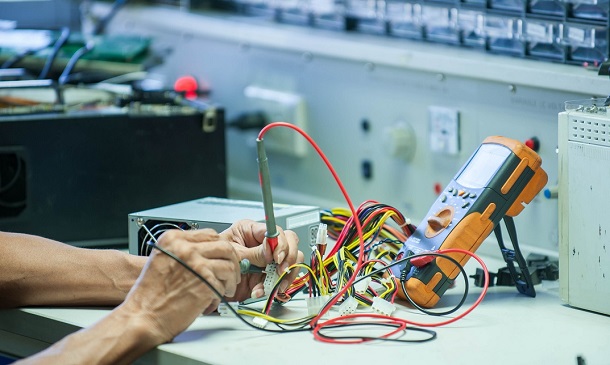
Modern HTML and CSS From The Beginning (Including Sass)
By Packt
Build modern responsive websites and UIs with Sass, and get started with exploring Flex and CSS Grid

Xero Accounting & Bookkeeping + Tax, Finance & Financial Management
By Compliance Central
***Small Businesses FEAR This Simple Financial Secret!** (Learn it with the Xero Accounting & Bookkeeping + Tax, Finance & Financial Management Course!)*** Did you know that according to a recent Federation of Small Businesses report, 72% of small business owners in the UK believe strong financial management is crucial for success? The Xero Accounting & Bookkeeping + Tax, Finance & Financial Management course equips you with the theoretical knowledge and understanding to excel in this critical area. This Xero Accounting & Bookkeeping + Tax, Finance & Financial Management comprehensive course is designed to provide a solid foundation in Xero accounting software, tax accounting principles, and financial management strategies. Throughout the course, you'll gain the theoretical knowledge needed to navigate the financial world with confidence, helping you make informed decisions for your business or future career. 3 CPD Accredited Courses Are: Course 01: Advanced Diploma in Xero Accounting and Bookkeeping at QLS Level 7 Course 02: Tax Accounting Course 03: Financial Management Learning Outcome: Going through our interactive modules of Xero Accounting & Bookkeeping + Tax, Finance & Financial Management course , you will be able to - Gain a working knowledge of Xero Accounting & Bookkeeping software. Master essential tasks like creating invoices, managing bills, and reconciling bank accounts in Xero. Understand core accounting principles like double-entry accounting and VAT returns. Develop strong financial management skills, including budgeting, analyzing financial statements, and interpreting financial data. Gain a theoretical grounding in tax accounting, including capital gains tax and import/export considerations. Confidently navigate the Xero Accounting & Bookkeeping + Tax, Finance & Financial Management landscape. Key Highlights of Xero Accounting & Bookkeeping + Tax, Finance & Financial Management: CPD Accredited Xero Accounting & Bookkeeping + Tax, Finance & Financial Management Course Unlimited Retake Exam & 24/7 Tutor Support Easy Accessibility to the Xero Accounting & Bookkeeping + Tax, Finance & Financial Management Course Materials 100% Learning Satisfaction Guarantee Lifetime Access Self-paced online Xero Accounting & Bookkeeping + Tax, Finance & Financial Management course Modules Covers to Explore Multiple Job Positions Curriculum Topics: Advanced Diploma in Xero Accounting and Bookkeeping at QLS Level 7e Xero Accounting & Bookkeeping + Tax, Finance & Financial Management begins with a deep dive into Xero accounting software. This course equips you with the theoretical knowledge to navigate Xero's functionalities for various bookkeeping tasks. You'll learn how to set up your Xero account, manage contacts, create invoices and bills, reconcile bank statements, and track inventory. Xero Accounting & Bookkeeping + Tax, Finance & Financial Management also covers essential bookkeeping principles like double-entry accounting and chart of accounts. Section 01: Introduction Introduction Section 02: Getting Started Introduction - Getting Started Signing up Quick Tour Initial Settings Chart of Accounts Adding a Bank Account Demo Company Tracking Categories Contacts Section 03: Invoices and Sales Introduction - Invoices and Sales Sales Screens Invoice Settings Creating an Invoice Repeating Invoices Credit Notes-03 Quotes Settings Creating Quotes Other Invoicing Tasks Sending Statements Sales Reporting Section 04: Bills and Purchases Introduction - Bills and Purchases Purchases Screens Bill Settings Creating a Bill Repeating Bills Credit Notes-04 Purchase Order Settings Purchase Orders Batch Payments Other Billing Tasks Sending Remittances Purchases Reporting Section 05: Bank Accounts Introduction - Bank Accounts Bank Accounts Screens Automatic Matching Reconciling Invoices Reconciling Bills Reconciling Spend Money Reconciling Receive Money Find and Match Bank Rules Cash Coding Remove and Redo vs Unreconcile Uploading Bank Transactions Automatic Bank Feeds Section 06: Products and Services Introduction - Products and Services Products and Services Screen Adding Services Adding Untracked Products Adding Tracked Products Section 07: Fixed Assets Introduction - Fixed Assets Fixed Assets Settings Adding Assets from Bank Transactions Adding Assets from Spend Money Adding Assets from Bills Depreciation Section 08: Payroll Introduction - Payroll Payroll Settings Adding Employees Paying Employees Payroll Filing Section 09: VAT Returns Introduction - VAT Returns VAT Settings VAT Returns - Manual Filing VAT Returns - Digital Filing Free Course 01: Tax Accounting Xero Accounting & Bookkeeping + Tax, Finance & Financial Management delves into the world of tax accounting. This course provides a theoretical understanding of tax principles, regulations, and calculations relevant to businesses. You'll explore topics like income tax, corporation tax, value added tax (VAT), and payroll taxes. Xero Accounting & Bookkeeping+ Tax, Finance & Financial Management equips you with the knowledge to identify tax implications for business transactions and ensure compliance with tax authorities. Module 01: Capital Gain Tax Module 02: Import and Export Module 03: Double Entry Accounting Module 04: Management Accounting and Financial Analysis Module 05: Career as a Tax Accountant in the UK Free Course 02: Financial Management Xero Accounting & Bookkeeping + Tax, Finance & Financial Management concludes with a focus on financial management. This course explores the theoretical underpinnings of financial decision-making. You'll learn how to create financial statements, analyze financial data, develop budgets and forecasts, and manage cash flow effectively. Xero Accounting & Bookkeeping+ Tax, Finance & Financial Management empowers you to make informed financial decisions that contribute to the overall success of a business. Module 01: Introduction to Financial Management Module 02: Fundamentals of Budgeting Module 03: The Balance Sheet Module 04: The Income Statement Module 05: The Cash Flow Statement Module 06: Statement of Stockholders' Equity Module 07: Analysing and Interpreting Financial Statements Module 08: Inter-Relationship Between all the Financial Statements Module 09: International Aspects of Financial Management Each topic has been designed to deliver more information in a shorter amount of time. This makes it simple for the learners to understand the fundamental idea and apply it to diverse situations through Xero Accounting & Bookkeeping + Tax, Finance & Financial Management course. Certification Free CPD Accredited (CPD QS) Certificate. Quality Licence Scheme Endorsed Certificate of Achievement: Upon successful completion of the course, you will be eligible to order an original hardcopy certificate of achievement. This prestigious certificate, endorsed by the Quality Licence Scheme, will be titled 'Advanced Diploma in Xero Accounting and Bookkeeping at QLS Level 7'. Your certificate will be delivered directly to your home. The pricing scheme for the certificate is as follows: £129 GBP for addresses within the UK. Please note that delivery within the UK is free of charge. Disclaimer This Xero Accounting & Bookkeeping + Tax, Finance & Financial Management course will teach you about Xero accounting software and help you improve your skills using it. It's created by an independent company, & not affiliated with Xero Limited. Upon completion, you will earn a CPD accredited certificate, it's not an official Xero certification. CPD 30 CPD hours / points Accredited by CPD Quality Standards Who is this course for? Anyone from any background can enrol in this Xero Accounting & Bookkeeping + Tax, Finance & Financial Management course. Besides, this Xero Accounting & Bookkeeping + Tax, Finance & Financial Management course particularly recommended for- Anyone interested in learning Xero can progress from a beginner to a knowledgeable user in just one day. Small business owners that want to handle their own accounting in Xero Xero Practice Manager Bookkeepers who wish to learn Xero rapidly Requirements Students seeking to enrol for Xero Accounting & Bookkeeping + Tax, Finance & Financial Management course should meet the following requirements; Basic knowledge of English Language is needed for Xero Accounting & Bookkeeping + Tax, Finance & Financial Management course, which already you have. Basic Knowledge of Information & Communication Technologies for studying Xero Accounting & Bookkeeping + Tax, Finance & Financial Management course in online or digital platform. Stable Internet or Data connection in your learning devices to complete the Xero Accounting & Bookkeeping + Tax, Finance & Financial Management course easily. Career path The Xero Accounting & Bookkeeping + Tax, Finance & Financial Management course will enable you to explore in Xero related trendy and demanding jobs, such as: Bookkeeping Specialist Client Experience Specialist Accounting Advisory Apprentice Cloud Accountant Education Specialist Management Accountant Finance Manager Tax Implementation Specialist Xero Practice Manager Certificates CPD QS Certificate of completion Digital certificate - Included After successfully completing this course, you can get CPD accredited digital PDF certificate for free.

Description: Managing the employees of any company is a big undertaking as you not only have to hire people with the right skill set and are a perfect match, but also manage their salaries as well. Well if you get this Diploma in HR, Bookkeeping and Payroll Management course, then you can learn the basics of doing all those things and be a key figure in your company's growth. This diploma level course is divided into four sections each focusing on HR & leadership, Human Resource Management, Bookkeeping & Payroll Basics and Managing Payroll. In the first chapter you will learn a lot about leadership as you look into people recognition, managing performance & goals and the importance of a good team leader. Next chapter though focuses solely on HR management as you explore recruitment, interviewing and other related topics. Following that you will learn the basic terminologies, accounting methods, understand balance sheet in bookkeeping and payroll basics. Finally you learn about payroll management in detail. The course could prove to be extremely useful and if you decide to get it now, you will be at the top of any employers list. Who is the course for? People who want to work in human resources People looking to be successful in interviews by learning how interviewers think Professionals wanting to improve their skills in Payroll management Entry Requirement: This course is available to all learners, of all academic backgrounds. Learners should be aged 16 or over to undertake the qualification. Good understanding of English language, numeracy and ICT are required to attend this course. Assessment: At the end of the course, you will be required to sit an online multiple-choice test. Your test will be assessed automatically and immediately so that you will instantly know whether you have been successful. Before sitting for your final exam, you will have the opportunity to test your proficiency with a mock exam. Certification: After you have successfully passed the test, you will be able to obtain an Accredited Certificate of Achievement. You can however also obtain a Course Completion Certificate following the course completion without sitting for the test. Certificates can be obtained either in hardcopy at the cost of £39 or in PDF format at the cost of £24. PDF certificate's turnaround time is 24 hours, and for the hardcopy certificate, it is 3-9 working days. Why choose us? Affordable, engaging & high-quality e-learning study materials; Tutorial videos/materials from the industry leading experts; Study in a user-friendly, advanced online learning platform; Efficient exam systems for the assessment and instant result; The UK & internationally recognized accredited qualification; Access to course content on mobile, tablet or desktop from anywhere anytime; The benefit of career advancement opportunities; 24/7 student support via email. Career Path: Diploma in HR, Bookkeeping and Payroll Management is a useful qualification to possess and would be beneficial for any professions or career from any industry you are in such as: Payroll Administrator HR Manager Recruitment Consultant Manager Team Leader Diploma in HR, Bookkeeping and Payroll Management - Updated Version HR Introduction to Human Resources 00:20:00 Employee Recruitment and Selection Procedure 00:35:00 Employee Training and Development Process 00:24:00 Performance Appraisal Management 00:22:00 Employee Relations 00:19:00 Motivation and Counselling 00:22:00 Ensuring Health and Safety at the Workplace 00:19:00 Employee Termination 00:18:00 Employer Records and Statistics 00:17:00 Essential UK Employment Law 00:30:00 Introduction to Payroll Management Introduction to Payroll Management 00:10:00 An Overview of Payroll 00:17:00 The UK Payroll System Running the payroll - Part 1 00:14:00 Running the payroll - Part 2 00:18:00 Manual payroll 00:13:00 Benefits in kind 00:09:00 Computerised systems 00:11:00 Total Photo scenario explained 00:01:00 Brightpay Brightpay conclude 00:03:00 Find software per HMRC Brightpay 00:03:00 Add a new employee 00:14:00 Add 2 more employees 00:10:00 Payroll Settings 00:15:00 Monthly schedule - 1 Sara 00:14:00 Monthly schedule - Lana 00:14:00 Monthly schedule - James 00:08:00 Directors NI 00:02:00 Reports 00:02:00 Paying HMRC 00:05:00 Paying Pensions 00:04:00 RTI Submission 00:02:00 Coding Notices 00:01:00 Journal entries 00:07:00 Schedule 00:03:00 AEO 00:06:00 Payroll run for Jan & Feb 2018 00:13:00 Leavers - p45 00:03:00 End of Year p60 00:02:00 Installing Brightpay 00:13:00 Paye, Tax, NI PAYE TAX 00:13:00 NI 00:11:00 Pensions 00:06:00 Online calculators 00:07:00 Payslips 00:03:00 Journal entries 00:07:00 Conclusion and Next Steps Conclusion and Next Steps 00:07:00 Diploma in HR, Bookkeeping and Payroll Management - Old Version HR & Leadership Leader and HR Management 00:30:00 Commitment and HR Management 01:00:00 Team Management 00:30:00 Build A Mastermind Group 02:00:00 People Recognition in HR Management 00:30:00 Performance, Goals and Management 00:30:00 Think Outside The Box 00:30:00 Be Passionate about Your Work 00:30:00 The Importance Of A Good Team Leader 00:30:00 Human Resource Management Module One - Getting Started 00:30:00 Module Two - Human Resources Today 01:00:00 Module Three - Recruiting and Interviewing 01:00:00 Module Four - Retention and Orientation 01:00:00 Module Five - Following Up With New Employees 01:00:00 Module Six - Workplace Health & Safety 01:00:00 Module Seven - Workplace Bullying, Harassment, and Violence 01:00:00 Module Eight - Workplace Wellness 01:00:00 Module Nine - Providing Feedback to Employees 01:00:00 Module Ten - Disciplining Employees 01:00:00 Module Eleven - Terminating Employees 01:00:00 Module Twelve - Wrapping Up 00:30:00 Activities - Advanced Diploma in Human Resource Management 00:00:00 Bookkeeping & Payroll Basics Module One - Introduction 00:30:00 Module Two - Basic Terminology 01:00:00 Module Three - Basic Terminology (II) 01:00:00 Module Four - Accounting Methods 01:00:00 Module Five - Keeping Track of Your Business 01:00:00 Module Six - Understanding the Balance Sheet 01:00:00 Module Seven - Other Financial Statements 01:00:00 Module Eight - Payroll Accounting Terminology 01:00:00 Module Nine - End of Period Procedures 01:00:00 Module Ten - Financial Planning, Budgeting and Control 01:00:00 Module Eleven - Auditing 01:00:00 Module Twelve - Wrapping Up 00:30:00 Managing Payroll What Is Payroll? 00:30:00 Principles Of Payroll Systems 01:00:00 Confidentiality And Security Of Information 00:30:00 Effective Payroll Processing 01:00:00 Increasing Payroll Efficiency 01:00:00 Risk Management in Payroll 00:30:00 Time Management 00:30:00 Personnel Filing 00:30:00 When Workers Leave Employment 01:00:00 Hiring Employees 00:30:00 Paye and Payroll for Employers 01:00:00 Tell HMRC about a New Employee 01:00:00 Net And Gross Pay 00:30:00 Statutory Sick Pay 00:30:00 Minimum Wage for Different types of Work 01:00:00 Refer A Friend Refer A Friend 00:00:00 Mock Exam Mock Exam - Diploma in HR, Bookkeeping and Payroll Management Course 00:20:00 Final Exam Final Exam - Diploma in HR, Bookkeeping and Payroll Management Course 00:20:00 Certificate and Transcript Order Your Certificates and Transcripts 00:00:00

Search By Location
- Coding Courses in London
- Coding Courses in Birmingham
- Coding Courses in Glasgow
- Coding Courses in Liverpool
- Coding Courses in Bristol
- Coding Courses in Manchester
- Coding Courses in Sheffield
- Coding Courses in Leeds
- Coding Courses in Edinburgh
- Coding Courses in Leicester
- Coding Courses in Coventry
- Coding Courses in Bradford
- Coding Courses in Cardiff
- Coding Courses in Belfast
- Coding Courses in Nottingham
