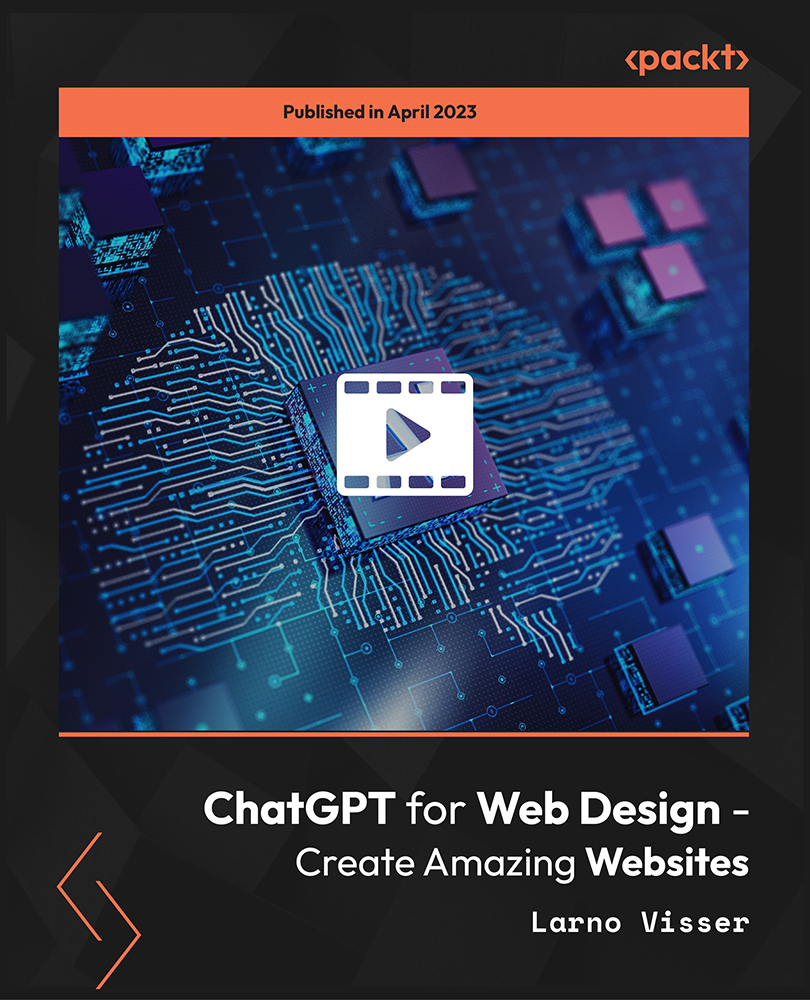- Professional Development
- Medicine & Nursing
- Arts & Crafts
- Health & Wellbeing
- Personal Development
Thermal Power Plant Performance Testing
By EnergyEdge - Training for a Sustainable Energy Future
About this Virtual Instructor Led Training (VILT) This 5 half-day course provides a detailed description of all performance testing methods for all thermal power plant equipment including boilers, turbines, condensers, pumps, fans, deaerators, and feedwater heaters. The methodology, and code requirements for the performance tests for all thermal power plant equipment will be explained in detail. The preparatory work and instrumentation required for each test will also be covered during the course. The efficiency calculations for all equipment used in circulating fluidized bed (CFB) boiler and pulverized coal boiler power plants will be explained, including all processes, operational and maintenance activities, capital projects, technical options, potential initiatives and incentives to implement upgrades / repairs for increasing the power plant equipment efficiency. The course will also provide a thorough explanation of CFB and pulverized coal boiler technology including hydrodynamics, combustion, emissions, design considerations, gas-solid separators, design of CFB and pulverized coal boiler components, management of solid residues, materials, stoichiometric calculations, and model for sulfur capture. The operation, maintenance, testing, and refurbishment options of all the equipment and systems used in CFB and pulverized coal power plants will be presented, including boilers, superheaters, reheaters, turbines, condensers, feedwater heaters, deaerators, pumps, compressors, fans, electric generators, instrumentation and control systems, and governing systems, etc. The participants will get equipped on all factors which affect the CFB and pulverized coal boiler power plant efficiency and emissions, all methods used to calculate the heat rate of CFB and pulverized coal power plants as well as all areas in CFB and pulverized coal boiler power plants where efficiency loss can occur. Updated information on the methods used to improve CFB boiler and pulverized coal boiler power plant heat rate will also be provided. It includes: Optimizing the combustion process and sootblowing Controlling the steam temperature Recovering moisture from boiler flue gas Performing steam turbine maintenance Lowering condenser back pressure Pre-drying high moisture coal and reducing stack temperature Training Objectives Thermal Plant Performance Testing: Gain a thorough understanding of all the performance testing methods for all thermal power plant equipment including boilers, turbines, condensers, pumps, fans, daerators, and feedwater heaters Performance Test Methodology and Code Requirements: Understand the methodology, and code requirements for performance tests of all thermal power plant equipment Performance Test Preparatory Work and Instrumentation: Learn about the preparatory work and instrumentation required for each equipment performance test in a thermal power plant Equipment Efficiency Calculations: Gain a thorough understanding of the efficiency calculations for all the equipment used in circulating fluidized bed (CFB) boilers and pulverized coal boilers power plants Calculating the Heat Rate of CFB and Pulverized Coal Boiler Power Plants: Learn all the methods used to calculate the heat rate of CFB and pulverized coal boiler coal power plants Benefits of Lowering the Heat Rate of CFB and Pulverized Coal Boiler Power Plants: Understand all the benefits of lowering the heat rate of CFB coal power plants Methods Used to Improve CFB and Pulverized Coal Boiler Power Plants Heat Rate: Gain a thorough understanding of all the methods used to improve the heat rate of CFB and pulverized boiler coal power plants Processes, Operational and Maintenance Activities in CFB and Pulverized Coal Boiler Power Plants: Discover all the processes, operational and maintenance activities used to improve the heat rate of CFB and pulverized coal power plants Capital Projects Used to Improve the Heat Rate of CFB and Pulverized Coal Boiler Power Plants: Learn about all the capital projects used to improve the heat rate of CFB and pulverized coal power plants Technical Options for Improving the Heat Rate of CFB and Pulverized Coal Boiler Power Plants: Understand all the technical options used to improve the heat rate of CFB and pulverized coal boiler power plants Potential Initiatives and Incentives to Implement Upgrades / Repairs for Improving the Heat Rate of CFB and Pulverized Coal Bed Boiler Power Plants: Discover all the potential initiatives and incentives to implement upgrades / repairs for improving the heat rate of CFB and pulverized coal power plants Factors Affecting CFB and Pulverized Coal Boiler Power Plants Efficiency and Emissions: Learn about all the factors which affect CFB and pulverized coal boiler power plants efficiency and emissions Areas in CFB and Pulverized Coal Power Plants where Efficiency Loss Can Occur: Discover all the areas in CFB and pulverized coal power plants where efficiency loss can occur Optimize the Operation of CFB and Pulverized Coal Power Plant Equipment and Systems to Improve the Plant Heat Rate: Understand all the techniques and methods used to optimize the operation of CFB and pulverized coal power plant equipment and systems to improve the plant heat rate CFB and Pulverized Coal Power Plant Equipment and Systems: Learn about the various types of CFB and pulverized coal power plant equipment and systems including boilers, superheater, reheaters, steam turbines, governing systems, deaerators, feedwater heaters, coal-handling equipment, transformers, generators and auxiliaries Target Audience Engineers of all disciplines Managers Technicians Maintenance personnel Other technical individuals Training Methods The VILT will be delivered online in 5 sessions comprising 4 hours per day, with 2 breaks of 10 minutes per day, including time for lectures, discussion, quizzes and short classroom exercises. Additionally, some self-study will be requested. Participants are invited but not obliged to bring a short presentation (10 mins max) on a practical problem they encountered in their work. This will then be explained and discussed during the VILT. A short test or quiz will be held at the end the course. The instructor relies on a highly interactive training method to enhance the learning process. This method ensures that all the delegates gain a complete understanding of all the topics covered. The training environment is highly stimulating, challenging, and effective because the participants will learn by case studies which will allow them to apply the material taught to their own organization. Trainer Your specialist course leader relies on a highly interactive training method to enhance the learning process. This method ensures that all participants gain a complete understanding of all topics covered. The training environment is highly stimulating, challenging, and effective because the participants will learn by case studies which will allow them to apply the material taught to their own organization. Each delegate will receive a soft copy of the following materials written by the instructor: 'POWER GENERATION HANDBOOK' second edition published by McGraw-Hill in 2012 (800 pages) Excerpt of the relevant chapters from the 'POWER PLANT EQUIPMENT OPERATION AND MAINTENANCE GUIDE' published by McGraw-Hill in 2012 (800 pages) THERMAL POWER PLANT PERFORMANCE TESTING MANUAL (includes practical information about all the performance testing methods for all thermal power plant equipment - 400 pages) POST TRAINING COACHING SUPPORT (OPTIONAL) To further optimise your learning experience from our courses, we also offer individualized 'One to One' coaching support for 2 hours post training. We can help improve your competence in your chosen area of interest, based on your learning needs and available hours. This is a great opportunity to improve your capability and confidence in a particular area of expertise. It will be delivered over a secure video conference call by one of our senior trainers. They will work with you to create a tailor-made coaching program that will help you achieve your goals faster. Request for further information about post training coaching support and fees applicable for this. Accreditions And Affliations

REXX training course description A hands on training course covering the Restructured EXtended eXecutor (REXX) language. A large number of exercises are used to reinforce and emphasise lecture sessions. What will you learn Write REXX programs. Debug REXX programs. Examine existing code and determine its function. REXX training course details Who will benefit: Anyone wishing to learn REXX. Prerequisites: None although experience in another high level language would be useful. Duration 3 days REXX training course contents Introduction to REXX What is REXX? REXX environments, invoking a REXX exec, a sample REXX exec, REXX clause types. REXX variables and data Literal data, variable data, assignment, simple variables, compound variables, stem variables, constant data, numeric data, arithmetic operations, character manipulation, hexadecimal data. The parse instruction Parse format, Parse examples, Parse arg, Parse pull, Parse value, special templates, place holders, literal templates, numeric templates, variable templates. Control structures Relational conditions, logical operators, simple selection, looping: uncontrolled and controlled loops, infinite loops, conditional loops, controlling loops, leave, iterate, multiple selection, instructions for subroutines, exit. Sub routines and functions Internal and external subroutines, call, ARG(), ARG(n)return, exit, scope of variables, procedure, functions, built in functions, overriding built in functions. Performing I/O Command conventions, preparing to read a file, execio, limitations, execio for reading, DISKR, DISKRU, DISKW, return codes. External functions listdsi, msg, outtrap, prompt, sysdsn, sysvar, storage Tracing Immediate commands, the trace facility, signal and call statements. Built in functions Text handling functions, string handling, word handling, arithmetic, data conversion, bit manipulation, environment. The data stack Data stack structure, REXX instructions for the data stack, REXX functions for the data stack, TSO/E commands for the data stack. REXX in batch TSO/E foreground. TSO/E background.

Arduino OOP-Object-Oriented Programming
By Packt
Learn to program Arduino using object-oriented programming (OOP) principles in this comprehensive course. Develop efficient and organized Arduino code for any hardware component or functionality. A project-based practical course that will help you build an entire Arduino project from start to finish.
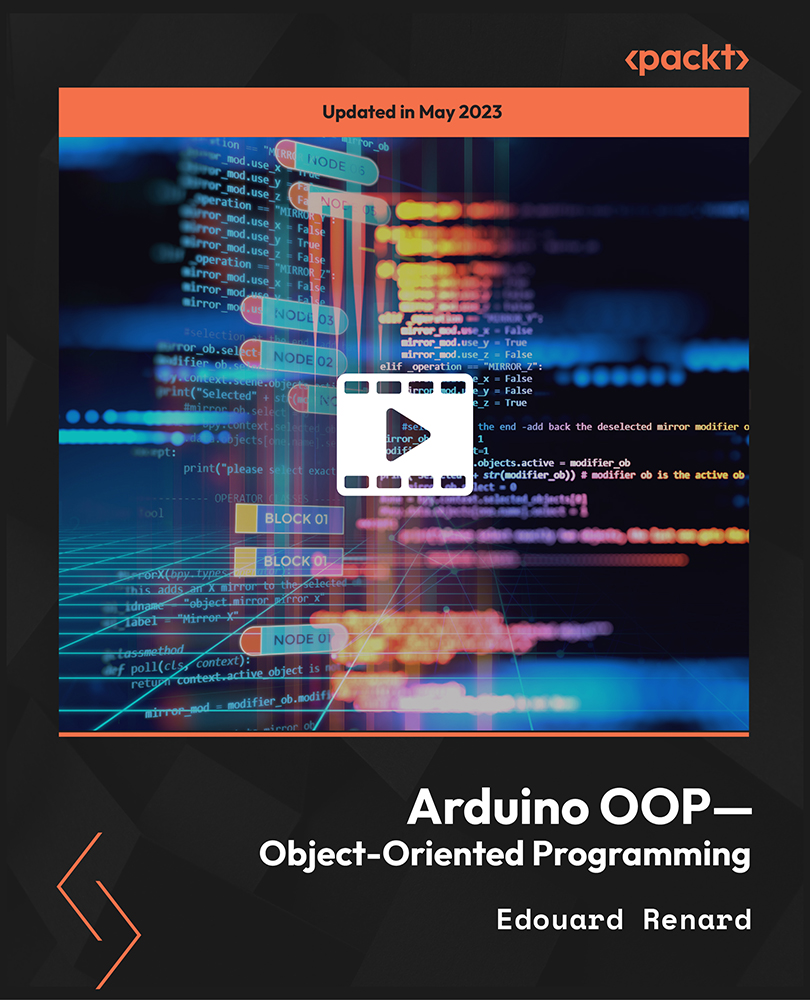
SwiftUI - Build Beautiful, Robust, Apps
By Packt
Create stunning user interfaces across all Apple platforms with Swift 5
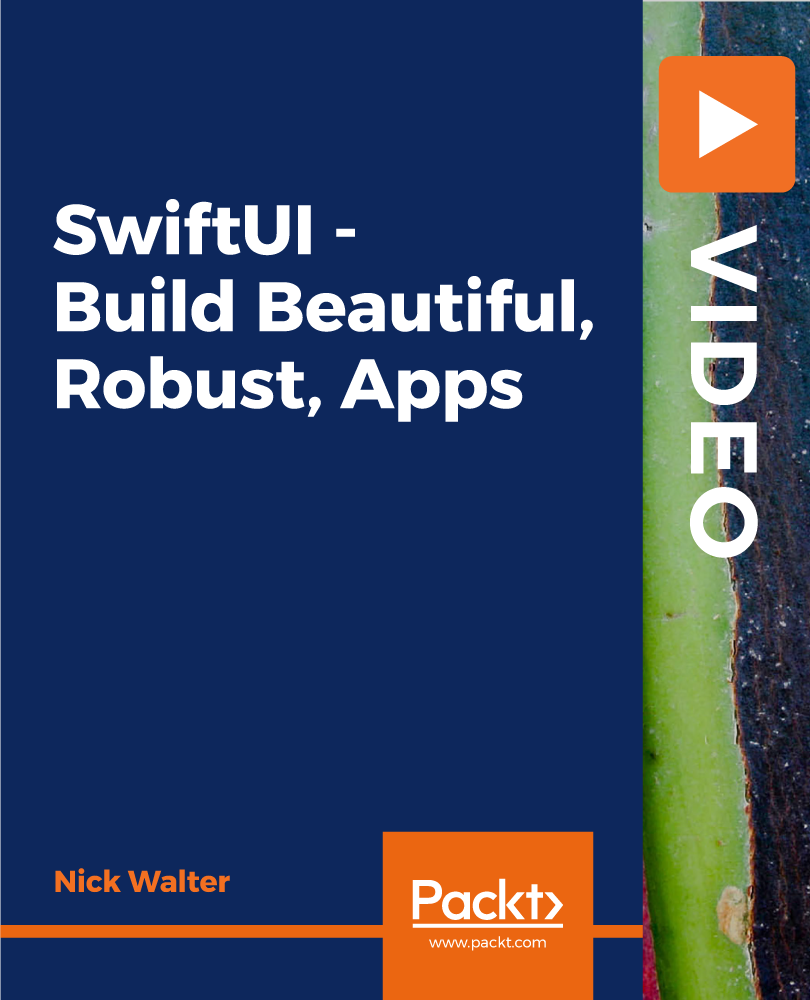
Jenkins training course description An introduction to Continuous Integration and development (CI/CD) in network automation using Jenkins. The course focusses specifically on the network Devops case of using Jenkins. What will you learn Explain how Jenkins can help with network automation. Configure Jenkins for network Devops. Use Jenkins for network automation. Jenkins training course details Who will benefit: Network engineers. Prerequisites: TCP/IP Foundation Duration 1 day Jenkins training course contents What is Jenkins? DevOps, CI/CD, version control systems, git, automating execution of tasks, Jenkins job, Jenkins pipeline, Jenkins plugins, CI server. Hands on Installing Jenkins. Example pipeline for network automation YAML, GitHub, Jenkins, ansible, network devices. Hands on Investigating a workflow: Auto deploying network configurations. Configuring Jenkins Code repository, build triggers, gerrit and reviews, build environment. A Jenkins job, build step, post build actions, running a Jenkins job, build log, home directory. Hands on Configuring Jenkins. CI using Jenkins Branches, pipeline, git, the git plugin. Hands on A Jenkins job to poll, build and unit test network configurations.

JavaScript for Beginners: Learn with 6 Main Projects
By Packt
Learn modern JavaScript and its fundamentals from scratch
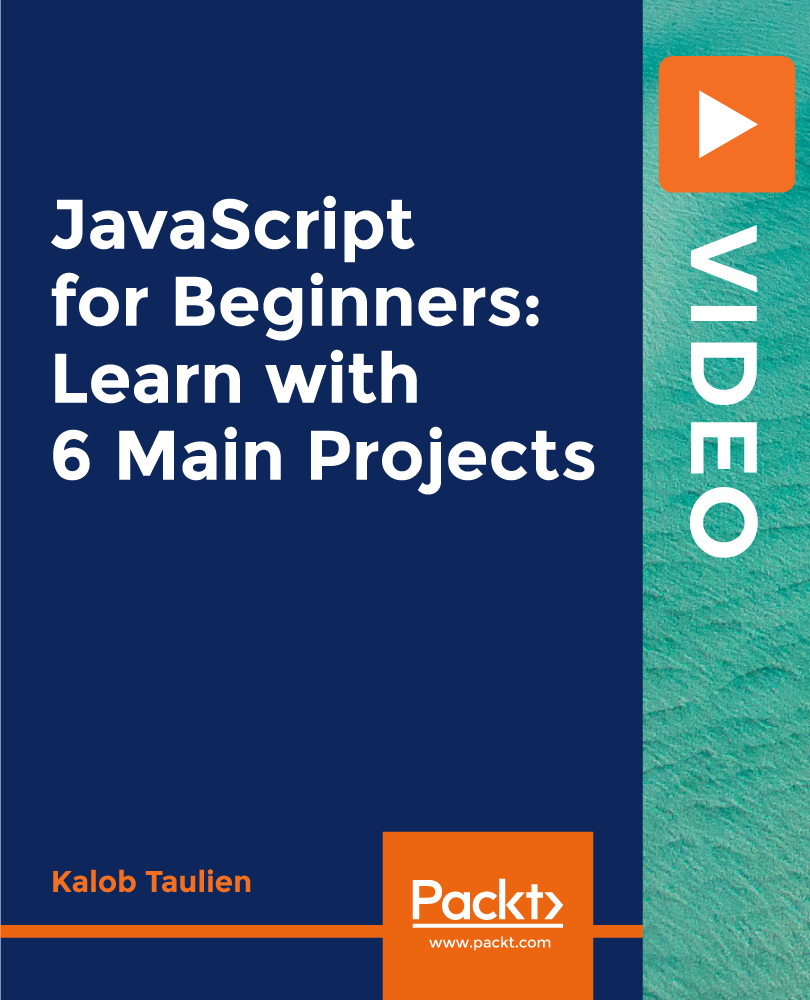
The Simplest Guide™ to Advanced SAS Programming | Macros | Proc SQL
By Packt
The Simplest Guide⢠to Advanced SAS Programming | Macros | SQL is an accelerated path to learning advanced SAS programming taught in a simple, visual, and immersive style. If you already know SAS, this course will equip you with skills to reveal amazing insights within your data, while helping you prepare for advanced SAS certification exams.
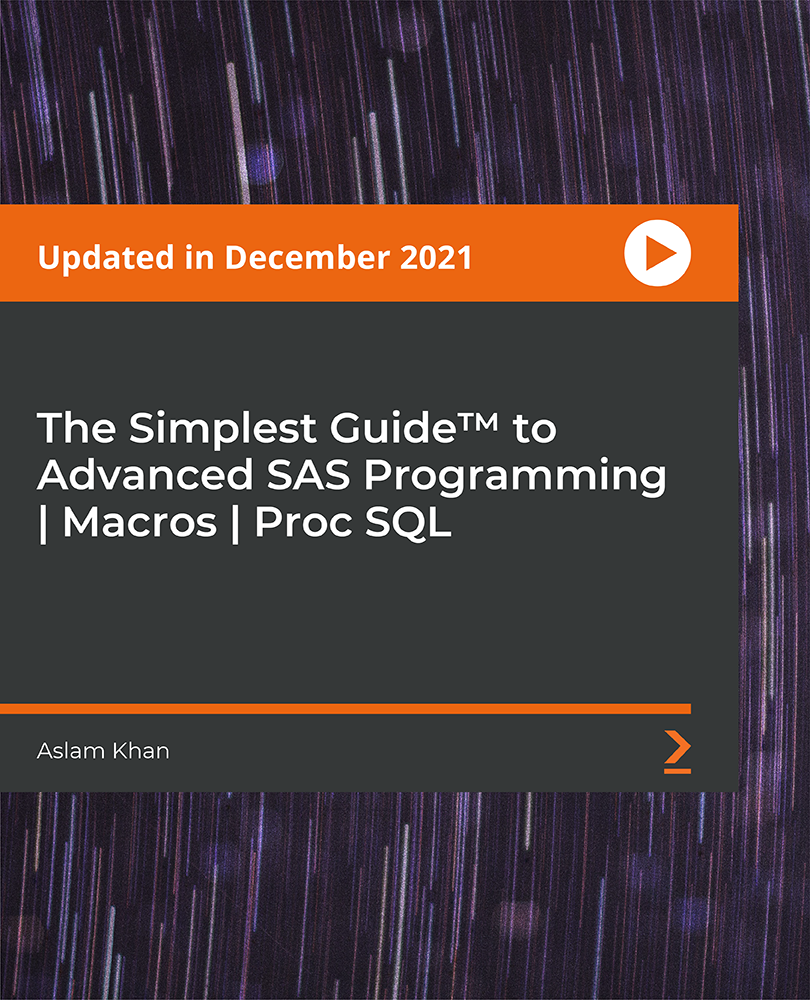
WordPress, Secure Programming & Web Application Penetration Testing
By Imperial Academy
3 QLS Endorsed Diploma | QLS Hard Copy Certificates Included | 200 CPD Courses | Lifetime Access | Tutor Support

Gatsby JS: Build PWA Blog with GraphQL, React and WordPress
By Packt
Create a Gatsby.js Progressive Web App with GraphQL, React, and WordPress and add JAMstack to your skills
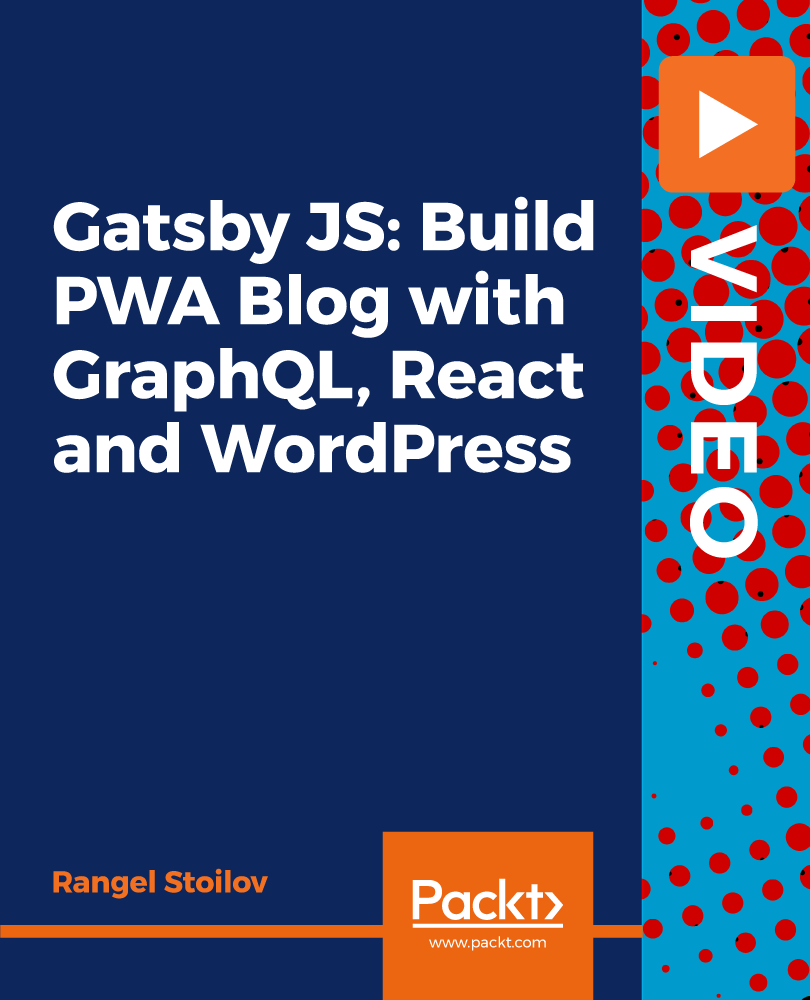
ChatGPT for Web Design - Create Amazing Websites
By Packt
This course will transform you from someone who has never thought of coding a website to someone who can create a professional website in an hour using ChatGPT. If you are already a web designer, this will exponentially enhance your productivity. What would take days of work by a professional can now be done by any individual in just a few hours.