Booking options
£101.99
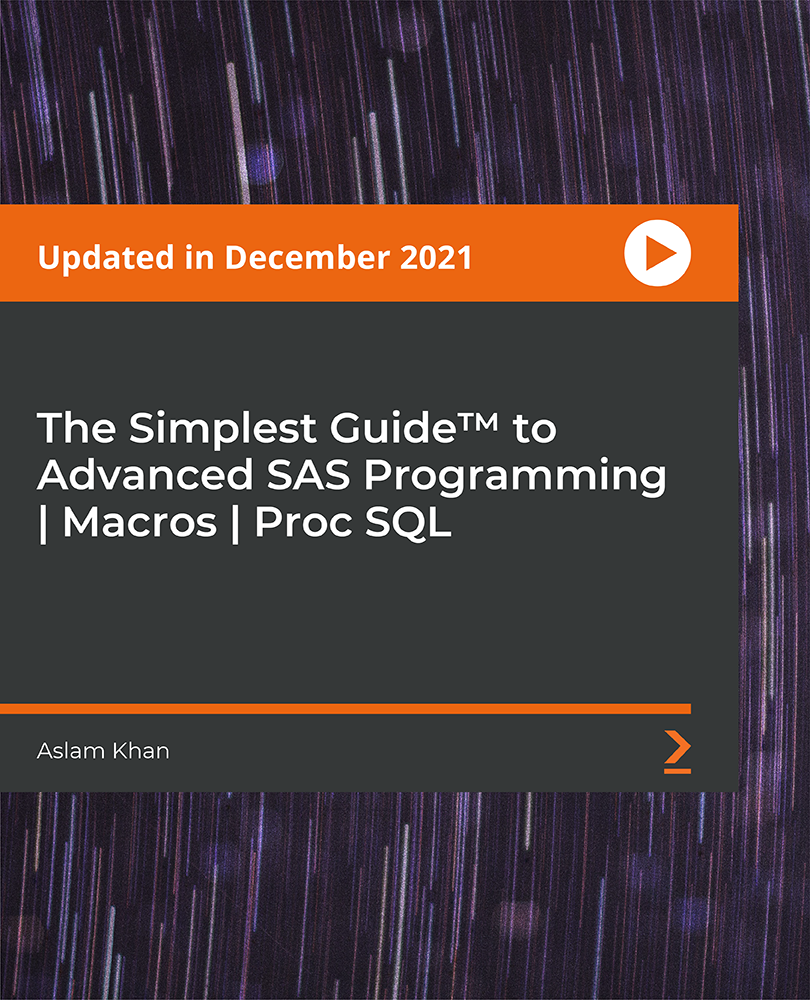
£101.99
On-Demand course
3 hours 50 minutes
All levels
The Simplest Guide™ to Advanced SAS Programming | Macros | SQL is an accelerated path to learning advanced SAS programming taught in a simple, visual, and immersive style. If you already know SAS, this course will equip you with skills to reveal amazing insights within your data, while helping you prepare for advanced SAS certification exams.
For over 20 years, SAS has been the programming language of choice in many industries such as pharma, finance, and insurance, thanks to its ability to handle large amounts of data and its powerful analytics and visualization capabilities. As powerful as SAS programming is, it is also incredibly accessible. This course is designed to strengthen your existing knowledge of SAS so that you can use SAS procedures to reveal amazing insights within your data. While the course is an accelerated path to learning advanced SAS programming designed for advanced users, its visual and immersive style of delivery will help you not just comprehend the concepts easier and faster but retain them as well. The first section of the course teaches you how to build powerful code using SAS Macros. That way, you can significantly reduce your coding lines to make your code reusable and efficient. The second section will teach you how to combine the power of SAS and SQL in one procedure called PROC SQL. You will use SAS OnDemand, which is free to download and install on a PC or Mac. By the end of this course, you will be able to build complex SAS programming code using macros, write powerful SQL queries in SAS to extract, analyze, and visualize data, and prepare for advanced SAS certification exams. All resources and code files are available at:https://github.com/PacktPublishing/The-Simplest-Guide-to-Advanced-SAS-Programming-Macros-Proc-SQL
Install SAS through SAS OnDemand
Build powerful, complex SAS programming code using macros
Use SAS macros to reduce your coding lines to make it reusable, and efficient
Leverage the power of SAS and SQL together in a single procedure
Build SQL queries in SAS to extract, analyze, and visualize data
Prepare for advanced SAS certification exams
If you want to strengthen your foundation of SAS programming and learn advanced SAS, then this course is for you. In order to learn from this course, you should have basic knowledge of SAS programming.
The course will also benefit to ones who want to pass the advanced SAS certification.
The course is divided into two sections. The first part teaches you how to optimize your code, make it more efficient, and eliminate repetitions in it using SAS macros. The second part teaches you how to combine the power and elegance of the familiar SQL language with SAS through Proc SQL. Ample quizzes and practice tests are provided to help validate your learning.
Learn how to use powerful SAS procedures that reveal amazing insights within your data * Extract, analyze, and visualize data by building powerful SQL queries in SAS * Prepare for advanced SAS certification exams
https://github.com/PacktPublishing/The-Simplest-Guide-to-Advanced-SAS-Programming-Macros-Proc-SQL
Aslam Khan works with businesses in understanding their complex problems, surfacing their business needs and offering viable technical solutions, overseeing change management, program benefits realization, and organizational project management. He has also worked in the clinical data management, biostatistics, and SAS programming areas of the life sciences industry. He is a certified Project Management Professional (PMP) and a SAS Base and Advanced Certified Programmer, with a master's degree in management information systems.
1. Introduction
1. Introduction This video introduces you to Unity Android 2020. |
2. Installing SAS
1. SAS Studio through SAS OnDemand: Download and Install This video explains how to download and install SAS through SAS OnDemand. |
2. Logging into SAS This video explains how to log into SAS after installation. |
3. SAS interface and Windows This video explains the SAS interface and windows. |
3. SAS macros
1. Section Overview - Macros This video provides an overview of this section. |
2. Macro Variables - Introduction This video focuses on macro variables. |
3. Macro Variables - Introduction: Code This video gives an introduction to macro variables with a code example. |
4. Application of Macro Variables This video focuses on the application of macro variables. |
5. Application of Macro Variables - Code This video shows the application of macro variables with a code example. |
6. Nested Macro Variables This video focuses on nested macro variables. |
7. More on Ampersand Resolution This video explains ampersand resolution. |
8. Macro Functions This video focuses on macro functions. |
9. Macro Functions - Code This video explains macro functions with a code example. |
10. SAS Macros - Introduction This video focuses on SAS macros. |
11. SAS Macros Examples This video provides examples on SAS macros. |
12. Keyword and Positional Parameters This video focuses on keyword and positional parameters. |
13. Conditional Logic in Macros Using IF-ELSE This video explains conditional logic in macros using IF-ELSE. |
14. Options Statement - MPRINT-MLOGIC-SYMBOLGEN This video focuses on options statements such as MPRINT-MLOGIC-SYMBOLGEN. |
15. Connecting the Two Worlds - Call Symput and Symget This video explains call symput and symget. |
4. Proc SQL
1. Section Overview - Proc SQL This video is an overview of this section. |
2. Copying Data This video focuses on copying data. |
3. Filtering Data This video gives an introduction to filtering data. |
4. Sorting Data This video focuses on sorting data. |
5. Removing Duplicates This video explains removing duplicates. |
6. Union Set Operator This video focuses on union set operator. |
7. Except Set Operator This video explains except set operator. |
8. Intersect Set Operator This video focuses on intersect set operator. |
9. Merging Data Using Joins This video explains merging data using joins. |
10. Inner Join This video focuses on inner join. |
11. Full Join This video explains full join. |
12. Left and Right Joins This video focuses on left and right joins. |
13. Creating Macro Variables from Proc SQL This video explains how to create macro variables from Proc SQL. |
