- Professional Development
- Medicine & Nursing
- Arts & Crafts
- Health & Wellbeing
- Personal Development
Web Games with JavaScript - Create Your Own 5 Fun Word Games
By Packt
This course is designed to help you master the concepts of JavaScript needed to create interactive web games. You will create five interesting word games that will teach you how to write and test the game code in JavaScript.
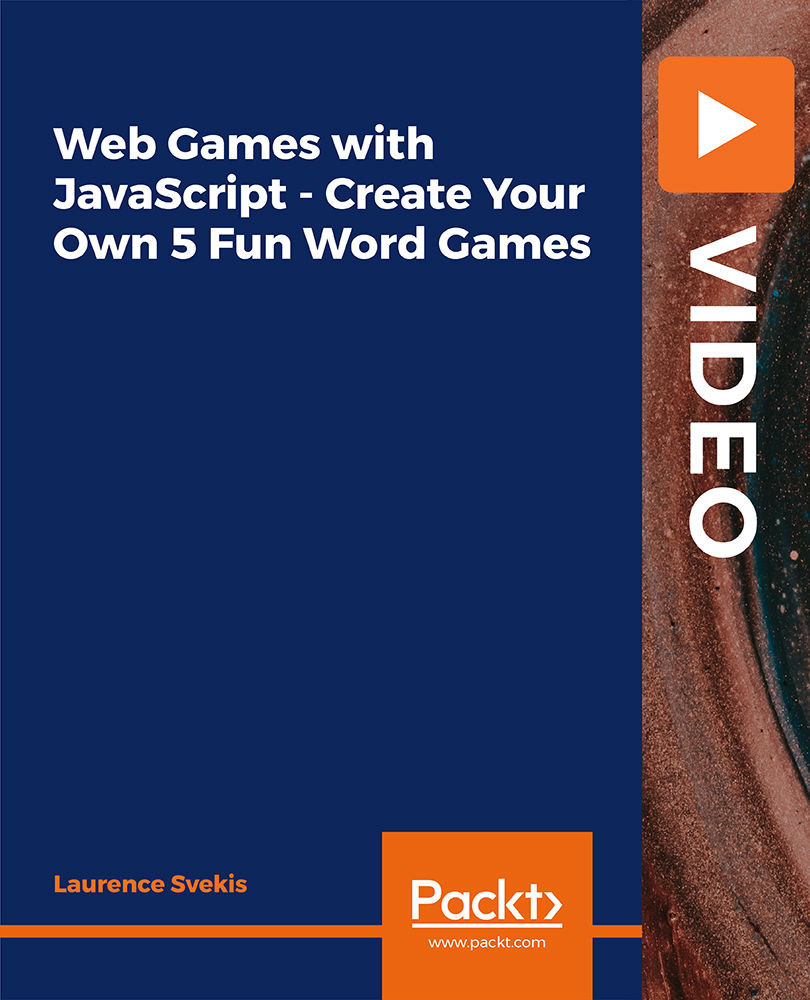
4G training course description This course is designed to give the delegate an understanding of the technologies used within a 3G UMTS mobile network. During the course we will investigate the UMTS air interface and the use of Wideband-Code Division Multiple Access (WCDMA) to facilitate high speed data access, together with HSPA to offer mobile broadband services. We will describe the use of soft handover rather than hard handover procedures and soft capacity sharing. The course includes a brief exploration of the UMTS protocol stack and the use of PDP Context and QoS support features. What will you learn Explain the 3G UMTS architecture. Describe the role of a Drifting & Serving RNC. Explain the use of ARQ & HARQ for mobile broadband. Describe how IMS integrates into the architecture. Describe the use of Media Gateway Controllers. Identify the temporary identities used within 3G UMTS. 4G training course details Who will benefit: Anyone working within the telecommunications area, especially within the mobile environment. Prerequisites: Mobile communications demystified Telecommunications Introduction Duration 2 days 4G training course contents LTE Introduction The path to LTE, 3GPP. LTE to LTE advanced. LTE Architecture The core, Access, roaming. Protocols: User plane, Control plane. Example information flows. Bearer management. Spectrum allocation. LTE technologies Transmission, reception, OFDMA, multiple antenna, MIMO. LTE Air interface Air interface protocol stack. Channels, Resource Grid, cell acquisition. Up and downlink controls. Layer 2 protocols. Cell acquisition Power on, selecting networks and cells. RRC connection. Attach procedure. Mobility management Roaming, RRC_IDLE, RRC_CONNECTED, cell reselection, handover, interoperation with UMTS and GSM networks. Voice and text IMS, QoS, policy and charging.

ASP.NET Core MVC - Cross-Platform Development
By Packt
In this course, you will learn to use ASP.NET Core MVC to build cross-platform web applications that can run on any operating system, including Windows, Linux, and macOS. A carefully designed course to provide a comprehensive overview of ASP.NET Core MVC and help you become proficient in its use.
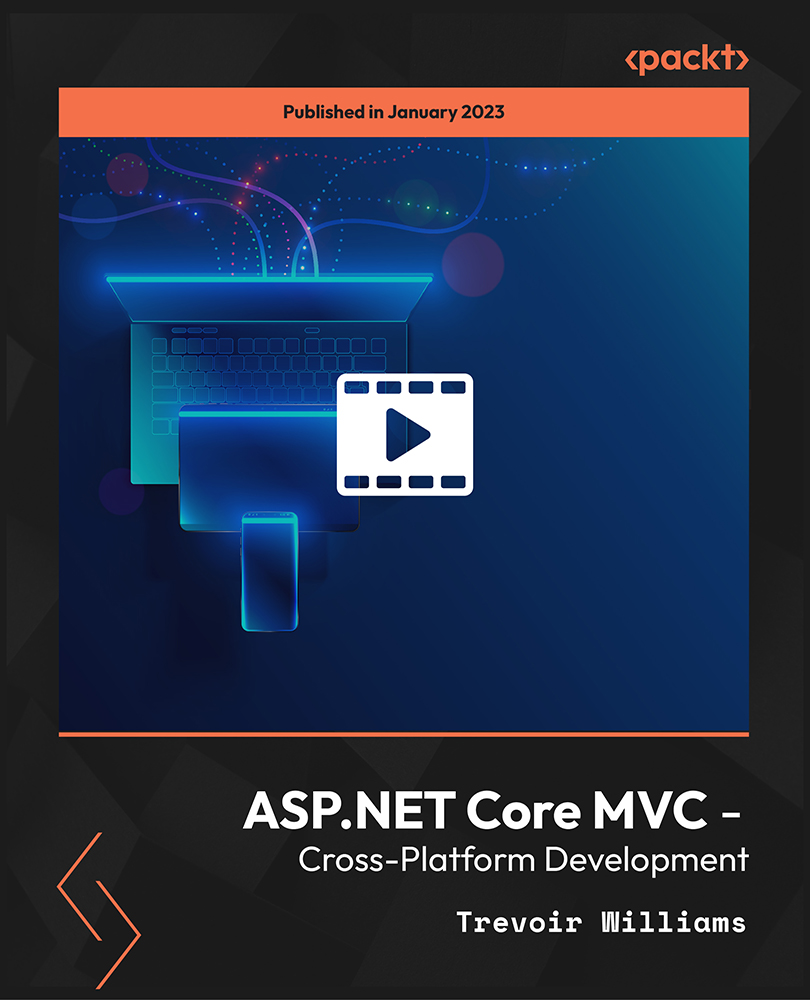
The Complete Kotlin Developer Course
By Packt
Programming for Android and JavaScript made easy with the Kotlin language
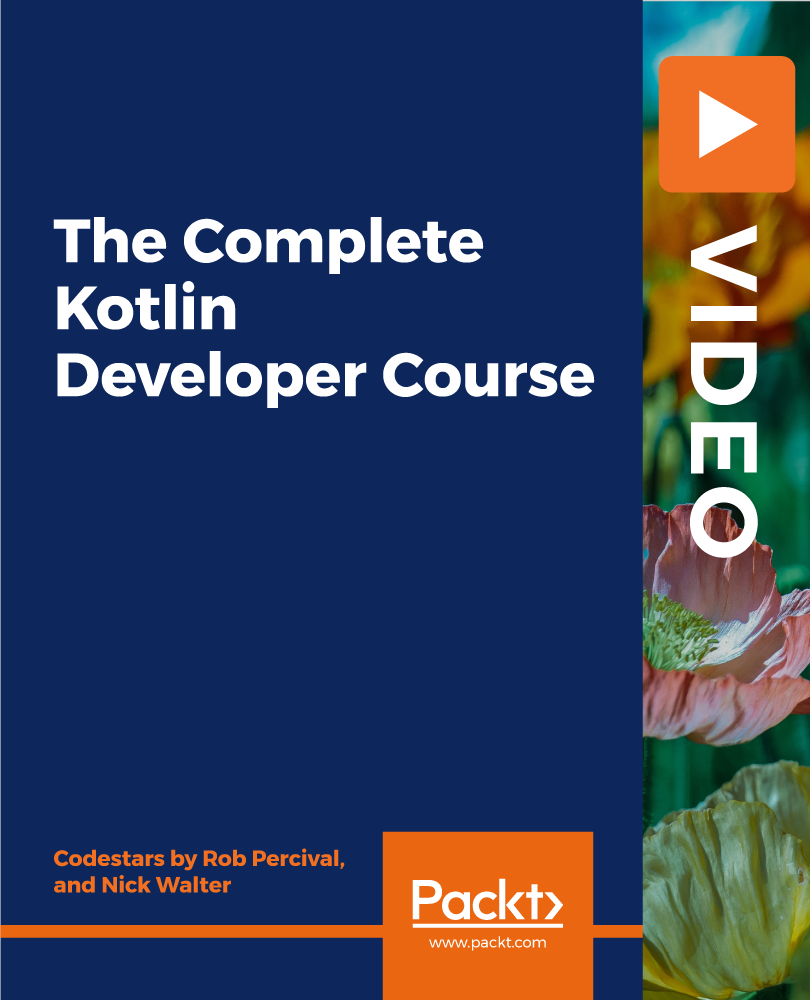
gRPC [Golang] Master Class: Build Modern API and Microservices
By Packt
Better than REST APIs! Build a fast and scalable HTTP/2 API for a Go microservice with gRPC and protocol buffers (protobufs)
![gRPC [Golang] Master Class: Build Modern API and Microservices](https://cademy-images-io.b-cdn.net/bab38fc7-4e4f-4573-8132-6b5a58158af4/a8e46f93-285c-4489-be37-edbfc2cc0e03/original.jpeg?width=3840)
Complete C programming training course description A hands-on introduction to programming in the ANSI C programming language. The course initially moves at a fast pace in order to spend as much time as possible on the subject of pointers - the area which cause the most bugs in C programs. What will you learn Write ANSI C programs Use the C libraries Debug C programs Examine existing code and determine its function. Complete C programming training course details Who will benefit: Programmers wishing to learn C. Programmers wishing to learn C++ or Java. Prerequisites: None, although experience in another high level language would be useful. Duration 5 days Complete C programming training course contents Getting started The compilation process, comments, main(), statement blocks, printf(). C data types and operators char, int, float and double, qualifiers, arithmetic and assignment operators, precedence, Associativity. Basic I/O C libraries, stdin and stdout, getchar(), putchar(), printf() formatting. Flow control if else, dangling elses, else if, while and for loops. switch statements, the null statement, break, continue and gotos. Functions Function calls, arguments and return types, function declarations (prototypes), function definitions, scope of variables. The preprocessor Preprocessor actions, macros, #include. Libraries and their relationship with header files. Conditional compilation. More data types and operators Logical, bitwise and other operators, type conversion, casting, typedefs and access modifiers. Arrays Declaring and handling arrays, common gotchas, multidimensional arrays. Pointers What are pointers? Why they are so important, declaring and using pointers,The three uses of the *,pointer example - scanf, pointers as arguments. More pointers Golden rules of pointers and arrays, pointers to arrays, pointer arithmetic, arrays of pointers, multiple indirection. Character/string manipulation Arrays of characters, string definition, working with strings, String library. Program arguments argc and argv, example uses,char *argv[] versus char ** argv. Program structure and storage classes Globals (externals), multi source programs, the look of a C program. Structures Declaration, the . and - operators, unions and bitfields. Library functions File handling, fopen and fclose, reading from and writing to files, fseek().calloc() and malloc()

Test-Driven Development - A Stunningly Quick Introduction
By IIL Europe Ltd
Test-Driven Development - A Stunningly Quick Introduction "The job of QA is not just to do testing it's to build quality in.How often have you heard that sentence? And how often has it been followed up with solid practices for actually building quality in? Test-Driven Development (TDD) is one of the foundational practices of high-quality product development. Popularized nearly 20 years ago, TDD is an important skill for high-quality software development. If you want it to be easier to build high-quality code, then you need to understand TDD. In this hands-on session, we'll learn by doing. Richard will facilitate a coding dojo, a safe place to learn and practice the skills of test-driven development. We'll mob-program together on a coding kata - an easy programming problem - to learn TDD, refactoring, clean code, code smells, and more - all in the pursuit of technical agility, business agility, and a great product that people love. To follow along, bring your laptop and development environment. You'll leave with an introduction to solid new skills, including: Test-driven development (TDD) Extreme Programming (XP) Refactoring and refactoring patterns Code smells Mob programming

Ultimate Guide to Raspberry Pi - Tips, Tricks, and Hacks
By Packt
This course will provide the information you need to master the Raspberry Pi 3 and Raspberry Pi 4. It walks you through everything you need to know to use the platform to the fullest and assumes no prior programming or electronics knowledge. The course also covers details about Raspberry Pi OS and Raspberry Pi Imager.
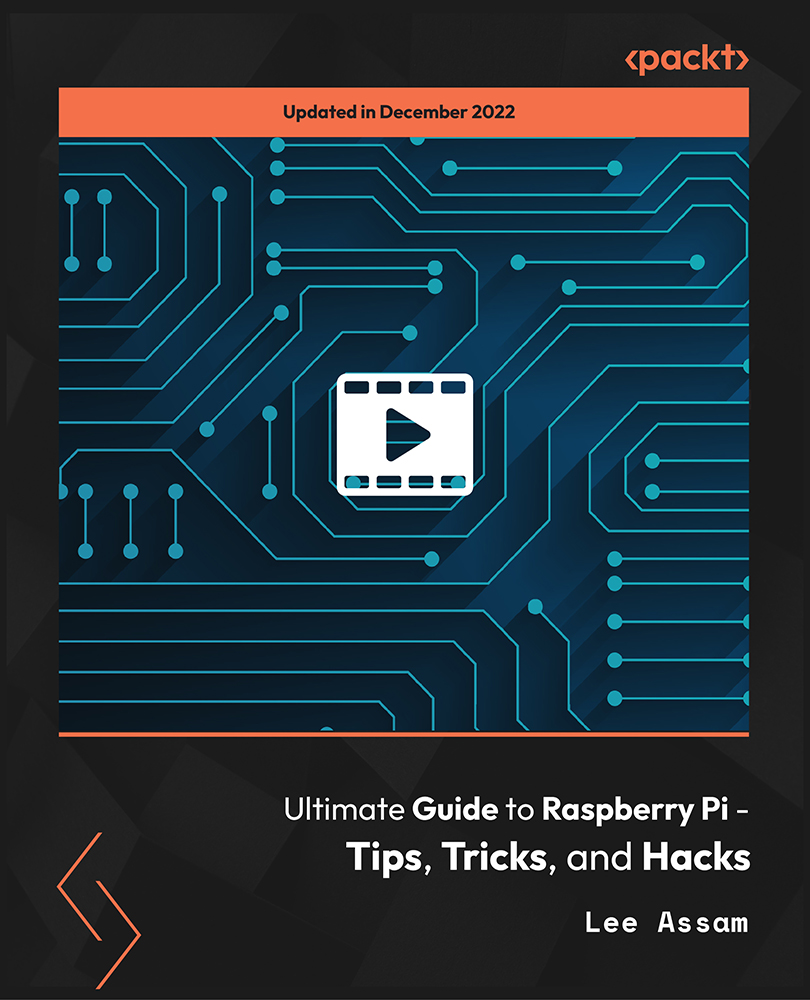
PHP Crash Course: Learn PHP in 90 Minutes
By Packt
Learn PHP in less than 90 minutes with this fast-paced PHP guide
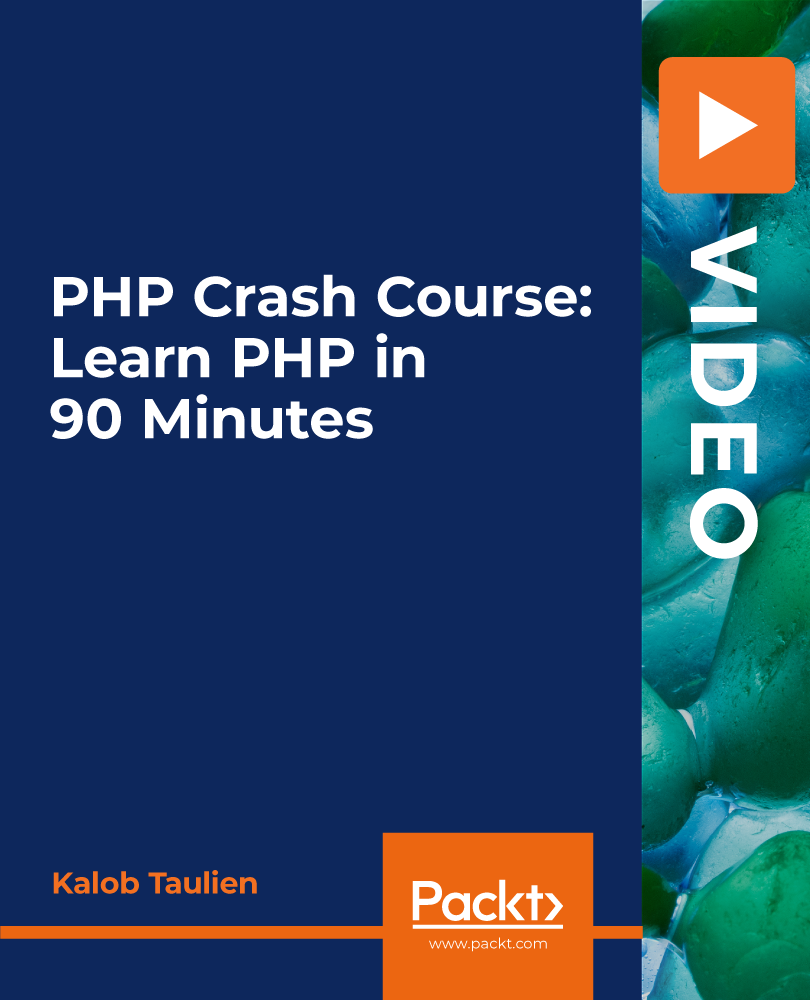
HSPA and HSPA+ training course description HSDPA (High Speed Downlink Packet Access) and HSUPA (High Speed Uplink Packet Access) provide speeds of upto 14Mbps downlink and 5Mbps uplink. This theory-based course provides an overview of the 3GPP R5 and R6 HSDPA/HSUPA standards and the technologies which are involved. The HSPA+ R7 enhancements are also covered. What will you learn Explain the relationship between HSPA and UMTS. Describe the benefits of HSPA/HSPA+ Explain the HSPA/HSPA+ technical enhancements. Explain packet flows in HSPA/HSPA+. Recognise the migration issues involved with HSPA/HSPA+ HSPA and HSPA+ training course details Who will benefit: Anyone working with HSPA. Prerequisites: Essential UMTS Duration 2 days HSPA and HSPA+ training course contents UMTS review UMTS architecture, components, interfaces, protocols, W-CDMA, standards, 3GPPr5, 3GPPr6, evolution to HSDPA and HSPA. HSPA basics What is HSDPA, what is HSUPA, key features, system capacities, data rates, delays. Key concepts: Adaptive modulation and coding (AMC), QPSK, 16QAM, HARQ, MAC-hs, multiplexing, subframes. HSPA channels Logical, transport, physical channels, dedicated vs. shared channels, HS-PDSCH, HS-SCCH, HS-DPCCH, code multiplexing, E-DCH, Enhanced DPCCH. MAC-architecture Controlling HS-DSCH, flow control, buffering, priority queues, packet scheduling, fast packet scheduling, Selecting modulation and coding. HARQ: Packet retransmissions, Incremental redundancy, comparison with ARQ, TFRC. MAC-d, MAC-c/sh, MAC-hs, MAC-es, MAC-e. HSPA migration HSDPA in the Radio Access Network (RAN), reuse of existing UMTS components, changes required, Impact on Iub/Iur interfaces, new and modified NBAP procedures, backwards compatibility. Packet flows Packet data session setup, simultaneous voice and data, QoS, TCP flow control, WCDMA packet scheduler, mobility procedures. HSPA phase 2 (3GPP r6) What is evolved HSPA? Speeds. Multiple Input Multiple Output (MIMO). Optional all IP architecture. R8 and LTE.
