Booking options
£140.99
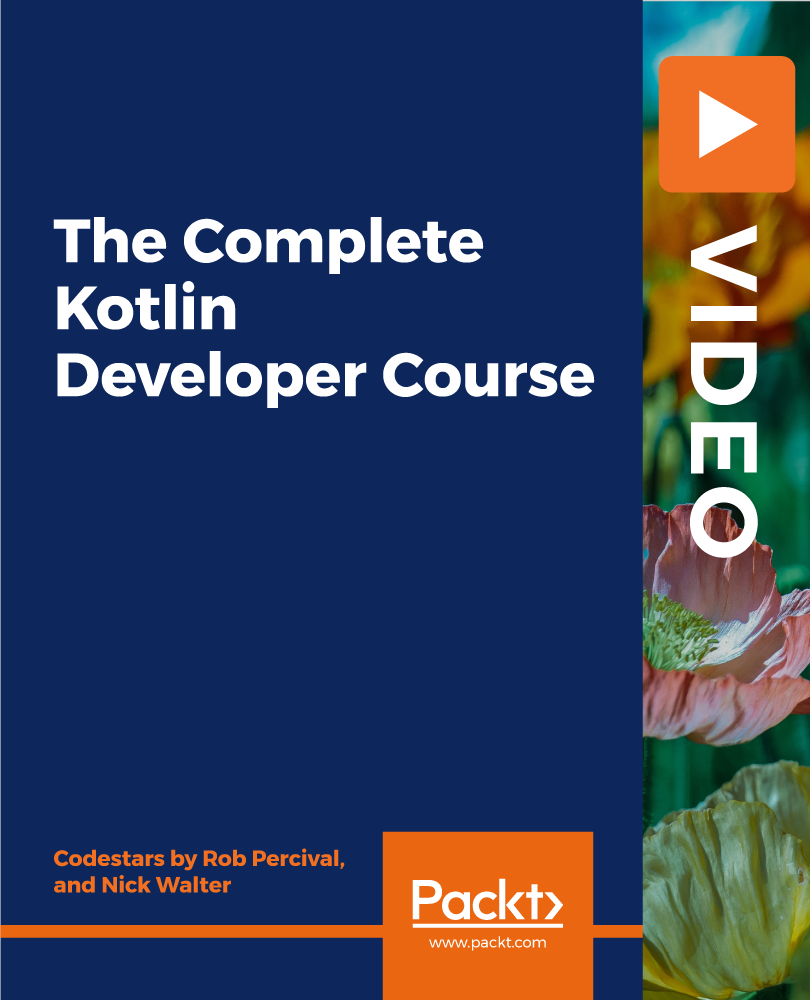
£140.99
On-Demand course
12 hours 17 minutes
All levels
Programming for Android and JavaScript made easy with the Kotlin language
Google is now officially supporting Kotlin in Android development, with the platform recently announcing that it considers the language ideal for Android app developers. Moreover, Kotlin makes it easier to work with JavaScript. In this course, you'll explore a fun and exciting way to learn this language, particularly if you're a beginner. However, experienced programmers will also find this course enriching. If you're just getting started with Kotlin, a dedicated section takes you through Kotlin fundamentals step-by-step. If you already have previous programming experience, you can benefit from the exclusive section titled 'Kotlin for Programmers'. You'll gain hands-on experience by working through projects. The course will guide you through developing two Android apps and a command-line tool. You'll even get to grips with creating JavaScript for a website. While exploring further sections, you'll encounter challenges that will test your new skills and make sure you're getting the most out of this course. By the end of this course, you will be well-versed in Kotlin and have the skills you need to build Android apps, create JavaScript, and much more.
Build a command-line tool
Create JavaScript code from Kotlin
This course is for beginners or anyone who wants to learn Kotlin, and develop JavaScript and Android apps.
This course follows a practical approach, with each section covering a new scenario. You'll be able to learn the concepts and techniques effectively in a step-by-step manner.
Learn Kotlin from the ground up * Create two fully functional Android apps
Rob Percival is a highly regarded web developer and Udemy instructor with over 1.7 million students. Over 500,000 of them have taken Rob's Complete Web Developer Course 2.0, as well as his Android Developer and iOS Developer courses.
Nick Walter is an experienced mobile and web developer and has worked with technologies such as iOS, Android, Django, and Python. He learned to code about seven years ago. He had limited access to training resources back then. Whilst he learned to code, he also realized the need to change the way that people learn to code. That's when Nick took up teaching. His experience as an online student has definitely influenced his teaching style-he knows what it is like to be in their shoes. He started his teaching career in 2014, with the Internet's first Swift course. He now teaches a range of technologies such as iOS, Android, Django, Kotlin, Python, HTML, and Blockchain.
1. Welcome and Setup
This section welcomes the course.
1. Welcome and Download Welcome and Setup: Welcome and Download |
2. Get the Most out of This Course Welcome and Setup: Get the Most out of This Course |
3. Our First Line of Kotlin Code Welcome and Setup: Our First Line of Kotlin Code |
2. Kotlin for Beginners
This section explains about Kotlin for beginners. This includes lectures on Variables, Strings and Integers, Math and Comments etc.
1. Intro Kotlin for Beginners: Intro |
2. Variables Kotlin for Beginners: Variables |
3. Strings and Integers Kotlin for Beginners: Strings and Integers |
4. Math and Comments Kotlin for Beginners: Math and Comments |
5. If Statements and Booleans Kotlin for Beginners: If Statements and Booleans |
6. Lists and Arrays Kotlin for Beginners: Lists and Arrays |
7. For Loops Kotlin for Beginners: For Loops |
8. Maps Kotlin for Beginners: Maps |
9. Functions Kotlin for Beginners: Functions |
10. Classes Kotlin for Beginners: Classes |
11. Class Functions Kotlin for Beginners: Class Functions |
3. Making an Android App with Kotlin - The Resume
This section is about Making an Android App with Kotlin. This includes lectures on Android Studio, Layout, Images etc.
1. Intro Making an Android App with Kotlin - The Resume: Intro |
2. Android Studio Making an Android App with Kotlin - The Resume: Android Studio |
3. Layout Making an Android App with Kotlin - The Resume: Layout |
4. Images Making an Android App with Kotlin - The Resume: Images |
5. New Activity Making an Android App with Kotlin - The Resume: New Activity |
6. Scroll View Making an Android App with Kotlin - The Resume: Scroll View |
7. Call and Email Making an Android App with Kotlin - The Resume: Call and Email |
4. Advanced Android App - Weather
This section is about Advanced Android App-Weather.
1. Intro Advanced Android App - Weather: Intro |
2. Sketch Advanced Android App - Weather: Sketch |
3. Constraint Layout Advanced Android App - Weather: Constraint Layout |
4. Images Advanced Android App - Weather: Images |
5. ListViews Advanced Android App - Weather: ListViews |
6. Weather APIs Advanced Android App - Weather: Weather APIs |
7. RetroFit Advanced Android App - Weather: RetroFit |
8. Nullable Advanced Android App - Weather: Nullable |
9. Looping Through Forecasts Advanced Android App - Weather: Looping Through Forecasts |
10. Search Term Advanced Android App - Weather: Search Term |
5. Building a Command Line Tool with Kotlin
This section explains how to build Command Line Tool with Kotlin. You will learn about Sketch and Planning, WordMap, Sorting Words, Read a File etc.
1. Intro Building a Command Line Tool with Kotlin: Intro |
2. Sketch and Planning Building a Command Line Tool with Kotlin: Sketch and Planning |
3. WordMap Building a Command Line Tool with Kotlin: WordMap |
4. Sorting Words Building a Command Line Tool with Kotlin: Sorting Words |
5. Read A File Building a Command Line Tool with Kotlin: Read A File |
6. Command Line Building a Command Line Tool with Kotlin: Command Line |
6. Javascript and Kotlin
Learn about JavaScript and Kotlin here.
1. Intro Javascript and Kotlin: Intro |
2. JavaScript Build Javascript and Kotlin: JavaScript Build |
3. Reusing Code Javascript and Kotlin: Reusing Code |
4. List Items Javascript and Kotlin: List Items |
7. Kotlin for Programmers
This section explains about Kotlin for Programmers in detail. This has lectures on Variables, Strings and Ints, Math and Comments, If statements and Booleans etc.
1. Intro Kotlin for Programmers: Intro |
2. Variables, Strings, and Ints Kotlin for Programmers: Variables, Strings, and Ints |
3. Math and Comments Kotlin for Programmers: Math and Comments |
4. If Statements and Booleans Kotlin for Programmers: If Statements and Booleans |
5. Lists and Arrays Kotlin for Programmers: Lists and Arrays |
6. For Loops Kotlin for Programmers: For Loops |
7. Maps Kotlin for Programmers: Maps |
8. Functions Kotlin for Programmers: Functions |
9. Classes Kotlin for Programmers: Classes |
10. Nullable Kotlin for Programmers: Nullable |
11. Kotlin and Java Kotlin for Programmers: Kotlin and Java |
8. BONUS: ToDo List Android App
This section shows to create ToDo List Android App
1. Intro BONUS: ToDo List Android App: Intro |
2. Sketch BONUS: ToDo List Android App: Sketch |
3. Floating Action Button BONUS: ToDo List Android App: Floating Action Button |
4. Realm BONUS: ToDo List Android App: Realm |
5. Saving ToDo Items BONUS: ToDo List Android App: Saving ToDo Items |
6. ListView BONUS: ToDo List Android App: ListView |
7. Completing ToDos BONUS: ToDo List Android App: Completing ToDos |
8. Bold BONUS: ToDo List Android App: Bold |
9. BONUS: Find Repo Android App
This explains to create Find Repo Android App.
1. Intro BONUS: Find Repo Android App: Intro |
2. Activities BONUS: Find Repo Android App: Activities |
3. GitHub API BONUS: Find Repo Android App: GitHub API |
4. Custom ListView Rows BONUS: Find Repo Android App: Custom ListView Rows |
5. Downloading Images BONUS: Find Repo Android App: Downloading Images |
6. User Repos BONUS: Find Repo Android App: User Repos |
