Booking options
£67.99
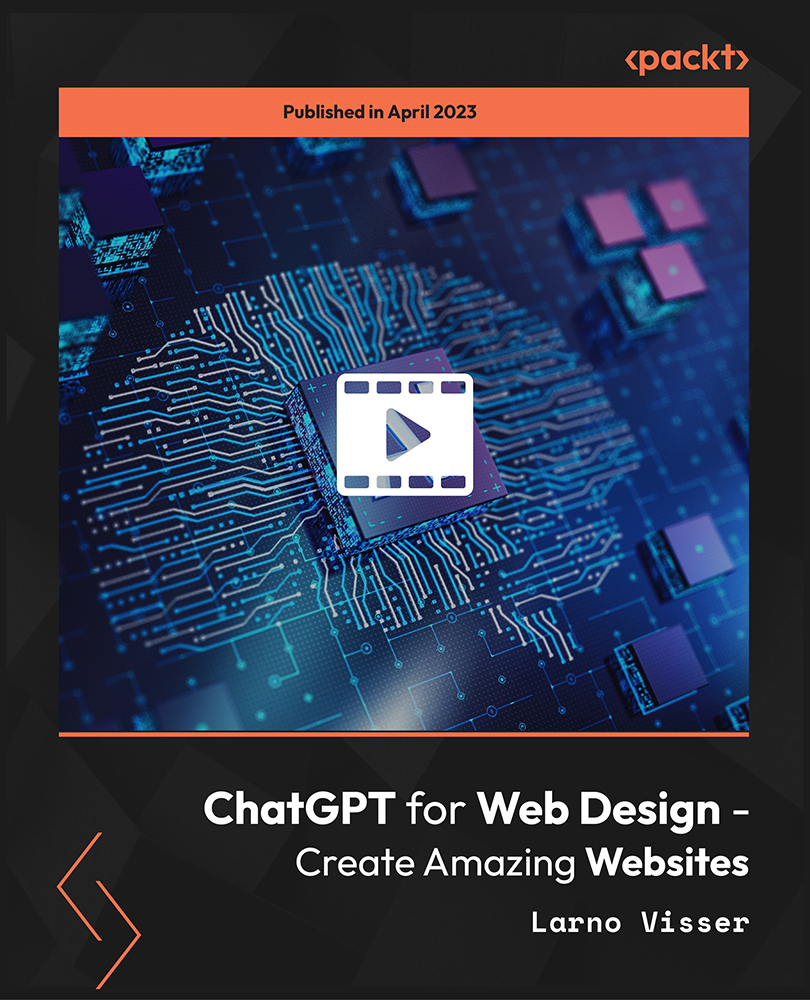
£67.99
On-Demand course
3 hours 41 minutes
All levels
This course will transform you from someone who has never thought of coding a website to someone who can create a professional website in an hour using ChatGPT. If you are already a web designer, this will exponentially enhance your productivity. What would take days of work by a professional can now be done by any individual in just a few hours.
ChatGPT is an AI chatbot developed by OpenAI and launched in November 2022; built on top of OpenAI's GPT-3 family of large language models and has been fine-tuned using both supervised and reinforcement learning techniques. ChatGPT is an intelligent chatbot that helps automate chat tasks. The course begins with a detailed introduction to ChatGPT, its features and advantages, its abilities, and what we can do with ChatGPT. You will then learn about basic web designing, HTML, and CSS. You will learn to install the various software and set up the system to begin your web design project. The course then advances to creating a dynamic website with multiple pages and making the website interactive using JavaScript with scrolls, image sliders, creating contact forms, and more. The course explores setting up domain and hosting services, website design and responsiveness, content creation, color, and enhanced web design. We will also publish our website and create lead generations with signup forms. At the end of the course, you will independently be able to build your own dynamic, interactive, and great-looking website with many features over multiple pages and creatively design and develop unique websites. All resources are available at: https://github.com/PacktPublishing/ChatGPT-for-Web-Design---Create-Amazing-Websites-
Create a professional website without prior coding or design knowledge
Learn to use ChatGPT to produce working code for web designing
Learn what code to ask for, where to place the code, test and debug
Connect your website to a database with a contact form or email signup
Use other AI tools, such as DALL-E, for the content of your website
Publish your website using online domains and hosting services
This course is aimed at anyone wishing to master web designing using ChatGPT, anyone looking to leverage new and powerful AI tools optimally, anyone wishing to create a unique personal website without learning to code, or aspiring web designers wanting to boost their productivity. The prerequisites for the course include a computer with an internet connection and basic computing skills and operability. No programming or web design experience is required, but desirable.
This course is delivered through explanatory video presentations and 'follow along' content where ChatGPT is used to create a website. The learner can use the same prompts as the instructor and follow along with creating a website or immediately start with their ideas. For each lesson, website files are added as resources to download to catch up with the concepts.
Use ChatGPT to generate code and create dynamic, interactive websites with multiple coding languages * Leverage ChatGPT and other AI tools to acquire powerful skillsets in advanced web designing * Explore web design, hosting, HTML, and CSS with direct knowledge to exploit the power of ChatGPT
https://github.com/PacktPublishing/ChatGPT-for-Web-Design---Create-Amazing-Websites-
Larno Visser, an industrial designer from the Netherlands, graduated university specializing in 3D modeling; he uses modern manufacturing methods like 3D printing and laser cutting. Larno has worked with several businesses using these production methods to create incredible designs. He has vast experience tutoring people in 3D modeling with his courses on 3D modeling. Desainers - Teaching AI is teamed by Juul and Larno. While Juul is an AI master student, the brains behind the courses, Larno is an experienced Udemy instructor and entrepreneur, creating the actual course materials. Together, they help many individuals ride the new AI technology wave and prepare them to exploit the latest tools, regardless of their background or experience.
1. Introduction
This section focuses on introducing the concepts of ChatGPT. It elaborates on the abilities and power of ChatGPT. We will then get introduced to web design using HTML and CSS. You will also learn where to place the code as we design our website.
1. Some Notes Before We Start In this brief overview, the instructor provides vital explanations about how ChatGPT works, what we can use ChatGPT for, what we can do using ChatGPT, and briefly what this course offers us regarding learning and the concepts covered. |
2. Introduction to ChatGPT In this video, you will learn about ChatGPT, a free service available on the OpenAI website. The video outlines what ChatGPT can do in general and the wide range of possibilities available on ChatGPT. |
3. Introduction to Web Design: HTML and CSS This lesson will explore the fundamentals of hypertext markup language (HTML) and cascading style sheets (CSS) needed to create a website. You will learn about the IDE to be used for storing the code. |
4. Where to Put the Code? In this video, you will learn where to store the code, for which we will download and install Visual Studio Code, the IDE we will be using to store and edit the code to our requirements. You will learn to install the extensions required for the project. |
5. Introduction to ChatGPT-4 This brief introductory update outlines the new version of ChatGPT-4, just released a couple of days ago. It discusses the features of the new version, how it is better than ChatGPT-3.5, and its access is only for the ChatGPT Plus users, which provides privileged access during peak hours as well. |
2. Creating a Website!
This section focuses on creating our very own website. You will learn to create a basic website, generate images, and end with creating the final structure of the website. We will add multiple pages to the site, use JavaScript to make the website interactive, and finally create a contact form to store inputs in a database.
1. Start of the Website + Generating Images In this lesson, you will learn to create a basic demo website as a freelancer that designs websites using AI. We will instruct ChatGPT to write code for us with whatever basic features and design we want on the webpage. |
2. Finishing the Structure of the Website In this demonstration, we will understand how to complete the structure of our basic website with more creativity and added features and presentation. We will instruct ChatGPT to provide the code for the website design with the outlines we desire in a one-page site. |
3. Creating Multiple Pages This video will teach us how to convert the one-page website we created into multiple pages. We will instruct ChatGPT to provide an outline to create multiple pages for our website and how to integrate it into the website design. |
4. Introduction to />After learning how to create a basic website, you will now learn to make the website more presentable, interactive, and enjoyable. We will use JavaScript. We will instruct ChatGPT to help us with the JavaScript code required to redesign Video 2.5: Applying />We will continue to add more features to our website and make it more functional by learning to add a smooth scroll bar and an image slider. We will instruct ChatGPT to provide us with the JS code for the same and modify it as necessary to our requirements. |
5. Applying />We will continue to add more features to our website and make it more functional by learning to add a smooth scroll bar and an image slider. We will instruct ChatGPT to provide us with the JS code for the same and modify it as necessary to our Video 2.6: Connecting a Contact Form to a Database |
6. Connecting a Contact Form to a Database In the final video of this section, you will learn to create a contact form for our website to work, where we will connect the form we made to a database that stores the input received. |
3. Creating and Publishing an Amazing Website!
This section focuses on creating and publishing a complete website, setting up domain and hosting, understanding the website responsiveness, creating content for the site, adding more colors and design, improving interactivity, and creating lead generations.
1. Setting Up a Domain and Hosting After learning to create a website, we will focus on publishing our website to reach out to more people and learn how to create a domain and add hosting services to our website. |
2. Website Design and Responsiveness In this video, you will learn about the kind of website we can make and how to make the website responsive, which means it will look good on tablets and mobiles by creating the website layout adjust to the screen size using flexboxes. We will instruct ChatGPT to provide the codes for the same. |
3. Starting Our Amazing Website In this lesson, we will begin working on creating our amazing website, which we will eventually publish on our online hosting, but we will build the entire website using Visual Studio Code. |
4. Content Creation (For the Amazing Website) In this video, we will understand how to create content for our website. We will create a large background image for the header and then create a logo, which we will generate using AI as we did on the previous website using DALL-E by OpenAI. |
5. Colors and Website Design In this lesson, we will continue working on the design of our website. We will look at coloring and understand RGB and hexadecimal coding to use different colors in the images. We will look at the tools for different color-picking ways. |
6. Advanced Interactivity In this video, you will learn to make design adjustments to the website, and then we will work on making our website more interactive. We will be working on JavaScript for this website interactivity design. |
7. Publishing the Website and Creating the Perfect Lead-Generating Signup Form Here, we will make an email signup work using the SiteGround server. We will sign in to the hosting site, locate all the files on the file manager, and create a new database to store the email information. We will then work on creating a lead-generating signup form. |
8. Conclusion In this conclusion video, the instructor briefly overviews his upcoming AI-related lectures and ends with a thank-you note. |
