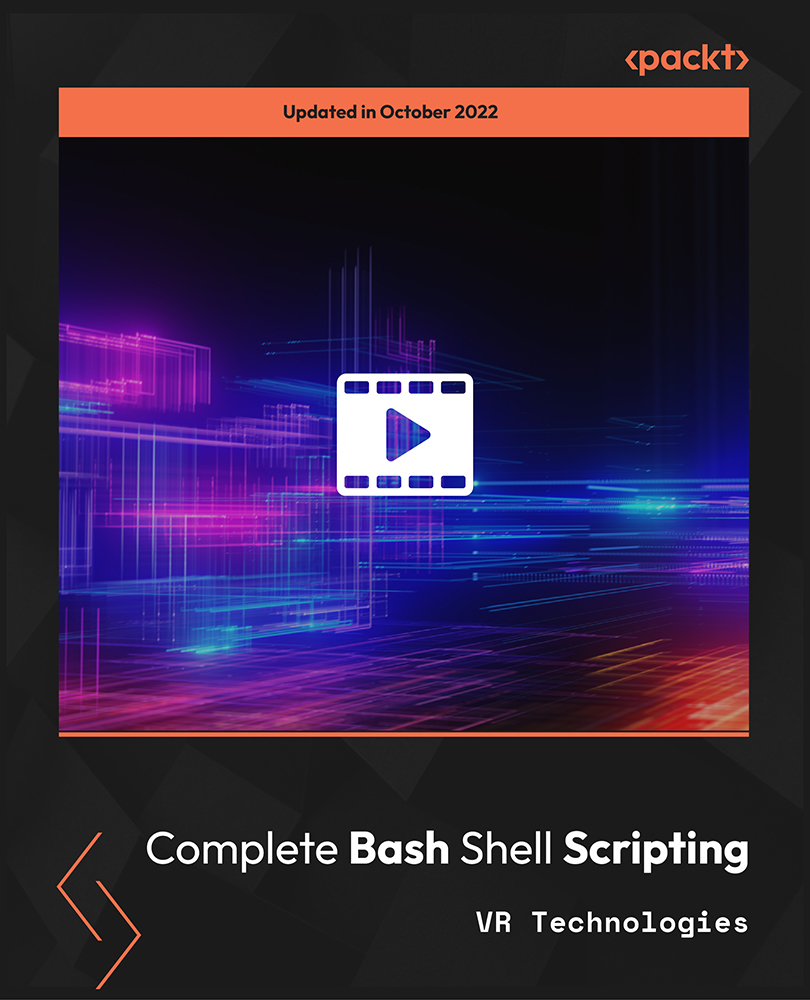- Professional Development
- Medicine & Nursing
- Arts & Crafts
- Health & Wellbeing
- Personal Development
Crazy about Arduino: Your End-to-End Workshop - Level 3
By Packt
Learn to build a complete Internet of Things solution with Arduino, a SQL Database, and a web server
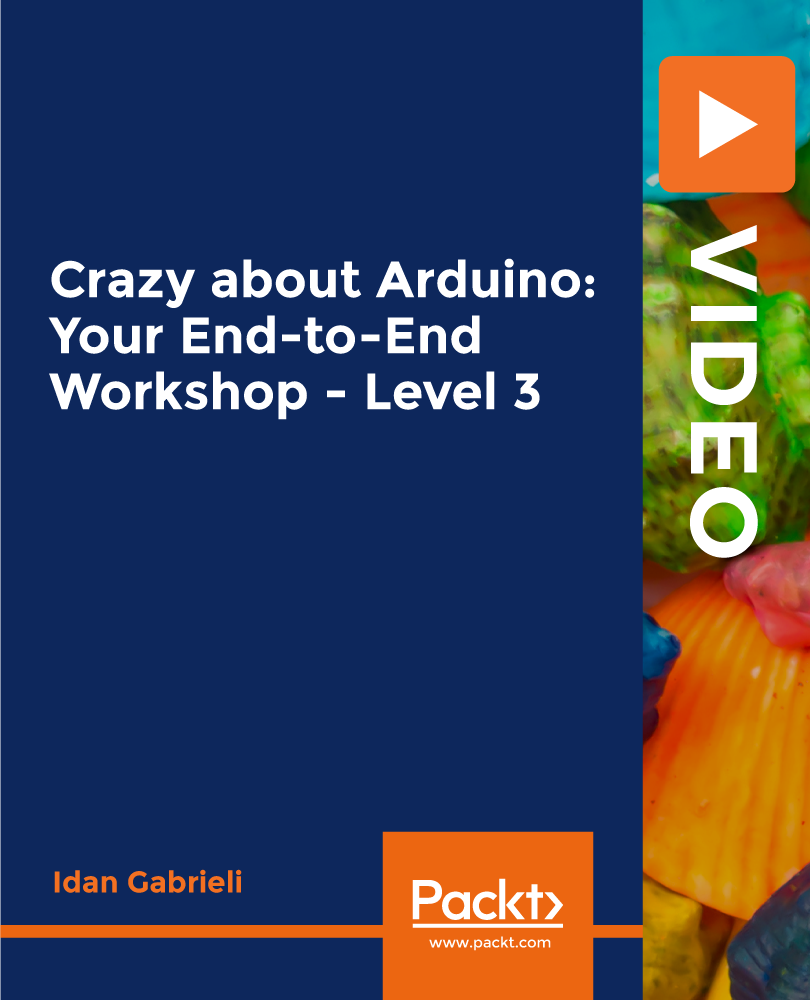
Chatbot-Powered Sales and Support Automation
By Compete High
ð Supercharge Your Business with Chatbot-Powered Sales and Support Automation! ð Are you tired of juggling multiple tasks to keep your sales and customer support on track? Do you wish for a seamless and efficient solution that works around the clock? Look no further! Introducing our groundbreaking online course: ð Chatbot-Powered Sales and Support Automation Masterclass ð Unleash the Power of Automation: ⨠Transform your business with cutting-edge chatbot technology ⨠Boost sales by engaging and converting leads effortlessly ⨠Elevate customer support with instant and personalized responses ð What You'll Gain: ð 1ï¸â£ Master Chatbot Development: ð¤ Learn the essentials of chatbot creation, from basic scripts to advanced functionalities. ð¤ Develop intelligent bots that understand and respond to customer needs with finesse. 2ï¸â£ Automate Sales Processes: ð¼ Streamline your sales funnel by automating lead qualification and nurturing. ð¼ Implement chatbots that guide prospects seamlessly through the buying journey. 3ï¸â£ Revolutionize Customer Support: ð ï¸ Create chatbots that provide instant answers and support, enhancing customer satisfaction. ð ï¸ Leverage AI to resolve common queries, allowing your team to focus on complex issues. 4ï¸â£ Data-Driven Decision Making: ð Harness the power of analytics to optimize your chatbot's performance. ð Use data insights to continually refine and improve your automation strategy. 5ï¸â£ Real-world Case Studies: ð Dive into successful implementations of chatbot-powered automation across various industries. ð Learn from the experiences of businesses that have achieved remarkable results. ð Why Choose Our Course? ð ð¥ Expert Guidance: Led by industry experts with a proven track record in chatbot development and business automation. ð Practical Implementation: Hands-on exercises and projects ensure you can apply your knowledge immediately. ð Comprehensive Curriculum: From chatbot basics to advanced automation strategies, we cover it all. ð¤ Community Support: Join a vibrant community of learners to share experiences, ask questions, and network. ð Lifetime Access: Gain unlimited access to course materials, updates, and future additions. Don't miss out on this opportunity to revolutionize your business with the power of chatbot-driven automation! Enroll now and watch your sales soar while providing exceptional customer support effortlessly. ð Embrace the future of business automation with Chatbot-Powered Sales and Support Automation! ð Course Curriculum Basic Overview 00:00 Pricing 00:00 Account Opening and Notification 00:00 Settings - Part 1 00:00 Settings - Part 2 00:00 Flows - Part 1 00:00 Flows - Part 2 00:00 Flows - Part 3 00:00 Flows - Part 4 00:00 Flows - Part 5 00:00 Sequences - Part -1 00:00 Sequences - Part 2 00:00 Sequences - Part 3 00:00 Sequences - Part 4 00:00 Rules - Part - 1 00:00 Rules - Part - 2 00:00 Rules - Part 3 - Triggers 00:00 Replies 00:00 Messages 00:00 Conclusion 00:00 Advanced Overview 00:00 Templates 00:00 Top Bars - Part 1 00:00 Top Bars - Part 2 00:00 Landing Page - Part 1 00:00 Landing Page - Part 2 00:00 Messenger Code 00:00 Customer Chat 00:00 Messenger URLs 00:00 Widget Buttons 00:00 Slides Ins - Part 1 00:00 Slide Ins - Part 2 00:00 Page Take Over - Part 1 00:00 Page Take Over - Part 2 00:00 Widgets Box - Part 1 00:00 Widgets Box - Part 2 00:00 Zapier Integration - Part 1 - Connect Manychat 00:00 Zapier Integration - Part 2 - Cloud Connection 00:00 Zapier Integrations - Finding Applications and Custom Fields 00:00 Conclusion 00:00
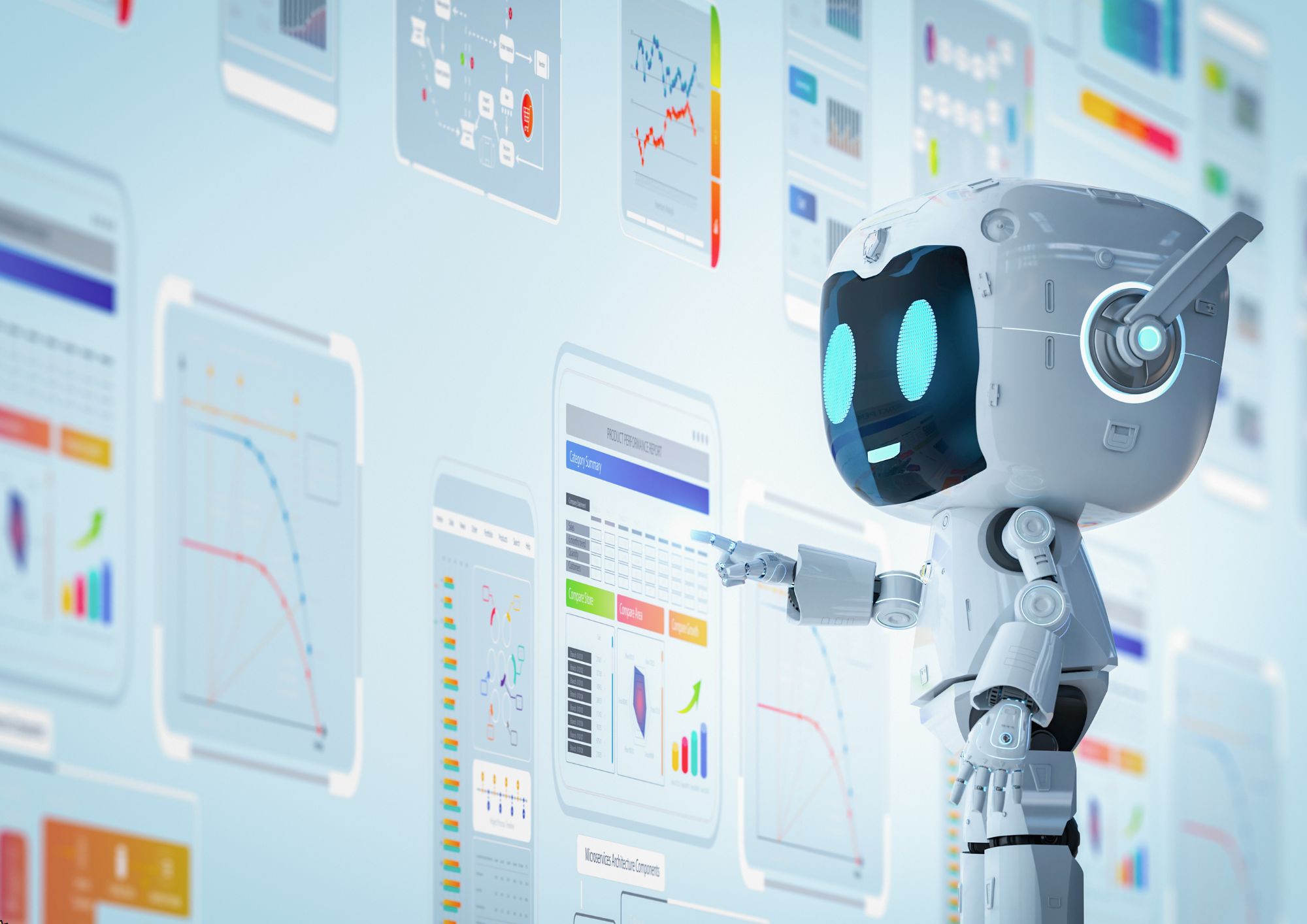
Bitcoin-Powered Business Growth
By Compete High
ð Unlock Your Business Potential with Bitcoin-Powered Business Growth! ð Are you ready to take your business to new heights? Discover the revolutionary power of Bitcoin and supercharge your growth with our exclusive online course - 'Bitcoin-Powered Business Growth.' ð Why Bitcoin? ð In an ever-evolving digital landscape, Bitcoin isn't just a currency; it's a game-changer for entrepreneurs and businesses. Embrace the future of finance and learn how to leverage Bitcoin to propel your business forward. ð¡ What You'll Learn: ð¡ ð 1. Mastering Bitcoin Basics: Gain a comprehensive understanding of Bitcoin and blockchain technology. Learn how to integrate Bitcoin into your business operations seamlessly. ð¼ 2. Bitcoin for Business Expansion: Explore innovative ways to use Bitcoin to expand your customer base. Unlock international markets and tap into new revenue streams. ð° 3. Bitcoin as an Investment Strategy: Discover how to use Bitcoin as a strategic investment tool for your business. Learn risk management techniques to navigate the volatile market. ð 4. Securing Your Assets with Bitcoin: Explore robust security measures to protect your business and assets. Implement best practices for storing and managing Bitcoin securely. ð 5. Navigating the Global Economy: Understand the impact of Bitcoin on the global economy. Position your business for success in the era of digital currencies. ð Why Choose Our Course? ð â Expert-Led Instruction: Learn from industry experts with hands-on experience in Bitcoin and business growth. â Practical Insights: Gain actionable insights and strategies that you can implement immediately. â Interactive Learning: Engage in discussions, case studies, and real-world scenarios to enhance your learning experience. â Lifetime Access: Enjoy unlimited access to course materials, updates, and a supportive community. ð Don't miss this opportunity to transform your business with the disruptive power of Bitcoin! ð Course Curriculum Basic Overview 00:00 A Word About Bitcoin and Stripe 00:00 Set Up With Bitpay 00:00 Marketplaces 00:00 Your Cloud Based Network - Part 3 00:00 Create a Product in Send Owl 00:00 Adding-Your-Autoresponder 00:00 Adding-Coupons 00:00 Adding Upsells 00:00 Adding-An-Affiliate-Program 00:00 The Rocketr Network 00:00 Set Up Bitcoin in Rocketr 00:00 Add-a-Product in Rocketr 00:00 Add-A-Pay-Button 00:00 Add a Rocketr Pay Button To Your Site 00:00 Setting Up Affiliates in Rocketr 00:00 Adding Coupons in Rocketr 00:00 E-Mail Marketing In Rocketr 00:00 Blacklisting-Buyers 00:00 Introduction to WordPress and Bitcoin 00:00 Advanced Overview of the Advanced Course 00:00 WordPress Vs. Shopify 00:00 Set Up Shopify 00:00 Setting Up Shopify to Accept Bitcoin 00:00 Setting Up Shopify to Accept Bitcoin - Part 2 00:00 Promoting Your Shopify Products Through Your AR 00:00 Promoting Your Shopify Products To YouTubers 00:00 WordPress Installation 00:00 WordPress Plugin - Digital Paybox 00:00 WordPress Plugin - Bitpay and Wp-Ecommerce 00:00 WordPress Plugin - WP - E-Commerce Additional Settings 00:00 Installing Woocommerce 00:00 Woo Commerce Plugin Set Up Part One 00:00 Woo Commerce Plugin Set Up Part 2 00:00 Woo Commerce Plugin Set Up Part 1 00:00 Woo Commerce Plugin 2 Set Up Part 2 00:00 Affiliate Connections Through Woo Commerce 00:00 Woo Commerce Theme Customization 00:00 Woo Commerce Autoresponders 00:00 Conclusion 00:00

The Complete Masterclass on PL-900 Certification
By Packt
Prepare for success with the Microsoft PL-900 Certification Course, covering the fundamentals of Power Platform, including Power BI, Power Apps, Power Automate, Power Virtual Agents, and related topics such as Dataverse, AI Builder, Connectors, Dynamics 365, Teams, Security, and Administration. Suitable for beginners with no prerequisites.

Computer System Validation Training Course (ONLINE). Extend Your Role to CSV Projects. Get Certified and Become a CSV Professional
By Getreskilled (UK)
Has the Computer System Validation Engineer left and you’ve been handed their responsibilities? Do the thoughts of your next audit fill you with dread? CSV can be frustrating but this program will show you how to manage electronic data in a regulated manufacturing/laboratory/clinical environment using the GAMP framework and ensure compliance with FDA’s 21 CFR Part 11, EU Annex 11 or other regulatory guidelines.

Generative AI Art For Beginners
By Packt
Learn to create captivating AI-generated art using DALL-E, Midjourney, and other AI art software. This course covers the fundamentals of AI art creation and provides hands-on training on how to generate stunning visuals. Develop your creativity and artistic skills in a fun and engaging way.
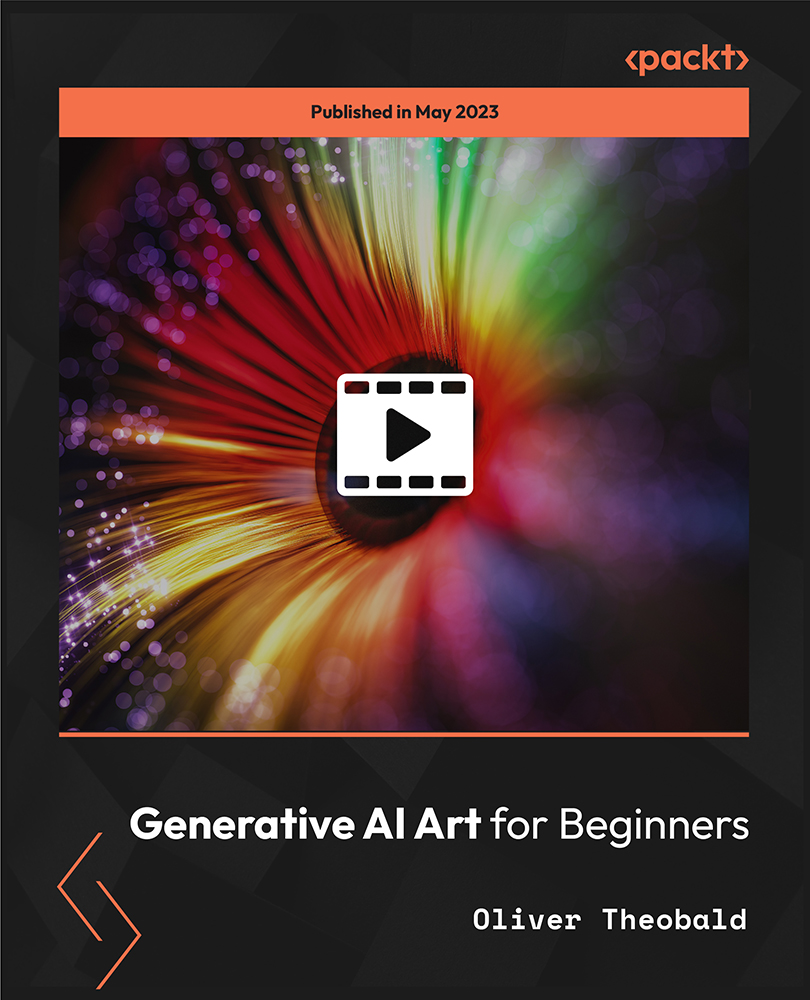
Oracle WebLogic 12c for Administrators
By Packt
Learn how to deploy, manage, and secure Oracle WebLogic in an enterprise environment.
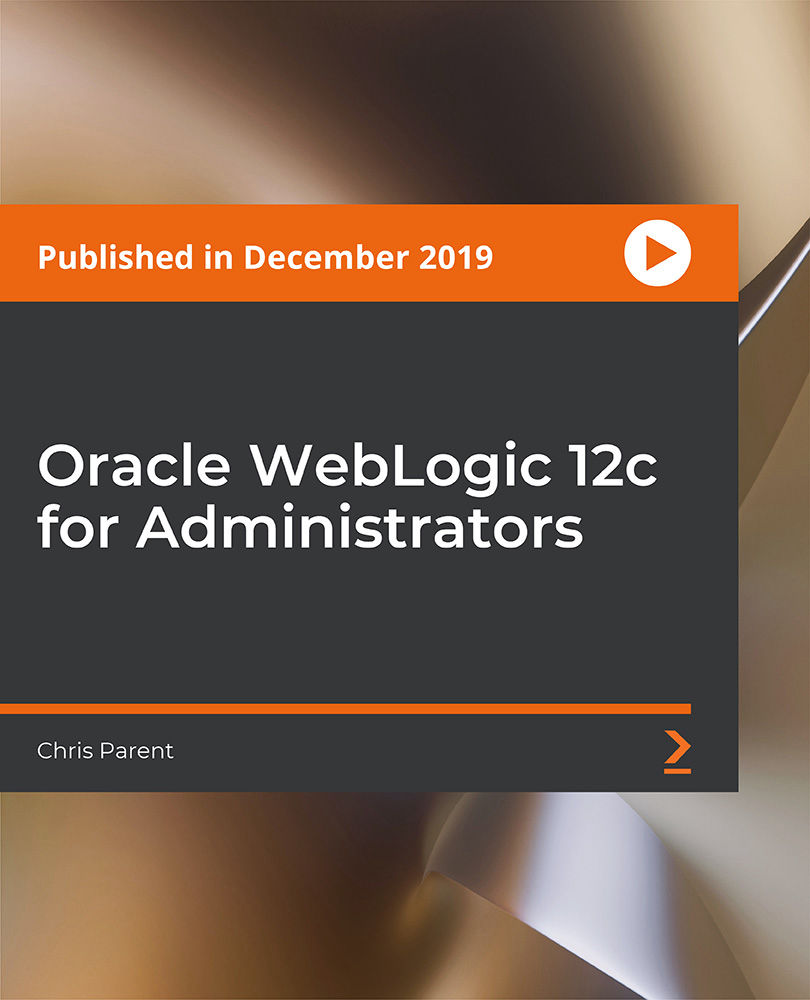
Electron from Scratch: Build Desktop Applications with JavaScript
By Packt
Create 3 useful desktop applications with web technologies using Electron
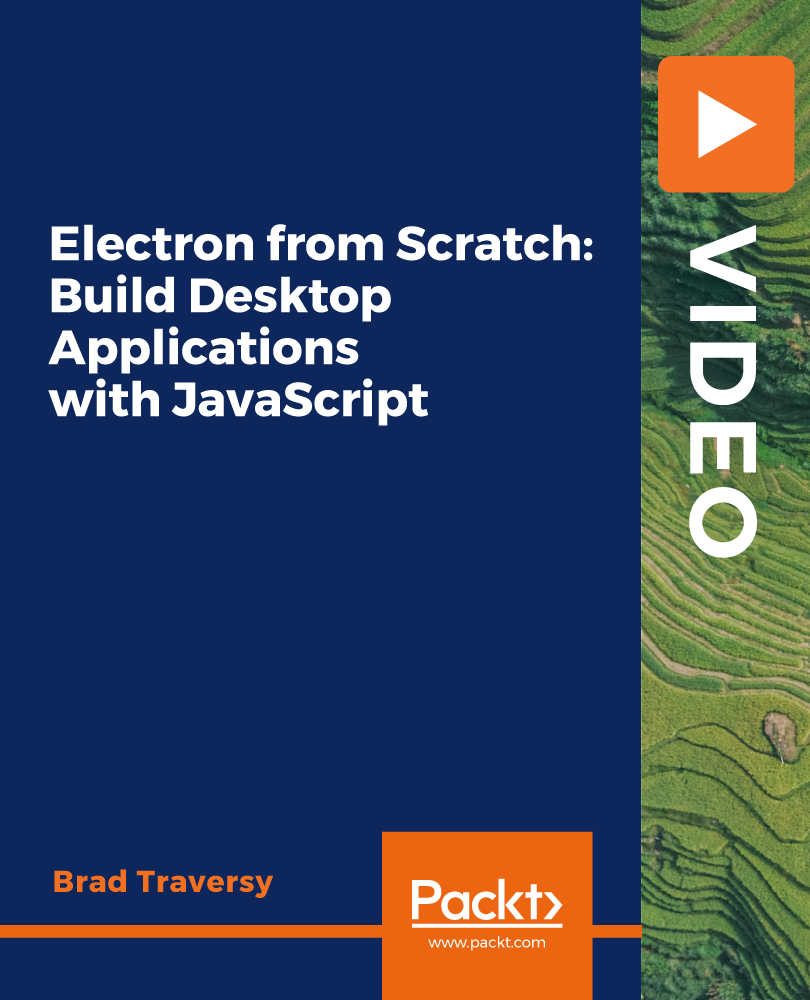
Apache Kafka Series - Learn Apache Kafka for Beginners v3
By Packt
A beginner-level course that follows a step-by-step approach to learning the fundamentals and core concepts of Apache Kafka 3.0. You will work through interesting activities such as programming a Twitter producer and Elasticsearch consumer to understand the various concepts.
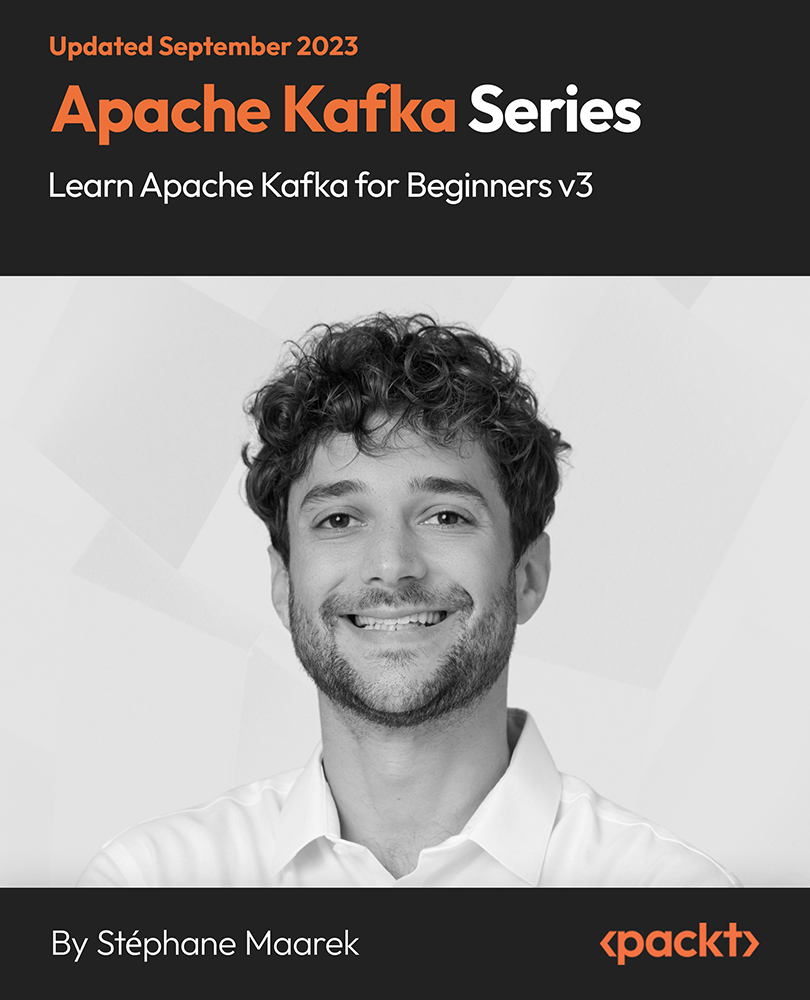
Complete Bash Shell Scripting
By Packt
This course will show you how you can use Bash shell scripting to automate repetitive tasks. With the help of exciting projects, you will cover the basic and advanced concepts and commands of shell scripting and learn how to write error-free shell scripts in Ubuntu.