Booking options
£41.99
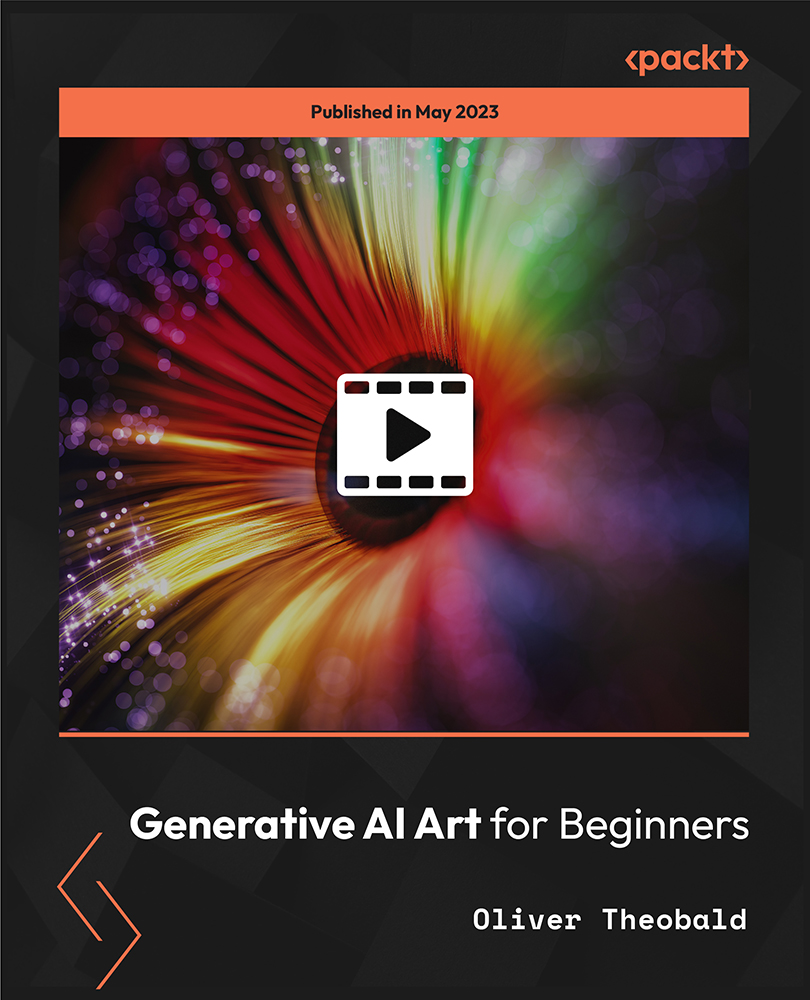
£41.99
On-Demand course
1 hour 9 minutes
All levels
Learn to create captivating AI-generated art using DALL-E, Midjourney, and other AI art software. This course covers the fundamentals of AI art creation and provides hands-on training on how to generate stunning visuals. Develop your creativity and artistic skills in a fun and engaging way.
Generative AI has revolutionized the art world by providing an entirely new way to create unique and stunning visuals. In today's age of technology, it's essential to keep up with the latest tools and techniques, and this is where this comprehensive course on AI-generated art comes in. In this course, you will learn how to create stunning visuals using the latest AI art software, including DALL-E, Midjourney, and other tools. You will begin by learning the basics of generative AI and its applications in art. From there, you will explore various AI art software and learn how to use them to create beautiful pieces of art. The course will cover everything from generating simple images to creating complex visuals and textures. You will learn how to tweak parameters, adjust styles, and create custom datasets to get the exact output you want. Additionally, you will explore the different types of generative art, including style transfer, GANs, and neural style transfer. By the end of this course, you will be well-versed in generative AI and its applications in art. You will have a solid understanding of how to use various AI art software, including DALL-E, Midjourney, and others, to create stunning visuals.
Understand the theory behind AI and GPT-3
Learn how to construct effective text prompts for AI art
Learn different framing techniques for AI-generated art
Explore different AI art software and their unique features
Implement image URLs for visual inspiration in Midjourney
Learn how to perform image masking with DALL-E 2
This course is ideal for anyone who is interested in exploring the potential of generative AI art. Whether you are an artist, graphic designer, photographer, or simply a creative person, this course will equip you with the skills and knowledge to produce stunning and unique AI-generated artwork. No prior experience in programming or AI is required as this course is designed for beginners.
The learning approach for this course is practical and hands-on. You will learn by doing, with step-by-step guidance on how to create your own AI-generated art using DALL-E and other AI art software.
Advance your skills in generating text prompts and modifiers * Learn how to create stunning visuals with AI-generated art software * Discover techniques to incorporate AI-generated art in your creative work
https://github.com/PacktPublishing/Generative-AI-Art-For-Beginners
Oliver Theobald is an accomplished technical writer and the best-selling author of "Machine Learning for Absolute Beginners". With expertise in AI, fintech, and cloud computing, he has worked in various technical roles across the globe. Oliver currently splits his time between China and Japan, where he continues to expand his knowledge and passion for emerging technologies. As an instructor, Oliver brings a unique approach to teaching complex topics. He believes in cutting through the jargon and presenting information in a clear, concise, and engaging manner. His course content is designed to be easy to understand, yet powerful in its application. Whether you're an absolute beginner or an experienced professional, Oliver's goal is to help you build the skills and knowledge you need to succeed in your field.
1. Generative AI Art
In this section, we will be introduced to the exciting world of AI-generated art. The section begins with an introduction to the course objectives and an overview of AI theory, including NLP, ML, and supervised learning. You will then learn how to construct a good text prompt for their AI art and explore how framing influences the visible field. The section also covers a tour of AI art software, including Craiyon, Midjourney, and DALL-E 2. You will learn how to use image URLs as visual inspiration, perform image masking, and use parameters to generate unique prompts.
1. Introduction In this video, we will cover the course learning objective and give you a brief overview of the exciting world of AI-generated art. |
2. AI Theory 101 In this video, we will dive into the theory behind AI, including Natural Language Processing (NLP), Machine Learning (ML), and supervised learning. We will also give you a quick introduction to GPT-3, the powerful AI language model that we will be using throughout the course. |
3. Welcome to the World of AI Text Prompts In this video, you will learn how to construct a good text prompt for your AI art. We will cover important aspects such as modifiers, character limit, ideal length, emojis, containers, and context. We will also show you some examples and tips on how to know your subject matter and create a vaguely defined prompt. |
4. Framing In this video, we will explore how framing influences the angle of the visible field and controls how content appears in terms of perspective. We will look at some samples for Point-of-view (POV), over-the-shoulder, long shot (view of a city), and isometric view. |
5. Tour of AI Art Software In this video, we will take you on a tour of different AI art software such as DALL-E 2, Midjourney, StarryAI, NightCafe, stable diffusion, and Craiyon. We will give you an overview of each software's unique features and benefits. |
6. Getting Started with Craiyon In this video, we will have a deeper look at Craiyon, which was formerly known as DALL-E mini. We will cover the advantages and drawbacks of using Craiyon for creating AI-generated art. |
7. Getting Started with Midjourney In this video, we will take a deeper look at Midjourney and learn how to use it effectively. We will explore various features and have a look at some examples to help you get started. |
8. Midjourney Image Licensing + Terms of Service In this video, we will go over Midjourney's terms of service and other important information you should know before using the software. We will cover age requirements, blocked content, rights of use, and privacy policy to ensure that you have a clear understanding of Midjourney's policies. |
9. Using Images as Part of Your Prompt In this video, we will show you how to add one or more image URLs to your prompt in Midjourney. These images will serve as visual inspiration for your prompt and help you generate more creative ideas. We will also provide an example to demonstrate this process. |
10. Image Masking with DALL-E 2 In this video, we will demonstrate how to perform image masking and change the background of an image using DALL-E 2. We will walk you through the steps and provide an example to show you how to achieve this effect. |
11. Midjourney Parameters In this video, we will introduce you to Midjourney's parameters, also known as "switches" or "flags", that should be added at the end of your prompt. We will cover negative prompts, dimensions and size, seed numbers, seeds, randomization, video, quality values, private and public mode, and show. We will also provide some examples to help you better understand how to use these parameters. |
12. DSNR Bot for Custom Prompts In this video, we will explore a Discord bot called DSNR, which can analyze your input and generate unique prompts based on your requirements. We will show you how to use this bot and provide some examples to help you get started. |
13. Project Time In this video, we will introduce you to the project that you will be working on as an assignment. We will provide you with some guidelines and tips to help you complete the project successfully. |
14. Before You Go In this video, we will have a look at some more AI options currently available. We will provide you with some resources and information to help you continue exploring AI and its applications. |
