Booking options
£113.99
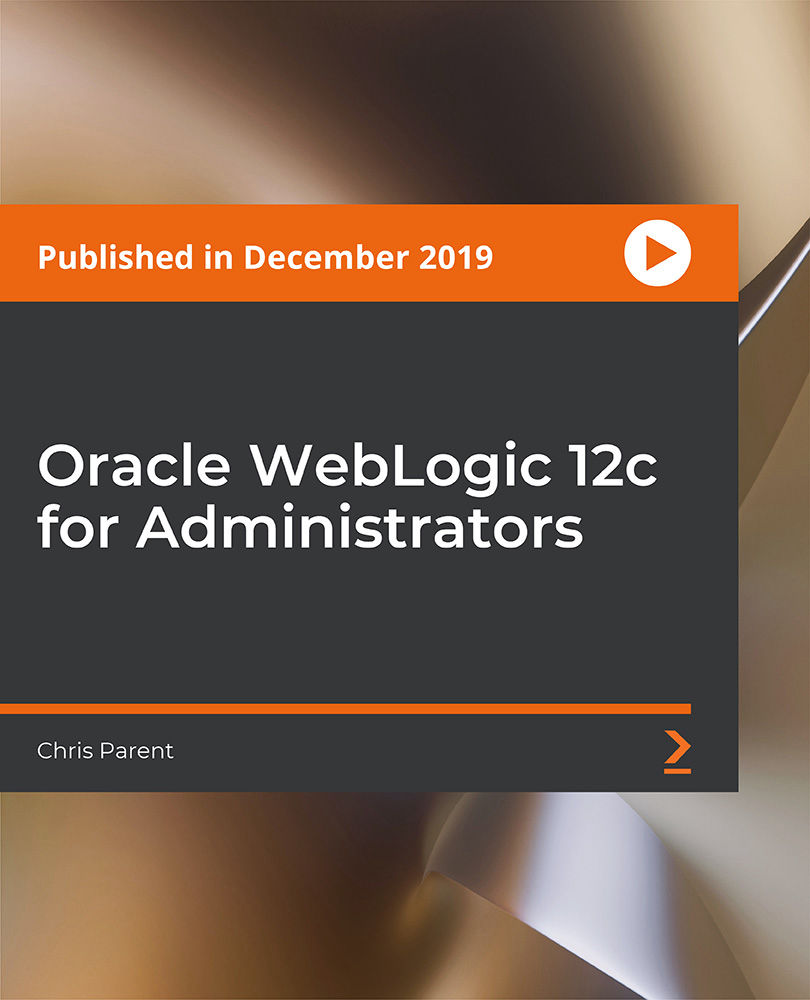
£113.99
On-Demand course
10 hours
All levels
Learn how to deploy, manage, and secure Oracle WebLogic in an enterprise environment.
Oracle WebLogic 12c for Administrators is designed to teach systems administrators and developers how to deploy, configure and manage the leading enterprise application server in an enterprise environment. This course takes a pragmatic step-by-step approach and uses a combination of video lectures and hands-on labs to easily break down complex and confusing topics into an easy-to-understand format. Oracle WebLogic 12c for Administrators will teach you how to deploy and manage an Oracle WebLogic 12c environment by introducing you to a variety of topics from architectural concepts and best practices, to domain configuration, runtime management, and (of course) how to secure WebLogic. By the end of this course, you will have gained the skills you need to securely deploy WebLogic in an enterprise environment. If you have been hesitant to check out WebLogic or if you want to learn more about WebLogic features and best practices, then this course is for you. It supplies easy-to-understand lectures and hands-on lab work. All the codes and supporting files for this course are available at - https://github.com/PacktPublishing/Oracle-WebLogic-12c-for-Administrators
Satisfy system prerequisites for deploying Oracle WebLogic 12c
Install Oracle WebLogic
Create WebLogic domains
Configure WebLogic JDBC and JMS resources
Secure a WebLogic domain using best practices
Script common WebLogic management tasks using WLST
This course has been designed for systems administrators and DevOps engineers who need to support Oracle WebLogic in an enterprise environment; however, anyone who is interested in learning about WebLogic and its features will find this course greatly beneficial.
Oracle WebLogic 12c for Administrators is broken up into a series of topics that cover each core aspect of WebLogic. Each topic comprises a video lecture that clearly explains and illustrates one aspect of WebLogic and is followed by a hands-on lab exercise.
Install and configure WebLogic resources (JMS and JDBC) and deploy applications in a production environment * Covers all major areas of Oracle WebLogic 12c, from design to deployment to security * A practical course designed to help you understand architectural and technical concepts.
https://github.com/packtpublishing/oracle-weblogic-12c-for-administrators
Chris Parent has nearly 20 years of software development, architecture and IT management experience in defence and commercial industries with a focus on enterprise and cloud architectures. He has consulted as an architect and consultant with companies such as Lockheed Martin, Northrop Grumman, Raytheon, and Oracle on the implementation and use of Oracle Fusion Middleware products including Oracle WebLogic Server, SOA Suite, and Identity and Access Management. He received his undergraduate and graduate degrees in Computer Science and Systems Engineering from Rensselaer Polytechnic University in Troy, NY and Penn State University respectively. Chris resides with his family in Denver, Colorado USA.
1. Welcome to the Course!
1. Introduction This video includes overview of the course, topics, audience, and any prerequisites or requirements. |
2. Lab Guide Overview - here you will find the Lab Guide and files you need In this video author introduces the Lab Guide and how the labs are organized and put together for this course. |
2. WebLogic Domain
1. Installing WebLogic This video introduces the first step to learning WebLogic and that is installing the product. |
2. Lab #1 Installing WebLogic In this lab you will download and install JDK7 and WLS 12.1.3. |
3. Creating a Domain This video will briefly discuss the various options for creating WebLogic domains, specifically Configuration Wizard, Template Builder, and WLST. |
4. Lab #2 Creating a Domain In this lab you will use the Configuration Wizard, Template Builder and WLST to create domains. Refer to the Lab Guide found under Lecture 1 Introduction. |
3. WebLogic Servers
1. Admin Server and Admin Console Learn the function and purpose of the WebLogic admin server and the key role it plays within a WebLogic domain. |
2. Lab #3 Admin Server In this lab you will learn how to start the admin server and how to access the admin console. Refer to the Lab Guide found under Lecture 1 Introduction. |
3. Managed Servers In this video you will learn what a WebLogic managed server and its role within a domain. |
4. Lab #4 Managed Servers Part 1 In this lab you will create a managed server using the admin console. You'll then start this managed server and monitor it via the admin console. |
5. Lab #4 Managed Servers Part 2 Part 2 concludes with basic server monitoring using the admin console. |
4. JDBC Data Sources
1. Data Sources This lecture introduces WebLogic data sources and discusses Generic, GridLink, and Multi-datasources and XA versus non-XA JDBC drivers |
2. Lab #5 Data Sources Part 1 In this lab you will learn how to create, configure, and monitor a WebLogic data source using the admin console. The lab is broken up into 2 parts. Part 1 covers the configuration of Derby database. |
3. Lab #5 Data Sources Part 2 In Part 2 of this lab you will learn how to create and connect a data source to an instance of Derby created in Part 1 |
5. JMS
1. JMS Learn basic WebLogic JMS concepts such as Publish/subscribe versus Point-to-Point, JMS architecture, JMS servers and JMS system and application modules |
2. Lab #6 JMS Part 1 In Part 1 of this lab you will learn how to create and configure file-based persistent storage and a JMS server. |
3. Lab #6 JMS Part 2 In Part 2 of this lab you will create JMS system models containing a connection factory and a JMS destination. You will then test the destination by generating a JMS message using the admin console. |
6. Application Deployment
1. Application Deployment Understand the concepts and tools behind deploying applications to WebLogic. This lecture introduces the student to using the admin console and command line tools for deployment. |
2. Lab #7 Application Deployment Part 1 In Part 1 of this lab you will learn how to use the admin console to deploy an enterprise application. |
3. Lab #7 Application Deployment Part 2 In Part 2 of this lab teaches the student how to use command-line tools for deploying applications to WebLogic. |
4. Production Application Deployment In this lecture you will learn about various techniques and strategies for deploying applications in a production environment, specifically Deployment plans, Application installation directories and In-place and Zero-downtime upgrades |
5. Lab #8 Production Application Deployment Part 1 In this lab you will learn how to deploy an application using deployment plans and an application installation directory. |
6. Lab #8 Production Application Deployment Part 2 Part 2 of this lab covers versioning and upgrading applications for deployment using weblogic.Deployer |
7. Security
1. WebLogic Security Part 1 In Part 1 you will be introduced to WebLogic-related security concepts and general security guidelines such as Secure installation of WebLogic, Domain creation, Securing a WebLogic domain, Domain-wide administration port and SSL |
2. WebLogic Security Part 2 In Part 2 of this lecture we will discuss Security realms, Users, groups, roles, and security policies, Security providers and Security provider database |
3. Lab #9 WebLogic Security Part 1 In this lab you will learn how to protect a weblogic domain by configuring the administration port. |
4. Lab #9 WebLogic Security Part 2 In Part 2 of this lab you will create a SQL Authentication Provider using Derby DB. |
5. Lab #9 WebLogic Security Part 3 In Part 3 of this lab you will learn how to configure Password complexity, User lockout and Auditing provider |
6. Lab #9 WebLogic Security Part 4 In this lab you will learn how to protect an application using groups, roles, and a security policy. |
8. High Availability and Failover
1. WebLogic Clusters Part 1 Part 1 of this lecture will cover Benefits and capabilities, Cluster communications and Basic cluster architectures |
2. WebLogic Clusters Part 2 Part 2 of this lecture will cover Load balancing, Failover and Server and Service Migration |
3. Lab #10 Clusters Part 1 In Part 1 of this lab you will learn how to create and configure a cluster. You'll also deploy some resources to the cluster, including a data source and an application. |
4. Lab #10 Clusters Part 2 In Part 2 of this lab you will cluster an application by deploying it to a cluster. |
5. Lab #10 Clusters Part 3 In Part 3 of this lab you will configure and deploy a proxy service using the HttpClusterServlet. Be sure to download the Lab Files.zip from Lecture 2. The zip file contains the proxy web application you will need for the lab. |
9. Node Manager
1. Node Manager In this lecture you will learn about WebLogic's Node Manager utility for controlling server lifecycle. The lecture will cover key terms and concepts, architecture, data flows, and basic configuration. |
2. Lab #11 Node Manager Part 1 In this lab you will Configure Node Manager to run securely, Create WebLogic Machines and Connect WLST using SSL |
3. Lab #11 Node Manager Part 2 In Part 2 of this lab you will Generate Node Manager startup and boot properties for the Admin Server, Start the Admin Server using WLST, Start Managed Servers using the Admin Console and Simulate a restart of a failed server |
10. Distributed Deployment
1. Distributed Deployment Understand how to scale out WebLogic deployments using managed server templates and Node Manager. |
2. Lab #12 Distributed Deployment Part 1 In Part 1 of this lab, you will learn about distributed deployment. |
3. Lab #12 Distributed Deployment Part 2 In Part 2 of this lab, you will learn about distributed deployment. |
11. WebLogic Scripting Tool
1. Intro to WLST This video introduces you to WLST. |
2. WLST Command Types This video is about WLST Command types |
3. Online versus Offline Modes This video is about Online versus Offline modes. |
4. MBeans Part 1 Learn about MBeans here. |
5. MBeans Part 2 This video is about MBeans. |
6. Interactive Mode This video is about Interactive Mode. |
7. WLS Example This video is WLS Example |
8. Lab 13.1 - Launching WLST Learn how to launch WLST interactively. |
9. Lab 13.2 - Creating a Domain using WLST Create a domain using WLST and a domain template. |
10. Lab 13.3 - Using Online Mode This video is about connect the admin server using online mode |
11. Lab 13.4 - Creating a Managed Server, Deploying a Web application and Monitoring Application Deployment Status This video shows to create a managed server using WLST, how to deploy a web application to Weblogic using WLST and shows monitoring a domain using WLST. |
12. Lab 13.7 - Recording WLST Scripts Learn how to generate WLST scripts by recording your interactions within the WebLogic administration console. |
13. Lab 13.8 - WLST Security Learn how to connect to the admin server using a private key. In this lab you will create a symmetric key that will be used to authenticate against WebLogic. This is a safer alternative than using named credentials when executing connect () statements. |
