- Professional Development
- Medicine & Nursing
- Arts & Crafts
- Health & Wellbeing
- Personal Development
126 ChatGPT courses
24 Hour Flash Deal **25-in-1 Blogging for Success: Creating and Growing Your Online Presence Mega Bundle** Blogging for Success: Creating and Growing Your Online Presence Enrolment Gifts **FREE PDF Certificate**FREE PDF Transcript ** FREE Exam** FREE Student ID ** Lifetime Access **FREE Enrolment Letter ** Take the initial steps toward a successful long-term career by studying the Blogging for Success: Creating and Growing Your Online Presence package online with Studyhub through our online learning platform. The Blogging for Success: Creating and Growing Your Online Presence bundle can help you improve your CV, wow potential employers, and differentiate yourself from the mass. This Blogging for Success: Creating and Growing Your Online Presence course provides complete 360-degree training on Blogging for Success: Creating and Growing Your Online Presence. You'll get not one, not two, not three, but twenty-five Blogging for Success: Creating and Growing Your Online Presence courses included in this course. Plus Studyhub's signature Forever Access is given as always, meaning these Blogging for Success: Creating and Growing Your Online Presence courses are yours for as long as you want them once you enrol in this course This Blogging for Success: Creating and Growing Your Online Presence Bundle consists the following career oriented courses: Course 01: Blogging Course 02: SEO - Search Engine Optimisation Course 03: Content Writing Course 04: Certificate in SEO Content Writing Course 05: Social Media Marketing Course Course 06: Email Marketing Course Course 07: Unlocking the Power of Google Adwords for Digital Marketing Course 08: Google Ads Training Course 09: Facebook Marketing Course 10: Instagram Marketing Course 11: Linkedin Marketing Course 12: Youtube Marketing Course 13: Social Media Influencer Course 14: Affiliate Marketing Course 15: Simple Copywriting Secrets: How to Write Killer Sales Copy Course 16: ChatGPT for Marketing Content and Productivity with AI Tools Course 17: Lead Generation and Attraction Marketing Training Course 18: Marketing Strategies for Business Course 19: Wordpress Course for Beginner Course 20: Graphic Designing From Basics to Intermediate Course 21: Professional Digital Marketing Diploma Course 22: Content Marketing Certification Course Course 23: Learn to Drive Traffic into Sales through Digital Marketing Course 24: Travel Blogger Course 25: Passive Income - An Ultimate Guide The Blogging for Success: Creating and Growing Your Online Presence course has been prepared by focusing largely on Blogging for Success: Creating and Growing Your Online Presence career readiness. It has been designed by our Blogging for Success: Creating and Growing Your Online Presence specialists in a manner that you will be likely to find yourself head and shoulders above the others. For better learning, one to one assistance will also be provided if it's required by any learners. The Blogging for Success: Creating and Growing Your Online Presence Bundle is one of the most prestigious training offered at StudyHub and is highly valued by employers for good reason. This Blogging for Success: Creating and Growing Your Online Presence bundle course has been created with twenty-five premium courses to provide our learners with the best learning experience possible to increase their understanding of their chosen field. This Blogging for Success: Creating and Growing Your Online Presence Course, like every one of Study Hub's courses, is meticulously developed and well researched. Every one of the topics is divided into Blogging for Success: Creating and Growing Your Online Presence Elementary modules, allowing our students to grasp each lesson quickly. The Blogging for Success: Creating and Growing Your Online Presence course is self-paced and can be taken from the comfort of your home, office, or on the go! With our Student ID card you will get discounts on things like music, food, travel and clothes etc. In this exclusive Blogging for Success: Creating and Growing Your Online Presence bundle, you really hit the jackpot. Here's what you get: Step by step Blogging for Success: Creating and Growing Your Online Presence lessons One to one assistance from Blogging for Success: Creating and Growing Your Online Presenceprofessionals if you need it Innovative exams to test your knowledge after the Blogging for Success: Creating and Growing Your Online Presencecourse 24/7 customer support should you encounter any hiccups Top-class learning portal Unlimited lifetime access to all twenty-five Blogging for Success: Creating and Growing Your Online Presence courses Digital Certificate, Transcript and student ID are all included in the price PDF certificate immediately after passing Original copies of your Blogging for Success: Creating and Growing Your Online Presence certificate and transcript on the next working day Easily learn the Blogging for Success: Creating and Growing Your Online Presence skills and knowledge you want from the comfort of your home CPD 250 CPD hours / points Accredited by CPD Quality Standards Who is this course for? This Blogging for Success: Creating and Growing Your Online Presence training is suitable for - Students Recent graduates Job Seekers Individuals who are already employed in the relevant sectors and wish to enhance their knowledge and expertise in Blogging for Success: Creating and Growing Your Online Presence Requirements To participate in this Blogging for Success: Creating and Growing Your Online Presence course, all you need is - A smart device A secure internet connection And a keen interest in Blogging for Success: Creating and Growing Your Online Presence Career path You will be able to kickstart your Blogging for Success: Creating and Growing Your Online Presence career because this course includes various courses as a bonus. This bundle is an excellent opportunity for you to learn multiple skills from the convenience of your own home and explore Blogging for Success: Creating and Growing Your Online Presence career opportunities. Certificates CPD Accredited Certificate Digital certificate - Included CPD Accredited e-Certificate - Free CPD Accredited Hardcopy Certificate - Free Enrolment Letter - Free Student ID Card - Free
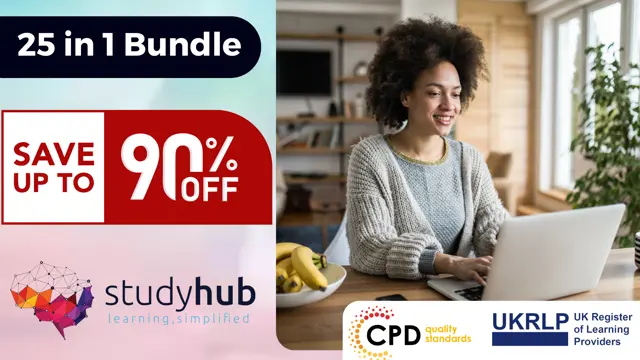
24 Hour Flash Deal **33-in-1 PR: Public Relations Specialist Diploma Mega Bundle** PR: Public Relations Specialist Diploma Enrolment Gifts **FREE PDF Certificate**FREE PDF Transcript ** FREE Exam** FREE Student ID ** Lifetime Access **FREE Enrolment Letter ** Take the initial steps toward a successful long-term career by studying the PR: Public Relations Specialist Diploma package online with Studyhub through our online learning platform. The PR: Public Relations Specialist Diploma bundle can help you improve your CV, wow potential employers, and differentiate yourself from the mass. This PR: Public Relations Specialist Diploma course provides complete 360-degree training on PR: Public Relations Specialist Diploma. You'll get not one, not two, not three, but 33 PR: Public Relations Specialist Diploma courses included in this course. Plus Studyhub's signature Forever Access is given as always, meaning these PR: Public Relations Specialist Diploma courses are yours for as long as you want them once you enrol in this course. This PR: Public Relations Specialist Diploma Bundle consists the following career oriented courses: PR : Public Relation and Management Training Diploma in Journalism Newspaper Journalism Digital Journalism Diploma In International Relations Diploma in Human Rights Advanced Pitching Organisation & People Management International Law Certificate Creative Writing Complete Course Social Media Influencer Blogging Public Speaking: Presentations like a Boss Transcription Training Professional Crisis Management Certificate Media and Art English Law Basics: Understanding Legal Principles Social Media Marketing Course Content Management ChatGPT Complete Guide with Expertise Diploma in Drama and Comedy Writing Report Writing Creative Thinking: Techniques and Tools for Problem Solving Brand Branding Business Networking Skills Event Planning and Management Training Professional Digital Marketing Diploma Business Contract & Compliance Manager: Ensuring Legal Integrity Diploma Project Management Cross-Cultural Awareness Training Diploma Certificate International Healthcare Policy Motivational Mentorship: Inspiring Personal and Professional Growth Decision Making and Critical Thinking Online Course In this exclusive PR: Public Relations Specialist Diploma bundle, you really hit the jackpot. Here's what you get: Step by step PR: Public Relations Specialist Diploma lessons One to one assistance from PR: Public Relations Specialist Diplomaprofessionals if you need it Innovative exams to test your knowledge after the PR: Public Relations Specialist Diplomacourse 24/7 customer support should you encounter any hiccups Top-class learning portal Unlimited lifetime access to all 33 PR: Public Relations Specialist Diploma courses Digital Certificate, Transcript and student ID are all included in the price PDF certificate immediately after passing Original copies of your PR: Public Relations Specialist Diploma certificate and transcript on the next working day Easily learn the PR: Public Relations Specialist Diploma skills and knowledge you want from the comfort of your home The PR: Public Relations Specialist Diploma course has been prepared by focusing largely on PR: Public Relations Specialist Diploma career readiness. It has been designed by our PR: Public Relations Specialist Diploma specialists in a manner that you will be likely to find yourself head and shoulders above the others. For better learning, one to one assistance will also be provided if it's required by any learners. The PR: Public Relations Specialist Diploma Bundle is one of the most prestigious training offered at StudyHub and is highly valued by employers for good reason. This PR: Public Relations Specialist Diploma bundle course has been created with 33 premium courses to provide our learners with the best learning experience possible to increase their understanding of their chosen field. This PR: Public Relations Specialist Diploma Course, like every one of Study Hub's courses, is meticulously developed and well researched. Every one of the topics is divided into PR: Public Relations Specialist Diploma Elementary modules, allowing our students to grasp each lesson quickly. The PR: Public Relations Specialist Diploma course is self-paced and can be taken from the comfort of your home, office, or on the go! With our Student ID card you will get discounts on things like music, food, travel and clothes etc. CPD 330 CPD hours / points Accredited by CPD Quality Standards Who is this course for? This PR: Public Relations Specialist Diploma training is suitable for - Students Recent graduates Job Seekers Individuals who are already employed in the relevant sectors and wish to enhance their knowledge and expertise in PR: Public Relations Specialist Diploma. Excellent written and verbal communication skills Strong interpersonal and relationship-building abilities Creativity and innovative thinking Ability to craft compelling messaging and stories Proficiency in media relations and pitching Experience with social media management and engagement Crisis communication and issues management skills Strong organizational and multitasking abilities Analytical skills for monitoring and analyzing PR metrics Understanding of branding and reputation management principles Adaptability and ability to work under pressure Collaboration and teamwork skills Knowledge of industry trends and media landscape Networking skills for building and maintaining media contacts and relationships Event planning and management skills for organizing press conferences, product launches, or promotional events Knowledge of digital marketing strategies to integrate PR efforts with overall marketing campaigns Familiarity with industry-specific regulations and compliance standards Project management skills to oversee PR campaigns from conception to execution Crisis management skills to handle adverse publicity or negative situations effectively Ability to analyze audience demographics and tailor messages accordingly for maximum impact Proficiency in monitoring and utilizing PR tools and software for media monitoring, analytics, and reporting Cultural awareness and sensitivity to navigate diverse audiences and markets effectively Continuous learning and staying updated with emerging trends and best practices in PR and communications industry. Please note, To get qualified you need to enrol the below programmes: Bachelor's degree in Public Relations, Communications, Journalism, Marketing, or related field Master's degree in Public Relations, Communications, or a relevant specialization (optional) Professional certifications such as Accreditation in Public Relations (APR) or Certified Public Relations Professional (CPRP) Relevant coursework or training in media relations, crisis communication, strategic communication planning, etc. Internship or work experience in public relations, communications, journalism, or related fields Requirements To participate in this PR: Public Relations Specialist Diploma course, all you need is - A smart device A secure internet connection And a keen interest in PR: Public Relations Specialist Diploma. Career path You will be able to kickstart your PR: Public Relations Specialist Diploma career because this course includes various courses as a bonus. This PR: Public Relations Specialist Diplomais an excellent opportunity for you to learn multiple skills from the convenience of your own home and explore PR: Public Relations Specialist Diploma career opportunities. Certificates CPD Accredited Certificate Digital certificate - Included CPD Accredited Hardcopy Certificate - Free Enrolment Letter - Free Student ID Card - Free

Online Adobe InDesign for Beginners Course
By Greta Powell Training
Our online InDesign for Beginners Course is ideal for anyone looking to work with software quickly. Learn what makes good design, how to apply branding consistently and create documents for both print and digital output.

Generative AI Art Generation - Mastering All the AI Tools
By Packt
Embark on an AI image generation journey with a comprehensive course on Midjourney, DALL-E, Leonardo, Stable Diffusion, Automatic1111, RunwayML, Adobe Firefly, BlueWillow, and more. Requirements: Computer with internet access, and a Discord account for tools like Midjourney.
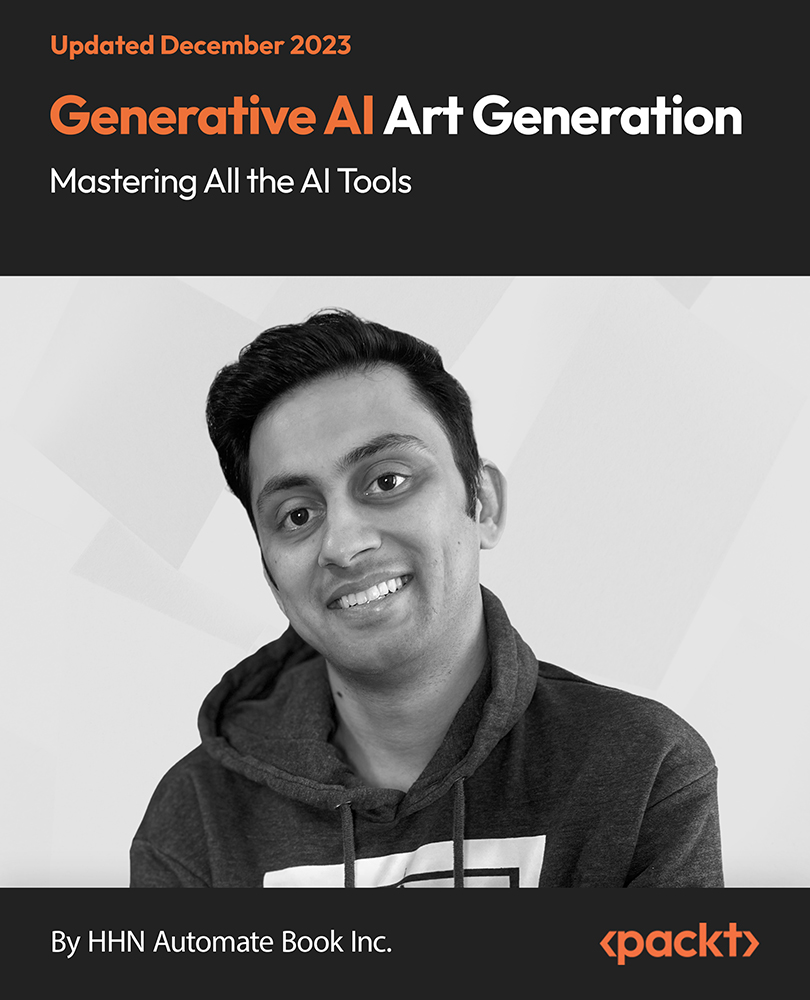
Learn to code with HTML5 - Beginner to Expert Level
By Xpert Learning
About Course Master the fundamental building block of the web and learn to create beautiful and functional websites with HTML5. In this comprehensive course, you will learn: The basics of HTML syntax, including elements, attributes, and tags. How to structure your web pages using HTML5 semantic elements. How to add images, videos, and other multimedia content to your websites. How to create interactive web pages using forms and buttons. How to style your websites using CSS. This course is perfect for beginners with no prior experience in HTML. However, if you have some programming experience, you will be able to learn the material more quickly. You will learn from an experienced web developer who will teach you the concepts and skills you need to succeed. By the end of this course, you will be able to: Create and structure web pages using HTML5. Add multimedia content and interactive elements to your websites. Style your websites using CSS. Build a portfolio of real-world websites Throughout the course, you will work on a variety of hands-on projects to build your skills and create a portfolio of real-world websites. Join a supportive community of learners You will have access to a dedicated student forum where you can ask questions and get help from the instructor and other students. Enroll today and start your journey to becoming a web developer! Bonus: Get access to the instructor's personal collection of HTML5 resources. Why learn HTML5? HTML5 is the latest version of HTML, and it is the most widely used markup language in the world. It is used to create the structure and content of web pages. HTML5 is a powerful tool that can be used to create a variety of websites, from simple static pages to complex dynamic applications. Here are some of the benefits of learning HTML5: HTML5 is easy to learn, even for beginners. HTML5 is a versatile language that can be used to create a variety of websites. HTML5 is in high demand, and there are many job opportunities for HTML5 developers. HTML5 is a valuable skill to have, even if you are not planning to become a web developer. So what are you waiting for? Enroll in this course today and start your journey to becoming a web developer! What Will You Learn? Become a modern and confident HTML developer, no prior knowledge needed! Learn to quickly apply CHatGPT AI skills for your website development Design and build a stunning real-world project for your portfolio from scratch A web design framework with easy-to-use rules and guidelines to design eye-catching websites How to make websites work on every possible mobile device (responsive design) You will learn quickly prompt engineering skills to make real-world websites Learn to Publish your website on production servers using FTP app Course Content Getting Started Introduction to Getting Started Course Curriculum How to Get Pre - Requisites Getting Started on Windows, Linux or Mac How to Ask Great Questions FAQ's HTML Setting Up Local Environment Introduction to HTML Choosing Code Editor Installing Code Editor (Sublime Text) Overview of a Webpage Structure of a Full HTML Webpage First Hello World Webpage Summary HTML Basic Introduction Heading Tags Paragraph Formatting Text List Items Unordered List Items Ordered Classes IDs Comments Summary HTML Intermediate Introduction Images Forms Form Actions Br Tag Marquee Text Area Tables Links Navbar - Menu HTML Entities Div Tag Google Maps Summary HTML Advanced Introduction HTML5 Audio HTML5 Video Progress Bar Drag and Drop Canvas Iframes Input Types Input Attributes YouTube Video Linking Creating Responsive Page Summary HTML Expert Introduction Registration Form Login Form About Us Form Contact Us Form Footer Form Integrate All Together Coding Exercise Solution for Coding Exercise Summary Publish Your Website Live Introduction Installing Free FTP Solution (FileZilla) Setting Up FTP (File Transfer Protocol) Publish Website to Hosting Server Summary HTML Website Project Introduction Challenge - HTML 5 Clock Face with Numbers Project Overview Conclusion on Project Summary A course by Sekhar Metla IT Industry Expert RequirementsNo coding or design experience necessary for this courseAny computer works - Windows, Linux or macOSYou don't need to buy any software - we will use the best free code editor in the world

Build a DALL-E Image Generator using React, JavaScript and OpenAI
By Packt
Looking to expand your skills in the exciting world of AI and React development? In this compact course, you will learn to build a cutting-edge image generator inspired by OpenAI's revolutionary DALL-E technology and create a unique project live in production to upskill your knowledge for a future career in AI with ChatGPT and DALL-E.
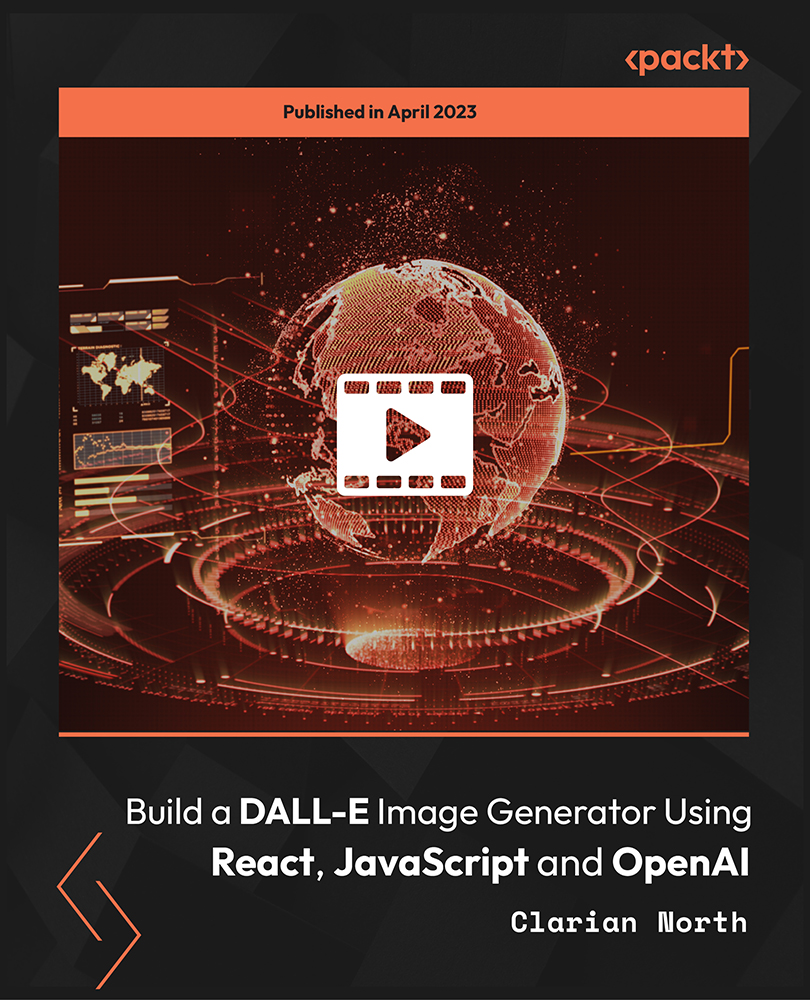
LangChain Masterclass - Build 15 OpenAI and LLAMA 2 LLM Apps Using Python
By Packt
This comprehensive course unlocks the boundless potential of LangChain, Pinecone, OpenAI, and LLAMA 2 LLM, guiding you from AI novice to expert. Dive into 15 different practical projects, from dynamic chatbots to data analysis tools, and cultivate a profound understanding of AI, empowering your journey into the future of language-based applications.
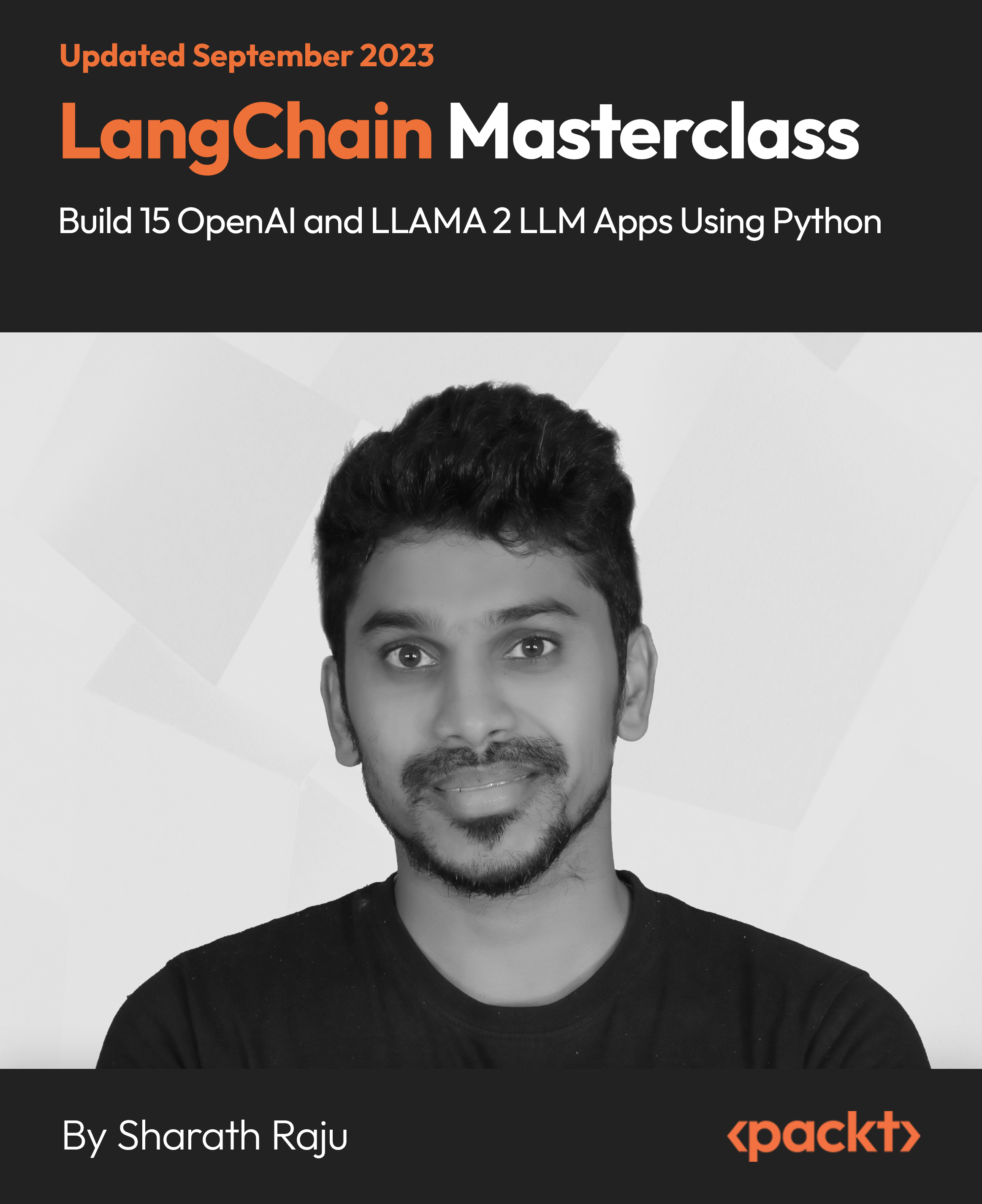
GenAIBIZ: Making ChatGPT and Generative AI Work for You (Exam GAZ-110)
By Nexus Human
Duration 1 Days 6 CPD hours This course is intended for This course is primarily designed for business leaders, consultants, product and project managers, and other decision makers who are interested in unlocking new business opportunities and augmenting existing business processes using generative AI. It's also a great starting point for any business professionals who want to investigate generative AI solutions for their own individual tasks and workflows. This course is also designed to assist students in preparing for the CertNexus GenAIBIZ (Exam GAZ-110) credential. Overview In this course, you will identify ways in which generative AI can bring significant value to the organization. You will: Describe the fundamentals of AI and generative AI. Generate text using AI. Generate code using AI. Generate images and video using AI. Generate audio using AI. Identify the challenges of generative AI. Implement organizational strategies for generative AI. This course is designed to demystify generative AI for business professionals, as well as to trace its power to actionable, real-world business goals. It will give you the essential knowledge of generative AI you'll need to elevate the organization in these exciting times. GenAIBIZÿoffers business professionals with the ability to describe the fundamentals of AI and generative AI; generate text, code, images, video, and audio using generative AI; identify the challenges of generative AI; and implement organizational strategies for generative AI. Exam voucher is included.This course may earn you a Credly badge. Lesson 1: AI Fundamentals Topic A: AI Concepts Topic B: Generative AI Concepts Lesson 2: Generating Text Using AI Topic A: Identify Text Generation Concepts Topic B: Solve Business Problems Using Text Generation Lesson 3: Generating Code Using AI Topic A: Identify Code Generation Concepts Topic B: Solve Business Problems Using Code Generation Lesson 4: Generating Images and Video Using AI Topic A: Identify Image and Video Generation Concepts Topic B: Solve Business Problems Using Image and Video Generation Lesson 5: Generating Audio Using AI Topic A: Identify Audio Generation Concepts Topic B: Solve Business Problems Using Audio Generation Lesson 6: Identifying Challenges of Generative AI Topic A: Identify Shortcomings of Generative AI Topic B: Identify Ethical Risks of Generative AI Topic C: Identify Business Concerns of Generative AI Lesson 7: Implementing Business Strategies for Generative AI Topic A: Apply Best Practices for Generative AI in the Organization Topic B: Evaluate the Results of Generative AI Projects

Generative AI for Non-Tech Roles
By Elite Forums Events
Course Duration: Half-day or full-day (can also be delivered as a 3-part virtual workshop series) Target Audience: Professionals in non-technical roles (e.g. executive assistants, HR, marketing, project managers, operations staff, trainers, and admin support) who want to use generative AI to enhance their work—without needing coding skills. Course Objectives By the end of this course, participants will be able to: Understand what generative AI is and how it works in plain language. Identify use cases relevant to their role or industry. Use popular generative AI tools (like ChatGPT, Gemini, and Copilot) confidently. Write effective prompts to get better, more relevant results. Apply AI ethically and responsibly in the workplace. Course Outline Module 1: Demystifying Generative AI What is generative AI? (Plain language explanation) How AI models like ChatGPT, Copilot, and Gemini work Examples of what generative AI can (and can’t) do Myths, risks, and benefits of AI in non-tech roles Module 2: Everyday Use Cases for Professionals Time-saving applications: Drafting emails, reports, meeting summaries Creating checklists, plans, or SOPs Enhancing creativity: Brainstorming ideas for events, campaigns, or training Writing social media posts, newsletters, or job ads Organising information: Summarising documents Structuring spreadsheets or creating templates Supporting communication: Improving tone and clarity Translating or simplifying content Module 3: Prompting Essentials What is a “prompt” and why does it matter? How to write clear, specific, and effective prompts Prompting frameworks (e.g., “Role–Task–Goal” method) Live practice: transforming a vague prompt into a powerful one Troubleshooting: when AI gives poor answers and how to improve them Module 4: Hands-On Exploration Try-it-yourself exercises using ChatGPT or Gemini (guided) Real workplace examples and team challenges Create an AI-generated email, checklist, or idea list Optional: use industry-specific examples (e.g., HR, admin, events, comms) Module 5: Responsible AI Use at Work Understanding AI limitations and biases Protecting privacy and sensitive data When not to use AI Workplace policies and guidelines (customisable for your organisation) Ethical use: attribution, transparency, and human review Module 6: Getting Started in Your Role Tools overview: free vs paid options (ChatGPT, Microsoft Copilot, Gemini) Building your own AI toolkit Tips for staying up to date as tools evolve 30-day challenge: how to build AI into your daily workflow Delivery Style Highly interactive, practical, and low-jargon No coding or tech background required Hands-on demos, guided practice, and scenario-based activities Group discussion and peer learning Course Materials Provided Quick-start guide: Top 10 prompts for non-tech roles AI Prompt Library for your job type Do’s and Don’ts for ethical use of AI at work “AI in Action” workbook with examples and checklists Personal AI Action Plan Optional Add-ons Team-based AI hackathon (mini workplace challenge) Tailored follow-up webinar for Q&A and deeper use cases Co-branded playbook for organisational AI use Integration with digital transformation or innovation initiatives

Generative AI for Non-Tech Roles
By Elite Forums AU
Course Duration: Half-day or full-day (can also be delivered as a 3-part virtual workshop series) Target Audience: Professionals in non-technical roles (e.g. executive assistants, HR, marketing, project managers, operations staff, trainers, and admin support) who want to use generative AI to enhance their work—without needing coding skills. Course Objectives By the end of this course, participants will be able to: Understand what generative AI is and how it works in plain language. Identify use cases relevant to their role or industry. Use popular generative AI tools (like ChatGPT, Gemini, and Copilot) confidently. Write effective prompts to get better, more relevant results. Apply AI ethically and responsibly in the workplace. Course Outline Module 1: Demystifying Generative AI What is generative AI? (Plain language explanation) How AI models like ChatGPT, Copilot, and Gemini work Examples of what generative AI can (and can’t) do Myths, risks, and benefits of AI in non-tech roles Module 2: Everyday Use Cases for Professionals Time-saving applications: Drafting emails, reports, meeting summaries Creating checklists, plans, or SOPs Enhancing creativity: Brainstorming ideas for events, campaigns, or training Writing social media posts, newsletters, or job ads Organising information: Summarising documents Structuring spreadsheets or creating templates Supporting communication: Improving tone and clarity Translating or simplifying content Module 3: Prompting Essentials What is a “prompt” and why does it matter? How to write clear, specific, and effective prompts Prompting frameworks (e.g., “Role–Task–Goal” method) Live practice: transforming a vague prompt into a powerful one Troubleshooting: when AI gives poor answers and how to improve them Module 4: Hands-On Exploration Try-it-yourself exercises using ChatGPT or Gemini (guided) Real workplace examples and team challenges Create an AI-generated email, checklist, or idea list Optional: use industry-specific examples (e.g., HR, admin, events, comms) Module 5: Responsible AI Use at Work Understanding AI limitations and biases Protecting privacy and sensitive data When not to use AI Workplace policies and guidelines (customisable for your organisation) Ethical use: attribution, transparency, and human review Module 6: Getting Started in Your Role Tools overview: free vs paid options (ChatGPT, Microsoft Copilot, Gemini) Building your own AI toolkit Tips for staying up to date as tools evolve 30-day challenge: how to build AI into your daily workflow Delivery Style Highly interactive, practical, and low-jargon No coding or tech background required Hands-on demos, guided practice, and scenario-based activities Group discussion and peer learning Course Materials Provided Quick-start guide: Top 10 prompts for non-tech roles AI Prompt Library for your job type Do’s and Don’ts for ethical use of AI at work “AI in Action” workbook with examples and checklists Personal AI Action Plan Optional Add-ons Team-based AI hackathon (mini workplace challenge) Tailored follow-up webinar for Q&A and deeper use cases Co-branded playbook for organisational AI use Integration with digital transformation or innovation initiatives

Search By Location
- ChatGPT Courses in London
- ChatGPT Courses in Birmingham
- ChatGPT Courses in Glasgow
- ChatGPT Courses in Liverpool
- ChatGPT Courses in Bristol
- ChatGPT Courses in Manchester
- ChatGPT Courses in Sheffield
- ChatGPT Courses in Leeds
- ChatGPT Courses in Edinburgh
- ChatGPT Courses in Leicester
- ChatGPT Courses in Coventry
- ChatGPT Courses in Bradford
- ChatGPT Courses in Cardiff
- ChatGPT Courses in Belfast
- ChatGPT Courses in Nottingham