Booking options
£14.99
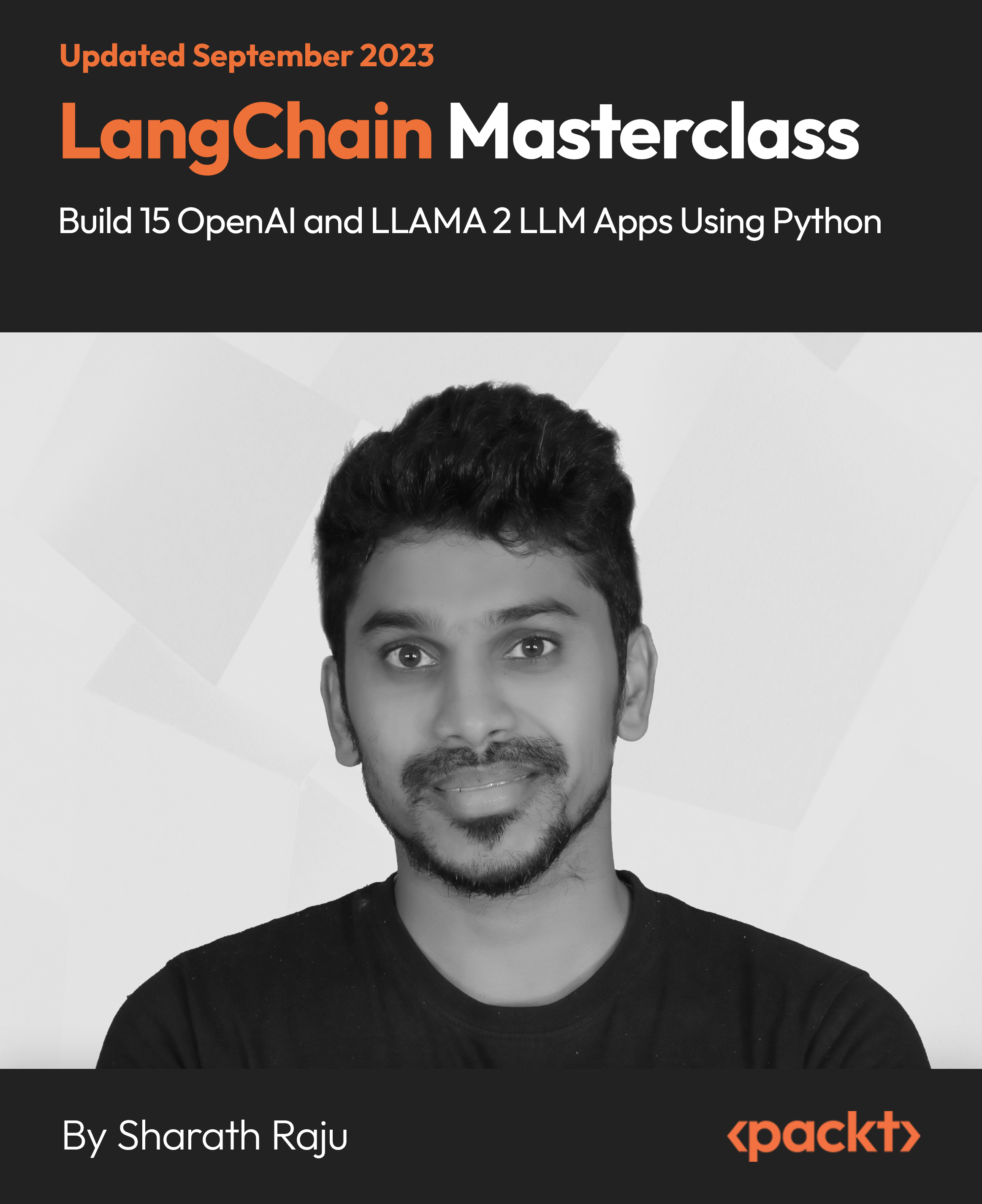
£14.99
On-Demand course
9 hours 59 minutes
All levels
This comprehensive course unlocks the boundless potential of LangChain, Pinecone, OpenAI, and LLAMA 2 LLM, guiding you from AI novice to expert. Dive into 15 different practical projects, from dynamic chatbots to data analysis tools, and cultivate a profound understanding of AI, empowering your journey into the future of language-based applications.
Unlock the boundless possibilities of AI and language-based applications with our LangChain Masterclass. In this comprehensive course, you will embark on a transformative journey through the realms of LangChain, Pinecone, OpenAI, and LLAMA 2 LLM, guided by experts in the field. In this course, you will embark on a journey through a diverse range of projects designed to deepen your understanding and application of cutting-edge technologies. These hands-on endeavors encompass a broad spectrum of applications, from creating dynamic question-answering applications powered by LangChain, OpenAI, and Hugging Face Spaces, to developing engaging conversational bots that enhance user interactions. You will even venture into the realm of educational AI, crafting customized experiences for children. As you progress, you will build captivating marketing campaigns, explore the world of summarization-enriched chatbots, and streamline tasks such as multiple-choice quiz creation and CSV data analysis. Plus, you will discover how to optimize HR processes, simplify email customization, and extract vital invoice details. With projects spanning from text-to-SQL query assistance to customer care call summaries, this course equips you with a comprehensive toolkit for advancing your skills and revolutionizing various domains of AI and software development. By the end of this course, you will not only have a strong grasp of LangChain's capabilities but also a robust portfolio of AI applications that showcases your expertise.
Build AI-powered chatbots and applications with LangChain
Create dynamic question-answering systems and conversational bots
Implement automated marketing and customer support tools
Learn to streamline data analysis and CSV processing
Explore HR resume screening and email customization
Master invoice data extraction and SQL query tools
This course is designed for individuals eager to explore the dynamic world of AI-powered language applications. If you are passionate about harnessing the potential of LangChain, Pinecone, OpenAI, and LLAMA 2 LLM, this course is your gateway to expertise.
Prerequisites are minimal, requiring only a basic understanding of programming and coding. A curious mind and enthusiasm for AI are your most valuable assets.
Our course adopts a hands-on learning approach, immersing you in real-world projects that span a wide spectrum of AI applications. You will gain practical experience in creating language-powered apps using LangChain, Pinecone, OpenAI, and LLAMA 2 LLM. Through collaborative, project-based learning, you will master AI concepts and emerge as a skilled practitioner in the field.
Learn about embeddings and vector data stores to enhance LangChain performance * Work on 15 diverse projects, including question-answering apps, conversational bots, and more * Develop a solid understanding of LangChain components such as LLM wrappers, prompt templates, and memory
https://github.com/PacktPublishing/LangChain-MasterClass---Build-15-OpenAI-and-LLAMA-2-LLM-Apps-using-Python
Sharath Raju is a senior software engineer specialized in AI and robotics. It has been over eight years since he worked in software development, robotic process automation (RPA), and AI app implementation. He has implemented over 80 RPA processes using UiPath and Microsoft Power Automate and has also built several AI-powered apps using different technologies. It is so true that someone learns more efficiently by practicing the skill than just reading something. Having a passion to share his knowledge in these technologies, he has created several step-by-step and easy-to-digest courses. His goal is to help you get ready for the future by learning new technologies and to prepare you to become more productive by getting familiar with the relevant and useful resources. He is still learning and exploring his field of work, and therefore, he welcomes any valuable feedback.
1. LangChain Introduction
In this section, we will provide an overview of LangChain, including the course content and its role in revolutionizing language-based artificial intelligence. We will delve into the concept of LangChain, its benefits, and how it empowers developers to create cutting-edge applications.
1. What You Will Get in This Course In this video, we will unveil an exceptional course that delves into the realm of LangChain, equipping aspiring developers with the skills to craft cutting-edge applications using language-based artificial intelligence. |
2. What Is LangChain? In this video, we will explore the concept of LangChain, an open-source framework designed to facilitate the creation of applications powered by large language models. The video covers the definition of LangChain, its role in communicating with various LLMs, and its ability to streamline complex project development. |
3. Let's Understand the LangChain Benefits In this video, we will explore the benefits of LangChain, which enables linking large language models (LLMs) to various data sources, creating intelligent agents, and executing sequential tasks for a wide range of applications. |
2. OpenAI Introduction
In this section, we will explore OpenAI's journey, from its history and shift to for-profit, to its remarkable language models. Additionally, we will delve into setting up your OpenAI account and uncovering ChatGPT's versatile applications.
1. What Is OpenAI? In this video, we will delve into an introduction to OpenAI, understanding its history, transformation from non-profit to for-profit, and its powerful language models, including GPT-3 and Codex and their potential applications in various industries. |
2. OpenAI API Key Generation In this video, we will learn how to register and set up an account in Open AI, explore pricing, generate API keys, and discover various use cases for ChatGPT. |
3. Demo and Environment Setup
In this section, we will begin with a demonstration of LangChain's capabilities in enhancing question answering. We will then move on to the crucial setup step by guiding you through the Anaconda installation, a prerequisite for our upcoming Jupyter Notebook projects.
1. A LangChain Example - Implementation Demo In this video, we will demonstrate how to enhance question answering using LangChain. We will show you how to use LangChain to access external data sources and improve the accuracy of responses from a language model, even when it lacks up-to-date information. |
2. Anaconda Installation In this video, we will guide you through the installation of Anaconda. This installation is essential for our upcoming projects using Jupyter Notebooks. |
4. LangChain - Models Module Concept
In this section, we will have a look at different modules within LangChain.
1. LangChain's Modules Overview In this video, we will explore the different modules within LangChain, such as models, prompts, memory, indexes, chains, agents, and callbacks. |
5. Project #1 - Simple Question and Answer App
In this section, we will dive into Project #1 - Simple Question and Answer App. We will start by understanding LangChain's various models, delve into practical implementation using Python, configure the project environment, and, finally, build a straightforward question-answering application with LangChain's assistance.
1. LLMs Walkthrough In this video, we will explore the different types of models within LangChain, including LLMS, chart models, and text embedding models. The video also covers how these models can be applied to generate deterministic and creative outputs. |
2. LLM Practical Implementation Using Python In this video, we will learn how to set up LangChain and use it to interact with OpenAI and Hugging Face models to perform tasks such as summarization, completion, and classification. The video covers the installation of necessary libraries and demonstrates how to access these models using LangChain. |
3. Project Environment Setup In this video, we will explore how to create a real-time working application using LangChain. You will learn how to set up the project environment |
4. Lets' Build Simple Question Answering Application In this video, we will explore how to set up and use LangChain, a Python library for implementing solutions and applications rapidly. The video covers importing necessary libraries, capturing user input, and generating responses using OpenAI's model, all within a Streamlet-based user interface. The video provides a step-by-step walkthrough of the code and its functionality, making it suitable for beginners looking to implement a basic Language Model application. |
6. Project #2 - Simple Conversational App
In this section, we will delve into Project #2 - a Simple Conversational App. We will start with a walkthrough of Chat Models, then move on to practical implementation using Python with the LangChain library and GPT-3.5 Turbo. Finally, we will build a functional conversational application from scratch, covering setup, session creation, and user interaction.
1. Chat Model Walkthrough In this video, we will explore chart models, advanced conversational AI models capable of generating human-like responses. |
2. Chat Model Practical Implementation Using Python In this video, we will explore how to use the LangChain library and Open AI's GPT 3.5 Turbo model to create a chatbot with specific behaviors and responses. The video covers setting up the environment, configuring the model, and creating custom conversational contexts for the chatbot. |
3. Let's Build Simple Conversational Application In this video, we will walk through the implementation of a chatbot application using LangChain. The video covers setting up the application, creating a session, passing user input to the model, and displaying the model's response on the screen. |
7. Project #3 - Find Similar Things App for Kids
In this section, we will delve into Project #3 - Find Similar Things App for Kids. We will begin by exploring the concept of word embeddings, then move on to practical implementation using Python and LangChain. Finally, we will build a similar words finder application, providing a hands-on experience for viewers to understand and apply these concepts.
1. Text Embedding Walkthrough In this video, we will explore the concept of word embeddings, which involve representing words numerically. Word embeddings help in reducing dimensionality, predicting similar words, and understanding semantic meaning. |
2. Text Embeddings Practical Implementation Using Python In this video, we will explore how to implement text embeddings using LangChain. We will demonstrate how to convert words or sentences into their numerical representations and discuss the applications of this technique in machine learning projects. |
3. Embeddings Example Using Python In this video, we will explore how to convert text into numerical embeddings using LangChain. The video demonstrates how to use embeddings to find similarities between words and how this technique can be applied in real-time projects. |
4. Let's build Similar Words Finder Application In this video, we will learn how to build an application using LangChain that helps children understand similar words and objects. The video demonstrates the user interface and the process of finding similar words, making it a practical hands-on experience for viewers. |
8. LangChain - Prompt Module Concept and Implementation Using Python
In this section, we will dive into LangChain's Prompt Module. We will begin with an introduction to prompts and their importance in achieving desired model responses. Then, we will explore the use of prompt templates for dynamic prompt generation and the role of example selectors in instructing the AI model effectively. Additionally, we will cover managing example length for optimized model usage and learn about output parsers to format model outputs as needed.
1. Prompts Module Introduction In this video, we will explore the prompts module in LangChain, the second module in the course. We will learn how to design effective prompts for large language models, which are crucial for getting desired responses from the model. |
2. Prompt Template Walkthrough In this video, we will learn about using prompt templates with LangChain. Prompt templates are essential for dynamically generating prompts for complex projects, making it easier to handle changing variables and complex functionalities in projects without writing extensive code. |
3. Example Selectors Walkthrough In this video, we will explore how to use prompt templates and examples to instruct LangChain's AI model to provide specific responses. The video covers the importance of giving examples and instructions to get desired outputs from the model and demonstrates how to structure prompts effectively. |
4. Adding More Examples to Input Prompt In this video, we will explore LangChain's length-based example selector feature, which helps manage the maximum length of examples to optimize model usage and responses. |
5. Output Parsers Walkthrough In this video, we will explore the output parsers feature of LangChain, specifically focusing on how to obtain the model's output in different formats, such as separated values (CSV) and JSON. The video demonstrates how LangChain can help you easily format the model's output according to your requirements. |
9. Project #4 - Marketing Campaign App
In this section, we will embark on Project #4 - Marketing Campaign App. We will start by converting a Jupyter Notebook to a Python script, build the app's frontend using Streamlit, integrate the frontend and backend, modularize the code to enhance user experience, and add example sets for different age groups like kids, adults, and senior citizens to LangChain.
1. Convert Jupyter Notebook to Python Script In this video, we will walk through the process of implementing example selectors in LangChain using Python. We will also start building a real-time marketing application, demonstrating how it can be used for various purposes, such as generating sales copy and tweets. |
2. Building the App's Frontend In this video, we will demonstrate how to implement a user interface (UI) for your LangChain application using Streamlit. We will cover importing Streamlit, setting up UI elements like text areas and dropdowns, and provide a brief overview of UI controls. Stay tuned for more on connecting the UI with the code! |
3. Integration of Frontend and Backend In this video, we will integrate code with the UI of LangChain, connecting user inputs such as questions, task type, and age group dynamically to the code, demonstrating how to take input from the UI and use it within the application. |
4. Modularization of Code In this video, we will learn how to create a function to handle the issue of the application being refreshed when selecting something on the screen. We will see how to call this function to display text on the screen only when the generate button is clicked. |
5. Adding Examples - Kids, Adults, and Senior Citizens In this video, we will learn how to create example sets for LangChain based on different age options such as kid, adult, and senior citizen. |
10. LangChain - Memory Module Concept
In this section, we will delve into LangChain's memory module concept, where you will discover the significance of memory in LangChain-powered applications. We will also explore the various types of memory, including the Conversation Buffer Window Memory, which aids in managing and optimizing your AI interactions by limiting past conversations.
1. Importance of Memory in LLM-Powered Apps In this video, we will explore the memory modules in LangChain, focusing on conversation buffer memory and its importance in retaining and recalling past interactions with chatbots. |
2. Different Types of Memory In this video, we will explore the Conversation Buffer Window Memory in LangChain. This memory feature allows you to limit the number of previous conversations with the bot, helping you focus on the most recent interactions. It is a useful tool for efficient memory utilization in AI interactions. |
11. Project #5 - ChatGPT Clone with Summarization Option
In this section, we will explore Project #5 - ChatGPT clone with summarization option. We will start with a ChatGPT clone demo, set up the project environment, implement the frontend, modularize the code, pass dynamic data, create a conversational view, and finally, enable conversation summarization and the API key feature in LangChain.
1. ChatGPT Clone Demo In this video, we will demonstrate the implementation of an interactive chatbot in LangChain. We will cover how to input your API key, send messages, receive responses, and witness the chatbot's ability to remember previous conversations. |
2. Setting Up the Project In this video, we will guide you through setting up the development environment for creating a LangChain-based chatbot. We will cover initializing the project, installing dependencies, and running the application to ensure it works as expected. |
3. Implementing the Frontend In this video, we will explore the implementation of the LangChain user interface (UI). We will cover how to set page titles, create a sidebar for user input and responses, and implement containers for user questions and responses. |
4. Modularizing the Code In this video, we will explore how to optimize API calls and create dynamic inputs in LangChain to prevent unnecessary hits to the model when refreshing the page. |
5. Passing Dynamic Data In this video, we will learn how to replace hardcoded values with dynamic user inputs in LangChain, improving the application's responsiveness to user interactions. |
6. Implementing Chatbot Conversational View In this video, we will learn how to implement a conversational view in LangChain, allowing us to track and display messages in a user-friendly format. |
7. Conversation Summarization and API key feature In this video, we will demonstrate how to implement the user API key feature in LangChain, allowing users to use their own API keys for their tasks. |
12. LangChain - Data Connection Module Concept
In this section, we will explore LangChain's data connection module, which serves as a crucial bridge between documents and the model, enhancing data accessibility and efficiency. We will dive into data processing, text embedding, and utilizing retrievers for semantic search, making data utilization seamless and effective.
1. Data Connection Module Introduction In this video, we will delve into the Data Connection module in LangChain, exploring its importance and functionality. We will see how it acts as a bridge between documents and the model, making data access and utilization more efficient. |
2. Data Connection Module - Python Implementation Part 1 In this video, we will explore the data processing steps in LangChain, including data loading, transformation, and text embedding. We will break down large text into smaller pieces and convert it into numerical representations for semantic search. |
3. Data Connection Module - Python Implementation Part 2 In this video, we will explore the data connection module in LangChain, covering how to store vector embeddings, load embeddings of text into Chroma, and use retrievers to fetch relevant information from the vector store. |
13. Project #6 - Quiz MCQ Creator App
In this section, we will delve into the creation of an MCQ creator app using LangChain. You will learn about loading documents, generating embeddings, retrieving answers, and structuring output for efficient MCQ generation. Additionally, we will explore techniques for storing and retrieving document embeddings, and how to create structured output for MCQs.
1. Loading Documents and Creating Chunks In this video, we will implement an MCQ creator app using LangChain. The video covers installing dependencies, loading, and splitting documents, generating embeddings for text documents, retrieving answers for queries, and structuring the output in MCQ format. The video is a comprehensive guide on how to use LangChain for this purpose. |
2. Generate Embeddings and Store Them In this video, we will explore how to generate text embeddings using the Sentence Transformer model and set up a vector store with Pinecone for a project involving semantic search. |
3. Retrieving Answer In this video, we will explore how to retrieve answers from documents using LangChain, including creating a function to get similar documents and utilizing an LLM model for question answering. |
4. Creating Structured Output In this video, we will explore how to generate multiple-choice questions along with correct answers using LangChain. The video walks you through the process of formatting instructions, creating a prompt, and obtaining MCQs efficiently. |
14. LangChain - Chains Module Concept
In this section, we will delve into LangChain's chains module concept. Starting with an overview of chains, we will explore generic chains for efficient LLM interactions and utility chains that simplify tasks, such as document summarization and HTTP requests, streamlining development processes.
1. Chains Overview In this video, we will explore the capabilities of LangChain chains, which allow us to seamlessly connect different Large Language Models (LLMs). Discover how these chains simplify complex tasks and enable the implementation of advanced applications. |
2. Generic Chains In this video, we will explore the concept of generic chains within LangChain. Starting with a simple chain, we will learn how to pass prompts to language models (LLMs) and obtain output responses. Additionally, we will discuss the use of sequential chains for building smart applications and the flexibility to choose between different LLMs based on project requirements. |
3. Utility Chains In this video, we will explore the utility chains provided by LangChain. We will dive into the summarizing documents chain, utilizing OpenAI's LLM, and later, we will look at the LLM request chain for making HTTP requests. These utility chains simplify complex tasks and save development time. |
15. LangChain - Agents Module Concept
In this section, we will delve into the LangChain agents module concept, including an overview of action agents and plan and execute agents.
1. Agents Overview In this video, we will explore the concepts of action agents and plan and execute agents within the LangChain framework. Action agents make decisions step by step, while plan and execute agents create a full plan and follow it in order, combining the two for smarter and more efficient outcomes. |
16. Project #7 - CSV Data Analysis Tool
In this section, we will delve into the CSV data analysis tool project. You will learn how to create an application that analyzes CSV files based on custom queries, covering frontend setup, backend development, and a live demo of the tool in action.
1. CSV Data Analysis Tool Demo In this video, we will create a data analysis application that takes a CSV file and analyzes it based on your queries. The video demonstrates how to use the application's user interface to input CSV files, submit queries, and generate responses. |
2. CSV Data Analysis Tool - Frontend In this video, we will start implementing a project with a focus on creating a file with requirements, setting up an environment, and implementing the UI for an application. The video provides a step-by-step guide to these initial project setup tasks. |
3. CSV Data Analysis Tool - Backend In this video, we will see how to create a basic data analysis application using LangChain. We will cover importing dependencies, creating functions for data analysis, and using OpenAI for processing queries. |
17. Project #8 - YouTube Script Writing Tool
In this section, we will delve into the creation of a YouTube script writing tool using LangChain. You will discover the tool's frontend and backend, explore integration possibilities, and master the art of AI-powered video scripting.
1. YouTube Script Writing Tool Demo In this video, we will build a YouTube script writing tool using LangChain. You will learn how to input your API key, specify a topic, set video length and creativity level, generate a script, and explore the data used by the language model. |
2. YouTube Script Writing tool - Frontend In this video, we will see the setup and functionality of our YouTube script writing tool. The video covers setting up the project environment, creating necessary files and dependencies, and demonstrates how the tool generates video scripts based on user inputs. |
3. YouTube Script Writing tool - Backend In this video, we will explore the process of using LangChain to generate AI-powered YouTube video content. The video covers importing OpenAI, creating prompt templates, using LLM chains, and more to efficiently create engaging videos. |
4. YouTube Script Writing tool - Integration In this video, we will explore how to use LangChain to generate creative video scripts using the power of AI. You will learn how to input prompts, specify video length, and unleash your creativity, resulting in a dynamic and engaging video script. |
18. Project #9 - Support Chatbot for Your Website
In this section, we will embark on Project #9, creating a support chatbot for your website. Throughout these videos, you will learn to set up the application, integrate Hugging Face and Pinecone APIs, implement both frontend and backend components for data processing and retrieval, and optimize by handling hardcoded values for LangChain and Pinecone.
1. Support Chat Bot for Your Website Demo In this video, we will guide you through building an AI-powered website assistance application using LangChain. You will learn how to set up the application, integrate Hugging Face and Pinecone APIs, and provide a natural language interface for users to access website information effortlessly. |
2. Implement Frontend for Pushing Data to Pinecone In this video, we will set up the environment for a project, create necessary files, and install dependencies such as LangChain and Pinecone to prepare for data collection and processing |
3. Implementing Backend for Scraping the Data In this video, we will implement the back-end logic for fetching information from a website, splitting it into chunks and creating embeddings. We will also explore how to push these embeddings to a vector store, such as Pinecone. |
4. Implementing Backend for Pushing the Data to Pinecone In this video, we will explore how to create and initialize a database in Pinecone, using it in conjunction with LangChain to convert text into numerical form and push it into the Pinecone vector store. |
5. Handling the Hardcoded Values In this video, we will learn how to handle hardcoded values by creating a constants file for LangChain and Pinecone. |
6. Implementing Information Retrieval System In this video, we will explore the implementation of the front end for the LangChain project. We will cover the creation of the user interface for input and result display, including prompts, user choices, and embedding instance creation. The video also demonstrates how to retrieve relevant documents using Pinecone. |
19. Project #10 - Automatic Ticket Classification Tool
In this section, we will delve into creating an AI-powered ticket classification tool using LangChain. You will discover how to build a user interface, train a classification model, and enable ticket submissions based on user queries.
1. Automatic Ticket Classification Tool - Demo In this video, we will walk you through the process of building an AI-powered ticket classification tool using LangChain. You will learn how to create a user interface for asking questions, train a model to classify tickets into different departments, and enable users to submit tickets based on their queries. |
2. Upload Documents to Pinecone - Frontend and Backend In this video, we will explore the implementation of an automatic ticket classification tool. The video covers topics such as teaching domain-specific knowledge to a chatbot, creating embeddings from user-provided documents, and storing them in a vector store for later use. The video also demonstrates setting up the development environment for this implementation. |
3. Chatbot Interaction- Frontend and Backend In this video, we will see the implementation of the UI for a chatbot called Chatbot. The video covers how to interact with a web-based store and create a user interface for the chatbot. The chatbot aims to provide well-crafted responses to user queries. |
4. Organizing Different Pages in Streamlit In this video, we will guide you on how to efficiently organize different pages in Streamlit, simplifying your application management. Learn to access the UI and streamline admin functionalities for a more organized workflow. |
5. Classification Model Creation In this video, we will explore the process of creating a classification model. The video covers data preprocessing, model training, and evaluation steps using various libraries and tools. |
6. Model Training Process In this video, we will explore the process of creating a classification model. The video covers various steps, including data preprocessing, model training using SVM, model evaluation, and saving the trained model for future use. The model is applied to classify text data into different categories, providing insights into how it performs on unseen data. |
7. Ticket-Raising Feature Implementation In this video, we will implement a ticket-raising feature for users unsatisfied with the chatbot's response, showcasing the knowledge and model classification capabilities. |
8. Viewing Pending Tickets Tab In this video, we will explore how to supply knowledge to the chatbot, classify queries into different departments, and implement a page for viewing pending tickets. |
20. Project #11 - HR - Resume Screening Assistance
In this section, we will delve into Project #11 - HR Resume Screening Assistance using LangChain. We will cover the complete process, from creating the front-end interface and loading documents to efficiently retrieving relevant resumes and fine-tuning the output, simplifying the resume screening process for HR professionals.
1. HR - Resume Screening Assistance - Demo In this video, we will demonstrate how to implement an AI-powered resume screening tool using LangChain. You will witness the tool's ability to analyze job descriptions and match them with uploaded resumes, simplifying the screening process. |
2. Resume Screening Assistance Frontend In this video, we will see the implementation of a resume screening assistance tool using LangChain. The video covers setting up the project folder, creating the front-end interface, and generating unique IDs for document tracking. |
3. Loading Documents and Adding Metadata In this video, we will implement a function called utils that holds the necessary functions for a particular application related to LangChain. The video covers creating a documents list from user-uploaded PDF files, adding metadata, and displaying the count of uploaded resumes. |
4. Push and Pull Data from Pinecone In this video, we will explore how to leverage LangChain to efficiently retrieve relevant documents from a Pinecone index, using embeddings and similarity search. The video demonstrates the step-by-step process of setting up the connection, searching for relevant documents, and displaying the results on the UI. |
5. Finetuning Output In this video, we will explore how to use LangChain to analyze resumes for a job description, including matching scores and summaries. |
21. LLAMA 2 Introduction
In this section, we will dive into the world of LAMA 2, an open-source language model.
1. LLAMA 2 Introduction and Download Guide In this video, we will dive into the usage of the LAMA model, specifically LAMA 2, as a powerful open-source tool offered by Meta. We will explore its availability, versions, parameter sizes, and its potential to revolutionize generative AI applications. |
22. Project #12 - Email Generator Using LLAMA 2
Streamlit App
1. Email Generator Frontend and Module Creation In this video, we will walk through the process of implementing an email generator using LangChain. The video covers setting up the project, installing dependencies, designing the UI, and implementing the backend logic, including the use of the LLAMA 2 model. |
2. Using LLAMA 2 as LLM and Execution n this video, we will learn how to run the LLAMA 2 model on our local machine using LangChain. The tutorial covers initializing the model, creating templates, and generating responses for various applications. |
23. Project #13 - Invoice Extraction Bot
In this section, we will dive into the creation of an invoice extraction bot. We will explore implementing LangChain, LLAMA 2, and Streamlit for efficient data extraction and user-friendly interfaces. Additionally, we will introduce the Replicate platform for hosting ML models, discussing its advantages and costs.
1. Invoice Extraction Bot - Demo In this video, we will explore how to implement an invoice extraction bot using LangChain and the LLM model, LLAMA 2. The tutorial demonstrates the process of uploading files, extracting data, and viewing the results in a table, including invoice details such as number, description, quantity, date, unit price, phone number, and address, which can also be downloaded as a CSV file. |
2. Invoice Extraction Bot - Streamlit Frontend In this video, we will implement an application using LangChain, Streamlit, and LLAMA 2. The video covers the initial steps of creating the frontend and backend components, setting up environment files, and designing the user interface for uploading and extracting data from PDF files. |
3. Replicate Platform Introduction In this video, we will explore running the LLAMA 2 model locally and introduce the Replicate service for hosting ML models. The video discusses the benefits and cost associated with Replicate, emphasizing experimentation with the platform. |
4. Data Extraction In this video, we will explore the back-end implementation of the code, including functions for extracting data from PDF files and utilizing LAMA 2 as an intelligent model for data extraction. The video covers the use of LangChain, Streamlit, and LLAMA 2 for this purpose. |
5. LLAMA 2 - LLM Setup In this video, we will walk you through the setup and usage of LLAMA 2 (LLM). |
6. Formatting Output and Download Option In this video, we will demonstrate how to extract data using LLAMA 2 (LLM), process it, and offer a download option using Streamlit and LangChain. |
24. Project #14 - Text to SQL Query - Helper Tool
Google Collab
1. Project Setup and Hugging Face Login In this video, we will set up the environment for our project, Text-to-SQL Query Helper 2. We will be using Google Colab and installing the necessary libraries, including Transformers, to prepare for the project. |
2. Pipeline Creation and Prediction In this video, we will demonstrate the creation of pipelines for text prediction using LangChain, Google Collab, and LLAMA 2. We will walk you through the step-by-step process of setting up the pipeline and making predictions. |
25. Project #15 - Customer Care Call Summary Alert
OpenAI
1. Customer Care Call Summary Alert - Demo In this video, we will demonstrate the implementation of a customer care call summarization tool. This tool extracts summaries of conversations between representatives and users, improving user experiences and automating tasks. |
2. Frontend Implementation In this video, we will cover the implementation of a customer care call summary alert project. We will walk through setting up the environment, exploring the code files, and demonstrating how to upload and send email summaries of call recordings. |
3. Backend Implementation In this video, we will walk you through the process of transcribing speech to text using Zapier. We will also show you how to automate emails based on the transcribed content. |
4. Final Execution In this video, we will demonstrate how to automate customer care call summarizations using LangChain. You will learn how to customize the project, including adding emotions or sentiments to call recordings for automated handling. |
