Booking options
£82.99
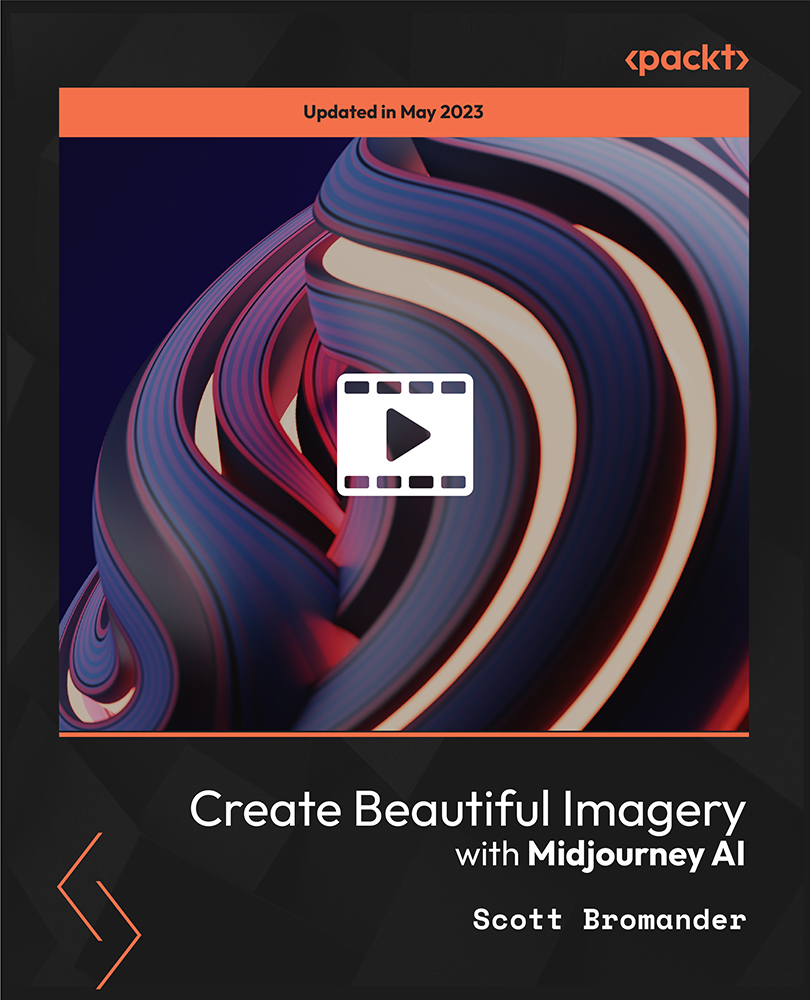
£82.99
On-Demand course
4 hours 50 minutes
All levels
Learn to efficiently use Midjourney, an AI image-generation tool sweeping the globe. Generate images with artificial intelligence (AI) in a revolutionary way using text prompts or simple drawing tools. So, join this course and let's get your first idea on the screen!
Midjourney, an artificial intelligence program created by a San Francisco-based independent research lab, generates images from natural language descriptions, like OpenAI's DALL-E and Stable Diffusion. The course begins with an introduction to AI art, Midjourney, and Discord. We will set up and configure the apps and navigate around Midjourney and Discord V4 servers. We will explore beginner prompts and write our first prompt, upscale and reroll images, and Light and Beta upscalers. We will set up aspect ratios and add more information to our prompts. We will configure Midjourney V4, use the remix setting, and learn about the end of the trial version. We will move to prompt crafting; work with a camera and perspectives, lighting/color; use Chaos, single images, and Niji mode.
We will explore style settings, make portraits, dynamic poses, stickers, woodcarvings, badges, movie posters, portrait, and landscape photographs, create icons and videogame icon packs, and render sketches. We will use DALL-E, generate frames in DALL-E 2, and create and sell art on Redbubble. We will finally explore a few working examples and create a futuristic soldier and medieval marketplace before wrapping up. Upon completion, we will master Midjourney to create stunning images of AI-based art, ideate creations beyond the app, and use other AI art options.
Understand and leverage Discord and access Midjourney to create AI images
Express your imagination visually with artificial intelligence (AI)
Learn Midjourney comprehensively, a text-to-image AI program
Master the Midjourney prompt system and control it to fine-tune images
Engage with the Midjourney community to push your creations further
Elevate your creations by taking them beyond the Midjourney approach
This course is designed to deliver content to beginners excited to channel their imagination to create breathtaking images or professionals in various fields looking to support their craft with stunning graphics. Individuals looking to create illustrations for a children's book, create a mood board for fashion projects, or create animation actors and superhero characters will benefit from this course. The prerequisites for the course include possessing a computer, tablet, or smartphone, a stable internet connection, and an email account. No artistic mastery is required for the course.
The course is delivered over well-structured on-screen presentations and demonstrations with explanations delivered in a classroom/tutorial style. The videos cover the concepts in an illustrative and well-explained manner with concepts covered comprehensively.
Master Midjourney's prompt system and control it to fine-tune images and create stunning imagery * Create fantastic images with amazing character visuals and campaigns using Midjourney and Discord * Elevate your creations beyond Midjourney and discover options in AI art solutions in the market
https://github.com/PacktPublishing/Create-Beautiful-Imagery-with-Midjourney-A.I.
Scott Bromander is the director of software engineering at Statespace, the makers of the Aimlabs website and Aim Lab (PC game on Steam with 25m+ registered users). Scott has experience in the web/game development industry for over 15 years and a parallel career as an educator. He has worked with several Fortune 100 companies, partnering with them to design and build world-class web applications. In addition, he has designed curriculums for several development boot camp programs and has led higher education computer science programs. He is passionate about getting people engaged in technology and loves helping people.
1. Setting Up
In this section, learn to set up and prepare for a journey into AI art with Midjourney and be guided through the necessary steps to ensure that we have everything in place to start creating stunning visual art with AI.
1. Welcome to the Course! Here Is What We Will Cover! In this video, we will look at an outline of the course on AI art and Midjourney. We will get an overview of what topics and concepts will be covered throughout the course, giving a sneak peek into the exciting journey ahead. |
2. Midjourney Subscription Note In this video, the subscription model for Midjourney is discussed. The subscription options available and the benefits of each and the pricing for each subscription option and the benefits that come with subscribing, such as access to the latest version of Midjourney and priority customer support, are explained. |
3. Introduction to AI Art and Midjourney This video dives into the world of AI art and introduces Midjourney, a cutting-edge technology that leverages AI to create stunning visual art. Learn about the history of AI in art, its applications, and how Midjourney is revolutionizing the creative landscape. |
4. Setting Up Discord and Midjourney V4 Here, we will be guided through the process of setting up Discord and getting Midjourney V4 up and running, learning step-by-step instructions on how to install and configure the necessary tools, and setting to start a creative journey with Midjourney. |
5. Navigating around Discord and Midjourney V4's Discord Server In this lesson, learn to navigate effectively around Discord, a communication platform used with Midjourney V4. Discover various features and functionalities such as channels, roles, and settings to seamlessly interact with the Midjourney V4 Discord server. |
2. Beginner Prompts
In this section, learn the fundamentals of crafting effective prompts in Midjourney V4 to generate stunning visual art. From writing your first prompt to leveraging advanced features such as upscaling, rerolling, and setting aspect ratios, gain the skills needed to create beautiful imagery with Midjourney's AI capabilities.
1. Note: Midjourney Versions In this video, learn about the different versions of Midjourney and their features and how they may impact your creative process, and understand the key differences between Midjourney versions to make informed decisions when using it for artistic projects. |
2. Writing Our First Prompt in Midjourney V4 In this video, learn to craft the first prompt in Midjourney V4, setting the creative direction for AI-generated artwork. Discover how to effectively input text prompts that guide the AI in generating visual art, unlocking the power of Midjourney's AI capabilities. |
3. Note: Upscalers and Midjourney Versions In this video, insights into the relationship between upscalers and different versions of Midjourney are discussed, as how the upscalers, Light and Beta, interact with various versions of Midjourney and the impact on the quality and output of AI-generated artwork. |
4. Upscaling Images in Midjourney V4 Here, let's explore the upscaling feature of Midjourney V4, to enhance the resolution and quality of images. You will learn to use Midjourney's upscaling capabilities to breathe new life into images, creating high-quality visuals perfect for printing or digital display. |
5. Rerolling Variations of Our Images in Midjourney V4 Discover how to generate different variations of AI-generated images using Midjourney V4's rerolling feature, experiment with various outputs, fine-tune artwork, and explore creative possibilities to achieve the desired aesthetic for your visual creations. |
6. The Upscaling UI Panel in Midjourney V4 Let's dive into the upscaling UI panel in Midjourney V4, understand its features and functionalities, and learn to effectively use the upscaling UI panel to customize the process to achieve the desired results in AI-generated images with precision and control. |
7. Using the Light and Beta Upscalers in Midjourney V4 In this video, leverage the power of Light and Beta upscalers in Midjourney V4 to enhance the resolution and quality of AI-generated images, explore different options and settings available to fine-tune the process, and achieve professional results in visual creations. |
8. Rerolling Images in Midjourney V4 In this lesson, delve into rerolling images in Midjourney V4 to generate different variations of AI-generated artwork and learn to effectively use the rerolling feature to experiment with various outputs, iterate on the artwork, and explore creative possibilities to achieve the desired aesthetic for visual creations. |
9. Setting Aspect Ratios in Midjourney V4 Discover how to set aspect ratios in Midjourney V4 to control the dimensions and proportions of AI-generated images. Learn to effectively use the aspect ratio settings to ensure that the artwork conforms to specific display requirements or artistic preferences. |
10. Adding More Information to Our Prompts in Midjourney V4 Learn to add additional details to prompts in Midjourney V4 to further guide the AI in generating visual art and examine different ways to enhance prompts, use multiple prompts, keywords, or formatting to achieve more refined and nuanced results. |
3. Settings
This section focuses on the settings of Midjourney V4 and configuring them to customize AI-generated artwork, from adjusting style strength and resolution to exploring remix settings deeper understanding of how to fine-tune the output of AI-generated images.
1. Configuring Settings in Midjourney V4 In this video, configure the settings in Midjourney V4, customize AI-generated artwork, and explore various settings, such as style strength, resolution, and how they impact the output of AI-generated images. |
2. Using the Remix Setting in Midjourney V4 In this video, discover how to use the remix setting in Midjourney V4 to explore different artistic styles and variations of your AI-generated images. Learn to apply the remix setting to experiment with different combinations of styles, colors, and compositions. |
3. The End of the Trial Version of Midjourney V4 Let's understand the implications of the trial version ending and how it may affect the usage of Midjourney V4 for artistic projects. This will help plan and adjust workflow, accordingly, ensuring a seamless transition to the full version of Midjourney V4. |
4. Prompt Crafting in Midjourney
This section focuses on the art of prompt crafting in Midjourney V4, learning to effectively guide the AI in generating breathtaking imagery, and various techniques for writing prompts, such as leveraging keywords and experimenting with different phrasings.
1. Introduction to Prompt Crafting in Midjourney This video explores prompt crafting in Midjourney V4 and the importance of crafting effective prompts in generating visually captivating artwork. This video provides the foundational knowledge needed to create prompts in order to create stunning visual art. |
2. Exploring Styles in Midjourney In this video, we will dive into the world of styles in Midjourney V4, learn to effectively use different styles to influence AI-generated artwork, from classic art styles to contemporary trends, and combine styles to achieve the desired aesthetic in our artwork. |
3. Working with Camera and Perspective in Midjourney Discover camera and perspective settings in Midjourney V4 to create visually dynamic and engaging artwork. Learn to adjust the camera angle, field of view, and other perspective settings to influence the composition and visual impact of the AI-generated images. |
4. Working with Lighting in Midjourney In this lesson, we will explore lighting in Midjourney V4 and how it can dramatically impact the mood, atmosphere, and visual appeal of AI-generated artwork, working with different lighting settings, such as intensity, direction, and color, to create stunning visual effects. |
5. Using Chaos in Midjourney Here, we will understand the concept of chaos in Midjourney V4 to create extraordinary results in AI-generated artwork and harness the power of chaos to add randomness to prompts, resulting in visually intriguing and dynamic artwork. |
6. Working with Color in Midjourney In this video, we will explore color in Midjourney V4 and work with color settings to create visually stunning artwork. We will explore various color options, such as colorization, saturation, and contrast, and understand how they impact the mood, atmosphere, and visual appeal. |
7. Using Images and the Merge Command in Midjourney In this video, we will use images and the merge command in Midjourney V4 to create visually compelling artwork, discover how to incorporate existing images into prompts, and blend the merge command with the AI-generated images. |
8. Using a Single Image and Prompts in Midjourney In this video, let's explore the creative potential of using a single image as a prompt in Midjourney V4, and select and optimize a single image to generate diverse and visually stunning artwork. This video will provide the skills and techniques to use a single image as a prompt. |
9. Using Niji Mode in Midjourney Here, we will discover the unique Niji mode in Midjourney V4, create visually striking and abstract artwork with various creative possibilities, explore the different settings and options available in Niji Mode, and use them to generate visually inspiring artwork. |
5. Style Ideas for Midjourney
This section focuses on the various style ideas for Midjourney V4 to inspire and create visually captivating artwork. You will learn different techniques, settings, and approaches to experimenting with styles in Midjourney V4 and to achieve various artistic effects.
1. Making Portraits in Midjourney Let's learn how to create stunning portraits using Midjourney V4. We will walk through crafting AI-generated portraits with Midjourney, including choosing suitable prompts, exploring different styles, and refining artwork to achieve realistic portraits. |
2. Dynamic Poses in Midjourney Here, we will create dynamic and energetic poses in Midjourney V4. This video covers techniques for using prompts and settings in Midjourney to generate artwork with dynamic poses, capturing movement, and conveying action and motion in AI-generated artwork. |
3. Stickers and the No Option in Midjourney Let's dive into the creative possibilities of using stickers and the "No" option in Midjourney V4. We will use stickers and the "No" option in Midjourney to add interesting elements, textures, and details to artwork and fine-tune results to achieve desired artistic effects. |
4. Using Painting Styles in Midjourney We will understand the use of painting styles in Midjourney V4 to create artistic images. This video showcases different painting styles and how to apply them to artwork, including adjusting settings with various combinations to achieve the desired painting effects. |
5. Woodcarvings and Badges in Midjourney Let's create woodcarvings and badges using Midjourney V4. This video demonstrates using prompts and settings to achieve woodcarving and badge-like effects in AI-generated artwork, including different textures, details, and styles to create visually interesting artwork. |
6. Papercut Craft in Midjourney In this lesson, we will create papercut-style artwork using Midjourney V4, using prompts, settings, and creative techniques to achieve AI-generated artwork and experiment with different styles, textures, and details to create visually striking papercraft-inspired artwork. |
7. Creating Movie Posters in Midjourney In this lecture, we will create eye-catching movie posters using Midjourney V4, use prompts, styles, and settings to generate movie poster-like artwork, and explore different compositions, color schemes, and visual elements to create professional-looking movie posters. |
8. Portrait and Landscape Photographs in Midjourney Let's create stunning portrait and landscape photographs with Midjourney V4 and use prompts and artistic techniques to generate visually appealing portrait/landscape photographs, including adjusting lighting, composition, and other settings to achieve professional quality results. |
9. Isometric Views in Midjourney Here, we will create isometric views and illustrations using Midjourney V4, prompts, settings, and creative approaches to achieve isometric perspectives and create visually interesting artwork with a three-dimensional effect. |
10. (New!) Rendering Gorgeous Modern Interiors in Midjourney In this lesson, we will create stunning modern interior designs, showcase techniques for using prompts to generate realistic and visually appealing modern interior designs, and explore different styles, color schemes, furniture, and decor options. |
11. (New!) Creating Icons in Midjourney In this video, we will create custom icons using Midjourney V4 using prompts to generate unique and appealing icons for various applications. We will also explore different styles, shapes, and color schemes to create personalized icons that stand out. |
12. (New!) Creating Video Game Icon Packs in Midjourney Let's generate icon packs for video games using Midjourney V4. This video will showcase techniques for using prompts to generate icon packs, including exploring different styles, themes, and visual elements to create cohesive icon sets for use in video game interfaces. |
13. (New!) Creating Knolling Arrangements in Midjourney Here, we will create knolling arrangements using Midjourney V4, demonstrate techniques for using prompts and creative approaches to generate visually organized and interesting knolling arrangements, and style objects in a visually appealing and structured manner. |
14. (New!) The Tilt-Shift Camera Effect in Midjourney In this video, we will achieve the tilt-shift camera effect. This video will showcase techniques for using prompts to generate the tilt-shift camera effect, including adjusting the depth of field, perspective, and other settings to create a simulated miniature or toy-like look in the artwork. |
15. Rendering Sketches in Midjourney In this lecture, we will understand how to render sketches using Midjourney V4 prompts, turn rough sketches into polished and visually appealing artwork, and use different styles, settings, and techniques to enhance the details, colors, and appearance of sketches. |
6. Pro Prompting with Midjourney Version 5
This section focuses on pro-prompting with Midjourney Version 5. This section covers various topics such as specific artistic techniques in Midjourney V5, prompt crafting with seeds, the Prefer option sets feature, and the Midjourney Describe feature.
1. Opinionated Versus Unopinionated Models of Midjourney Let's explore the Midjourney web application, a powerful tool to enhance workflow and streamline creative processes. We will discover the features and functionalities of the web application and how it can complement our Midjourney V4 experience. |
2. Preview In this video, we will use the Midjourney web application to enhance workflow and make creative processes more efficient. Explore the tools and options available in the app to be used in conjunction with Midjourney V4 to optimize artistic workflow. |
3. Pro Prompting with Artistic Styles in Midjourney v5 Here, you will learn about an online resource that provides valuable tips, techniques, and ideas for prompt crafting, to effectively use prompts to generate creative artwork, and how this resource can help elevate prompt crafting skills and create stunning visuals. |
4. Pro Prompting with Specific Design Programs in Midjourney v5 Learn about the Midjourney Discord community, where users can connect, collaborate, and share their artwork and discover the benefits of joining Midjourney Discord, including access to tutorials, discussions, and feedback from fellow artists. |
5. Pro Prompting with Specific Artistic Techniques in Midjourney V5 In this video, learn advanced artistic techniques for crafting professional prompts in Midjourney V5 and explore specific strategies to achieve desired artistic effects and enhance your creative output using Midjourney's powerful AI capabilities. |
6. Pro Prompting with Seeds Let's learn to use seeds in prompts, harness the power of seeds to guide the AI in generating art that aligns with our artistic vision, and discover techniques for effective seed use to create unique and personalized artwork. |
7. Prefer Option Sets In this lesson, we will understand the Prefer Option Sets feature in Midjourney V5. We will elevate our prompt crafting skills to customize and optimize prompt settings using preferred option sets to influence the AI's output. |
8. The Midjourney Describe Feature In this video, you will learn to use the Describe feature to provide additional guidance and context to ChatGPT for generating artwork that matches your artistic vision and techniques for utilizing the Describe feature effectively to enhance the artistic quality of your creations. |
8. Other Ideas
This section explores creative ideas for using Midjourney beyond traditional prompt crafting techniques and unconventional ways to push the boundaries of creative imagination and get inspired with innovative ideas for artistic expression using Midjourney.
1. Midjourney on Your Phone In this video, we will understand how to use Midjourney on our mobile phones to create amazing artwork. You will learn about the features and functionalities of Midjourney's mobile version and prompt crafting and image generation on your phone. |
2. Introduction to DALL-E 2 This video introduces DALL-E 2, an advanced AI image generation model developed by OpenAI. You will learn about the unique capabilities of DALL-E 2, its applications in the creative field, and how it differs from previous versions of DALL-E. |
3. Using Generation Frames in Dall E 2 In this lesson, we will discuss generation frames in DALL-E 2 and use them to create stunning images. You will learn to use generation frames to explore this feature's creative possibilities for crafting personalized and artistic visuals. |
4. Upscaling Midjourney Images with Topaz Giga Pixel and Making Prints Here, we will upscale our Midjourney images to higher resolutions using Topaz Gigapixel, a powerful image upscaling software, and use Topaz Gigapixel to enhance the details and quality of our Midjourney images and make prints of artwork for physical display or sale. |
5. Creating and Selling Your Midjourney Art on Redbubble Learn to create and sell Midjourney art on Redbubble, a popular online marketplace for artists and designers, upload and showcase Midjourney artwork on Redbubble, set pricing, customize products, and promote creations to potential buyers. |
6. Using the Tile Feature in Midjourney to Create More Products on Redbubble Let's use the Tile feature to create a seamless tileable pattern that can be used to create a wide range of products on Redbubble, create repeatable patterns using Midjourney's Tile feature, and upload and apply tiled artwork to various products on Redbubble. |
9. Wrapping Up
This section focuses on wrapping up the conclusion of the course, summarizing key concepts and techniques covered in the previous sections, and a recap of the benefits and capabilities of Midjourney for digital art creation.
1. Thank You! In this final video, the author expresses appreciation to the viewers for following the course on Midjourney with a thank-you message and final words of encouragement and motivation to continue exploring and creating with Midjourney. |
